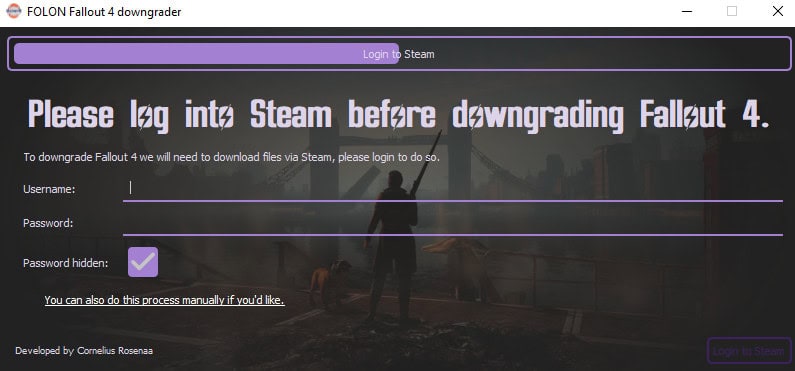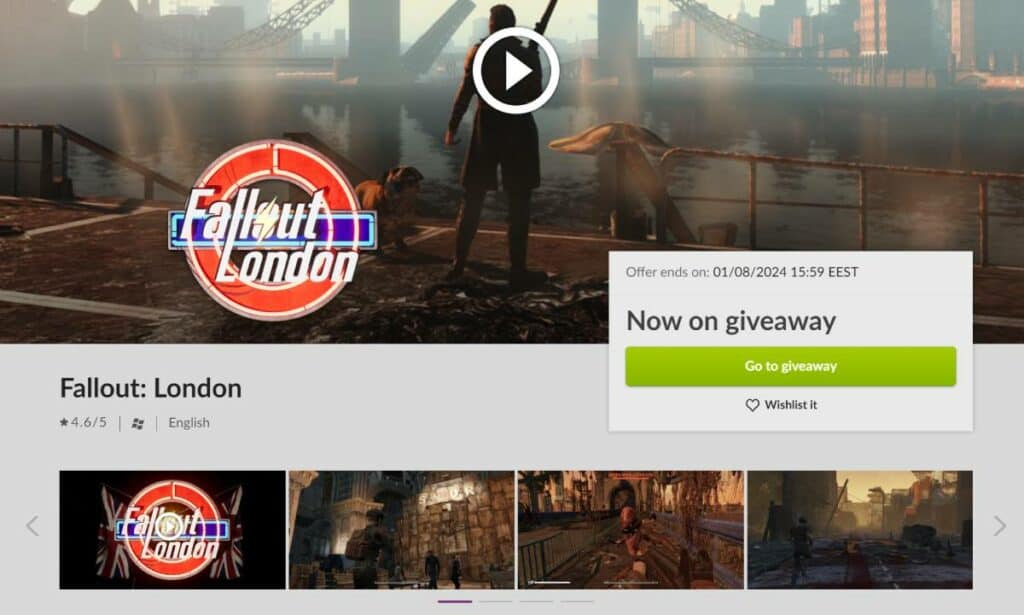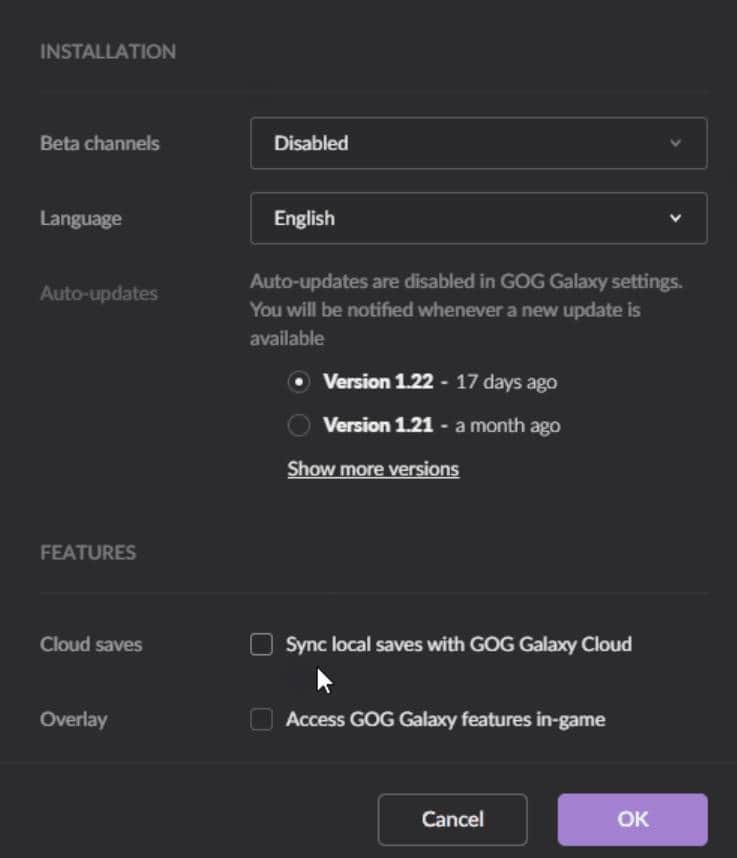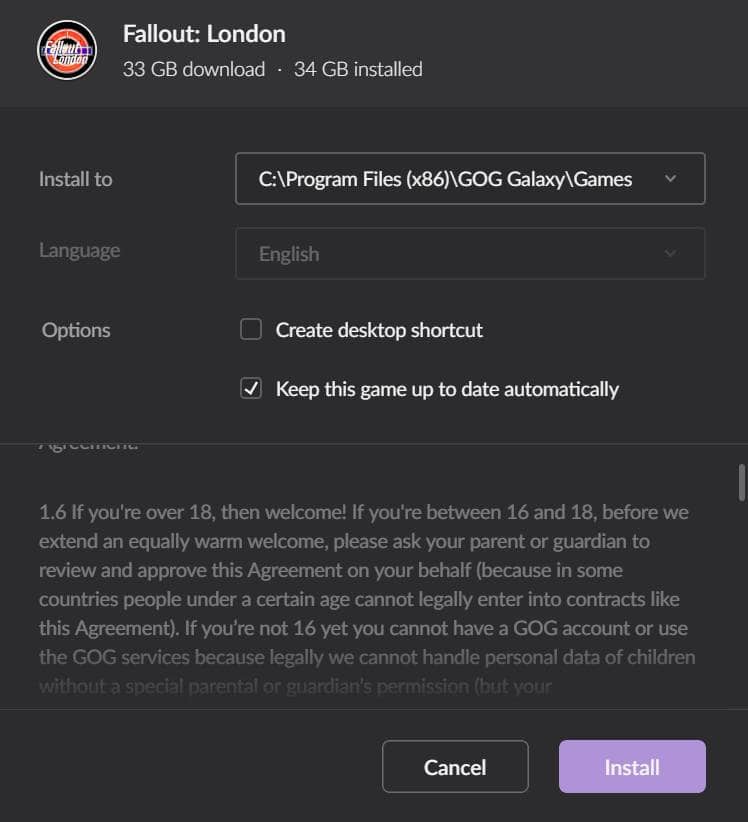How to install and play Fallout London: our step-by-step guide

Table of Contents
The massive “DLC-sized” Fallout 4 mod from Team FOLON is finally here following the Fallout: London official launch trailer. Excitement has been brewing for a while, and despite a couple of setbacks, you can now download the game for free. Not everything is straightforward though, so we’ve prepared a guide on how to install Fallout: London on PC. Whether you’re looking to play it on Steam or GOG, our step-by-step guides have you covered.
Previous delays can be attributed to the Fallout 4 next-gen update which means there is some amount of tinkering to do before you can play. Long story short, the next-gen update broke some compatibility, forcing Team FOLON to bring the mod to an older version of FO4.
Prerequisites
As Fallout: London is an overhaul mod, it has its own recommended installation procedure. However, since the mod isn’t a standalone game, there are a few requirements to talk through before we get to installing and playing it. Right now, the mod itself is available through GOG, though you can play if you have Fallout 4 on Steam as well. Anyway, here’s what you need:
- Fallout 4 and all of its DLCs, or the Game of the Year Edition
- FO4 must be bought through either Steam or GOG
- For the Steam version, you’ll need the Fallout London Downgrader
How to install on Steam and GOG
Step
Downgrade your version of the game (Steam only)
The first thing to do if you’re playing through Steam is to downgrade your version, as Fallout: London won’t work on any version after the next-gen update. Note: you don’t need to do this if you installed Fallout 4 via GOG.
Downgrade to Fallout 4 1.10.163.0. Here’s the easiest way of doing so:
- Download the Fallout London Downgrader available on Nexus Mods and run it, this will take you onto the following two steps.
- Locate your Fallout 4 installation folder, most commonly this is found in “C:\Program Files\Steam\steamapps\ Common\Fallout 4\Data.”
- Log into Steam and follow the remaining steps.
You can also downgrade manually (steps here) if you want bypass inputting your Steam username and password.
Step
Download Fallout: London on the dedicated launcher
Whether you’ve downgraded on Steam or have it ready to go on GOG, the next step is to download the dedicated launcher (GOG Galaxy) on the store page here.
- Click ‘Go to giveaway’ on the store page
- Select ‘Add to library’
- Go to your library
- Select Fallout: London, and ‘Download and Install Now’
Step
Disable cloud saves on Fallout 4
One step you won’t want to skip is disabling cloud saves for Fallout 4. This is important as Fallout 4 and Fallout: London share the same save folder.
- Go to Fallout 4 in GOG Galaxy
- Select the Customize button to the right of ‘Play’
- Manage installation -> Configure
- Uncheck ‘Sync local saves with GOG Galaxy Cloud’
- Press OK to confirm changes
If your Fallout 4 installation is on Steam, you can disable cloud saves with the following steps:
- Right-click Fallout 4 in your Steam Library
- Select ‘Properties’
- Go to ‘General’ tab
- Uncheck ‘Enable Steam Cloud synchronization’
Step
Install the game
Now that Fallout: London is in your GOG Galaxy library and all prerequisites are met, you can finally download the game. Locate it in your library and click ‘Install’ at the top of the window.
This will bring you to the installation window. Decide where you want the game files installed, make sure ‘Keep this game up to date automatically’ is checked, and then click the ‘Install’ button.
Which launchers can I play Fallout: London on?
For the time being, Fallout: London is only available on the Steam and GOG launchers. Ahead of release, it was announced that the overhaul mod won’t be available for players who bought Fallout 4 through the Epic Games Store. This is because of the lack of a rollback feature on the platform, something that is required to be compatible with Fallout: London. You can thank the FO4 next-gen update for that.
Do I need Fallout 4 to play Fallout: London?
Yes, Fallout: London is not a standalone game, and as such, requires all the content from Fallout 4 in order to run. According to the release notes on Team FOLON’s website, you need “Fallout 4 and all of its DLCs” to play the mod. Alternatively, you can just get Fallout 4: Game of the Year Edition which comes with all required content.