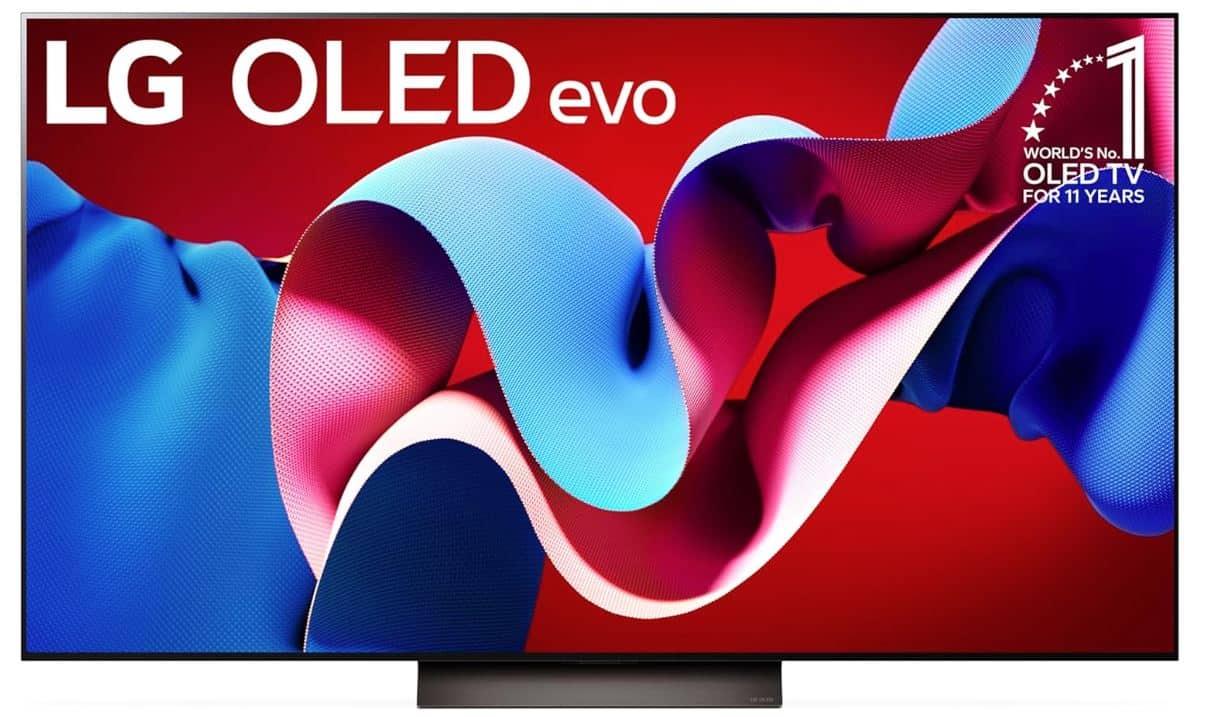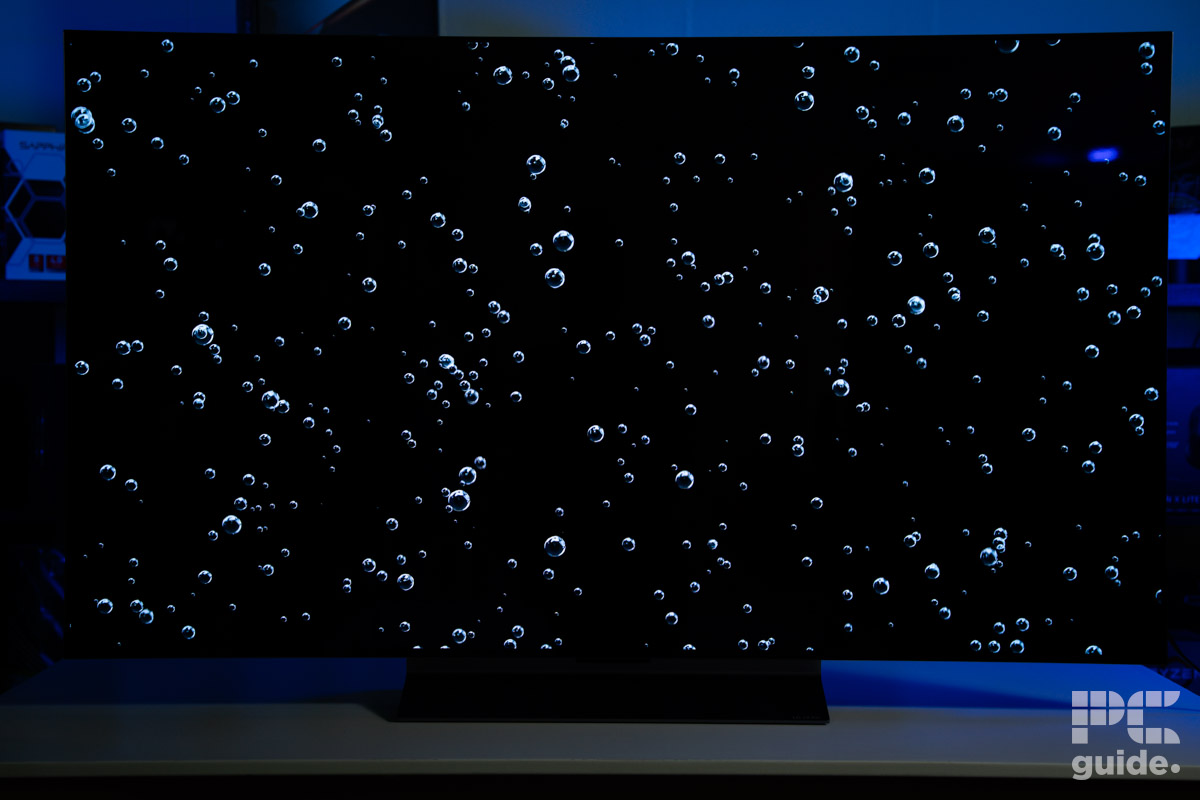Best TV for seniors in 2025 – the top smart TVs for the elderly

Table of Contents
Whether you're looking for yourself, or for someone else, we've rounded up some of the best TVs for seniors on the market today to kick-start your search.
When it comes to finding a great TV for someone who is perhaps quite elderly, there are a few things that we think are super important to making the whole viewing experience just that bit easier. Sure, many TVs on the market are more than fine for most people of all ages, but we think the best TV for seniors has an easy-to-use remote and user interface, is super straightforward to set up, and has a higher peak brightness, so it can be viewed in well-lit rooms or the daytime with ease.
Prime Day is finally here! Find all the biggest tech and PC deals below.
- Sapphire 11348-03-20G Pulse AMD Radeon™ RX 9070 XT Was $779 Now $739
- AMD Ryzen 7 7800X3D 8-Core, 16-Thread Desktop Processor Was $449 Now $341
- ASUS RTX™ 5060 OC Edition Graphics Card Was $379 Now $339
- LG 77-Inch Class OLED evo AI 4K C5 Series Smart TV Was $3,696 Now $2,796
- Intel® Core™ i7-14700K New Gaming Desktop Was $320.99 Now $274
- Lexar 2TB NM1090 w/HeatSink SSD PCIe Gen5x4 NVMe M.2 Was $281.97 Now $214.98
- Apple Watch Series 10 GPS + Cellular 42mm case Smartwatch Was $499.99 Now $379.99
- ASUS ROG Strix G16 (2025) 16" FHD, RTX 5060 gaming laptop Was $1,499.99 Now $1,274.99
- Apple iPad mini (A17 Pro): Apple Intelligence Was $499.99 Now $379.99
*Prices and savings subject to change. Click through to get the current prices.
We're here to help you narrow down your search from the thousands of models on the market today, and we've selected some TVs with budget and living space size in mind. Here you'll find quite high-end models that'll feel like having your own private cinema at home, to smaller TVs that'll deliver the goods at a lower price point, many of which can be paired with various smart home devices, like Alexa, in case using a remote controller is difficult.
But let's dive right in. Here are some of the best TVs for seniors available today.
Products at a glance
-
Best TV for seniors overall
LG C5 OLED TV (55″)
- Screen Size: 55-inch
- Resolution: 3,840 x 2,160
- Max refresh rate: 144Hz
- HDR support: HDR10, HLG, Dolby Vision
- Operating system: webOS 25
- Processor: α9 AI Processor 4K Gen8
-
Best high end
LG G5 OLED TV (55″)
- Screen Size: 55-inch
- Resolution: 3,840 x 2,160
- Max refresh rate: 165Hz
- HDR support: HDR10, HLG, Dolby Vision
- Operating system: webOS 25
- Processor: α11 AI Processor 4K Gen2
-
Best 65-inch
LG C4 65-inch OLED (OLED65C46LA)
- Screen Size: 65″
- Resolution: 3,840 x 2,160
- Max refresh rate: 144Hz
- HDR support: HDR10, HLG, Dolby Vision
- Operating system: webOS 24
- I/O: 4x HDMI 2.1 (48Gbps), 3x USB, 1x LAN, 1x optical digital output, 1x RF & satellite, 1x IR blaster port
-
Best small TV
SAMSUNG 32-Inch Class QLED 4K Q60D Series (QN32Q60D)
- Screen Size: 32 inches
- Resolution: 4K
- Max refresh rate: 60Hz
- HDR Support: Quantum HDR
- Operating system: Tizen
- I/O: HDMI, USB
How we selected the products
For this guide, our experts looked at a variety of TVs before picking the best ones for seniors. We have taken into consideration various factors, like display size, brightness levels, resolution, and other aspects that make it suitable for senior audiences. We have also reviewed three the TVs in-house to give you a better idea of real-world performance.
The TVs in this guide have moderate to high levels of brightness, which makes them suitable for daytime use as well as brightly lit spaces. If you are looking for TVs for well-lit rooms, you can check out the best TVs for bright rooms. Also, we keep updating these guides with new products
Our top picks

- Screen Size: 55-inch
- Resolution: 3,840 x 2,160
- Max refresh rate: 144Hz
- HDR support: HDR10, HLG, Dolby Vision
- Operating system: webOS 25
- Processor: α9 AI Processor 4K Gen8
- I/O: 4x HDMI 2.1 (48Gbps), 3x USB, 1x LAN, 1x optical digital output, 1x RF & satellite, 1x IR blaster port
- Dimensions: 48.1″ x 27.7″ x 1.8″ (without stand)
- Weight: 35.3lbs (without stand)
- Terrific generational uplift for SDR
- 144Hz refresh rate, G-Sync/FreeSync & excellent response times for gamers
- Genuinely useful new AI features
- Superb build quality
- Significantly lower brightness on the 42” and 48” models
- No recorded HDR improvement to HDR brightness
- Remote showing its age relative to the competition
- Mediocre speakers are the same as in previous gen
After going through a handful of TVs, the LG C5 OLED came out as the best option for seniors due to the hardware and technology it brings to the table and the performance it showcased, leveraging that in our LG C4 OLED review.
To begin with, this OLED TV comes with the Brightness Booster tech, and LG claims that it brings a significant uplift over its predecessor. However, before we get into the test results, we'll go over its hardware to see what it is packing under the hood.
This OLED TV features a 55” panel with a 3,840 x 2,160 resolution and 144Hz refresh rate. A significant improvement over the LG C4 is the processor, which is the α9 AI Processor 4K Gen8, and the inclusion of AI.
It has HDR10, HLG, and Dolby Vision, all of which should help deliver an unrivalled viewing experience and keep your eyes from being strained. If you plan on putting this TV in a space where more than one person would be using it, and were anyone to play games, it comes with Nvidia G-Sync and AMD FreeSync Premium, meaning a seamless and responsive gaming experience, putting it in the list of the best TVs for gaming.
The AI features in this TV include AI Sound Pro, which enhances dialogue clarity, and you can press the AI button on the magic remote to verbally give commands to the TV. It also helps with troubleshooting and technical issues, so this feature should come in handy for seniors.
The audio on this TV saw some improvement over the C4 due to the faster CPU and AI, but since it is the same 40W 2.2 speaker system, AI can only do so much. So, there is minimal improvement, and for better audio, it would be best to invest in a solid soundbar.
The LG C5 is undoubtedly a fantastic OLED TV for watching TV, movies, or gaming, with a substantial improvement to SDR brightness and new AI features that are actually quite useful.
PC Guide
Regarding its performance, it wasn't surprising to see that the black and contrast ratio was excellent, given that it is an OLED TV. The highest brightness was 416.59cd/m2 with the ISF Expert bright space, daytime setting, and the best color accuracy was in the cinema mode with an average deltaE*00 of 1.63.
The brightness on OLED TVs is capped at 80%, but you can remove that limiter by navigating to “Energy Saving” and then to “Energy Saving Step,” and turning that off. After doing that, the maximum SDR brightness with the standard preset was 356.32 cd/m² and the 0% pixel brightness came around to 70.40 cd/m².
Switching the mode to cinema mode increased and decreased the maximum and minimum brightness levels to 417.37 cd/m² and 50.94 cd/m², respectively. The brightness was even better with HDR, as it reached 1,186.3 cd/m² with a 10% window size, but ramped down to 203.02 cd/m² at full size (100%).
However, this is fine as 10% is all that is needed to handle the bright scenes in movies or games. The viewing angles of this TV are excellent, as expected of an OLED panel, and the uniformity was also great, with slight deviation in the bottom two rows.
That being said, keep in mind that uniformity can vary from TV to TV, even if you get the same model, so there is a bit of luck involved, but overall, this TV showcased excellent results in all the tests we put it through. So, any senior should have a pleasant time watching their favorite movies or TV shows with this TV without fatiguing their eyes, and resolving issues with the AI should be a breeze as well.

- Screen Size: 55-inch
- Resolution: 3,840 x 2,160
- Max refresh rate: 165Hz
- HDR support: HDR10, HLG, Dolby Vision
- Operating system: webOS 25
- Processor: α11 AI Processor 4K Gen2
- I/O: 4x HDMI 2.1 (48Gbps), 3x USB, 1x LAN, 1x optical digital output, 1x RF & satellite, 1x IR blaster port
- Dimensions: 48.1″ x 27.7″ x 1.1″ (without stand)
- Weight: 37lbs (without stand)
- Terrific generational uplift for SDR and HDR brightness
- 165Hz refresh rate, G-Sync/FreeSync & excellent response times for gamers
- Genuinely useful new AI features
- Superb build quality
- Remote showing its age relative to the competition
- Mediocre speakers are the same as in previous gen
- WiFi 6E rather than the latest WiFi 7 standard
If you want one of the best OLED TVs that money can buy and has all the fancy bells and whistles that make it a well-rounded product for seniors and other members, we recommend you check out the LG G5 OLED TV.
In our LG G5 OLED TV review, we were seriously impressed by the improvements it brought to the table, especially when it came to brightness, but that’s not to say that the AI features for image and audio were lost. The overall performance of this TV for gaming and consuming other content was exceptional and should make for an excellent option for seniors.
This TV features the α11 AI Processor 4K Gen2 processor and has a 165Hz refresh rate with a 3,840 x 2,160 resolution and a 55-inch OLED panel. What this means is that it should be efficient and shouldn't lag while switching between channels or navigating through the app selection.
The Voice Remastering function in the AI Sound Pro clears up and enhances the voice and dialogue without overpowering other sounds, resulting in a great audio experience. The accompanying 4.2 speakers have a 60W power, which is the same as what we saw in its predecessor, but the AI features offer a decent uplift in the sound quality. While it does sound better than the LG C5, we still recommend opting for a home theatre or soundbar for the best viewing experience for seniors and others.
The best color accuracy with this TV was achieved in the Game optimizer and Cinema mode, as we got an average deltaE*00 of 1.58 and 1.09, respectively. The highest brightness was achieved with the standard preset, with a value of 572.2cd/m2.
The LG G5 OLED TV has the best generational uplift in terms of peak brightness that we've seen, and takes the top prize for brightest OLED TV of 2025 (so far). It's almost as good for gaming as it is for watching TV and film, and comes with a range of new AI features that improve image and audio customization.
PC Guide
However, when we turned off the Automatic Brightness Limiting (ABL) tech by navigating to the “Energy Saving Step” and increased it to 100% from 80%, we saw a significant improvement of 690.64 cd/m², which is an 18% difference.
The lowest brightness with the standard and cinema preset was 137.80 cd/m² and 60.82 cd/m² but with 11% brightness with the latter resulted in 121.61 cd/m², which is the closest to natural light, meaning it should be easier on the eyes and result in a comfortable viewing experience.
When we switched over to HDR and started our 10% window size test, this TV managed a peak brightness of 2,519.7 cd/m², which is incredible, and you should be able to watch your favorite movies or TV shows in brightly lit rooms or even outdoors without any glare.
At 100% window size, the brightness was 363.62 cd/m², which is 50% better than the G4, so there are absolutely no complaints there. Regarding the panel uniformity, the results were good throughout out but the bottom row had some less than ideal uniformity, but overall the output was great.
Overall, this is one of the best TVs for seniors and certainly makes it on the list of the brightest OLED TVs out there. With the features this TV brings to the table, seniors should have a pleasant and comfortable audio and viewing experience.

- Weight: 36.6lbs (without stand)
- Better OLED panel than C3
- Improved Web OS 24
- 144Hz refresh rate
- May seem expensive
- Ads on WebOS 24 are annoying
If you want to get the best TV for seniors, then check out this model from the LG C4 lineup, which we think is quite an improvement over the LG C2.
The 65-inch TV sports an OLED display, which is often considered the best kind of display that delivers stunning visuals. It is powered by self-lit pixels that deliver deep blacks and brighter colors to give realistic picture quality. The TV has 4K resolution, which should deliver clear pictures.
Plus, it has a 144Hz refresh rate, which allows for smooth motion handling with minimal blur, which is easier on the eyes. The C2 and C3 models had a 120Hz refresh rate, which is good, but 144Hz is quite a tweak if you plan on watching fast-paced sports or action movies.
In our hands-on review, we also found out that the TV had excellent viewing angles. There's a limited color shift when you view the screen from the side.
PC Guide
To complement the visuals, the TV has down-firing 40W speakers that sound good even at max volume and allow for clear dialogue. But if you prefer private listening, you can also use Bluetooth headphones for a more immersive experience.
When viewing in a darker room, the best OLED TVs tend to work well as they don't get quite as bright as LED-based TVs. That being said, this TV does get bright enough for daytime viewing, and you can place it in a room with a moderate amount of lighting. In our hands-on review, we also found out that the TV had excellent viewing angles. There's a limited color shift when you view the screen from the side – it's visible even if you view it from near 180 degrees.
During the TV test, we also had the opportunity to use the updated Web OS 24 operating system. It resembles the previous Web OS 23 – it is fast, prompt, and includes popular streaming apps like Netflix, Prime Video, Apple TV, and local streaming services. However, the updated OS offers new features like personalized recommendations on the Home Page, improved Quick Cards, password protection, and more.
As far as controls are concerned, the TV comes with a ‘Magic Remote' that you can use as a pointer or operate using the buttons. You also get voice control through Alexa and Google Assistant, which should make controls easier.

- Screen Size: 32 inches
- Resolution: 4K
- Max refresh rate: 60Hz
- HDR Support: Quantum HDR
- Operating system: Tizen
- I/O: HDMI, USB
- Dimensions: 6.1 x 28.5 x 18.8 inches
- Weight : 11.9 Pounds
- 32-inch TV suitable for smaller rooms
- QLED TVs are brighter than OLEDs
- New thin Airslim design
- May seem expensive for a 32-inch TV
We think the best 32-inch TV for seniors is the excellent Samsung QLED Q60D Series – which is the 2024 iteration of the Q60C series. In fact, we think it's one of the best 32-inch TVs available right now on the market.
What sets this TV apart from other options is that it has a QLED display, which is actually quite rare at this size. QLED displays are much brighter than LED TVs, which means that if you're watching TV in a well-lit room, you won't have to strain your eyes to see what's going on.
Unlike the Q60C series, the TVs in the Q60D range come with an Airslim design. This means that the TV takes a minimalistic approach to the design and almost blends into your wall.
Overall, if you're looking for a smaller TV that won't dominate your entire room, this is a great option to go for in our eyes.
PC Guide
Much like other medium to high-end TVs, this TV also comes loaded with a motion accelerator, 4K upscaling, and Object Sound Tracking Lite – all of which combine to give you a cinematic experience.
As with all the TVs on this list, this is a smart TV that runs on the Tizen OS. So, after connecting to the internet, you can access all your favorite streaming services and more straight out of the box.
And if you find using a remote difficult, the good news is that you can pair this TV with Alexa, which will allow you to use your voice to control it. Trust us, it's a complete game-changer. Overall, if you're looking for a smaller TV that won't dominate your entire room, this is a great option to go for in our eyes.
Why you can trust us
Here at PC Guide, we bring years of hands-on experience reviewing TVs and other tech such as routers, GPUs, CPUs, laptops, and more. We don’t leave any stone unturned when it comes to our testing process, and more than anything else, we believe in complete transparency.
Our testing and reviews are free from external influence and bias toward any particular brand, and we aim to deliver the most accurate and clear picture to our readers regarding any specific product, showcasing the strengths and weaknesses. By doing so, we uphold a high level of standard, one that we demand and look for in any products for ourselves.
In our reviews, you’ll find a comprehensive breakdown of various aspects that are important for a TV, such as the panel uniformity, sound, features, OSD, color accuracy, and preset testing. All of these elements combine to form our TV reviews and should provide you with everything you need to know to make an informed decision.
Features and considerations for the best TV for seniors
While buying the best TV for senior audiences, here's what you should consider
Display Size
You can quickly determine the right display size based on how large your room is with some quick math. You have to measure the distance between the TV and the seating arrangement and then divide it by two. For example, if the distance between the TV and your couch is 120 inches, then the ideal TV size would be 60 inches. However, this just gives you a fair idea, and you go a size up or down.
Resolution
For a clear and immersive picture, you should go for TVs with 4K resolution, as it is suitable for most TV sizes. Plus, there's a lot of 4K content available, so you can make the most out of your 4K TV. With that being said, you can also go for FHD resolution if you're looking for smaller TVs, like 32-inch.
Brightness
If you're in a well-lit space or if you want to use your TV during the day, then we recommend getting a TV with moderate to high brightness levels. On average, a TV with 500 to 700 nits of brightness should be sufficient for comfortable viewing in a moderate ambient light setting.
Controls
For most people, it would be convenient to have easier controls that quickly give us access to what we're looking for. So, to keep things simple, you should look for TVs with easy-to-use OSs and voice assistants.
What is the easiest TV to operate for seniors?
An ideal TV for seniors provides an all-around great experience for someone who might need extra help or doesn’t want to faff around. That’s why a TV with a simple OS, a basic remote, a great size, and excellent brightness provides a great experience. It would also be good to have voice controls and simplified settings to make it all the easier.
That’s why we recommend the LG C4, TCL S4, and Samsung Q60C, as each provides a good option in its own right. They bring the latest features and technology that make them a good option for seniors
What is the best TV provider for seniors?
If you’re looking for the best TV for seniors, then there are a few options to pick from. Xfinity is recommended for the most affordable option, DirectTV provides free installation, and Cox cable gives you great DVR features. Otherwise, there’s Spectrum if you’re looking for streaming solutions, while Dish provides satellite TV. In turn, if you’re going for the most channels and all-out solution, Verizon is the way to go.
What is the difference between a smart TV and an old TV?
A smart TV is one that can connect to the internet, allowing it to access plenty of extra services and streaming channels with it. The likes of Netflix, YouTube, Disney+, and plenty more can be accessed from the TV without any extras required. On the other hand, an “old” TV is a more analog one. With no internet connection, it relies on the antenna, cable, or HDMI connection to get any programs from the TV on it.
Latest reviews
-
LG G5 OLED TV (55″)
- Dimensions: 48.1″ x 27.7″ x 1.1″ (without stand)
- Weight: 37lbs (without stand)
-
LG C5 OLED TV (55″)
- Dimensions: 48.1″ x 27.7″ x 1.8″ (without stand)
- Weight: 35.3lbs (without stand)
-
LG C4 65-inch OLED (OLED65C46LA)
- Weight: 36.6lbs (without stand)