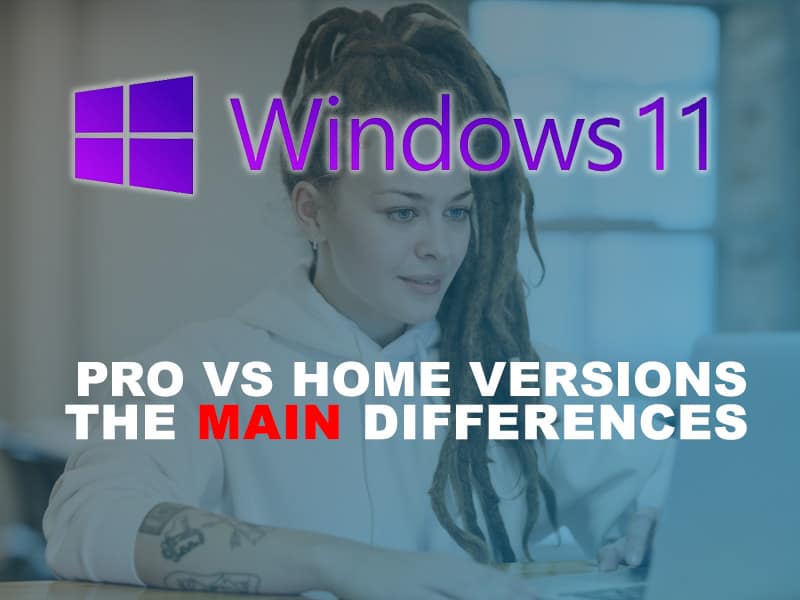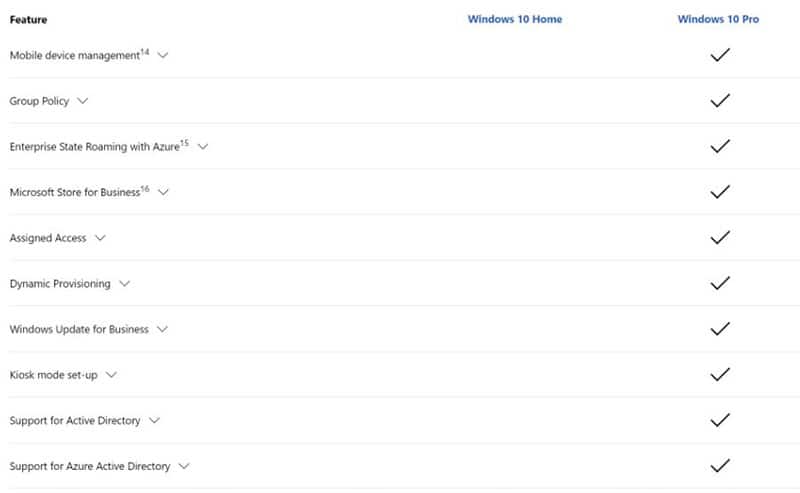Last Updated on
If history tells us one thing it is that we can probably anticipate the main differences between Windows 11 Home vs Pro. Both versions will offer a slightly different feature set (and come at a different price!), so it is good to get ahead of the game and start to figure out which version might be right for you when it comes time to make the switch.
At this early stage there are no confirmed differences from Microsoft, but using our powers of deduction based upon what has happened with previous Windows launches, especially that of Windows 11, we can make a seriously good estimate of what to expect.
We already know for sure that Microsoft will be offering Windows 11 in its different flavors, all that remains is to pick out what those different flavors will actually taste like.
So let's dig a little deeper and find out what we can expect the differences to be when Windows 11 finally hits the shelves later this year.
And when you have finished try some of these other Windows 11 pages packed full of useful information.
How much is Windows 11?
Where to Buy Windows 11: Release date and other information
How to upgrade to Windows 11
How to get Windows 11 for free
Windows 11 Home Vs Pro: Main Differences
Of the few actual facts that have been leaked about Windows Home Vs Pro at the moment are the requirements for a Microsoft account and stable internet connection during the setup process. Both of these requirements will not be needed for the setup of Windows 11 Pro, which seems a little bizarre to us, but still.
Not much else has been released into the wild as yet so we are going to put our mystic spectacles on to attempt to look into the future with what we can expect going forward. We are pretty sure things won't be a world away from what we got with Windows 10 Home vs Pro versions.
Windows 11 Pro version will almost certainly offer a set of enhanced security features compared to Windows 11 Home. Expect to see (or at least see something similar) to BitLocker device encryption and Windows Information Protection (WIP) baked into the Pro version. These haven't appeared in any prior Home version and we wouldn't expect anything different here.
We also wouldn’t expect to see Microsoft Store (for business) and the Windows Update for business features in the Home version where the Pro version of Windows 11 is likely to feature both of these.
Which Windows Version To Choose For You
The same debate will doubtless rage as to whether Windows 11 Pro is worth the extra you will pay over purchasing Windows 11 Home version. Home will likely have the vast majority of features that the majority would need, meaning the Pro version is only really worth thinking about if you need to consider things such as the extra security features, or even, whether you need to be able to install it without a Microsoft account or stable internet connection.
If the pricing model we saw on Windows 10 is repeated you can expect to pay along the lines of a further $80 on top of th4e price of Windows 11 Home if you want to pick up Windows 11 Pro. That's quite an amount, but if your individual circumstances would benefit from it then, of course, it would be worth your while.
As further information is released about the differences between Windows 11 Pro and Home versions will of course update this page.