Can Google Bard access the internet?
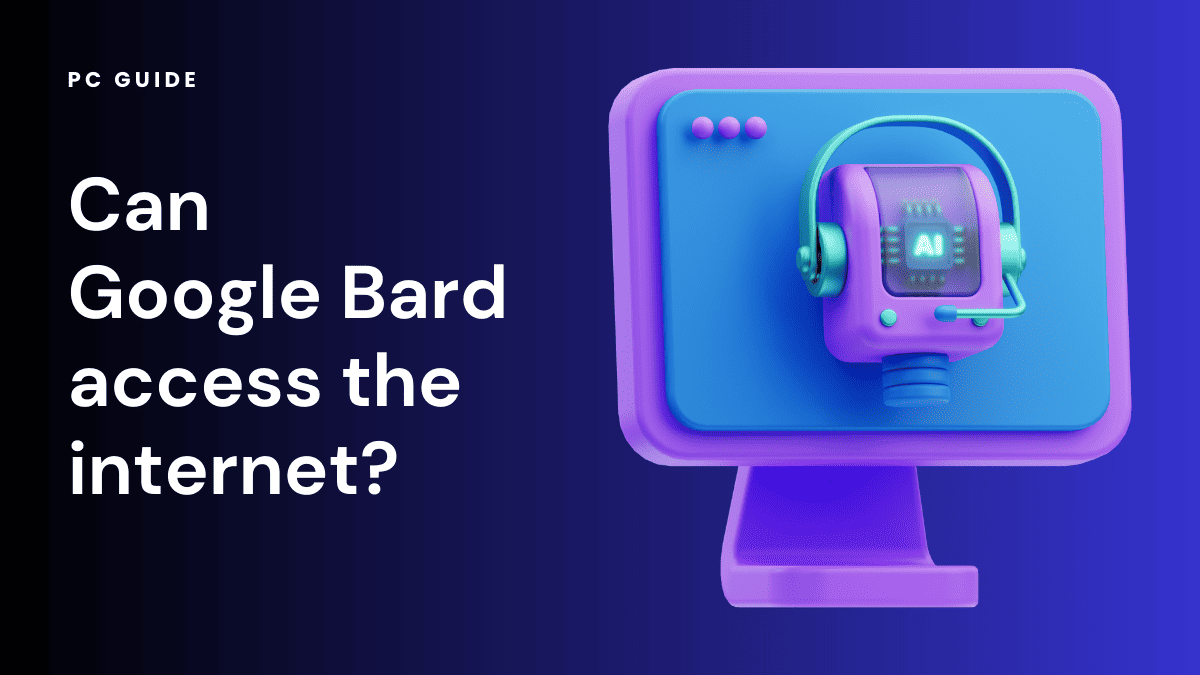
Table of Contents
Want to know if Google Bard can access the internet? Like many other AI chatbots, Bard is a compelling AI system that can perform a wide range of tasks, such as answering questions, generating different types of text content, and more.
However, there's something Bard AI does that the other AI chatbots do not – it can access the internet. Unlike other chatbots that are limited to the data they are trained on, Bard AI can find information on the internet in the process of generating responses. As a result, the chatbot can answer questions on current events and happenings. This gives it an edge over other AI chatbots like ChatGPT, Claude AI, and others.
It is more up-to-date than other chatbots
The internet is being updated every single day with new information. Bard’s access to the internet makes it more up-to-date than other chatbots. Therefore, you can rest assured that every piece of information you get from Bard’s response is up-to-date.
How does Bard access the internet?
Bard AI, developed using a large language model (LLM), leverages the power of the internet to provide accurate and relevant responses. It employs a combination of techniques to access and interpret information from various online sources.
Utilizing online resources
Bard AI utilizes a variety of resources on the internet, such as:
- News Articles: To stay updated with current events and related topics.
- Web Pages: For comprehensive information on various subjects.
- Research Papers: To provide in-depth insights and academic perspectives.
- Blog Posts: To offer opinions, reviews, and personal experiences.
Techniques employed by Bard
- Keyword Searches: Bard uses specific keywords to find relevant information across different territories.
- Machine Learning: It employs machine learning algorithms to understand and interpret data.
- Natural Language Queries: Bard’s natural language processing capabilities enable it to understand and respond to human-like queries.
- Content Summarization: It may summarize the content of web pages to generate concise and informative responses.
Heading 3: Integration with Various Platforms
- Google Doc & Workspace: Bard can be integrated into Google Doc and other workspace tools for enhanced productivity.
- Dialogue Applications: It can be used in various dialogue applications to facilitate communication.
- Plugins: Bard supports different plugins to extend its functionalities.
Access for creators and users
- OpenAI’s ChatGPT Integration: Bard’s architecture is influenced by OpenAI’s ChatGPT, allowing for creative content generation.
- Waitlist: Some features and territories may require users to join a waitlist to access specific functionalities.
Bard’s ability to access the internet is not just about gathering information; it’s about understanding, interpreting, and presenting it in a way that resonates with the user’s query. Its integration with various platforms and support for plugins makes it a versatile tool for both creators and general users.
Can you access Bard without an internet connection?
To interact with Bard AI, an active internet connection is essential. Bard’s capabilities, driven by artificial intelligence and real-time processing, require internet access to function. If you attempt to use Bard without an internet connection, you will encounter an error message urging you to check your connection. Therefore, using Bard offline is not possible.
Why is internet access required for Bard?
- Understanding Prompts: Bard relies on a pathways language model and gpt-4 to understand and respond to user prompts. This process requires real-time access to vast amounts of data, which is only possible with an internet connection.
- Exporting Data: If you wish to export data or integrate Bard with other platforms like Gmail, an active internet connection is necessary.
Does Bard have a Chrome extension?
Yes, Bard AI has a Chrome extension. To use the extension, follow the steps provided below:
Yes, Bard AI has a Chrome extension, allowing users to integrate Bard’s responses with the Google search engine. Here’s how you can install and use the extension:
Step
Locate Bard’s Chrome Extension
Visit the Chrome extension page at Bard for Search Engines.
Step
Install the Extension
Click Add to Chrome to install it.
Step
Create or Log in to Your Bard Account
Visit the official Bard website (https://bard.google.com/) and create an account or log in to your existing account.
Step
Activate the Extension
Allow the Bard dashboard to open, then close the tab.
Step
Use Bard with Google Search
Visit Google and search for any topic. Next to the Google search results, you will see Bard's responses, enhancing your understanding of the topic.
Bard’s Chrome extension showcases its capabilities to provide insights on various topics, including blogs, Microsoft products, and more. It’s a testament to the flexibility and adaptability of Bard, making it a valuable bot for users seeking enriched content.