How to cancel your Midjourney subscription – step-by-step
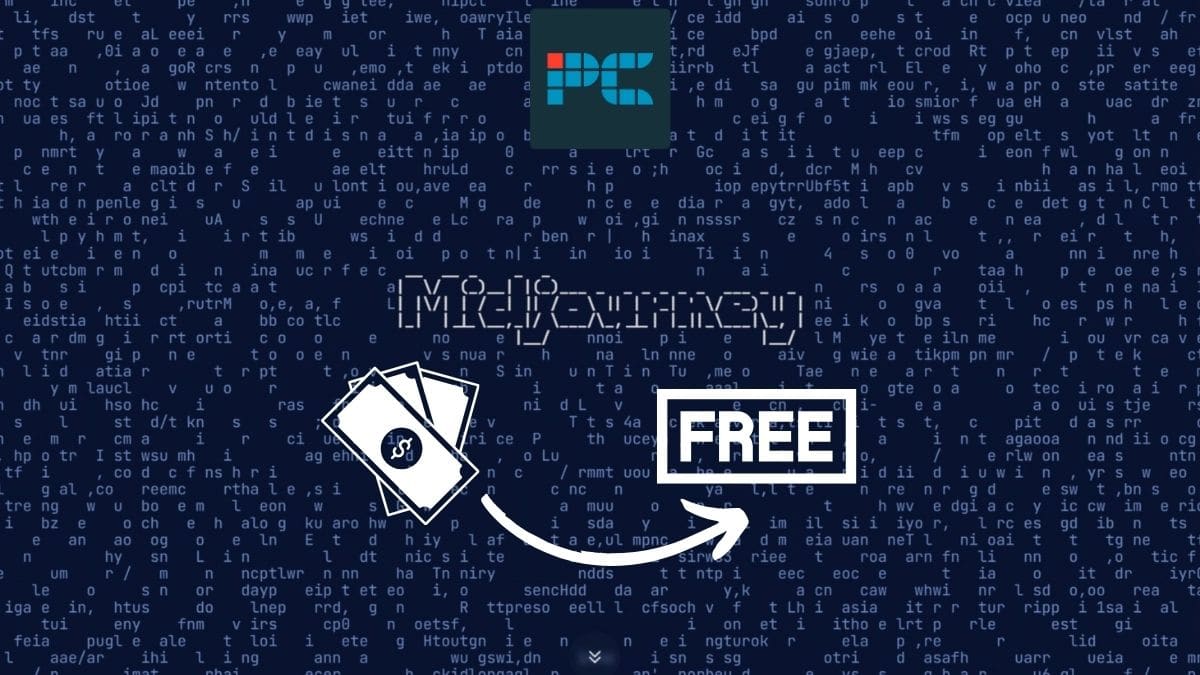
Table of Contents
Midjourney is a truly incredible AI art application, and it gets better almost every week. There's always something new to explore, and the team is constantly adding new features. But there may come a day when you decide it's time for you and your favorite AI art generator to part ways. If that’s the case, you’ll need a handy guide to help you make the break quickly. So, here’s how to cancel your Midjourney subscription.
How to cancel Midjourney – step-by-step
Parting is such sweet sorrow. But, sometimes, it’s also cost-effective if a subscription plan isn’t working out for you and the subscription benefits aren’t adding up. If you’ve found yourself using Midjourney less and less or even found another AI art generator you’ve developed strong feelings for, follow this straightforward process to downgrade your Midjourney account at the end of your current subscription period:
Step
Head to Midjourney.com
Quickly type the URL for the Midjourney website into your browser and hit return. That clever blue swirly Matrix -like animation comes into view for the last time.
Step
Sign in to Midjourney
Sign in to the Midjourney website by hitting the “sign in” button to get to your Midjourney account page.

Step
Authenticate Discord
Midjourney will now ask you to authenticate your Discord account for access to the Midjourney bot.
Type in your username and password. You know the drill.

Step
Manage your subscription
You'll be logged into Midjourey’s beautiful new website. Ignore the pangs of remorse you may be beginning to feel.
Navigate to the bottom left, click your username, and select “Manage Subscription” to enter the manage sub page.

Step
Cancel your plan
The fateful moment has finally arrived! Are you sure you want to do this?
If the answer is “yes” Click “Cancel Plan” to confirm cancelation of your Midjourney AI subscription.
Your sub will stop at the end of your current billing cycle. So you’ll still have the rest of the month to use the tool.

Step
Midjourney subscription canceled
That’s it. No more late nights trying to fix weird AI hands or using “Vary Region” to try to input a single planet in the portal window of a spaceship and not understanding why it keeps generating two.
Now go and enjoy your midjourney-free life, and may it prove a long and fruitful one. Or come back for renewal when you feel the tool is more helpful for you on a paid-for Midjourney plan and it’s worth the upgrade.
Can I get a refund on my Midjourney subscription?
Yes, but this does depend on GPU time and should be obvious. According to Midjourney’s documents, “Refunds are available for subscribers who have lifetime usage of less than 20 GPU minutes, including time used in Relax Mode”. However, if you are eligible for a refund, a dialog box should automatically show when you click to cancel your account.
