How to use Seed in Midjourney – our complete guide

Table of Contents
Midjourney is a powerful tool that lets you create beautiful and thought-provoking images. At least, that’s what it appears to be! Its accessibility is part of its appeal, and the default settings are really nice toys on its surface. Below this are many hidden depths. To maintain consistent control over your images, you’ll benefit from learning to use the Midjourney “–seed” parameter. Doing so will allow you to compare changes to your prompt and help you understand what choice works best for the kind of image you are trying to create.
Before we dive in, be sure to take note of our guide to the key Midjourney parameters to improve your AI compositions. You may want to check it out once you get finished up here. We also consider whether Midjourney is worth it in our review.
What is Seed in Midjourney?
By default, Midjourney generates random, unique images for each prompt. Think of the seed as a unique ID assigned to each image, so you have random seed values for each. You can specify a starting point for your image generation process using the –seed parameter. It’s kind of like dialing up a reference to a previous image generation and using that as your starting point. The seed number provides consistency, and helps Midjourney generate images with similar characteristics, but not identical results.
Midjourney provides the following helpful notes:
--seedaccepts whole numbers from 0 to 4294967295.--seedvalues only influence the initial image grid.- Identical
--seedvalues using Model Versions1,2,3,test, andtestpwill produce images with similar composition, color, and details. - Identical
--seedvalues using Model Versions4,5,6, andnijiwill produce images with very similar characteristics, but not exactly identical. - Seed numbers may produce different results over time as the Midjourney model is updated, so using the same seed across different sessions or model versions may not always yield consistent results.
When you assign the seed parameter as a base for your generation, you gain more control over your outputs. This doesn’t mean you have exact control — there will still be variations, especially when using different model versions or making changes to the prompt. But, by making stylistic changes and comparing them against the seed, you’ll be able to see how your choices affect the outcomes in your image grids.
Each new seed value will generate a different starting point, creating a diverse set of results in a series of images. So by using the seed number of a previously generated image, new images will share inherited similarities. This can be especially helpful if you are iterating on a particular idea or concept. It allows you to make subtle changes to the prompt while maintaining some control of the generation.
Essential AI Tools
Let’s show you how it works
We’ll create the following prompt:
A photorealistic cute black cat wearing red samurai clothing item and wielding a katanaThe Midjourney bot will return four panels.
Step
Add reaction
Right-click the image grid and select “Add Reaction” from the pop-up panel.
Step
Select the Envelope
Find the plain white envelope emoji and click it. If you can’t find it, type “Env”.
Midjourney will send you a direct message with the seed number of the image you liked.
Step
Copy Seed parameter
Navigate to the Direct Message panel and copy the newly created seed parameter.
Step
Use Seed parameter
Paste this into the imagine window, making sure to keep the prompt exactly the same and add the copied –seed parameter.
“Hey Presto!” Midjourney returns the exact same grid.
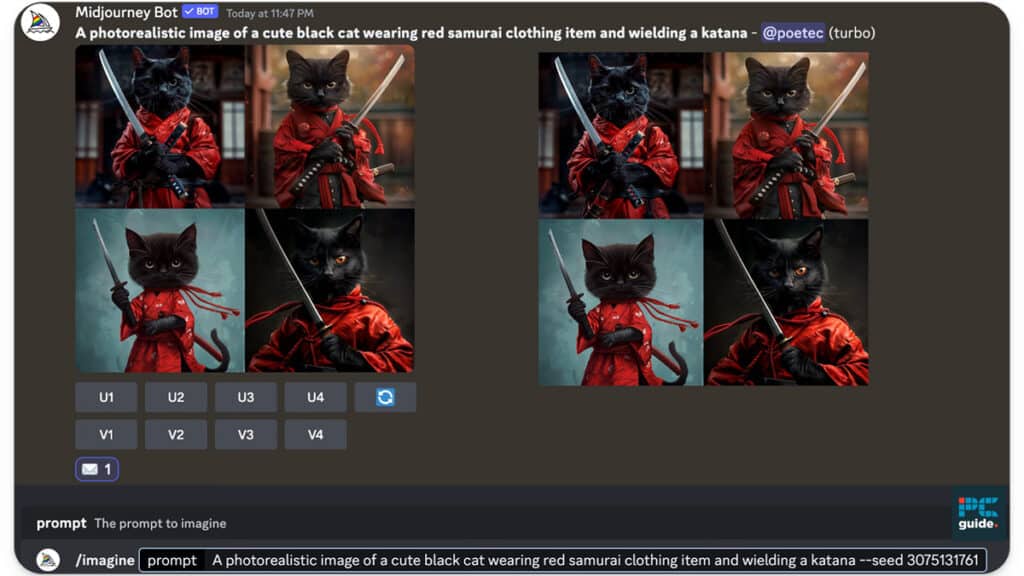
Discovering your image’s seed in Midjourney
Now, let’s suppose we want to work with a particular cat from this grid for consistent outcomes. We’ll Upscale him, and request the –seed parameter for his image as we did before. We’re going with the image in grid 2.
This time, we’re going to put him in a field. We’ll adjust the prompt slightly, making sure to add the seed number of the kitty we’re looking to hold onto.
A photorealistic cute black cat wearing red samurai clothing item and wielding a katana, standing in a field --ar 2:3 --seed 1326868908 Midjourney will now return four panels with an interpretation of what we asked for. They won’t be exactly like the previous images, but they will be from the same family and our cat will maintain a great deal of consistency. Generally you’ll find that –seed works best with short and medium-length prompts by adding to it sparingly. Adding a whole chunk of text can alter the parameters significantly.
Harnessing the Power of the Seed Command
Okay, so now we have an image you want to use as a base and a seed reference. The next step is re-prompting the image using your seed and begin exploring some changes and enhancements.
Next, we prompted this:
/imagine A photorealistic cute black cat wearing blue samurai clothing item and wielding a katana, standing in a field --ar 2:3 --seed 1326868908 Once again we’re telling Midjourney to use the seed value “1326868908” as the starting point for the image generation. As long as you use the same seed value and keep the prompt relatively coherent, you’ll obtain related results each time.
Next, we prompted this:
/imagine A photorealistic cute black cat wearing red samurai clothing item and wielding a katana, leaping from a rooftop --ar 16:9 --seed 1326868908Here we moved the cat into a different environment and changed the aspect ratio. Nest, we experimented with the time of day and the art style, by prompting for a comic book look. We also considered parameters, like style and chaos, introducing new aesthetics. By and large the cat remained consistent. This is the power of the –seed parameter.
Note:
We can refine this character cohesion further with the use of the Consistent Character parameter. But, we’ve covered that in detail in another article.
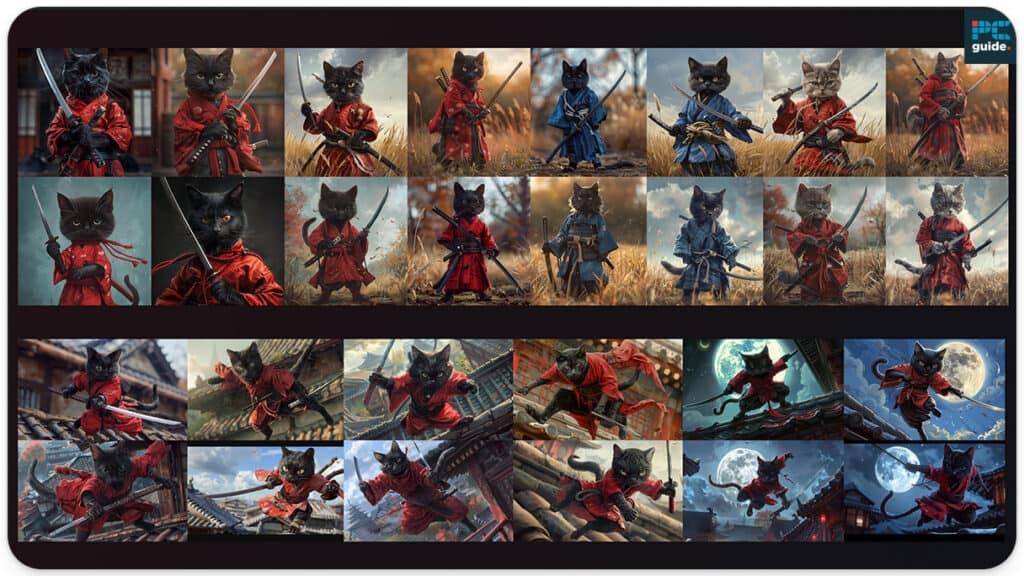
Benefits of using the Seed command
- Consistency: Using the seed command ensures that images maintain a consistent style and appearance across multiple generations. This allows you to explore your ideas without worrying about losing the coherence of the image. Particularly useful for projects requiring a cohesive visual identity.
- Reproducibility: The seed command lets you rewind your process, returning to specific points and picking up that thread to continue your explorations. See values also allow you to share and collaborate with others on projects.
- Experimentation: The seed command enables you to experiment with different seed values and find the perfect aesthetic without losing the ability to reproduce your results.
Conclusion
Mastering the seed command in Midjourney is important to achieve consistent results across your image generation projects. By understanding the seed value concept and how to use the seed command, you can take your Midjourney creations to new heights, develop unique aesthetics, and ensure that your projects maintain a cohesive visual identity. So, go ahead, plant those seeds, and explore another of the hidden depths that Midjourney has to offer!
If you’re looking for more on Midjourney, why not check out our review here? You can also explore aspect ratios or dive into those all-important parameters. We love Midjourney, and we’re here to help you get the most out of it.
