How to use VoiceMod AI – explained
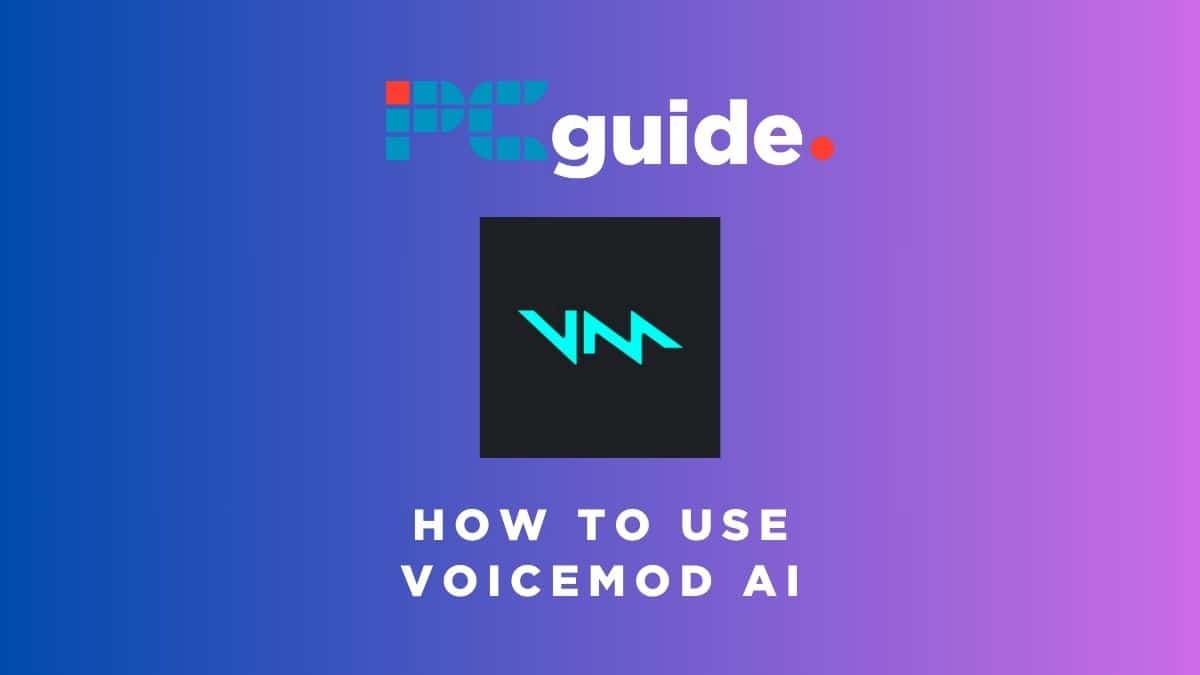
Table of Contents
Voice changers only continue to grow in popularity, so today we’re explaining how to use VoiceMod AI. Artificial intelligence (AI) has revolutionized various aspects of our lives, and one fascinating application of this technology is AI voice apps. These innovative tools allow users to transform their voices in real-time, providing a fun and creative way to change the way we sound. This article will explore the different features and functionalities of VoiceMod’s AI voice changer app for desktops and discuss how you can use it to wow your friends and tap into your creative potential!
What is VoiceMod AI?
VoiceMod AI is a synthetic voice app that uses deep learning and artificial intelligence to mimic human speech. The voice changer app can convert text to speech, text to song, and speech to speech. The voice produced by VoiceMod AI sounds natural and realistic, and this is what sets it apart from many other voice mimic software.
Here are some of the features of VoiceMod AI:
Explore realistic real-time AI voice changer presets
When you first land in the VoiceMod desktop app, you’ll discover the Voicebox feature located in the left panel. Upon entering the Voicebox, you will find a collection of over 100 unique voice filters, featuring AI technology that enables you to transform into any character or digital persona. Each voice comes with different settings and background effects that you can adjust to your liking, so you can play around with the effects to make any of these voices your own.
Custom AI voice generator in real-time
In addition to the preset voice changer options, the desktop app also has the Voicelab feature for Pro users. The Voicelab voice generator allows you to create your very own voice from scratch. With a menu of effects to choose from and play with, the possibilities are virtually limitless for creating AI-generated voices. Bring your imagination to life in the Voicelab and then share your one-of-a-kind voice with the world on Discord or videos.
Unlimited AI creation possibilities!
The VoiceMod experience is actually much more than just a voice changer: you can leverage the power of AI to generate your own personalized sound snippets that you can send to your friends and family. Head over to VoiceMod Text to Song and simply choose your music background and AI singer, type the lyrics you want them to sing, and generate your custom song in seconds!
How to use VoiceMod AI
Ready to dive into the world of AI voice changing to see what it can do? Download the VoiceMod desktop app and discover all the possibilities that the AI voice changer and soundboard have for you. The app is compatible with Windows 10/11 (64-bit) and is free to use! Simply head over to the official website, click on the download button, and go ahead and follow the installation instructions. Once installed, you can start exploring the creativity and fun that VoiceMod AI has to offer.
Is VoiceMod 100% safe?
One question that often arises when using voice changer apps is concerning their safety. Rest assured, VoiceMod is a reputable and trusted brand in the industry. The company prioritizes the safety and security of its users, and the app is designed to be used responsibly and ethically. VoiceMod does not condone or support any malicious or harmful activities, and so as far as we’re concerned, the app should be safe to use.
