ChatGPT can help you fill out forms, here’s how to do it
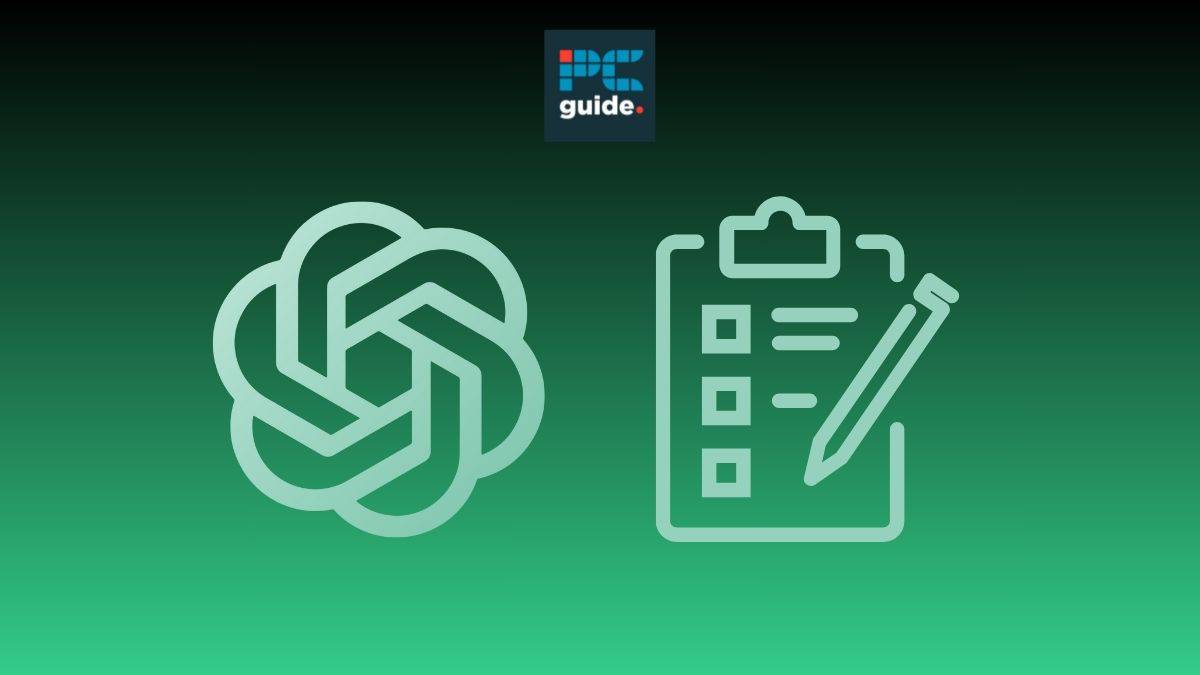
Table of Contents
Filling out forms can be tedious, but making use of AI can make this process easier and far more efficient. The automation of activities such as form filling and email writing is part of what makes AI models so useful on a day-to-day basis. One well-renowned platform that can help you with that is ChatGPT. As a large language model, ChatGPT has advanced language processing and can assist you in generating the required information to fill forms quickly and accurately. This post will explore how ChatGPT can be a valuable tool for form filling.
Quick answer
ChatGPT can help you fill out forms by analyzing the details on said form and writing answers for each field required. ChatGPT can not physically fill out the form itself, but it can quickly write answers to each of the empty fields, guiding you through the process.
How to use ChatGPT to fill out forms
As an advanced AI model, ChatGPT can automate many mundane processes that would normally require manual intervention. It can do so by generating typical answers to save you time before you manually copy and paste the data into web forms. ChatGPT analyzes the information it sees on the document and retrieves data related to the topic, making relevant suggestions to input into the form.
You can use ChatGPT to fill out forms with both the free and paid versions of the chatbot. With the free tier of ChatGPT, which uses GPT-3.5, you are unable to insert files but you can ask ChatGPT to help respond to specific fields found in the form. With a ChatGPT Plus subscription, you can actually insert files into the chatbot, which will then analyze the information it sees and write responses to the fields required. See the simple steps below to find out the process.
Step
Provide your basic information
To begin, you need to provide the necessary basic information for the form that ChatGPT might require. This includes personal details such as your name, address, and contact information. By inputting this information into ChatGPT, you can easily generate the required responses for each field.
Simply, type your details into the chatbox and use in relation when asking ChatGPT to later complete the form.
Step
Upload the form file
Upload the form you wish for GPT to assist you in completing. Among the popular document formats, it supports PDF, DOCX, DOC, TXT, and XLSX.
You can do this by selecting the paperclip icon in the bottom left corner of the page and choosing the correct file.
Step
Completing the form fields
Once you have entered the initial details, ChatGPT will guide you through each field in the form. It will ask you questions or provide prompts to help you provide the correct information. Remember to provide accurate and complete answers to ensure the form is properly filled.
Below you’ll see an example of how the chatbot will respond to a given prompt.
How does ChatGPT fill out forms?
Natural language processing (NLP) is the ability of artificial intelligence to read and understand text. You’ll find it in every chatbot across the web, a user-friendly interface with which to have a continuous conversation, in which the chatbot remembers what you said earlier. With message history and a substantial enough context length, you can create an automated workflow for human-like responses, as with modern customer service popups. This is also a crucial trait of an AI used for filling out forms.
ChatGPT (Chat Generative Pre-trained Transformer) is exceptionally good at this. In fact, the most powerful OpenAI model, GPT-4 Turbo, is the best in the world at it. ChatGPT is an AI language model. It will take an input (text prompt) and will produce a text output.
A connected system of AI in your business can automate repetitive tasks like survey creation flows, writing the content of an email, fine-tuning copy, and even generating unique image content. When doing this, be aware of ‘Text Sentiment’. AI checkers can analyze and classify text, to record the overall sentiment of a block of text. Depending on the form, you won’t want your responses to appear AI-generated.
Other AI form fillers
ChatGPT is certainly the most popular AI chatbot out there at the minute, and learning how to access its more helpful features, like filling out forms, is a great way to optimize your subscription. However, if filling out forms is a major part of your daily routine you may consider seeking more dedicated AI options. Finding the right AI tool for you is an important step in completing your tasks with more efficiency and ease. Below is a list of dedicated AI tools that can help you with the boring process of form filling:
AI form filler plugins
On top of the built-in form-filling feature in ChatGPT Plus, there are also plugins that can assist with making the process easier. These can be accessed and installed via the plugin store in the ChatGPT settings. These plugins include Form Filler, Form Filling Assistant, and Form Builder Pro.
Benefits of using ChatGPT for filling out forms
Using AI such as ChatGPT can be a huge help in automating processes such as filling out forms. Here are a few of them explained.
Ensuring Accuracy
ChatGPT’s advanced algorithms help minimize errors while filling out the form. It validates the information you provide, alerting you if any fields are missing or if there are inconsistencies in the data. This ensures that the final form is accurate and complete, reducing the chances of any delays or complications.
Saving Time & Effort
By utilizing ChatGPT’s form-filling capabilities, you save significant time and effort. ChatGPT streamlines the process by providing relevant suggestions and auto-completing repetitive sections. This efficiency lets you focus on other tasks, making your workflow more productive. Save time on job applications.
Flexibility Across Forms
ChatGPT’s versatility extends to various types of forms. Whether you need to complete online applications, registration forms, surveys, or any other form-based process, ChatGPT can adapt to your requirements. Its ability to understand and respond to different prompts makes it versatile for form-filling in various contexts.
Final thoughts
There you have it, how to use ChatGPT to fill out forms, and some of the benefits it presents. We’ve also got an in-depth guide on how to use ChatGPT for those new to the platform. In the future, there is no doubt that we will see a rise in the use of AI to automate processes such as filling out forms and sending emails to improve productivity and efficiency.
Artificial Intelligence models continue to develop at a shockingly quick pace, with OpenAI at the forefront with the incredible power of its GPT systems. If you’re interested in staying on top of the latest AI trends, you can read more about conversational chatbots such as Google Bard and Bing AI.

