Can ChatGPT access Google Drive?

Table of Contents
ChatGPT integration has come a long way in 2023! The OpenAI API allows the GPT-4 model to enable GPT functions in thousands of third-party apps. With this ChatGPT API, can ChatGPT access Google Drive?
What's Google Drive & What Are the Capabilities of ChatGPT
Google Drive is a cloud storage service provided by Google. It allows you to store, share, and access your files from anywhere with an internet connection.
By just entering a prompt, ChatGPT can help you with a wide range of tasks, from answering questions to writing blogs, translating texts, and assisting with creative writing. However, when accessing Google Drive, ChatGPT has its limitations.
Essential AI Tools
Using ChatGPT to Access Google Drive
You can use ChatGPT with your Google Drive documents. This includes Google Docs, Google Sheets, and Google Slides.
To clarify, Google Docs does not offer official ChatGPT integration. This is because ChatGPT does not have permission to access your Google Drive. It can’t browse files, open documents, or perform actions within your Google Drive account.
However, Google Workspace marketplace does offer add-ons (Google’s term for plugin), which add OpenAI ChatGPT features inside your cloud-storage documents.
GPT Workspace
The best Google Drive add-on for ChatGPT functionality is GPT Workspace. It’s also called GPT for Sheets™ Docs™ Slides™.
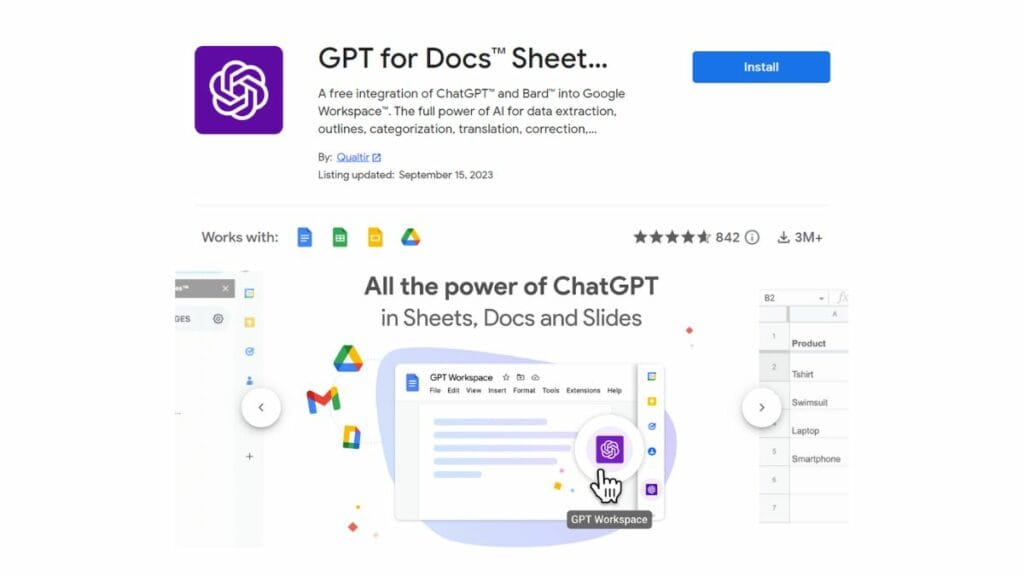
To use this ChatGPT extension:
- First, sign into your Google Account and open Google Drive.
- Navigate to Extensions > Add-ons > Get Add-ons.
- Install “GPT for Sheets™ Docs™ Slides™”, published by Qualtir.
- Complete the additional setup.
- Use the tools which now appear on the right-hand side of any Google Drive document you like!
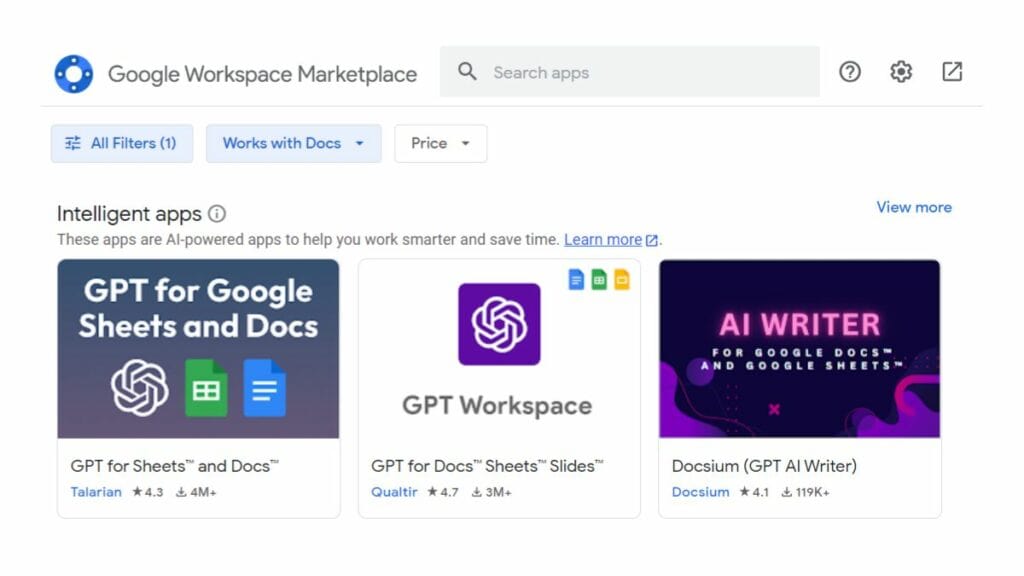
Alternative Solutions
While ChatGPT cannot access Google Drive itself, there are alternative ways to interact with your Drive using ChatGPT.
Asking For Information
You can ask ChatGPT to provide information about Google Drive, such as its features, benefits, or how to use it effectively. ChatGPT can provide helpful tips and tricks to optimize your Google Drive experience.
Troubleshooting
If you encounter issues with Google Drive, ChatGPT can offer troubleshooting advice and suggest potential solutions based on common problems. However, it cannot directly fix technical issues within your Drive account.
Collaboration Assistance
ChatGPT can help you with collaboration tasks on Google Drive. For example, it can provide suggestions on collaborating effectively, sharing files, or giving access permissions to others. It can also help you brainstorm ideas or offer feedback on shared documents.
File Management Tips
ChatGPT can provide recommendations on organizing and managing your files in Google Drive. It can suggest best practices for creating folders, naming files, and using tags to enhance productivity and streamline workflow.
Generation of Content Ideas
Writing and storing content in the Google Workspace? You can install and use the ChatGPT Chrome add-on to integrate AI power into your text editor of choice. This means you can execute any text-based task inside your favorite Google application before storing it inside the Google Drive Documents folder.
FAQs
Can ChatGPT edit files be stored In Google Drive?
No, ChatGPT cannot directly edit files stored in Google Drive. It can’t change your documents, spreadsheets, or other files within your Drive account.
Conclusion
While ChatGPT is a powerful tool, it does not have direct access to your Google Drive. It cannot browse or manipulate your files within the Drive. However, ChatGPT can still assist you by providing information, troubleshooting advice, collaboration tips, and file management suggestions related to Google Drive.
