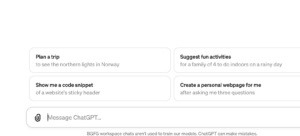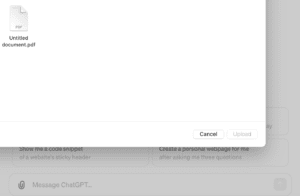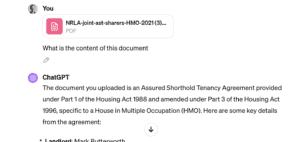How to use ChatGPT to review a document – summarize, analyze, and extract
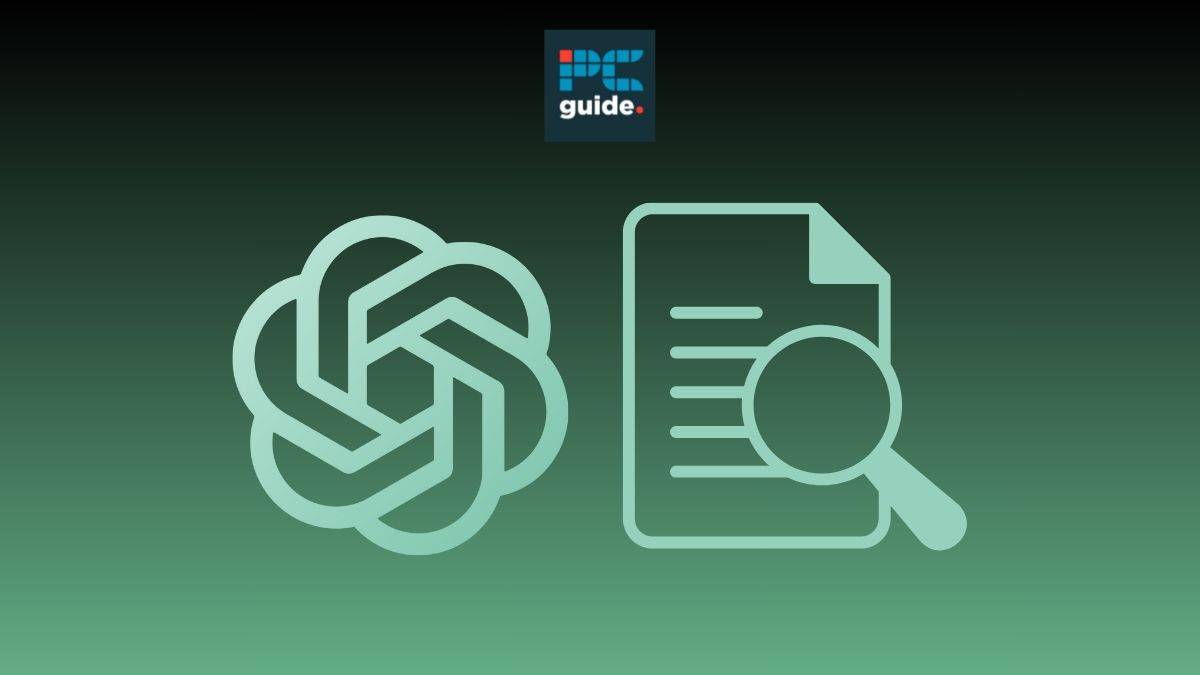
Table of Contents
ChatGPT has been making waves within the AI community since its introduction in 2022. This advanced AI model is capable of performing a wide range of tasks, from answering complex questions to writing comprehensive essays, and even analyzing documents. Documents hold a lot of valuable information, however, extracting data from them can be a time-consuming and tedious task. This is why ChatGPT’s document reviewing feature is a super helpful addition to the platform, that could save you a lot of time. Read on to find out how to use ChatGPT to review a document.
Quick answer
The GPT-4 update has provided ChatGPT Plus users the ability to have the chatbot review documents for them. The latest in Visual Question Answering (VQA) technology allows ChatGPT is to respond and analyze the content within a document.
ChatGPT’s document analysis capabilities
ChatGPT’s ability to analyze documents is one of its most impressive features. It achieves this through its advanced NLP capabilities, which allow it to understand the context of the text data within a document. In order to access this feature, users must be subscribed to a ChatGPT Plus membership, where they can upload and input files using the paperclip icon. Unfortunately, if you’re using the free version of ChatGPT you won’t be able to access this function. The free version of ChatGPT uses GPT-3.5 which does not utilize this feature.
Whether the document is a PDF file or a Word document, ChatGPT can read and comprehend the content, extracting key insights and summarizing information. This makes it an invaluable tool for businesses and individuals who need to analyze large volumes of text data quickly and accurately.
Examples of how ChatGPT can analyze documents:
- Extract information from a document: ChatGPT can extract information, such as the main points, keywords, and supporting evidence. For example, if you ask ChatGPT to extract data from a news article, it will be able to tell you the article’s main points and any keywords or supporting evidence mentioned.
- Summarize a document: ChatGPT can also summarize a document. This means it can take a long document and condense it into a shorter summary. This can be helpful if you are trying to quickly get a document’s main points without reading the entire thing.
- Identify the tone of a document: ChatGPT can also identify the tone of a document. It can tell whether the document is positive, negative, or neutral. This can be helpful if you are trying to understand the author’s intent in writing the document.
How to use ChatGPT to review a document – step-by-step guide
Inputting a document into ChatGPT is a simple process that only requires three easy steps:
Step
Select the paperclip icon
Open ChatGPT and locate and select the paperclip icon.
This can be found on the left of the bar at the bottom of the page.
Step
Choose document to insert
Your device’s files will appear. Select which document you would like ChatGPT to review
Step
Write prompt
Once you have selected the correct file, you can then input a text prompt asking the chatbot to analyze what is sees.
Essential AI Tools
How does ChatGPT review documents?
OpenAI is currently rolling out an update to ChatGPT, which allows you to have all premium features active at the same time. The All Tools update harnesses the power of the GPT-4V VLM (Visual Language Model), already a leap ahead of the GPT-4 LLM (Large Language Model). As a result of visual cognition, internet access, and image generation all seamlessly integrated, ChatGPT will be able to perform complex tasks such as:
- Visual Question Answering (VQA): The capability of an AI system to respond intelligently to a visual input. This means cognition of the content and or context of the image through image recognition, not simply responding to the presence or metadata of an image, which can be done without image recognition. A visual input can be an image or a video in theory. However, ChatGPT doesn't accept video inputs yet.
- Multimodal Machine Translation (MMT): Generative summation of multiple data sources of different modalities. Artificial intelligence can take both a textual statement about an image, as well as the image in question, and output a new statement that takes both inputs into account. The translation refers to that of different modalities of media (i.e. text, image, audio, and video) as opposed to human language translation. However, modern AI systems can also do this in the same breath.
- Natural Language for Visual Reasoning (NLVR): NLVR pairs natural language processing (NLP) with text-image pairs to determine the accuracy of a statement about an image. Conceptually similar to fact-checking, but of course facts relating to current events will require internet access (possible with ChatGPT).
How does ChatGPT analyze data?
ChatGPT, a large language model developed by OpenAI, has been making waves in the field of data analysis. It’s not just about its ability to generate human-like text, but also its capacity to understand and analyze datasets. But how does it do this?
At its core, ChatGPT is a model trained on an extensive array of data. It learns patterns and structures from this data, which it then uses to interpret new inputs. When it comes to analyzing datasets, ChatGPT can process the data, understand its structure, and generate insights or summaries based on the data. This process is similar to how a human analyst would approach a dataset but with the added benefit of being able to process large volumes of data quickly and accurately.
ChatGPT’s sentiment analysis
ChatGPT’s document analysis capabilities extend to sentiment analysis, a critical aspect of understanding text data.
By analyzing the language and tone used in a document, ChatGPT can identify the sentiment or emotion being expressed. This can provide valuable insights for businesses looking to understand customer feedback, researchers studying social media trends, or writers seeking to understand the tone of their work. The late October 2023 update extends ChatGPT’s visual processing capabilities, particularly in the area of Visual Question Answering, or VQA. This is the capability for an AI system to respond intelligently to a visual input. This means cognition of the content and or context of the image through image recognition, not simply responding to the presence or metadata of an image, which can be done without image recognition. A visual input can be an image or a video in theory. However, ChatGPT doesn't accept video inputs yet.
Legal document analysis with ChatGPT
ChatGPT’s prowess in document analysis is particularly beneficial in the field of legal document analysis. It can sift through complex legal jargon to identify key elements, involved parties, and legal terms.
This can significantly reduce the time and effort required by legal professionals to analyze contracts, agreements, and other legal documents. By automating this process, ChatGPT not only increases efficiency but also reduces the risk of human error.
Can ChatGPT analyze research papers?
ChatGPT can also be a valuable tool in academic research. It can help summarize research papers, identify key points, and even generate questions or discussion points based on the content. This can save researchers time and effort, allowing them to focus on the interpretation and application of the research.
However, as with any tool, it’s important to use ChatGPT responsibly. While it can provide valuable insights and recommendations, it should not replace human understanding and interpretation. Always remember to critically evaluate the outputs from ChatGPT and consider them in the context of your own knowledge and expertise.
Conclusion
ChatGPT can help you analyze documents and extract critical information from them. This can save you time while generating insights to help make crucial decisions. However, you must go through the extracted information once, as you cannot wholly rely on it because it might not be 100% accurate.