Chat GPT Error Code 405
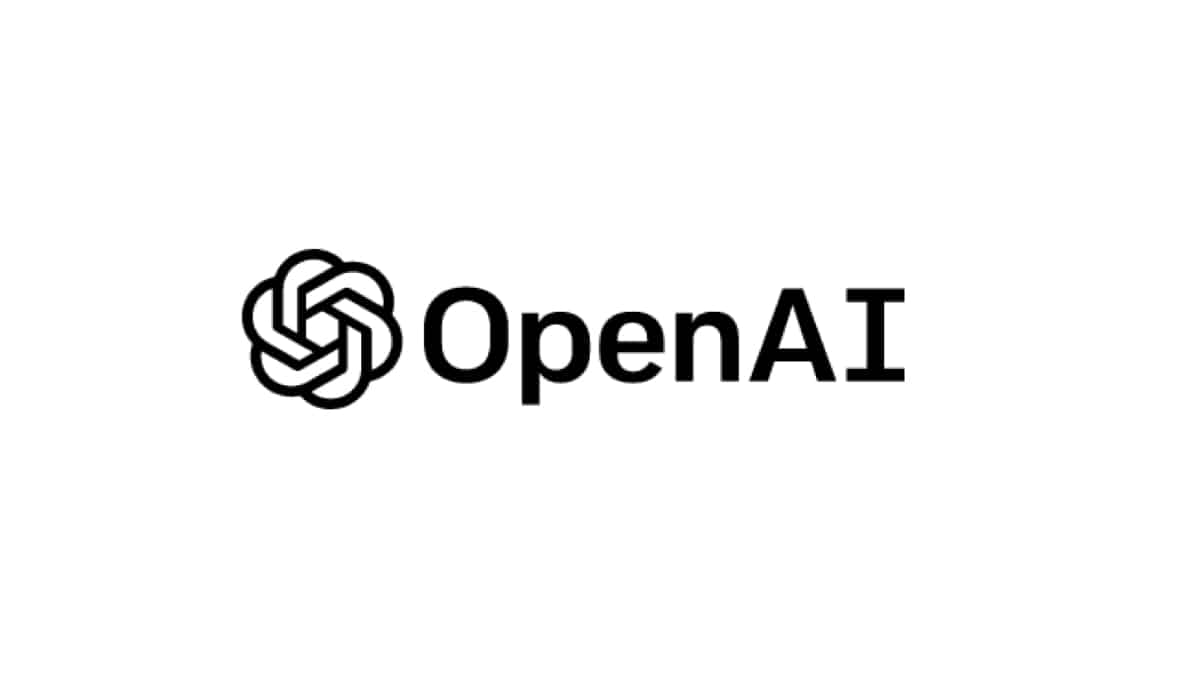
Table of Contents
If you’re stuck on the Chat GPT Error Code 405, you’re not alone. We’ve worked out some of the best solutions, and rounded them up in one place.
Chat GPT is the new language model that can create human conversational responses to queries in various applications. These include chatbots and virtual assistants.
However, sometimes Chat GPT may encounter error code 405. This article will explore the error code’s possible causes and how to resolve them.
What is Error Code 405?
Error code 405, also known as “Method Not Allowed,” is an HTTP status code indicating that the client’s request method is not supporting the resource. When Chat GPT encounters this error code, the request method to access the resource is not allowed.
Possible Causes of Error Code 405:
Incorrect Http Method:
One of the common causes of error code 405 is using an incorrect HTTP method to access the resource. HTTP methods include GET, POST, PUT, DELETE, and others. If the resource access method is not supported, it will result in the error code 405.
Missing Headers:
Sometimes, certain headers are essential to access the resource. Chat GPT cannot access the resource if the headers are missing, resulting in the error code 405.
Server Configuration:
The server configuration may not allow the request method to access the resource. If the server does not support the method used, it will result in the error code 405.
How to Resolve Error Code 405:
Here are some steps that you can take:
Check Http Method:
The first step in resolving error code 405 is to check the HTTP method to access the resource. Ensure that the correct HTTP method is used, and if not, use the correct one.
Add Required Headers:
If certain headers are mandatory to access the resource, ensure they are in the request. Check the resource documentation to determine which headers are required and add them to the request.
Check Server Configuration:
If the above steps do not resolve the error code 405, it may be a server configuration issue. Check the server configuration and ensure the HTTP method allows access to the resource. If the configuration is incorrect, update it to proceed.
Contact Support:
If the issue persists after trying the above steps, contact support for further assistance. The support team may be able to provide additional troubleshooting steps or resolve the issue on their end.
Examples of Error Code 405:
- Using a GET method to submit data to a resource only allows POST methods.
- Attempting to modify a read-only resource using a PUT method.
- Using an unsupported HTTP method, such as CONNECT or TRACE, to access the resource.
Conclusion:
In conclusion, error code 405 can occur when Chat GPT encounters an unsupported HTTP method while accessing a requested resource.
Incorrect HTTP methods, missing headers, or server configuration issues can cause it. To resolve the error, check the HTTP method, add headers, and check the server configuration.
If the issue persists, contact support for further assistance. Following these steps, you can resolve error code 405 and continue using Chat GPT without interruptions.
