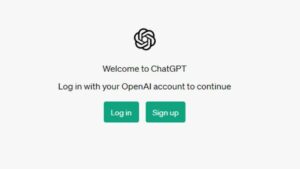How to use ChatGPT to summarize an article
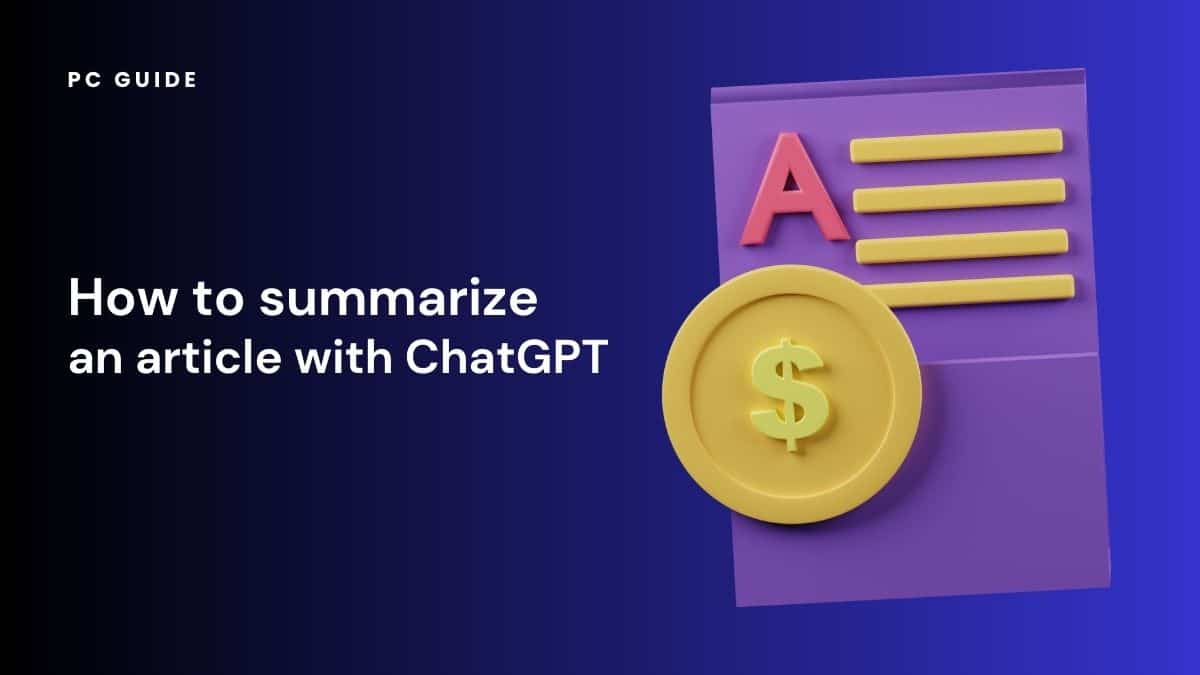
Table of Contents
One of the most useful and novel uses of an LLM is summarization. Specifically, creating a summary which retains anything a human would consider important, the helpful points, while eschewing the rest. Let’s look at how to use ChatGPT to summarize and article.
How to use ChatGPT to summarize an article
ChatGPT is surprisingly effective at summarization. In fact, it can be done with a single prompt. At the press of a single button, right within your web browser, this AI Chatbot becomes a text summarizer machine.
Essential AI Tools
Turning long transcripts and lengthy research papers into smaller chunks of natural language is a speciality of GPT-4. Keeping the main points/key information while preserving the accuracy of the original text with a generated summary that resembles a human-like response would simply be impossible without AI. Make sure to check “What is ChatGPT – and what is it used for?” as well as “17 ChatGPT Alternatives in 2023 – free and paid options” for further advice on this topic.
To do this, just follow these simple steps:
Step
Create an account
Go to https://chat.openai.com/auth/login and sign up for an OpenAI account.
Step
Prime your prompt
Within the text box on OpenAI’s ChatGPT website, begin your prompt with “Summarize the following text:”
Step
Copy text into ChatGPT
Copy (Ctrl + C) and paste (Ctrl + V) the text that you want summarized after the colons from step 1.
It’s that easy!
More advanced ways to summarize text using ChatGPT
Chat GPT from OpenAI is just one AI of many LLM’s that can perform text-based tasks such as this. Even ChatGPT itself can be used differently for different results. You can, for example, use multiple prompts. This is no problem, because ChatGPT will remember the context of your entire conversation and will understand you referring to something you mentioned earlier. You can also set a minimum and maximum length for the summarization, tell it to use specific formatting, and truly anything you could ask of another human.
What is the easiest way to summarize an article?
As listed above, it’s possible to summarize an article in a single prompt.
Can ChatGPT summarize websites?
Yes, ChatGPT can summarize websites. By default, it doesn’t have access to the internet so you will either have to copy and paste the text from the website into ChatGPT’s text box or upgrade to ChatGPT Plus and use a plug-in.
Can ChatGPT summarize a PDF?
Yes, ChatGPT can summarize PDFs. You can either copy and paste the text from the PDF document into ChatGPTs text box or upgrade to ChatGPT Plus and use a plug-in.