3 Best Nintendo Switch emulators For Windows
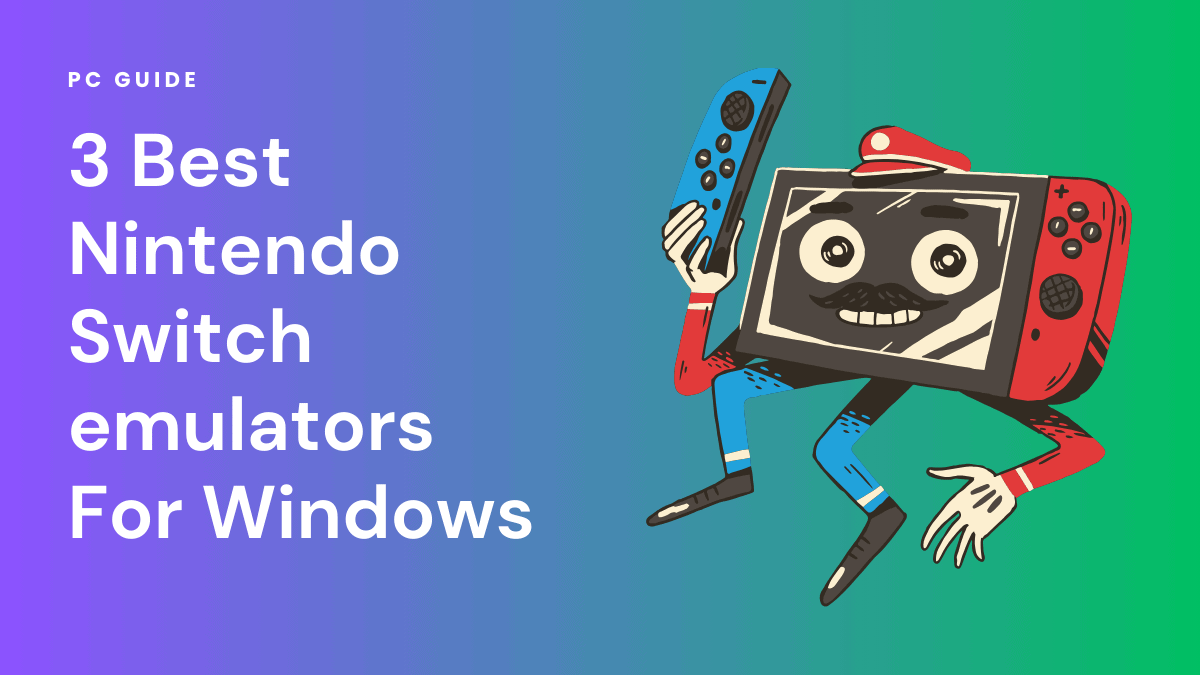
Table of Contents
Why purchase multiple consoles when you can invest in one and play all the exclusive games? Yes, you read that right. You can play new and classic games with Nintendo Switch emulators without buying different consoles. This way, you not only save money, but can customize your gaming experience and even play games that are your childhood favorites but aren't available anymore. This read focuses on the best Nintendo Switch emulators for Windows you can buy for a seamless gaming experience.
Why invest in Nintendo Switch emulators for Windows?
Investing in Nintendo Switch emulators for Windows is not just a cost-effective alternative to buying a new console; it’s a gateway to a plethora of gaming experiences right on your computer. Whether you’re a fan of “Mario Kart,” “Super Mario Odyssey,” or “Legend of Zelda,” these emulators have got you covered. Let’s delve into the compelling reasons why you should consider this option.
Play on multiple platforms
One of the most significant advantages of using a Nintendo Switch emulator is the flexibility it offers in terms of platforms. You’re not limited to a Switch console; you can play on your Windows laptop, and some emulators even support macOS.
Customize your interface and controls
With a user-friendly interface, these emulators allow you to customize your controls, whether you’re using a keyboard or an Xbox controller. You can set up profiles for different games, ensuring a personalized gaming experience.
High-quality rendering and shading
If you have a powerful processor like an AMD or Intel Core, you can enjoy games with high fps and excellent rendering quality. Advanced shading techniques make games like “Legend of Zelda” come alive on your screen.
Multiplayer gaming
Online multiplayer support is another feature that sets these emulators apart. Challenge your friends in “Mario Kart” or team up for quests in “Legend of Zelda.” The experience is as smooth as playing on a Wii U or Switch.
Hardware compatibility
These emulators are optimized for a range of hardware profiles. Whether you have an Intel Core or AMD processor, you can expect smooth gameplay and high fps. Just make sure to check the system requirements before downloading.
By now, you should have a good idea of why investing in a Nintendo Switch emulator for Windows is worth your time and money. So go ahead, pick the one that suits your needs, and dive into the world of gaming like never before!
Recommended Nintendo Switch emulators for Windows you can buy
Finding the best Nintendo Switch emulator alone can be tiring and time-consuming. That is why we have compiled a list of Windows Nintendo Switch emulators. We have compiled this list based on compatibility, ease of use, multiplayer support, and performance.
Yuzu: The go-to Nintendo Switch emulator for Windows
When it comes to Nintendo Switch emulation, Yuzu reigns supreme. Developed by the same team behind the renowned Citra emulator for Nintendo 3DS, Yuzu is a free and open-source program that brings a plethora of features to enhance your gaming experience.
Let’s delve into what makes Yuzu the emulator of choice for many gamers.
Compatibility across platforms
Yuzu is not just limited to Windows; it’s compatible with Linux and Android devices as well. This cross-platform compatibility ensures that you can enjoy your favorite Nintendo Switch games on multiple devices, from high-end PCs to smartphones.
Graphics and performance
One of the standout features of the Yuzu emulator is its support for 4K resolution. With OpenGL, graphic packs, anistropic filtering, and anti-aliasing, Yuzu offers a visually stunning gaming experience. If you have a high-end PC, these features will make your games look better than ever.
Game compatibility test
Before diving into gameplay, Yuzu allows you to run a game compatibility test. This ensures that the games you’re interested in will run smoothly. While Yuzu supports most Nintendo Switch games, it’s always good to double-check.
Graphics modes and customization
Yuzu comes with various graphics modes, including an auto mode that optimizes settings for the best experience. You can also manually adjust settings to suit your preferences, ensuring that you get the most out of your gaming sessions.
Quick setup and GPLv2 license
Yuzu is a GPLv2-licensed program, ensuring its open-source nature and community support. The emulator’s website features a quick start guide to help you set up and start playing your favorite Nintendo Switch games in no time.
Limitations
While Yuzu is a robust emulator, it’s worth noting that not all games will perform optimally. However, the active community and regular updates mean that compatibility issues are continually being addressed.
By choosing Yuzu, you’re opting for an emulator that offers a blend of compatibility, graphical excellence, and ease of use. Whether you’re playing on a Windows PC or a mobile device, Yuzu promises an unparalleled Nintendo Switch gaming experience.
Hence, it is recommended to check the compatibility use before buying.
| Pros | Cons |
|---|---|
| Offers excellent performance rate | Have a limited range of games and apps |
| Runs most of the switch games available in the market | Many open issues as it is still in its nascent phase |
| Reduces CPU power consumption by 5-20% | It is not as stable as other switch emulators available in the market |
Ryujinx: The alternative Nintendo Switch emulator you’ve been looking for
If Yuzu doesn’t quite meet all your needs, Ryujinx is here to fill the gaps. Known for its rich gaming experience, multiplayer support, and excellent compatibility, Ryujinx is a top-notch emulator that rivals even the Nintendo Switch console in performance.
Let’s explore what sets Ryujinx apart.
Game compatibility and community support
Ryujinx boasts a wide range of games, including popular titles like “Breath of the Wild” and “Super Smash Bros.” The emulator has a strong community of users, ensuring you’ll never lack for multiplayer action or troubleshooting advice.
Before diving in, it’s a good idea to consult the developer’s list to find games that are the best compatible with this emulator.
Performance and hardware requirements
For an optimal gaming experience, Ryujinx requires powerful hardware. If you’re using a system with a Radeon RX graphics card, you’re in for a treat. The emulator is designed to make the most of high-end hardware, delivering smooth and responsive gameplay.
Easy installation and setup
One of the standout features of Ryujinx is its straightforward installation process. There are plenty of YouTube tutorials to guide you through each step, from downloading ROMs to tweaking launch settings.
Mods and customization
Ryujinx supports mods, allowing you to customize your gaming experience further. Whether you’re into Pokémon games or you’re a PlayStation enthusiast looking to explore Nintendo titles, Ryujinx offers the flexibility to make each game your own.
Mac user? No problem!
While many emulators focus solely on Windows, Ryujinx extends its compatibility to Mac users as well. So regardless of your operating system, Ryujinx has got you covered.
By choosing Ryujinx, you’re opting for an emulator that offers a comprehensive and customizable Nintendo Switch gaming experience. From its wide game selection to its robust performance capabilities, Ryujinx is a strong contender in the world of Nintendo Switch emulators.
| Pros | Cons |
|---|---|
| It is good for novice gamers as it has a simple and easy-to-use UI | Need a powerful computer for smooth functioning |
| Runs Nintendo Switch games at 60FPS with proper hardware | It is not as stable as other options available in the market |
| Offers good compatibility with a wide range of games | Has rendering and texture inconsistencies |
NSWmu
NSWmu is a high-definition Nintendo Switch emulator that offers a smooth gaming performance and superb graphics and sound quality. If you want the best gaming experience, there is no better choice than NSWmu. Though this is in its experimental phase, it has won hearts and is emerging as a powerful and feature-rich emulator that offers a gaming experience like no other.
Furthermore, it has an active community that discusses issues, shares valuable information, and even hosts conversation that encourage the gamer community to share their ideas and suggestions to make this emulator even better.
| Pros | Cons |
|---|---|
| Easy installation process that saves time | Stability issues as it is still in the development phase |
| Offers a lag-free gaming experience | Some games may not perform at its best as it is made in C++ |
| Comes with a list of compatible games to help you make an informed choice |
Conclusion
Though most games are compatible with Nintendo Switch Emulators, some may not match best. Therefore, we recommend you go through the compatible games list before investing in one.
The emulator's performance depends on your hardware specifications. Plus, these emulators are still in the development phase. But you must not decide based on these issues. All these emulators have an active community of users and a dedicated developer team who constantly listen to your concerns and help you with the best solutions.
FAQs
Are there any constraints on the Nintendo Switch Emulator on Windows?
Yes, there are a few constraints of the Nintendo Switch Emulator on Windows that you must consider.
Here are a few of them:
- Since many emulators are still in their nascent phases, you must ensure the hardware, such as the PC and CPU, have powerful specifications for a rich gaming experience.
- The performance of emulators may not be the same. It tends to vary, such as lower frame rates or graphical inconsistencies that may result in a poor gaming experience.
- Every emulator has a developer's list of games. For an optimal gaming experience, check this list before you load your favorite game into the emulator.
- Nintendo allows you to load games from your console. But if you don't own any game and still download and play it, Nintendo can take legal action against the developers and distributors.
Is Yuzu the smoothest Nintendo Switch emulator?
Based on the user reviews and the performance, it is safe to say that Yuzu is the smoothest Nintendo Switch emulator for Windows.
However, the experience may differ from person to person, and the hardware one uses. For instance, if you have a high-end PC and a CPU, you'll have a great gaming experience. Or else, you may face some issues.
