Should a PS5 be vertical or horizontal? Orientation examined
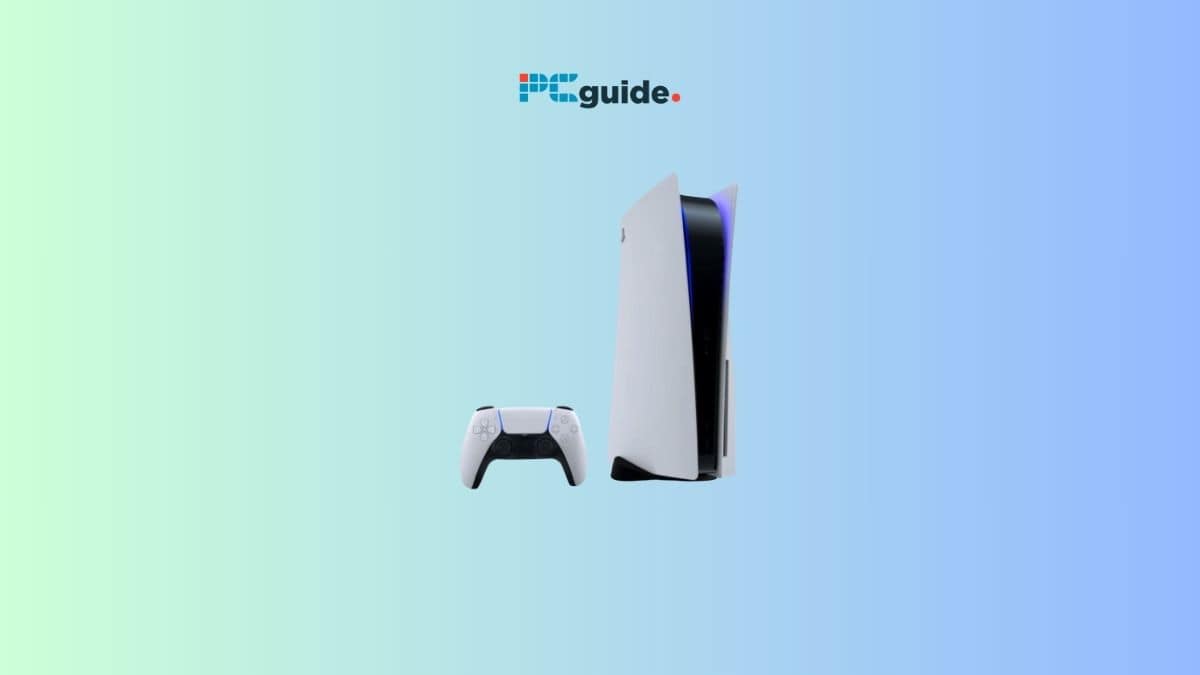
Table of Contents
Even three years after its launch, the PlayStation 5 continues to make waves. Sony’s console is a powerhouse, and its bold design turns heads. But one question lingers for many owners: is the PS5 best displayed vertically or horizontally? Sony shows it vertically in most marketing, but it can lie flat. Is there a performance difference between a vertical or horizontal PS5?
Does one orientation help it stay cooler or last longer? In this article, we’ll examine the pros and cons of each PS5 orientation. We’ll help you make the most of your space and ensure your PlayStation 5 performs its best, regardless of how you choose to display it.
Vertical position: Space-saver and design statement
Sony envisions the PlayStation 5 as a futuristic centerpiece to your gaming setup, and it’s easy to see why when placed vertically. Its bold design and soft lighting become more eye-catching. Here are the advantages of going vertical:
Sony envisions the PlayStation 5 as a futuristic centerpiece to your gaming setup, and it’s easy to see why when placed vertically. Its bold design and soft lighting become more eye-catching.
Here are the advantages of going vertical:
- Space Efficient: A vertical PS5 takes up a minimal footprint on your entertainment center or desk. This is especially valuable if you have limited space.
- Visual Flair: The PS5’s curved sides and sleek lines are best appreciated in the vertical position. It adds a touch of modern design to your room.
- Designed for Verticality: While both orientations are officially supported, the PS5’s stand seems primarily designed for vertical use. It attaches securely and gives the console stability.
Practical considerations
Choosing between PS5 vertical or horizontal orientations goes beyond mere aesthetics and space considerations. The vertical position is designed to be fully supported by the PS5's stand, ensuring stability and proper ventilation for the console. This setup is critical for maintaining optimal performance during long gaming sessions, as it helps facilitate airflow and prevent overheating.
Give your PS5’s lighting an upgrade
It’s worth noting that if you want to upgrade the lighting elements of your PS5, you can invest in an RGB LED light strip that illuminate your console from the inside out. Installing lighting accessories such as an LED light strip to your PS5 are made simple by how easy Sony has made removing the faceplates off the device. The LED lights look cool no matter the orientation of your console.
Horizontal position: Stability and tidiness
If your gaming setup has ample space, or you prioritize worry-free stability, the horizontal PS5 has its charms:
- Enhanced Stability: The horizontal PS5’s wider base and lower center of gravity make it much harder to accidentally knock over.
- Ideal for Active Households: If you have pets, children, or a generally busy setup where bumps are possible, horizontal offers extra peace of mind.
- Stand Matters: The included stand is essential for either orientation. Horizontally, it helps prevent the PS5 from sliding or shifting out of position.
- Easy Cable Management: With all the ports along the back, a horizontal PS5 makes it easier to neatly tuck cables out of sight. This creates a cleaner, more streamlined look.
- Less Height to Worry About: If your TV stand or shelf has low clearance, horizontal might be the only way your PS5 fits.
Addressing a Common Concern: Some users worry that a horizontal PS5 might be bad for the disc drive. Sony has designed the PS5 to work in either orientation, and there’s no evidence that one position harms the disc drive more than the other.
PS5 vertical or horizontal: Cooling considerations
A powerful console like the PS5 generates heat, so proper ventilation is vital. Thankfully, Sony has engineered a robust cooling system for their flagship console:
- Liquid Metal Cooling: The PS5 uses a liquid metal thermal interface for efficient heat transfer away from the processor.
- Large Fan and Heat sink: This helps move air through the system, dissipating heat.
The Good News: Sony’s hardware lead, Yasuhiro Ootori, has confirmed that there is no significant difference in cooling performance whether your PS5 is vertical or horizontal.
Practical advice for gamers
Based on the insights provided by experts and the design principles behind the PS5’s cooling system, gamers can feel confident in choosing their preferred console orientation based on space, aesthetic, or convenience considerations without worrying about cooling performance.
However, it’s beneficial to monitor the console’s ventilation and make adjustments to the setup if necessary, ensuring that the cooling system operates efficiently regardless of whether the PS5 is vertical or horizontal.
PS5 vertical or horizontal: Durability
The debate over the optimal PS5 vertical or horizontal placement extends beyond aesthetics and cooling considerations, reaching into the realm of durability. Amidst the gaming community, rumors and concerns have surfaced regarding how orientation might affect the long-term well-being of the console.
A notable discussion point has been the potential for liquid metal spillage, a scenario that some reports suggested could compromise the integrity of critical internal components such as the motherboard and cooling system when the PS5 is used vertically. These alarming claims, however, were met with skepticism and have since been largely discredited by experts and not substantiated by Sony or reputable repair services.
Sony’s design philosophy
Sony has not issued official guidance recommending that one orientation is superior to the other in terms of durability. The PS5’s design includes a stand that supports both vertical and horizontal positions, underscoring the console’s versatility and Sony’s confidence in its durability, regardless of how it’s placed.
This flexibility allows users to choose their preferred setup based on space, functionality, and aesthetic considerations without worrying about compromising the console’s lifespan.
The reassuring truth
- No Verified Cases: Reputable console repair technicians have not seen a pattern of vertical PS5s failing due to this.
- Sony’s Stance: Sony maintains that both orientations are safe. If this were a genuine risk, they would likely advise against vertical placement.
- Designed for Both: The included stand is meant for either horizontal or vertical use. Sony wouldn’t design a stand that harms their console.
Focus on General Care: Regardless of whether your PS5 is vertical or horizontal, following these tips will help ensure it lasts a long time:
- Keep it well-ventilated: Prevent overheating, which can stress components.
- Minimize Dust: Dust buildup can harm cooling and electronics over time.
- Handle with Care: Avoid dropping or bumping your PS5, as this can cause damage regardless of its orientation.
PS5 vertical or horizontal: Disc handling
When considering the PS5 vertical or horizontal orientation for your gaming setup, disc handling is a pivotal aspect that merits attention, especially for gamers who prefer physical copies over digital downloads. The way you insert discs into your PS5 can vary significantly based on how the console is positioned, affecting convenience and compatibility with your gaming routine.
Disc insertion in vertical orientation
Opting for a vertical setup for your PS5 introduces a unique consideration for disc handling. Contrary to the intuitive method of aligning the disc towards the console’s wider side, the correct approach is less obvious.
When the PS5 is positioned vertically, the disc label should face the right side of the console. This orientation ensures proper insertion and recognition by the system, but may require a moment of adjustment for new users or those transitioning from other gaming systems where disc orientation isn’t as specific.
The horizontal advantage: Ease and clarity
Conversely, a horizontal orientation for the PS5 simplifies the disc insertion process. With the console laid flat, the disc drive is situated on the lower half, aligning with traditional expectations for disc placement.
In this position, discs are inserted with the label side facing upwards, mirroring the familiar method seen in many other devices, from DVD players to previous console generations. This straightforward approach minimizes confusion and the risk of incorrect disc insertion, potentially making the horizontal orientation a more user-friendly option for those who frequently switch between physical game copies.
PS5 vertical or horizontal: Weighing convenience against aesthetic and spatial preferences
While disc handling might seem like a minor detail in the grand scheme of your gaming experience, it exemplifies the practical considerations that come into play when deciding between PS5 vertical or horizontal placement. For gamers who rely heavily on physical discs, the ease of use associated with horizontal positioning could be a deciding factor.
However, this convenience must be balanced against other considerations, such as space constraints, cooling efficiency, and personal aesthetic preferences.
Final thoughts
Whether you’ve been a PlayStation 5 owner for a while, or the excitement around new releases like the PlayStation Portal has you joining the fold, you’ve got options when it comes to how you display your console. Both vertical and horizontal orientations are perfectly safe and work equally well.
Here’s a recap of what to consider:
- Space: Vertical saves desk or shelf space, while horizontal might fit better in some entertainment centers.
- Stability: Horizontal is less likely to be knocked over, ideal if you have pets or kids.
- Aesthetics: Do you prefer the PS5’s bold vertical look, or a more traditional console style?
- Disc Use: If you use physical discs often, the horizontal orientation might be slightly easier for inserting discs.
Ultimately, the best PS5 orientation is the one that fits your setup and preferences!
What is the safest orientation for PS5?
As previously stated, Sony has confirmed that the PlayStation 5 console is safe to use in both horizontal and vertical orientations. Therefore, the standing up or sideways positioning of your console shouldn’t have an impact on its durability or hardware components.
