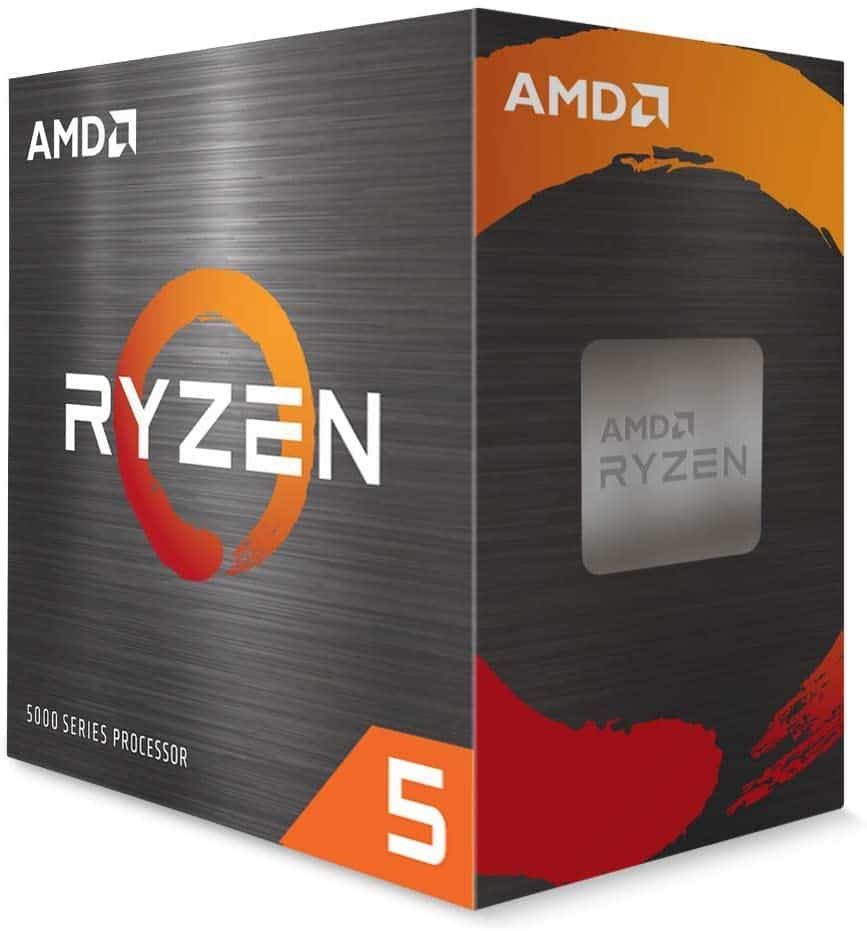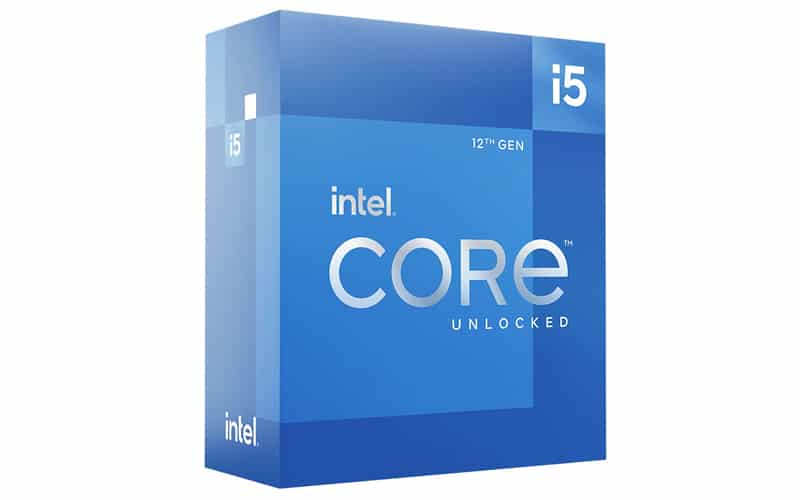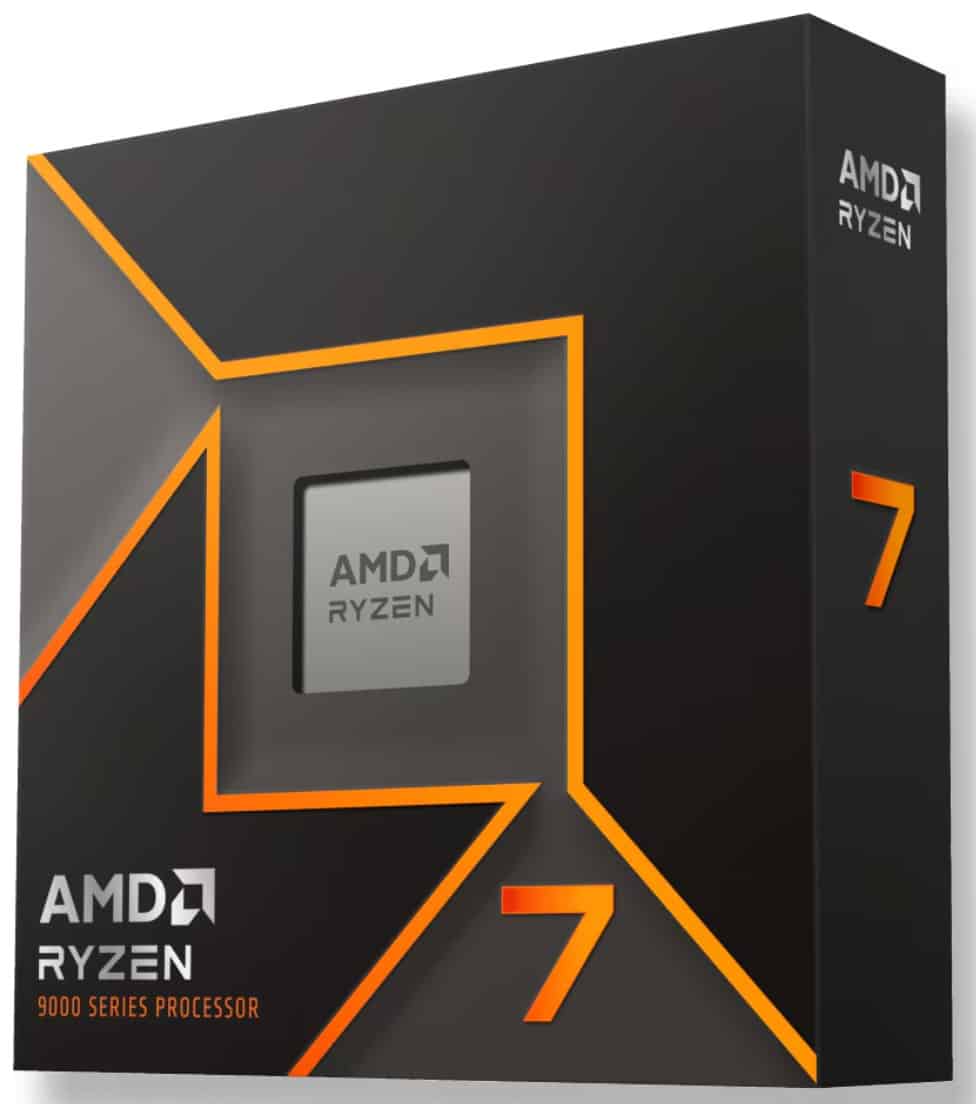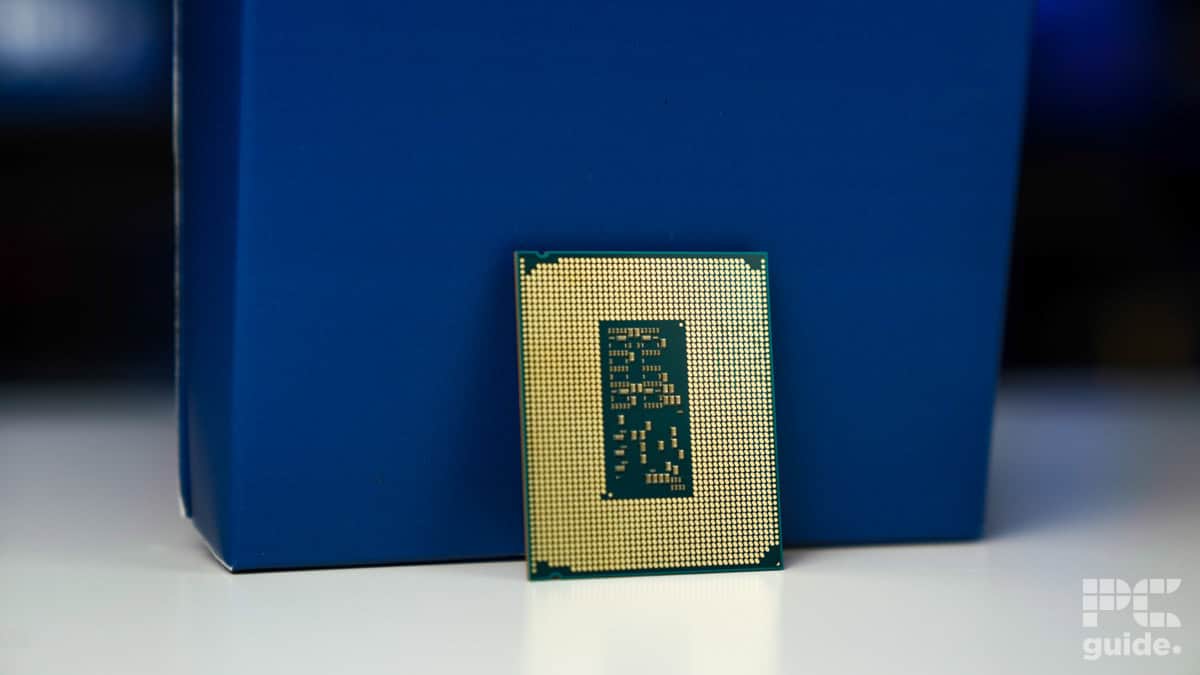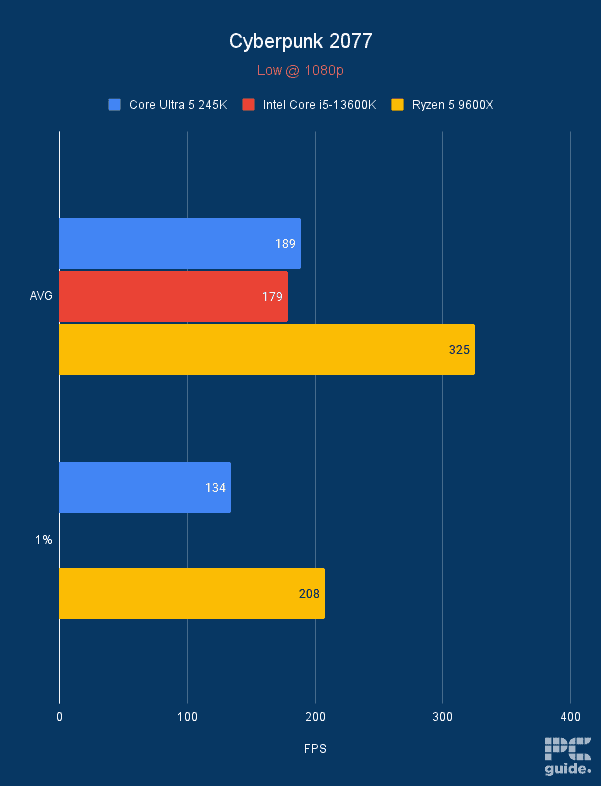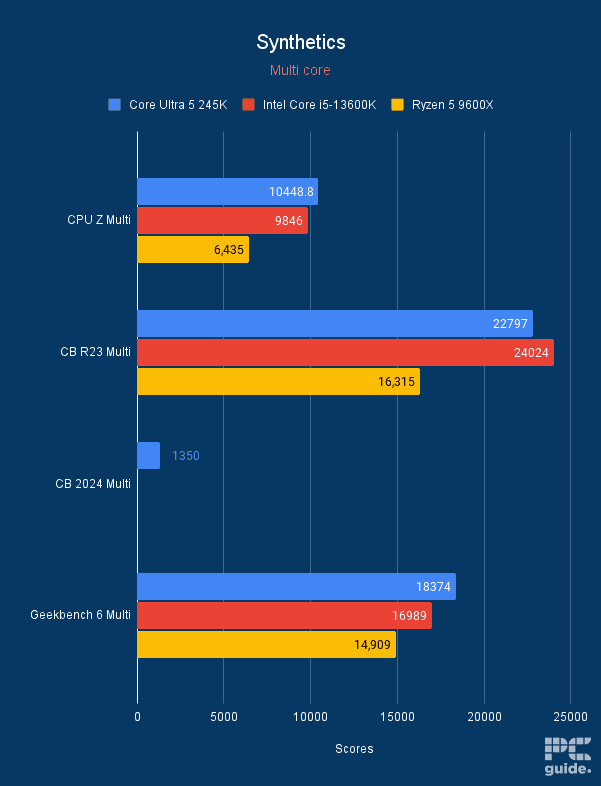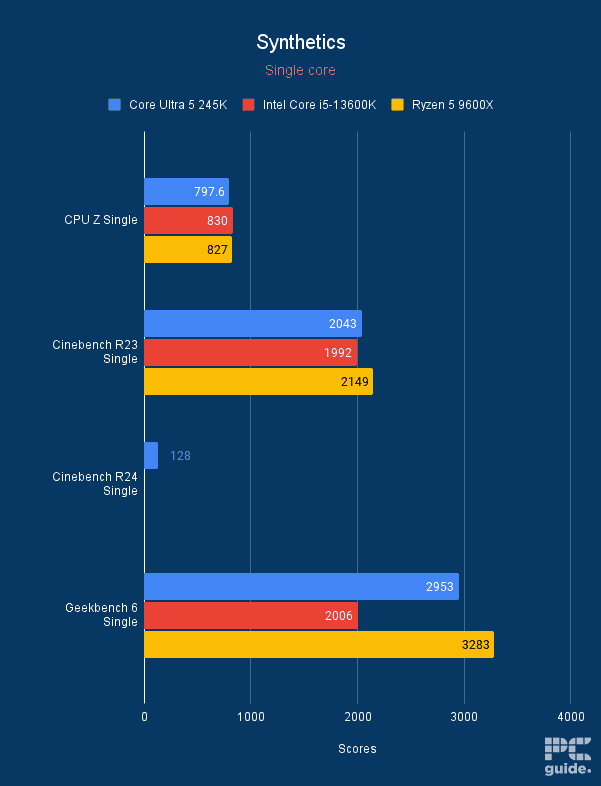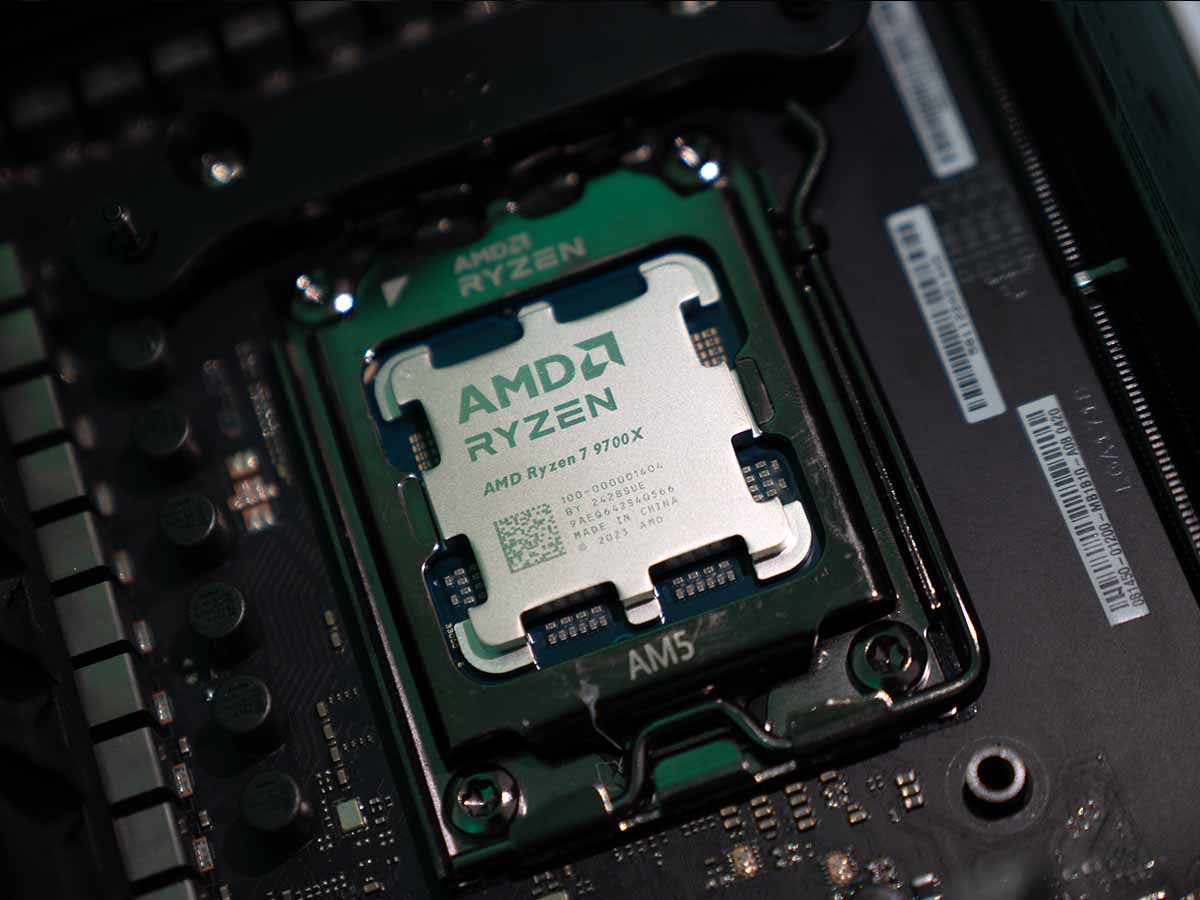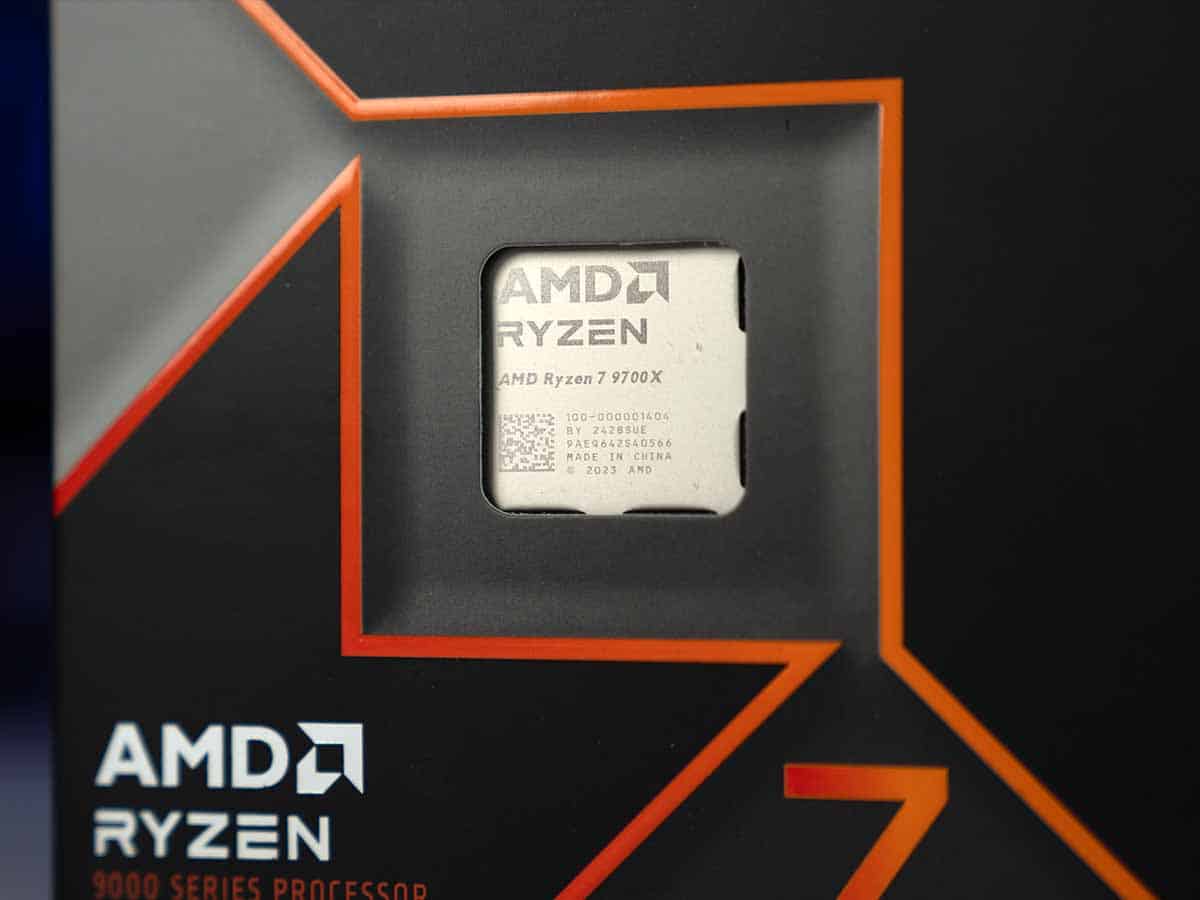Best CPUs for RTX 3050 in 2025- our top picks
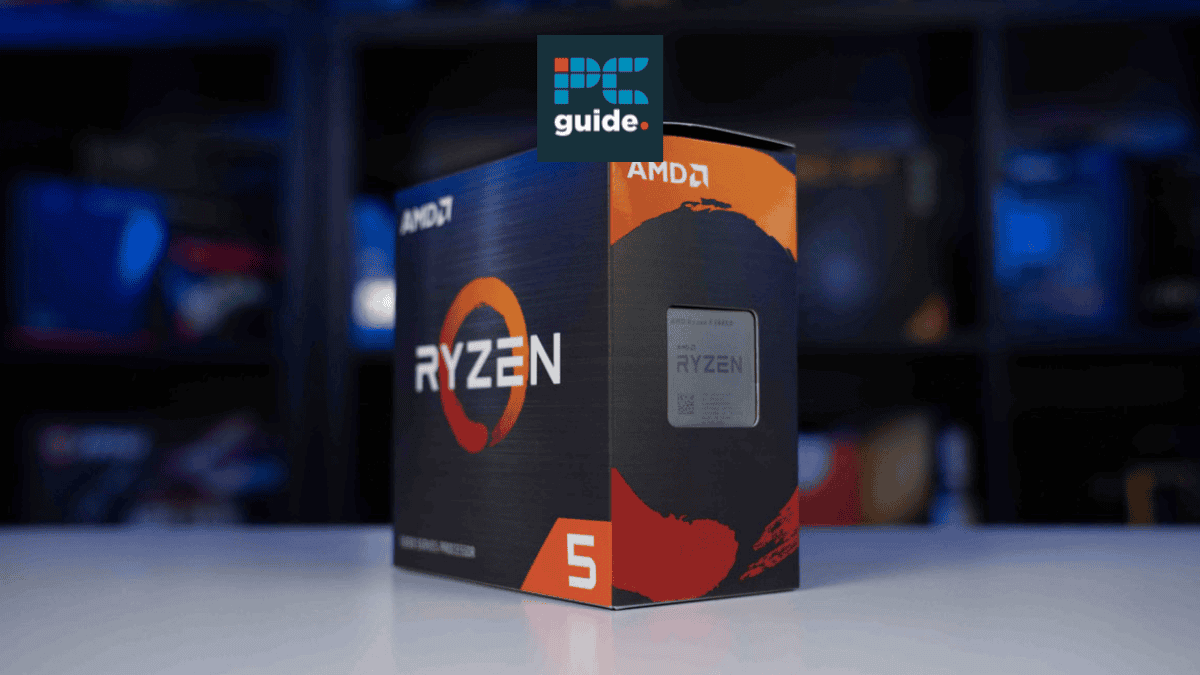
Table of Contents
Building an entry-level rig shouldn't mean compromising on performance, especially when you're working with a budget GPU like the Nvidia RTX 3050. With its advanced ray tracing and DLSS features, the RTX 3050 offers good visuals while maintaining a balanced and budget-friendly approach. To ensure that you're making the most of your GPU, it's crucial to pair it with a CPU that can keep up.
That being said, there are plenty of new GPUs to upgrade to, such as the RX 9070 or the RX 9070 XT, which offer significantly better performance than the RTX 3050. The price is, obviously, more than the RTX 3050, but you’re also getting better productivity and gaming output.
However, if you’re sticking with the RTX 3050, this guide will explore and recommend the best CPUs to complement it, guaranteeing that you get optimal performance without breaking the bank. We’ll take a look at the best overall, Intel, budget, and high-end options, so you can decide what processor will work best with your rig.
Products at a glance
-
Best CPU for RTX 3050
AMD Ryzen 5 5600X
-
Best Intel CPU for RTX 3050
Intel Core Ultra 5 245K
- Cores: 14 (6x P, 8x E)
- Threads: 14
- Boost clock speed: 5.2GHz P-core, 4.6GHz E-core
- Base clock speed: 4.2GHz P-core, 3.6GHz E-core
- L3 cache: 24MB
- TDP: 125W base, 159W max
-
Best budget CPU for RTX 3050
Intel Core i5-12600K
- Cores: 10 (6P + 4E)
- Threads: 16
- Boost Clock Speed: 4.9 GHz P / 3.6 GHz E
- Base Clock Speed: 3.7 GHz P / 2.8 GHz E
- L3 Cache: 20 MB (shared)
- TDP: 125W
-
Best high-end CPU for RTX 3050
AMD Ryzen 7 9700X
- Cores: 8
- Threads: 16
- Boost clock speed: 5.5 GHz
- Base clock speed: 3.8 GHz
- L3 Cache: 32 MB
- TDP: 65 W
How we picked
To choose the best processor for the RTX 3050, we selected these options by putting them through our rigorous in-house testing, but also factored in the price, as high-end processors most likely won’t be a good fit for this graphics card. After that, we selected budget and mid-range CPUs that delivered good synthetic and gaming performance. We also took into account the factors we found in our comprehensive review of the RTX 3050 to ensure we’ve covered every base.
Our top picks

- Cores: 6
- Threads : 12
- Boost speed : up to 4.6 GHz
- Base speed: 3.7 GHz
- L3 Cache: 32 MB
- TDP: 65W
- Platform: AMD (AM4)
- Budget-friendly
- Solid gaming performance
- Overclocking capabilities
- Limited multi-threaded performance
- Harder to find in stock
- No integrated GPU
The AMD Ryzen 5 5600X is our top pick for the best overall CPU for the RTX 3050, as it strikes the perfect balance between price and performance, coming in at under $200. As a 6-core, 12-thread processor, it's part of AMD's Zen 3 architecture, boasting impressive performance for both gaming and productivity tasks, as we found in our 5600X review.
To begin with, it has a base clock of 3.7 GHz and a boost clock of 4.6 GHz. What this means is that the Ryzen 5 5600X has the speed and power to handle most applications and games with ease. It’s 35MB cache ensures low latency and quick response times, providing a seamless experience when paired with the RTX 3050.
The 5600X is a strong and very affordable budget CPU despite being released in 2020. It belongs to one of the best platforms ever made that remains in support today despite the release and success of AM5.
PC Guide
Not only is the Ryzen 5 5600X an efficient CPU with a TDP of 65W, but it also comes with a Wraith Stealth cooler, saving you the extra cost of an aftermarket cooler. This processor is also unlocked, giving you the option to overclock if you want to squeeze out even more performance.
To test it, we paired it with the RTX 4070 Ti Super and ran a couple of benchmarking applications like CPU-Z, Geekbench, Blender, and more. Besides that, we also ran Cyberpunk 2077 and Days Gone at 1080p to see how it’ll handle churning out instructions to keep up with the GPU.
We got 641 points in the CPU-Z single-core test and 4,927 points in the multi-core test. This output is decent and was great for the time when it came out, but now, obviously,y you can get better performance with the Ryzen 7000 and 9000 processors. As for the gaming output, we got 177 and 282 FPS in Days Gone and 282 FPS is Cyberpunk 2077, meaning it was easily able to handle the 4070 Ti Super and shouldn’t even break a sweat with the RTX 3050.
So the AMD Ryzen 5 5600X is an excellent choice for those looking to pair their RTX 3050 with a CPU that offers a great balance of price and performance. Its versatility in handling both gaming and productivity tasks makes it a top choice for a wide range of users.
- Cores: 14 (6x P, 8x E)
- Threads: 14
- Boost clock speed: 5.2GHz P-core, 4.6GHz E-core
- Base clock speed: 4.2GHz P-core, 3.6GHz E-core
- L3 cache: 24MB
- TDP: 125W base, 159W max
- Platform: LGA 1851 (Arrow Lake)
- Low average power consumption
- Strong multi-core performance
- Keeps to low temperatures during any process
- Not great gaming performance even against cheaper and previous CPUs
- Single-core performance not as impressive
If you’re looking for the best performance, we recommend you check out the Intel Core Ultra 5 245K. The Arrow Lake processors didnt’ get off to the best start and received heavy criticism due to a lack of generational improvement in gaming output. However, they have excellent multi-threaded performance and the gaming performance isn’t bad but there isn’t a lot of difference compared to its predecessor.
In our Core Ultra 5 245K review, that is exactly what we found out, but we would recommend this CPU if you’re putting together a PC for productivity rather than gaming. While gaming is certainly possible, there are much better options available, like the 7800X3D and the 9800X3D.
For starters, this processor has 14 cores and 14 threads. Intel moved away from the higher thread count design, most likely to prioritize efficiency, but the 3nm CPU process nodes in the Arrow Lake architecture deliver exceptional multi-core output. We paired it with the RTX 4070 Ti to see how it’ll perform.
It has relatively poor gaming and not-so-great single-core performance, but it does do well with multi-core processes, even with the lack of hyper-threading.
PC Guide
In Cyberpunk 2077, we got 189 FPS 1080p low settings, which is only a 5.4% increment from the 13600K, which delivered 179 FPS. On the other hand, the Ryzeb 5 9600X maxed out at 325 FPS (52.9% better output). Besides that, the single and multi-core was a mixed bag with each of the aforementioned processors taking home victories.
For example, in the CPU-Z multi-core test, the 245K outperformed the 13600K and 9600X by churning out 10,488.8 points, but the 13600K took over in the Cinebench R23 test with 24,024 points. However, when it came to multi-threaded output, the 245K had the better performance throughout the tests.
On the flip side, the 245K couldn’t match the performance in single-core tests and lagged behind in each test, which isn’t surprising given its gaming output. That being said, no matter what the RTX 3050 throws at this CPU, it should be able to handle it without breaking a sweat. Is it the best gaming processor? By no means, but does it have enough firepower to handle everyday and intense workflows? Yes.

- Included cooler
- BIG.little core technology debuted in this CPU
- Strong single core performance compared to competitors
- Very low power consumption for the performance it achieves
- Runs a little hot during intensive programs
- Superseded by the 13600K
- Not really built for multi-core workloads
If you’re after a budget gaming PC that can deliver good productivity and gaming performance, we recommend you pair the RTX 3050 with the i5-12600K. This is the entry-level CPU of the Intel 12th-gen processors, and when we reviewed it, it showcased excellent performance, earning it a 4.5/5 rating.
The BIG.little architecture started with this generation as Intel introduced Performance and Efficiency cores, which handled different workflows. The P-Core handled heavy processing while the E-Core took care of everyday workflows like documentation, web browsing, background tasks, etc.
The 12600K has 10 cores with 6 P-Cores and 4 E-Cores and 16 threads, which means that not every core is hyperthreaded. However, that didn’t stop it from delivering excellent multi-threaded output when we tested it. In the CPU-Z multi-core test, we got 7,120 points while in the Cinebench R23 test, it managed 17,043 points.
The Core i5-12600K is one of the best CPUs that Intel has manufactured and stands as one of my personal favorites. It effortlessly combines power efficiency with single-core performance to make for one fierce competitor in the budget CPU space.
PC Guide
To gauge its gaming performance, we paired it with the RTX 4070 Ti Super and ran Cyberpunk 2077 and Days Gone as they are some of the most graphically demanding titles out there. This combined managed 301 and 222 FPS, respectively, which goes to show that despite being a budget processor, it was able to keep up with the 4070 Ti Super, which is almost a high-end GPU.
So, when it comes to the RTX 3050, this processor should have no issues regardless of the workflow and you can easily upgrade to more powerful GPUs without running into bottleneck issues. If you’re wondering what will be your options for future upgrade, we’ve got you covered with our best GPUs for 12600K guide, which has the top picks.
- Cores: 8
- Threads: 16
- Boost clock speed: 5.5 GHz
- Base clock speed: 3.8 GHz
- L3 Cache: 32 MB
- TDP: 65 W
- Platform: AMD Socket AM5
- Efficient
- Strong Single-core performance
- Low power usage
- Just barely better than the 7700X
- More expensive than a 7800X3D
- No boxed cooler despite low TDP
If you’re looking to future-proof your setup and want a powerful processor for the RTX 3050 that is also capable of handling future upgrades, we recommend you check out the Ryzen 7 9700X. This is a mid-range processor of the Ryzen 9000 family but is a definite overkill for the RTX 3050.
However, it should keep your rig firing through various upgrades to the GPU and should be more than enough to keep up with the RTX 3050 for 1080p gaming. When we paired it with the RTX 4070 Ti Super in our 9700X review and ran Cyberpunk 2077 and Days Gone at 1080p low settings, we got 325 and 240 FPS, respectively.
What this means is that it was easily able to churn out instructions for the 4070 Ti Super and didn’t cause a CPU bottleneck, so whatever the 3050 can throw at it, it should handle it without even breaking a sweat. This incredible performance of this processor comes from its 8 cores based on the Zen 5 architecture.
One thing to note is that we tested this CPU when a 65W TDP, but now you can increase it to 105W, meaning the cores can get more power and deliver better output. So, you should see an increase in professional and gaming performance, and since the Ryzen 9000 series is efficient and doesn’t need a high-end cooling solution, any CPU cooler should work well to keep it from throttling.
Overall, this is an excellent processor, and since it is based on the AM5 platform, you should have plenty of options for a processor upgrade as well but you shouldn’t need it for a good couple of years.
Why you can trust us
Here at PC Guide, we believe in testing all the products we recommend, and that includes processors. We have a comprehensive CPU testing protocol that puts it through its paces and gauges the synthetic and gaming performance as well as power usage, thermals, and pricing. This paints an accurate and complete picture of what a processor is capable of and enables us to showcase our findings and recommend only the best options.
Our editorial standards are also uncompromising, and our reviews and recommendations are free from external influence because we want our readers to have only the best options for their money because that is what we want for ourselves.
How to choose the best CPU for RTX 3050
The RTX 3050 is a very pocket-friendly graphics card, and any processor you pair with it should be more than enough to handle its capabilities. That being said, there are still some factors that you’d need to consider to make an informed decision.
Performance
The first thing would be to think about the performance requirements for your specific needs. Are you mainly gaming or also dabbling in content creation and productivity tasks? By understanding your usage, you can select a CPU that provides the right balance between gaming performance and multitasking capabilities.
For example, for content creation, a processor with a higher core and thread count would be better, but the 9000X3D processor would be the perfect fit as it offer excellent productivity and gaming in the same package. However, that’ll be too one sided compared to what the 3050 brings to the table. Older generation processors like 13600K, 12600K, 7700X, would also be a good fit as they have plenty of firepower to handle various workloads.
Budget
The budget is the most important aspect when it comes to budget builds, as you’re looking to get the best performance while keeping the cost low. An easy way to do that is to apply the low-to-high filter or set it to the maximum amount you’re willing to spend, and then pick a processor that offers a good balance between performance and value.
Compatibility
Next, keep an eye on the compatibility aspect. Make sure the CPU you choose works well with your existing or planned motherboard and RAM. It's always a good idea to double-check socket compatibility and supported memory types before making a purchase.
Power consumption
Another crucial factor is the power consumption and cooling requirements of the CPU. Some processors can run hot and require beefier cooling solutions, while others are more energy-efficient and generate less heat. Consider your PC build's overall thermal management and whether the chosen CPU might need additional cooling components. To see some possible cooling options, check out our best water cooling kits in 2025 guide.
FAQs
What CPU will bottleneck an RTX 3050?
Older processors like the i5-3rd or 5th-gen can potentially bottleneck the RTX 3050. However, 10th-gen Intel processors and onwards won’t have any problem working with the RTX 3050, and the same goes for Ryzen 3000 and above processors.
What is the best CPU for RTX 3050 gaming performance?
The Intel Core i7-12700K is a great option for optimal gaming performance when paired with the RTX 3050. This CPU has 12 cores and 20 threads, making it a powerful component when tasked with demanding games.
Final word
In 2025, the best processor you can pair with the RTX 3050 is the Ryzen 5 5600X. Not only is this processor pocket-friendly, it has a low price tag and packs enough firepower to handle GPUs higher up in the hierarchy than the RTX 3050. So, you should have no issues with the CPU and the 3050 paired together in gaming and productivity.