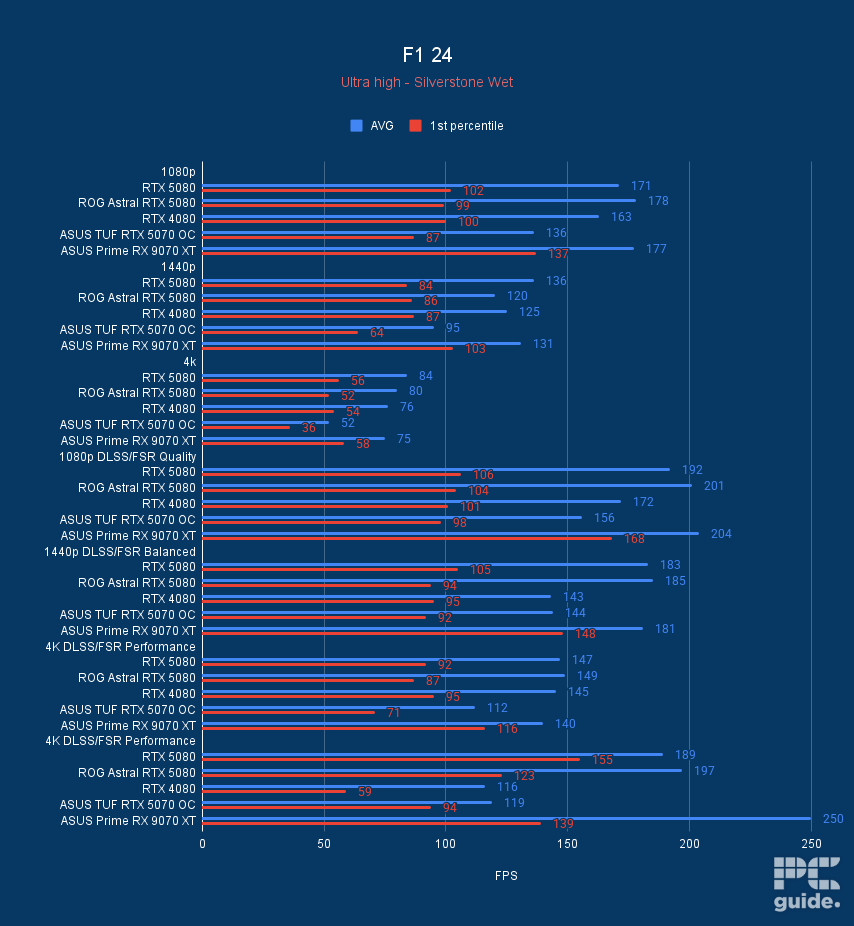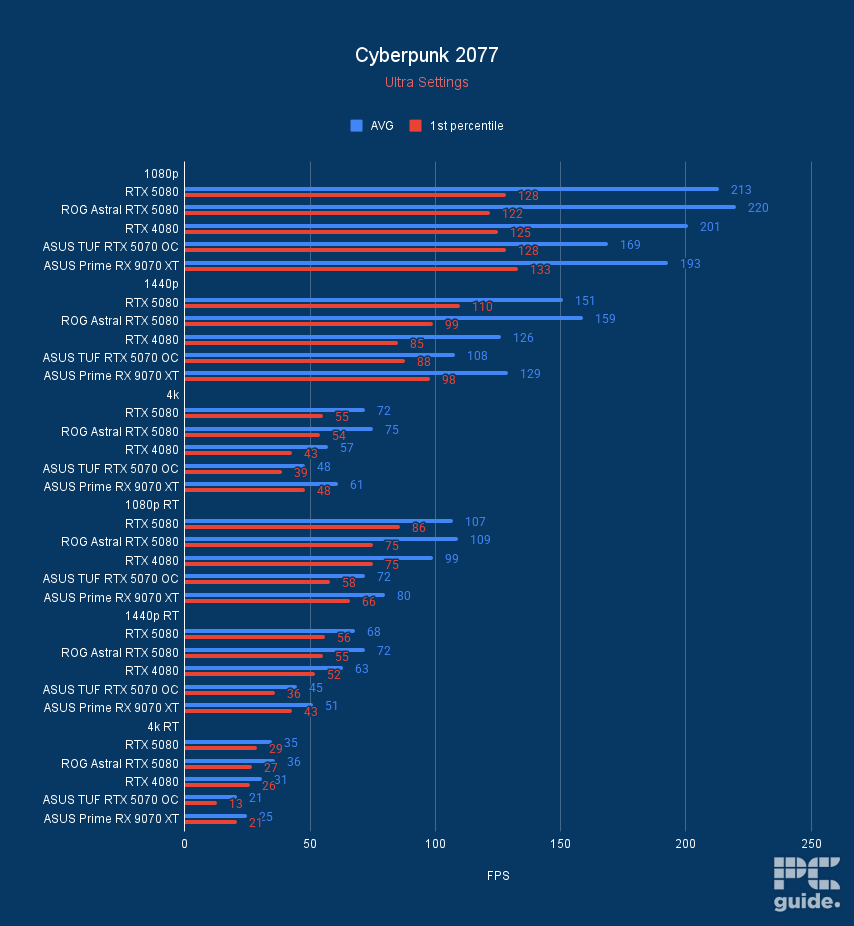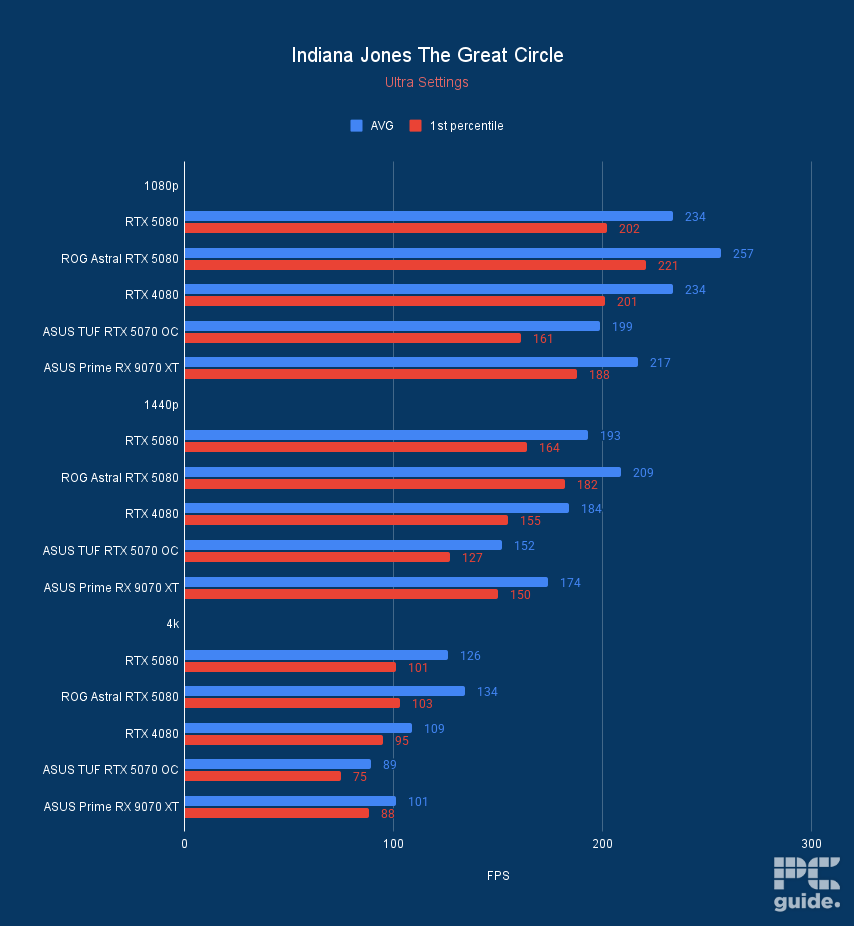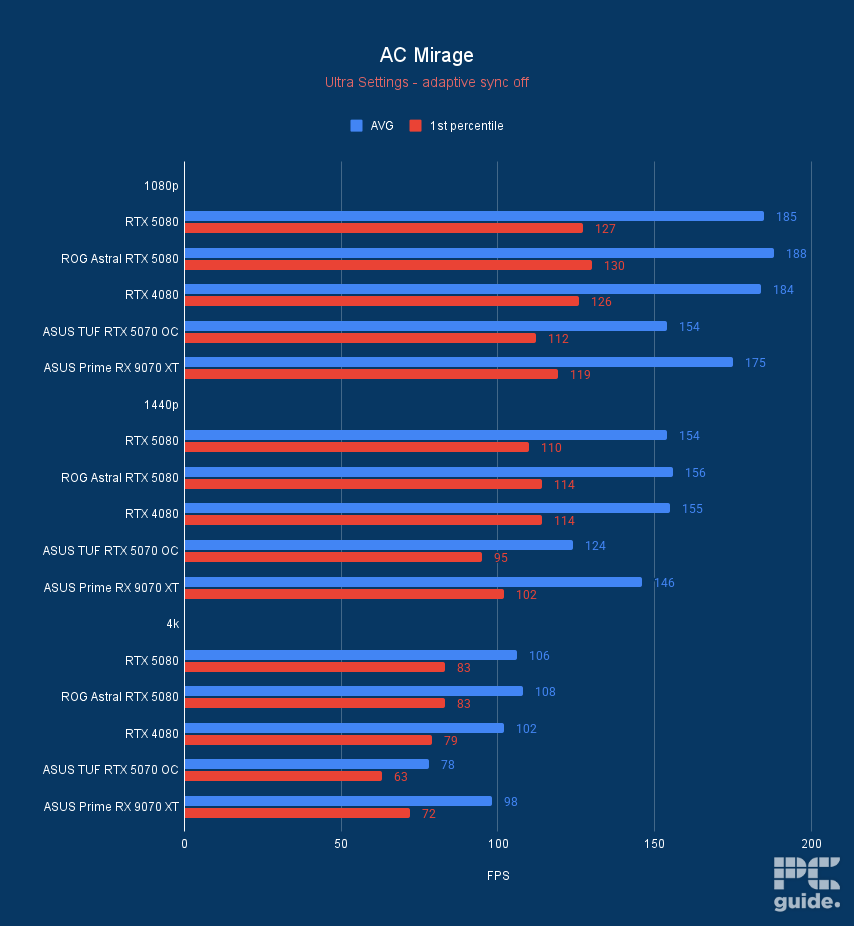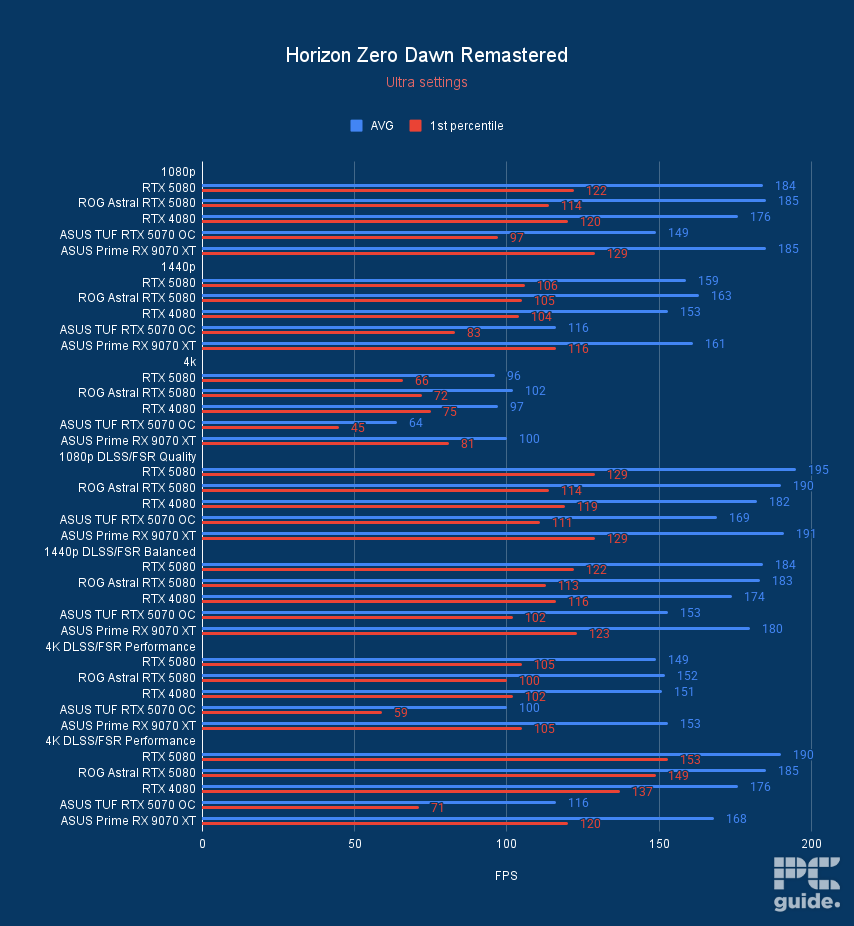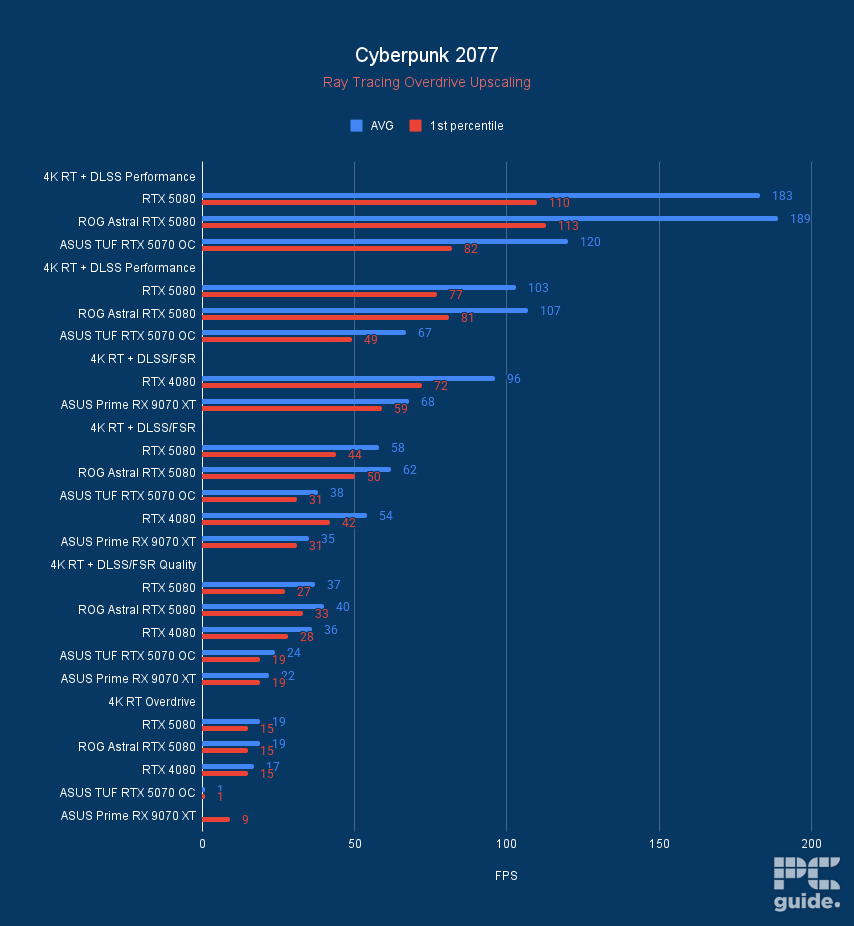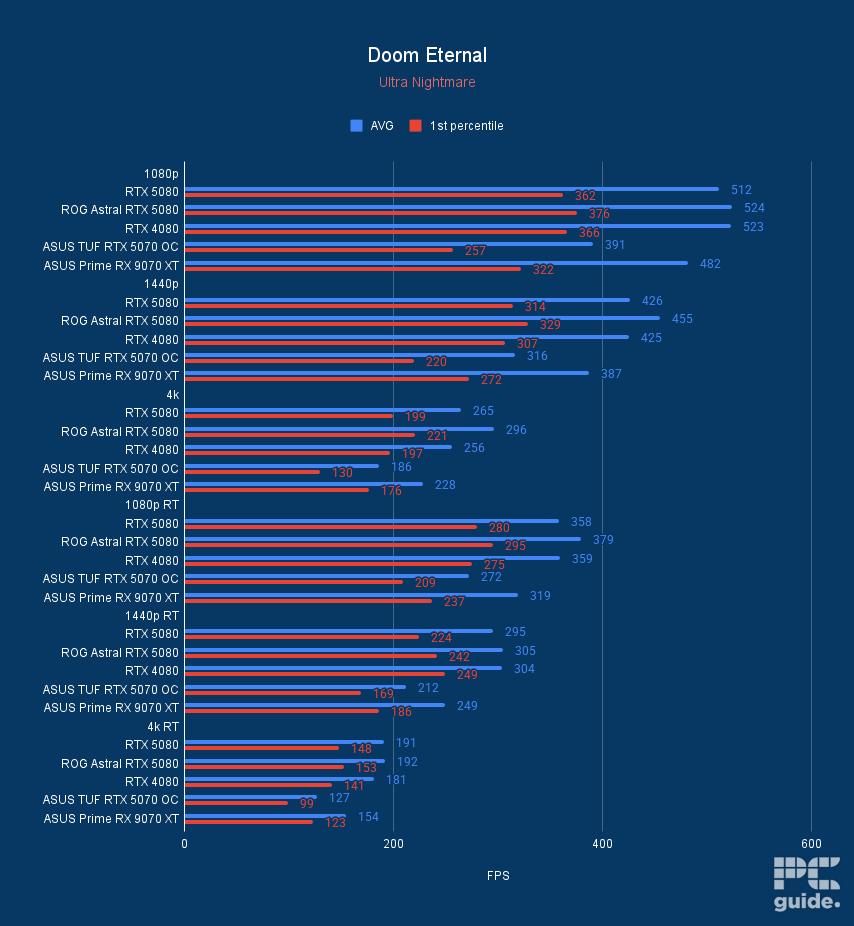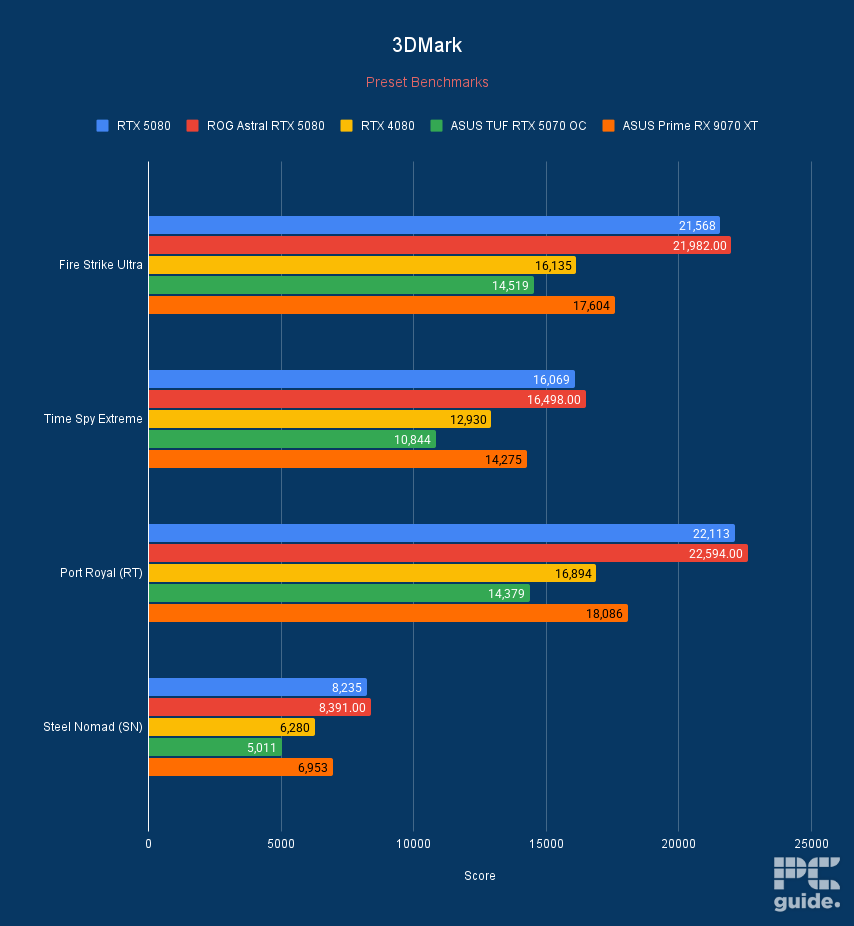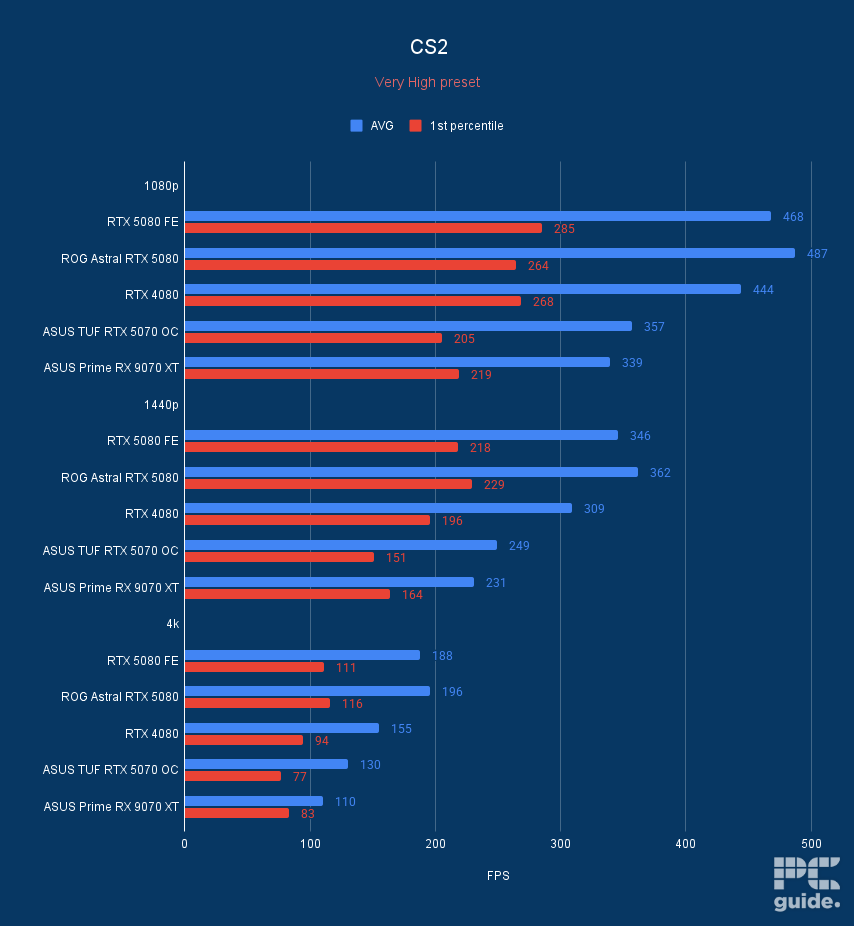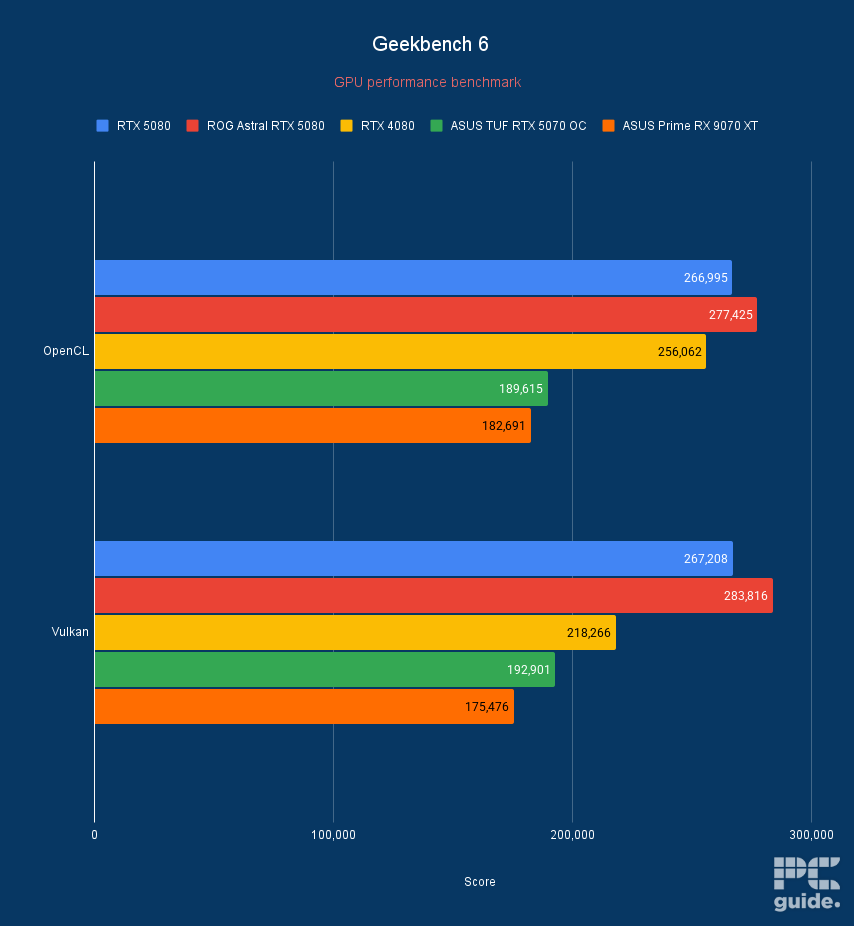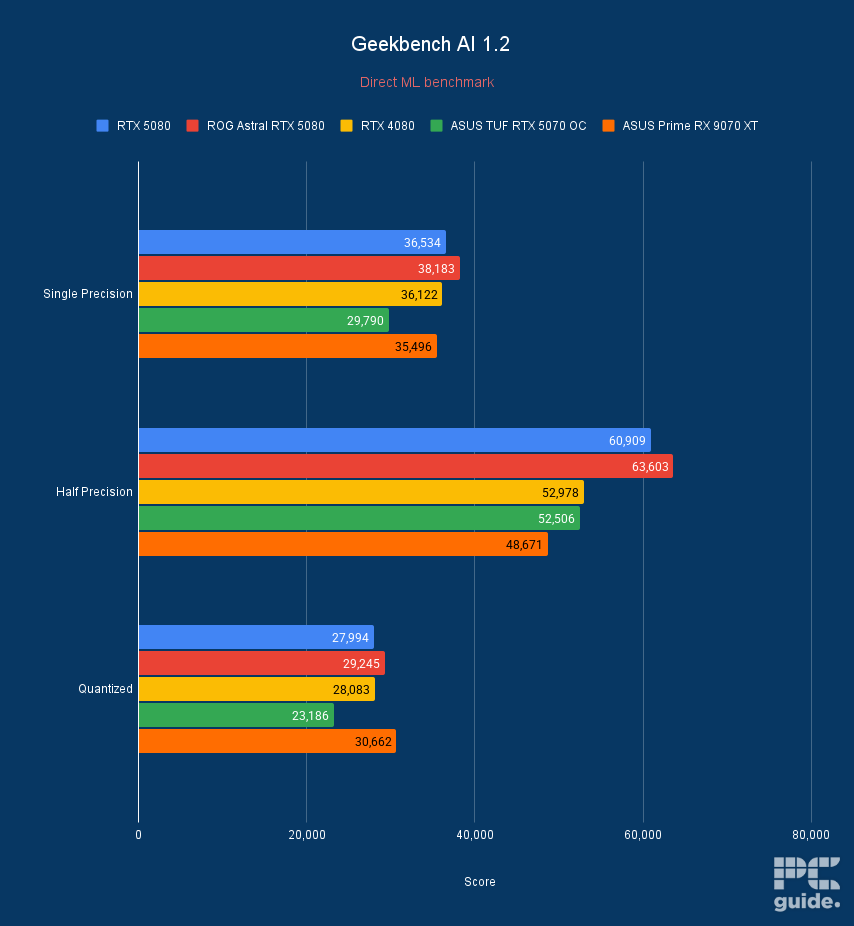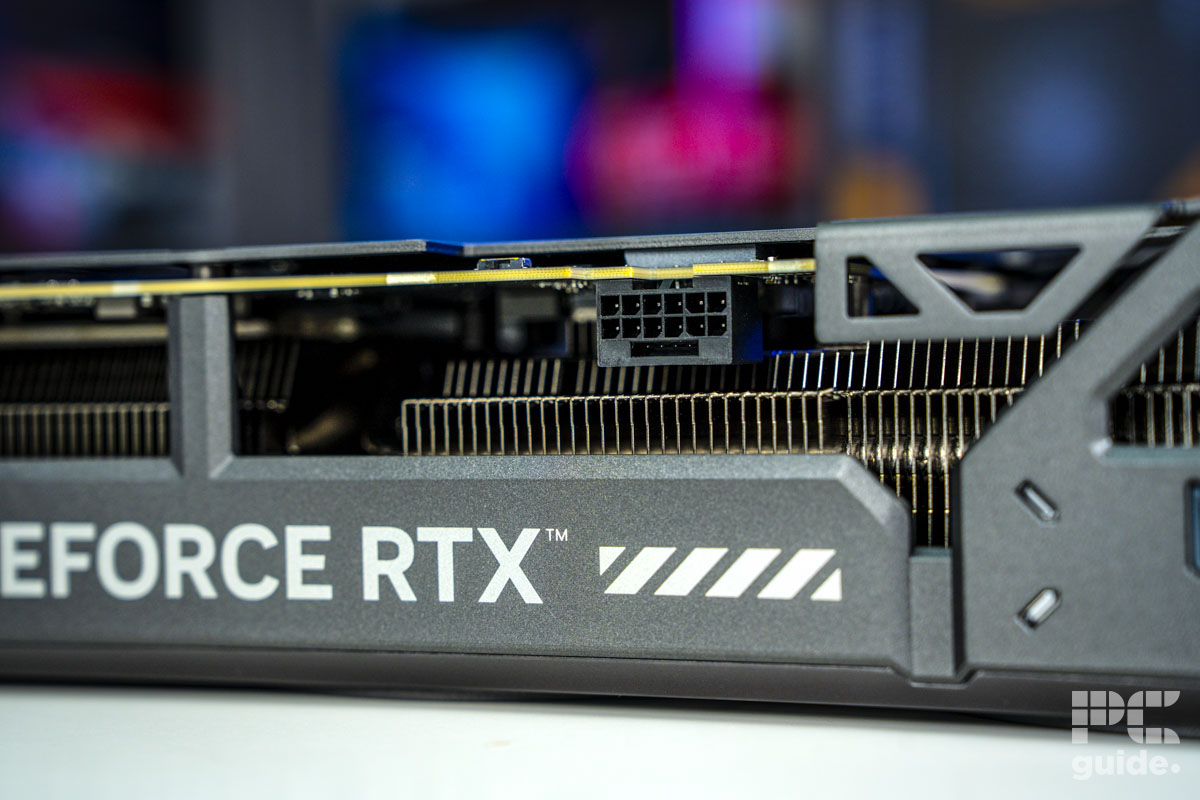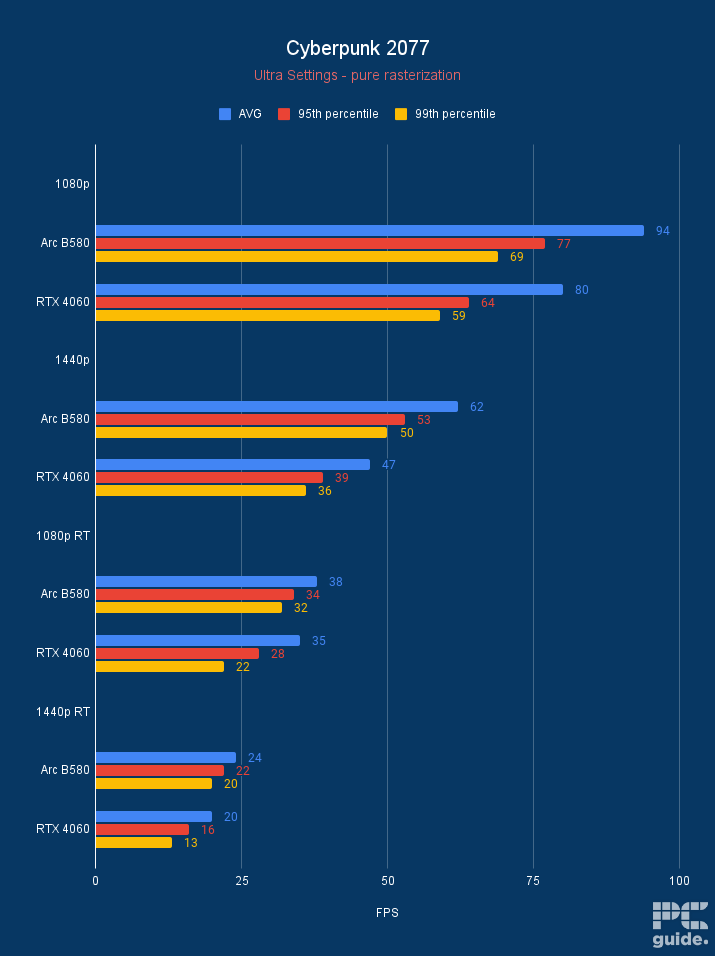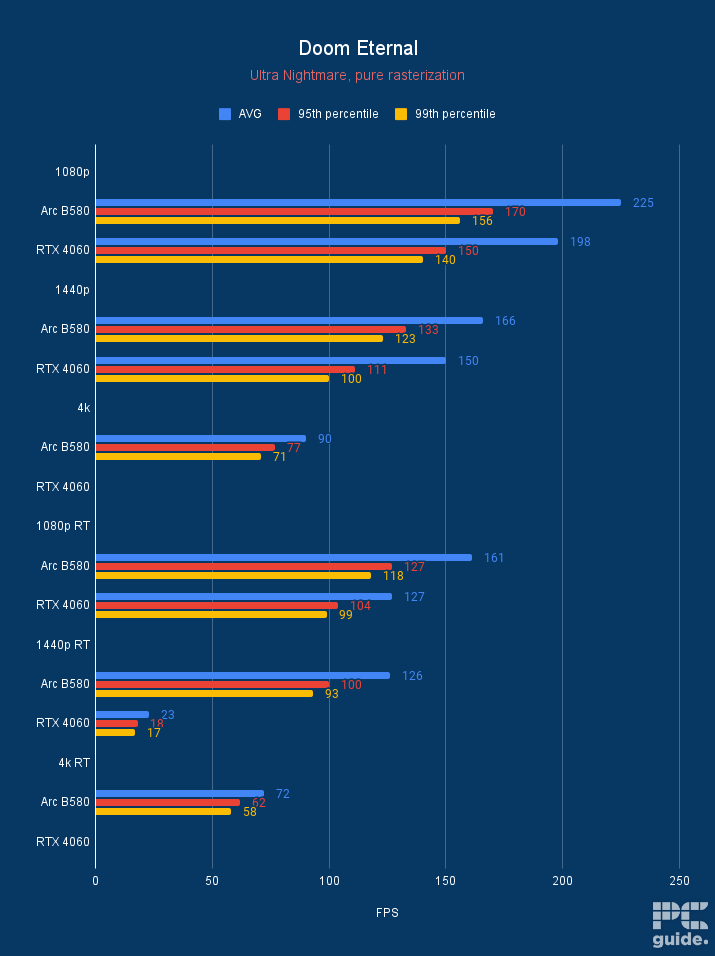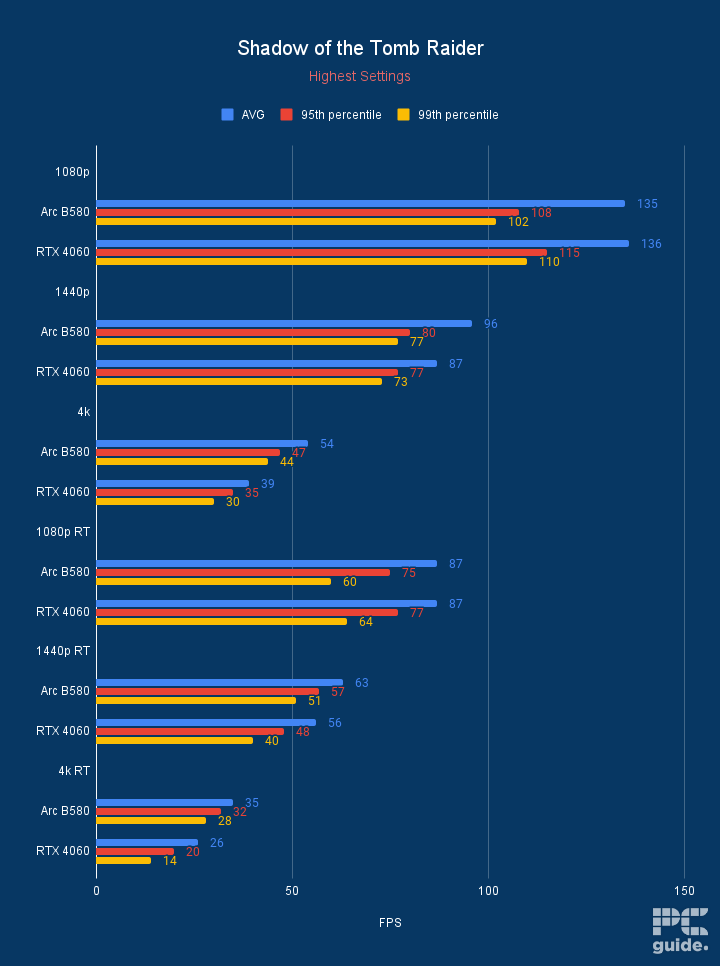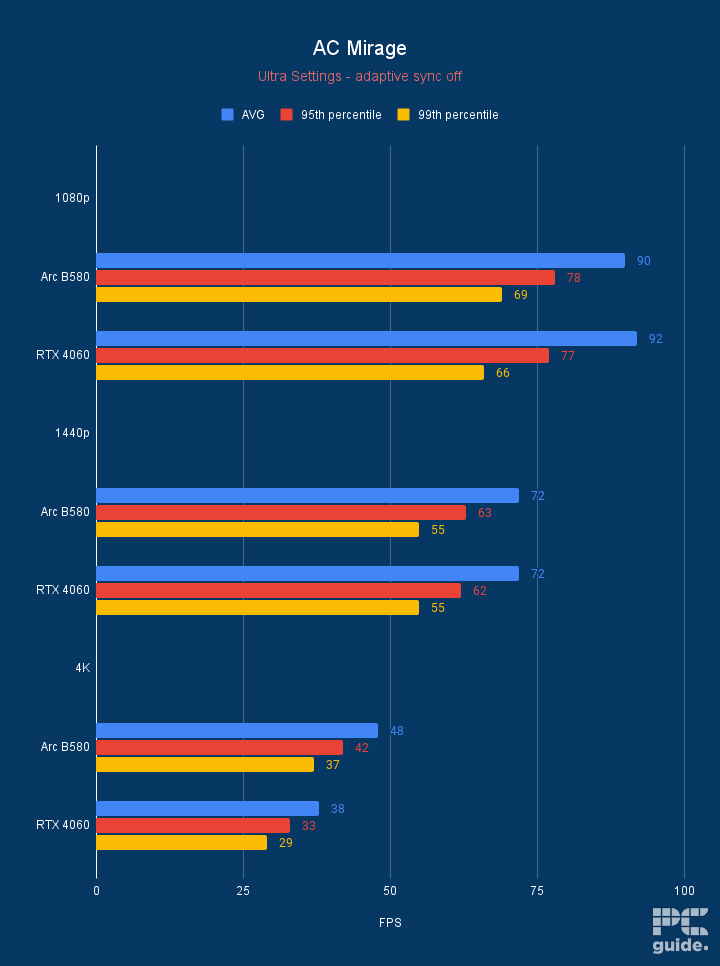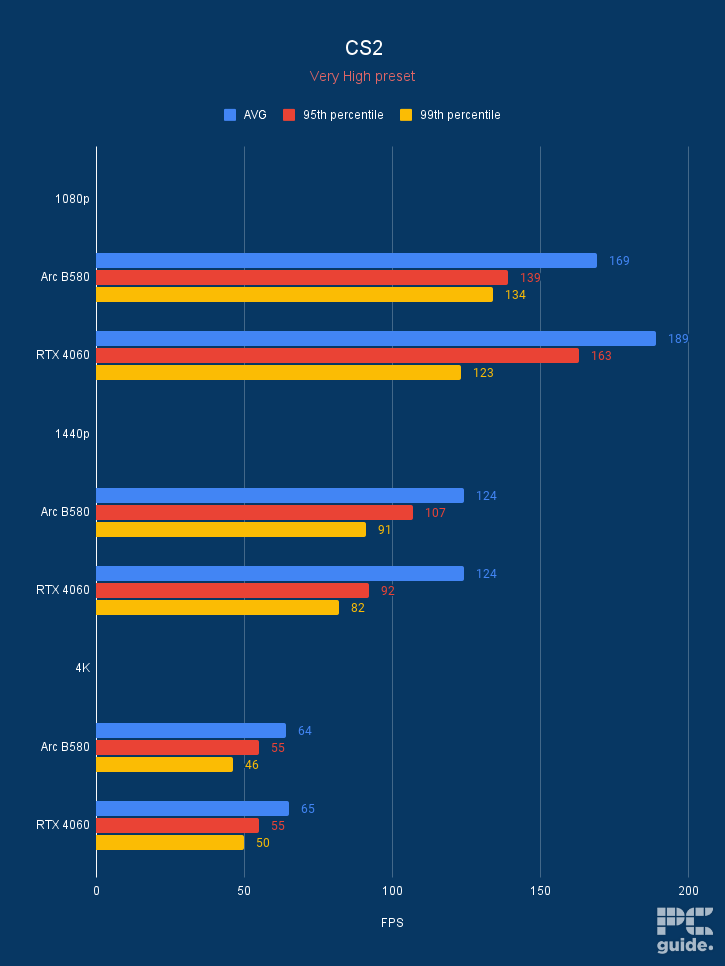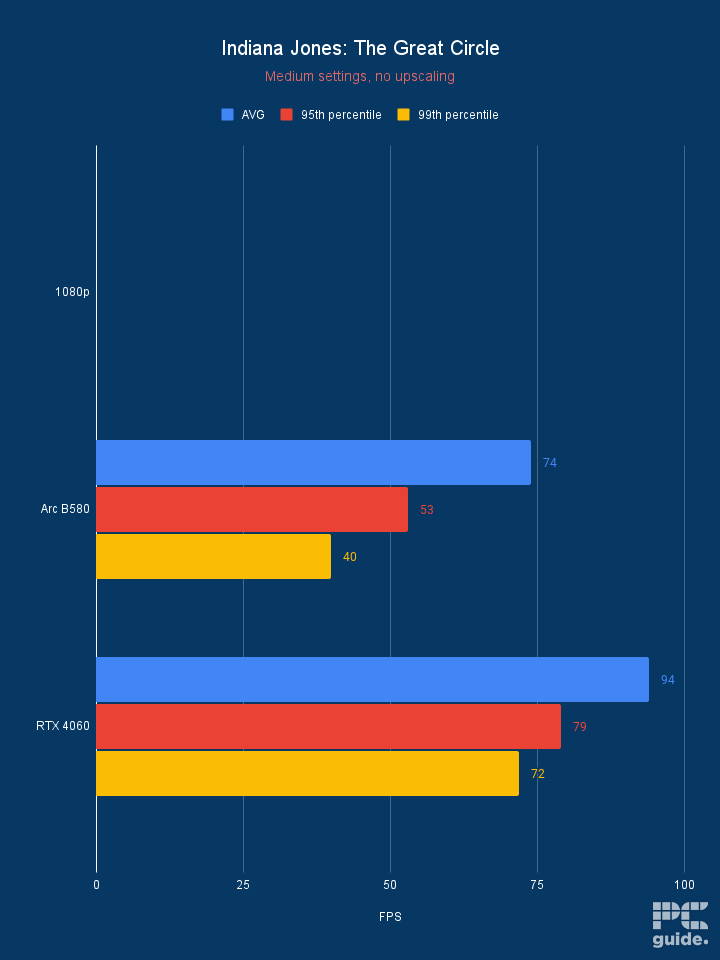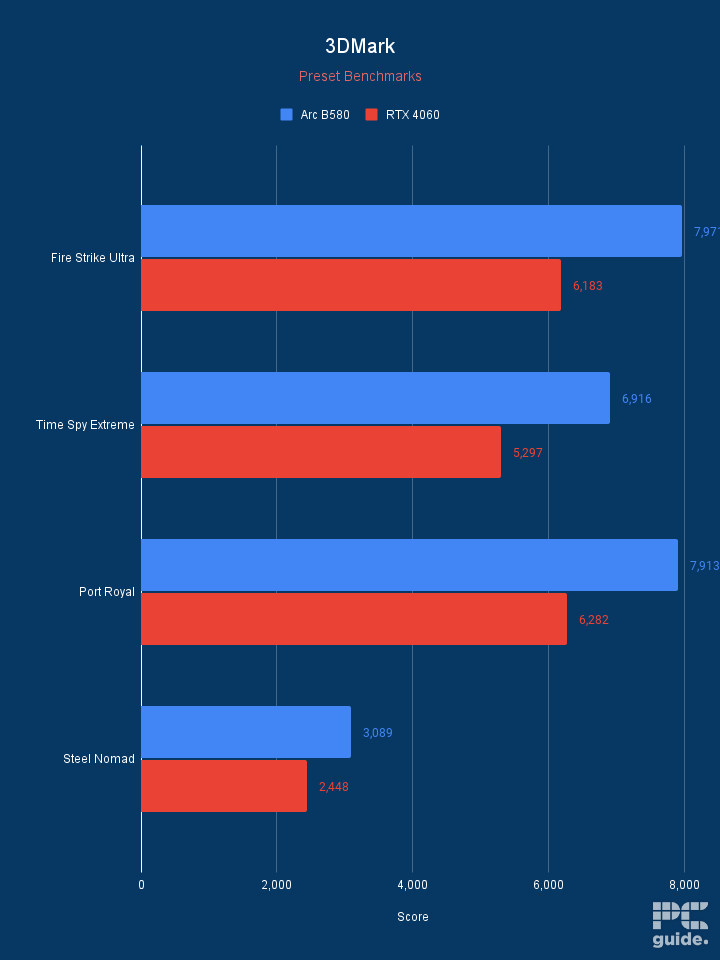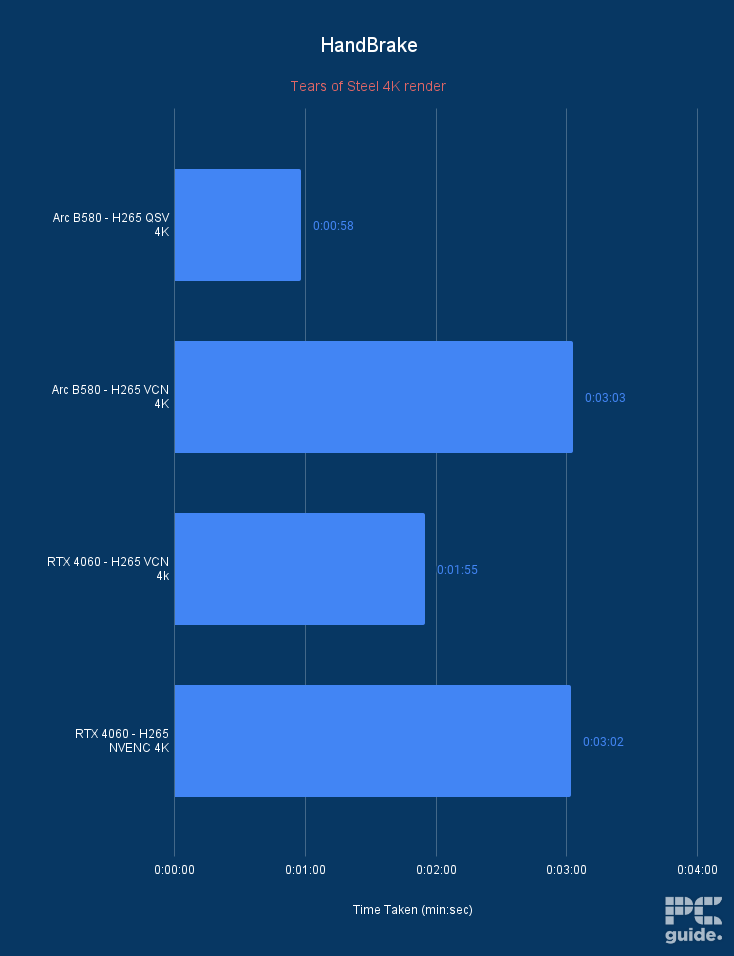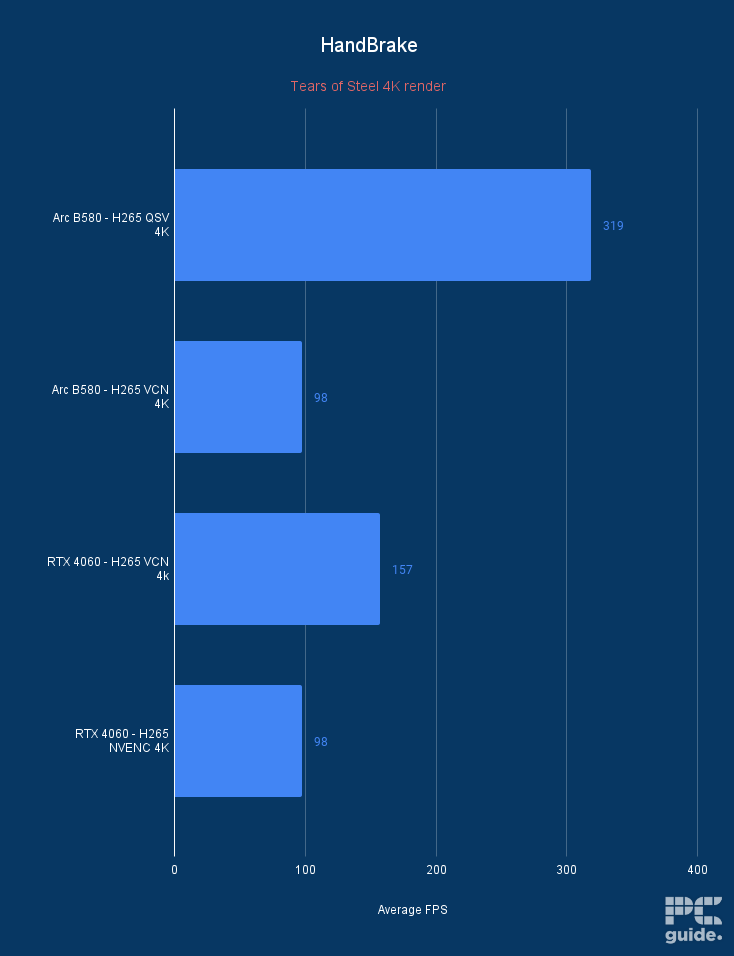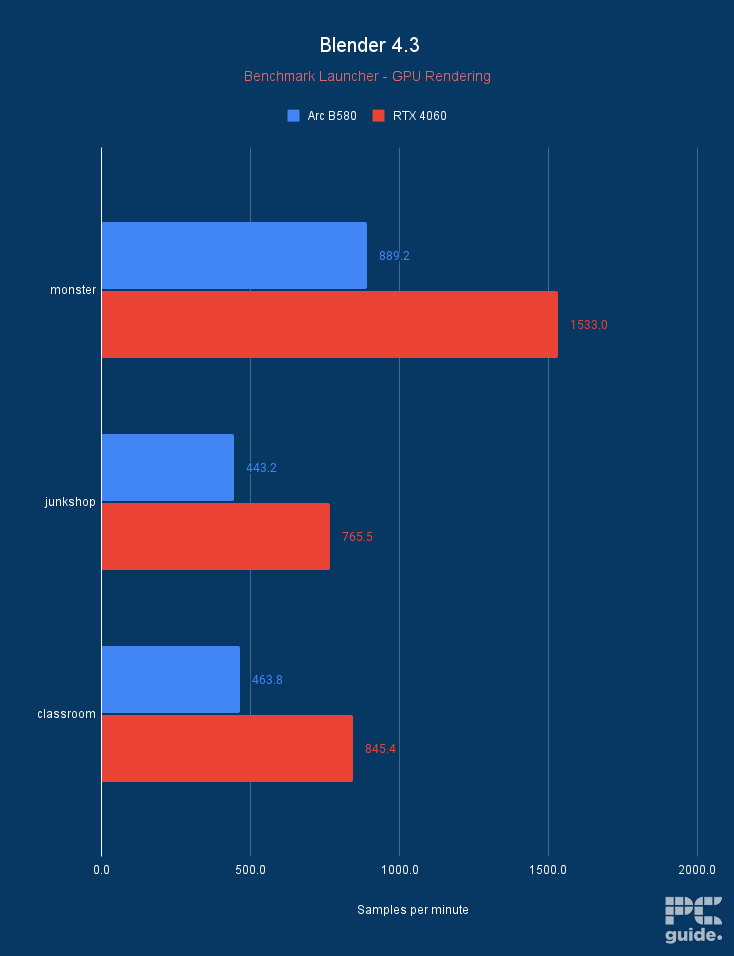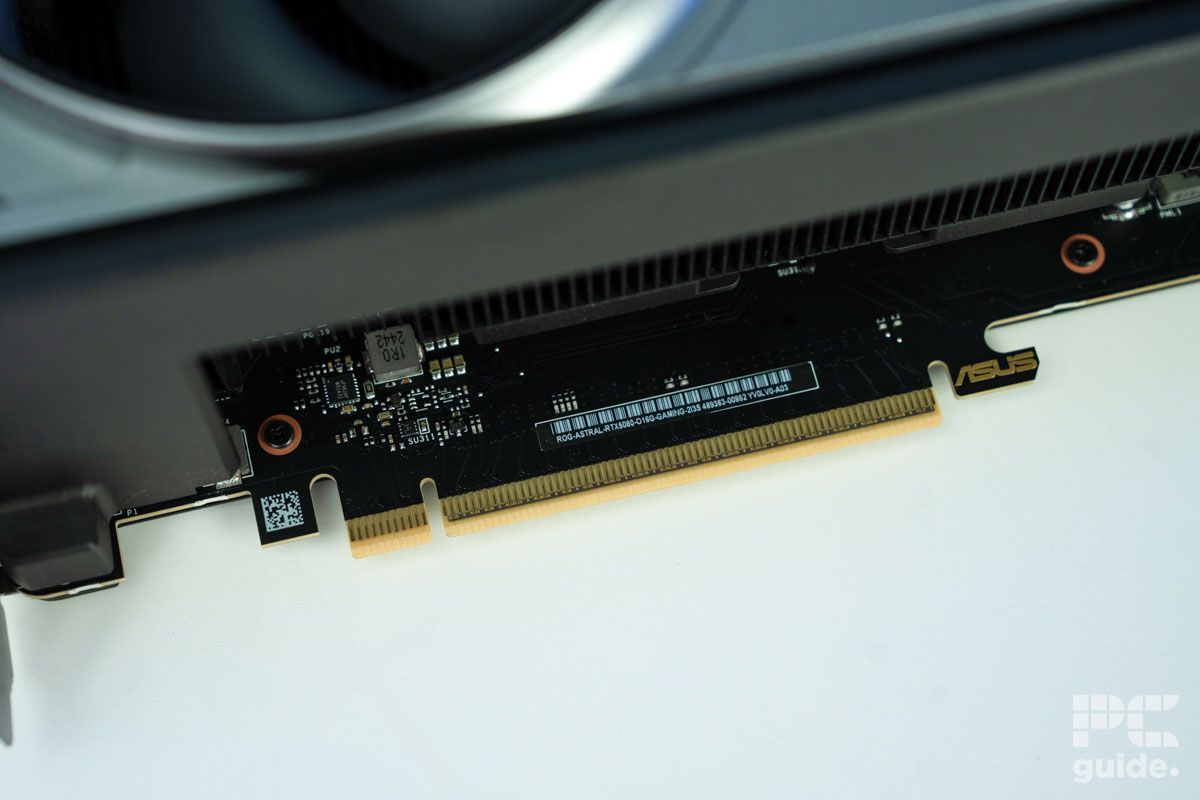Best GPUs for Core i5-12600K in 2025 – our top picks tested and reviewed

Table of Contents
The Intel Core i5-12600K is still a viable option for gaming, but pairing it with a GPU is no less tedious. You can choose from various options from Team Red and Green, and even Intel got into the market with its Arc graphics cards. With plenty of generations to pick from, it can be quite a daunting task to find the best GPU for the 12600K.
Even though the 12600K is an older pick now, Intel has moved on to the LGA 1851 platform and the Intel Core Ultra 200 rebrand. Still, you can get plenty out of your CPU and move your GPU onto your next build. This also can be a newer pick as we have the RTX 50 series, RX 9000 series, and Battlemage range in the latest generation of hardware to choose between.
Prime Day is finally here! Find all the biggest tech and PC deals below.
- Sapphire 11348-03-20G Pulse AMD Radeon™ RX 9070 XT Was $779 Now $739
- AMD Ryzen 7 7800X3D 8-Core, 16-Thread Desktop Processor Was $449 Now $341
- ASUS RTX™ 5060 OC Edition Graphics Card Was $379 Now $339
- LG 77-Inch Class OLED evo AI 4K C5 Series Smart TV Was $3,696 Now $2,796
- Intel® Core™ i7-14700K New Gaming Desktop Was $320.99 Now $274
- Lexar 2TB NM1090 w/HeatSink SSD PCIe Gen5x4 NVMe M.2 Was $281.97 Now $214.98
- Apple Watch Series 10 GPS + Cellular 42mm case Smartwatch Was $499.99 Now $379.99
- ASUS ROG Strix G16 (2025) 16" FHD, RTX 5060 gaming laptop Was $1,499.99 Now $1,274.99
- Apple iPad mini (A17 Pro): Apple Intelligence Was $499.99 Now $379.99
*Prices and savings subject to change. Click through to get the current prices.
We’ve reviewed a good number of GPUs and have put each one through intense testing to get an idea of their real-life performance. We made sure to check the cards in several games to find out if they’re worth the money. Based on that, we’ve selected a few options that we think are the right fit for this CPU.
Products at a glance
-
Best GPU for i5-12600K
ASUS Prime RX 9070 XT OC
- GPU: Navi 48 XT
- Stream Processors: 4,096
- VRAM: 16GB GDDR6
- Memory Bus Width: 256-bit
- Base/Game/Boost clock speed: 1,660/2,400/2,970 MHz
- TBP: 304W
-
Best Nvidia GPU for i5-12600K
ASUS TUF Gaming GeForce RTX 5070 OC
- GPU: GB205-300
- CUDA Cores: 6,144
- VRAM: 12GB GDDR7
- Memory Bus Width: 192-bit
- Base Clock Speed: 2.33GHz
- Boost Clock Speed: 2.51GHz
-
Best old-gen GPU for i5-12600K
AMD Radeon RX 7800 XT
- GPU: Navi 32
- Stream Processors: 3,840
- VRAM: 16 GDDR6
- Memory bus width: 256-bit
- Bandwidth: 624.1 GB/sec
- Base clock speed: 1,295 MHz
-
Best budget GPU for i5-12600K
SPARKLE Intel Arc B580 TITAN OC
- GPU: BGM-G21
- Shading units: 2,560
- VRAM: 12GB GDDR6
- Memory bus width: 192-bit
- Bandwidth: 456GB/s
- Base/Boost clock speed: 2,670/2,740 MHz
-
Best performance GPU for i5-12600K
ROG Astral GeForce RTX 5080 OC
- GPU: GB203
- CUDA Cores: 10,752
- VRAM: 16GB GDDR7
- Memory Bus Width: 256 bit
- Base Clock Speed: 2,295 MHz
- Boost Clock Speed: 2,790 MHz
How we picked
We researched the market and found various options from Nvidia and AMD. We filtered those options based on their price, compatibility, performance, and other features, such as DLSS and FSR. On top of that, we also conduct rigorous in-house testing of the cards. This gives us insight into how they'll perform, and we can help you pair them with various CPUs.
We're constantly updating our list with the latest information, so if there are better pairings than these, we'll be sure to update them, so check back with us. It’s also worth noting these are the models we’ve reviewed, but alternative ones for the same GPU should work as well, too.

- GPU: Navi 48 XT
- Stream Processors: 4,096
- VRAM: 16GB GDDR6
- Memory Bus Width: 256-bit
- Base/Game/Boost clock speed: 1,660/2,400/2,970 MHz
- TBP: 304W
The RX 9070 XT is one of AMD's top offerings in its latest generation, a top pick for the 12600K, delivering strong performance at a competitive price. Positioned as one of the best options in the lineup, it provides excellent value for its specs, earning impressive scores, including in our ASUS Prime RX 9070 XT review.
Built on the RDNA 4 architecture, the card features the Navi 48 XTX die, housing 4,096 Streaming Processors, 64 RT cores, and 64 Compute Units. It boasts high clock speeds, with a 2.4GHz game clock and a 2.97GHz boost clock, while custom models can even exceed 3GHz with an overclock.
For memory, the RX 9070 XT comes equipped with 16GB of GDDR6, running on a 256-bit bus at 20Gbps, providing a total bandwidth of 640GB/s. Powering all this performance is a 304W board power rating, though some custom models may push beyond that.
Overall, the RX 9070 XT is a great graphics card for the price. Fighting against cards higher up in tiers and so providing an excellent choice even for 4K gaming and with ray tracing capabilities.
ASUS Prime RX 9070 XT OC review – PC Guide
While it sticks to GDDR6 instead of the newer VRAM standard, the card still offers the latest connectivity options, featuring a PCIe Gen 5 interface, along with HDMI 2.1 and DisplayPort 2.1 for high-resolution, high-refresh-rate displays.
In our testing, the RX 9070 XT demonstrated strong 4K gaming capabilities. In Cyberpunk 2077, it averaged 193 FPS at 1080p, 129 FPS at 1440p, and 61 FPS at 4K on Ultra settings. With ray tracing enabled, those numbers dropped to 61, 51, and 25 FPS, which remains competitive, even against NVIDIA's cards, marking a significant improvement over previous AMD generations.
However, in synthetic benchmarks and creative workloads, the 9070 XT falls behind. Geekbench scores lag behind even the RTX 5070, which it outperforms in gaming. As a result, while it’s an excellent choice for gaming, it may not be the best option for content creation or compute-heavy tasks.
- GPU: GB205-300
- CUDA Cores: 6,144
- VRAM: 12GB GDDR7
- Memory Bus Width: 192-bit
- Base Clock Speed: 2.33GHz
- Boost Clock Speed: 2.51GHz
The RTX 5070 is one of the latest additions to NVIDIA's Blackwell series, offering a solid mid-range option. While it may not be the most powerful in the lineup, it delivers the core advantages of the generation at a more accessible price.
At its core, the RTX 5070 features the GB205-300 processor die, housing 6,144 CUDA cores, 48 RT cores, and 192 Tensor cores. It runs at a base clock speed of 2.3GHz, boosting up to 2.5GHz. The card also comes equipped with 12GB of GDDR7 memory, capable of reaching speeds of 28Gbps, resulting in a total bandwidth of 672GB/s.
faster VRAM and next-generation features, including DLSS 4, it does give it some appeal
PC Guide
Priced at an MSRP of $549, the RTX 5070 offers better value compared to its predecessor, the 4070. However, it does consume more power, with a board power rating of 250W. On the upside, it provides faster connectivity with PCIe Gen 5, HDMI 2.1, and DisplayPort 2.1, ensuring support for the latest display technologies.
In our testing, the RTX 5070 demonstrated impressive performance in Cyberpunk 2077, achieving an average of 169 FPS at 1080p, 108 FPS at 1440p, and 48 FPS at 4K on ultra settings. With ray tracing enabled, those numbers dropped to 72, 45, and 21 FPS, making it more reliant on upscaling and settings adjustments. However, DLSS 4 significantly boosts performance, with multi-frame generation (MFG) pushing RT Overdrive mode from an unplayable 1 FPS to a much smoother 67 FPS using 2x MFG.
Beyond gaming, the RTX 5070 also excels in rendering and non-gaming workloads, delivering fast rendering times and high benchmark scores. Compared to the competition, it stands out as a well-rounded and efficient solution.

- GPU: Navi 32
- Stream Processors: 3,840
- VRAM: 16 GDDR6
- Memory bus width: 256-bit
- Bandwidth: 624.1 GB/sec
- Base clock speed: 1,295 MHz
For those seeking strong value for money from the previous generation, the AMD Radeon RX 7800 XT is one of the best options available for the 12600K. As part of Team Red's mid-range RDNA 3 lineup, it features 3,840 Stream Processors and 16GB of GDDR6 memory on a 256-bit memory bus. These specifications allow it to handle games at various resolutions, as demonstrated in our RX 7800 XT review.
While it is capable of 4K gaming, the RX 7800 XT excels at 1440p, thanks to its large memory pool and wide memory bus, delivering a total bandwidth of 624GB/s. With a starting price of $499, it undercuts the RTX 4070 Super while offering more VRAM, making it a highly competitive choice for gamers.
The AMD Radeon RX 7800 XT is a leading 1440p graphics card for its price point, undercutting its competition significantly. It may not lead in terms of its productivity performance, but those after a pure graphics card for gaming will be very happy with what this one can do.
PC Guide
The main drawback lies in its ray tracing performance, which falls short compared to NVIDIA's third-generation RT cores. At high settings, you can expect around 100 FPS, while Epic settings bring that down to 70 FPS.
In our testing, the RX 7800 XT delivered excellent 1440p framerates, as expected. In Rainbow Six Siege on Ultra settings, it reached 282 FPS at 1440p and 133 FPS at 4K, offering smooth gameplay. With tweaked settings, players can push performance even further for an optimal gaming experience.

- GPU: BGM-G21
- Shading units: 2,560
- VRAM: 12GB GDDR6
- Memory bus width: 192-bit
- Bandwidth: 456GB/s
- Base/Boost clock speed: 2,670/2,740 MHz
- Great price to performance
- Plenty of VRAM in comparison to the competition
- HDMI 2.1 and DP 2.1 are available
- Only Gen 4 x8 PCIe – may be an issue for older motherboards
- Slightly more expensive than reference card
- Still occasional troubles in older games specifically
The Intel Core i5 12600K is now a three-generation old processor, but it can still keep up with modern GPUs at lower resolutions. That being said, if you’re in the market for a budget GPU, we recommend pairing it with the Intel Arc B580, an all-Intel build with excellent gaming performance.
In our Sparkle Intel Arc B580 review, this graphics card showcased good results at 1080p and 1440p but, surprisingly, was also able to render 4K frames in some games. For example, in Shadow of the Tomb Raider, it managed 135, 96, and 54 FPS at 1080p, 1440p, and 4K, while its competition, the RTX 4060, delivered 136, 87, and 39 in the same resolutions.
First, the B580 showcased great performance, managing close to 60 FPS at 4K natively. While the RTX 4060 was able to keep up at 1080p, the higher up we went, the greater the performance gap became. So, you should get excellent in-game results paired with the 12600K without running CPU bottleneck issues.
he Intel Arc B580 is a great budget graphics card with an MSRP of $250; it provides competition and an entry-level solution where it seems to be lacking. Coming in with a decent amount of VRAM for the ever-growing graphics requirements at a lower price, it even offers 1440p performance at times in a tier where the competition was a bit stale. It's certainly a great alternative to an entry-level gaming card.
PC Guide
This GPU also features 12GB of GDDR6 VRAM and 20 Xe cores, which run at a base and boost clock of 1,700 MHz and 2,740 MHz, respectively. This is the reason why this card showcased such a great output, and the Sparkle variant in question can be switched to run at 2,800 MHz. However, that ramps up it TDP of 210W and will also generate more heat.
So, we recommend using the best airflow case combined with the best 140mm PC case fans to ensure an adequate amount of airflow, which should keep the GPU cool, disperse the hot air, and keep the other components from overheating as well. The Intel Arc B580 also measures 315 x 117 x 44 mm, making it a long card, but to keep it from sagging and putting the PCIe slot under stress, it comes with an anti-sag support, which keeps it upright.
This is a great addition from Sparkle and something we haven’t seen before. So, with the custom OC settings, this stand, the triple fan design, and its performance, it makes the $269 price tag justified. Overall, this GPU has an excellent price-to-performance ratio and is a much better option compared to the competition. If you’re interested in exploring other options and want to build a new gaming PC, we recommend you check out our guide for the best CPU for Intel Arc B580 for the top picks.
- GPU: GB203
- CUDA Cores: 10,752
- VRAM: 16GB GDDR7
- Memory Bus Width: 256 bit
- Base Clock Speed: 2,295 MHz
- Boost Clock Speed: 2,790 MHz
When it comes to top-tier graphics cards, NVIDIA’s Blackwell generation sets a new standard, and the RTX 5080 is a standout choice for 4K gaming, especially in demanding titles like Fortnite. At its core, it features the GB203-400 die, packed with 10,752 CUDA cores and a full suite of cutting-edge capabilities.
On the memory front, the RTX 5080 is equipped with 16GB of GDDR7, leveraging the latest technology to achieve an impressive 30Gbps speed. Paired with a 256-bit memory bus, this results in a massive 960GB/s bandwidth, ensuring lightning-fast data transfer.
Clock speeds are equally impressive, with a 2.3GHz base clock and a 2.6GHz boost clock, with additional headroom for overclocking in custom models. However, this performance comes at a cost. The card has a total board power (TBP) of 360W and requires a 16-pin power connector, which may pose compatibility challenges for some setups and risks of melting.
this is a standout 5080 GPU that's well worth considering if you come across it, and I feel the extra spend is rewarded by notable improvements in performance and cooling, but also in terms of design too
PC Guide
Despite its high power demands, the RTX 5080 is built for longevity. With PCIe Gen 5 support and modern video outputs like HDMI 2.1 and DisplayPort 2.1, it ensures compatibility with the highest resolutions and fastest refresh rates. However, this level of performance comes at a premium—while the MSRP is set at $999, limited availability often drives prices even higher, making it a costly and elusive option.
In our RTX 5080 review, the performance results were impressive. In Cyberpunk 2077, the card delivered 213 FPS at 1080p, 151 FPS at 1440p, and 72 FPS at 4K on Ultra settings. With ray tracing enabled, these figures were nearly halved to 107, 68, and 35 FPS, though DLSS 4 and multi-frame generation help compensate, significantly improving frame rates.
Beyond gaming, the RTX 5080 excels in creative workloads, thanks to AI-driven enhancements and NVENC encoding, making it a powerhouse for video editing, rendering, and other demanding tasks. Overall, it stands as a well-rounded solution for both gamers and creators alike.
Things to consider
Selecting a GPU for any processor sounds like a simple task, but a handful of factors come into play and ones you need to consider before making a decision. Spending your money on the most decked-out options isn't wise, as unless you have an enthusiast build, you won't need all that firepower. So, to help you make an informed decision, we've listed some of the factors below.
Budget
The first thing you need to consider is your budget and the options available to you. The processor in question isn't a high-end option, so spending top dollar on a GPU that costs double its price doesn't make sense. So, opt for a GPU that complements this CPU and falls under a relative price range even if it's not part of the latest generation.
Your requirements
The GPU that works best for you depends on what you want to use it for. For example, if 1440p gaming is something you plan on doing, an RTX 5070, 5070 Ti, or RX 9070 might cut it for you. However, if 4K gaming, heavy rendering, editing, and training are part of your plan, then go for a high-end option such as the RTX 5080.
Reviews
Putting time into watching videos and reading through reviews is a good way of understanding how a GPU you're leaning toward will perform with your setup. There are plenty of sources out there, and you can find setups like your own, which is the best-case scenario. However, even if a couple of components are different, the performance shouldn't vary much and give you a good idea of what you can expect.
Power consumption and cooling
The stronger a graphic card is, the more power it'll require to perform optimally. If you get your hands on a high-end GPU, it'll consume more power, which can affect costs in the long term and generate more heat. To dissipate that heat and keep your GPU from throttling, you'll need to get a variant with triple fans or a suitable casing with powerful case fans.
In some GPUs, there is also the option to switch directly between performance and quiet mode. The quiet mode controls the clock speeds, meaning the GPU is relatively cool and doesn't draw more power.
However, in performance mode, the clock and fan speed are ramped up to keep the temperature under control while delivering the best performance. So, depending on your ambient temperature and current casing, the GPU you opt for and its design might impact the overall performance.
Which GPU is best for 12600K?
The i5-12600K is a budget-tier option in its lineup, but it still can benefit the whole range of GPUs. It is maybe not quite the highest tier, but it is definitely low to mid-range. So we recommend the RX 9070 XT and RTX 5070 as the top choices for the job. The RX 7800 XT, Arc B580, and RTX 5080 are strong alternatives as well.
Does the 12600K need a GPU?
Strictly speaking, the 12600K does not need a GPU to create a display. All Intel CPUs without the F suffix have integrated graphics, meaning you don’t need a dedicated graphics card to use it. But if you’re planning more than just basic browsing and tasks, something like gaming and difficult 3D graphics, you will want a standalone GPU. They can produce and get good performance for doing so across a range of resolutions with no issues.
Is 12600K overkill for gaming?
The i5-12600K is not overkill for gaming; it is more of a staple and more budget-friendly CPU. It allows you to pair it up with a variety of graphics cards to get great performance no matter what. As it’s unlikely to bottleneck anything but the top tier of GPUs, it is a strong value choice.