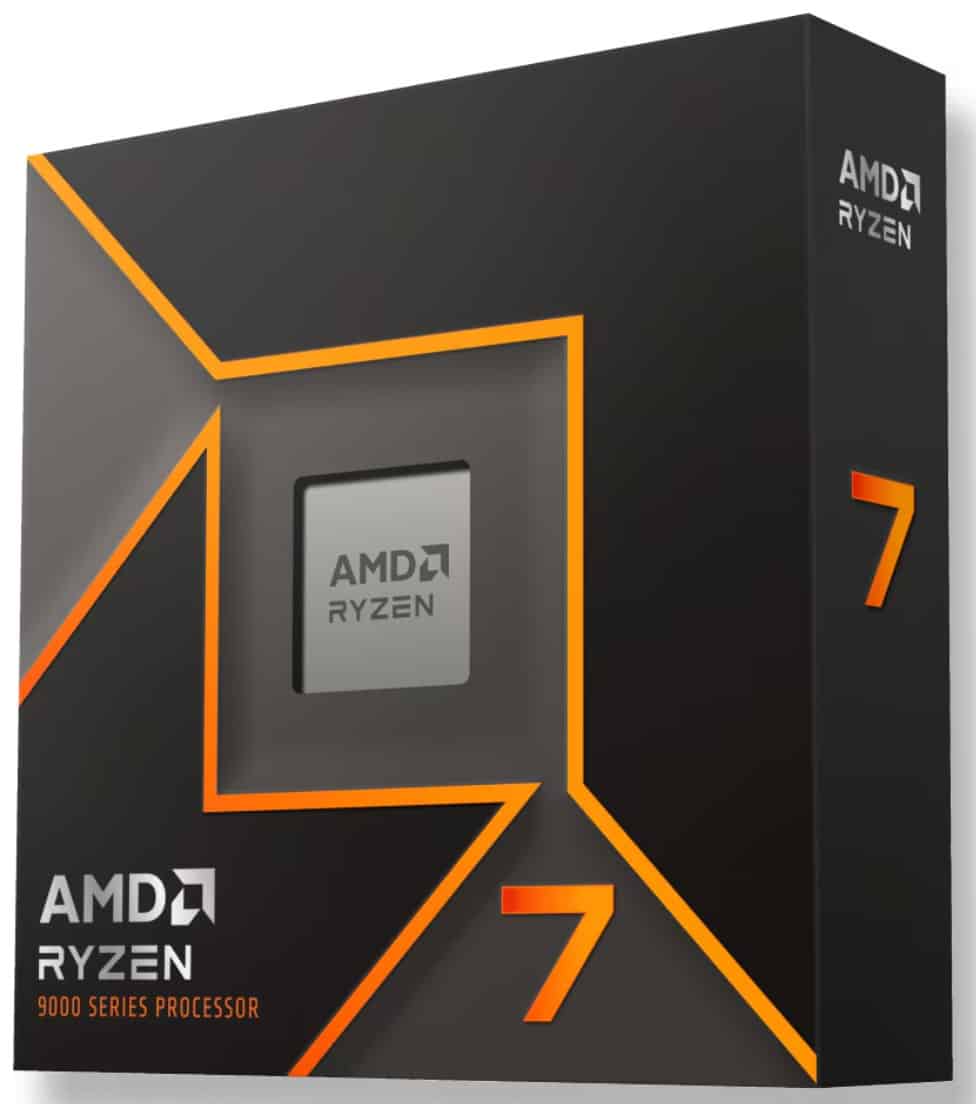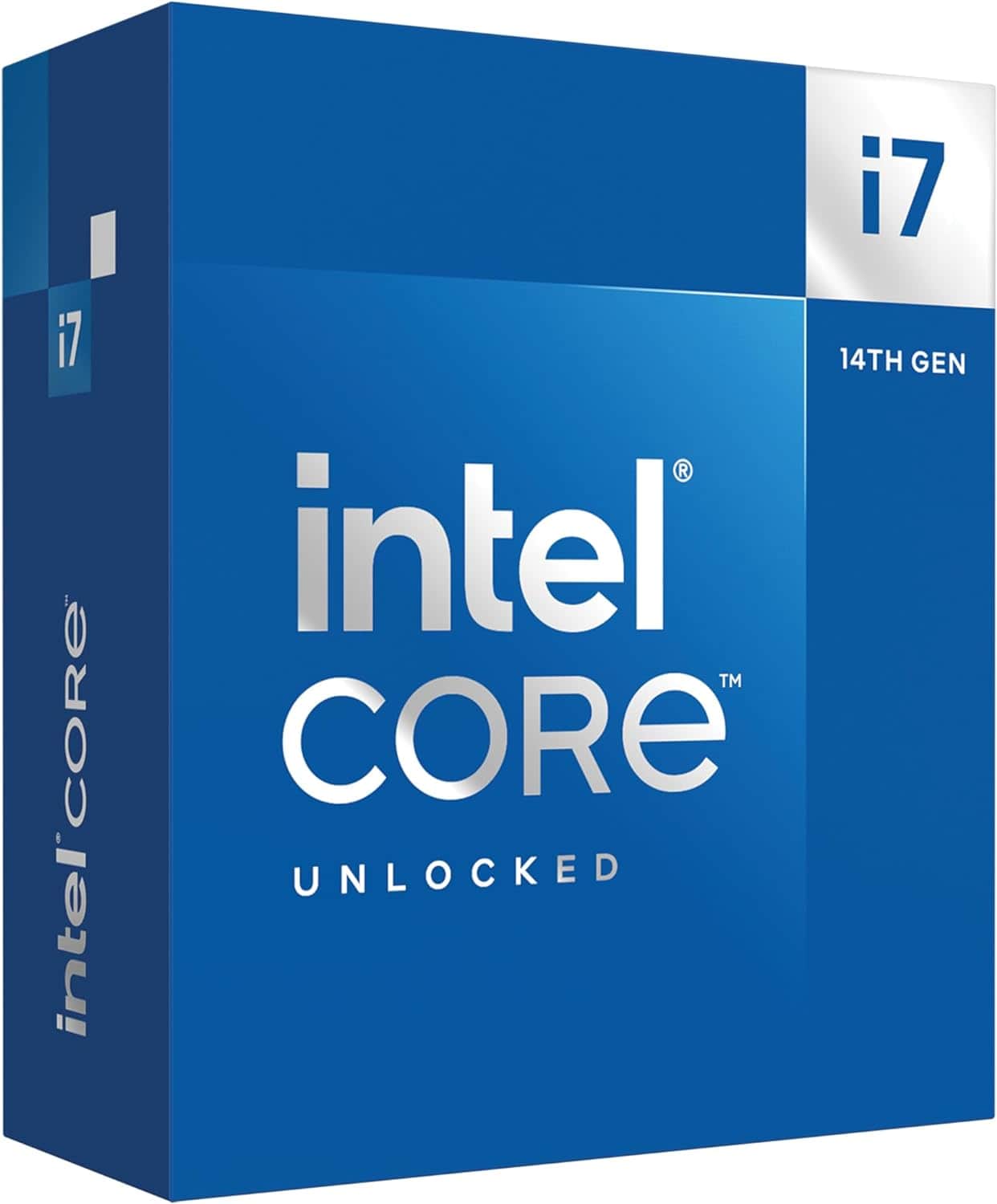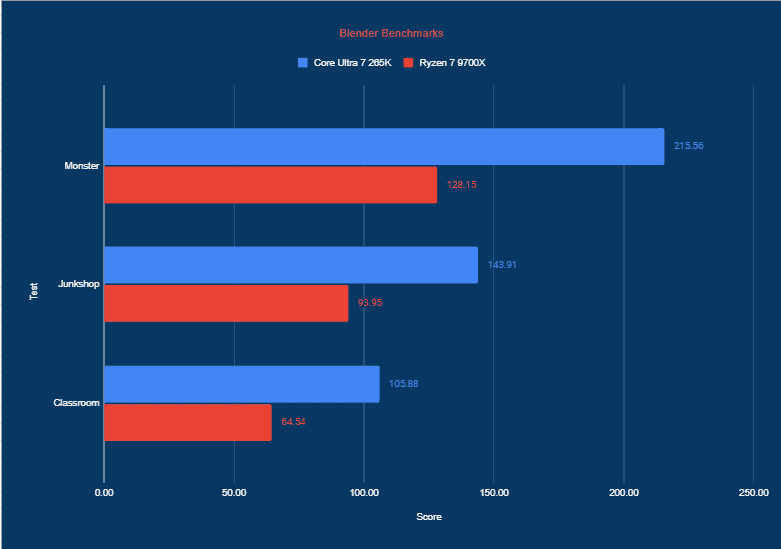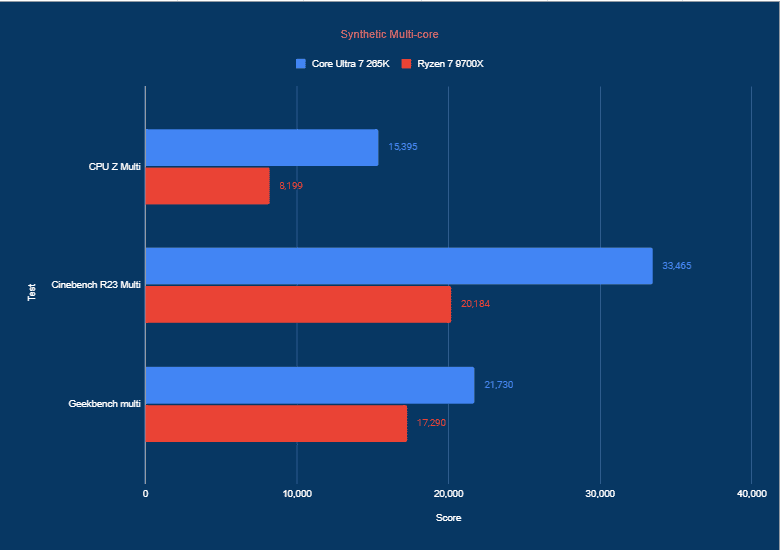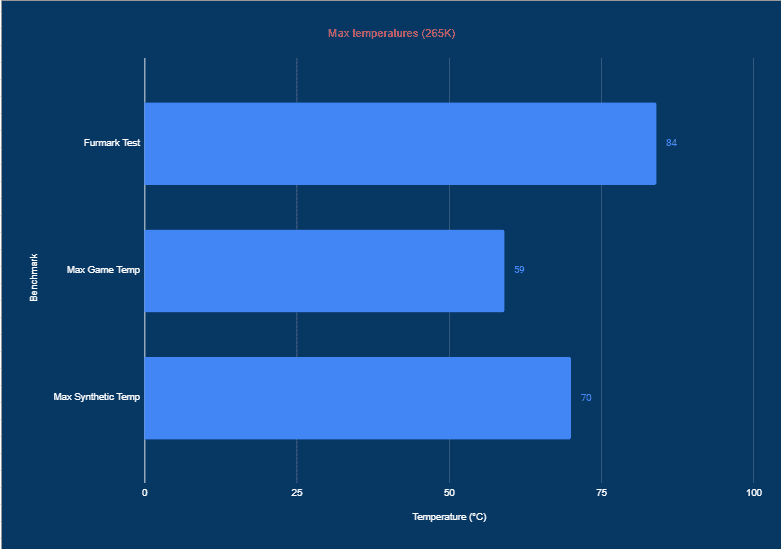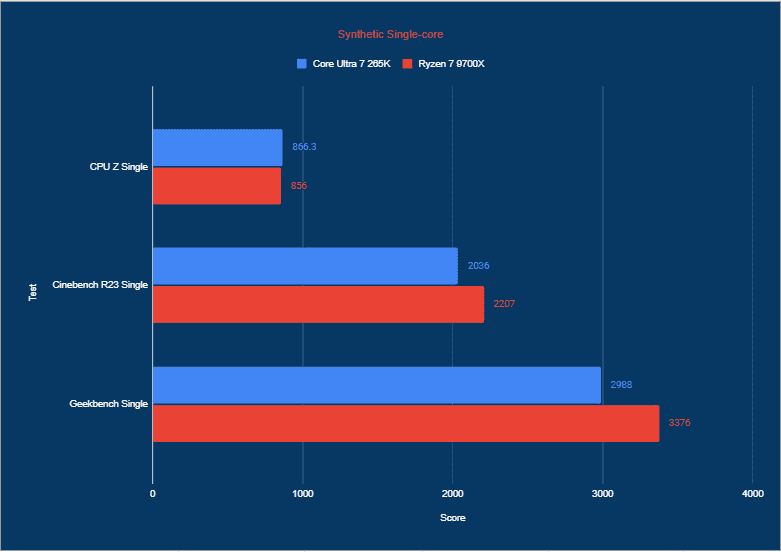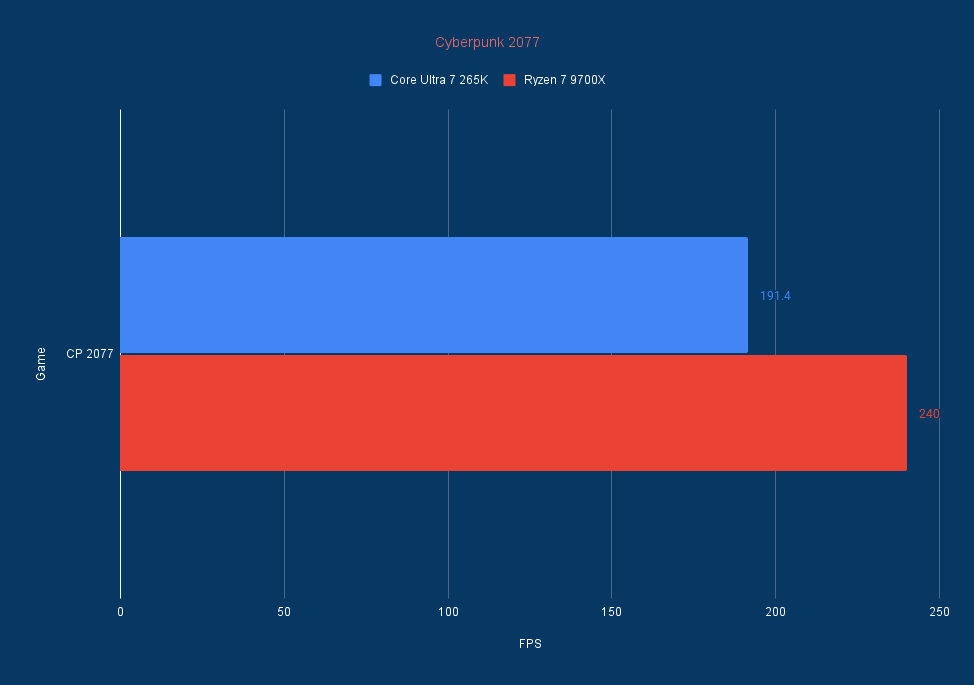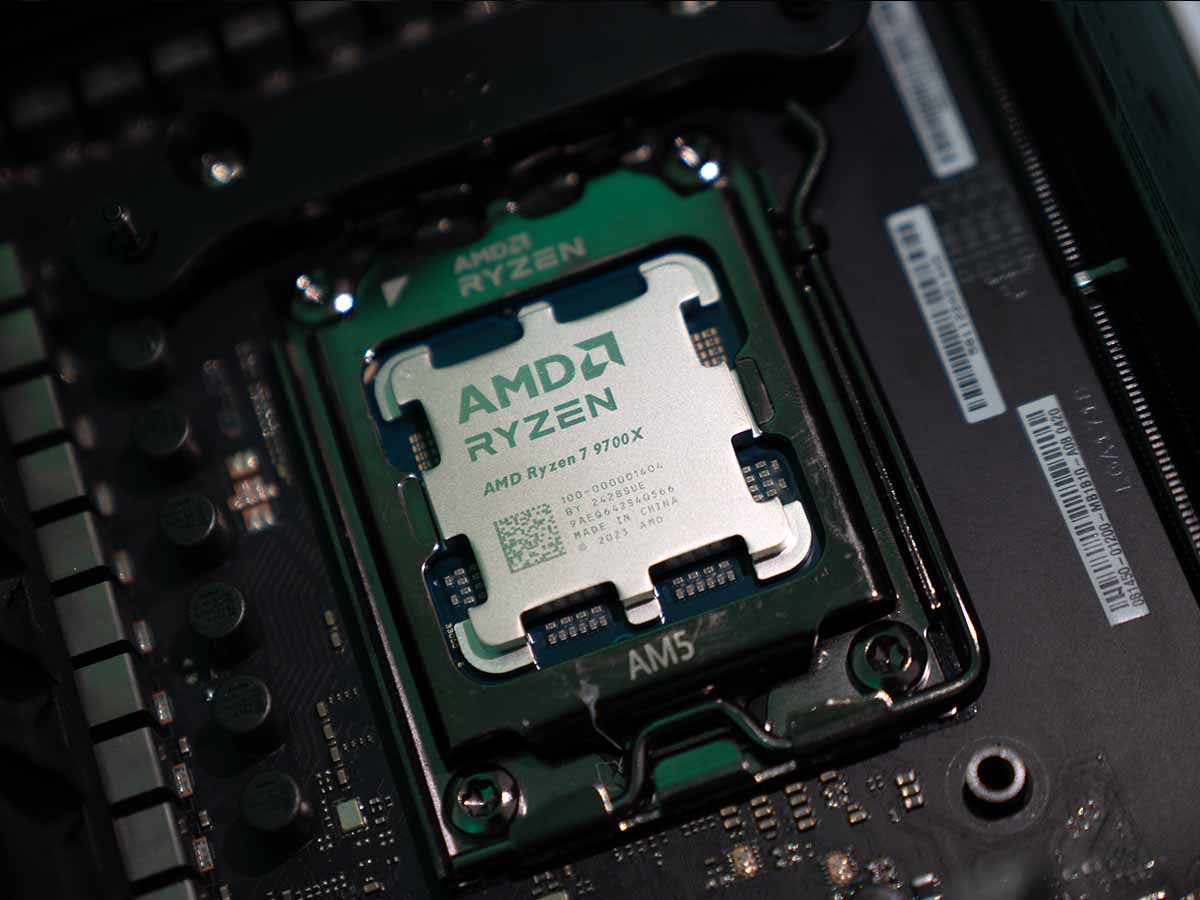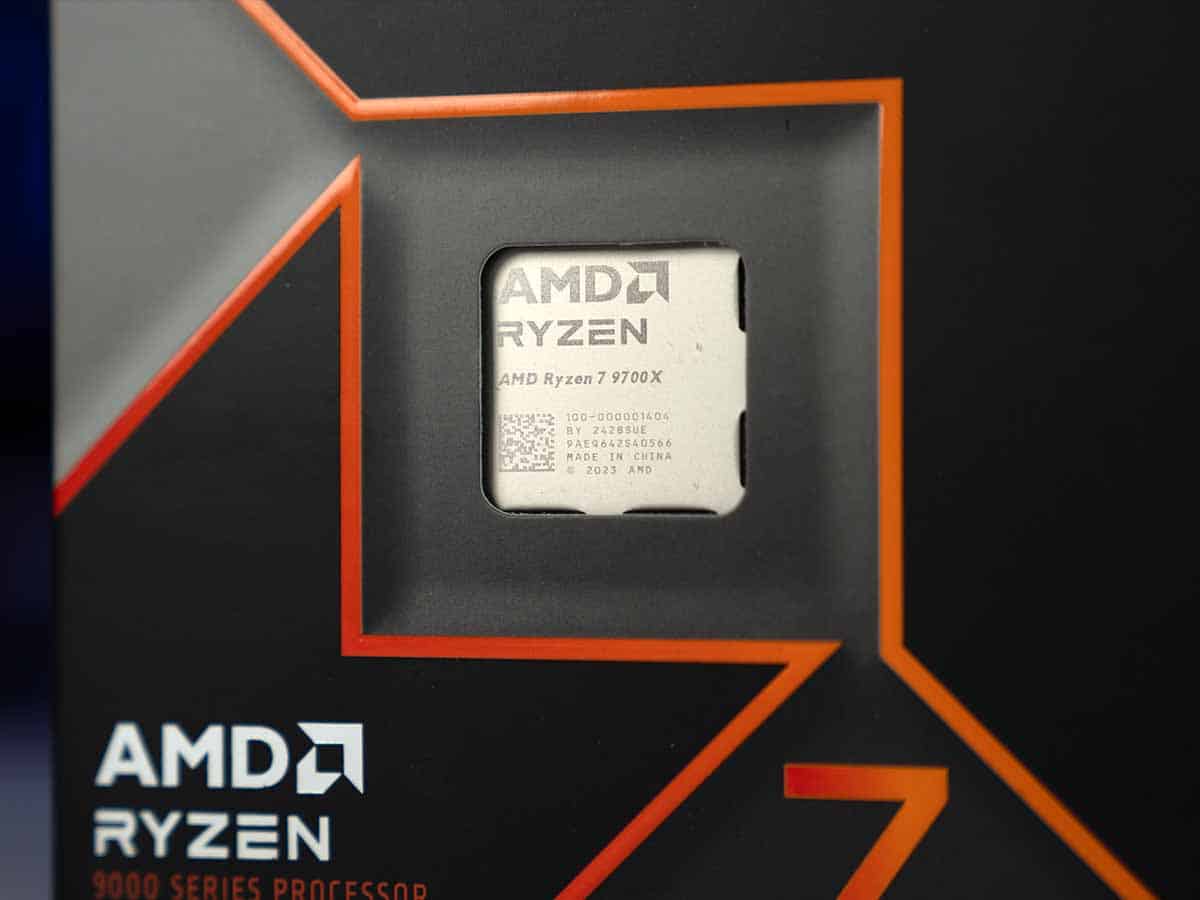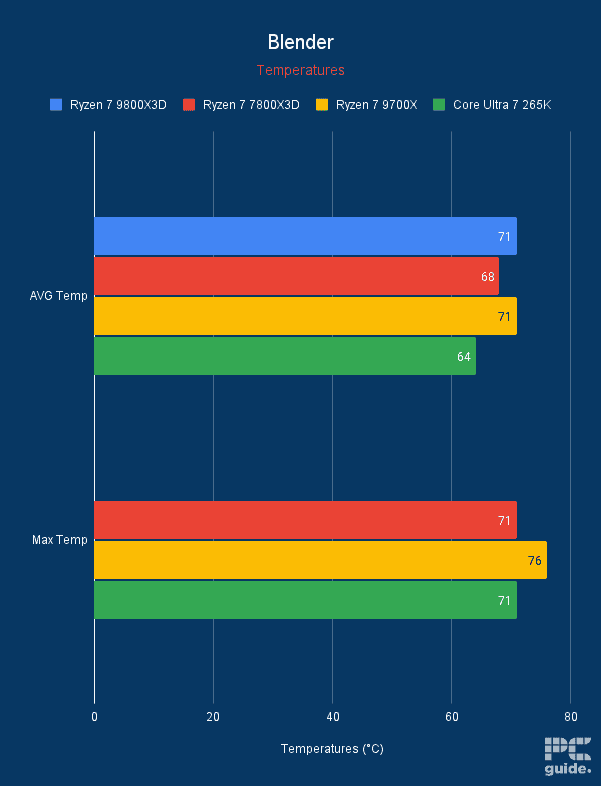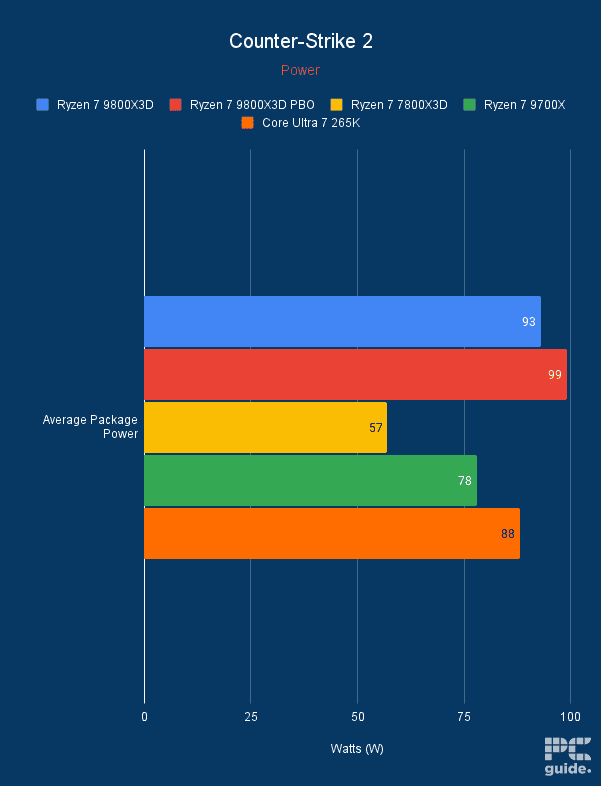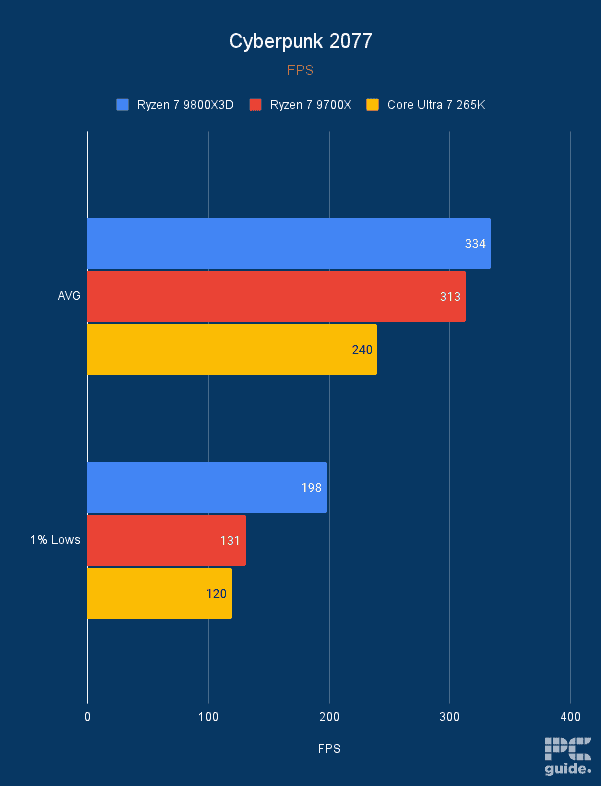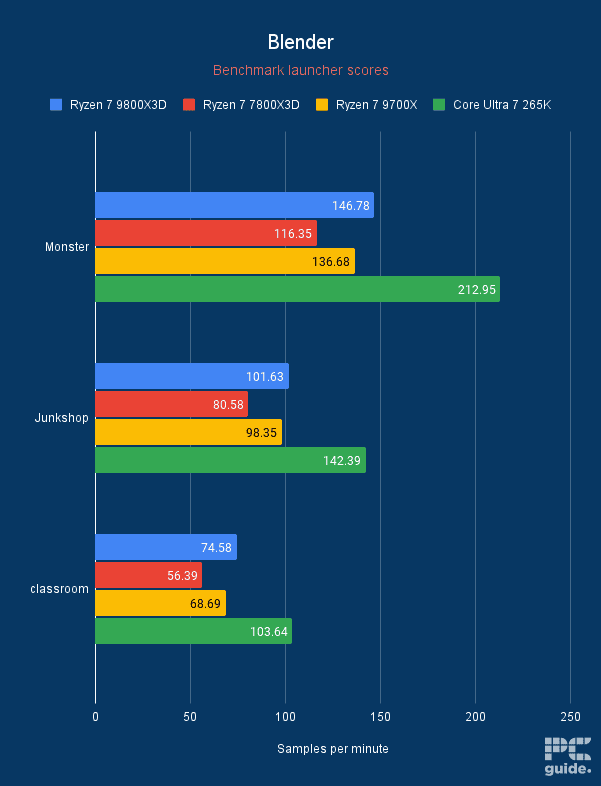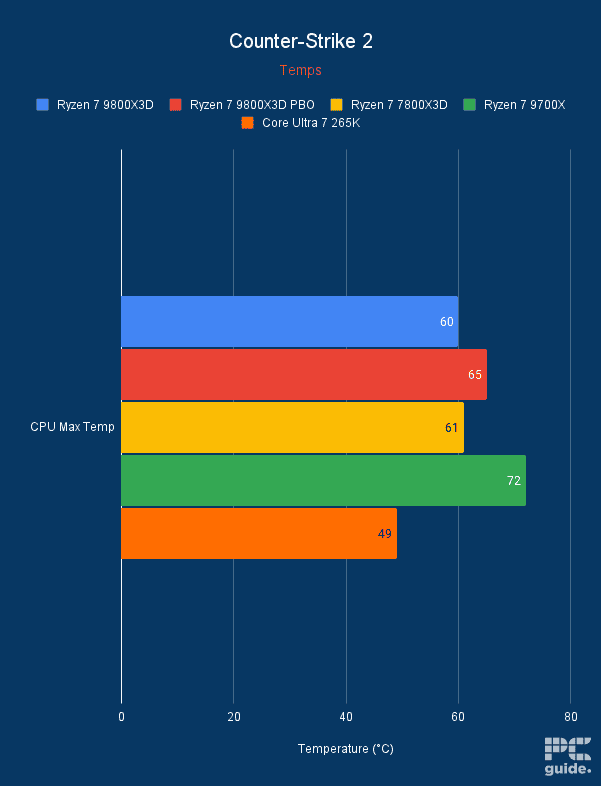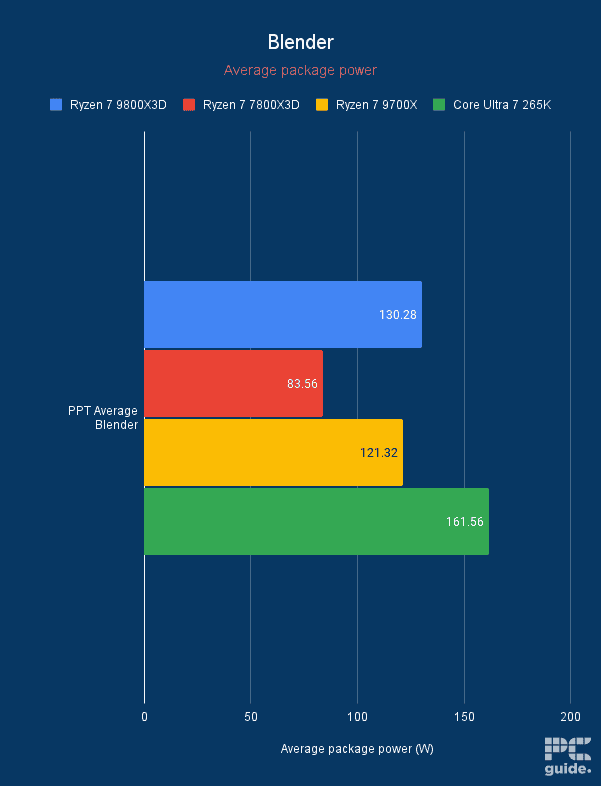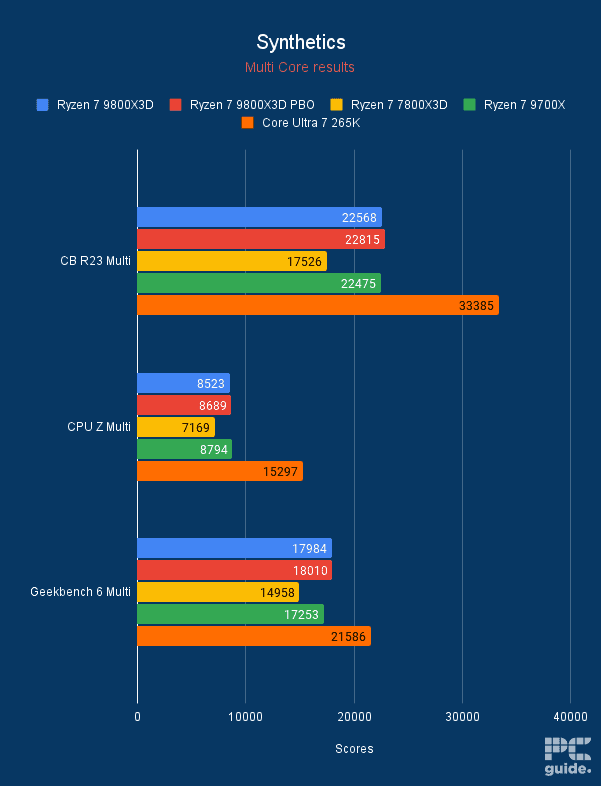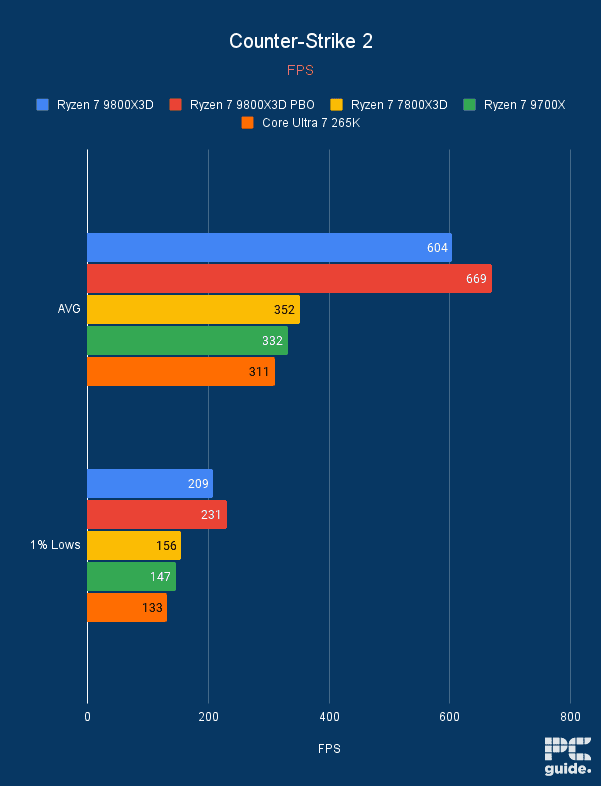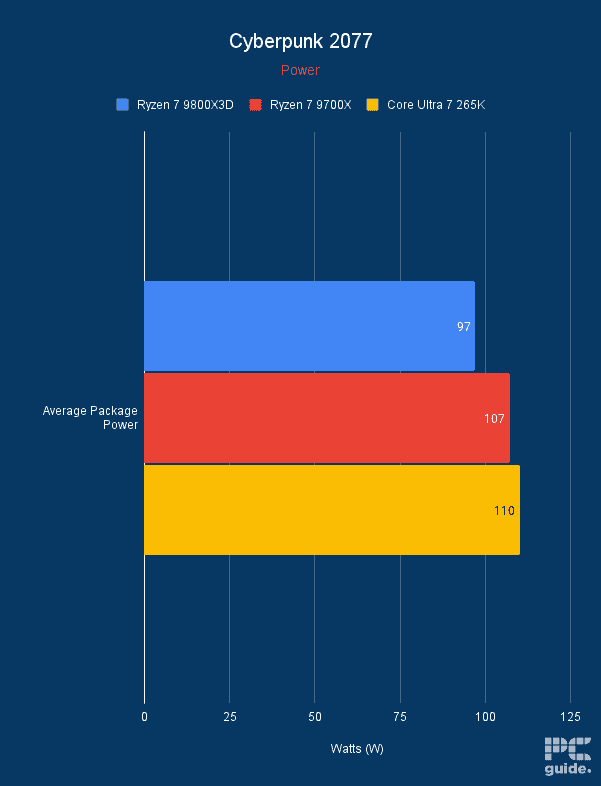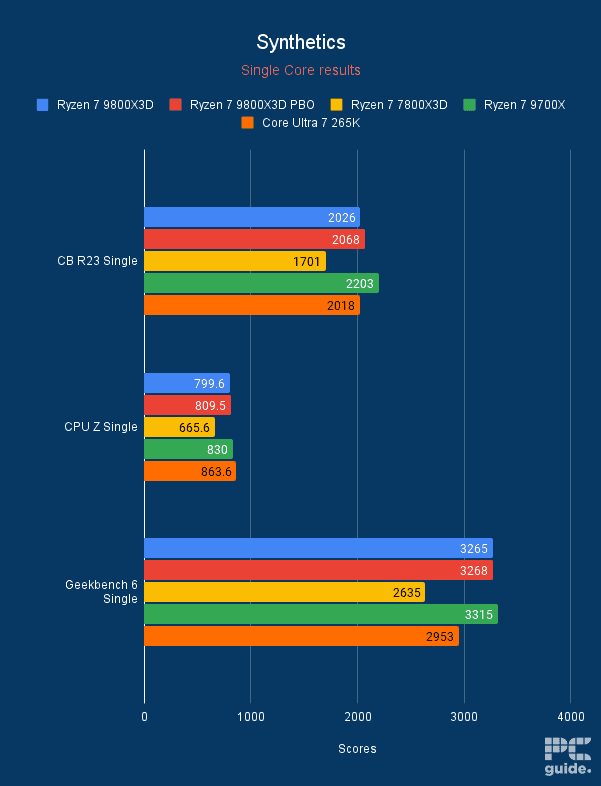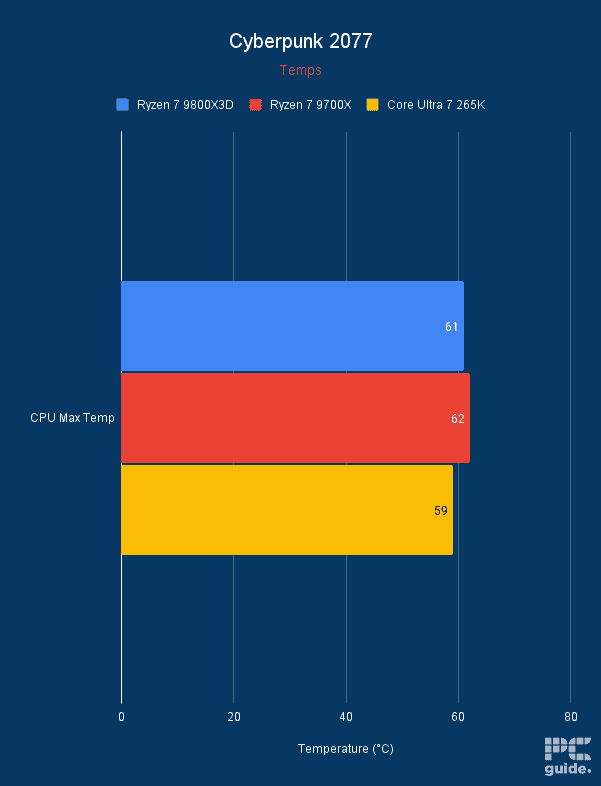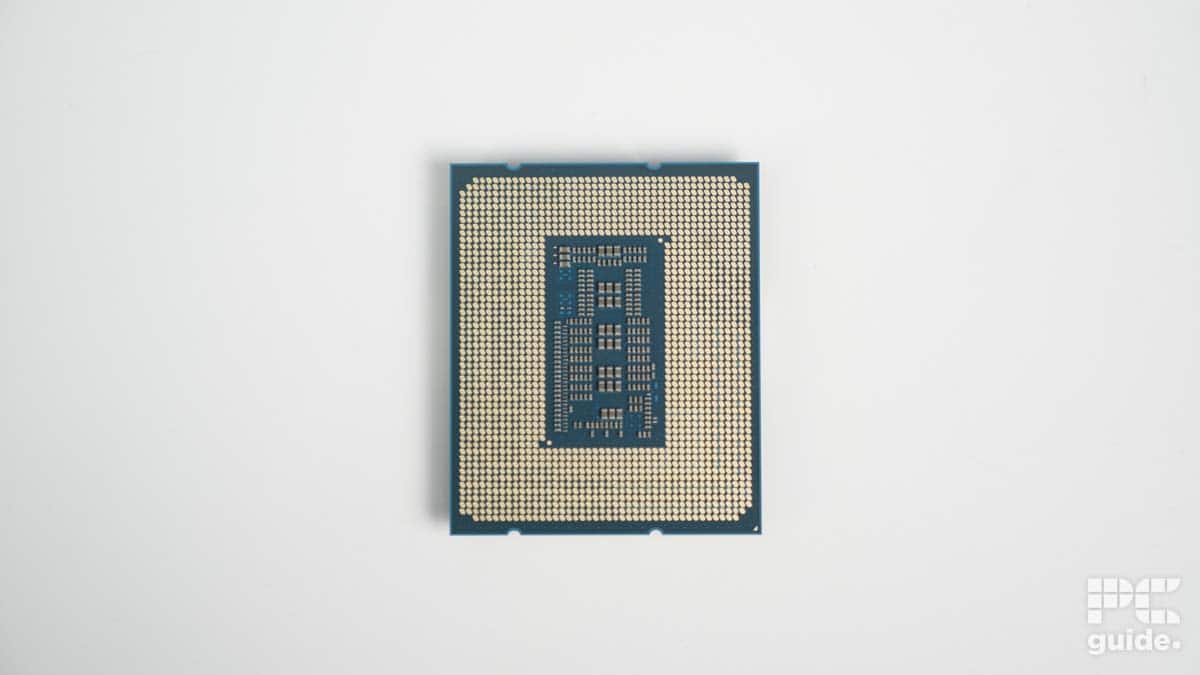Best CPUs for Intel Arc B580 – our top picks tested

Table of Contents
The Intel Arc B580 impressed us in our testing, offering solid performance at an appealing price, earning 4.5 stars out of 5. In fact, it offered a much more enticing overall package than the following B570 release, in our opinion, which didn’t score quite as highly.
As with all graphics cards, you’ll want to pair it with the right CPU to maximize its performance. We’ve compiled some of the CPUs we’ve tested and reviewed in-house to help you make the right decision.
Prime Day is finally here! Find all the biggest tech and PC deals below.
- Sapphire 11348-03-20G Pulse AMD Radeon™ RX 9070 XT Was $779 Now $739
- AMD Ryzen 7 7800X3D 8-Core, 16-Thread Desktop Processor Was $449 Now $341
- ASUS RTX™ 5060 OC Edition Graphics Card Was $379 Now $339
- LG 77-Inch Class OLED evo AI 4K C5 Series Smart TV Was $3,696 Now $2,796
- Intel® Core™ i7-14700K New Gaming Desktop Was $320.99 Now $274
- Lexar 2TB NM1090 w/HeatSink SSD PCIe Gen5x4 NVMe M.2 Was $281.97 Now $214.98
- Apple Watch Series 10 GPS + Cellular 42mm case Smartwatch Was $499.99 Now $379.99
- ASUS ROG Strix G16 (2025) 16" FHD, RTX 5060 gaming laptop Was $1,499.99 Now $1,274.99
- Apple iPad mini (A17 Pro): Apple Intelligence Was $499.99 Now $379.99
*Prices and savings subject to change. Click through to get the current prices.
Since the B580 targets 1080p and 1440p, you won’t see overkill pairings, and all of our recommended processors are mid-range options that offer excellent value and performance. Of course, processors like the Ryzen 9 9950X3D and 9 9800X3D are at the top end and can bring a combo of gaming and workload capabilities, but they are not exactly needed for the Intel graphics card.
Here are a few options we think are worth going for right now.
Products at a glance
-
Best CPU for Intel Arc B580
Intel Core Ultra 7 265K
- Cores: 20 (8P/12E)
- Threads: 20
- Boost clock speed: 5.5GHz
- Base clock speed: 3.9GHz P-core/3.3GHz E-core
- L3 cache: 30MB
- TDP: 125W base/250W max
-
Best AMD CPU for Intel Arc B580
AMD Ryzen 7 9700X
- Cores: 8
- Threads: 16
- Boost clock speed: 5.5 GHz
- Base clock speed: 3.8 GHz
- L3 Cache: 32 MB
- TDP: 65 W
-
Best gaming CPU for Intel Arc B580
AMD Ryzen 7 9800X3D
- Cores: 8
- Threads: 16
- Boost clock speed: 5.2GHz
- Base clock speed: 4.7GHz
- L3 cache: 96MB
- TDP: 120W
-
Best budget CPU for Intel Arc B580
AMD Ryzen 5 9600X
- Cores: 6
- Threads: 12
- Boost clock speed: 5.4 GHz
- Base clock speed: 3.9 GHz
- L3 Cache: 32 MB
- TDP: 65 W
-
Best old gen CPU for Intel Arc B580
Intel Core i7-14700K
- Cores: 20 (8P-12E)
- Threads: 28
- Boost clock speed: P-Core 5.5GHz / E-Core 4.3GHz
- Base clock speed: P-Core 2.5GHz / E-Core 3.4GHz
- L3 Cache: 33 MB
- TDP: 125W
How we picked
To select the best CPU for the B580, we considered factors such as brand, architecture, cores, threads, base and boost frequencies, and other key aspects. This helped us filter our options and also gave us an idea of which CPU and GPU pairing would be the closest to ideal.
However, we take a more hands-on approach by thoroughly testing the CPUs in-house for synthetic and real-world performance. If you're interested in learning how we select and review products, visit our PC Guide Testing Lab, which will show the process in detail.
Our top picks
- Cores: 20 (8P/12E)
- Threads: 20
- Boost clock speed: 5.5GHz
- Base clock speed: 3.9GHz P-core/3.3GHz E-core
- L3 cache: 30MB
- TDP: 125W base/250W max
- Platform: LGA 1851 (Arrow Lake)
- Strong multi-core performance against 9700X
- More cost effective for Multi-threaded workloads
- Pretty much on par with the 9900X (multi-core performance)
- Gaming performance leaves much to be desired
- No generational improvement in many scenarios such as gaming
- LGA 1851 motherboards are expensive
We think the best CPU to pair with the Intel Arc B580 is the Core Ultra 7 265K. Both target the mid-range segment and should result in a good all-Intel build. While the Arrow Lake processors didn't make the impact Intel hoped for, they have great multi-core and good single-core performance.
We've reviewed the Core Ultra 7 265K in-house, and while its siblings weren't able to compete against the competition in gaming performance, the 265K outperformed the Ryzen 7 9700X by a significant margin. This was also the case for multi-core performance, which means the Core Ultra 265K can hold its own in gaming and productivity.
This processor is powered by 20 cores, divided between 8 Performance and 12 Efficient cores, and has 20 threads. This is a new change from Intel, reducing the number of threads. However, the Arrow Lake architecture seems to have worked, and even with fewer threads, the 15th-gen processors outperformed the competition and predecessors.
The new Core Ultra from Intel gives you a starting ground for a new platform with many years of support, which will give you a great platform for years. Plus, the 265K is the perfect middle ground in the lineup, balancing cores, price, and performance. It will likely match the B580 in its ability to run 1440p without throttling.
Sebastian Kozlowski, PC Guide
That being said, it has base clock speeds of 3.3 GHz for the E-cores and 3.9 GHz for the P-cores. Its boost clock is 5.5 GHz, which means that at max, it can handle 5.5 billion instructions per clock cycle if you haven't overclocked it.
So, paired with the Intel Arc B580, it should have great performance. Even if you're playing at lower resolutions, it should be able to keep up with the GPU, resulting in a smooth and stutter-free gaming experience.
We tested its in-game performance by running Cyberpunk 2077 at 1080p low resolution to make it more CPU-intensive, and it breezed through without breaking a sweat. Paired with an RTX 4070 Ti, it managed 240 FPS in Cyberpunk 2077, while the 9700X delivered 191.4 FPS.
So, this is a solid CPU for gaming and work, and based on the LGA 1851 platform, you'll have plenty of CPUs to upgrade to in the future, making it a good long-term investment.
- Cores: 8
- Threads: 16
- Boost clock speed: 5.5 GHz
- Base clock speed: 3.8 GHz
- L3 Cache: 32 MB
- TDP: 65 W
- Platform: AMD Socket AM5
- It is very efficient
- Strong Single-core performance
- Low power usage
- Just barely better than the 7700X
- More expensive than a 7800X3D
- No boxed cooler despite low TDP
If you're looking for CPU options from AMD, we recommend the Ryzen 7 9700X. The Ryzen 9000 processors didn't have a great launch either, especially the 9600X and the 9700X, due to their low TDPs. However, they've come a long way with the changes to the TDP, and we've reviewed the Ryzen 7 9700X in-house; it showcased good gaming and synthetic performance, making it a well-rounded CPU.
This is an 8-core and 16-thread processor with base and boost clock speeds of 3.8 and 5.5 GHz, respectively. Unlike Intel, AMD didn't implement the hybrid architecture, and all the cores in its processors work equally, whether for gaming or work. However, if the task at hand doesn't require heavy processing, then only a few cores kick in, resulting in better efficiency.
AMD’s 9000 series may have had a rocky start, but with improvements and changes, it offers a good option for the AM5 platform. With a better value pick for cores and performance, it compliments the B580 well in what it can do, something the 9600X might struggle with. But those few extra cores can help with its potential.
Sebastian Kozlowski, PC Guide
It has better single-core performance than the Core Ultra 7 265K, and when we tested it in-house by pairing it with the RTX 4070 Ti, it managed 325 FPS in Cyberpunk 2077 and 240 FPS in Days Gone. Both of these titles were running at 1080p low, so this output is pretty impressive.
That being said, the Ryzen 7 9700X is only compatible with DDR5 RAM and requires an AM5 motherboard, so it'll also be an expensive upgrade like the Core Ultra 7 265K; however, the AM5 platform is supported until 2027, meaning you'll have plenty of options to upgrade to in the future.
Considering all its results, we believe this is a great CPU to pair with the Intel Arc B580, especially if you're targeting 1440p or 1080p resolution.

- Cores: 8
- Threads: 16
- Boost clock speed: 5.2GHz
- Base clock speed: 4.7GHz
- L3 cache: 96MB
- TDP: 120W
- Platform: AM5
- Incredible gaming performance
- Now capable of being overclocked
- Great power efficiency
- Still falls behind in some multi-core tasks
- Priced nearly as much as Ryzen 9 CPU
- Multi-core performance of “X” processors is still better
If you're looking for the best gaming performance, there is only one CPU to pair with the Intel Arc B580: the Ryzen 7 9800X3D. Succeeding the Ryzen 7 7800X3D as the best gaming processor, it got a 5/5 rating and an outstanding award from us in our 9800X3D review.
This processor has 8 cores, 16 threads, a base clock speed of 4.7 GHz, a boost clock speed of 5.2 GHz, and a 120W TDP. However, what gives it its gaming performance is the 96MB L3 cache that is mounted beneath the CCD for better thermal management while delivering the same level of performance.
Due to this, its synthetic performance has also increased, as we saw during our testing. It managed 2026 points in Cinebench R23 single core while the 7800X3D managed 1701, which is a significant difference in performance. However, with PBO enabled, it managed an even higher score of 2068.
When it comes to gaming, there’s no competition and only one CPU standing atop. The 9800X3D has it all, now with more improvements over the previous gen with a rearrangement in design. Unlocking the chip to overclock and boost even more is the go-to option if you can even find it in stock, that is. But if you want the best for your system and INtel GPU, this is the one to go for.
Sebastian Kozlowski, PC Guide
As for multi-core performance, we saw a similar scenario: the 9800X3D managed 22,568 in Cinebench R23, while the 7800X3D delivered 17,526. So, the 9800X3D can handle productivity tasks much better than the 7800X3D, making it a good option if you also use your gaming PC for work.
As for its gaming output, it managed 334 FPS in Cyberpunk 2077 paired with the same RTX 4070 Ti. The 9700X came close with 313 FPS, but the 265K was a whole 94 FPS lower, with 240 FPS.
This should give you an idea of how good this CPU is for gaming. Since the Intel Arc B580 is most likely going to be good for 1080p and 1440p gaming, it'll need a fast CPU to keep up, and there is no better option than the Ryzen 7 9800X3D.
- Great efficiency
- Good price point
- Improved performance with new BIOS
- Not the best for creative performance
If you’re looking for a more budget-oriented processor to match the B580, the Ryzen 5 9600X is the one to go for. Bringing plenty of efficiency and value to the AM5 platform, it can provide a low-budget build together with the GPU. Cutting down on the previously mentioned 9700X saves you money on fewer cores if you’re focused on gaming.
The chip, which uses the Zen 5 architecture, has six cores and 12 threads. It can reach 5.4GHz in a turbo clock, as it usually sits at a lower 3.9GHz, with the capability to overclock.
It also doesn’t come with the 3D cache AMD is well known for, and keeps the costs down. As for you, you still get a reasonable 32MB of L3 cache. All of that totals a 65W TDP, with it extending the PPT up to 88W. Although an AGESA update after release pushed that to 105W and 142W, respectively, to increase performance.
The gaming performance is very stable and there is a substantial improvement over the last gen.
AMD Ryzen 5 9600X review – PC Guide
As we tested it in our 9600X review, we can see what it could achieve at the time of its release, so it’s likely already improved upon that with the updates. But to start with the various single – and multi-core tests, it quite easily improved over its predecessor, the 7600X, improving the different scores and times to make it a better option.
The same is the case for the gaming performance as the 9600X jumps above the 7600X and improves both the averages and 1% FPS, while falling behind the 5800X3D in comparison. So you can still get plenty of ability on a cheaper budget.

- Cores: 20 (8P-12E)
- Threads: 28
- Boost clock speed: P-Core 5.5GHz / E-Core 4.3GHz
- Base clock speed: P-Core 2.5GHz / E-Core 3.4GHz
- L3 Cache: 33 MB
- TDP: 125W
- Platform: Intel Socket 1700
- Excellent gaming performance
- Leading for creativity and productivity
- Pricing identical to previous generation
- Not much of a leap from 13700K
- Can run hot under load
- No included cooler
The Arc B580 is a strong value GPU, delivering excellent 1440p performance without breaking the bank. To match that versatility, we paired it with the Intel Core i7-14700K, a CPU that offers strong, well-rounded performance. In our review, the 14700K proved itself as an excellent mid-range processor with impressive capabilities.
To evaluate its gaming performance, we tested the 14700K alongside the RTX 4070 Ti at 1080p on low settings, putting more strain on the CPU. In demanding titles like Cyberpunk 2077, Days Gone, Monster Hunter World, and Sons of the Forest, we saw frame rates of 227 FPS, 297 FPS, 297 FPS, and 165 FPS, respectively. The i7-14700K had no trouble keeping up, showing it can easily handle even higher-tier GPUs should you upgrade in the future.
In productivity tests, the i7-14700K also impressed. In Cinebench R23, it scored 2,174 points in the single-core test and 33,914 in the multi-core test, beating out even the newer 265K, which scored 2,036 and 33,465, respectively.
The 14700K is a great middle-ground for those looking to game and work on the same PC. This CPU has a plethora of cores and threads at its disposal to chew through basically any workload you can throw at it.
PC Guide
With 20 cores and 28 threads (8 Performance and 12 Efficient cores), the CPU's architecture enables excellent multi-threaded performance. Fourteen of those cores support hyper-threading, which helps it juggle demanding workloads without breaking a sweat. The base and boost clock speeds are 4.3GHz and 5.5GHz for the P-cores, and 2.5GHz and 3.4GHz for the E-cores.
These clock speeds can be pushed further through overclocking, though it's worth noting that 14th-gen Intel chips, including the 14700K, are known for running hot. To safely tap into its full potential, we recommend using a high-end water cooling solution and premium thermal paste to manage the extra heat and power draw.
All things considered, the Intel Core i7-14700K is a powerhouse CPU that excels in both gaming and productivity. Paired with the B580, it creates a well-balanced system where neither component holds the other back, perfect for users who want strong performance across the board.
How to pick the best CPU for Intel Arc B580
The Intel Arc B580 is being marketed as a 2K GPU, meaning while you could maybe push 4K with it, the results won't be impressive without leveraging XeSS 2 and FG. This makes 1440p the sweet spot for it, and to select a good CPU for it, here are a couple of factors you should consider.
Budget
The B580 is a pocket-friendly GPU that costs less than the RTX 4060 and the RX 7600, so investing in a $500 CPU wouldn't make sense. We recommend pairing a budget or mid-range processor with it and filtering the options based on your budget. This should present a list of processors that offer a good balance between performance and value and help reduce clutter.
Usage
Factor in what you plan or regularly use your PC for. If it is primarily gaming, an X3D processor from AMD would be good, as they are the best gaming processors on the market. However, if you use the same rig for work, you'll need a CPU to handle multi-threaded tasks. So, we recommend going for the new Arrow Lake processors as they have excellent multi-core performance, or an “X” processor from AMD.
Compatibility
The Arc B580 uses a PCI Gen 4 x8 connector, so it’s ideal to use with the right motherboard. Pairing it with the right chipset that supports PCIe Gen 4 can ensure you get the most out of your GPU, and a platform that supports ReBar, as Intel is particularly sensitive to getting more performance using it.
What CPU should I pair with a B580?
Being a more budget-oriented GPU with mid-tier performance, you want to look toward the lower end of the tier list of CPUs to pair with the B580. Something like the 9600X is a great entry-level option to keep costs down and economical, while on the other end, pairing it up with the 9800X3D will give you a boost in performance at a cost. Instead, for something in between, the 9700X and 265K are the ones to go for.
Does the Arc B580 need an Intel CPU?
Even though Intel makes the Arc B580, you don’t have to have an Intel CPU to use the graphics card. It is universally supported as long as you have the right motherboard, the PCIe Generation is suitable, and the features are enough for it. However, there is definitely no detriment to using an AMD CPU with the Arc B580.
What requirements does the B580 have?
If you do plan on getting an Arc B580, your motherboard and system must have a particular feature. Intel recommends that you enable Resizable BAR (Intel) or Smart Access Memory (AMD), as their use improves performance. This means that anything above Intel 400 and AMD 500 series motherboards will have the feature, and so support for older platforms will be limited.