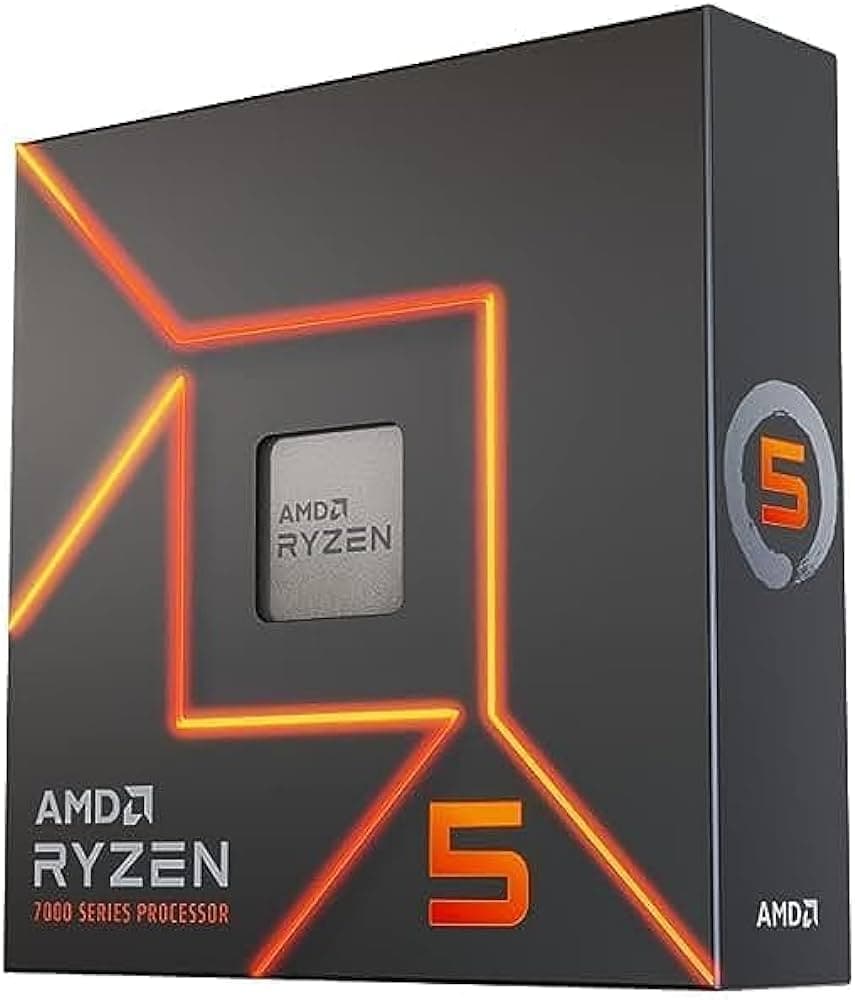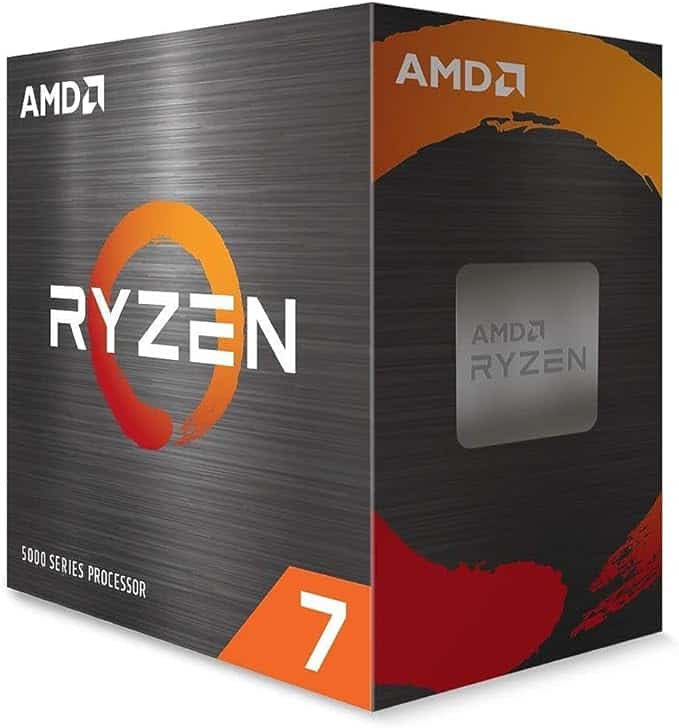Best CPU for RX 7600 in 2025 – Our top choices tested
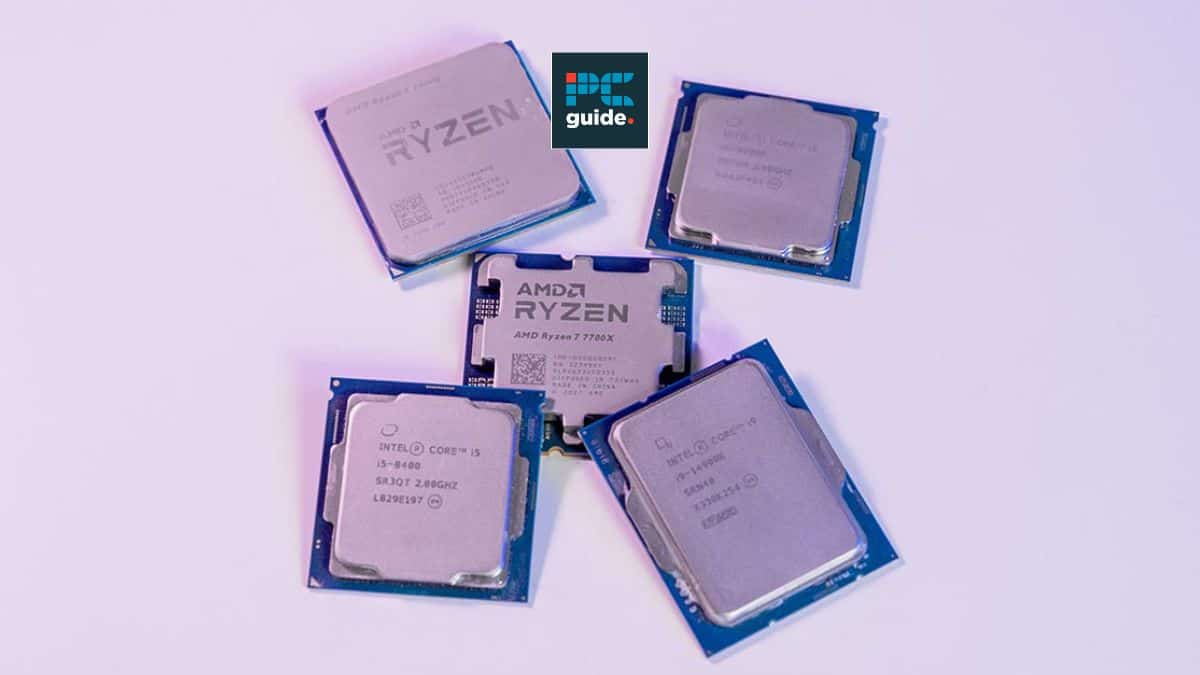
Table of Contents
If you’re on a budget, the RX 7600 is AMD’s RDNA 3 entry-level card, providing a significant amount of value for a graphics card. So, getting a top CPU to go alongside it is kind of an essential option. In this case, more entry-level processors are likely what you’re aiming for, as the flagships with a low-end GPU don’t really make sense.
There are plenty of options to go for depending on your needs. Primarily, you’ll want to look at the platform you’re on, as AM5 and LGA 1851 give you plenty more upgradeability down the line and the latest features. Even though you might find some great value from older options too, it’s a good balance to have.
Prime Day is finally here! Find all the biggest tech and PC deals below.
- Sapphire 11348-03-20G Pulse AMD Radeon™ RX 9070 XT Was $779 Now $739
- AMD Ryzen 7 7800X3D 8-Core, 16-Thread Desktop Processor Was $449 Now $341
- ASUS RTX™ 5060 OC Edition Graphics Card Was $379 Now $339
- LG 77-Inch Class OLED evo AI 4K C5 Series Smart TV Was $3,696 Now $2,796
- Intel® Core™ i7-14700K New Gaming Desktop Was $320.99 Now $274
- Lexar 2TB NM1090 w/HeatSink SSD PCIe Gen5x4 NVMe M.2 Was $281.97 Now $214.98
- Apple Watch Series 10 GPS + Cellular 42mm case Smartwatch Was $499.99 Now $379.99
- ASUS ROG Strix G16 (2025) 16" FHD, RTX 5060 gaming laptop Was $1,499.99 Now $1,274.99
- Apple iPad mini (A17 Pro): Apple Intelligence Was $499.99 Now $379.99
*Prices and savings subject to change. Click through to get the current prices.
Right now, we have the Ryzen 9000 series and Core Ultra 200, as the latest options provide some fantastic features and speeds to the platform, although not at the same level. As on our list of best gaming CPUs, AMD is kind of on top as Intel falters, but it’s definitely best to look around to see how they do in your scenarios.
-
Best CPU For RX 7600
AMD Ryzen 5 7600X
-
Best gaming CPU For RX 7600
AMD Ryzen 7 9800X3D
- Cores: 8
- Threads: 16
- Boost clock speed: 5.2GHz
- Base clock speed: 4.7GHz
- L3 cache: 96MB
- TDP: 120W
-
Best Intel CPU For RX 7600
Intel Core i9-13900K
- Cores: 24 (8P-16E)
- Threads: 32
- Boost speed : P-Core 5.8GHz / E-Core 4.3GHz
- Base speed: P-Core 3.0GHz / E-Core 2.2GHz
- L3 Cache: 36 MB
- TDP: 253 W
-
Best AM4 CPU For RX 7600
AMD Ryzen 7 5800X
- Cores: 8
- Threads: 16
- Boost clock speed: 4.7 GHz
- Base clock speed: 3.8 GHz
- L3 Cache: 32 MB
- TDP: 105 W
How we selected the best CPU for RX 7600
In our selection of the best CPU for RX 7600, we meticulously considered several aspects. We first assessed the performance level of each processor, noting how well it paired with the RX 7600 in various gaming scenarios. We also evaluated user reviews and benchmark data to ensure our selections could handle popular games at high settings without causing bottlenecks.
Lastly, we took into account the price range and value proposition of each CPU to provide a diverse range of options that could cater to a variety of budget constraints and gaming requirements.
Wondering how we test our products? Well, we have full testing page dedicated to the process. Head over to check out how we get our benchmark scores and how we ultimately rate each CPU found in this review.


- Cores: 6
- Threads : 12
- Boost clock speed: 5.3 GHz
- Base clock speed: 4.7 GHz
- L3 Cache: 32 MB
- TDP: 105W
- Platform: AMD Socket AM5
- Great price-to-performance ratio
- Considerable overclocking potential
- Includes an integrated GPU for additional versatility
- Requires an AM5 motherboard
- No backward compatibility
The AMD Ryzen 5 7600X chip is a superstar in its category, packing enough punch to run games smoothly when paired with the RX 7600, all without breaking the bank. Coming in at around $300, it screams value and justifies its place on our list.
Its 6 cores and 12 threads, combined with a base/boost clock speed of 4.7GHz/5.3GHz, ensure that no matter what you’re asking of your PC, be it gaming or multitasking, the Ryzen 5 7600X can handle it with ease.
The Ryzen 5 7600X is a powerful CPU and offers a fantastic price-to-performance ratio.
PC Guide
However, if you’re planning to use this CPU, make sure you’ve got an AM5 motherboard. Without it, you’re not going to be seeing the best that the Ryzen 5 7600X has to offer. Secondly, this chip isn’t backward compatible. That means if you’re planning to use an older motherboard, you’re out of luck. It’s a minor drawback, but one worth considering if you’re not ready to completely overhaul your PC setup.

- Cores: 8
- Threads: 16
- Boost clock speed: 5.2GHz
- Base clock speed: 4.7GHz
- L3 cache: 96MB
- TDP: 120W
- Platform: AM5
- Best gaming CPU currently available
- Improved productivity performance compared to previous X3D CPUs
- Good energy efficiency
- Still not the best for heavy productivity tasks
- No DDR4 support
The RX 7600 is a budget graphics card, so you’ll likely use it for 1080p gaming. At max, you’ll crank up to 1440p in some titles, but it performs the best in 1080p scenarios. Well, unlike high resolutions like 1440p and 4K, the CPU does a lot of heavy lifting at 1080p, and that’s why we recommend the Ryzen 7 9800X3D if you want the best gaming performance out of your RX 7600.
When we tested the 9800X3D in our review, we used 1080p resolution with low settings to really put the pressure on the CPUs, and the 9800X3D outperformed all other processors in our test bench. In fact, when running CS2, the 9800X3D actually gave us twice the framerates as the 7800X3D and the 9700X, which is just amazing.
Building on the success of the Ryzen 7 7800X3D, which was already considered the best CPU for gaming of the generation, AMD has made several architectural changes with the 9800X3D that not only bring better gaming performance but also improved numbers in productivity tasks.
As such, the CPU makes the most out of its extra 96MB of L3 cache to outperform every flagship processor currently available in all games. Why? Well, games love more L3 cache because the bigger the capacity, the more data can be fetched directly by the cores. This significantly reduces the delay between the cores requesting data and said data being allocated in the L3 cache for them to fetch. Therefore, since the 9800X3D can store more data in its bigger L3 cache, there is less delay and better gaming performance.
The 9800X3D has unlocked its potential and become the leading processor in the market. The 2nd generation V-Cache gives it the ability to run the CPU core faster and at higher voltages pushing its performance even further over the 7800X3D and on par with non-X3D chips in non-gaming tasks.
PC Guide
The CPU also packs 8 cores that can clock at up to 5.2GHz, along with support for multi-threading, which brings the total number of threads to 16. AMD’s architectural changes with the 9800X3D, including shifting to a 4nm fabrication process, have also improved the 9800X3D’s overall performance in CPU-bounded productivity tasks. However, it is still not the best, especially when put next to some of its “X” processors like the 9900X and the Core Ultra 7 265K.
You can take things on your hands and try some overclocking, as the X3D processors of this generation finally support overclocking, but you’ll have to make sure your cooling is up to mark because the CPU is bound to generate more heat when overclocked. That said, we recommend checking our guide on the best CPU cooler for 9800X3D for some great options that can handle an overclocked 9800X3D.
Lastly, since Zen 5 CPUs use the AM5 socket, you also have to purchase a DDR5 kit (preferably one that runs @ 6400MHz/CL30, as Ryzen 9000 has a 1:1 ratio at 6400MHz) and an AM5 motherboard. It is very important that you have the best motherboard for Ryzen 7 9800X3D, as that’ll allow you to squeeze every bit of performance out of this CPU. All things considered, in the world of gaming, there is no CPU right now that can perform better than the 9800X3D, and if gaming is your primary use case for an RX 7600, you should definitely consider this latest X3D beast.

- Supports PCIe 5.0 and both DDR5 and DDR4
- Provides enhanced CPU overclocking features
- Comes with an hefty price tag
- Extreme performance features is sometimes too much for mid-level gamers
For those looking to build a top-tier system with no expense spared, the Intel Core i9-13900K is an outstanding choice and pairs well with the RX 7600. This latest 13th-generation offering from Intel comes packed with impressive features that cater to both gamers and content creators alike.
With an impressive 24 cores (8 performance cores and 16 efficiency cores), the i9-13900K ensures superior multitasking capabilities and delivers exceptional performance across all applications. Furthermore, it boasts a maximum turbo frequency of 5.80GHz, allowing it to handle the most demanding tasks with ease.
As far as desktop processors go, the Intel Core i9-13900K is incredibly powerful.
PC Guide
One of the notable strengths of this CPU is its support for PCIe 5.0 and both DDR5 and DDR4 memory, offering flexibility and future-proofing to your build. Furthermore, its compatibility with existing coolers offers a practical benefit, especially for users looking to upgrade from older Intel CPUs.
- Cores: 8
- Threads: 16
- Boost clock speed: 4.7 GHz
- Base clock speed: 3.8 GHz
- L3 Cache: 32 MB
- TDP: 105 W
- Platform: AMD Socket AM4
- Incredibly strong performance
- Affordable for its class
- Runs relatively hot
- No PCIe 5.0 support
The AMD Ryzen 7 5800X is an excellent mid-range CPU that offers compelling performance for its price. It features 8 cores and 16 threads, a base clock speed of 3.8 GHz, and can boost up to 4.7 GHz. The performance of this CPU is quite impressive, making it a great match for the RX 7600.
However, it’s worth noting that the Ryzen 7 5800X tends to run relatively hot, and you’ll need a good cooling solution to keep temperatures in check. Also, it doesn’t have PCIe 5.0 support, which might be a consideration for those looking for future-proofing. However, if you’re looking for a CPU that offers solid performance at a more affordable price point, the Ryzen 7 5800X could be an excellent choice for pairing with the RX 7600.
Considerations for the best CPU for RX 7600
When hunting for the best CPU for RX 7600, there are several features to take into account. First, consider the performance balance. You need a CPU that can keep up with the RX 7600 without causing any bottlenecks.
Choosing a CPU that exceeds the minimum requirements for your current GPU might save you from a premature upgrade should you decide to get a more powerful GPU down the line. Lastly, factor in the price-to-performance ratio. You want a CPU that gives you the best bang for your buck without compromising performance.
Is Ryzen 7600 worth it?
The Ryzen 7600 offers a great price-to-performance ratio, making it a fantastic choice for those wanting high performance without breaking the bank. Its impressive overclocking capabilities and integrated GPU add to its overall value, making it a worthy contender.
Is AMD 7600 good for gaming?
The AMD 7600 is a good gaming option, particularly for entry-level gamers. It has a strong core and thread count, ensuring smooth gameplay for most modern games. However, do note that for high-end, demanding games, you might want to consider a more powerful CPU to avoid any potential bottlenecks.
What CPU is good with an RX 7600?
You’ll most likely want to pair up your RX 7600 with a lower-end CPU choice to match the kind of tiers it has to offer. One such pick is the Ryzen 5 7600X, 9600X on the lower entry-level pick. Whilst for a general gaming CPU, at the top of the list is the 9800X3D. Whereas if you’re looking for a higher-end Intel pick, the 13900K is a great option that can do a lot more, and computational performance is more important to your build.