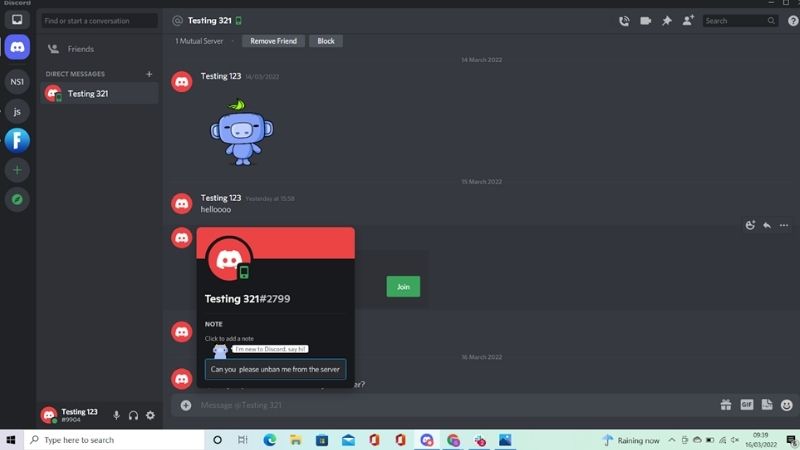How To Get Unbanned From A Discord Server

Table of Contents
Discord is an instant messaging platform that allows its users to talk within channels known as ‘servers'. The host of these servers can have full control of who gets banned from their server, although Discord has the final say on whose account gets blanket banned.
If it’s simply a disagreement with a host, this can be resolved, if you have been blanket banned then you may have broken community guidelines or T&Cs you agreed to when you signed up – this can be a separate issue.
Why You Might Have Been Banned From A Server
As server hosts can set their own arbitrary rules for a server, It's not very hard to get banned. You may have said something the host didn't like, taken a joke too far, or basically any reason the host decides
If there is a simple disagreement such as this you can likely resolve the situation of the host, depending on why you were banned, and simply be re-invited.
If your account was banned from Discord, then this is a different issue that can be a lot harder to resolve.
Showing some thought to why you might have been banned from a server may allow you to win the host over with an apology or explanation. Even if you know why you were blanket banned by Discord this can still be harder to resolve.
There are two main reason why you may have been banned:
- You might have broken the community guidelines on Discord, giving the host a reason to ban you – although these can be interpreted quite flagrantly.
- Discord has banned your account rather than the host
Types Of Discord Server Bans
You may have been kicked out of a server by the host, this still means you can join other servers and hold onto your account. If the host deems so, they can invite you back and you can join no problem.
If Discord has banned your account then you may be at a loss. A ban from the top can mean your phone number and IP address has been banned from the site rather than a particular server.
How To Get Unbanned
If you have simply been kicked out of someone’s server, rejoining can be easy. If the server is invite-only, then you will need to talk to the host.
Try and think why you might have been banned and if you want to rejoin the server you may need to apologize for the behavior that led to you being banned. This is completely up to the host, though, and there is a chance they may not let you back in.
If your account has been banned, this is a different situation. This means your account, mobile phone number, email, and IP address has been banned from the channel.
Again, speaking to the administrator or server host may still be possible, and with the right negotiations you may choose to work with the Customer Service team to unban you from the server.
If the server host or administrator refuses to unban your account, this could be the end of the road.
The only other way to get unbanned is to talk to Discord directly, although this can be an arduous process. If you have been banned for discriminatory reasons, such as racism, sexism, homophobia, then Discord could potentially get you unbanned, but this isn't the common outcome.
If there is evidence of a discriminatory ban due to these circumstances, the host and server will be breaking community guidelines and the server will likely be shut down. If you have been subject to this behavior you may not want to rejoin anyway.
Here is where you can submit reports and requests directly to Discord's team.
In Summary
Getting banned from a server, or even kicked out, can be annoying, especially if you don't understand why you were kicked out or banned.
Often, if you don't understand the ban, you can talk directly to the administrator who should at least be able to give you a reason.
If your talks go well they can either re-invite you or they can work with the Customer Service team to get you unbanned.