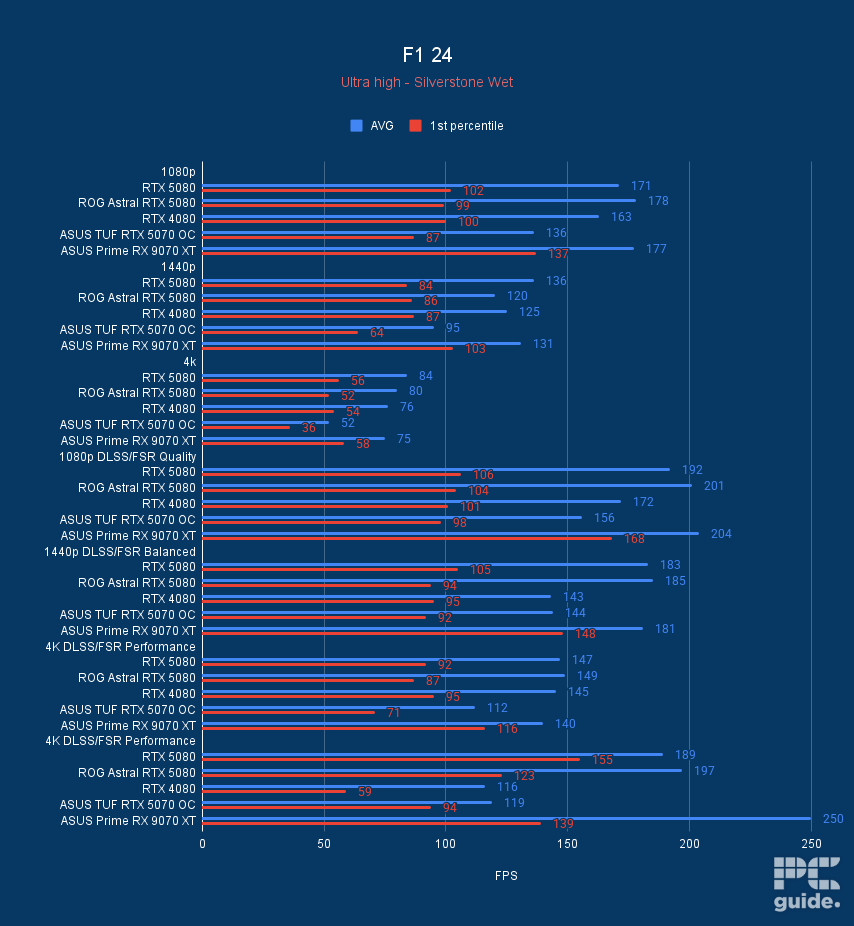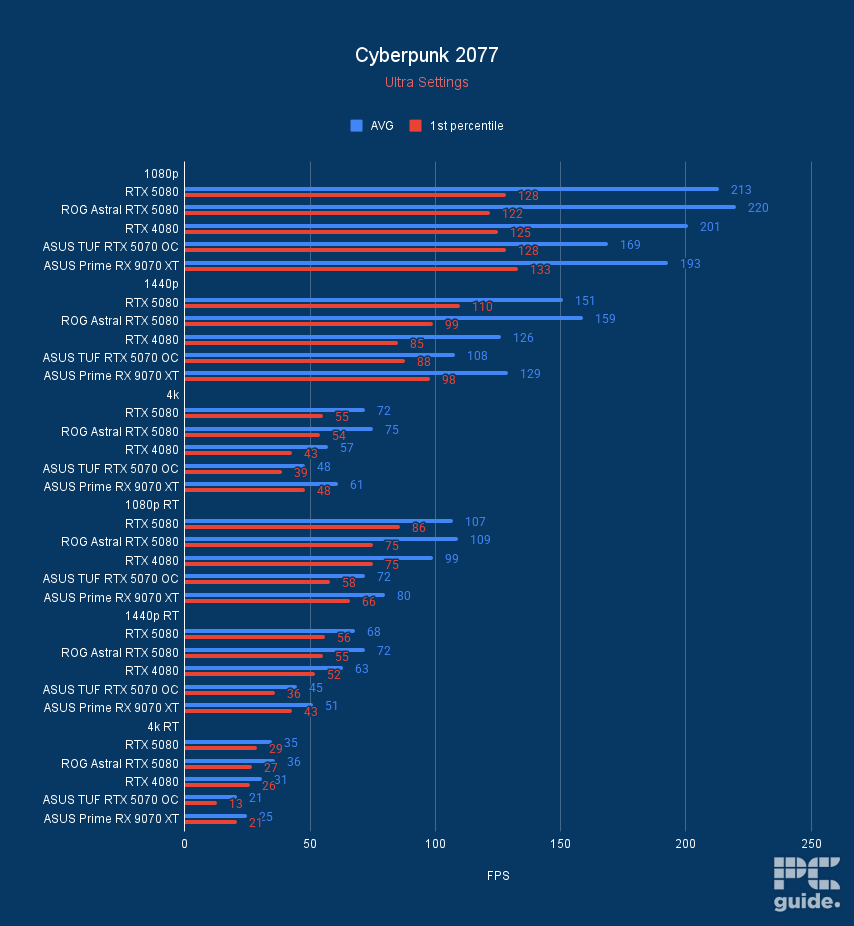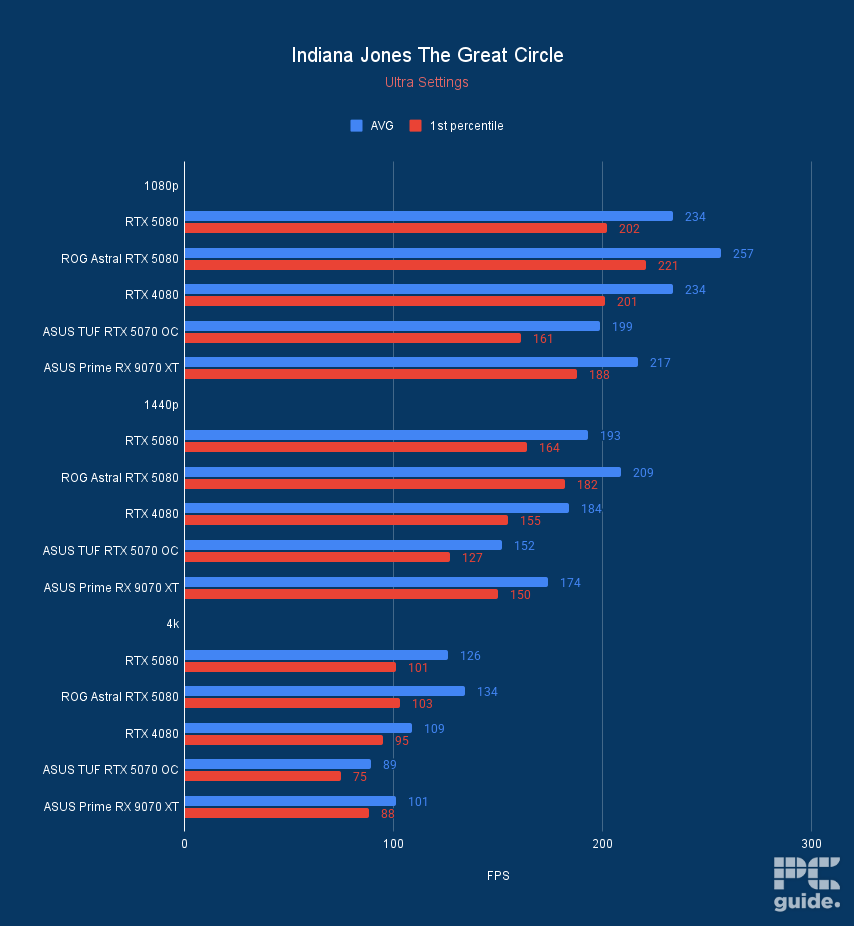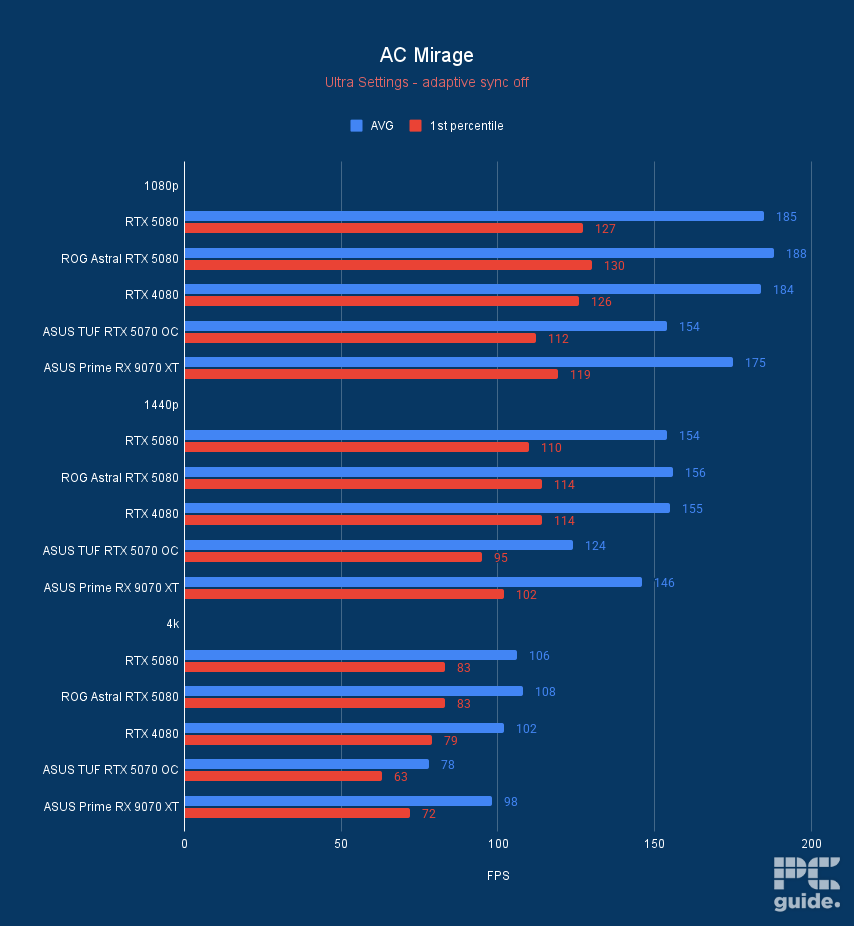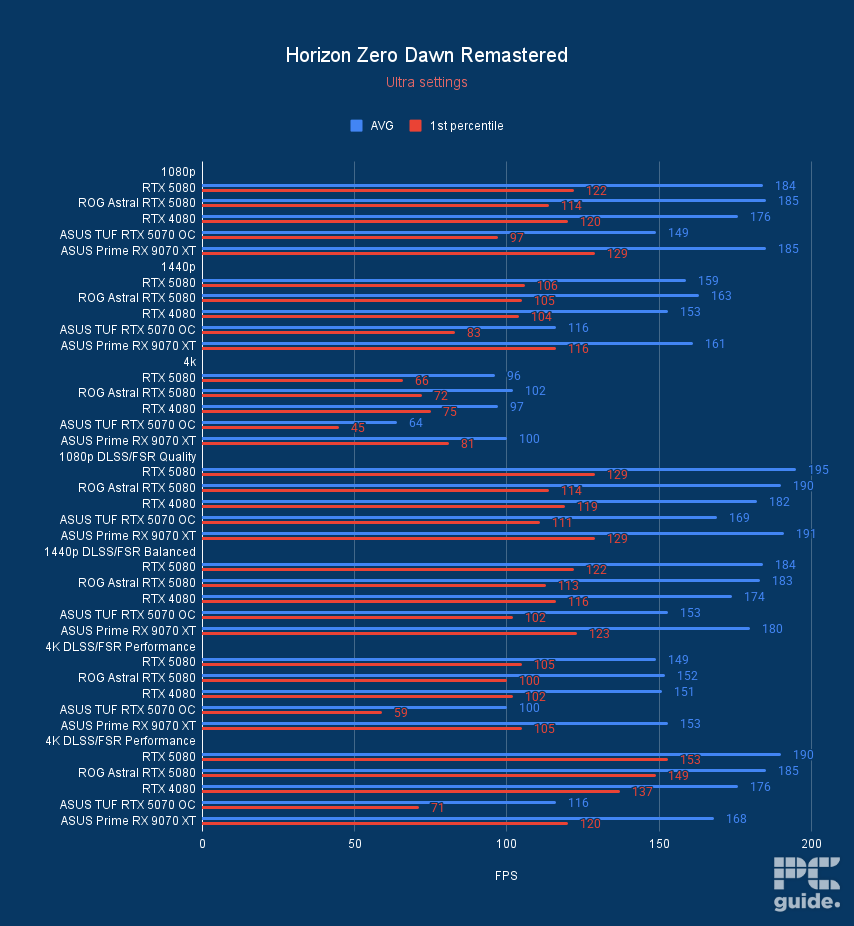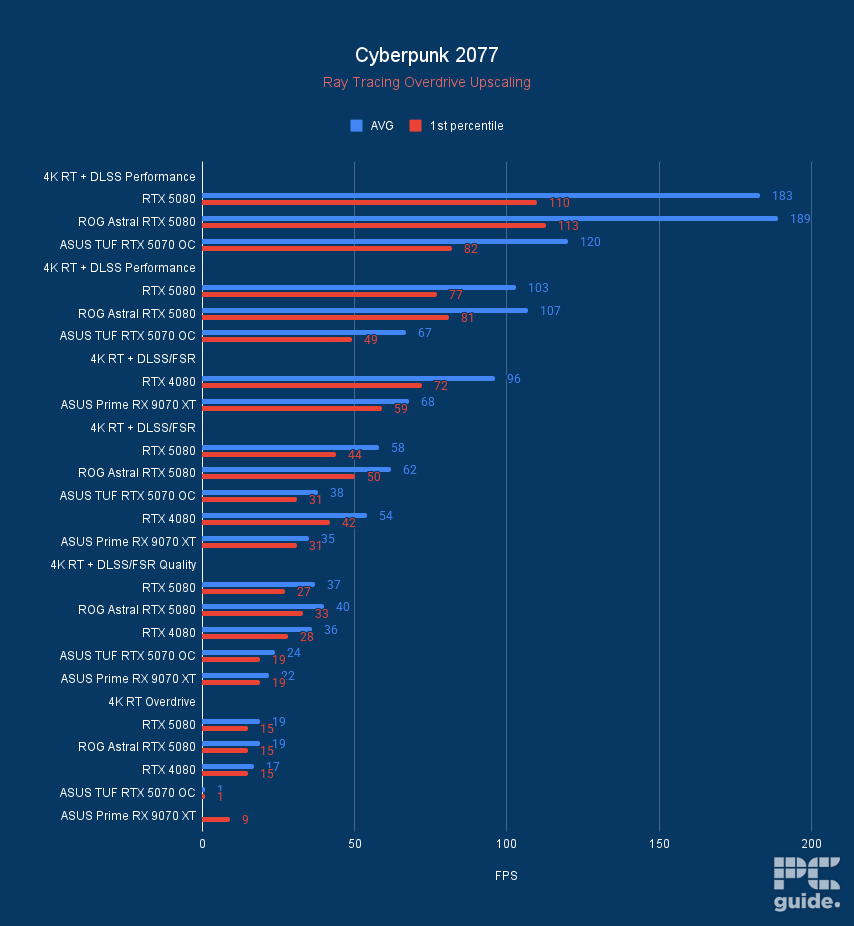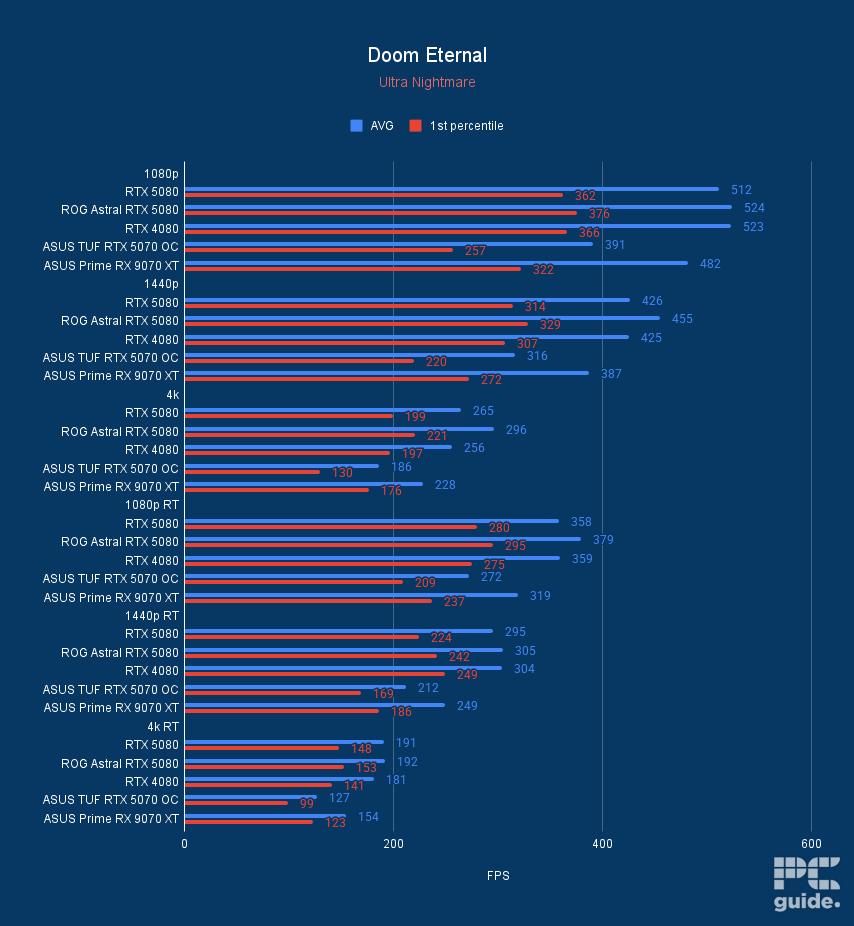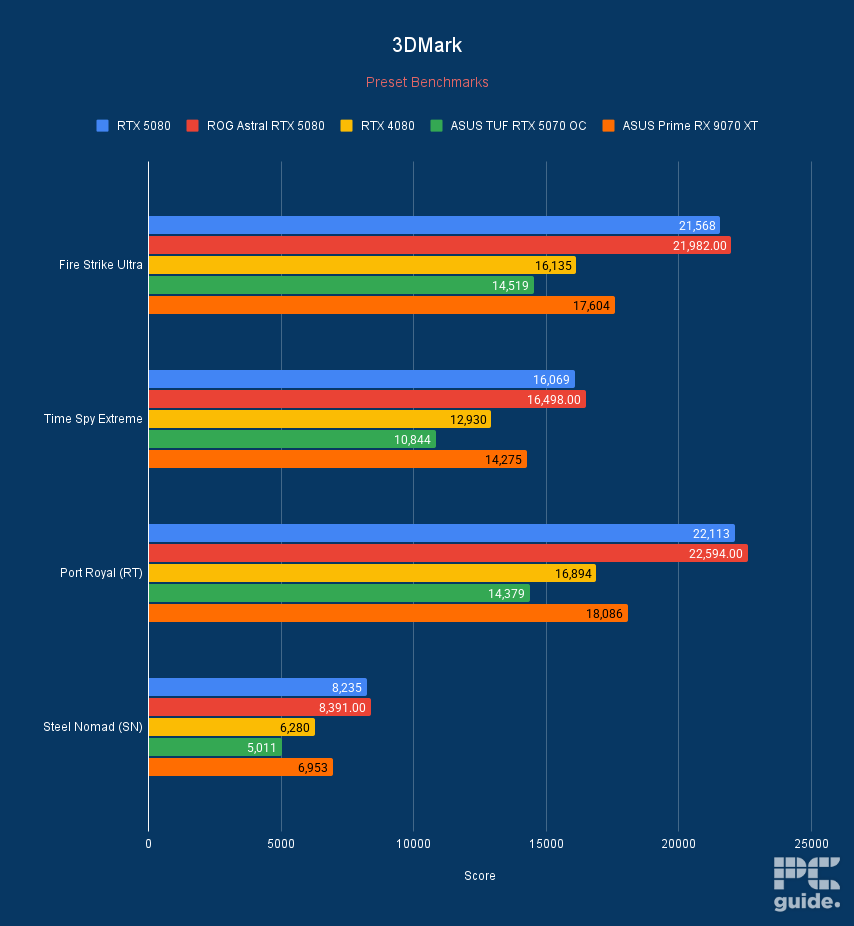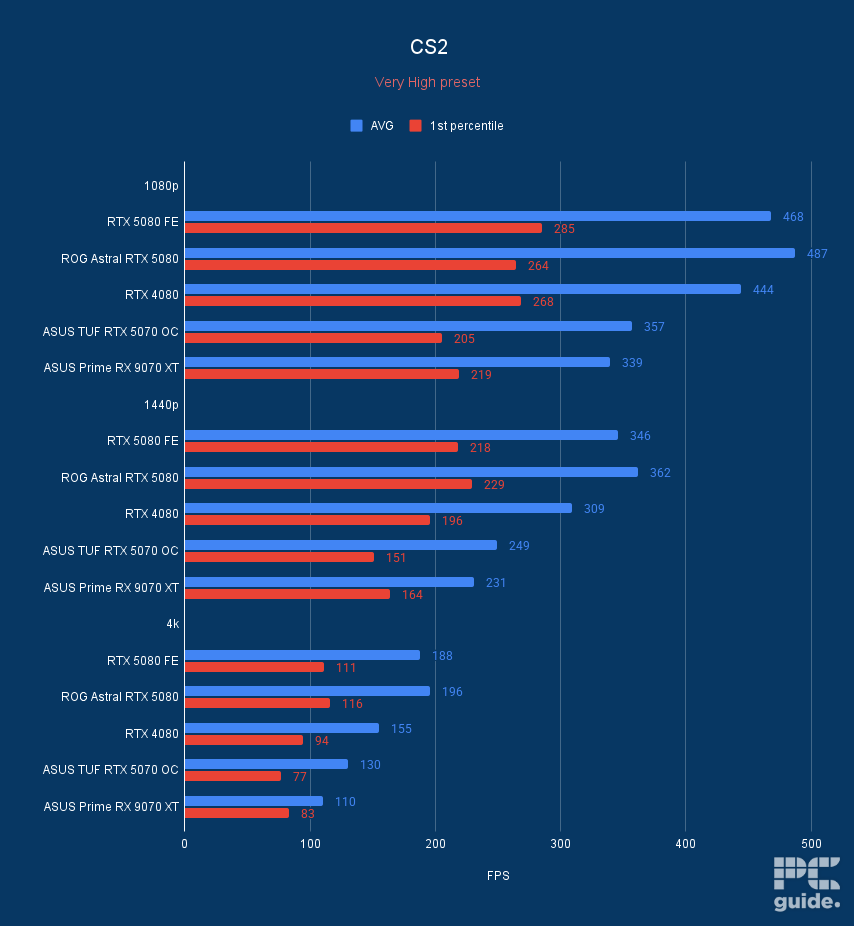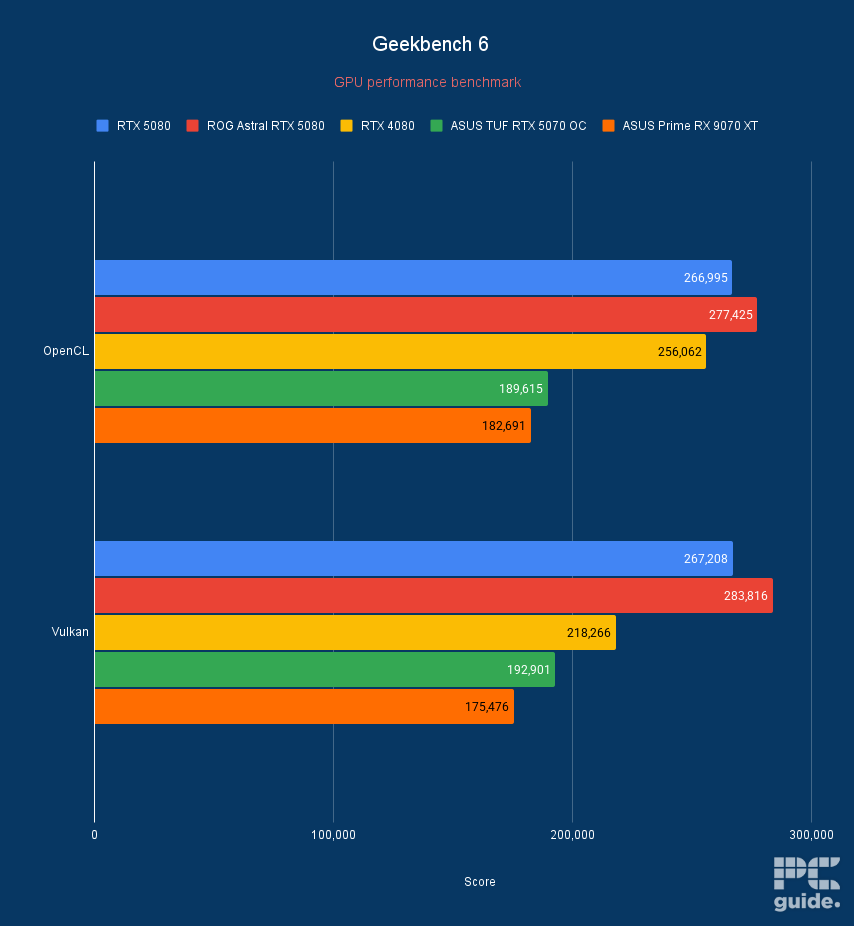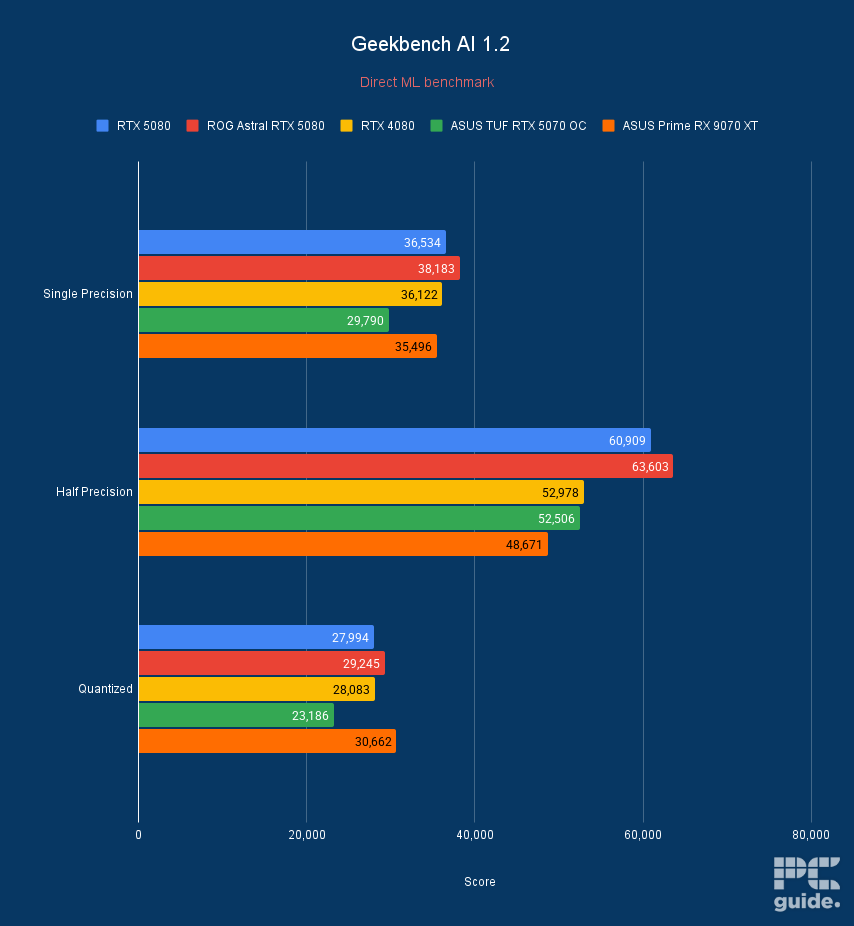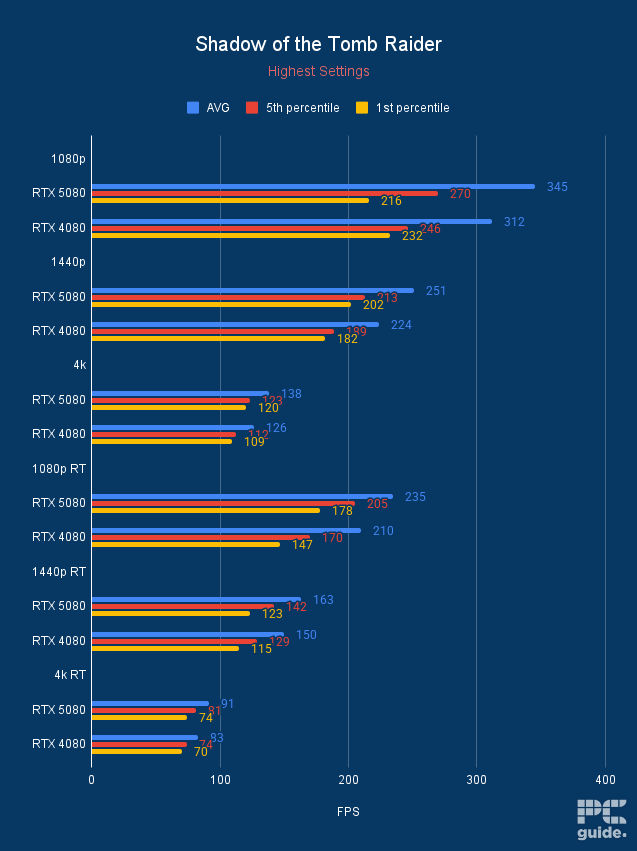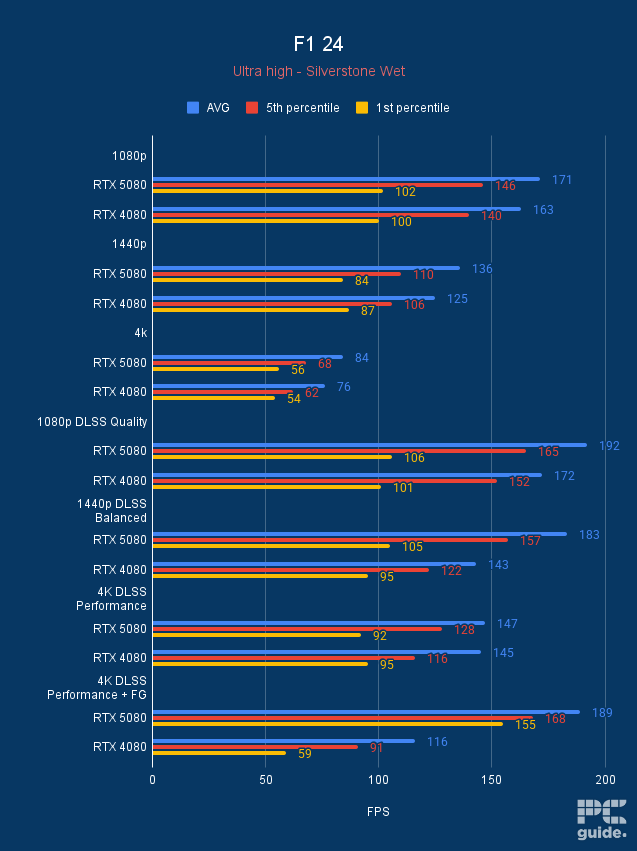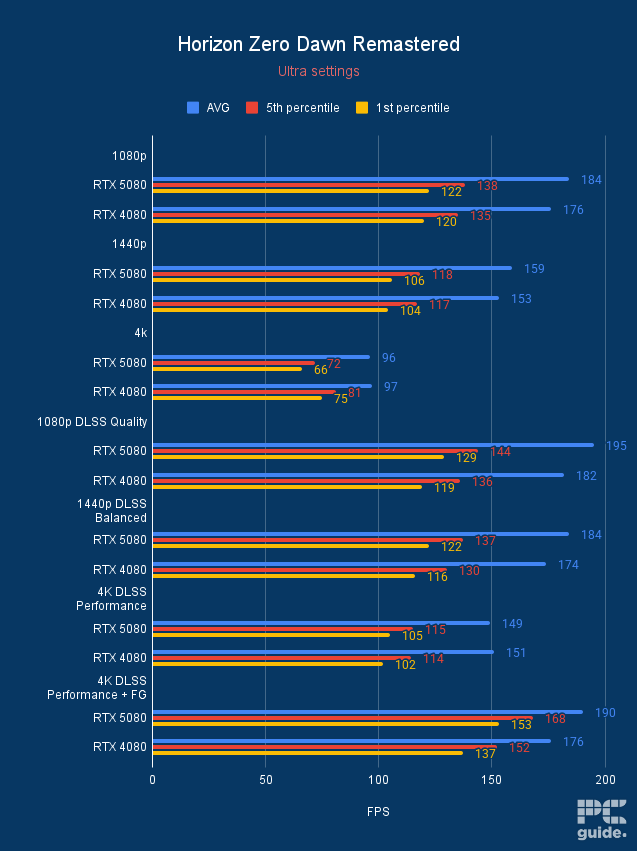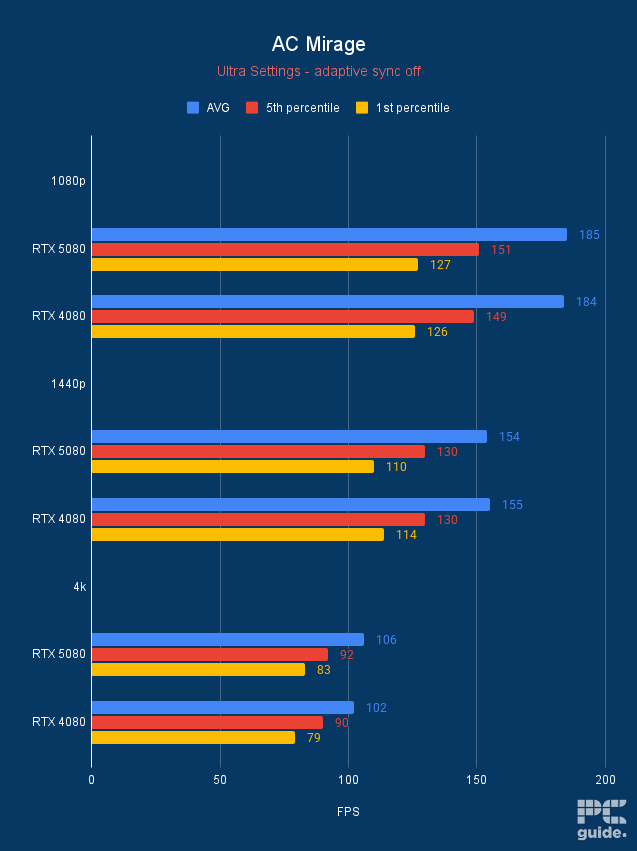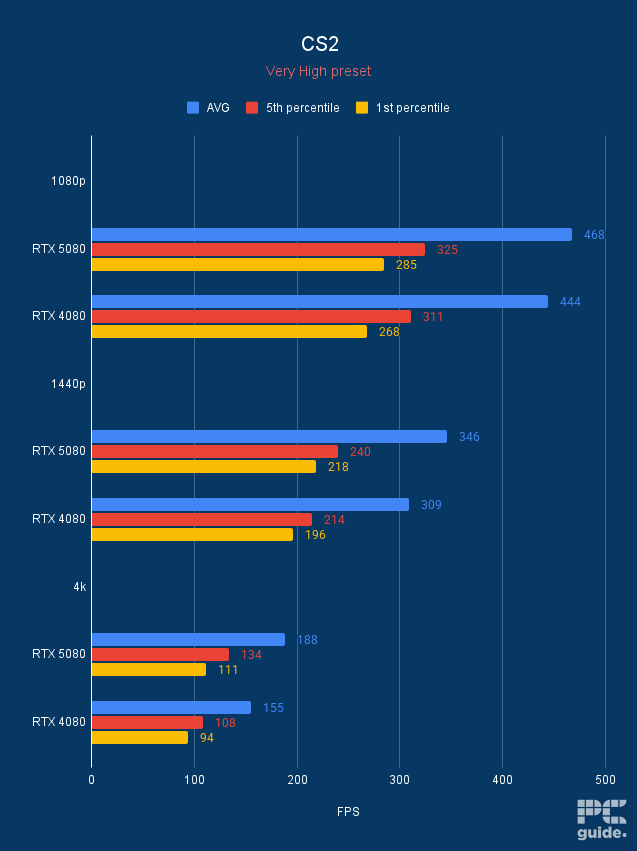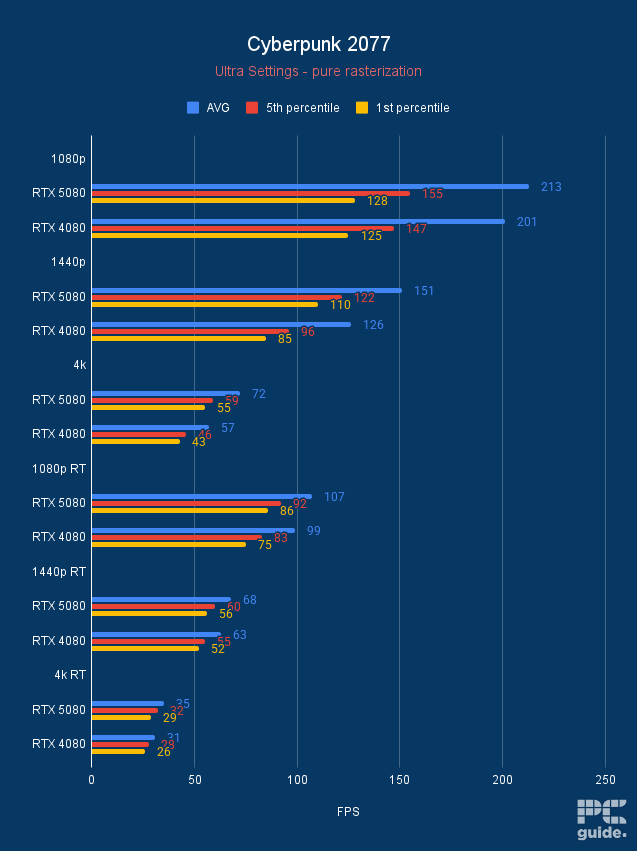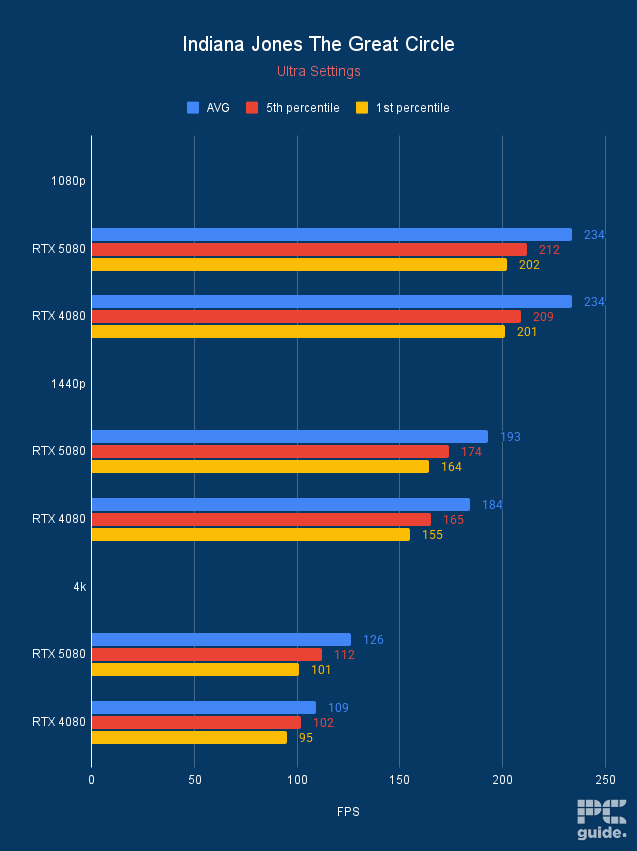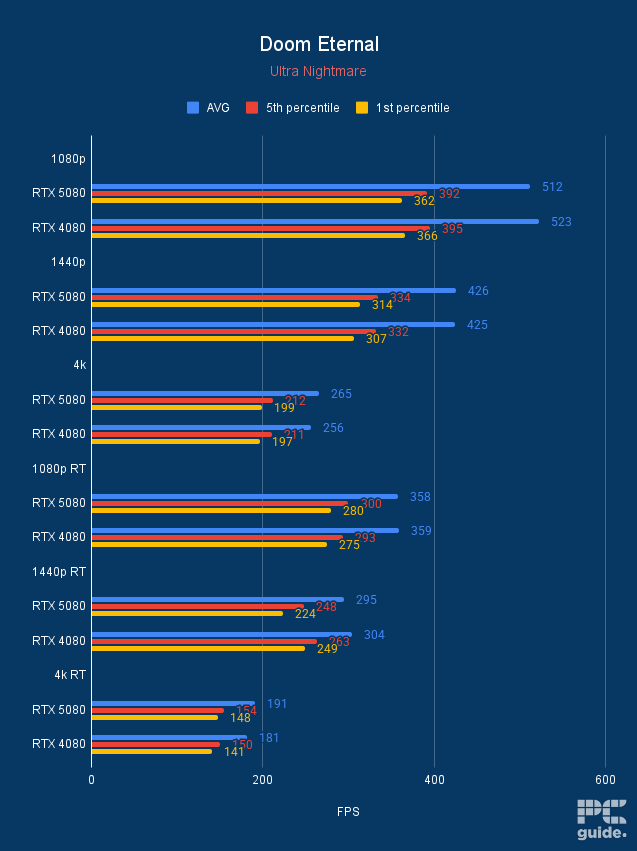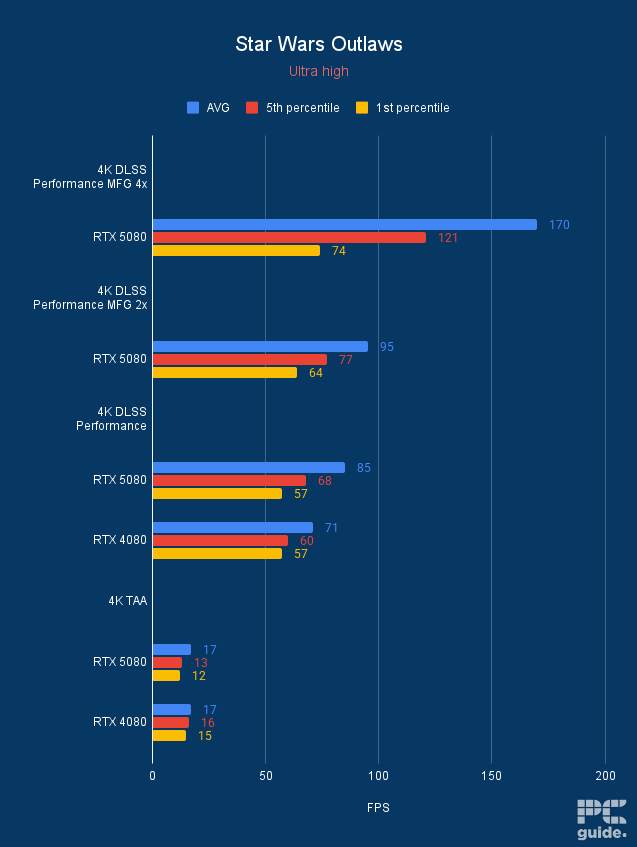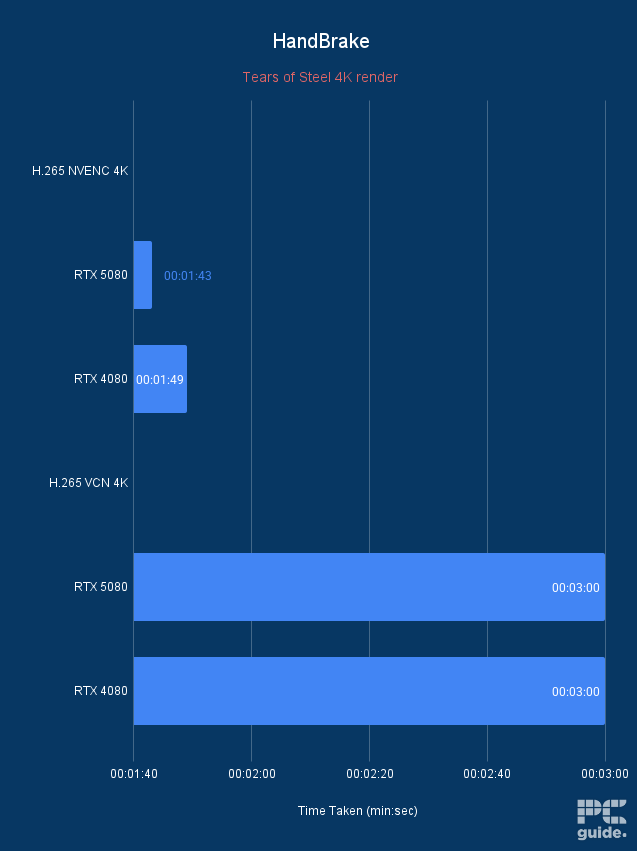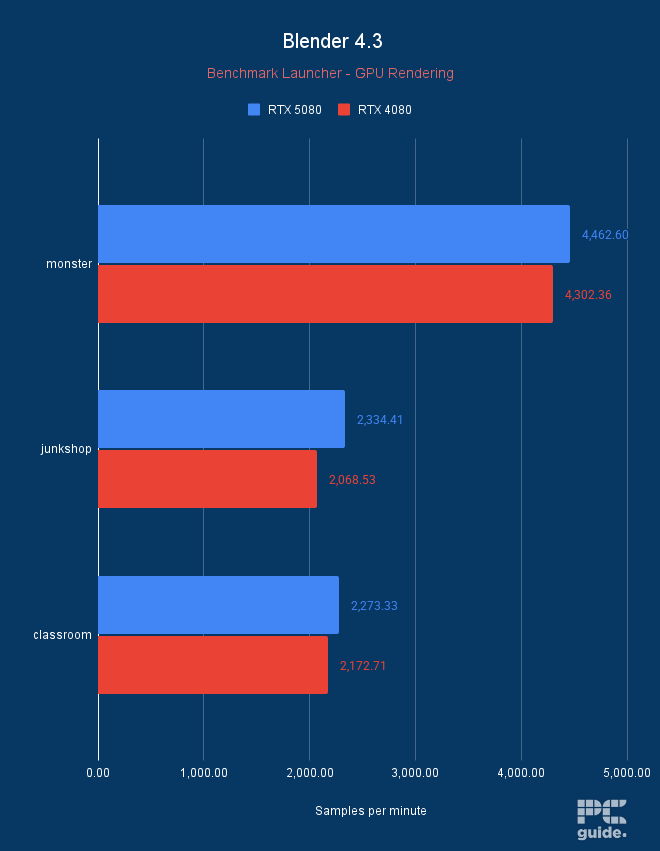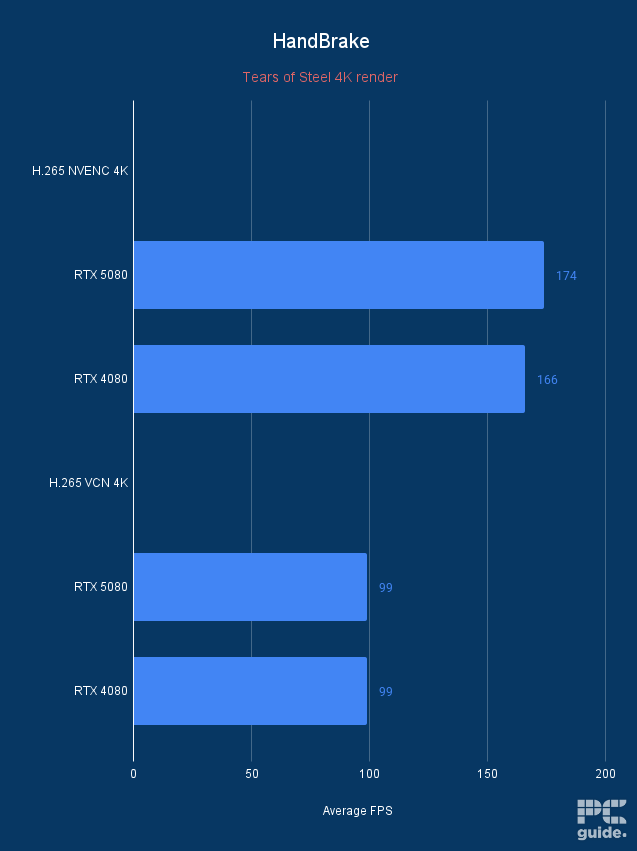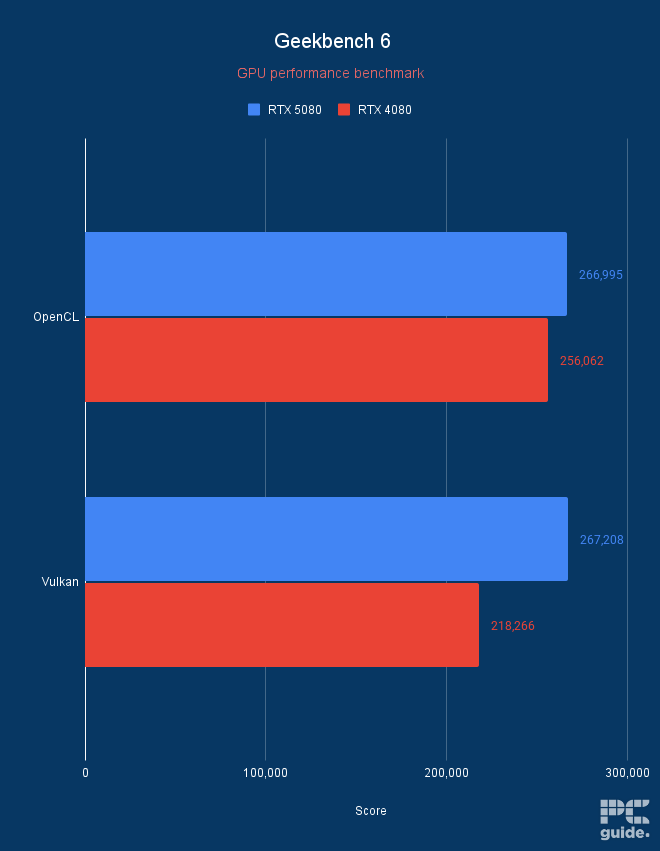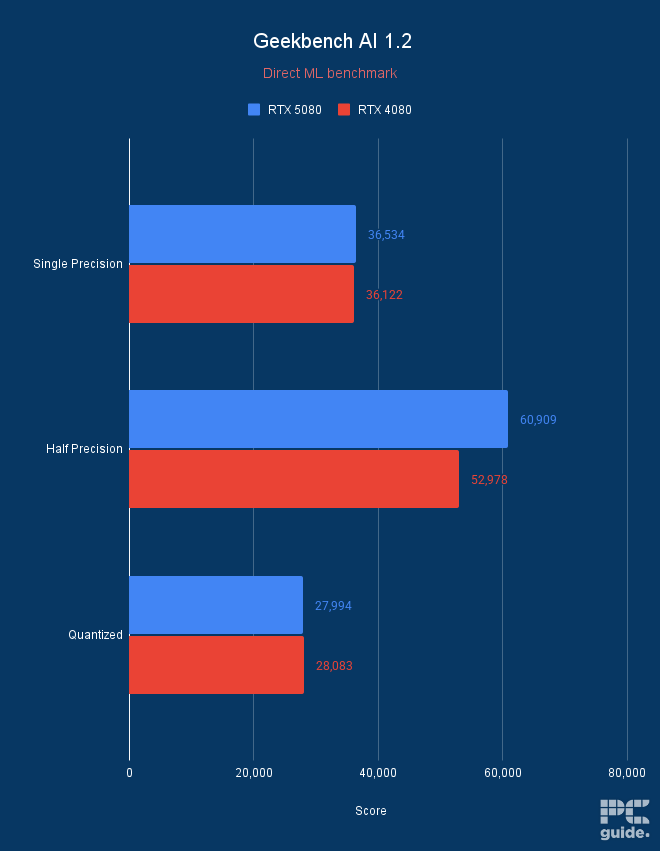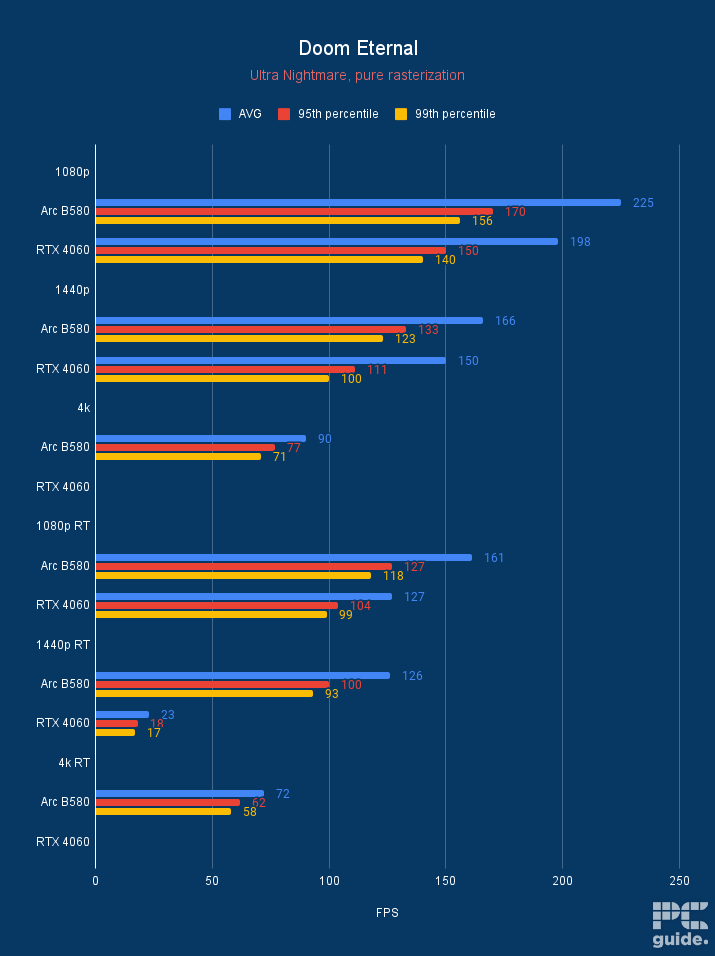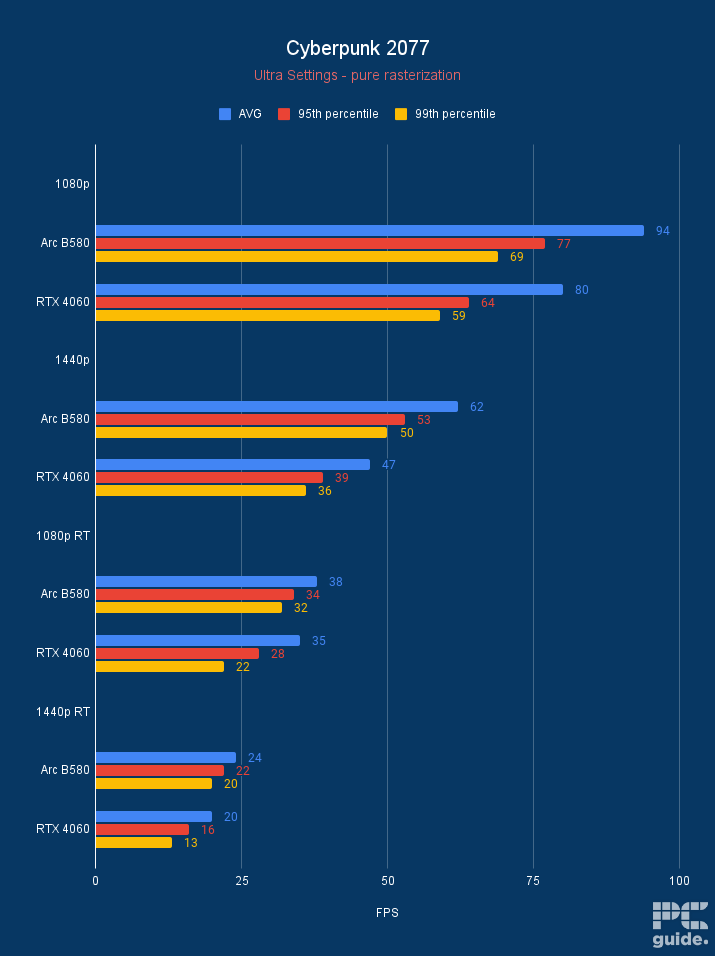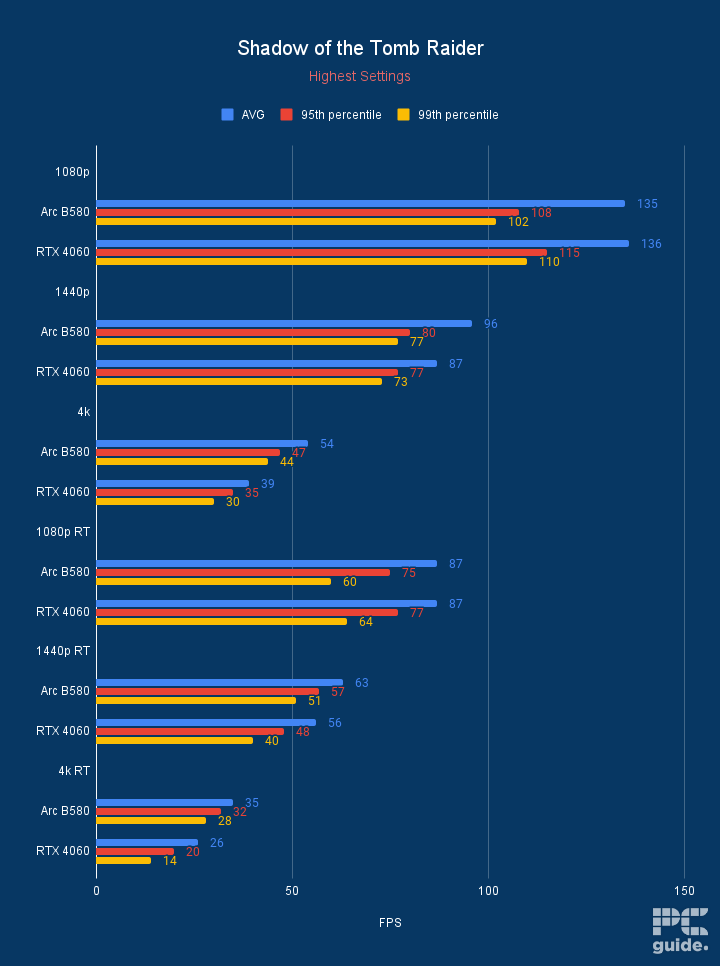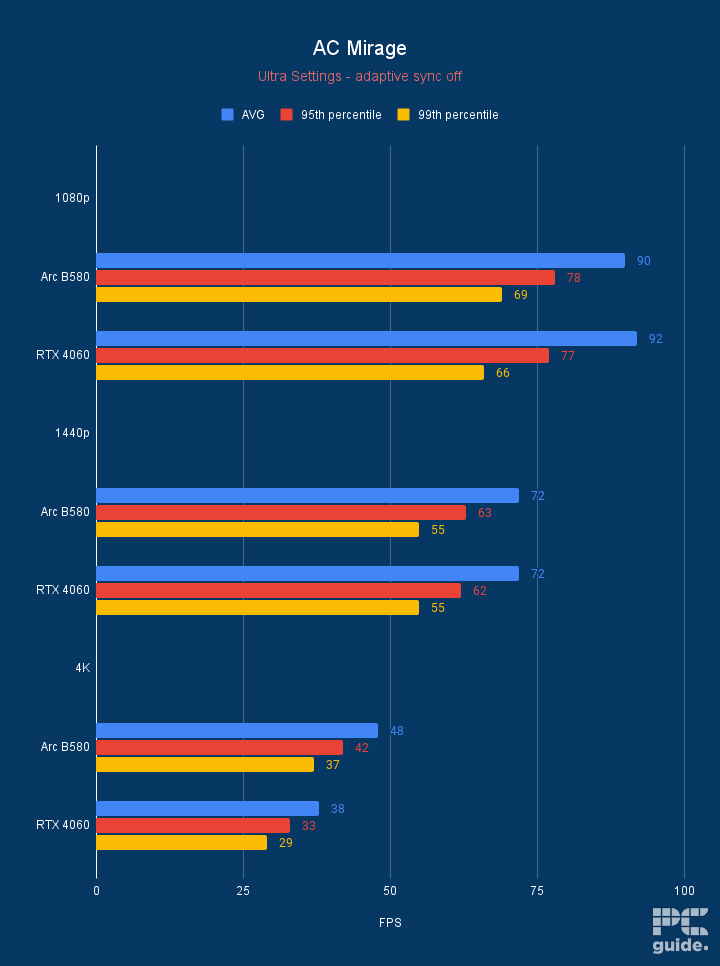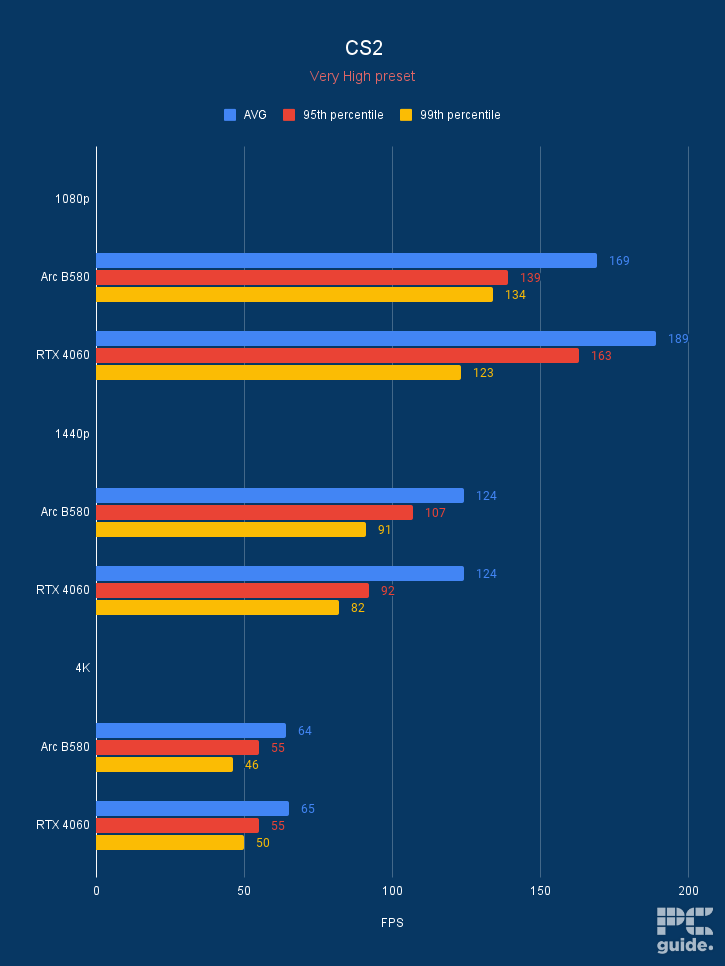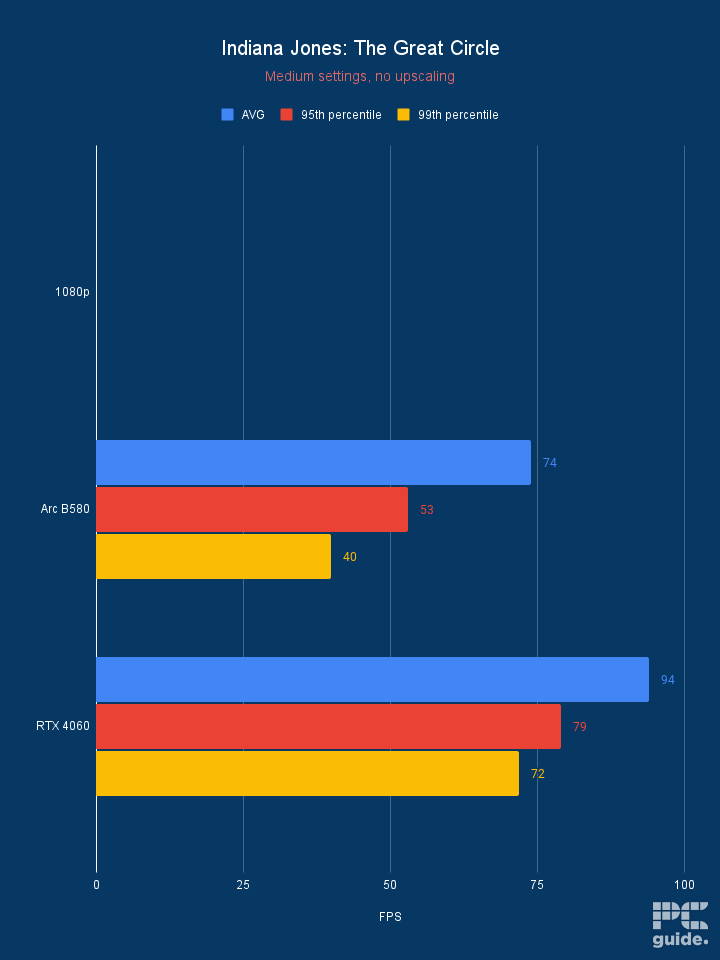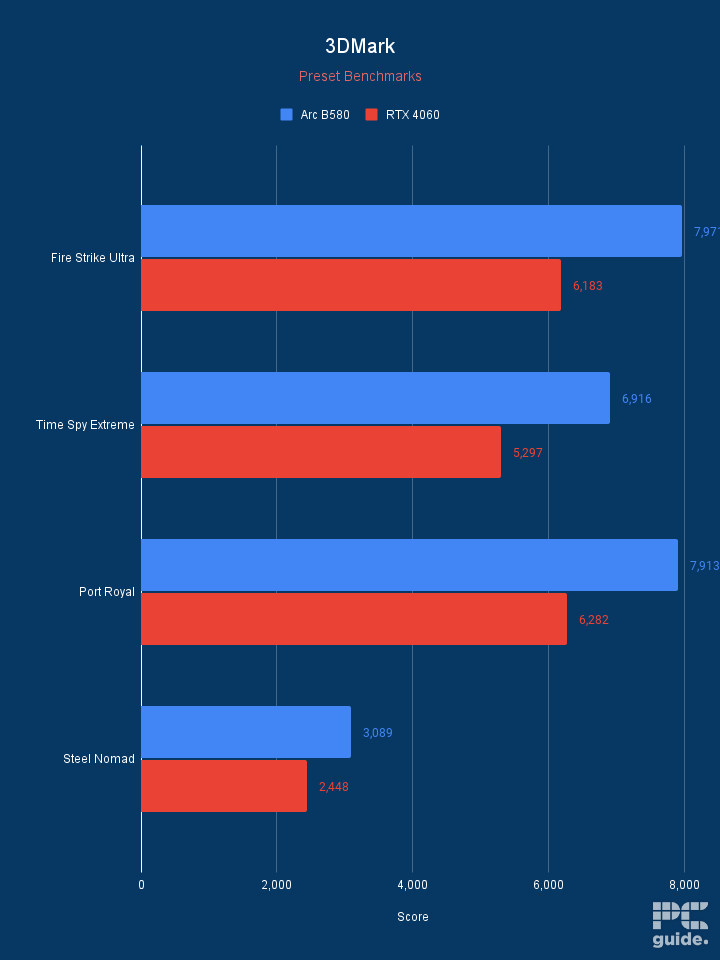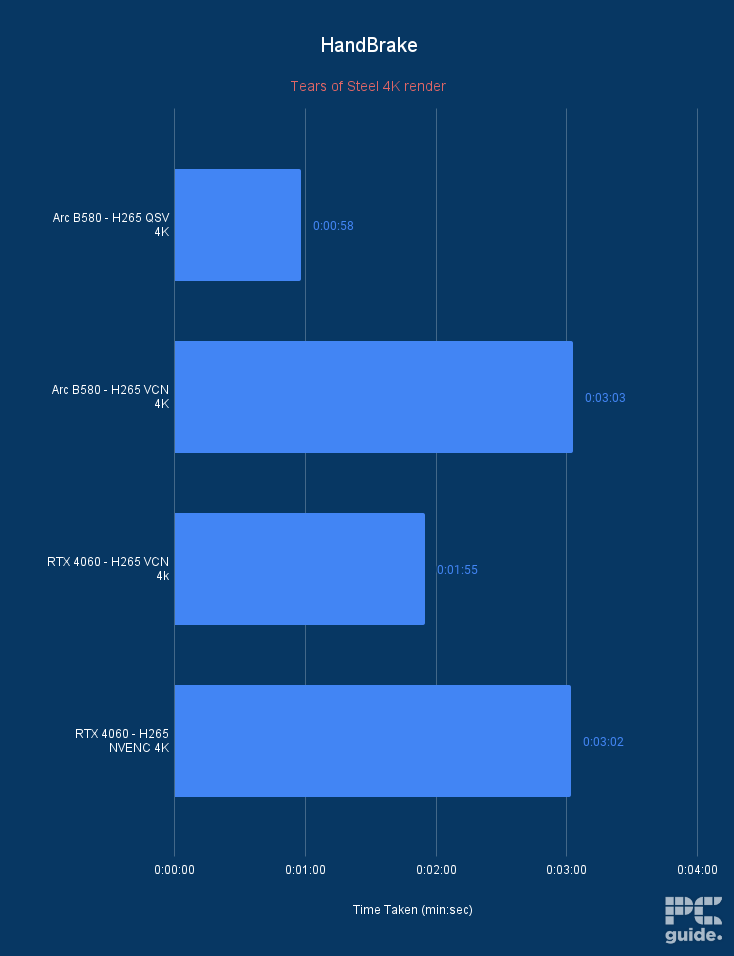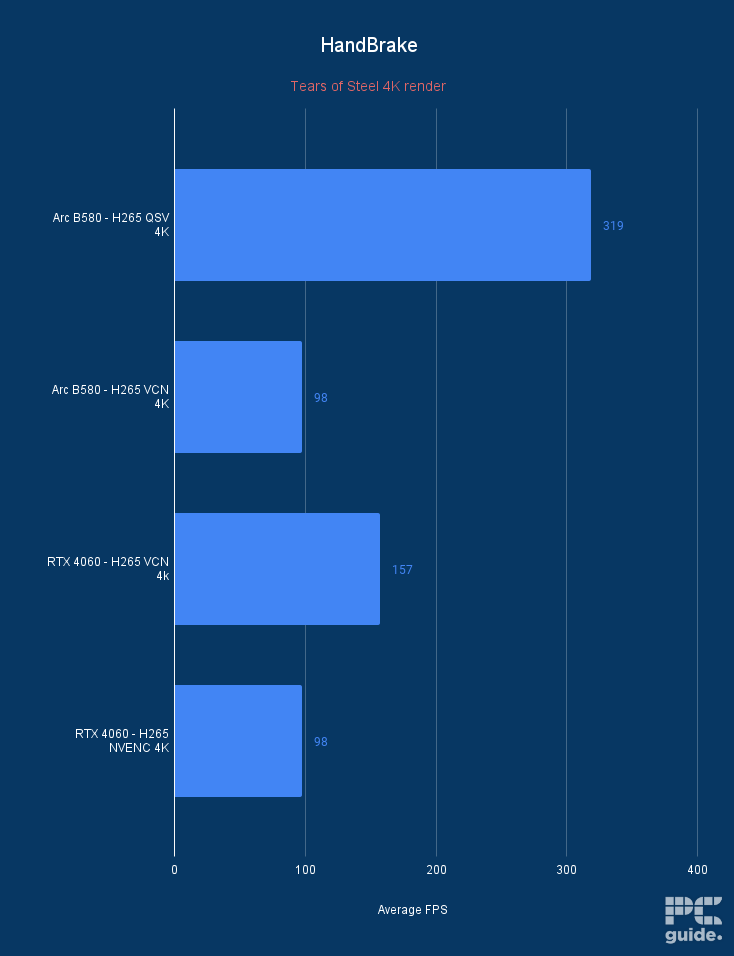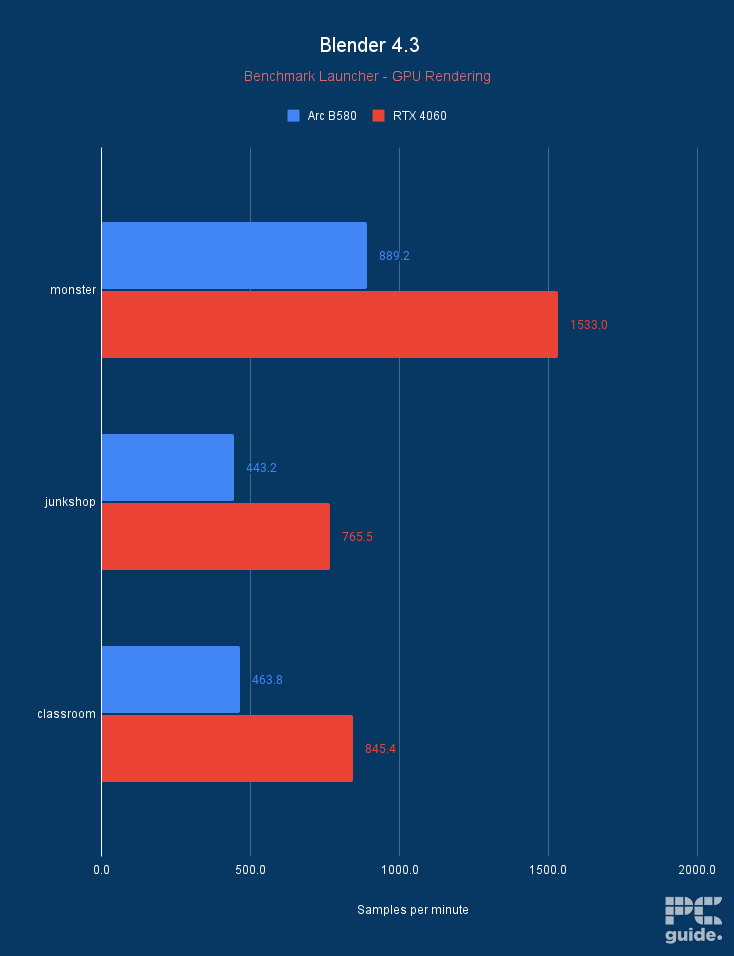Best GPUs for Ryzen 5 3600 and 3600X in 2025 – our top picks tried and tested

Table of Contents
Both the Ryzen 5 3600 and the 3600X are great choices for any gamer or creative professional who wants solid performance from a budget-friendly build. These CPUs have very similar configurations, with both offering 6 cores and 12 threads. However, the 3600X has higher clock speeds (4.2GHz vs 4.4GHz), so you should expect better numbers out of it. In any case, if you’re after a graphics card to go along with either of these CPUs, then worry not as we have got you covered.
Although being based on the AM4 architecture and a few years old now, the 3600 still holds its own as a budget processor. In which case, there’s a range of GPUs to match their capability; if it’s older generation options or more recent releases, you can make the most of your hardware.
Prime Day is finally here! Find all the biggest tech and PC deals below.
- Sapphire 11348-03-20G Pulse AMD Radeon™ RX 9070 XT Was $779 Now $739
- AMD Ryzen 7 7800X3D 8-Core, 16-Thread Desktop Processor Was $449 Now $341
- ASUS RTX™ 5060 OC Edition Graphics Card Was $379 Now $339
- LG 77-Inch Class OLED evo AI 4K C5 Series Smart TV Was $3,696 Now $2,796
- Intel® Core™ i7-14700K New Gaming Desktop Was $320.99 Now $274
- Lexar 2TB NM1090 w/HeatSink SSD PCIe Gen5x4 NVMe M.2 Was $281.97 Now $214.98
- Apple Watch Series 10 GPS + Cellular 42mm case Smartwatch Was $499.99 Now $379.99
- ASUS ROG Strix G16 (2025) 16" FHD, RTX 5060 gaming laptop Was $1,499.99 Now $1,274.99
- Apple iPad mini (A17 Pro): Apple Intelligence Was $499.99 Now $379.99
*Prices and savings subject to change. Click through to get the current prices.
With that said, we have selected a handful of GPUs based on their price, features, brand, and the performance they showcased during our in-house testing.
Products at a glance
-
Best GPU For Ryzen 5 3600 And 3600X
ASUS ROG Strix RTX 4060 OC Edition
-
Best AMD GPU For Ryzen 5 3600 And 3600X For 1440p
ASUS Prime RX 9070 XT OC
- GPU: Navi 48 XT
- Stream Processors: 4,096
- VRAM: 16GB GDDR6
- Memory Bus Width: 256-bit
- Base/Game/Boost clock speed: 1,660/2,400/2,970 MHz
- TBP: 304W
-
Best high-end GPU for Ryzen 5 3600 and 3600X
Nvidia GeForce RTX 5080 Founders Edition
- GPU: GB203
- CUDA Cores: 10752
- VRAM: 16GB GDDR7
- Memory Bus width: 256 bit
- Base Clock speed: 2295 MHz
- Boost Clock speed: 2617 MHz
-
Best budget GPU for Ryzen 5 3600 and 3600X
SPARKLE Intel Arc B580 TITAN OC
- GPU: BGM-G21
- Shading units: 2,560
- VRAM: 12GB GDDR6
- Memory bus width: 192-bit
- Bandwidth: 456GB/s
- Base/Boost clock speed: 2,670/2,740 MHz
How we selected the best GPUs for Ryzen 5 3600 and 3600X
To round up the best GPUs for the Ryzen 5 3600 and 3600X, we looked at performance benchmarks to see how different GPUs handle real-world gaming and applications, making it easier to find the best match for these processors. Since gaming, especially at high resolutions like 1440p and 4K, depends a lot more on the graphics card than the processor, we focused on how many framerates you can expect from these GPUs.
If you’re interested in learning how we test and review products, you can check out our PC Guide testing lab, which has information on how the testing is conducted, test bench specifications, and more.
Our top picks
- GPU: AD107 die
- CUDA cores: 3,072
- VRAM: 8GB GDDR6 VRAM
- Bandwidth: 272 GB/s
- Memory bus width: 128-bit memory bus
- Base clock speed: 1830 MHz
- Boost clock speed: 2670 MHz
- Great in 1080p
- DLSS 3 Frame Generation
- Better value than RX 7600
- Don't sing in 1440p
- Limited VRA
The Nvidia GeForce RTX 4060 has been superseded by the RTX 50 series now, but it remains a popular card. Since the RTX 50 series has come along, it is now possible to find older GPUs available at a discount. Thanks to this, it makes a great addition to a budget starter build that can still churn out some excellent performance figures.
For instance, during our testing of the RTX 4060, the card managed a healthy 493 FPS at 1080p in CS:GO and 299 FPS at 1440p. It could even keep up with the high demands on Cyberpunk 2077, with a respectable 77 FPS at 1080p, and a less impressive but playable 48 FPS at 1440p.
If you, like the majority of players, are still playing at 1080p, this will provide a good level of performance. At least until you are ready for an upgrade further down the line.

- GPU: Navi 48 XT
- Stream Processors: 4,096
- VRAM: 16GB GDDR6
- Memory Bus Width: 256-bit
- Base/Game/Boost clock speed: 1,660/2,400/2,970 MHz
- TBP: 304W
- Great performance even at 4K and reaching RTX 4080 levels
- Excellent MSRP makes it much more appealing against competition
- Incredible improvements over the previous generation
- Plenty of VRAM for the price
- Still falls behind in ray tracing, AI, and creative workloads
- Spiking and high power draw
- Features not as extensive as Nvidia
The AMD Radeon 9070 XT is the most hyped AMD graphics card in years, possibly decades. It aims to deliver a performance worthy of the top of the mid-range but for a cheaper price than that offered by Nvidia rivals.
Reviews have generally been positive, including our own. As usual, the GPU was put through a series of tests to see how well it performed.
For 1080p gaming, in Cyberpunk 2077 at Ultra settings, the RX 9070 XT produced 193 FPS on average, higher than the RTX 5070, which managed 169 FPS. The story is similar at 1440p, pushing out 129 FPS compared to 108 of the RTX 5070.
Where the RX 9070 XT tends to fall down a bit is in Ray Tracing, as it lacks some of the better-developed tools for this. Even so, it still beats out the RTX 5070 in 1440p RT in Cyberpunk 2077, with 51 FPS versus the 45 FPS from the RTX 5070.
In Horizon Zero Dawn, the RX 9070 vastly outpaces the RTX 5070, producing 161 FPS compared to 116 from the 5070. Even up to 4K, the RX 9070 XT manages to display 100 FPS, with the RTX 5070 lagging behind at 64 FPS.
The AMD Radeon RX 9070 XT is the best graphics card AMD has made in years.

- GPU: GB203
- CUDA Cores: 10752
- VRAM: 16GB GDDR7
- Memory Bus width: 256 bit
- Base Clock speed: 2295 MHz
- Boost Clock speed: 2617 MHz
- Compact and simple design
- Fast GDDR7 memory
- Great new features to utilize
- High price point and hard-to-find stock
- TBP is increased
The RTX 5080 Founders Edition stands out as one of Nvidia's top-tier options in the RTX 50 series. While it may be slightly overkill for a Ryzen 5 3600, the pairing shouldn't result in significant performance drawbacks, especially if you're planning a future CPU upgrade or gaming at higher resolutions. The most noticeable bottleneck would occur at 1080p, but at 1440p or 4K, the GPU’s power truly shines. It offers excellent performance across the board without requiring the leap to the absolute flagship
Powered by the GB203-400 GPU, the RTX 5080 FE features 10,752 CUDA cores and 16GB of GDDR7 memory clocked at an impressive 30 Gbps. This combination delivers a massive memory bandwidth of 960GB/s, making it more than capable of handling 4K gaming without breaking a sweat.
The base clock speed sits at 2.3GHz, with a boost clock reaching up to 2.62GHz. Factory-overclocked models, such as the ROG Astral, can even push that further, up to 2.79 GHz, offering a modest but notable performance boost.
those who can snatch one up, the DLSS 4 multi-frame gen and impressive features will make the card a fine choice for any hardcore gamer or creative.
PC Guide
Connectivity is modern and forward-looking, featuring a PCIe Gen 5 interface, HDMI 2.1, and DisplayPort 2.1, ensuring compatibility with the latest displays and peripherals. It does come with a 360W total board power (TBP), which is on the higher side, but reasonable considering the performance it delivers. That said, power cables should be handled carefully, as melting issues have been reported in some cases.
In terms of real-world performance, the RTX 5080 FE delivers impressive results. In Cyberpunk 2077 on ultra settings, it achieves average frame rates of 213 FPS at 1080p, 151 FPS at 1440p, and 72 FPS at 4K. With ray tracing enabled, those numbers drop to 107, 68, and 35 FPS, respectively, but DLSS 4 significantly boosts playability and visual fidelity, even in demanding scenarios.
Beyond gaming, the RTX 5080 FE also excels in creative and productivity workloads, offering robust features and acceleration that make it a versatile long-term investment. It’s not just a gaming powerhouse, it’s a well-rounded GPU ready for whatever you throw at it.

- GPU: BGM-G21
- Shading units: 2,560
- VRAM: 12GB GDDR6
- Memory bus width: 192-bit
- Bandwidth: 456GB/s
- Base/Boost clock speed: 2,670/2,740 MHz
- Great price to performance
- Plenty of VRAM in comparison to the competition
- Well-built and slim design
- Only Gen 4 x8 PCIe – may be an issue for older motherboards
- Slightly more expensive than reference card
- Still occasional troubles in older games specifically
If you’re looking for the maximum savings while getting good gaming performance at 1080p and 1440p, check out the Sparkle Intel Arc B580 Titan OC. This is the first release of Intel’s Battlemage GPUs and has quickly made its way as one of the best budget GPUs, giving tough competition to cards like the RTX 4060, RX 7600 XT, and even the RTX 4060 Ti in some cases.
In our Sparkle Intel Arc B580 Titan OC review, we ran a handful of games and benchmark software like 3DMark. In 3DMark, the B580 managed 6,916 points in Time Spy Extreme, while the RTX 4060 delivered 5,297 points. So there is quite a bit of difference, and it is even better than the RTX 4060 Ti, which got 6,174 points.
However, the RTX 4060 and 4060 Ti had better performance in Blender, so it isn’t all one-sided. That being said, in gaming, we’ll take the results of Cyberpunk 2077, CS2, and Doom Eternal. In Cyberpunk 2077, the B580 managed 94 and 80 FPS at 1080p and 1440p, while the RTX 4060 got 62 and 47 FPS. The RTX 4060 Ti (8GB) managed 86 and 51 FPS in the same two resolutions. So, the B580 trumps that as well.
In Counter-Strike 2, the RTX 4060 started off with a good lead, with 189 FPS over B580’s 169 FPS. However, at 1440p, these GPUs stood face to face with 124 FPS each. At 4K, it was almost the same situation, with the RTX 4060 delivering 65 FPS and the B580 trailing behind with a 1 FPS difference of 64.
The Intel Arc B580 is a great budget graphics card with an MSRP of $250; it provides competition and an entry-level solution where it seems to be lacking. Coming in with a decent amount of VRAM for the ever-growing graphics requirements at a lower price, it even offers 1440p performance at times in a tier where the competition was a bit stale.
PC Guide
Doom Eternal is a very well-optimized title, and even budget GPUs managed to churn high framerates in this title. That being said, the B580 managed 225, 198, and 90 FPS at 1080p, 1440p, and 4K, respectively. The RTX 4060 couldn’t run this game at 4K due to having limited VRAM, so for those who wanted more VRAM and the capability to push 4K on a budget, the B580 is the way to go.
With Ray Tracing enabled, the B580 produced 72 FPS at 4K. The RTX 4060 Ti had the same issue at 4K, but it also managed 226 and 188 FPS at FHD and QHD, still making the B580 the better pick given its much lower price tag.
All this performance is courtesy of its 20 Xe cores and 2,560 shading units running at a base and boost clock speed of 1,700 and 2,740 MHz, respectively. However, the Sparkle card can be overclocked to 2,800 MHz, which will increase its TDP to 210W. So, we recommend using the best 140mm PC case fans to dissipate the heat and keep the components cool efficiently.
It also supports PCIe 4.0 x 8, which is a downside for those who have Gen 3 or older boards, as they won’t get the full performance of the card. Besides that, it also can’t compete with Nvidia in the Ray Tracing department right now, but that aside, it is an excellent card for those operating on a budget and want raw performance at lower resolutions that can be enhanced by XeSS 2 and Frame Generation.
Overall, there is little reason to opt for Nvidia or AMD budget alternatives with this Battlemage GPU on the market; however, there are some issues that flare up with the drivers, but issues like that get ironed out with time as patches are released.
Considerations for a GPU and Ryzen 5 3600 and 3600X
Here are a few things to consider before getting a new graphics card –
Complimenting GPU
When pairing a graphics card with the Ryzen 5 3600 or 3600X, it's vital to consider a GPU that complements rather than overshadows or underutilizes the capabilities of these CPUs. Although a top-end card might not make sense to pair with entry-level CPUs, it does offer top performance for higher resolutions and might just be worth the investment if you keep them for your upgrades.
We recommend viewing a 3600 CPU as a starter build. The Socket AM4 platform is very versatile and makes for a great basis for slowly upgrading your machine as time and budget allow. Well, at least up to a Ryzen 5000 series processor, as beyond that, you have to go for an AM5 socket instead.
Resolution and refresh rate
Resolution and refresh rate aspirations also play a role in your decision-making. If you're aiming for 1080p gaming at high refresh rates or venturing into 1440p territory, it's essential to opt for a GPU that can comfortably manage these requirements without compromising on settings. Furthermore, the GPU's VRAM, which affects texture loading and multitasking potential, and compatibility with software or games you regularly use, should also be at the forefront of your considerations when building a PC around these parts.
Smart Access Memory
Additionally, when paired with an AMD GPU, the Ryzen 5 3600 and 3600X will both gain access to Smart Access Memory. This feature, which is only available on AMD paired tech, allows your components faster access to memory, streamlining workflows and making your PC a powerful rig.
Price
Don't let the ever-changing prices of GPUs and CPUs overwhelm you. Set a budget up front to keep things under control. Then, prioritize the features that are most important for your use. The good news is that there are fantastic graphics cards available at a wide range of price points. By setting realistic expectations based on your budget, you'll land the perfect card that meets your needs without going over budget.
To snag a GPU at the ideal price, track its history using a tool like Camelcamelcamel. This website shows you price fluctuations over time, allowing you to jump on a deal when the price dips. Additionally, consider buying during seasonal sales like Amazon Spring Sale or Black Friday to maximize your savings.
What GPU should I pair with the 3600/3600X?
For the 3600/3600X, there is a range of graphics cards you can pick from. To match its budget, you could go for a more budget-oriented card such as the Intel Arc B580. Or the likes of an RTX 5060 and RX 9060 are the latest offerings from Nvidia and AMD that could match the level.
However, there is an option of choosing something more high-end. That way, you have something to keep in a future upgrade or get the best performance. Something like the RTX 5080 or RX 9070 XT is the sort of GPU to fit that option.
Are the Ryzen 5 3600/3600X high end?
Being Ryzen 5 processors, they’re not high-end processors. They are more entry-level picks in AMD’s range of processors in a generation. They are best suited for a great value build and suited to be paired with an equally level GPU. They are a bit outdated, though, these days.
Do the 3600/3600X need a GPU?
AMD processors before AM5 don’t have integrated graphics unless they have a G suffix. That means they do require a discrete graphics card to have any output and display from your system. Even if they did, iGPUs are not great for doing basic tasks and visuals, so GPUs are recommended.