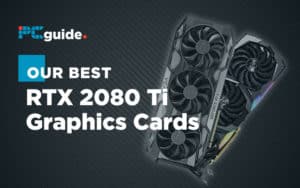Best RTX 2080 Ti Graphics Card in 2023
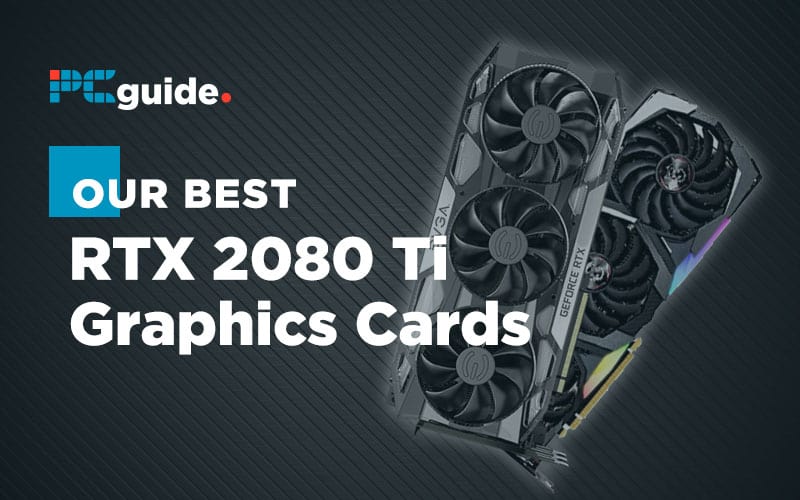
Table of Contents
What is the best RTX 2080 Ti? Depending on who you are, the answer to that question might change. RTX 2080 Ti availability has never been better: supply seems to have finally outstripped demand, and there are plenty of unique variations of the graphics card from different manufacturers to choose from.
We’ve taken care of some of that work for you by narrowing down your choices to five and providing detailed breakdowns of each. Each card comes from a reputable manufacturer and should provide a stellar gaming experience, but depending on the specifics of your budget or chassis, the right card for you will change.
Past the reviews, we’ve included a buying guide in the bottom of the article for those of you who aren’t walking into this as a pre-existing GPU expert. You’re welcome to skip down there if you don’t understand the jargon or specs we’ll be discussing, or if you just want to know a bit more about the base RTX 2080 Ti GPU that all of these graphics cards are based on.
For those of you who are ready, though…let’s hop into the meat of it.
Products at a Glance
Product Reviews
- Lowest price, supports 5 monthly payments
- Strong cooler design
- Subtle RGB lighting
- “2.5 slot” design is still effectively 3 slots
- Low factory OC
First up is the Zotac Gaming RTX 2080 Ti AMP, an RTX 2080 Ti with a massive 3-fan, 3-slot cooler design. This is a beefy boy, and it’s also the cheapest RTX 2080 Ti we can find on Amazon at the time of writing, despite the aforementioned beefiness. It even supports Amazon’s five monthly payments system, which makes it a bit more accessible for users who can’t drop $1K in one go… though you’d better make sure you meet those payments each month. (We recommend having at least 2-3 months’ worth saved up.)
Despite the Spectra RGB LED mentioned in the product advertising, don’t be fooled: the RGB lighting here is only for a small LED strip with the brand name on the thin side of the card. It is a nice little touch of cosmetic customization, but this is hardly a fully-fledged RGB GPU. (Those come later in the article.)
The advertising also insists that this is a “2.5” slot design, but, much like with a parking lot, blocking 2.5 is still effectively blocking 3. We aren’t sure why Zotac bothers to advertise as if there’s any difference, and we’ve listed it as a 3-slot card in our specs to avoid confusion.
Also, the factory OC is a little low on this card versus other models… but you shouldn’t have any issue pushing it a bit higher with user-end overclocking, the cooler is definitely beefy enough for it. If all you want is a no-frills RTX 2080 Ti for as cheap as possible, this is the card for you.
- One of the cheaper options, supports 5 monthly payments
- Strong cooler design and RGB accents
- Strong factory OC
- 3 slots AND the longest card
If you want a balanced RTX 2080 Ti, then the MSI RTX 2080 Ti Gaming X Trio might be the right choice for you.
Downside first: this card is massive. It’s the longest card on this roundup, and it’s still three slot. This is a hefty, hefty graphics card… but that means equally-hefty cooling capacity, which shows in a high factory overclock. You get a triple-fan cooler and a very thick heatsink here, which means that pushing it even farther with user-end overclocking shouldn’t be a big problem.
This is still one of the cheaper options on this list, and it boasts a decent RGB implementation around the fans. It even supports Amazon’s five monthly payments option, which makes it more accessible from a price standpoint. Like before, though, we recommend having enough saved to cover at least the first two/three payments, since the consequences for missing a payment can be steep.
This is a fairly strong option, so long as it can actually fit inside your PC. Provided it can and you don’t specifically want, say, liquid cooling or a particular brand name, this card should service you well.
- Superb cooling design
- Strong factory OC
- RGB
- Price getting higher
- Large
For some of you, seeing that “EVGA” brand name will be enough to sell you on this graphics card. That isn’t necessarily a bad thing, though. EVGA has repeatedly demonstrated themselves to be one of the best Nvidia GPU manufacturers, and it isn’t just their build quality; it also shows in their excellent customer service.
If you’ve already had a good experience with EVGA in the past and this card is compatible with your system, go ahead: this is probably the green light you were already looking for. Also, there’s RGB!
For the rest of you… this graphics card is still pretty easy to recommend. It has one of the higher factory overclocks available on the market, and we consider EVGA’s cooler design to be genuinely stellar. It is a 3-slot card, but it’s also a bit shorter than a lot of the other options on this list, which is a welcome change of pace (Want a 2-slot air-cooled card? Try the EVGA XC Gaming alternative. It includes RGB!).
The only other real downside is the price, which is a bit higher than other 2080 Ti GPUs.
- Superb cooling design
- Strong factory OC
- RGB
- Price getting higher
- Large
“I want a 2-slot RTX 2080 Ti!” says the boy to the monkey’s paw, “But I don’t want to sacrifice any performance!”
A finger on the paw curls, and a box containing the AORUS Xtreme RTX 2080 Ti spawns on the floor.
… okay, we’re probably being a little bit hyperbolic here. If you want the best water-cooled RTX 2080 Ti, the AORUS Xtreme is definitely it. I mean… look at it! It’s a 2-slot RGB card with an attached 240mm radiator, which also has RGB fans. On paper, it also has the best factory overclock of any RTX 2080 Ti on the market (a spot it shares with the #5 card on this list), and its pricing is in line with other high-end RTX 2080 Tis.
The only issue here is that radiator. While it definitely looks great and will provide the performance you need for a solution like this, it’s also, well, a 240mm radiator. Even on fully-specced ATX machines, this card’s attached radiator is going to take up quite a lot of room and forget trying to use it in an ITX PC. This isn’t really a fault of the card itself, more a fault of the concept of liquid cooling your graphics card to begin with.
As long as you have the room and the money, though, this card should provide a stellar experience. That RGB also goes a long way, at least in our book.
Want a smaller water-cooled RTX 2080 Ti? Try EVGA’s Hybrid card.
- The best RGB implementation by far
- Great factory OC
- Great cooling design
- One of the largest cards
- One of the most expensive
If you are looking for a great 2080 Ti Graphics Card that comes with exemplary RGB integration, then you should definitely check out the ROG STRIX OC 11Gb 2080 Ti.
This GPU comes with everything you want in a graphics card, with the added bonus of RGB that doesn’t overstate or over assert its presence within your machine. Set just above the fans, these RGB lighting strips keep your 2080 Ti illuminated in use, and that isn’t all the contributes to the aesthetics of this card.
The ROG STRIX OC 11Gb also features 0db tech, that makes it possible for the fans on this GPU to stop spinning when the temperature is low enough, allowing you to enjoy your game in silence when its safe to do so. Combine that with a reinforced frame that prevents distortion, and you have yourself an amazing looking 2080 Ti.
Outside of the way it looks, you can expect some seriously premium performance from this card. It has an overclocked 11Gb of GGDR6 memory sat inside it, with 4352 CUDA cores all powered by a NVIDIA’s Turing architecture, which allows for a 1665 megahertz boost clock.
Basically, when it comes to great looking GPUs, its going to be hard to beat – and it has the hardcore gaming performance to match, making this an expensive albeit immense 2080 Ti to include within your gaming PC build.
Our Verdict