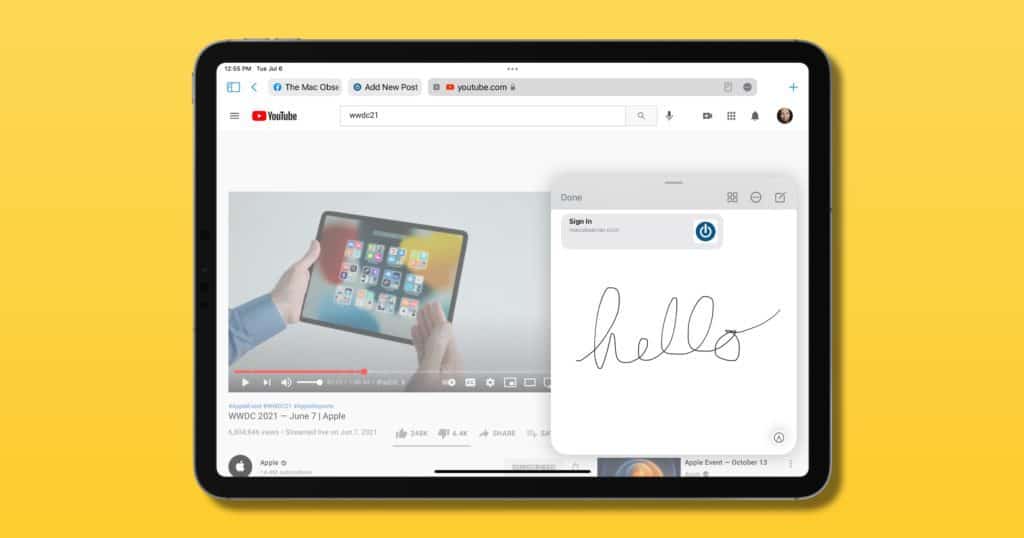Last Updated on
Quick Notes on iOS 15 is a new feature that dropped with iPadOS 15 that allows users to use the iPencil or finger to make a quick note, no matter what iPad app they are using, and add it to an existing or new note. The idea of making a note is jotting something down to remember for later, which is exactly what Quick Notes on iOS 15 takes advantage of. Unfortunately, this feature is yet to come to iPhones, so we will be looking at some of the best ways you can use Quick notes on iPadOS 15.
Quick Notes on iOS 15 – How To Use
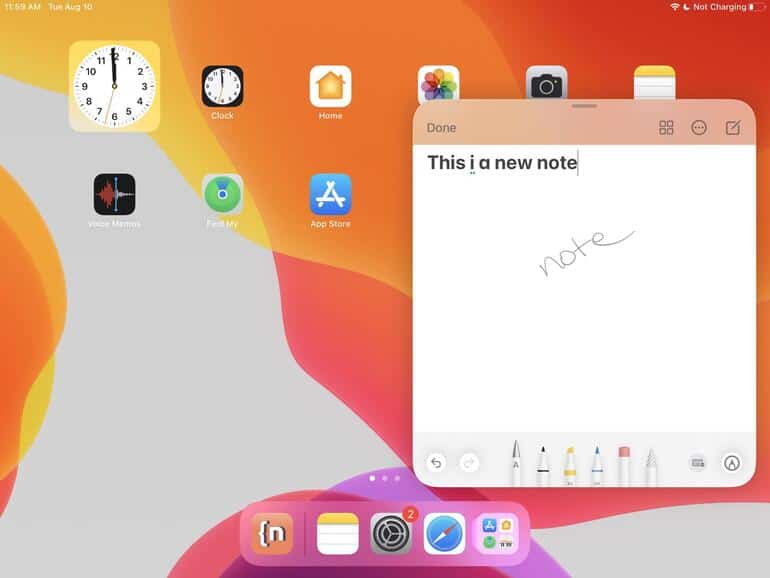
Let’s go over how to use Quick Notes. Simply swipe up from the bottom-right of your iPad screen, this will bring up a new Quick Note window. Use your iPencil, finger, or keyboard to make a quick note. Finally, tap ‘Done’ when you’ve finished, this will now be saved in your Notes app. If you need to bring it up again, don’t worry. Repeat this process to keep adding to your Quick Note, or Tap ‘Compose’ if you need to write a new one.
Quick Notes on iOS 15 – Where Are They Stored?
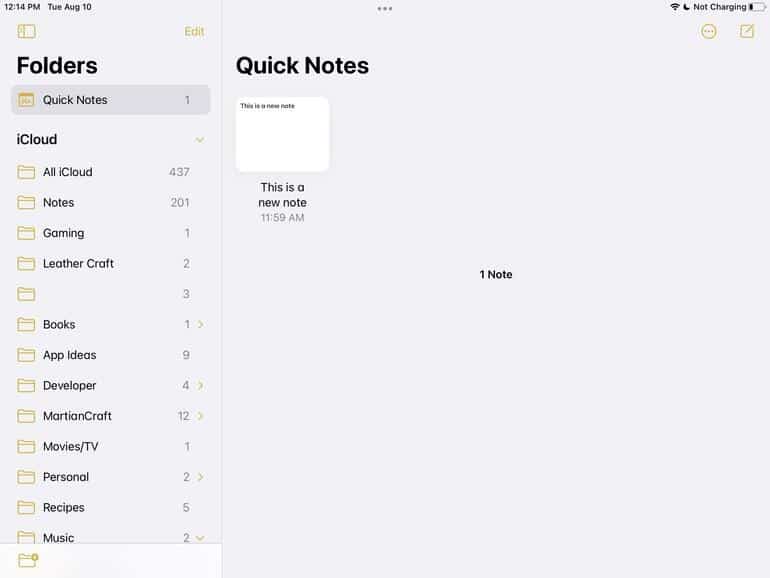
Going to the file explorer inside your Notes app will allow you to find the Quick Notes folder. From here, you can carry on working on a previous Quick Note, move it to a full note or delete it. Another handy tip is to start using hashtags, which comes in handy when you have lots of notes and need to find something quickly. For example, if you use #Chapter1 for the Chapter 1 heading of your note, the search will take you straight to it.
For all things iOS 15 and iPadOS 15, make sure to bookmark and keep an eye on our iOS Hub.