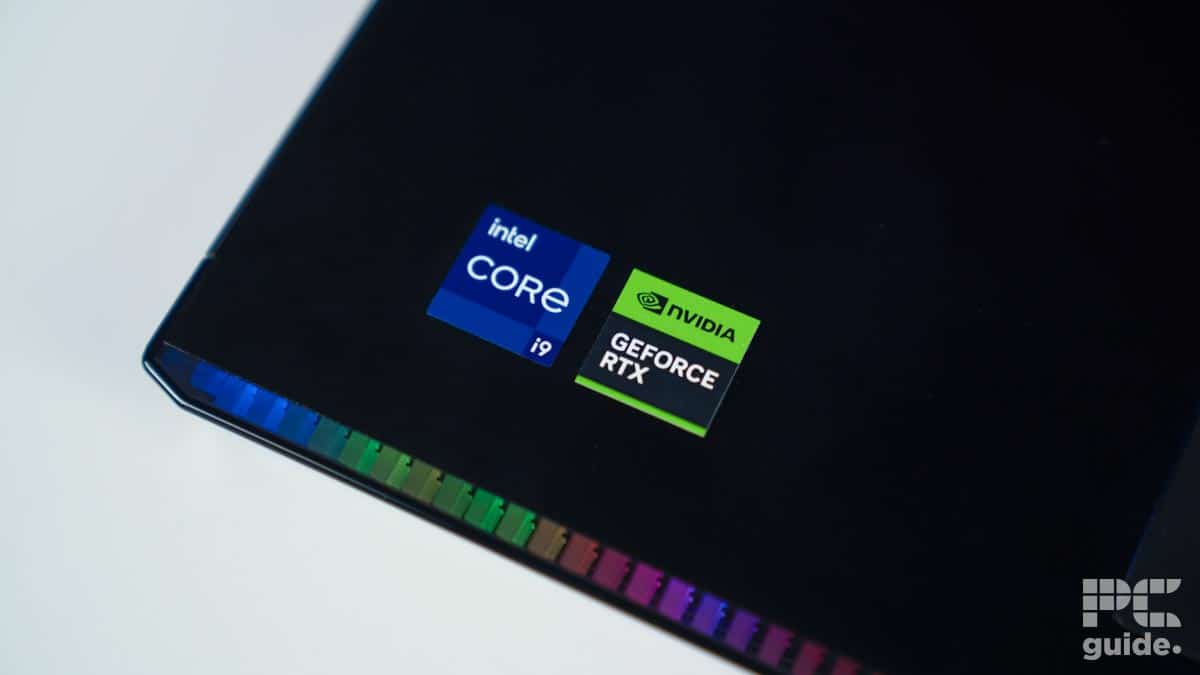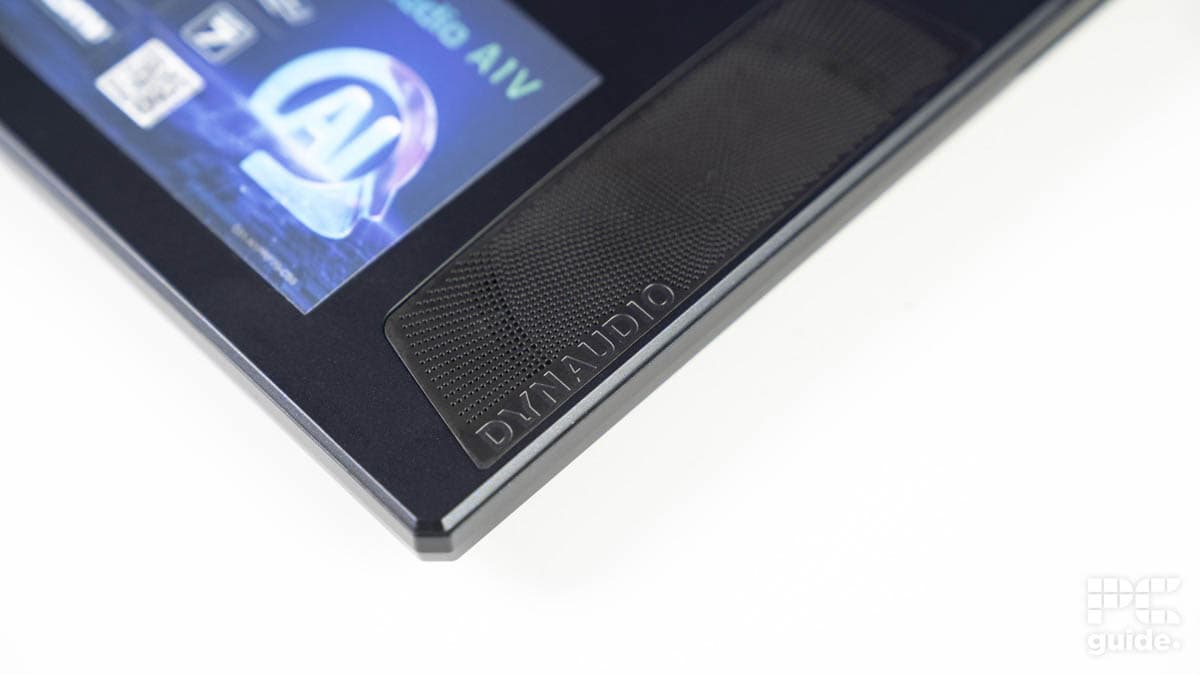Best laptops for Indiana Jones and the Great Circle – our top picks

Table of Contents
Indiana Jones and the Great Circle is the latest installment in the Indiana Jones franchise. It features better graphics and a brand-new adventure. However, due to its heavy system requirements, many gamers might be unable to play it in their desired settings.
That being said, if you're looking for a laptop, you'll need one with high-end specifications to run this title at playable framerates, especially if you plan on turning on Ray Tracing. To give you an idea, the recommended GPU for playing at 4K 60 FPS with full Ray Tracing is the RTX 4090.
We've selected laptops that we've tested and reviewed here at PC Guide because we think these are some of the best options for running Indiana Jones and the Great Circle at high settings. However, remember that these gaming laptops aren't pocket-friendly, and while there are budget gaming laptops available, they might not be able to handle this title’s graphical fidelity.
Best gaming laptops for Indiana Jones and the Great Circle at a glance
-
MSI Titan 18 HX A14VIG
- Panel Type: MiniLED
-
MSI Raider GE78 HX 14VHG
- CPU: Intel Core i9-14900HX
- GPU: NVIDIA GeForce RTX 4080 Laptop
- RAM: 32GB (2*16) DDR5
- Storage: 4TB NVMe
- Max Refresh Rate: 240Hz
- Resolution: 2560 x 1600
-
MSI Stealth 18 AI Studio A1V
- CPU: Intel Core Ultra 9 185H
- GPU: Nvidia RTX 4080 Laptop
- RAM: 32GB (16*2) DDR5-5600
- Storage: 2TB NVMe SSD Gen4
- Max Refresh Rate: 120Hz
- Resolution: 3840×2400
MSI Titan 18 HX A14VIG

- CPU: Intel Core i9-14900HX
- GPU: NVIDIA GeForce RTX 4090 Laptop
- RAM: 128GB DDR5 (4x 32)
- Storage: (Up to) 3x 2TB NVMe SSD
- Max Refresh Rate: 120Hz
- Resolution: 3840×2400
- Screen Size: 18″
- Panel Type: MiniLED
To ensure that you can play Indiana Jones at the best graphical settings, we recommend the MSI Titan 18 HX. This gaming laptop truly is a titan as it features an Intel Core i9-14900HX and an RTX 4090.
The GPU meets the system requirements to play at 4K with full Ray Tracing, and the 14900HX should be able to keep up with the card, ensuring no CPU bottlenecks occur. While there are differences between the desktop and mobile counterparts, these components should deliver a good in-game experience, and there is the option to turn on DLSS 3 and Frame Generation to better performance.
The panel of this laptop is made of mini LED, meaning great colors at different angles and less power consumption, resulting in better timing. It also has a 120Hz refresh rate and 3840 x 2400 resolution. This is 4K with a 16:10 aspect ratio, which is great as it makes the screen look more spacious and improves the gaming and working experience.
It also has 128GB of DDR5 RAM and can hold up to 6 TB of storage, as it has three slots for NVMe SSDs. My laptop, the ROG Zephyrus M16, has 32GB of DDR5 RAM, and it runs games like Insurgency: Sandstorm, Death Stranding, and Battlefield 2042 at the maximum settings without any performance issues or slow load times. So, 128GB should be more than enough to handle Indiana Jones and the Great Circle easily.
Overall, there's not much to complain about in the use of this laptop. The MSI Titan 18 HX A14 is a beast of a machine, with such a high spec, there's not really anything that can challenge it. With gaming and productivity options for the machine, it also has the cooling capacity and design to control them.
PC Guide
It also features a 99.9 Whr battery, which should last a long time on a single charge with normal usage. However, you will need to connect it to the charger while playing games. That being said, we checked its in-game performance by running Cyberpunk 2077 at Ultra settings with DLSS auto and Frame Generation enabled; it managed 105 and 103 FPS with discrete and hybrid modes, respectively.
However, with Ray Tracing enabled with DLSS auto at ultra settings, the FPS did see a drop but was still within the playable range. With both discrete and hybrid modes, this gaming beast managed 59 FPS, so it should be able to run Indiana Jones and the Great Circle with full ray tracing.
Overall, this is an excellent gaming laptop from MSI and has powerful components that should make quick work of any task you put in front of them. However, it does come with a heavy price tag, which might not cut it for some.
MSI Raider GE78 HX 14VHG

- Panel Type: QHD+
The second gaming laptop on our list is the MSI Raider GE78 HX. This laptop costs comparatively less than the MSI Titan 18 HX but has components that justify that price point. It features the same processor, the i9-14900HX, but it has an RTX 4080 instead of an RTX 4090.
However, according to the system requirements, with an RTX 4080, you should be able to play this game on 4K ultra settings, and with full Ray Tracing enabled, you should be able to target 1440p.
Regardless of the resolution you choose, the gaming experience should be good, as it features a 17” screen with a QHD+ panel, 2560 x 1600 resolution, and a 240 Hz refresh rate. So, your best bet is to play at 1440p for the best results and turn on Ray Tracing with DLSS 3 to ensure you get the maximum framerates.
The MSI Raider GE78 is certainly a gaming laptop at heart. No stealthy designs but some more edgy-looking parts, with ridges on the back and vast cooling ports around. With that comes plenty of performance from the strong components inside, but the cooling does sometimes struggle to keep up as it ramps loudly and the power of the parts drops.
PC Guide
Besides that, it has a 4TB NVMe SDD, meaning there is plenty of space for Indiana Jones and the Great Circle, and even if it takes more than 120GB, storage issues shouldn't bother you. The 32GB of DDR5 RAM is also a good addition, as it is considered the sweet spot by many for gaming and work. Since DDR5 is faster and has a higher bandwidth than DDR4, you shouldn't experience system memory or performance degradation with this laptop.
It would've been surprising if all of this hardware didn't result in good gaming performance, but during our testing, we found that that wasn't the case. Cyberpunk 2077 managed 152 and 152 FPS in discrete and hybrid modes in ultra settings, and DLSS and Frame Generation were turned on.
What makes it even better is that with Ray Tracing turned on, the framerates dropped but still remained well above the 60 FPS mark. The discrete mode managed 80 FPS, while the hybrid mode managed 82 FPS. So, you should get a great 2K performance while playing Indiana Jones and the Great Circle with this gaming laptop.
MSI Stealth 18 AI Studio A1V

- CPU: Intel Core Ultra 9 185H
- GPU: Nvidia RTX 4080 Laptop
- RAM: 32GB (16*2) DDR5-5600
- Storage: 2TB NVMe SSD Gen4
- Max Refresh Rate: 120Hz
- Resolution: 3840×2400
- Screen Size: 18″
- Panel Type: Mini LED
For our last option, we recommend the MSI Stealth 18 AI Studio, which also has an RTX 4080 but features the Core Ultra 9 185H. This CPU is comparatively weaker than the 14900HX, but it shouldn't matter in gaming if you're playing at a high resolution.
CPU performance matters at lower resolutions because the GPU easily processes lower-fidelity pixels and demands more instructions from the CPU. If the CPU can't keep up, it results in a CPU bottleneck, and the graphics card is also held back.
However, for this pairing and game, it shouldn't matter. We tested this laptop's gaming performance by running Cyberpunk 2077 at ultra settings, which makes the title GPU-dependent. It managed 84 and 67 FPS at discrete and hybrid modes with DLSS auto and Frame Generation enabled.
The MSI Stealth 18 AI Studio A1V sells AI to the brim, but apart from the Copilot dedicated key and AI performance control that underperforms, it's a bit lacking for how prominent it is.
PC Guide
This result is excellent as this laptop has a 3840 x 2400 resolution across an 18” screen with a 120Hz refresh rate, meaning this is the 4K performance. So, it should also deliver good results for Indiana Jones and the Great Circle.
Besides that, it has a 2TB NVMe SSD with 32GB DDR5 RAM and a 5,600 MHz frequency, so running different applications and playing other titles shouldn't be an issue with this gaming laptop. The display also supports HDR1000, meaning better visuals, whether playing or streaming.
Overall, this is a great laptop for work and gaming, and since it doesn't have a whole lot of RGB, you can also use it for work, making it suitable for professional settings.
Indiana Jones and the Great Circle system requirements
The minimum and recommended system requirements for this title are different for Ray Tracing and normal performance. So, we'll showcase the normal requirements first and then the Ray Tracing performance.
| Minimum | Recommended | Ultra | |
| OS | Windows 10 | Windows 10 | Windows 10 |
| CPU | Intel Core i7-10700K or better or AMD Ryzen 5 3600 or better | Intel Core i7-12700K or better or AMD Ryzen 7 7700 or better | Intel Core i7-13900K or better or AMD Ryzen 7 7900X or better |
| GPU | NVIDIA RTX 2060, or AMD RX 6600, or Intel Arc A580 | NVIDIA RTX 3080 Ti or AMD RX 7700 XT | NVIDIA RTX 4080 or AMD RX 7900 XT |
| RAM | 16 GB | 32 GB | 32 GB |
| Storage | 120 GB | 120 GB | 120 GB |
Full Ray Tracing requirements
| Minimum | Recommended | Ultra | |
| OS | Windows 10 | Windows 10 | Windows 10 |
| CPU | Intel Core i7-10700K or better or AMD Ryzen 5 3600 or better | Intel Core i7-12700K or better or AMD Ryzen 7 7700 or better | Intel Core i7-13900K or better or AMD Ryzen 7 7900X or better |
| GPU | NVIDIA RTX 4070 | NVIDIA RTX 4080 | NVIDIA RTX 4090 |
| RAM | 16 GB | 32 GB | 32 GB |
| Storage | 120 GB | 120 GB | 120 GB |
Final word
The MSI Titan 18 HX A14VIG is a beast of a gaming laptop that is leagues above others. It sits in a category of its own, and its performance is a testament to that. The only downside to this laptop is its price in which you can build an enthusiast-level gaming PC so that is something you'll have to consider before investing in it.