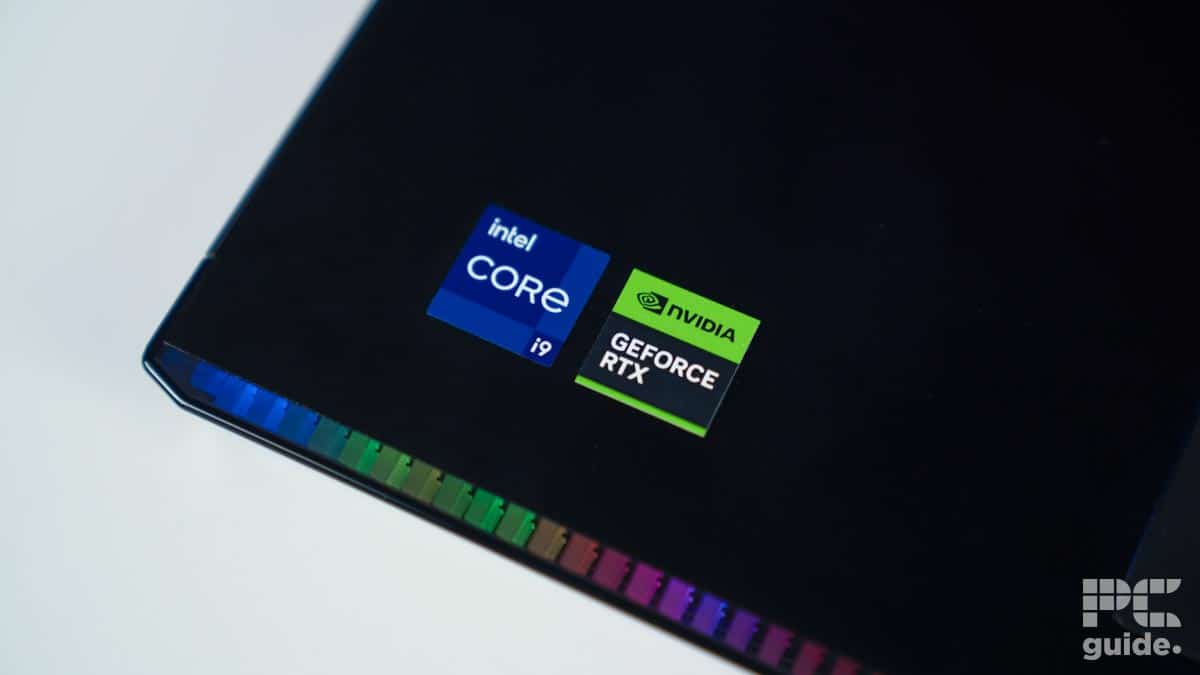Best laptops for Microsoft Flight Simulator 2024 – our top picks

Table of Contents
The Microsoft Flight Simulator franchise has been around since 1982. In 2024, we're getting another addition with better graphics, a World Photographer mode, guided paths to aviation careers, ground enhancements, worldwide ship traffic, and more.
That said, if you don't like being grounded or your work keeps you on your feet and still want to play MSFS 2024, you'll need a gaming laptop with a good screen, CPU, and GPU. The recommended system requirements for this title are a Ryzen 7 2700X or Intel Core i7-10700K CPU paired with an RX 5700 XT or RTX 2080.
Prime Day is finally here! Find all the biggest tech and PC deals below.
- Sapphire 11348-03-20G Pulse AMD Radeon™ RX 9070 XT Was $779 Now $739
- AMD Ryzen 7 7800X3D 8-Core, 16-Thread Desktop Processor Was $449 Now $341
- ASUS RTX™ 5060 OC Edition Graphics Card Was $379 Now $339
- LG 77-Inch Class OLED evo AI 4K C5 Series Smart TV Was $3,696 Now $2,796
- Intel® Core™ i7-14700K New Gaming Desktop Was $320.99 Now $274
- Lexar 2TB NM1090 w/HeatSink SSD PCIe Gen5x4 NVMe M.2 Was $281.97 Now $214.98
- Apple Watch Series 10 GPS + Cellular 42mm case Smartwatch Was $499.99 Now $379.99
- ASUS ROG Strix G16 (2025) 16" FHD, RTX 5060 gaming laptop Was $1,499.99 Now $1,274.99
- Apple iPad mini (A17 Pro): Apple Intelligence Was $499.99 Now $379.99
*Prices and savings subject to change. Click through to get the current prices.
We’ve selected these laptops with the recommended system requirements for the game in mind, and we’ve chosen them based on how they performed in our testing.
Of course, any laptop that can run the game easily is a viable contender, but we’d say the MSI Raider GE78 HX 14VHG ticks all the right boxes for anyone playing this specific game. It has components that are much more powerful than the requirements and a good screen size and panel, making it one of the best gaming laptops in general, in our opinion.
Let’s dive in and give you some options you may be interested in going for.
MSI Raider GE78 HX 14VHG

- CPU: Intel Core i9-14900HX
- GPU: NVIDIA GeForce RTX 4080 Laptop
- RAM: 32GB (2*16) DDR5
- Storage: 4TB NVMe
- Max Refresh Rate: 240Hz
- Resolution: 2560 x 1600
- Screen Size: 17″
- Panel Type: QHD+
Microsoft Flight Simulator 2024 system requirements are high-end if you move back a couple of years, but right now, even a budget GPU like the RTX 4060 can outperform or deliver the same performance as the RTX 2080, which is the recommended GPU for this title.
The laptops available to us nowadays are capable of much more. You might be interested in playing MSFS 2024, but when you get a good gaming laptop, you feel the urge to try out other games that you weren't interested in before or couldn't run on your previous device.
That said, to run Microsoft Flight Simulator 2024, we recommend the MSI Raider GE78 14VHG, as it is powered by an RTX 4080 and Intel Core i9-14900HX. We've reviewed this GPU in-house; it has excellent 4K performance. While there is a difference in desktop and mobile components, you should still be able to ramp up the in-game settings with this GPU.
In addition, this pairing should ensure that you can play MSFS 2024 at any resolution without running into stuttering or lag issues. The same should also be true for other titles and resource-intensive applications.
The MSI Raider GE78 is certainly a gaming laptop at heart. No stealthy designs but some more edgy-looking parts, with ridges on the back and vast cooling ports around. With that comes plenty of performance from the strong components inside, but the cooling does sometimes struggle to keep up as it ramps loudly and the power of the parts drops.
PC Guide
While you can play games at any resolution, this gaming beast has a 2560 x 1600 resolution, which is close to 1440 but taller as it has a 16:10 aspect ratio. The panel is QHD+ with a 240Hz refresh rate, making it even better. It has faster response times, which is great for FPS, racing, and flying games, which require quick reflexes.
To top it off, it has a 17” screen, which, with the 16:10 aspect ratio, should provide a better working and gaming experience as it looks and feels bigger than screens with a 16:9 aspect ratio.
However, if you want to experience flying on a bigger screen, its GPU should have enough power to push 4K on an external 4K monitor and even 1440p on larger displays.
My personal experience with the 16:10 aspect ratio was just amazing. I had been using a 15-inch HP Probook for months and had gotten used to it, as you generally do. However, when I got the ASUS ROG Zephyrus M16, which had a 16” screen with a 16:10 ratio, it felt like I was using a 14” screen, looking back at my Probook.
The MSI Raider features 32GB of DDR5 RAM and a 4TB NVMe SSD. This means that it has more than enough storage for Microsoft Flight Simulator 2024, and you could install it 80 times over, as according to its system requirements, it needs 50GB of available space.
So, you can easily install multiple games and other applications on this laptop without running out of space. As for its performance and efficiency, the DDR5 RAM should keep running smoothly without a hitch. I bumped up the DDR4 RAM to 3,600 MHz and haven't run into any issues running games like Death Stranding, Apex Legends, Battlefield 2024, CS2, Insurgency: Sandstorm, and more.
Overall, this is a solid MSI gaming laptop, and while it might not be the most pocket-friendly option, it is a worthwhile investment that should last you a good couple of years, powering through future releases.
Microsoft Flight Simulator 2024 requirements
We'll look at the full minimum and recommended system requirements for this title to see which alternatives you could work with.
| Minimum | Recommended | |
| OS | Windows 10 (64-bit) | Windows 10 (64-bit) |
| Processor | AMD Ryzen 5 2600X or Intel Core i7-6800K | AMD Ryzen 7 2700X or Intel Core i7-10700K |
| GPU | Radeon RX 5700 or GeForce GTX 970 | Radeon RX 5700 XT or GeForce RTX 2080 |
| Memory | 16GB | 32GB |
| DirectX | Version 12 | Version 12 |
| Storage | 50GB | 50GB |
Alternatives to the MSI Raider GE78 HX 14VHG
There are plenty of alternatives to the MSI Raider GE78 HX 14VHG laptop, such as the best Razer laptops, which are renowned for their gaming performance, or even the best budget laptops, for those who don't want to spend a fortune on a laptop to play this title.
-
Acer Predator Triton Neo 16
- Panel Type: LCD
The Acer Predator Triton Neo 16 is a good alternative to the MSI Raider. It doesn’t have the oomph of the MSI Raider GE78, but it is more energy efficient, courtesy of the Core Ultra 7 155H and the RTX 4060, which is on par and at times above the RTX 2080. It also features a 16″ LCD with 240Hz refresh rate, which should deliver a smooth gaming and viewing experience.
-
MSI Titan 18 HX A14VIG
- CPU: Intel Core i9-14900HX
- GPU: NVIDIA GeForce RTX 4090 Laptop
- RAM: 128GB DDR5 (4x 32)
- Storage: (Up to) 3x 2TB NVMe SSD
- Max Refresh Rate: 120Hz
- Resolution: 3840×2400
If you want a more powerful laptop than the MSI Raider GE78, the MSI Titan 18 HX A14VIG is a solid option. It features the same processor as the MSI Raider GE78, but the GPU is upgraded to the RTX 4090, which is currently the most powerful GPU available. It features 128GB of DDR5 RAM and up to 6TB of storage, as it has three NVMe slots. If that wasn’t enough, it has an 18-inch, 3840×2400 resolution mini LED display with a 120 Hz refresh rate and 16:10 aspect ratio.
This means that you should have an incredible gaming and working experience with this laptop, but it still is a gaming laptop with gamer aesthetics that might not fit in professional settings, and it costs more than twice the MSI Raider GE78.
Final word
The MSI Raider GE78 HX 14VHG is a solid gaming laptop with powerful components to make quick work of even the most graphically demanding titles. It should be able to easily run Microsoft Flight Simulator 2024 at 4K, and you can always leverage DLSS 3 to boost the FPS as it has a 240Hz mini-LED panel.
The only downside for some would be that this is a gaming laptop through and through with all the RGB. So, it might not be the best device to take with you in a professional setting.