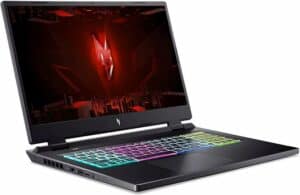Best laptops for Sims 4 in 2025 – Our top options

Table of Contents
If you’re looking for the best laptops for Sims 4, we’ve got some fine selections for you; covering a wide array of options
Although The Sims 4 is quite a venerable game now and isn’t very demanding at all, it’s a bit more demanding these days since EA upped the system requirements back in 2022. Regardless, we’ve tried to pick affordable options that will let you play the game on maximum graphics with smooth FPS at your chosen resolution.
Products at a Glance
What we looked for when selecting the best laptops for Sims 4
The Sims 4 specifications (since the latest 2022 update) can be seen below. These are only the recommended specs as the minimum specs for games aren’t usually worth bothering with if you want an enjoyable experience (trust us on this).
The other thing to consider is that laptop CPUs and GPUs are always weaker than desktop components, so you’ll need to aim for one SKU above to achieve the same level of performance. Below we’ve suggested some laptops that would be ideal.
Good system requirements to run Sims 4 – Desktop
- Processor: Intel Core i3-3220 or AMD Ryzen 3 1200
- Graphics: NVIDIA GeForce 6600, ATI Radeon X1300, Intel GMA X4500, or better
- Memory: 4 GB RAM
- SSD: 25GB available space
- OS: Windows 10 64-bit
Best system requirements to run Sims 4 – Desktop
- Processor: Intel Core i5 or AMD Ryzen 5 or better
- Graphics: NVIDIA GTX 650 or AMD Radeon HD 7750 or better (at least 1GB of VRAM)
- Memory: 8 GB RAM
- SSD: >51 GB available space
- OS: Windows 10 64-bit
With that being said, let’s take a look at some of the best laptops to play Sims 4.
Product Reviews
- 8-core Ryzen 9 CPU
- Nvidia RTX 4060 GPU
- Fast SSD storage
- Expensive
- Smaller screen
If you are looking for the best gaming laptop for Sims 4, then we’d suggest looking at the Asus ROG Zephyrus G14, which we think is one of the best gaming laptops on the market.
The laptop comes with the latest 8-core Ryzen 9 CPU and NVIDIA GeForce RTX 4080 GPU, which should be more than sufficient for running Sims 4 as well as other AAA games. Weighing just 3.5 pounds and measuring 0.73 inches, the G14 packs in a lot of power for such a small device. It supports an excellent 500-nit display that can handle 165Hz on its 2K resolution. The laptop is compact and light perfect for users looking to game on the go.
- Nvidia RTX 4060 GPU
- AMD Ryzen 7 7840HS 8-Core CPU
- 16GB DDR5
- May be too powerful for less demanding games
If you’re looking for the best gaming laptop for Sims 4, then look no further than the extremely powerful Acer Nitro 17. If you’re a Sims player wanting nothing less than high-quality performance, then this laptop could be for you. It’s designed to handle modern games so has no trouble running Sims 4 without bottlenecks.
Its accompanying Nvidia RTX 4060 GPU means that this laptop not only focuses on speed but also on efficiency, allowing players to enjoy Sims 4 without disruption. Its Ryzen 7 7840HS processor makes the gaming experience fluid and extremely fast.
- Intel Core i5-12500H processor
- NVIDIA GeForce RTX 3050 Ti GPU
- 144Hz refresh rate
- Mediocre display
If you want a budget gaming laptop to play Sims 4, then the Acer Nitro 5 is a solid option. In fact, we think it’s one of the best gaming laptops under $800 available. The laptop is packed with an Intel Core i5-12500H processor along with an NVIDIA GeForce RTX 3050 Ti Laptop GPU, so you can expect this device to run most of your games at decent settings.
The model that we chose has 16GB RAM along with 512GB SSD, which should be enough for most users. However, you can upgrade this at an additional cost, if you need more RAM and storage. As far as the cooling system is concerned, the laptop features a redesigned chassis with dual-fan cooling, top and bottom intakes, and quad-exhaust ports – all of which promise to keep your laptop cool.
Coming to the display, you get a 15.6-inch screen with FHD resolution, which should be suitable for most users. Plus, it is an IPS display, so you should get wider viewing angles. And with a 144Hz refresh rate, you can expect a stutter-free gaming experience with Sims 4.
In addition to this, the laptop has multiple ports, including USB 3.2 Gen 2, USB 3.2 Gen 1, Thunderbolt 4, HDMI 2.1, and more.
- NVIDIA GeForce RTX 4080 GPU
- 13th-gen Intel i9 13950HX
- Gaming in 4K at 120Hz
- Expensive
If you’re looking to splurge on a 4K laptop, then we’d say that the 2023 version of Razer Blade 16 is a solid option. The laptop comes equipped with NVIDIA GeForce RTX 4080, which, with its advanced ray tracing capabilities and DLSS upgrade, is a significant upgrade over its predecessor, RTX 3080.
Plus, this GPU is paired with the latest processor, the 13th-gen Intel i9 13950HX, which should make running demanding games and software easier. With this CPU and GPU combo, you can expect the laptop to handle most resource-intensive tasks smoothly.
Just like some of the best Razer laptops, this one also has a great display. You get a 16-inch mini-LED display with 4K resolution, which should deliver stunning graphics. Plus, the display has a 100% DCI-P3 color gamut, so you can expect high color accuracy. Further, you get 1000 nits of brightness, which makes the laptop suitable for use in well-lit environments. In addition to the stunning display, you get four speakers powered by THX Spatial Audio, so you can expect immersive 7.1 surround sound.
Features and considerations
While shopping, here are some pointers that you can use to narrow down your search
CPU
If you look at the minimum system requirements, your laptop needs an Intel Core i3-3220 or an AMD Ryzen 3 1200 processor to run Sims 4. However, for a better experience, you can go for an Intel Core i5 or an AMD Ryzen 5 or better.
But to make the most of your gaming sessions, you can consider getting the latest hardware. For example, the best Intel 13th-gen laptops are often paired with the latest graphics card, so you can expect a smooth gaming experience.
GPU
Considering the minimum system requirements, you can run Sims 4 if your laptop has an NVIDIA GeForce 6600 or an ATI Radeon X1300 GPU. You will get an even better experience if you have an NVIDIA GTX 650 or an AMD Radeon HD 7750 graphics card.
However, if you often play AAA video games on your laptop, then you should consider investing in laptops with advanced graphics cards like NVIDIA GeForce RTX 3000 or 4000 series. For instance, the best RTX 4090 gaming laptops can run even the most demanding game smoothly.
Display
As far as the display is concerned, you have to decide on size, resolution, and refresh rate.
Now, gaming laptops come in all sizes – right from 14 inches to 18 inches. The right size will depend on your budget and preference. Most high-end gaming laptops, like the MSI Stealth 17 Studio, have a 17.3-inch display. However, some users may prefer a smaller or bigger display size.
Next, you have to decide on a resolution. You will find gaming laptops with 1080p, 1440p, and even 4K resolution. Out of these, 1080p laptops are common and are often affordable. Meanwhile, QHD laptops are a middle ground between FHD and 4K laptops. Then, you have the 4K laptops, which are high-end and expensive.
Gaming laptops usually come with a 120Hz refresh rate, which is sufficient to give you a stutter-free gameplay experience. However, some laptops have higher refresh rates, which should deliver a smoother gaming experience. Depending on your budget and requirements, you can opt for a refresh rate that suits you.
What is the best laptop for playing Sims 4?
If you’re ready to invest in a top-notch gaming laptop, we recommend considering the Asus ROG Zephyrus G14 for Sims 4. It handles demanding games, including Sims 4, with ease. Equipped with the latest Ryzen 9 processor and Nvidia GeForce RTX 4080 GPU, it’s perfect for gaming enthusiasts.
Our Verdict
If you want to go all out and splurge on a gaming laptop, then we think that the Asus ROG Zephyrus G14 is a solid choice – and it can run demanding games, along with Sims 4, really well. The laptop comes equipped with the latest Ryzen 9 processor and NVIDIA GeForce RTX 4080 GPU, which is great if you are into gaming. If you’re looking for something with high-quality performance that is great for a variety of games then we would suggest the Acer Nitro 17. However, if you’d like to focus your attention on a more affordable option then the Acer Nitro 5 is a great choice.
Choosing the right laptop for you is entirely dependent on your preferences and budget constraints. Whether you’d like something on the cheaper side or a high-end device, we’ve got you covered.