Silent Hill 2 seems to run like a PowerPoint presentation on Steam Deck, but you can make it work

Table of Contents
Just a couple of days ago, the world saw the release of Silent Hill 2, a remake of the 2001 classic. While the reviews on Steam may be overwhelmingly positive, we’re not too sure that Steam Deck users will have the same evaluation. The game has the dreaded ‘Unsupported’ tag, so we didn’t even bother trying to make it work – but someone did.
We came across a post online with a quick and simple benchmark and it seems like there’s a very good reason why this game is listed as unsupported. Sure, some games run just fine despite not receiving official support from Valve; the Silent Hill 2 remake is apparently not one of them. However, all that said, 30 FPS is achievable in the right circumstances.
Silent Hill 2 hits ‘0 FPS’ on Steam Deck
People always like to joke that viewing a choppy livestream is akin to watching a PowerPoint presentation. Well, what’s more of a slideshow than 0 FPS? In this Reddit post, we spotted a snapshot of the game running with a big fat zero on the frames per second count.
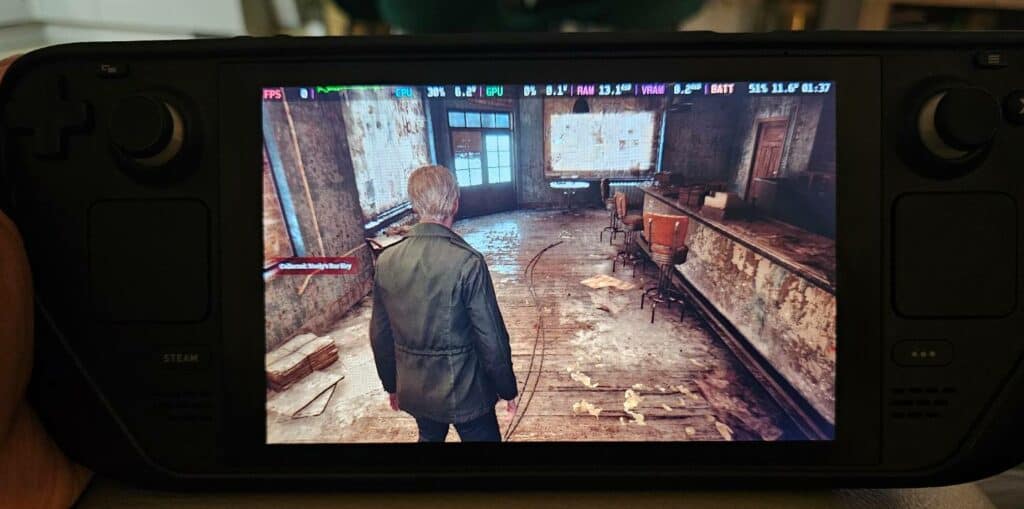
The game certainly isn’t in the best of shape if you were looking to play it on Steam Deck, but it does reportedly get a little better if you give it some time. Still, don’t expect a smooth experience throughout. According to Steam Deck Gaming, the iconic horror title gets much more playable once you make it past the opening cutscenes and forest zones, eventually reaching a decently stable 30 FPS once you’re in the smaller town environments or indoors. They also reported some lag spikes when transitioning between areas.
You may also be able to use the “SteamDeck=0 %command%” launch option in the game’s Steam properties. This command ‘tricks’ the game into thinking you’re running on a regular desktop PC and reportedly unlocks access to FSR 3.0 and XeSS. Games like God of War Ragnarok are reliant on FSR tech to ensure relatively smooth gameplay on the Deck.
On the other hand, if you’re going to pull every graphics and upscaling trick in the book to try and get it running smoothly on the Valve handheld, we’re almost tempted to say you’re better off emulating the original – but that’s up to you.
