How To Install Fonts On Windows 11
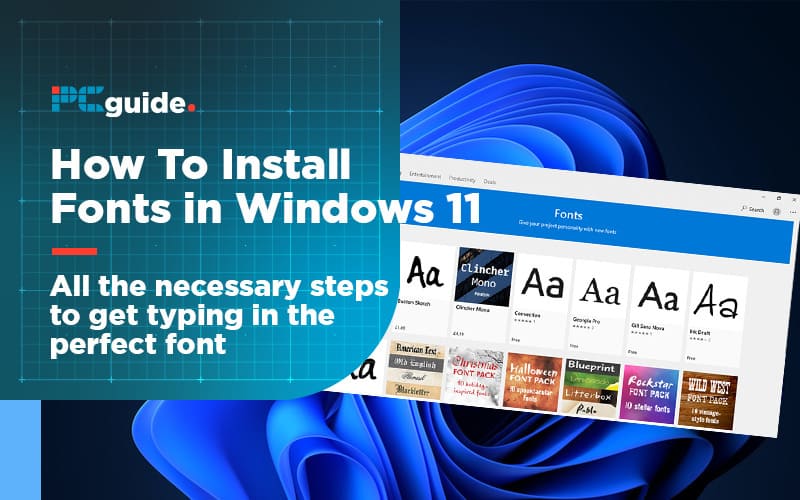
Table of Contents
Windows is renowned for its customisation options, something that some of Microsoft’s competition doesn't offer (Ones of a fruity variety in particular). We all have our favourite fonts, but what if said font isn't available as standard, or perhaps you feel like a change? Here's two very simple methods to finding and installing new fonts on Windows 11.
How To Install Fonts On Windows 11
Extract The Compressed File
Don't worry about the extraction location, just make sure the file goes somewhere familiar such as the desktop or my documents.
Open The Font File
Once opened, users should see two buttons at the top left of the window, ‘Print' and ‘Install'. Hit install and enjoy your new font.
Navigating the minefield that is a new operating system can be daunting at the best of times. Make sure to bookmark our Windows 11 hub for up-to-date advice. From finding the best CPU to setting a primary monitor, we've got you covered.
Installing Fonts Via The Microsoft Store
Open The Microsoft Store
The easiest option for many users, The Microsoft Store has a large variety of paid and free fonts to choose from. Start by loading up the store and searching ‘Fonts'
Choose A Font
Simply click on the desired font
Click Get
Done
The chosen font will auto install to use alongside the other fonts loaded into Windows 11
Manually Downloading Fonts
Find A Good Source
We recommend Google Fonts, Deviant Art or Font Zone.
Download Desired Font Pack
This should save as a .zip or .rar file. We'd recommend downloading compression software such as WinRAR or 7Zip to open anything other than a .zip file.







