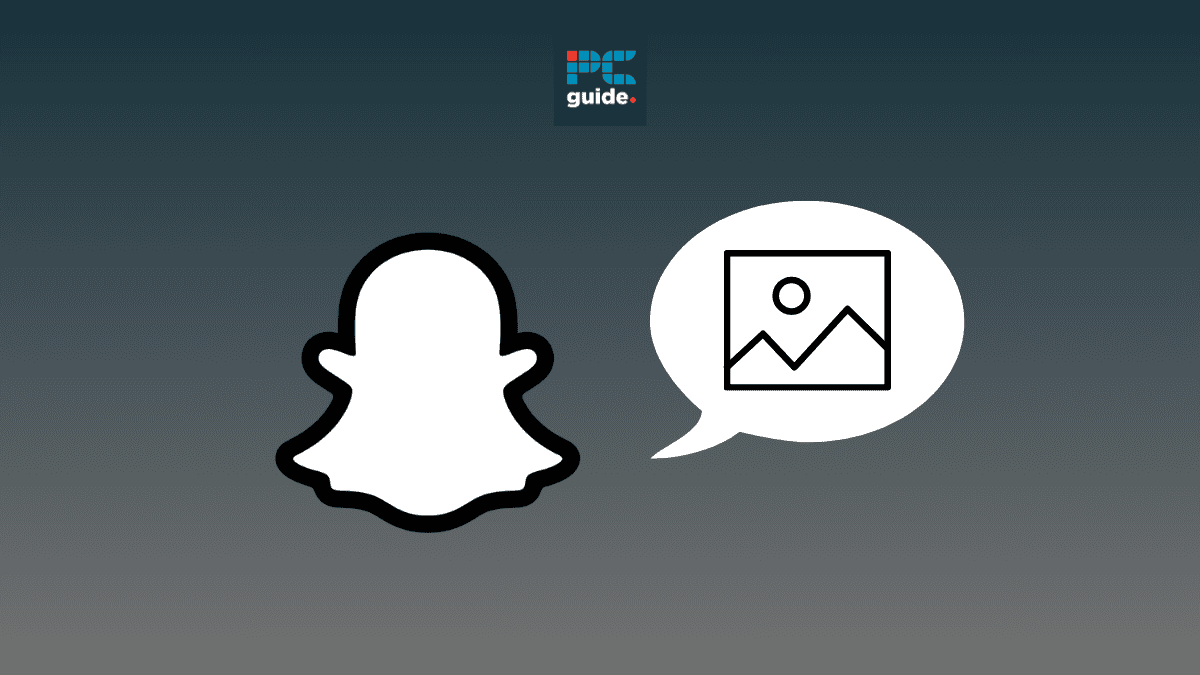One of the popular names in the AI industry is Jasper.AI. This cutting-edge AI-powered content creator was one of the first to make it to the public. The platform has been around since February 2021 and since its release, it’s been maintaining a pretty strong reputation as a leader in AI-powered writing.
So, I decided to check it out and see if it’s as good as it sounds. I’ll break down how it works and what it promises to do. Is it a real-deal assistant or just another tech hype? We’ll dig into its features, see what it can do, and figure out if it lives up to the buzz in the world of artificial intelligence.
Jasper AI review – is it still worth it in 2024?

- Easy to use
- Great for short-form content
- Over 50 templates to choose from with paid option
- Surprisingly quick results
- Slightly robotic language
- Information may need to be fact checked
- Sometimes has difficulty staying on topic
How does Jasper.AI work?
For Jasper.AI to work, you have to feed it instructions, after which it will search the web to find information and create content for you. As it is built on a framework called GPT-4, it knows around 10% of the internet. In short, it knows a little about everything.
Whenever you ask Jasper.AI to create content for you, it won’t just provide you with information. Instead, it will structure it in a proper manner, as it knows grammar, sentence structuring, and several writing styles.
GPT-4 isn’t the only thing powering Jasper.AI, as it also takes assistance from Anthropic and Google’s models. While creating content for you, it works with all of them to deliver something based on recent data. But to get the best results, you need to make sure you’re clear with the instructions.
Using Jasper.AI – my experience
Now, let’s get down to the most important part; using Jasper.AI. I’ve been writing since 2015 and the rise of AI tools made me wonder; are they going to replace writers? Or is this just another trend that will die off quickly?
First impression and templates
When Jasper.AI first came to the surface, I was curious to try it out as I wanted to see if this one was any better than the other competitors in the market. After logging into the platform for the first time, I found the UI easy to navigate. I didn’t have to scroll through pages or click on multiple buttons to create something, as I just had to click on a simple ‘+Create content’ button to get started.
After clicking this button, you’ll be taken to a menu from where you can either choose a new blank document or select from one of the many templates. Here’s a full list of templates that you can use:
| Categories | Templates |
| Advertising | Email Ad, Print Ad, Radio Ad, Search Ad, Social Media Ad, and Video Ad. |
| Audio & Video | Podcast Description, Podcast Outline, Podcast Script, Video Description, Video Outline, and Video Script. |
| Blog | Blog Post, Instructional Post, Listicle, Opinion Piece, and Thought Leadership Article. |
| Content Share Email, Email Sequence, Newsletter, Product Update Email, Promotional Email, Re-engagement Email, Subject Lines, Transactional Email, and Welcome Email. | |
| PR | Crisis Communication Statement, Media Advisory, Media Pitch Email, and Press Release. |
| Product | Frequently Asked Questions, Product Description, Product Feature Update, Product Review, and User Guide/Manual. |
| Sales | Cold Email, Follow-up Email, and Product Proposal. |
| Social Media | Facebook Post, Instagram Caption, Instagram Thread, LinkedIn Article, LinkedIn Post, Photo Post Caption, Pinterest Caption, Reddit Post, Snapchat Caption, TikTok Caption, Tweet, and Twitter Thread. |
| Website | Headlines, Keywords, Landing Page, and Meta Title and Description. |
Writing a product description using Jasper.AI
As I own a hair oil brand, I wanted to see how it would write a product description for me.
I went ahead and selected the Product Description template. First, I entered the name of my product and its key features. Then, I was able to select the target audience for my product. It didn’t end here, as Jasper.AI presented me with a few other options, such as adding unique selling points and testimonials about the product.
After putting everything correctly, this was the result:
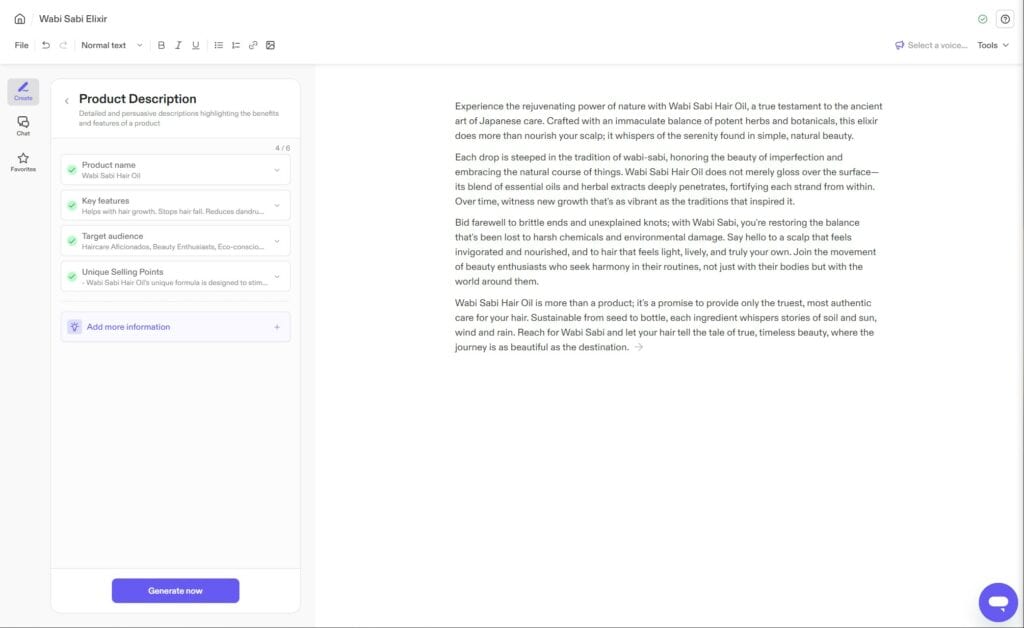
Now, while I was satisfied with the results, the overall length of the description was a bit too long. So I clicked on the ‘Custom Information’ option, gave it a command to keep the description limited to 100 words, and it gave me the following results.
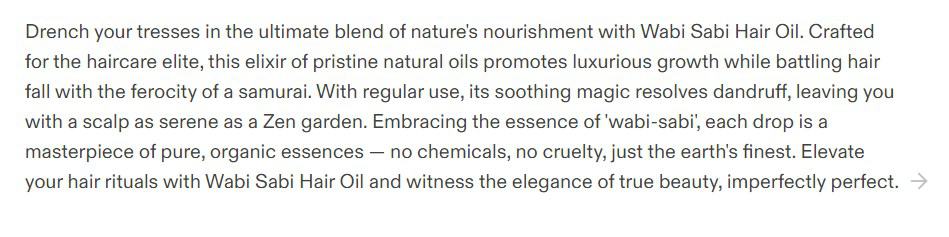
This time, Jasper.AI delivered a description that I could actually use. Sure, this would require some minor tweaking, but it still gave me something that could be used as a product description.
Another notable feature is the Brand Voice option. What you can do is integrate your brand voice into the content it generates. This way, the content it delivers will not stray away from the overall tone and style of your brand.
In order for Jasper to recognize your brand’s tone and style, you have to first feed it information. For example, you can upload an existing blog or social media post of your brand, provide a link to the site, or write or copy-paste text. Jasper.AI will then scan the content or site and learn the tone and style from it.
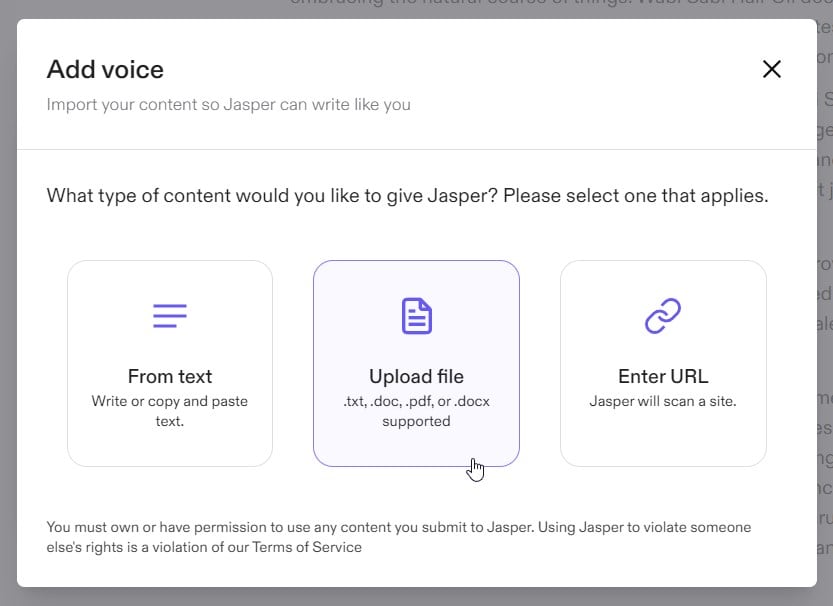
Writing a blog post using Jasper.AI
Next up, I tried writing a blog using Jasper.AI. Again, I just had to click on a single button and choose the blog post template. Then, I had the option to choose from a number of sub-templates, such as blog posts, instructional posts, listicles, and a few more. I went ahead with Blog Post to test things out.
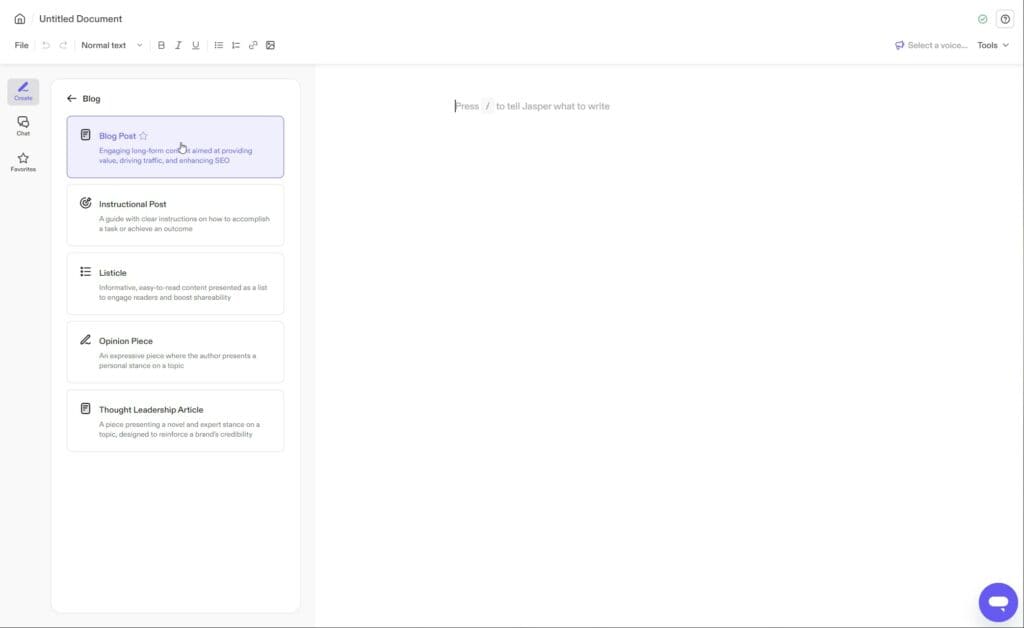
As I’m a PC enthusiast, I decided to keep the topic something similar to GPUs; is the RTX 3090 good for 4K gaming? Then, I selected PC gamers, tech enthusiasts, and GPU users as my target audience. Next comes the best part – the outline. Jasper automatically created an outline for the article. I could make changes to it, but I decided to go ahead with the one it created to see what it would deliver.
Now I had to select the SEO keywords for it, so I added both primary and secondary keywords in the section. Although I could choose from a few more options such as expert quotes and case studies, I clicked the ‘Generate’ button to see the results. Without any surprise, Jasper delivered an in-depth article that revolved around the outline it created. The best part was that I used Quetext to scan the article it created, and no plagiarism was found.
While the article was decent, it wasn’t something that could be published on a website instantly. It required changes, as it sounded too robotic.
Just to try a few things out, I decided to give it custom instructions for the introduction to see what I’d get. I instructed it to write a 200-word intro and focus on what the RTX 3090 is, how expensive it is, and a little about 4K gaming. This was the result:
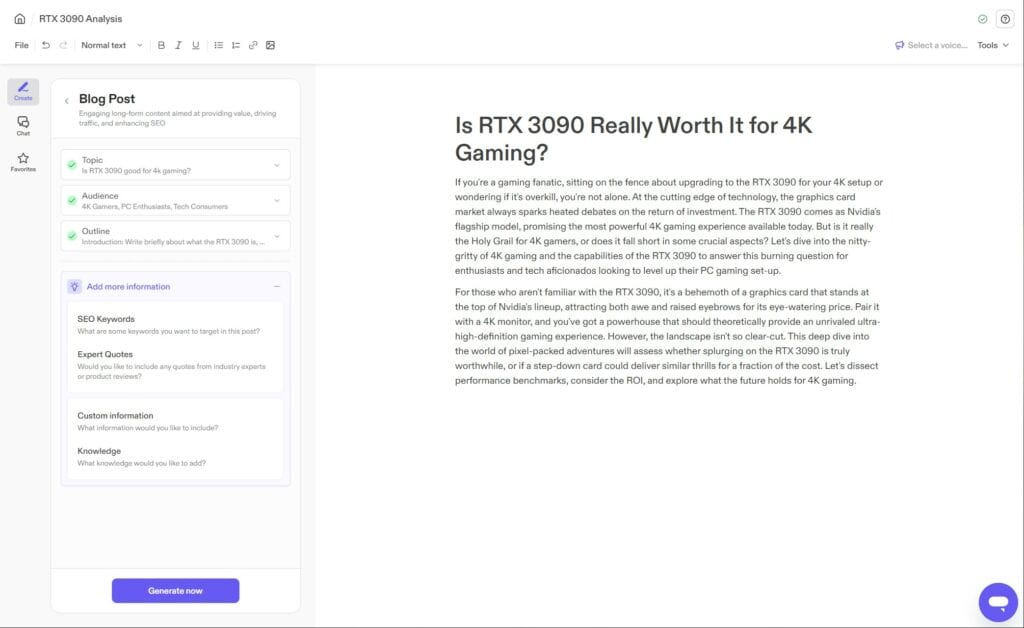
As you can see for yourself, Jasper was able to construct a good introduction and didn’t stray away from what I added in the instructions. Surprisingly, the intro didn’t sound too robotic – but it still required some polishing.
However, it is important to remember that Jasper takes information from the web and it can not differentiate between accurate and false information. On top of that, as a topic becomes more extensively covered, the likelihood of Jasper presenting inaccurate content increases. Therefore, even if Jasper is able to write a blog that is well-formatted, you will still have to fact-check everything.
Writing other forms of content
Aside from the above two templates, I decided to put several other templates to the test, including Email Ad, Facebook Post, Headlines, Instagram Caption, and Newsletter, which were among the many options available. What stood out immediately was the user-friendly nature of each template, making the creative process not only straightforward but also surprisingly enjoyable.
One notable aspect was the clarity of instructions accompanying each template. Regardless of which template I selected, the instructions were concise and easy to follow. This streamlined approach significantly reduced any learning curve, allowing me to dive straight into content creation.
One particular instance that showcased Jasper.AI’s efficiency was when I sought to generate an Instagram caption for one of my products, Wabi Sabi hair oil, for an ongoing sale. With just a few clicks and the right word input, Jasper.AI swiftly delivered a compelling caption within seconds.
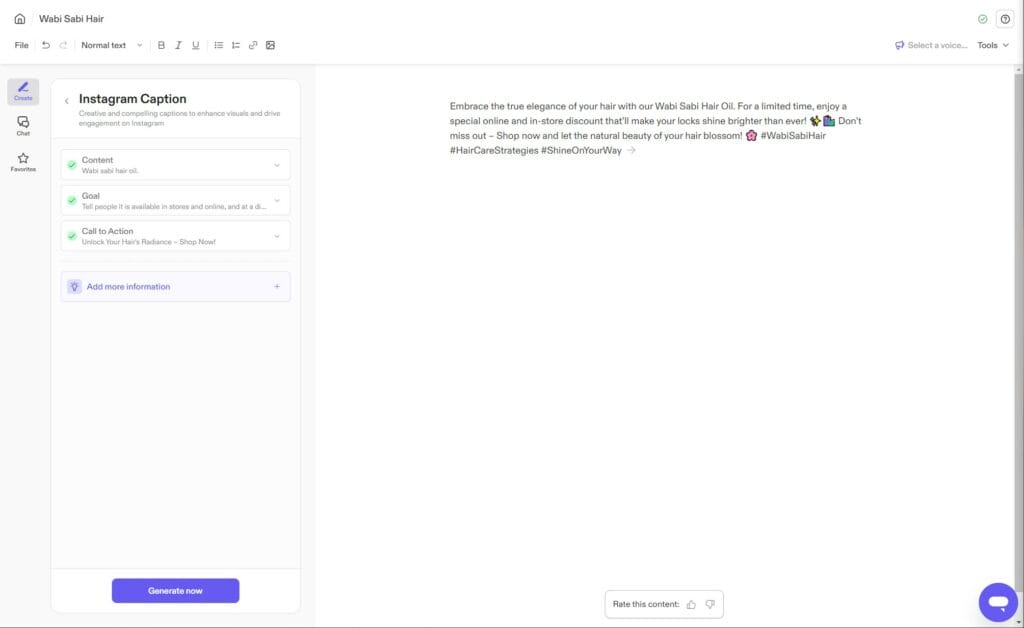
Along with text, Jasper.AI also added a few emojis and hashtags to further compliment the caption. Although the hashtags weren’t something that could help with increasing the reach of the post, they still gave a nice touch.
Jasper Chat
When Jasper was first launched, it focused only on specific templates. But after the release of ChatGPT, it introduced its own chatbot, called Jasper Chat. This makes things easier as it allows you to have a conversation with the AI tool.
You can ask it to generate ideas, create or revise content, make a list of something, and anything else that you can imagine. You can also choose either Speed or Quality, with the first one delivering results in an instant and the second one taking its time to form a detailed and high-quality answer.
To test it out, I asked Jasper Chat to tell me 10 ways through which I can grow my hair oil brand, and it gave me the following result:
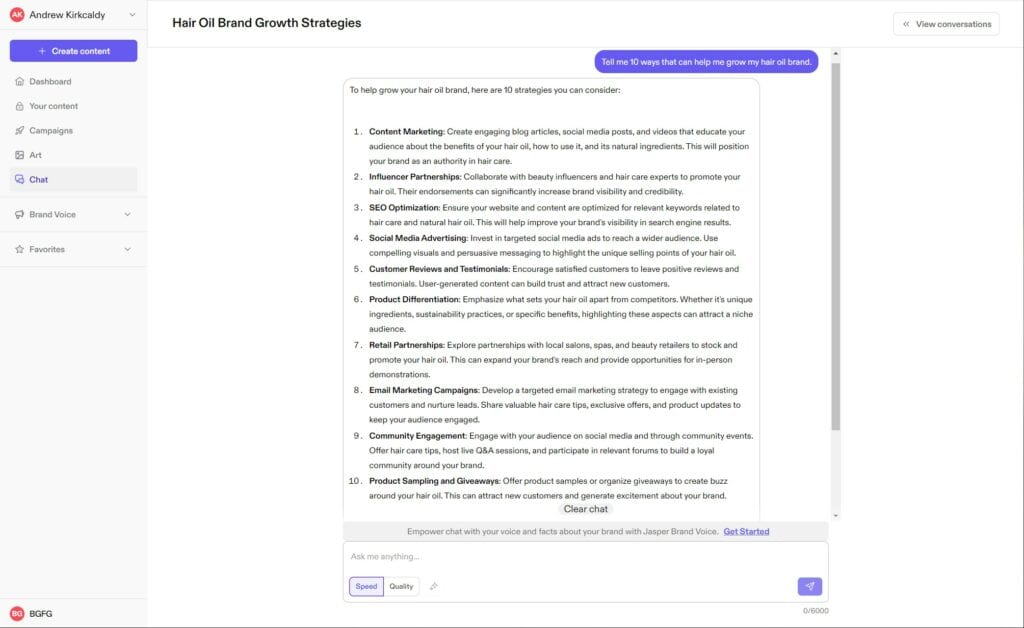
All 10 things it mentioned are popular techniques that can help grow a brand, so the chatbot was pretty accurate here. Then, I went ahead and asked it if its worth creating an online Shopify store for my brand. In answer to this, it again gave a detailed answer and even shared a list of a few Shopify success stories at the end, which was an impressive touch.
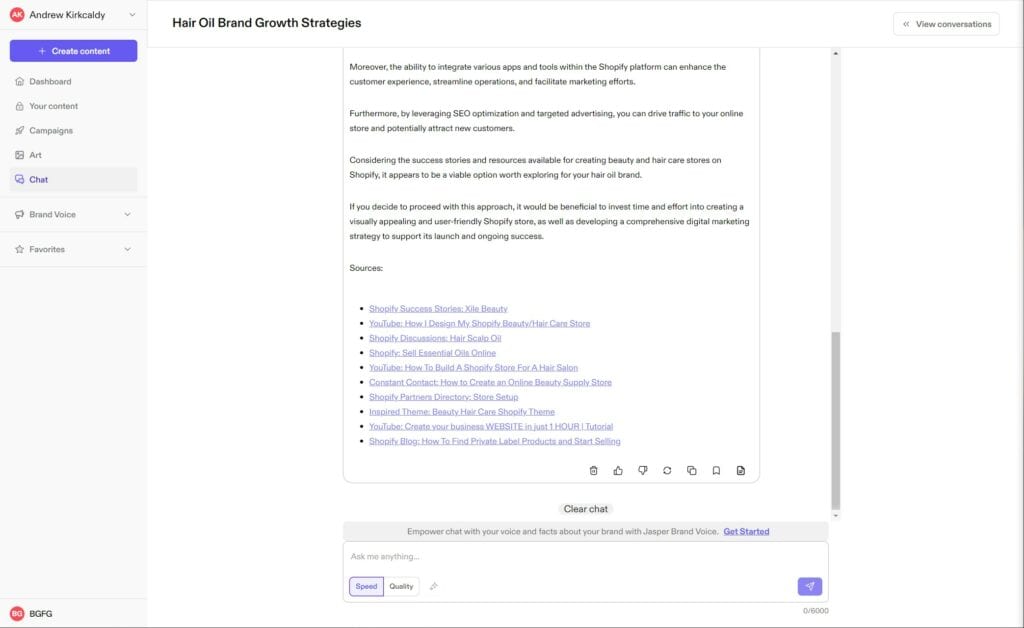
Jasper Art
Jasper isn’t only limited to text content, as it can generate images for you too. If you want visuals for your blogs or social media channels, Jasper can help you out.
The process is pretty simple – you just need to give it a description of the image and set its mood, medium, and style. I asked it to create an image of a person writing an article on their desk. This is what it delivered:
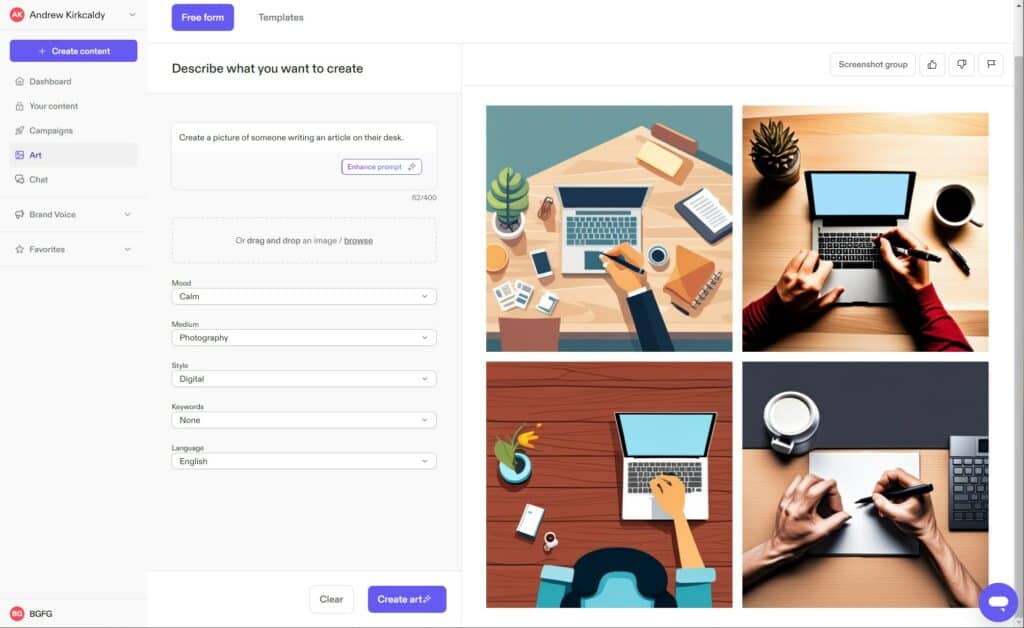
While the results were somewhat decent, the images could be improved by providing more instructions. However, do keep in mind that the images you create using Jasper Art are for public use, so you won’t have any exclusive rights to them.
Pricing
Now, let’s get down to its pricing. Jasper has a total of three plans for you to choose from, which are:
- Creators
- Teams
- Business
The first plan is targeted towards individual creators and it costs $49 per month. However, if you decide to pay for an entire year, it will come down to $39 per month. As for what it includes, you’ll get access to 50+ templates, 50 knowledge assets, access to Jasper Chat and Art, plagiarism checker, and 1500 character lookbacks.
As for the second plan, it is meant for teams and comes at $125 per month or $99 per month if you pay for the entire year. On top of whatever is included in the Creator plan, this one comes with access to SEO mode, 150 knowledge assets, 10 campaigns, savable and shareable templates, and live chat support. Also, this plan supports three users.
Finally, we have the Business plan. This one comes with everything included in the above two plans along with unlimited features, custom templates and workflows, advanced admin analytics, API access, and SSO access. As for its price, it will depend on the number of people that will be using it, so you’ll have to get in touch with Jasper’s support team for that.
Is Jasper.AI good for blog posts?
As discussed somewhere above, whenever you give instructions to Jasper.AI to write a blog post on a certain topic, it searches the internet for information and then writes a blog post based on that. However, this does not mean that it is 100% accurate. Instead, there are chances that the info it presents is misleading or not factually correct.
Therefore, if you ever decide to write a blog post with Jasper.AI, you will have to spend a good amount of time proofreading it. Then, you’ll have to fact-check the information as well.
In short, Jasper.AI is good for blog posts only if you’re ready to proofread and fact-check them. This, however, can take several minutes or hours, depending on the length of the content. So, take this into consideration before getting the AI program only for blog posts.
Is Jasper.AI good for marketing?
What makes Jasper.AI worth getting is its ability to create strong and engaging marketing content. It does not matter whether you are instructing it to write image captions, emails, newsletters, headlines, or product descriptions, Jasper.AI won’t let you down.
I personally used it to create a product description and an image caption for Instagram, and I was not disappointed by the results. The best part is that marketing content is pretty short compared to blog posts, so you won’t have to worry a lot about fact-checking. Even if you’re not planning to copy-paste whatever Jaser AI is delivering word by word, it can still give you a good idea of what to go for.
Final thoughts – Is Jasper.AI worth it?
After using the tool for a while, I can safely say that Jasper.AI is definitely worth getting. If you’re a writer, it can assist you greatly in writing headlines, scripts, captions, descriptions, and even long-form blog posts. While you shouldn’t rely on it to write everything for you, it is a great tool that can assist you in many ways. If you ever get stuck somewhere or can’t think of an idea, you can resort to Jasper and seek help from it.
One thing I would like to add is that for long-form blogs, you need to be extremely careful. This is because you can not rely on the information provided by the AI tool, as it is not 100% accurate. Therefore, you’ll need to fact-check it yourself before publishing it somewhere.
Other than that, the tool is pretty useful, and spending $49 on something that can make your work easier is definitely a great investment. The simple UI, the luxury of choosing from multiple templates, and quick results are some of the few aspects that make Jasper.AI worth getting.
Pros and cons of Jasper.AI
Here are some pros and cons of using Jasper.AI.
Pros
- Easy to use.
- Great for short forms of content such as product descriptions, emails, headlines, meta descriptions, and social media content.
- Over 50 templates to choose from.
- Can help overcome writer’s block by sharing new ideas.
- Quick results.
- Grammatically correct.
- Good pricing.
Cons
- Language may sound robotic at times.
- Generated content always requires a human touch.
- Information is not fact-checked.
- Can take hours to manually fact-check the information.
- Jasper uses resources quickly if it ends up talking about something that is not relevant to the topic.
Learn how Jasper.AI compares to other AI platforms through these in-depth guides: