Stable Diffusion negative prompts and how to use them
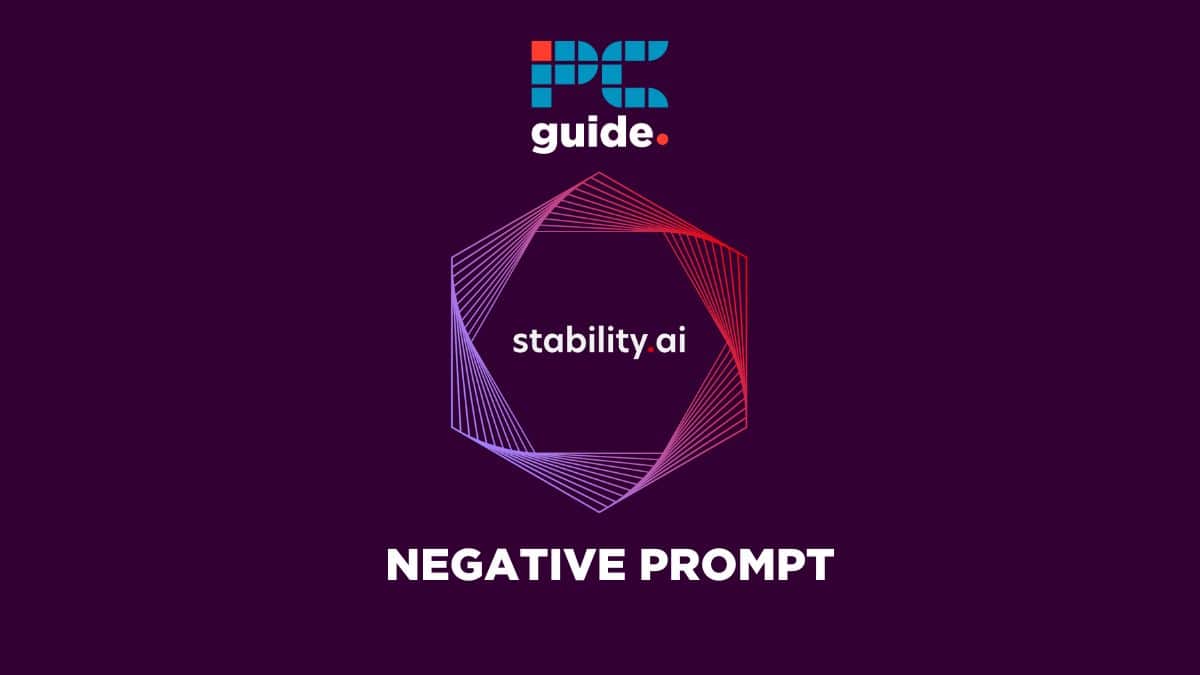
Table of Contents
The popular AI model allows you to go wild with your imagination by simply converting your text into a full-fledged image. That’s right, we’re talking about the Stable Diffusion AI model! With the power of artificial intelligence, Stable Diffusion can achieve the exact output without any unwanted results, thanks to the Stable Diffusion negative prompts. You may be wondering about Stable Diffusion negative prompts, and how to use them. No worries, we’ve got you covered. In this comprehensive guide, you'll learn about the Stable Diffusion negative prompts and also learn how to use them. So, Let's get started.
What are Stable Diffusion negative prompts?
The Stable Diffusion negative prompt is a command that guides artificial intelligence systems by specifying the things that should not be contained in the final result. Don't understand? Let's learn with an example. For instance, you want to generate an image of a beautiful cow dairy farm but you don't want the AI model to include any other animals like goats or sheep in the image. By just simply adding a negative prompt such as “Goat or sheep”, the AI model will not include the goat or sheep in the image.
Speaking briefly about the history of the Stable Diffusion negative prompt, AI researchers wanted to improve the performance of their models. To do this, Stable Diffusion negative prompts were introduced, giving you full control of the AI system. As a result, you get more accurate and enhanced outputs.
How to use Stable Diffusion negative prompts
Using the Stable Diffusion negative prompts for your image is very easy. Follow these steps.
Step
Open Stable Diffusion
Open the Stable Diffusion site.
Step
Register yourself
Register yourself and opt for a free plan by tapping on Get Started
Step
Write the keyword or phrase
It's time to show your creativity, write the keyword or phrase, and keep in mind for accurate output you have to include the specific keywords or phrase in the negative prompt section.
Step
Choose the artistic style
Choose the artistic style for your output.
Step
Click on the generate image button
Lastly, click on the generate image button for your desired output.
Essential AI Tools
What are common negative prompts in Stable Diffusion?
The Stable Diffusion negative prompt is a command that guides artificial intelligence systems by specifying the things that should not be contained in the final result.
Final Thoughts
You should now understand how to use negative prompts in Stable Diffusion! There are hundreds of negative prompts available that you can choose as per your categories of the output such as pets, humans, landscapes, and more that help the AI model to specify the imaginative words. The main advantage of this command is that it helps you to achieve fine-tuning and accurate output without any extra input.
