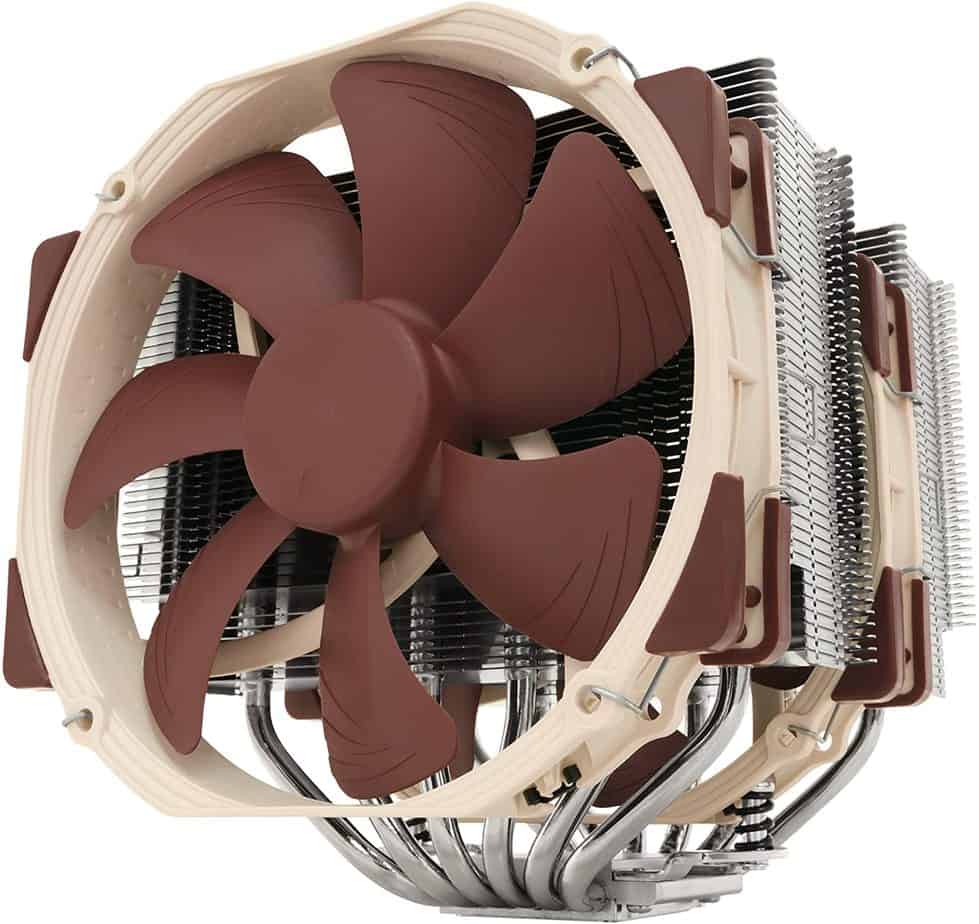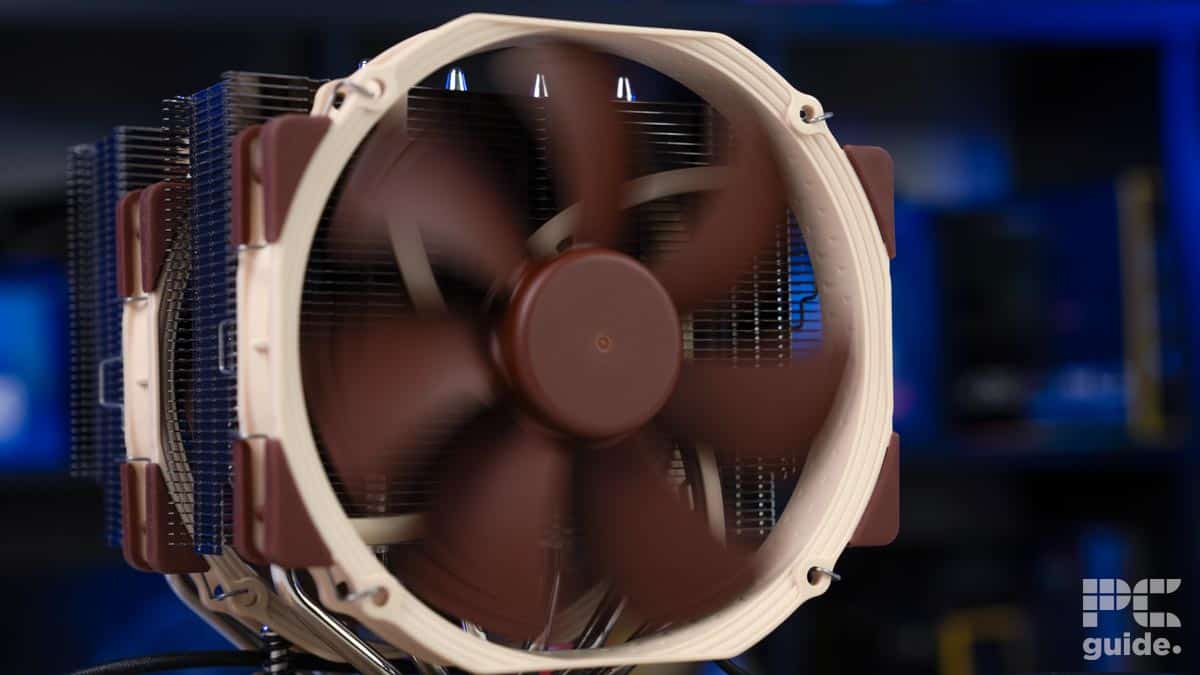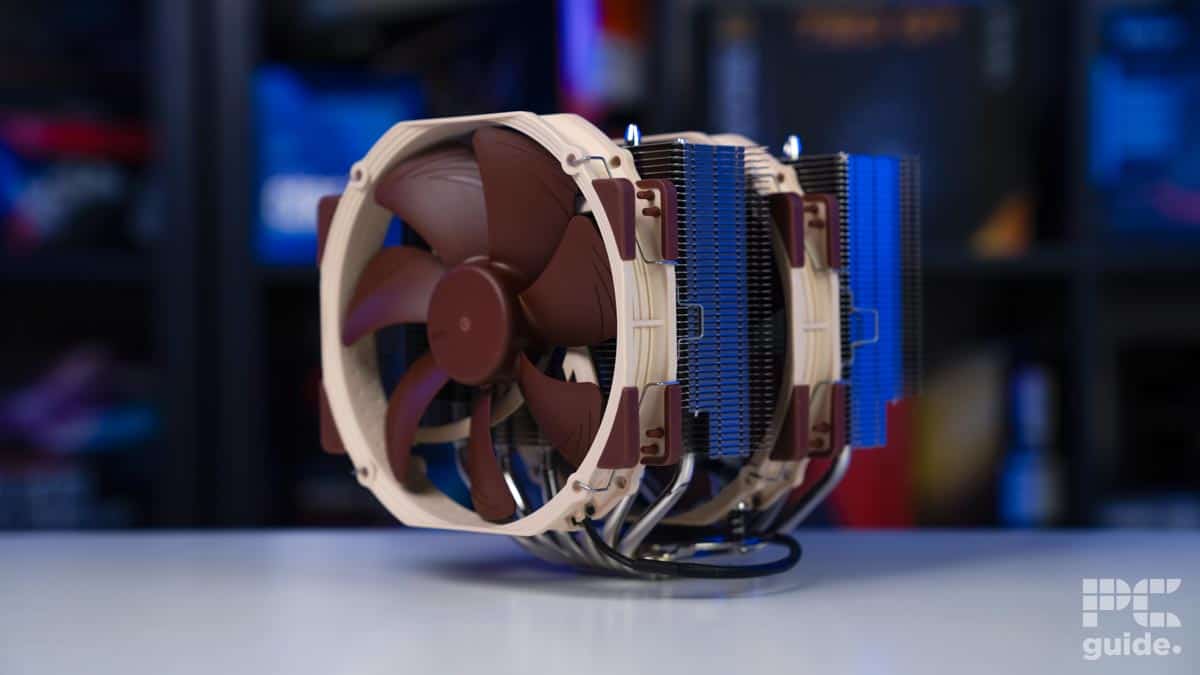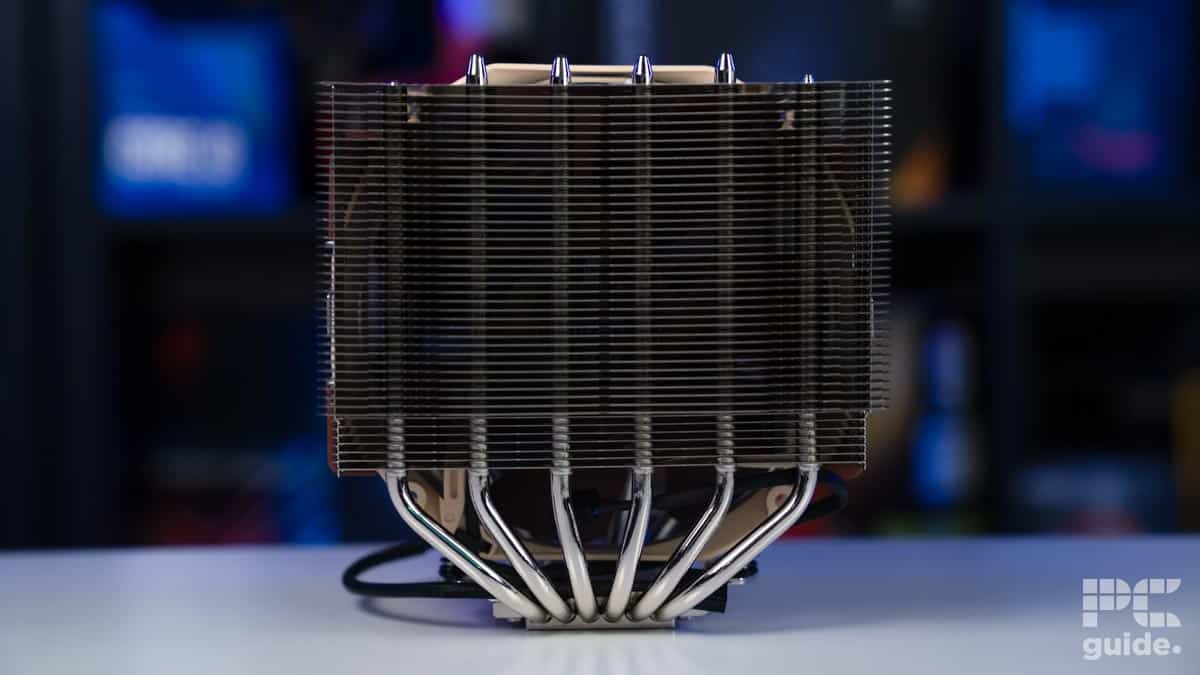Best CPU cooler for Ryzen 9 7950X3D – our top picks

Table of Contents
The Ryzen 9 7950X3D is the current flagship gaming processor from AMD, if you want the best possible CPU for gaming performance, then this is the CPU for you. Because of the 3D cache, this CPU is very sensitive to high temperatures, not quite as much as the first generation, but keeping the temperatures cool is still in our best interests.
Through rigorous testing, we’ve found the best CPU coolers for the 7950X3D to fit almost any budget. The CPU in question only has a relatively low TDP of 120w, which is far lower than you’d expect from a CPU this high-end. Although it does have a PPT of 162W you have to prepare for that. As always, the lower the better when it comes to CPU temperatures, as this helps not only performance, but it serves to increase the longevity of our CPU.
Products at a glance
-
Best CPU cooler for 7950X3D
ASUS ROG Ryujin III 240
- Cooling Method: Liquid
- Noise level: 36.54dBa
- Material: Copper, Aluminium
- Fan size: 120mm
- Max fan speed : 2,000 rpm
- Thermal paste: Included
-
Best air cooler for 7950X3D
Noctua NH-D15
- Cooling Method: Air
- Material: Aluminium, Copper
- Max fan speed: 1500 rpm
- Noise level: 24.6 dBA
- Fan size: 140mm
- Thermal paste: Included
-
Best high-end CPU cooler for 7950X3D
Corsair H150i ELITE LCD XT
- Radiator Type: Aluminium
- Fan Edition: 3x Corsair ML120 ELITE RGB PWM
- Max RPM: 2000 RPM
- Socket Support: Intel 1700, 1200, 1150, 1151, 1155, 1156, 1366, 2011, 2066 AMD AM4, AM3, AM2, sTRX4, sTR4
-
Best budget CPU cooler for 7950X3D
APNX AP1-V
- Cooling Method: Air
- Noise level: 16.1 – 32.8 dBA
- Material: Aluminum
- Fan size: 120mm
- Max fan speed : 1800 rpm
- Thermal paste: Not included
How we picked the Best CPU coolers for Ryzen 9 7950X3D
When picking the best CPU coolers for the Ryzen 9 CPU, we showed no mercy. Our team of experts meticulously benchmarked and tested the performance of each CPU cooler in our inventory, and came to a conclusion based on the performance of each. However, that’s not all we considered.
We took to the reviews online to gauge the longevity of each cooler, and see how long users reported having them operational. We also took into account aesthetics, build quality, ease of installation, and features. Altogether, we believe we have one of the most comprehensive review methodologies on the web. If you want to learn more, you can check out our how we test CPU coolers page.

- Cooling Method: Liquid
- Noise level: 36.54dBa
- Material: Copper, Aluminium
- Fan size: 120mm
- Max fan speed : 2,000 rpm
- Thermal paste: Included
- Great cooling performance
- LCD screen
- Fully customizable
- Room to upgrade CPU
- Expensive
- Need Armory crate to utilize fully
The ASUS Ryujin III makes a perfect pairing with the 7950X3D, and that’s not only because it can adequately cool the gaming beast. This cooler looks fantastic in almost any rig and it is compact enough to be a relatively simple install. The Ryujin comes in either White or Black and can be personalized further via the LCD screen.
It's hard to find a 240mm AIO that keeps the 14600K as cool as this cooler does.
PC Guide
The 8th Generation Asetek pump works hard to keep temperatures low, as our review of the Ryujin III states, however, it can get a little loud when it’s working hard. But it’s not as noticeable when it’s sealed inside a PC case. The full colour LCD screen boosts this cooler to the next level, enabling you to display live system information, or, if one should fancy, a meme of some sort.
If you’re looking for a cooler with serious cooling potential, in a relitively small package for the 7950X, then look no further than the Ryujin III. The partnership ASUS made with Noctua to supply this cooler with Noctua PPC PWM fans makes this a serious cooling beast. Quiet as a mouse too under smaller loads.
What users say
The Ryujin III has a rating on Amazon of 4.6 out of 106 reviews, on customer stated “This cooler is expensive but it is high quality and beautiful”

- Cooling Method: Air
- Material: Aluminium, Copper
- Max fan speed: 1500 rpm
- Noise level: 24.6 dBA
- Fan size: 140mm
- Thermal paste: Included
- Affordable
- Easy to install
- Decent performance for an Air cooler
- Very little thermal headroom for upgrading
- No control software
- Limited color choice
This Noctua NH-D15 is the Big Mac of coolers, the Oreo Double-stuffed, the double decker supreme, we call it this because of the dual heatsink stacks that give this Air cooler AIO levels of performance. Pair a double stack with Noctua’s perpetual talent for creating mind-blowing fans, and you have a formula for a fantastic air cooler. As our review of the NH-D15 shows.
The Noctua cooler we're testing today is certainly capable of keeping thermal throttling at bay.
PC Guide
Speaking of fans, the D15 features two NF-A15 140mm fans with PWM support for automatic speed adjustment according to system load. These fans can move mountains of air while remaining almost silent, Noctua themselves boast a maximum audio output of 24,6 dB(A). This can be further reduced to 19,2 dB(A) with the Low noise adapter.
This cooler is an air cooler physically, but it behaves more like a 120mm AIO, and yes, the 120mm is the smallest standard form factor of the AIO, so its performance is limited. However, liquid (water) is far more efficient at trasnfering heat than air is, air is actually a fantastic inculator.
What users say
The Noctua NH-D15 has a 4.7 rating out of 5 on Amazon, based on 11,807 reviews, one customer said “Overall, I like it so far mainly due to its very high performance and relatively low noise.”

- Radiator Type: Aluminium
- Fan Edition: 3x Corsair ML120 ELITE RGB PWM
- Max RPM: 2000 RPM
- Socket Support: Intel 1700, 1200, 1150, 1151, 1155, 1156, 1366, 2011, 2066 AMD AM4, AM3, AM2, sTRX4, sTR4
- Has an LCD screen to display system information
- Impressive cooling performance
- H150i Variants available with no screen for less money.
- Expensive
- Large 360mm cooler, great for cooling but check you have enough room in your case.
Finally, we have the longevity pick, the Corsair H150i LCD. As per our review of the H150i, we saw that this cooler performs increadibly well when faced with the adversity the 14600K created, (heat, of course). If you want a CPU cooler that can look after the 7950X3D and beyond very well, then this is the pick for you.
If you need a CPU cooler to titillate the need to plaster memes all over the inside of your PC, or you're more sensible and want to display system information to keep better track of your PC, then this cooler might be the one for you.
PC Guide
With the thermal headroom the H150i creates, you’ll be able to upgrade your CPU when the next generation rolls around, depending on the TDP increase. This cooler should integrate seamlessly into any build, due to the fact that it’s avalible in both black and white variants.
The LCD component of this cooler fucntions practially the same as on the Ryujin, you can display live system information oin the screen, or you can share a funny image or GIF. The screen is full-colour LCD and features a 480 x 480 resolution, so that leaves plenty of rom for creativity. Especially if you like putting memes in your PC, whcih we realise is niche, but it does happen.
What users say
The Corsair H150i LCD has a 4.3 rating out of 1,033 reviews, one customer said “Installation was a breeze, even for someone like me who struggles with assembling Ikea furniture”

- Cooling Method: Air
- Noise level: 16.1 – 32.8 dBA
- Material: Aluminum
- Fan size: 120mm
- Max fan speed : 1800 rpm
- Thermal paste: Not included
- It comes at a very affordable price point
- It is very easy to install
- It has a cool design
- Limited potential to upgrade beyond 14600K
- Fan is integrated, so if the fan dies, you need a new cooler.
The Ryzen 9 7950X3D is a powerful gaming processor with a 120W TDP and excellent performance, as we’ve tested and reviewed it in-house. However, if you’re operating on a budget for a CPU cooler, we recommend pairing it with the APNX AP1-V. During our testing for the APNX AP1-V review, it managed to keep the 14600K from thermal throttling, and it has a base and maximum of 125W and 181W, respectively.
This CPU cooler has a maximum fan speed of 1800 RPM with a 120mm fan. It also has a noise level of 16.1 to 32.8 db(A). This is pretty quiet, as a whisper is generally said to have a noise level of 30 dB (A). So, even if it’s operating at the maximum level, you shouldn’t be bothered the noise.
It also has a sleek and stylish design with the fan integrated within the frame. This makes it pretty easy to install, as you don’t have to fiddle with attaching the fans to the heatsink, which can also cause cuts. However, a downside to this design is that if the fan malfunctions, you’ll have to replace the entire cooler.
This is a fantastic bang for the buck cooler that is easy to install and does a decent job at keeping the 14600K cool. There's not a lot of thermal headroom available to upgrade CPUs, however, so that is something to consider. Overall, for the price, this cooler does well.
PC Guide
Besides that, it has RGB effects for the fan, so you can match those to go along with the rest of the theme of your PC. That being said, to test its cooling performance, we paired it with the Intel Core i5-14600K. The idle CPU temperature was 40°C, and during the Aida stress test, it reached 94°C, which is pretty high but nowhere near its operational limit. Also, there was no thermal throttling, meaning its performance wasn’t affected.
So, this should do a decent job of keeping the Ryzen 9 7950X3D cool as it has a 120W TDP, and since it can’t be overclocked like the Ryzen 7 9800X3D, you shouldn’t have to worry about it generating more heat. Overall, this is a decent CPU cooler that should get the job done. It can also serve as a placeholder when you have the finances for a high-end AIO cooler like the ASUS ROG Ryuo III 240.
What users say
According to Amazon reviews, this CPU cooler has great value and performance and works great with budget processors. One reviewer said: “Great Air Cooler, love the matte white color that goes perfect with my Asus TUF Build, with an intel I5 14600KF and Gigabyte AUROS z790 Ice X white motherboard. Keeps temps really low at idle at 28 c and low while gaming. For 49 dollars it is a great option, also very quiet.”
Features and considerations
There are several important considerations to keep in mind. First and foremost, it’s crucial to ensure that the cooling solution is compatible with your CPU socket type. Different processors require different socket types, and using an incompatible cooler can result in poor performance and potential damage to your CPU.
In our case, we need a cooler that fits the AM4 or AM5 socket, because AM5 was designed to fit AM4 coolers. This is NOT the case for CPUs though, don’t be putting an AM4 CPU in an AM5 socket.
Another important consideration is the size of the cooler. High-end CPUs generate a significant amount of heat, so it’s important to choose a cooler that is large enough to effectively dissipate that heat. A larger cooler typically means more surface area for heat dissipation and larger fans for better airflow, resulting in lower temperatures and better overall performance.
Other features to consider when shopping for a cooling solution include noise level, ease of installation, and overall build quality. A quieter cooler can be beneficial for those who prefer a quieter computing experience, while easy installation can save time and frustration during the installation process.
Is the Ryzen 9 7950X3D hard to cool?
This CPU only has a TDP of 120W, but it has a PPT of 162W. This indictaes that it’s in the high mediums in terms of cooling difficulty, any 240mm AIO cooler would be able to handle the heat. The Noctua we reccomended in this guide would be a good choice as far as air coolers are concerned, but we do reccommend atleast a 240mm AIO to keep things thoroughly under control.