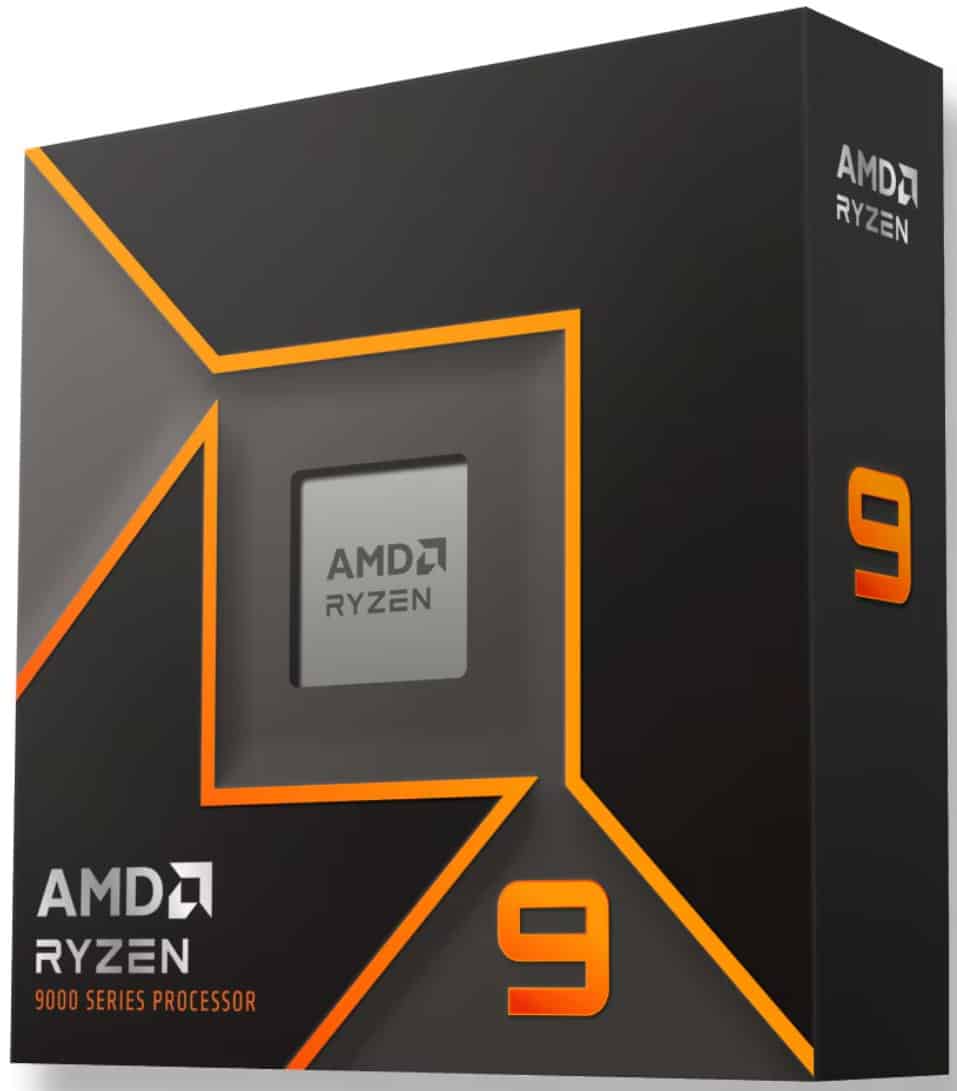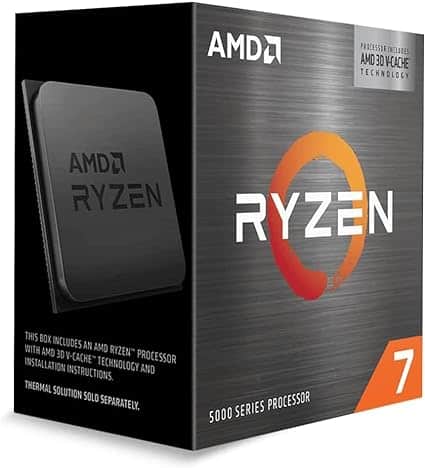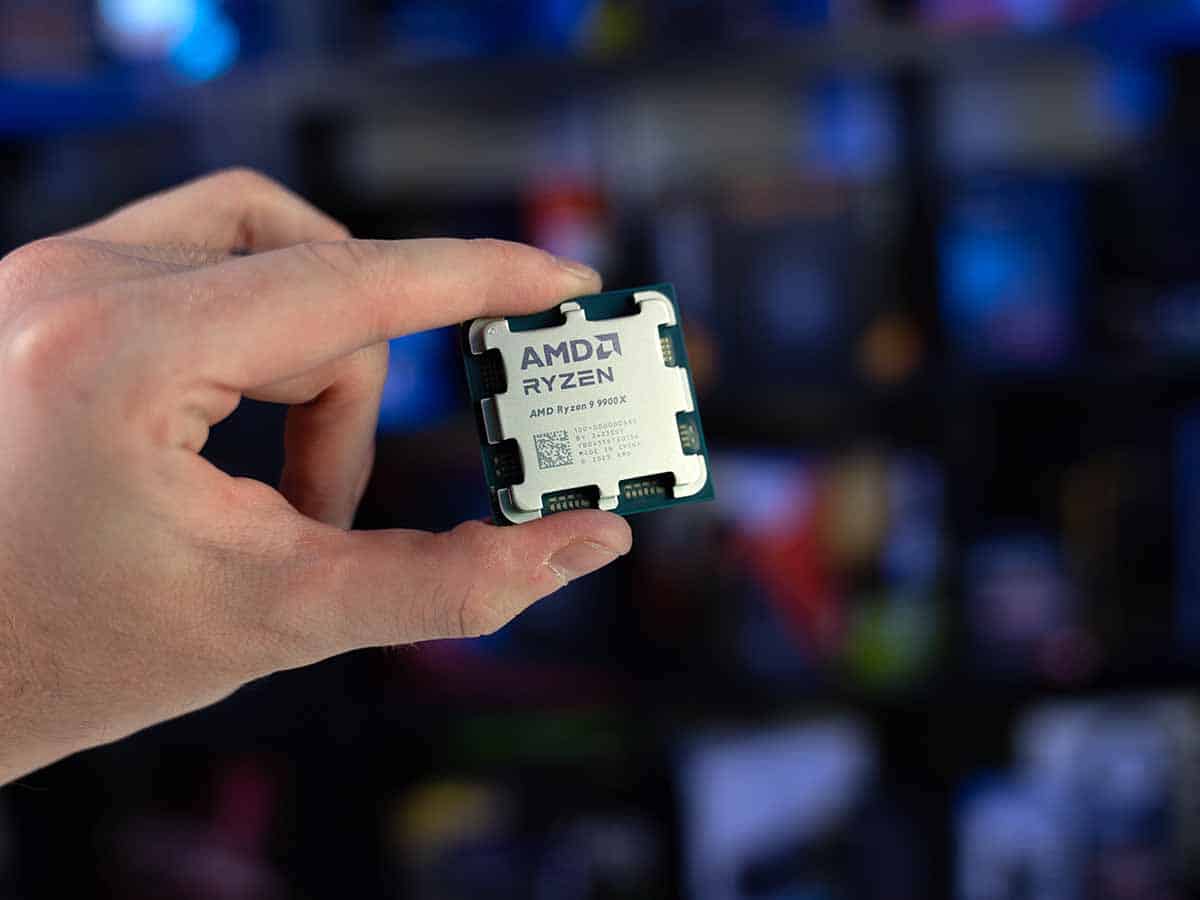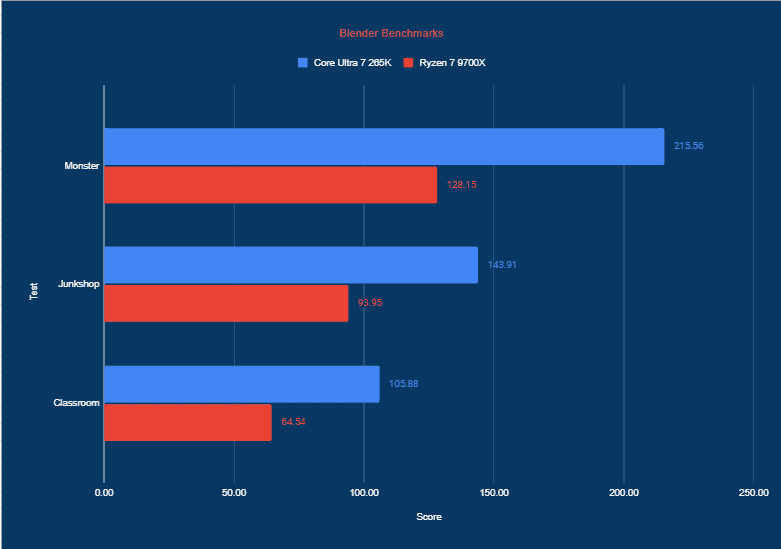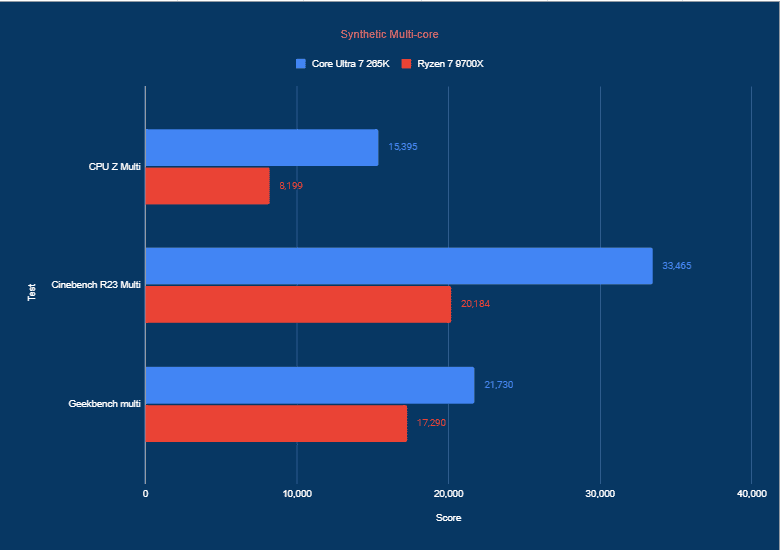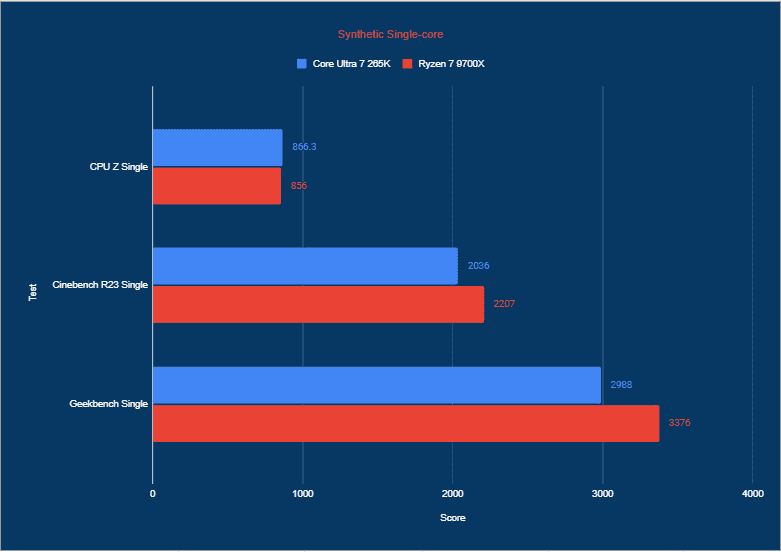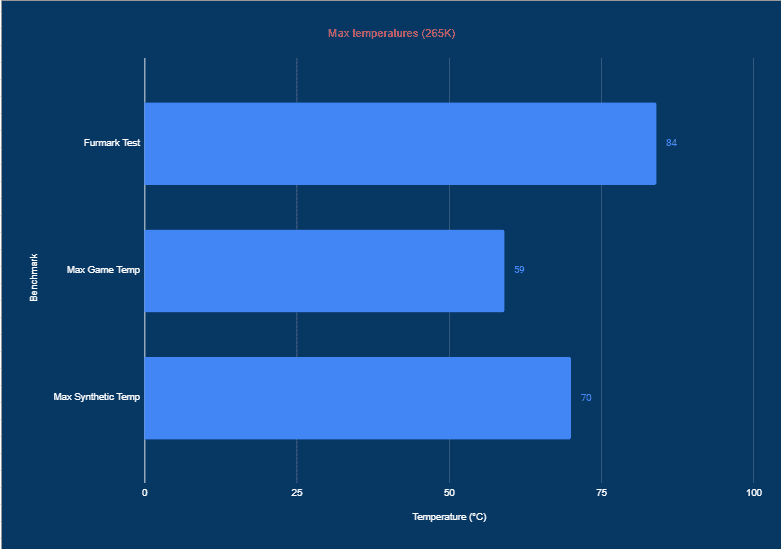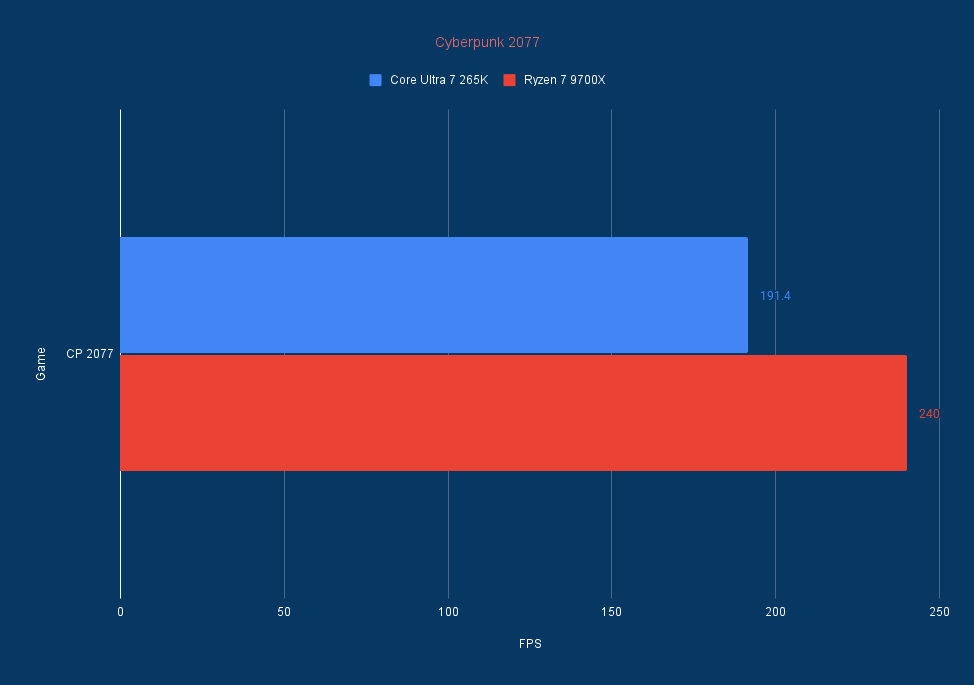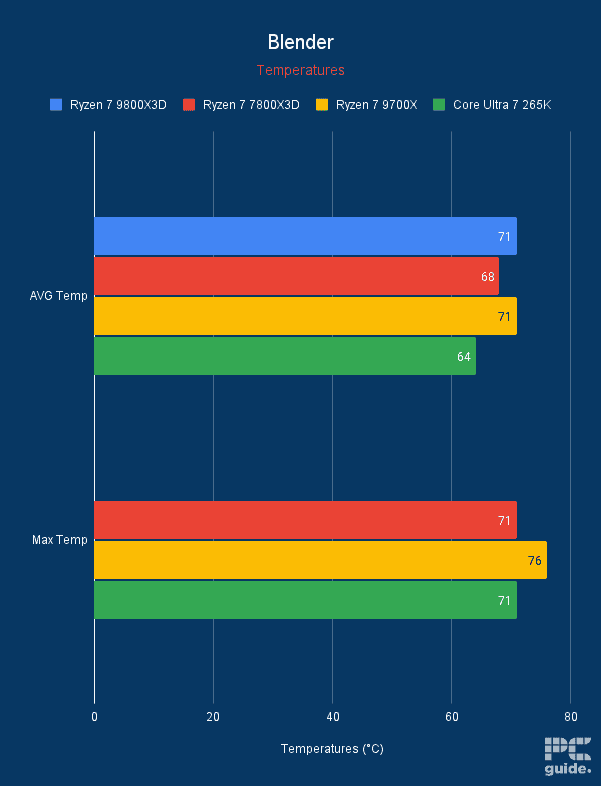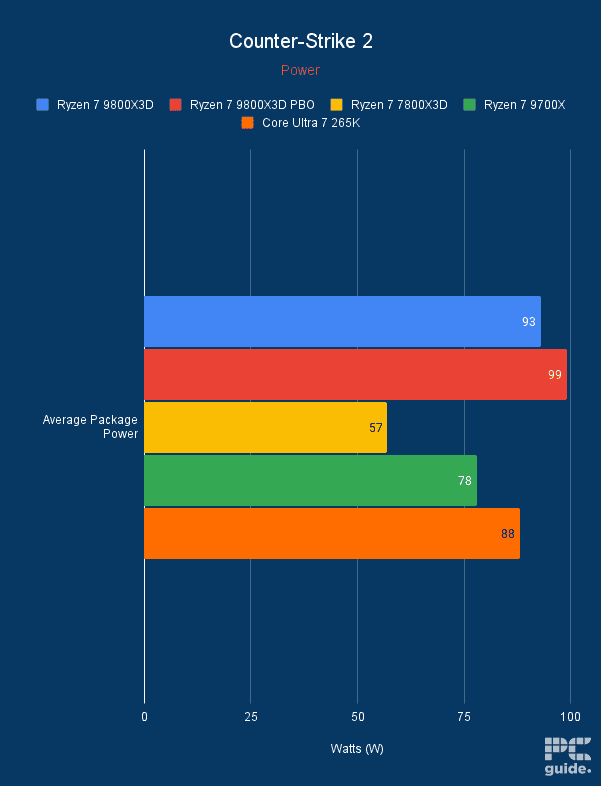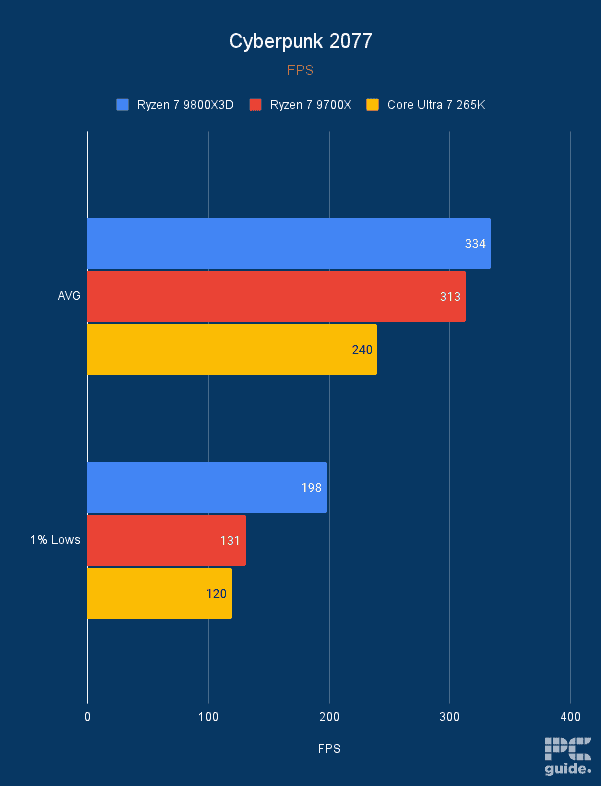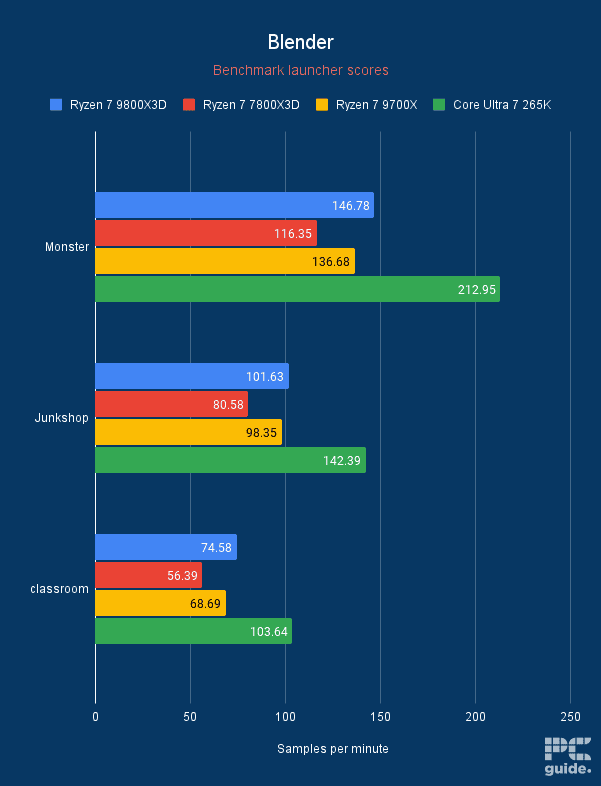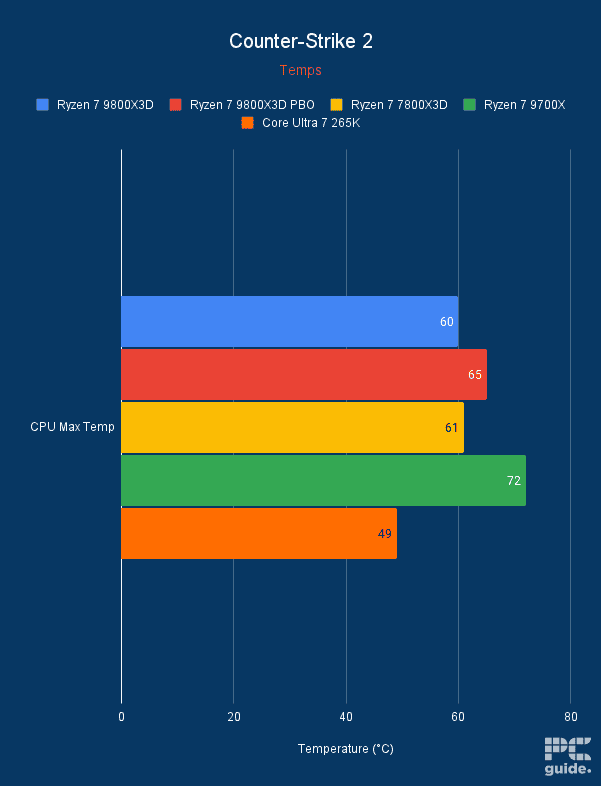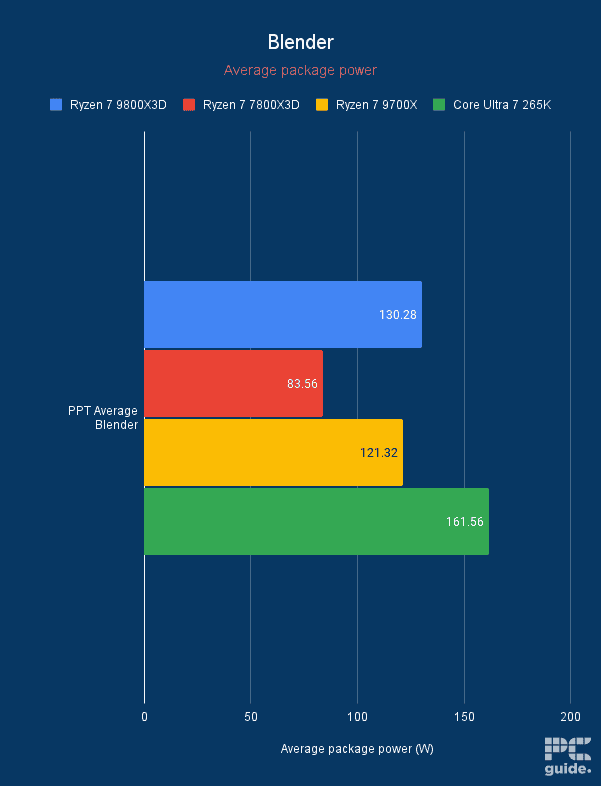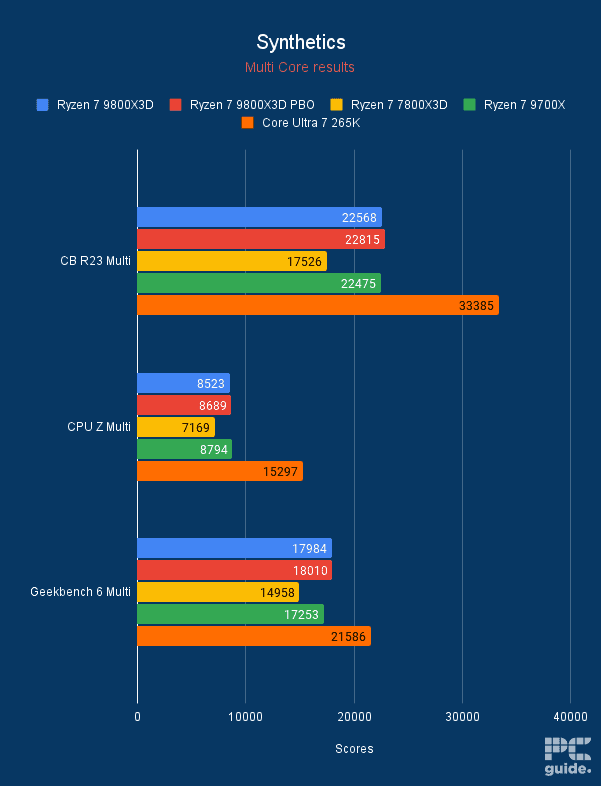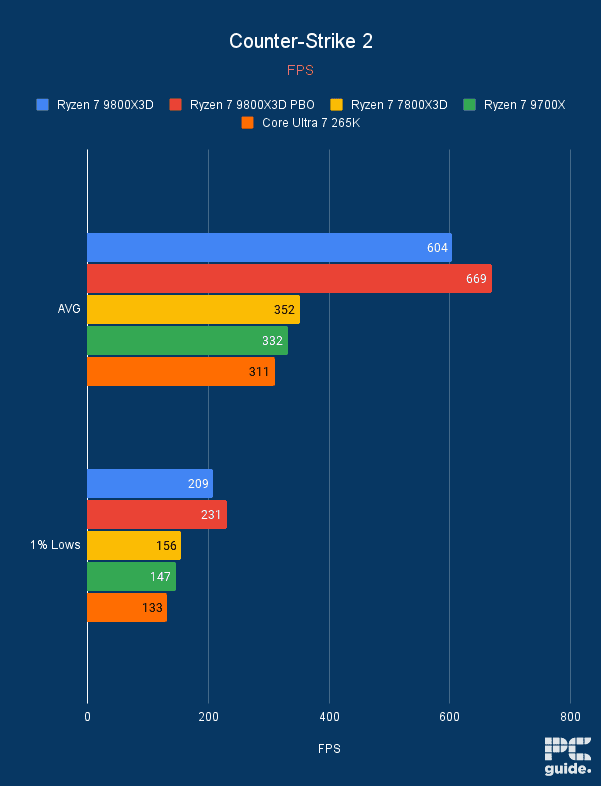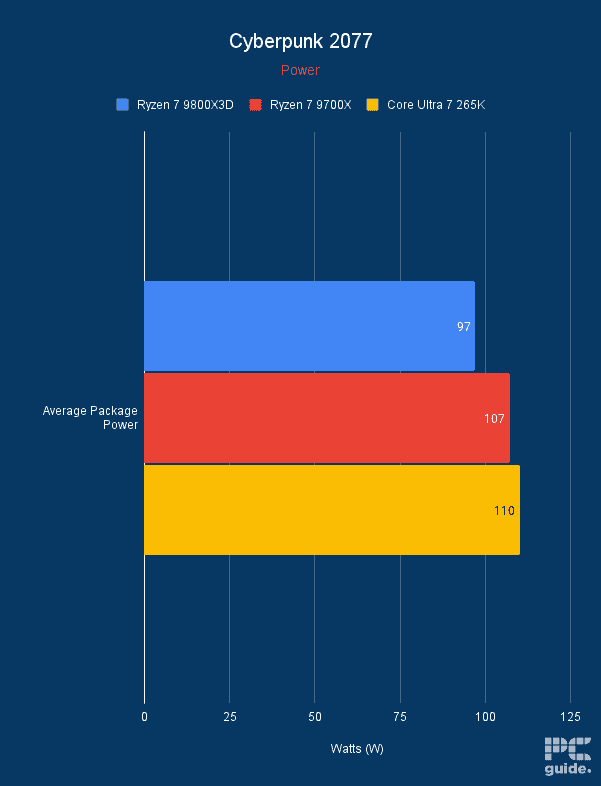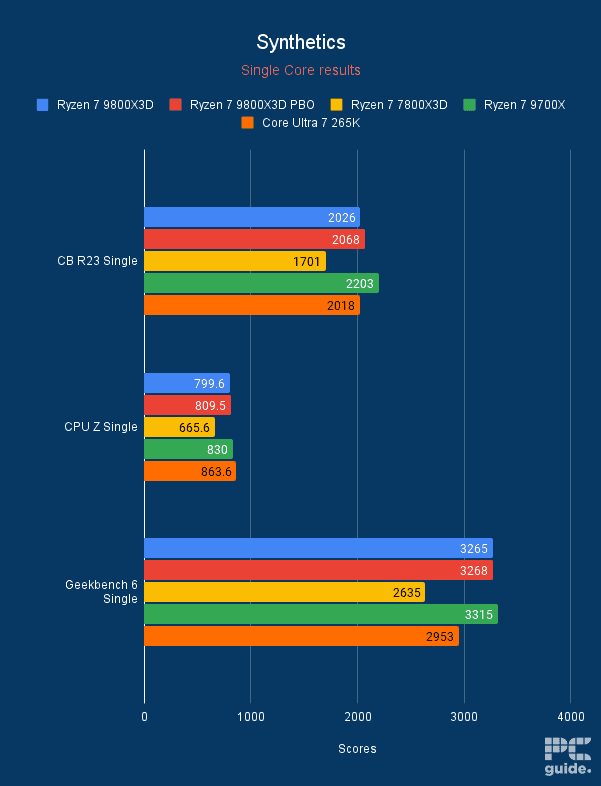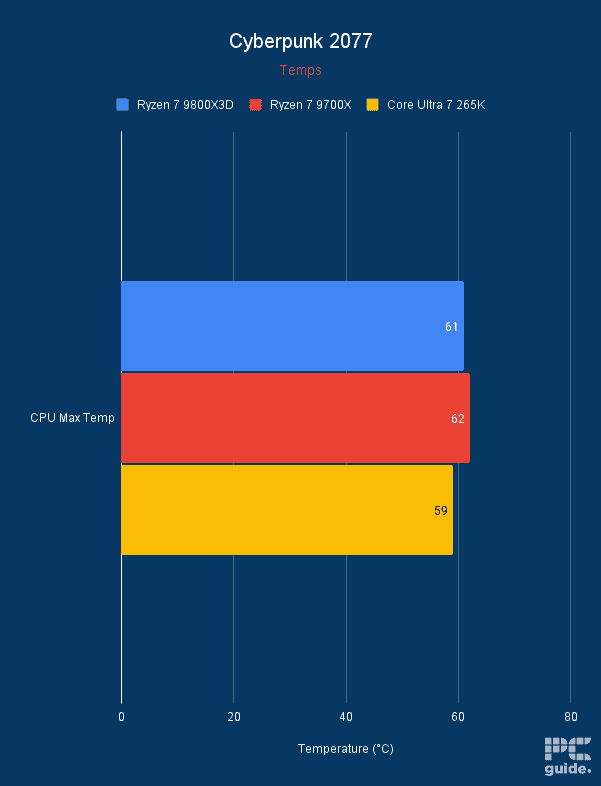Best CPUs for RX 7900 XT in 2025 – top picks from Intel and AMD tested

Table of Contents
The RX 7900 XT is still one of the best AMD graphics cards around, even with much of the attention focused on the RX 9070 XT and 9070, and even the comparable RTX 5070 Ti.
The 7900 XT is a 20GB GDDR6 graphics card built on the Navi 31 version of the RDNA 3 architecture. According to AMD, this GPU achieves a 50% generational improvement in performance-per-watt, with Team Red using a TSMC 5nm node to give life to this card. To sum up, this state-of-the-art GPU needs an equally powerful CPU to deliver every bit of power it has to give.
Prime Day is finally here! Find all the biggest tech and PC deals below.
- Sapphire 11348-03-20G Pulse AMD Radeon™ RX 9070 XT Was $779 Now $739
- AMD Ryzen 7 7800X3D 8-Core, 16-Thread Desktop Processor Was $449 Now $341
- ASUS RTX™ 5060 OC Edition Graphics Card Was $379 Now $339
- LG 77-Inch Class OLED evo AI 4K C5 Series Smart TV Was $3,696 Now $2,796
- Intel® Core™ i7-14700K New Gaming Desktop Was $320.99 Now $274
- Lexar 2TB NM1090 w/HeatSink SSD PCIe Gen5x4 NVMe M.2 Was $281.97 Now $214.98
- Apple Watch Series 10 GPS + Cellular 42mm case Smartwatch Was $499.99 Now $379.99
- ASUS ROG Strix G16 (2025) 16" FHD, RTX 5060 gaming laptop Was $1,499.99 Now $1,274.99
- Apple iPad mini (A17 Pro): Apple Intelligence Was $499.99 Now $379.99
*Prices and savings subject to change. Click through to get the current prices.
We review loads of CPUs here at PC Guide in our testing lab, and have selected what we think are some of the best to pair with the RX 7900 XT. Of course, the top-tier Ryzen 9 9950X3D and 9 9900X3D can also be considered, while we have not yet reviewed them to recommend the picks. Instead, here are our top choices.
Products at a glance
-
Best CPU for RX 7900 XT
AMD Ryzen 9 9900X
-
Best Intel CPU for RX 7900 XT
Intel Core Ultra 7 265K
- Cores: 20 (8P/12E)
- Threads: 20
- Boost clock speed: 5.5GHz
- Base clock speed: 3.9GHz P-core/3.3GHz E-core
- L3 cache: 30MB
- TDP: 125W base/250W max
-
Best gaming CPU for RX 7900 XT
AMD Ryzen 7 9800X3D
- Cores: 8
- Threads: 16
- Boost clock speed: 5.2GHz
- Base clock speed: 4.7GHz
- L3 cache: 96MB
- TDP: 120W
-
Best budget CPU for RX 7900 XT
AMD Ryzen 5 9600X
- Cores: 6
- Threads: 12
- Boost clock speed: 5.4 GHz
- Base clock speed: 3.9 GHz
- L3 Cache: 32 MB
- TDP: 65 W
-
Best performance CPU for RX 7900 XT
Intel Core i9-13900K
- Cores: 24 (8P-16E)
- Threads: 32
- Boost speed : P-Core 5.8GHz / E-Core 4.3GHz
- Base speed: P-Core 3.0GHz / E-Core 2.2GHz
- L3 Cache: 36 MB
- TDP: 253 W
-
Best AM4 CPU for RX 7900 XT
AMD Ryzen 7 5800X3D
- Cores: 8
- Threads: 16
- Boost speed : Up to 4.5 GHz
- Base speed: 3.4 GHz
- L3 Cache: 96 MB
- TDP: 105W
How we picked
We do as we say. We've considered a vast list of features in the candidates before we select them as a top pick. Among the features we use to pick the best chipset for the RX 7900 XT are: power consumption, clock speed, cache memory, price, socket type, compatibility, and cores.
You certainly won't want a CPU that's too old, but you needn't necessarily pick an AMD CPU to go with your 7900 XT. We've considered Intel and AMD CPUs to pick the best options for you.
If you're interested in more RX 7900 XT articles, then head over to our RX 7900 XT review or our RTX 4070 vs RX 7900 XT comparison guide. Looking for more desktop processor recommendations? Then, check out our best budget CPUs article.
Our top picks
- Cores: 12
- Threads: 24
- Boost clock speed: 5.6 GHz
- Base clock speed: 4.4 GHz
- L3 Cache: 64 MB
- TDP: 120 W
- Platform: AMD Socket AM5
- Latest Zen 5 architecture
- 12 cores and 24 threads
- Low TDP
- Mediocre multi-core performance
If you want a high-end processor to pair with the 7900 XT, then we’d recommend the Ryzen 9 9900X. This is one of the top models in the latest 9000 series processors, and it comes with the all-new Zen 5 architecture. In our 9 9900X review, the CPU delivered much better performance than its predecessor, the 7900X.
To start with, the processor comes with 12 cores and 24 threads, which translates into effortless multitasking as well as exceptional performance for single-core tasks such as gaming.
Further, it has a base clock speed of 4.4 GHz, which can be taken to 5.6 GHz. These clock speeds are really fast, and you shouldn't feel your system or processes lagging or experience any in-game disruptions due to bottleneck issues. However, it does come unlocked for overclocking, and you should be able to take it beyond the maximum frequency for even better performance.
As far as its power draw is concerned, you know what they say: with great power comes a high TDP. However, this is not the case with the 9900X, as it has a default TDP of 120W. While this doesn't mean that it'll always be drawing in 120W, it could go above that, depending on how much load it's under. Another factor in this equation is its temperature. The more power it draws, the more heat it will generate, and it will need a better cooling solution. It is also recommended by AMD that you use a liquid cooler with this CPU, and to that end, we've got you covered with our best AIO water cooler guide, which has the top picks.
The 9900X does far better than the other CPUs in the 9000 series lineup.
PC Guide
In our tests, the 9900X hit 867 points in the CPU Z single-core test and 12,773 points in the multi-core test. For comparison, the 7600X scored 778 and 11,614 points. On the other hand, in Cinebench R23 tests, the 9900X was above to achieve 2,205 and 31,502 points, plenty more than 7600X’s 2,017 and 28,006 points.
Overall, this CPU is a powerhouse that should deliver exceptional performance without any bottleneck issues while future-proofing your build. You should easily be able to game in 4K with this pairing, but it comes at a premium and is definitely an enthusiast pick.
- Cores: 20 (8P/12E)
- Threads: 20
- Boost clock speed: 5.5GHz
- Base clock speed: 3.9GHz P-core/3.3GHz E-core
- L3 cache: 30MB
- TDP: 125W base/250W max
- Platform: LGA 1851 (Arrow Lake)
On the newer generation of Intel processors, you can find the mid-range 265K to complement the 7900 XT. The processor is on the LGA 1851 platform, a reset to the Intel lineup with the Core Ultra 200 release bringing plenty of improvements and necessary resets to try and compete against AMD, but has fallen to the side.
Being in the middle of the lineup, the 265K comes with 20 cores and 20 threads, finally matching up the two specs since Intel dropped support for hyperthreading. It still comes with the hybrid core setup, at least now, with those split into 8 performance cores and 12 efficient cores.
As we’ve seen in our review of the CPU, it is made with TSMC’s 3 nm process and has a more efficient design than previous generations. Maxing out with a power of 250W, with the base power of 125W, so it’s a more tame option to go for. It doesn’t hold back on clock rates either, as it sits at 3.9GHz and turbos all the way up to 5.5GHz, offering some going performance boosts at times and leaving overclocking potential.
An area where the 265K shines, as does the rest of the Arrow Lake lineup, is efficiency.
PC Guide
As we saw in our review, we compared it against the 9700X, where the two traded blows in what they have to offer. Primarily, the AMD CPU takes the lead in Cyberpunk and gaming as the 265K falls down in average FPS when the settings are turned down to cause a CPU bottleneck.
However, it takes the lead in Blender and multi-core tasks. It is able to jump ahead as a more workload-focused processor, even when the single-core capability is much more neck and neck.
- Cores: 6
- Threads: 12
- Boost clock speed: 5.4 GHz
- Base clock speed: 3.9 GHz
- L3 Cache: 32 MB
- TDP: 65 W
- Platform: AMD Socket AM5
- Amazing performance-per-watt ratio, with a TDP of 65 W
- You get this impressive performance for a competitive price
- Its 6 cores and 12 threads go a long way
- Fewer cores than Intel alternatives
- These fewer cores means it doesn’t excel in heavy workstation tasks
If you want the best budget CPU for your RX 7900 XT graphics card, then we think that the AMD Ryzen 5 9600X is a strong contender here. It offers the latest Zen 5 architecture, which offers major improvements over the Zen 4. In our 9600X review, we found it to be a great budget option.
To begin with, the CPU comes loaded with 6 cores and 12 threads, which may not sound like a lot if you compare it to some of the more expensive models. However, this core count is enough for multitasking, so you can expect good performance while gaming as well as everyday productivity. However, don’t expect it to handle heavy workloads.
Further, the processor delivers a base clock of 3.9 GHz with a boost clock reaching up to 5.4 GHz. We recommend pairing it with one of the best CPU coolers for the Ryzen 5 9600X in case you want to constantly run it at high speeds and keep the temperatures within safe limits.
Much like other AMD CPUs we have seen so far, this chipset also has AMD’s Precision Boost technology, which boosts speeds, delivers smooth responsiveness, and reduces lag. Plus, the CPU has 32 MB of L3 cache, which helps store frequently accessed data for quicker retrieval, which should further speed up the processor.
In our tests, the CPU scored decent points in every benchmark tool we put it through. We got 827 and 6,345 points in CPU Z tests and 2,149 and 16,315 points in the Cinebench R23 test. In comparison, its predecessor, the 7600X, scored 766 and 6,192 points in CPU Z and 1,923 and 13,729 points in Cinebench.
Interestingly, even though the processor packs decent power, it has a TDP of 65W, which makes it one of the most power-efficient processors on this list. You can also check out our top picks for the best PSU for 9600X if you’re currently struggling with finding a suitable one for it.
Overall, the Ryzen 5 9600X offers good core performance, high clock speeds, and power efficiency, which make it an excellent budget choice for the 7900XT.

- Really high core count (24 cores and 32 threads)
- 36MB Intel Smart Cache + large L2 cache for better performance
- High clock speed and ability to overclock
- May seem pricey compared to other options
- Relatively high power consumption (125 Watts)
If you're looking for the best Intel CPU to pair with your RX 7900 XT, we recommend the i9-13900K. Before we get into the technical details, let's address an important question: now that the Intel 14th-generation CPUs are out, should you be investing in a 13th-generation processor?
Well, according to our hands-on review of the i9-14900K, we found the difference to be minimal, but you can check it out yourself and make a decision that best suits your budget and requirements.
For starters, the i9-13900K boasts a total of 24 cores and 32 threads, meaning that its multi-core performance should be able to handle parallel processing without a hitch. However, that doesn't mean its single-core performance is lacking, as it should be able to handle any level of gaming you throw at it.
Regarding its cores, those are divided into eight performance cores and 16 efficient cores. How this division works is that the performance cores do the heavy lifting and process resource-intensive tasks while the efficient cores handle minor and background tasks that don't require a lot of muscle. What this does is provide a balance between performance and efficiency and also help keep the power draw and temperatures under control.
The Intel Core i9-13900K is suitable for people who work with complex workloads and gamers who don't want to compromise on performance.
PC Guide
Moving on, the processor has a maximum clock speed of 5.80 GHz, which should be more than enough to handle any real-world tasks. However, if you're a PC enthusiast who likes to push your setup to the limit, this CPU comes unlocked for easy overclocking. This means you can squeeze out even more performance from this CPU.
Coming to the cache performance, the CPU comes with a massive 36 MB Intel Smart Cache, which helps quicken data access speeds. This, combined with the larger total L2 cache, minimizes delays and ensures smooth operation even under heavy loads.
Again, a powerful CPU like the i9-13900K consumes a lot of power. To be more specific, the CPU has a base TDP of 125W, and it will increase as you boost the performance. To combat heating issues, you will have to arrange an efficient cooling system.
Overall, the Intel Core i9-13900K is suitable for people who work with complex workloads and gamers who don't want to compromise on performance. Plus, as this CPU is loaded with next-gen components like DDR5 memory and PCIe 5.0, you should be able to future-proof your build. And as we saw in our Intel Core i9-13900K review, this CPU remains a powerful chip when paired with either Z690 or Z790 motherboards and should be a decent upgrade from Alder Lake.

- Comes with AMD’s V-Cache tech for quick cache access
- It can be overclocked
- Excellent energy efficiency and temperature
- Still falls behind in some multi-core tasks
For those who want the best gaming performance, we recommend the Ryzen 7 9800X3D. This is the best gaming CPU money can buy, and unlike the previous X3D processors, it has also made significant improvements in productivity performance, as we saw during our Ryzen 7 9800X3D review. That said, this isn’t the only new aspect of this processor.
The 9800X3D can be overclocked, which wasn’t possible with the previous X3D processor. This means that you can take its already amazing performance to the next level. In addition, the 3D V-Cache is placed beneath the CCD instead of on top of it, which keeps this CPU running cool as the IHS has direct access to the CPU cooler. So, even with its 120W TDP, you should be able to easily keep it from overheating, whether you’ve overclocked it or enabled PBO.
That said, if you’re interested in overclocking this processor to maximize its performance, we recommend using the best motherboard for Ryzen 9800X3D and pairing it with the best CPU cooler.
The 9800X3D has also come a long way in terms of handling multi-threaded tasks. During our testing, it was neck and neck with the Ryzen 7 9700X, which is nothing short of amazing. Previously, the “X” processors made quick work of X3D CPUs when it came to productivity, but it seems like the tide is changing. In the CPU-Z multi-core test, the 9800X3D managed 8523 points and 8689 with PBO enabled. The 9700X managed 8794, and this isn’t much of a difference, and in Geekbench 6, the 9800X3D outperformed it.
The 9800X3D has unlocked its potential and become the leading processor in the market. The 2nd generation V-Cache gives it the ability to run the CPU core faster and at higher voltages pushing its performance even further over the 7800X3D and on par with non-X3D chips in non-gaming tasks.
PC Guide
The output was similar to that of single-core tests, but when it came to raw gaming performance, the 9800X3D left nothing on the table. We paired it with the RTX 4070 Ti and ran Cyberpunk 2077 and CS2 at 1080p low resolution. It delivered 334 and 604 FPS, respectively. With PBO enabled, the FPS in CS2 went up to 669, which is a massive increase. It managed this performance without consuming a lot of power or overheating. The maximum temperature and power draw we recorded were 65°C and 99W in CS2 with PBO enabled during gaming.
So, not only does it have excellent gaming and productive performance, but it does so without generating a lot of heat, which means that you don’t need to invest in a high-end CPU cooler and can make do with an air cooler. Also, with the debut of this processor, “X” processors aren’t the only viable options for productive workflows.
- Cores: 8
- Threads: 16
- Boost speed : Up to 4.5 GHz
- Base speed: 3.4 GHz
- L3 Cache: 96 MB
- TDP: 105W
- Platform: AMD (AM4)
- Comes with AMD’s 3D V-Cache tech (massive L3 cache)
- Good core count (8 cores, 16 threads)
- Decent base and boost speeds
- Relatively low power consumption (105Watts)
- AM4 socket may keep you from using advanced tech (like DDR5 RAM)
If you are on a budget and don't mind getting last-gen components, then we think that the Ryzen 5 5800X3D is a good choice. This processor is specifically designed for gaming. In our in-depth 5800X3D review, we weren’t disappointed with its performance.
To start with, the Ryzen 5 5800X3D is from the “X3D” lineup of AMD's CPUs. These processors come with 3D V-Cache technology, which aims to improve performance. To be more specific, with this cache, the processor can stack a massive 96 MB of L3 cache on the CPU, which enhances data access speeds while gaming.
Further, this CPU has 8 cores and 16 threads, which might not be as high a count as some other rival processors. However, the focus here is on the 3D V-Cache that powers up your frame rates and overall performance.
This CPU has 8 cores and 16 threads, which might not be as high of a count as some other rival processors. However, the focus here is the 3D V-Cache that powers up your frame rates and overall performance.
PC Guide
Coming to clock speeds, the processor gives you a base clock of 3.4 GHz and can reach up to 4.5 GHz with AMD’s Precision Boost technology. If you combine these speeds with the massive cache, you can see why this processor is good for gaming and demanding tasks. In our tests, we found that while the processor isn’t ideal for productivity, it performed as well as CPU generations above it in gaming.
Despite being fairly powerful, the CPU has a TDP of 105W, which we think strikes a good balance between power and power efficiency. Also, low power consumption usually means less heat and quieter operation, so you don't have to worry about advanced thermal management.
Now, as mentioned above, the AMD Ryzen 5 5800X3D is compatible with the AM4 socket. This means it is compatible with last-gen components like DDR4 RAM. If you don't really want the latest and the most advanced tech, then this CPU is certainly a bang for your buck.
Why you can trust us
At PC Guide, we have a long history of testing various products in-house and have a variety of processors from each generation, from budget picks to flagship options. Our testing process consists of breaking down the gaming and synthetic performance, power usage, thermal output, and value for money. All of these aspects combined give us the complete picture, and in turn, we can showcase that to our readers with 100% transparency.
Our reviews are free from external influence and any sort of bias, meaning you’ll see all the great features and the shortcomings. We believe in maintaining the highest level of standard that allows for our readers to grasp the complete picture and help make them an informed decision because that is what we want from ourselves.
How to pick the best CPU for RX 7900 XT
The RX 7900 XTX is a powerhouse with impressive features and specifications. To ensure all of these features work as best as possible, you need to pair it with a strong CPU, and for that, you need to keep a couple of things in mind so you can make an informed decision. We've listed some of these factors below.
Compatibility
The first thing you need to consider is compatibility, specifically whether the CPU you're leaning towards will work well with the GPU. Since the RX 7900 XTX is the top AMD card, choosing a less powerful CPU will hinder its ability to perform at its best. Another thing to look out for is the express configuration the CPU supports. If it works with 4.0, you can use it on an older build and call it a day.
However, if it works with the latest 5.0 version, you might have to purchase a new motherboard and RAM as well if you don't have them already. A workaround for this is to go for the 13th or 14th-generation Intel processors, as they're compatible with PCIe 4.0 and 5.0.
Clock speed and cores
This is another important aspect to keep in mind, as a higher clock speed generally means that the CPU can process instructions faster, which can improve your computer's overall performance. Additionally, you'll need to look at the cache and cores. If you're mainly using the rig for gaming, core count shouldn't be a priority. On the other hand, if you are using it for productivity, then you want a good number of cores ready to take the workload.
Cache
The cache follows the same pattern. It is a small amount of very fast memory built into the CPU and used to store frequently accessed data. A larger cache can improve the CPU’s performance by allowing it to access data more quickly. This means that you should be able to get better load times, reduced access time, and better in-game performance.
One of the reasons AMD’s X3D processors are so prominent and powerful is the extra cache onboard and the improvements they offer. That excels them at excelling in the performance beyond the competition.
Temperature and cooling solutions
The temperature of the processor can have an impact on its performance. If it gets too hot, it'll start to thermal throttle, leading to decreased performance. As this is a powerful GPU, you're most likely looking at a powerful CPU for that. However, the more decked out they are, the more power they consume, which will generate more heat.
So, consider your ambient temperature, check out reviews for the CPU, and see whether an air cooler could keep the temperature under control or if you will need an AIO or a custom water loop cooling solution.
FAQs
What CPU is needed for RX 7900 XT?
As a powerful GPU, there aren’t many CPUs that won’t match what the 7900 XT can do. Ideally, you want to pair it with some of the most high-end options out there to get the most out of it. Maybe not the lowest entry-level tiers aren’t ideal, so you want to look at the mid-tier picks, like Ryzen 7 or Core Ultra 7s.
What CPU pairs well with Radeon 7900XT?
Being one of the top gaming GPUs, a great gaming CPU is an ideal fit, so the 9800X3D is an ideal pick. However, you may want something else with more cores and likes, such as the 9900X, or a newer Intel option like the 265K. In contrast, the more budget option of the 9600X is a great choice, as the 14900K offers all the greatness of Intel’s top-end processing power.
Is AMD or Intel better for the 7900 XT?
Depending on the CPU you pick, there won’t be much difference if you go for either company. There is an argument to be made that AMD’s synergy between its components might offer something better, but it’s better to look at performance than anything. So, with the 9800X3D and more X3D processors at the top of the lists, they are some of the better options out there for gaming performance.
Final word
In 2025, one of the best processors you can get for the RX 7900 XT is the Ryzen 9 9900X. While it might not have the spotlight as the 9950X, it is still a very capable processor and can be paired with any high-end GPU without issues. It delivers good gaming gaming performance and has powerful productivity; however, if you’re looking for a gaming processor, then there is no better option than the 9800X3D.