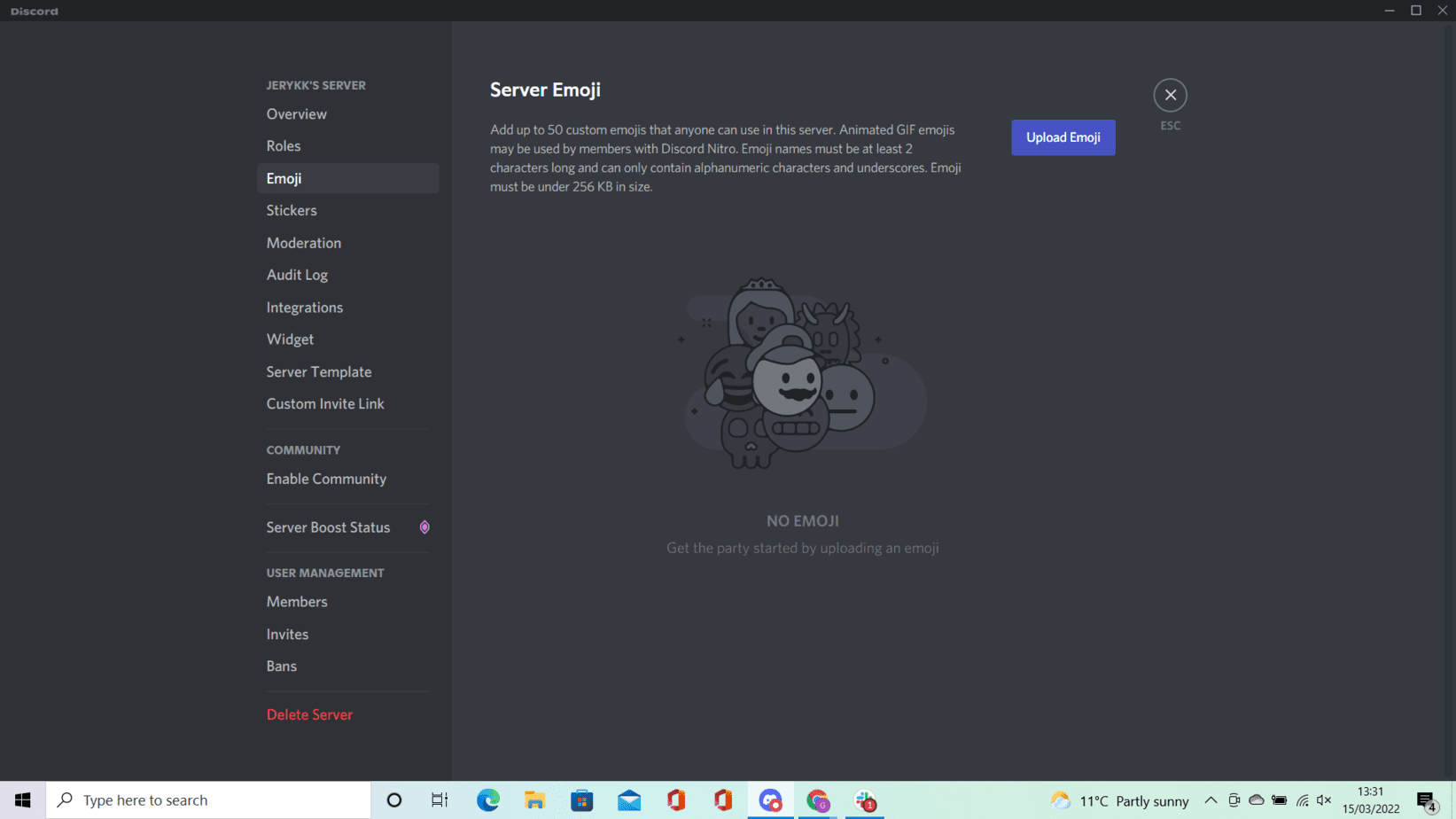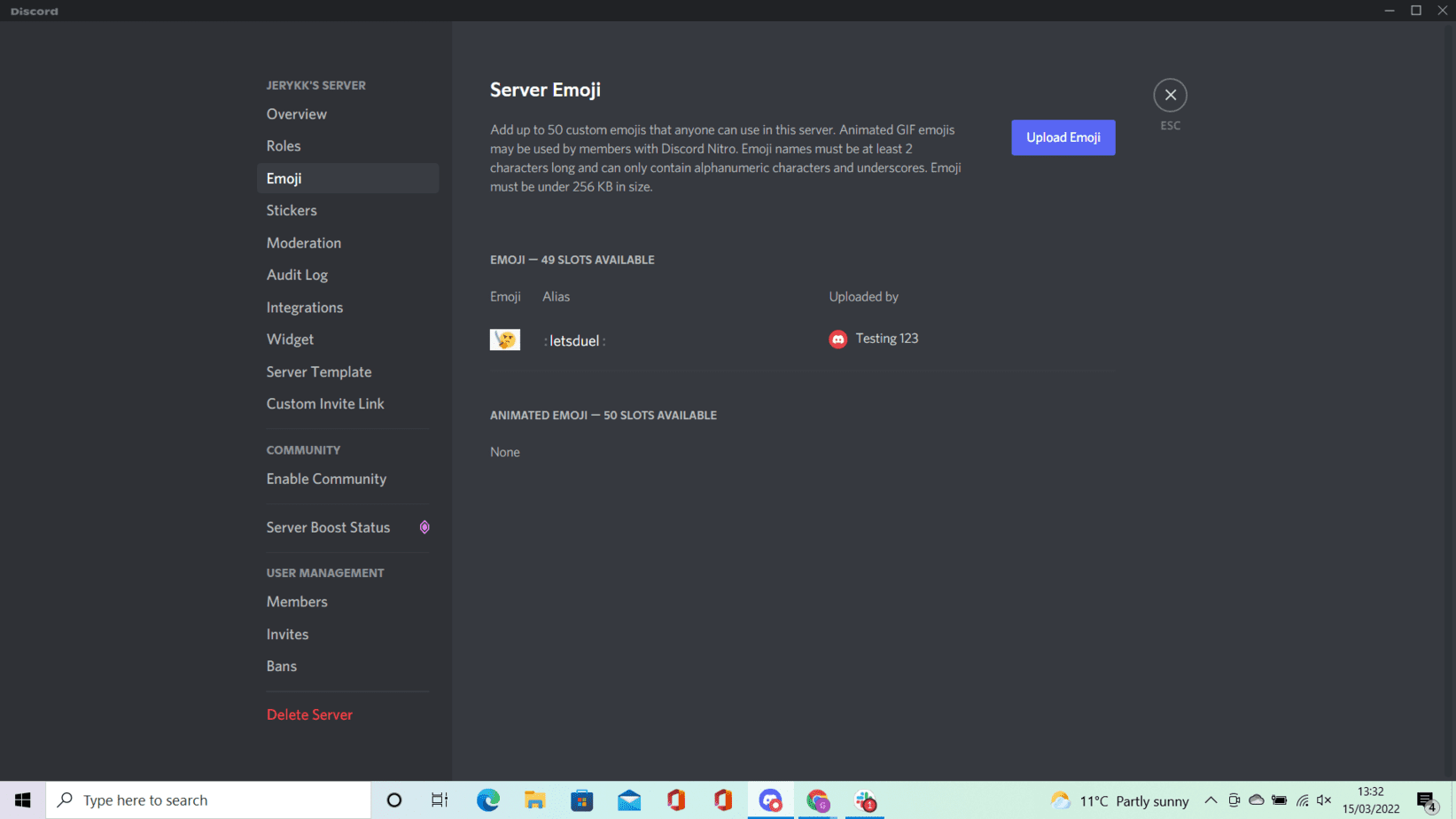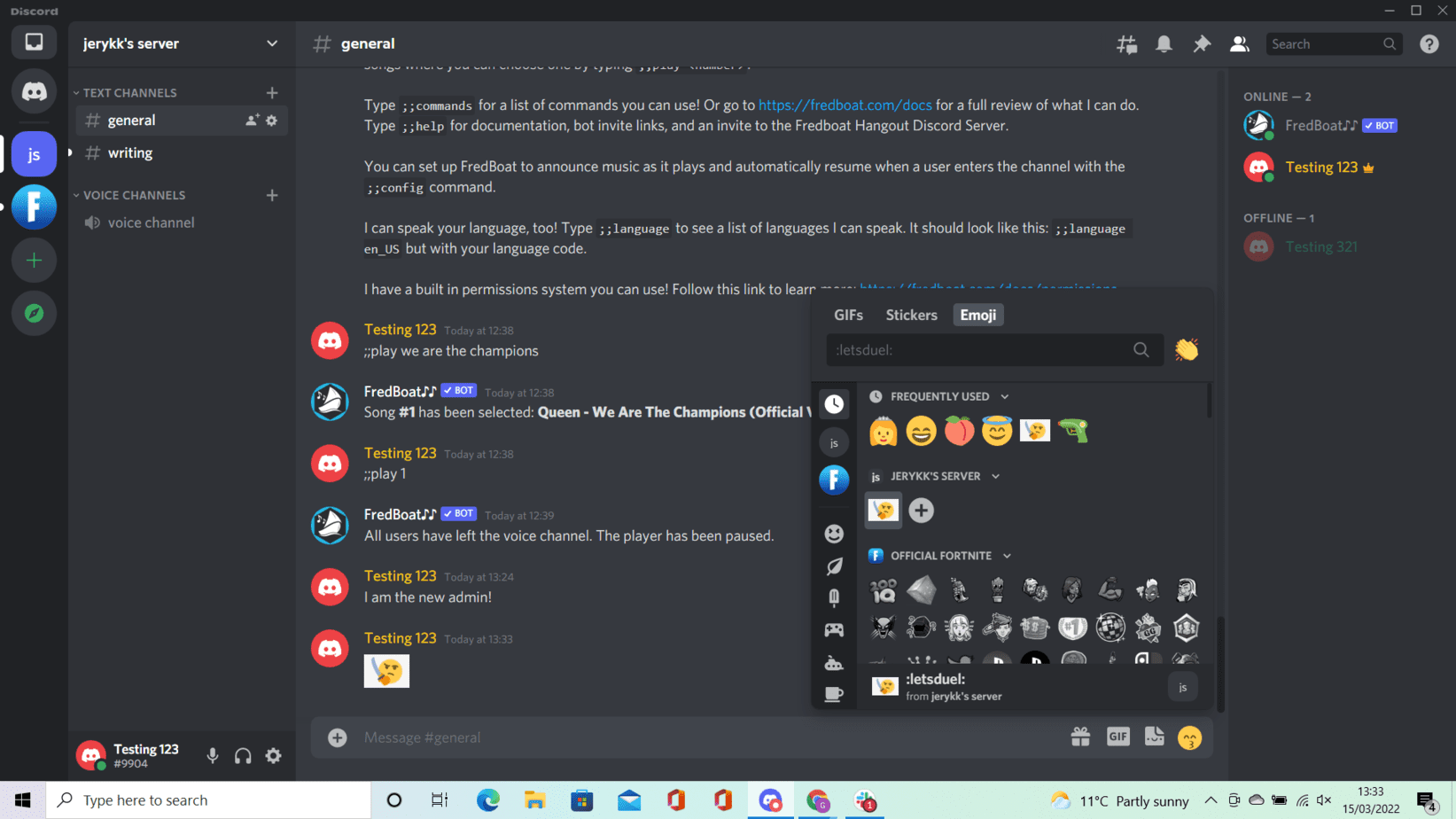How To Make Discord Emotes

Table of Contents
Discord is a free service that creates servers and channels in which people can use instant messaging, voice chat and video chat to discuss and chat with friends.
One of the main draws of the Discord service is the feeling of community it creates.
There is no better way than to capitalize on the togetherness and fun of a popping server than to create emotes. If you have an artistic flair, this is a great way to show it.
Besides, everyone loves a good meme.
This is an easy way for those who aren't the server host to contribute to a server. Custom emotes can use inside jokes to make everyone feel like they are part of the community.
Read on to find out how to create custom emotes on Discord.
How To Make a Custom Emote
To create a custom emoticon or emoji you can use basically any picture you want, whether you have taken it yourself, edited another’s image, or even animated GIFs.
So long as the picture doesn't break any community guidelines you are good to go.
There is no direct way to create emotes within Discord, though. In order to create these emotes you need some external editing software to do so.
If you already have some experience with a software like Photoshop, then this is a perfect software to use to create emotes and the like.
Although Photoshop is a subscription based service, there are free versions out there.
A popular alternative to Photoshop that is commonly used for Discord is Kapwing.
Kapwing is another editing software but is often used for Discord because it has many templates that not only makes custom emoji creation easy and fun but also are designed specifically for Discord.
What is worth keeping in mind is that the image you export onto Discord will be resized to 128 by 128 pixels which is the limit for a Discord emoji size.
This is another reason why Kapwing is good because you can simply select the Discord template and it will immediately use this size as a canvas for you to create.
There are plenty of free services out there, find the one that suits your style best.
How To Upload Your Emoji To Discord
Now you have created your custom emoticon, it is no use if you can't share it with the world and your friends on Discord.
Discord encourages this level of interaction with a community so it's pretty easy to upload custom emojis.
Simply, open your Discord server and head to ‘Server Settings'.
Click the ‘Emoji' tab, and then ‘Upload'.
There are a few things to note here. Firstly, your image needs to be in PNG format as most emojis do. Moreover, the file in question must be under 256kb in order to successfully upload.
Once you have uploaded the emoji you will be asked to create an ‘Alias' for the emoji. Put simply, this is just the text that will appear when people hover over the emoji icon.
Ideally, this should maybe reference the emotion or action of the emoji so that others know what it means or does.
Now you can use your emoji on your server!
Who Can Create Custom Emojis?
Depending on the roles in your server, which can be up to 250 different roles, you can permit different levels of role to be able to create emojis, or simply let everyone do this.
As an administrator, which is required to change permissions, simply click the ‘Roles' section in ‘Server Settings' and scroll to the ‘Manage Emojis' setting. You can allow anyone with a certain role to create emojis as you wish.
We think it’s only fair that everyone is allowed to have a go at this fun and creative activity, but your server, your rules.
In Summary
Creating a custom emoji is a fun activity that can solidify the community within a server. To create a custom emoji you need some external software to create the emoji within.
As long as it meets community guidelines and is the right dimensions and file size.