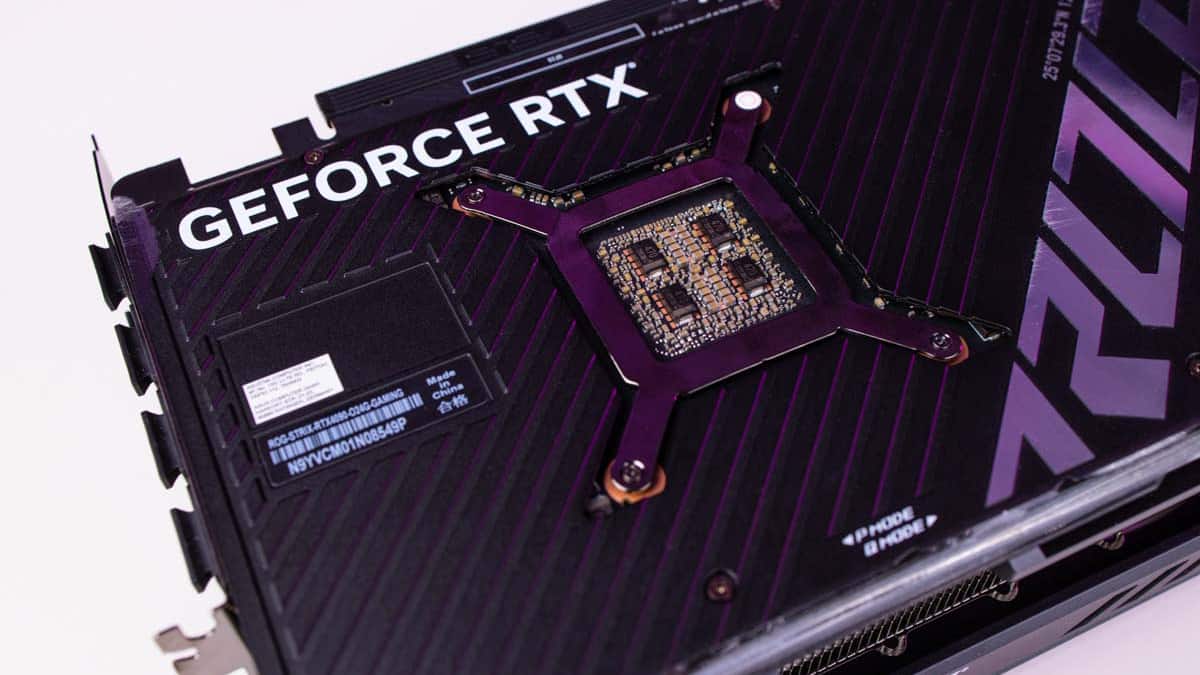Best GPUs for Premiere Pro in 2025 – Our top picks
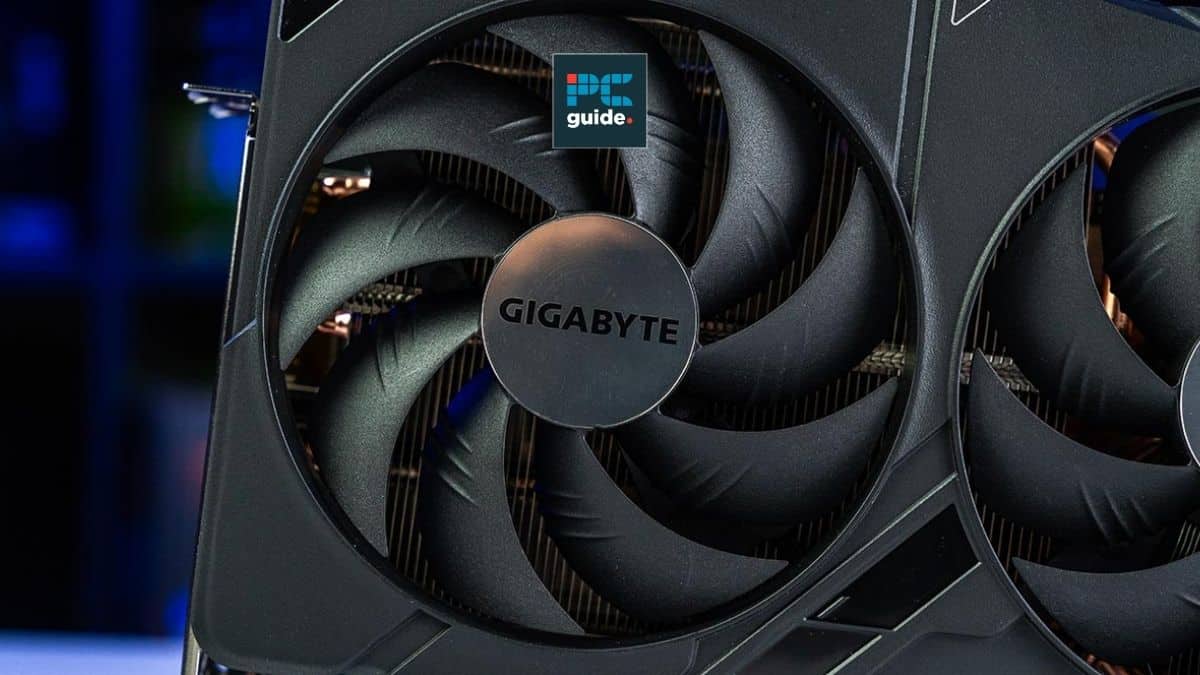
Table of Contents
While a compatible CPU is important for Premiere Pro, Adobe has been increasing its promotion of GPU pairings with its software, with a unique emphasis on modern GPUs. This is because modern GPUs are likely to have more acceleration effects, which truly make a difference here. So, if you are looking to increase your editing game or are simply starting out and testing the waters of your creativity, then you have come to the right place. With any one of the GPUs below you should find a significant increase in your editing efficiency and overall experience while using Adobe Premiere Pro.
Products at a glance
-
Best GPU for Premiere Pro
GIGABYTE AORUS GeForce RTX 4080 Super
- GPU: AD103
- CUDA cores: 10240
- VRAM: 16 GB GDDR6X
- Bus width: 256 bit
- Base clock: 2295 MHz
- Boost clock: 2625 MHz
-
Best GPU for peak performance Premiere Pro
ASUS ROG Strix RTX 4090 OC
- GPU: AD102
- CUDA cores: 16,384
- VRAM: 24GB GDDR6X
- Memory bus: 384-bit
- Bandwidth: 1,008 GB/sec
- Base clock: 2235 MHz
-
BEST AMD GPU FOR PREMIERE PRO
ASUS TUF Gaming Radeon RX 7900 XTX OC
- GPU: Navi 31
- Stream Processors: 6,144
- VRAM: 24GB GDDR6
- Memory bus width: 384-bit
- Bandwidth: 960 GB/s
- Base clock speed: 1,929 MHz
-
Acer Predator BiFrost Intel Arc A770 OC
- GPU: DG2-512
- GPU cores: 4,096
- VRAM: 16GB GDDR6
- Memory bus width: 256-bit
- Base clock speed: 2100 MHz
- Boost clock speed: 2400 MHz
How we selected the best GPUs for Premiere Pro
To identify the best GPUs for Premiere Pro, we considered a mix of factors. Raw performance for video editing tasks was a major focus, analyzing factors like clock speed, VRAM capacity, and support for hardware acceleration features like CUDA or OpenCL. We also looked at our own GPU reviews and benchmark results to see how each card performed in real-world scenarios – updating our findings to the necessary Premiere Pro workflow. This includes export times and playback smoothness. Budget was another key consideration as always, ensuring a range of options for different user needs.
Finally, software compatibility played a role, with preference given to GPUs that benefit from Premiere Pro's optimizations for Nvidia, AMD, or Intel hardware. By combining these elements, we aimed to select GPUs that offered a strong balance of performance, value, and compatibility for Premiere Pro users.
Our top picks

- GPU: AD103
- CUDA cores: 10240
- VRAM: 16 GB GDDR6X
- Bus width: 256 bit
- Base clock: 2295 MHz
- Boost clock: 2625 MHz
- Incredibly impressive specs and performance benchmarks
- Performance is better suited to the system requirements of Premiere Pro
- More cost effective than RTX 4090 and RX 7900 XTX
- While the price is lower than newer GPUs, the cost is still not budget conscious
- Availability isn't too good just yet
- May be considered overkill for entry-level users
Editors seeking a powerful upgrade for their Premiere Pro experience won't be disappointed with the Nvidia RTX 4080 Super. This graphics card strikes a perfect balance between performance and price. Its impressive clock speed of 2550 MHz translates to smooth and responsive editing, even for demanding projects. With a hefty power supply recommendation and a 320W TDP, the RTX 4080 Super ensures it has the muscle to tackle any Premiere Pro workload without breaking a sweat.
Beyond raw power, the RTX 4080 Super boasts excellent support for GPU-accelerated effects, significantly reducing your editing time. Exporting to H.264/HEVC formats becomes a breeze as well. While the price might be higher compared to some older options, the performance gains translate to a worthwhile investment. It's important to remember that while older Nvidia GPUs can still function, the RTX 4080 offers a clear advantage in both speed and efficiency. Plus, its versatile connectivity options with HDMI 2.1 and DisplayPort 1.4a ports ensure easy integration into your editing setup. Overall, the RTX 4080 Super is a top contender for Premiere Pro users, offering the power and reliability needed to elevate their editing workflow. For more information on this product, check out our RTX 4080 Super review.

- GPU: AD102
- CUDA cores: 16,384
- VRAM: 24GB GDDR6X
- Memory bus: 384-bit
- Bandwidth: 1,008 GB/sec
- Base clock: 2235 MHz
- Fastest graphics card for video editing
- Unmatched specs and performance benchmarks
- Cost and performance justified when using the card for editing plus an additional activity
- Raw power and performance are overkill for Premiere Pro requirements
- Incredibly hefty price tag for a graphics card
- Most powerful does not always equal the most suited
For those seeking the absolute most out of Premiere Pro, the Nvidia RTX 4090 stands out as the undisputed champion. This graphics card boasts cutting-edge technology, built on a 5nm process and featuring the powerful AD102 graphics processor. Compatibility with the latest features like hardware ray tracing and variable-rate shading is guaranteed thanks to DirectX 12 Ultimate support.
The RTX 4090 truly shines in its raw power. With a massive 24GB of GDDR6X memory and a wide 384-bit memory interface, it tackles high-resolution video editing and complex tasks effortlessly. This card is ideal for professional editors who regularly handle large exports of H.264/HEVC files, thanks to its ability to accelerate the encoding process significantly. For additional information, check out our RTX 4090 review.
However, the RTX 4090 can be considered too powerful for the system requirements of Premiere Pro – meaning it is considered overkill. This is not helped by its hefty price tag, causing it to be out of reach for the majority of GPU consumers. With that being said, using this GPU for Premiere Pro as well as gaming may balance out the value for money.
What users say
As you might expect, Amazon user reviews of the ASUS ROG Strix RTX 4090 are highly praising of its performance, but slightly critical of its size. Summing it up nicely, this reviewer states that it’s the “best card in the world by far and the price reflects that”. In terms of its size, obviously it’s on the bigger side, and that’s definitely something to keep in mind before you buy: one user even jokingly commented that they “almost needed a forklift to get it in!”. You might also need to consider investing in a sag stand if you don’t already have one.

- GPU: Navi 31
- Stream Processors: 6,144
- VRAM: 24GB GDDR6
- Memory bus width: 384-bit
- Bandwidth: 960 GB/s
- Base clock speed: 1,929 MHz
- Excels at decoding H.264/HEVC video codecs
- Smooth editing and playback performance
- Drawbacks should not affect the majority of users
- AMD GPUs not as strong as Nvidia when it comes to video editing capabilities
- Issues with RED RAW debayering
- Large price tag for a GPU that does not have the peak Premiere Pro performance
While AMD GPUs tend to fall behind Nvidia when it comes to video editing, we did feel compelled to provide at least one AMD option for all those dedicated to Team Red. In a similar vein to the RTX 4090, the AMD RX 7900 XTX is all about maxing performance and producing the fastest and smoothest editing available. The AMD Radeon RX 7900 XTX is a double-edged sword for Premiere Pro users. On the plus side, it excels at decoding H.264/HEVC video codecs, the most common formats around. This translates to smoother editing and playback. It also boasts a massive 24GB of VRAM, ideal for tackling high-resolution footage and complex projects without memory limitations.
However, there are drawbacks. The RX 7900 XTX might have issues with RED RAW debayering, a crucial step for processing RAW video footage. Additionally, Premiere Pro doesn't have optimizations specifically for AMD hardware, potentially leading to performance lags compared to Nvidia cards in certain tasks. So, the RX 7900 XTX is a good choice for editors working primarily with H.264/HEVC codecs and who don't rely heavily on RED RAW footage. Otherwise, Nvidia options might offer a more well-rounded experience. Do you want to investigate this product further? We have a comprehensive AMD RX 7900 XTX review which should help.
What users say
In terms of what Amazon users like about the ASUS TUF Gaming RX 7900 XTX OC, value and performance are two highly praised features. One user in particular comments that “If you are gonna get high end graphics card, I personally believe this is the best value you can get”, whilst another simply said that you get “solid performance at a reasonable price” which is a fair statement. What’s more, the performance is commended for much more than gaming: this review states that “performance wise in games, video editing, streaming, and much more, very good”.
- Massive 16GB of GDDR6 memory
- Strong option for budget conscious and entry-level consumers
- Premiere Pro currently lacks dedicated optimizations for Intel Arc GPUs, which is not the case for Nvidia
- Performance capabilities are behind the Nvidia and AMD options
Intel is very much a wild card in this GPU selection. We have spoken at length about the competition between Nvidia and AMD, but what can Intel bring to the table? While Intel produces the most suitable CPU candidates for Premiere Pro, they have also built an equally receptive GPU in the Intel Arc A770.
For budget-minded Premiere Pro editors who work with high-resolution footage, the Intel Arc A770 is a tempting choice. Its biggest strength is a massive 16GB of GDDR6 memory, on par with high-end GPUs. This translates to smooth editing of complex projects without memory limitations.
However, there are some issues. Premiere Pro currently lacks dedicated optimizations for Intel Arc GPUs, leading to potential performance inconsistencies and lags compared to Nvidia cards with established Premiere Pro support. Finally, some popular rendering engines within video editing workflows rely heavily on Nvidia's CUDA cores for acceleration. These engines might not see the same performance boost with the A770.
So, the Intel Arc A770 is a gamble. It offers enticing raw specs and promising performance, but stability and established software support remain question marks. If those are priorities, Nvidia might be the safer choice for Premiere Pro users right now. Our Intel A770 review is available now for those seeking more info.
What to consider when selecting the best GPU for Premiere Pro
Compatible CPU
One of the most important parts of successfully setting up your Premiere Pro is pairing your GPU with a similarly well-designed CPU. In fact, a CPU often makes a larger difference to the overall performance of Premiere Pro than a GPU. However, we don't recommend racing out and grabbing the most powerful CPU you can find, as Premiere Pro only has a limited number of cores that it can effectively use. A high-end CPU will be overkill for Premiere Pro.
In order to help out here, we have dedicated the best CPUs for video editing article which details some of the most impressive CPUs that Premiere Pro. This should provide some clarity to your choices. At a quick glance, one of the top recommendations across the board is Intel's Core i9 14900K. Are you wanting to find out more about this product? We have an Intel Core i9 14900K review ready and waiting.
Premiere Pro system requirements
Another important factor to consider when selecting the best GPU for Premiere Pro is the foundation of the software – i.e. the system requirements. You don't want to purchase a GPU for Premiere Pro before understanding what exactly you need and how it will complement the software as a whole. The requirements can differ from Windows to MacOS, and, while there are always minimum requirements, this does not account for recommended requirements – this distinction is important and worth researching. For a full guide on the software, check out our comprehensive rundown of the Adobe Premiere Pro system requirements.
VRAM for Premiere Pro projects
While the raw power of your GPU may do the majority of the heavy lifting, the VRAM of your GPU will need to be able to handle the size of your video editing projects. The more complex your project, the greater size your project will be. Therefore, if you are only editing smaller and more low-key projects, VRAM is not too important. However, for long-form edits and high-resolution video, a decent amount of VRAM is more than necessary. For 1080p video, you should have a minimum of 4GB, similarly for 4K we recommend at least 8GB. Luckily, all the GPU selections above have over 8GB of VRAM each.
GPU manufacturer
Another major factor is your GPU manufacturer. We have seen through several third-party benchmark tests that Nvidia graphics cards tend to perform much better at Premiere Pro-related tasks than AMD. While there is not much difference between the cards in terms of price, there is in performance. Having established that Nvidia is our top pick here, you may wish to find our best Nvidia graphics card recommendations.
Cost
Like always, cost is a major factor to consider when purchasing a GPU for Premiere Pro. You want to get the best price and value for your money. There are several ways to ensure that you can do this:
- Purchase cards during sale periods. The best sale periods are during Black Friday and during Spring Sales, though many websites like Amazon will put on other sale periods throughout the year.
- Make sure to strike while the price is low. To check the price history of a product, we recommend using an application called Camelcamelcamel. This should help you see when a price is dropping and identify patterns of sales.
Are Nvidia or AMD GPUs better for Premiere Pro?
For video editing, and more specifically Premiere Pro, Nvidia graphics cards are generally more suited to the system requirements and features found in Adobe Premiere Pro. Not only do they have significantly better benchmark scores, but AMD products have shown problems with RED RAW footage, meaning most AMD cards are only suited to H.264/HEVC codecs. This is not ideal for most editors.
Do you need a good GPU for 3 monitors?
Premiere Pro tends to perform well with both Nvidia and AMD GPUs. However, some users report better performance and compatibility with Nvidia GPUs due to their CUDA technology, which can accelerate specific tasks in Premiere Pro. AMD GPUs, on the other hand, utilize OpenCL, which may not be as optimized for Premiere Pro as CUDA. That said, the performance difference might not be significant for most users, and ultimately, the choice between Nvidia and AMD depends on your specific needs, preferences, and budget.