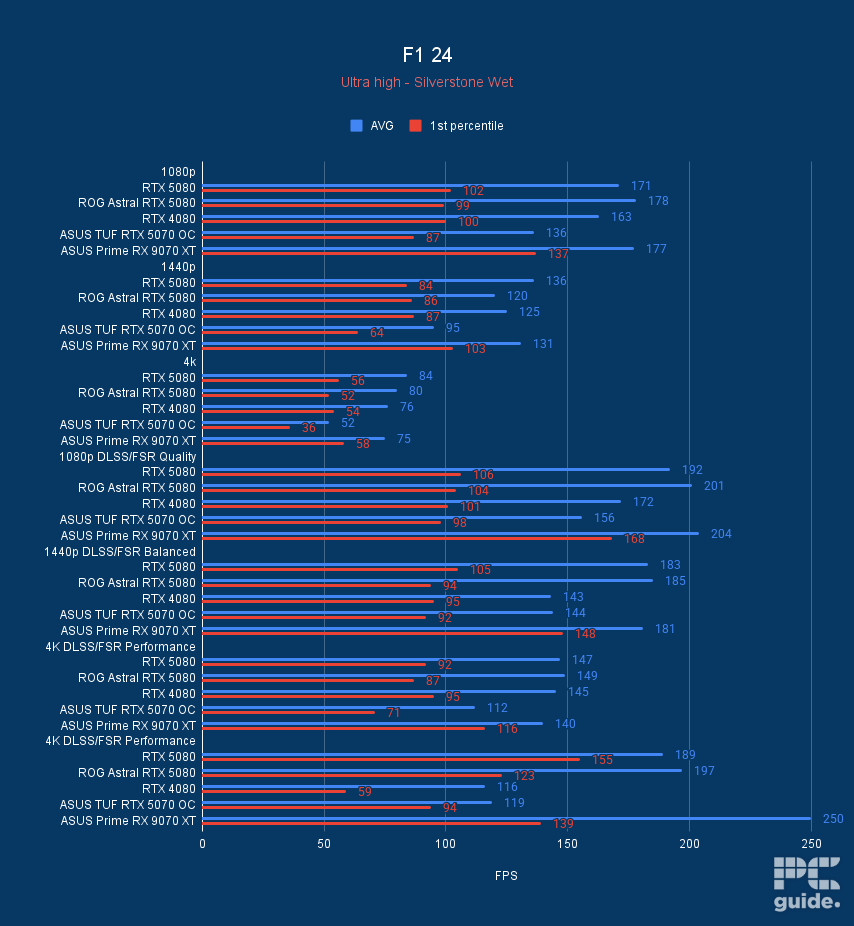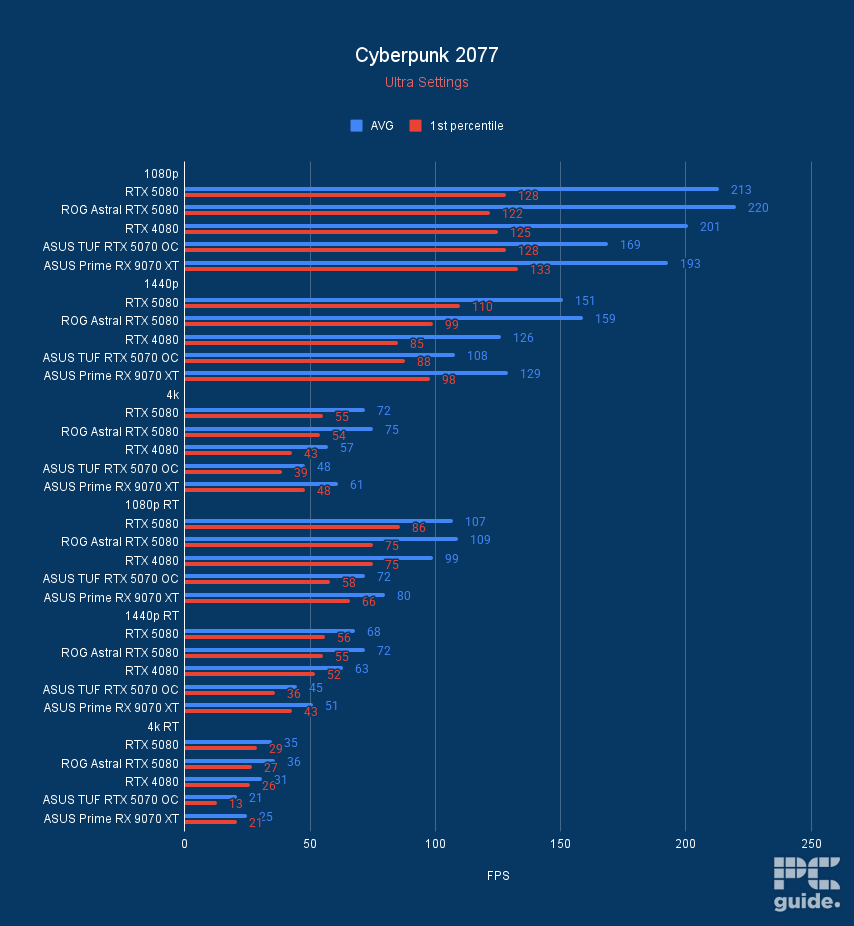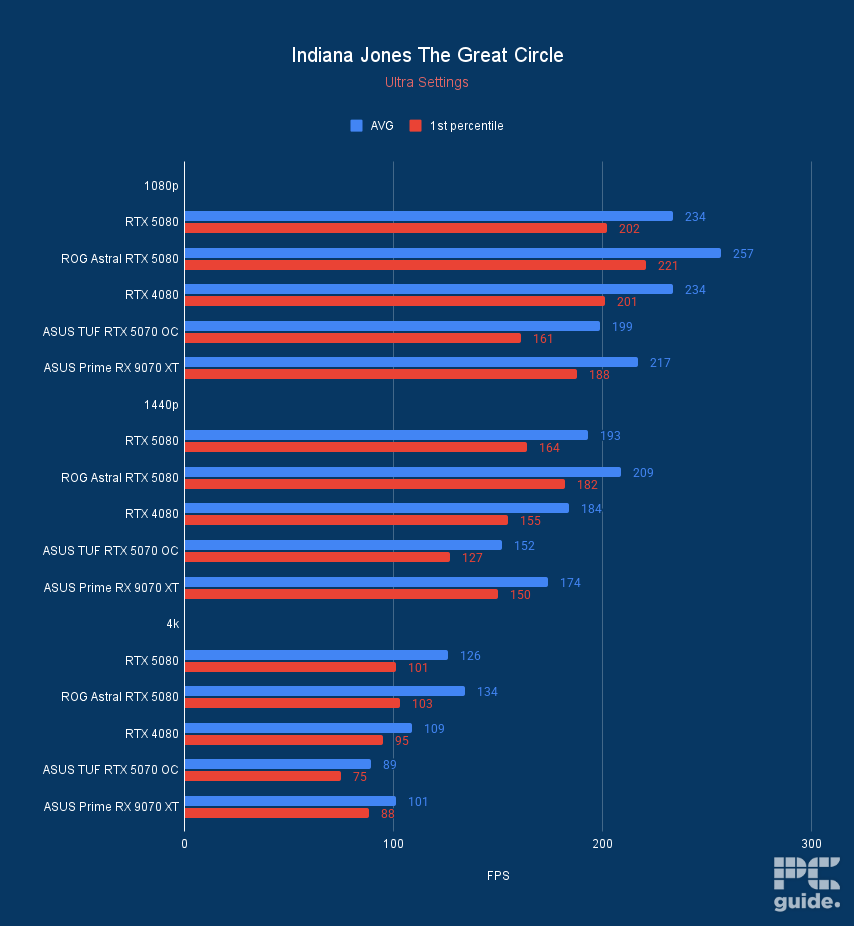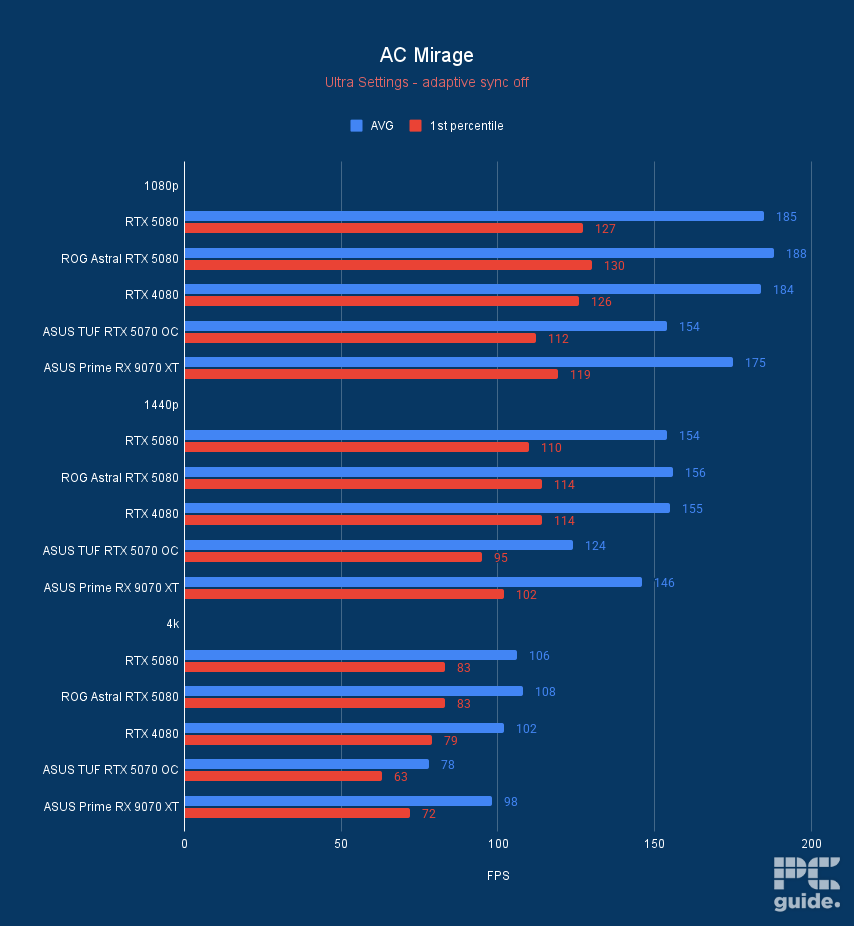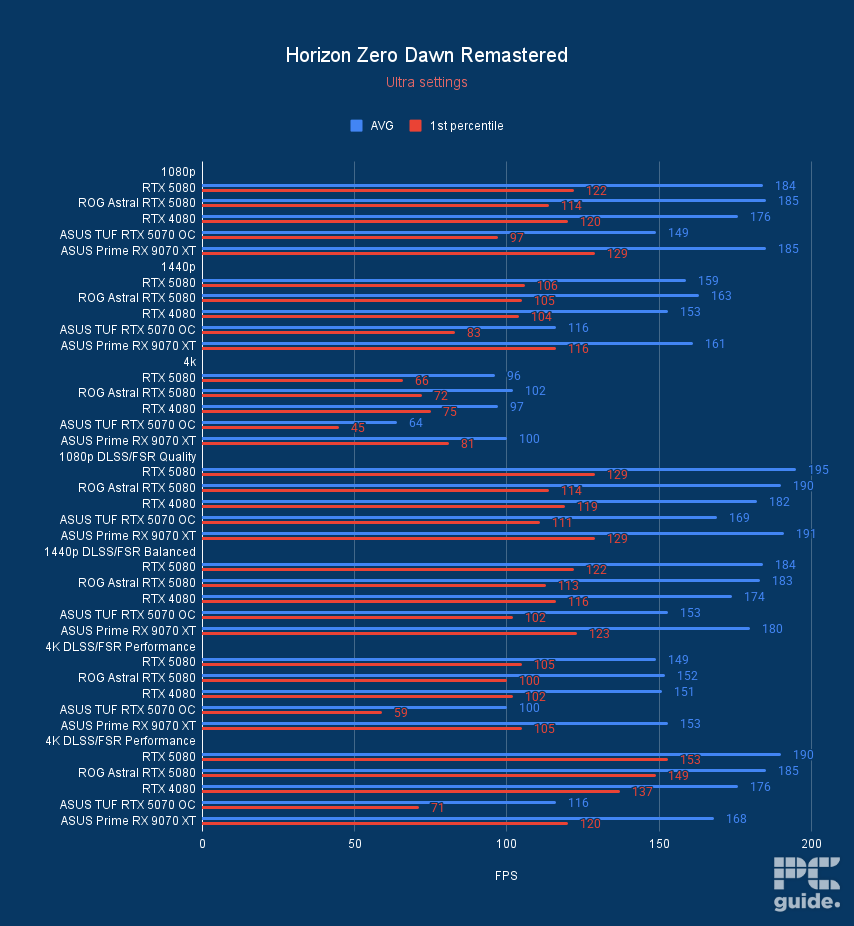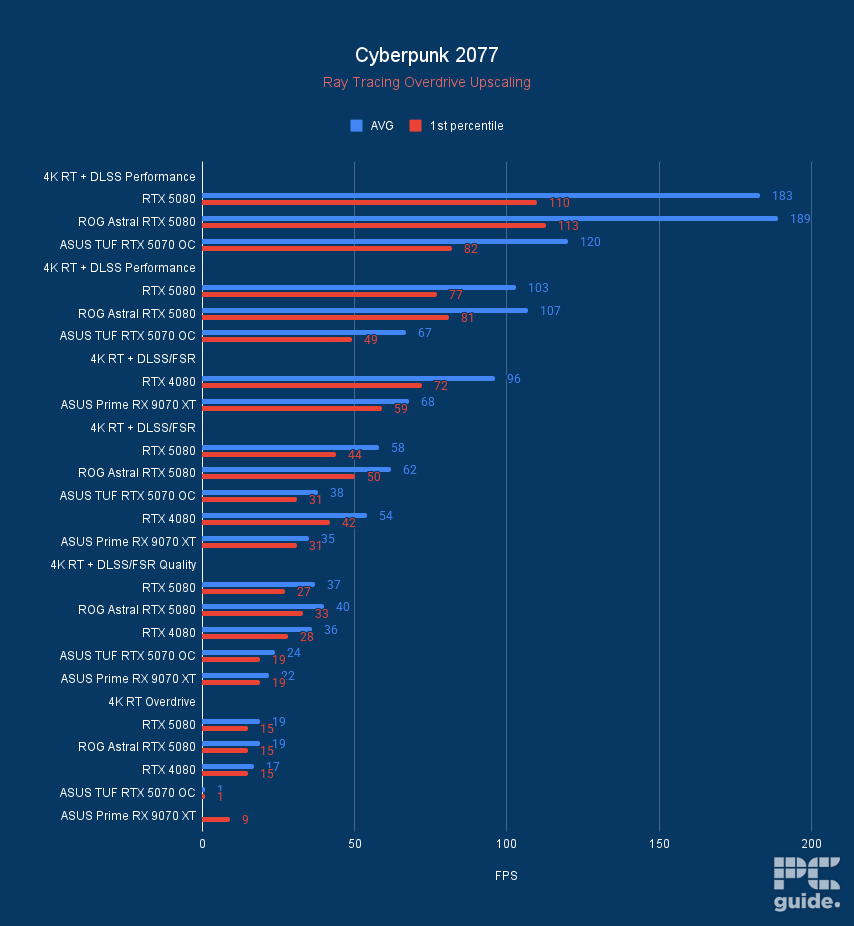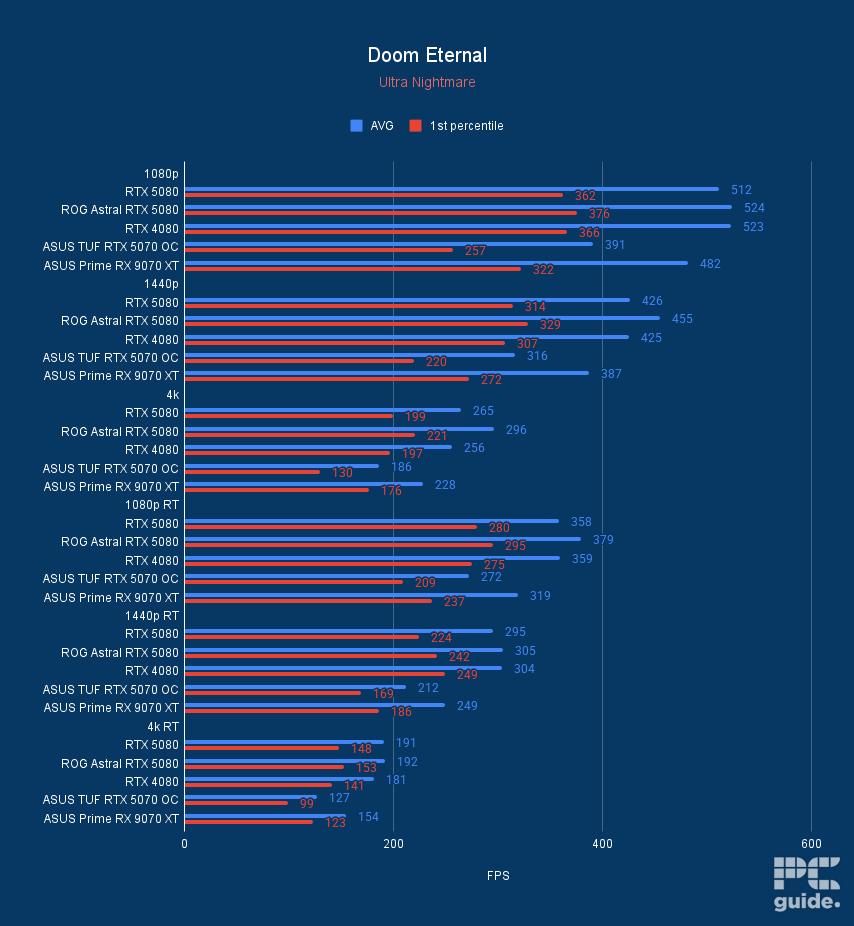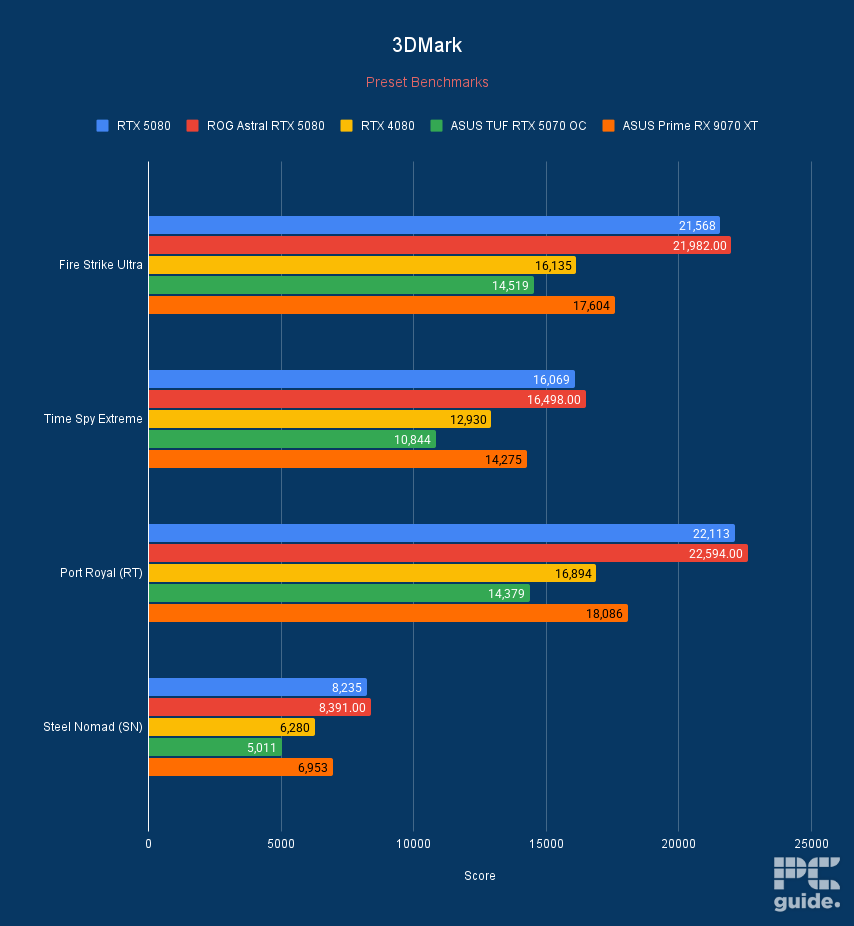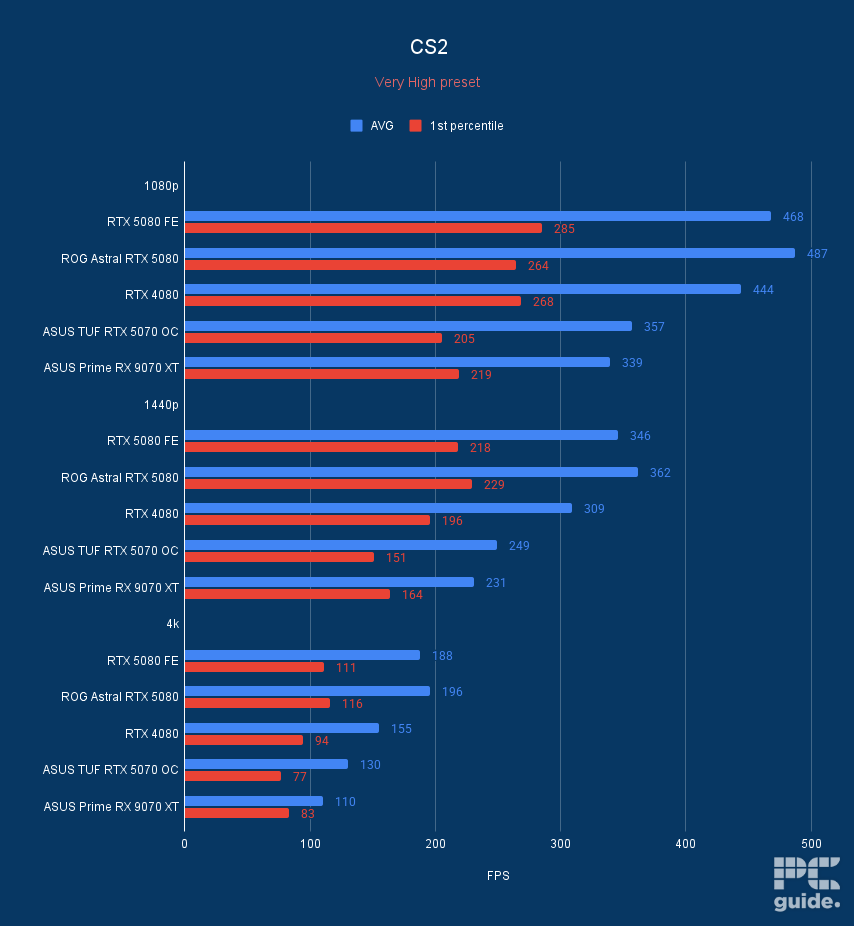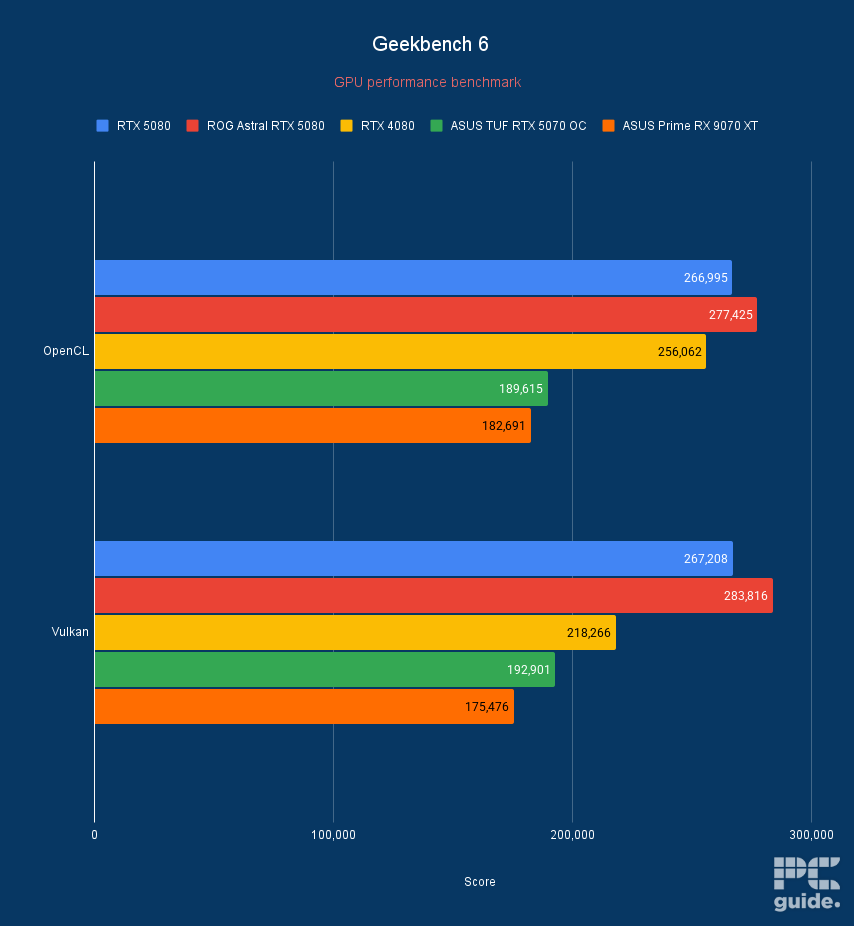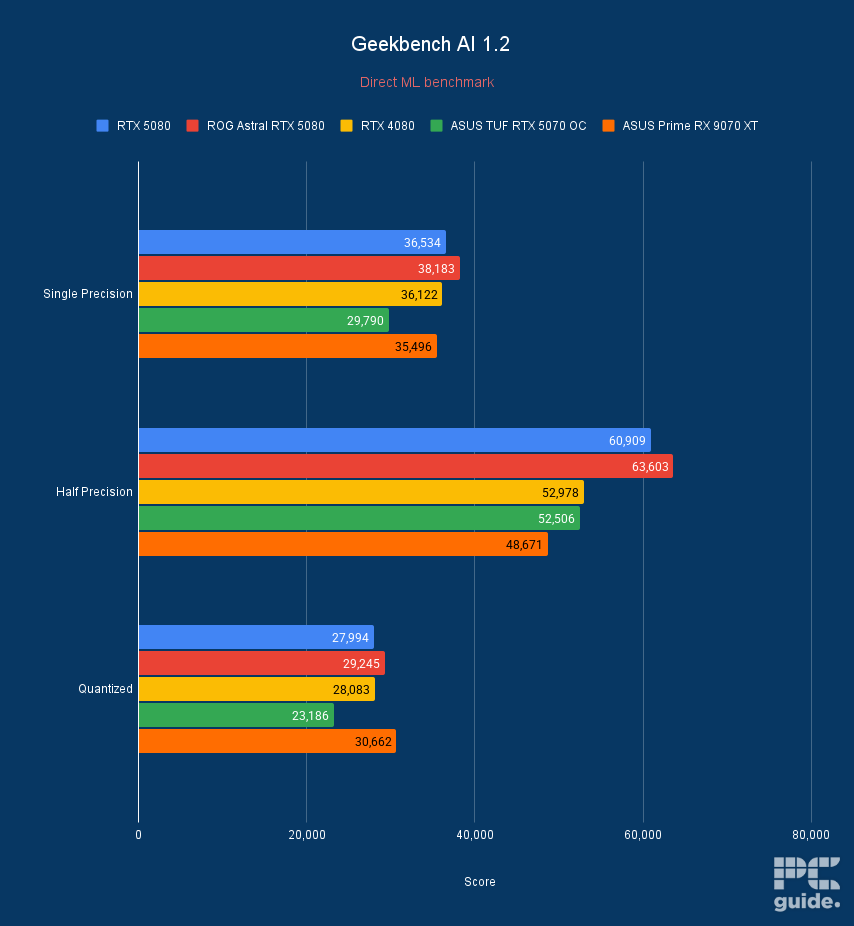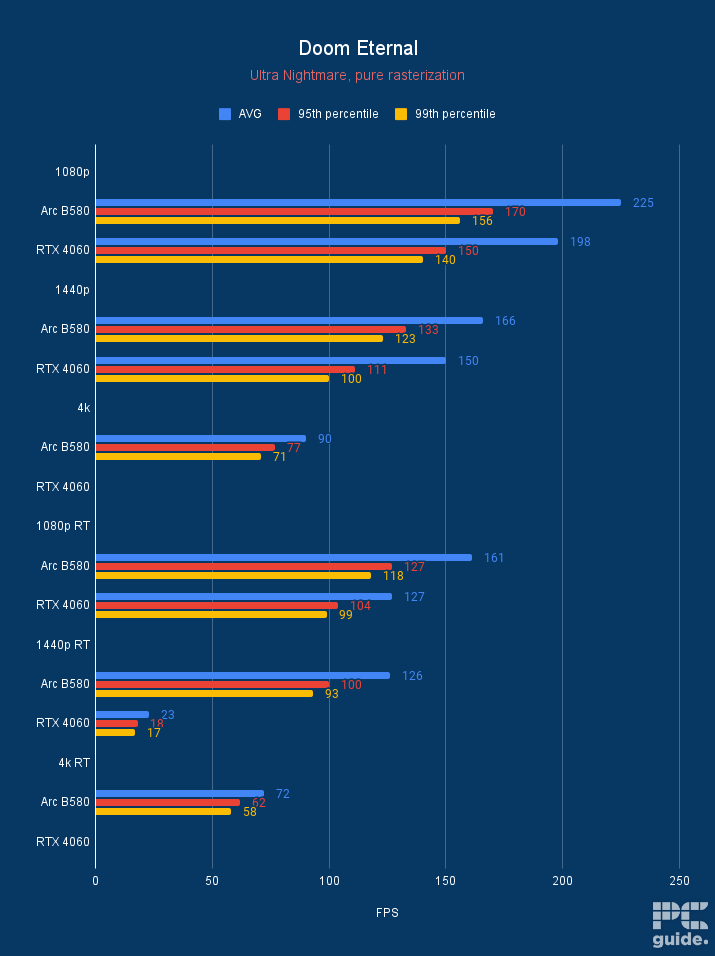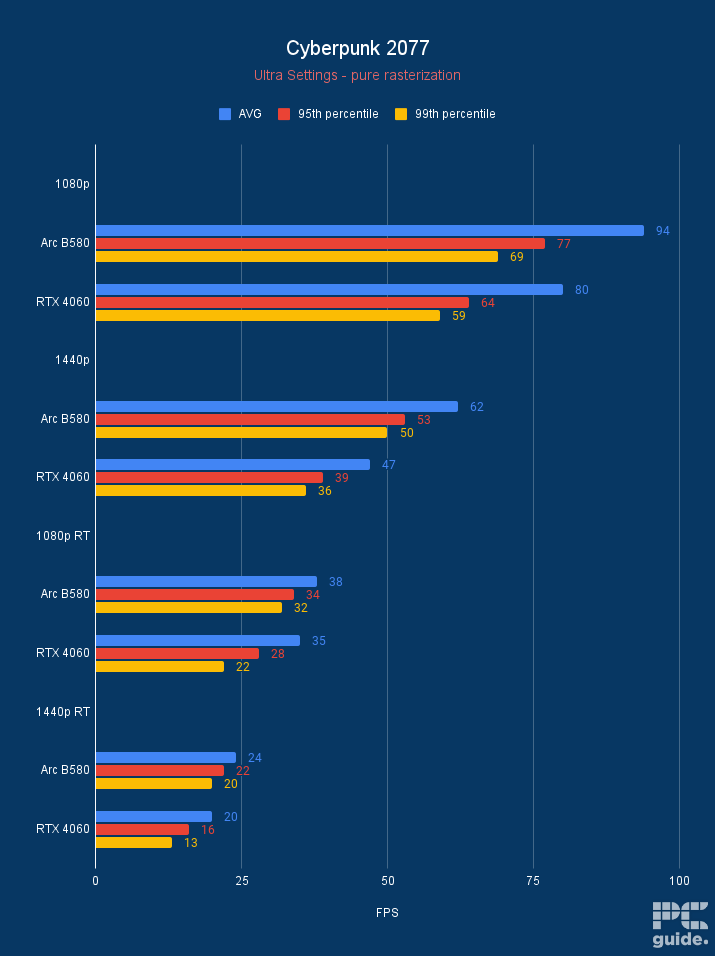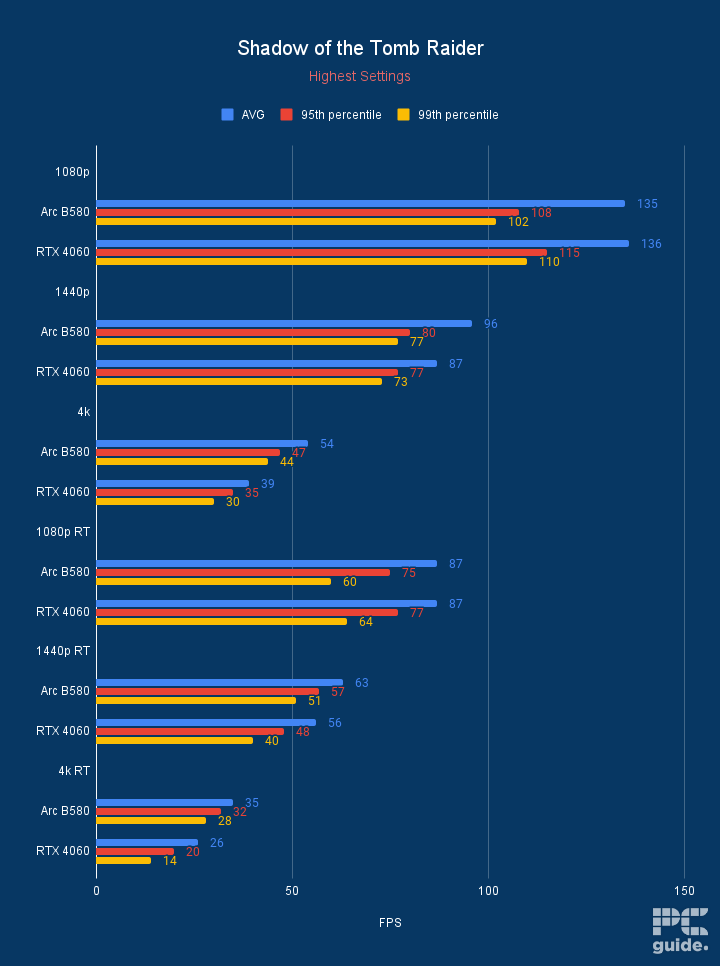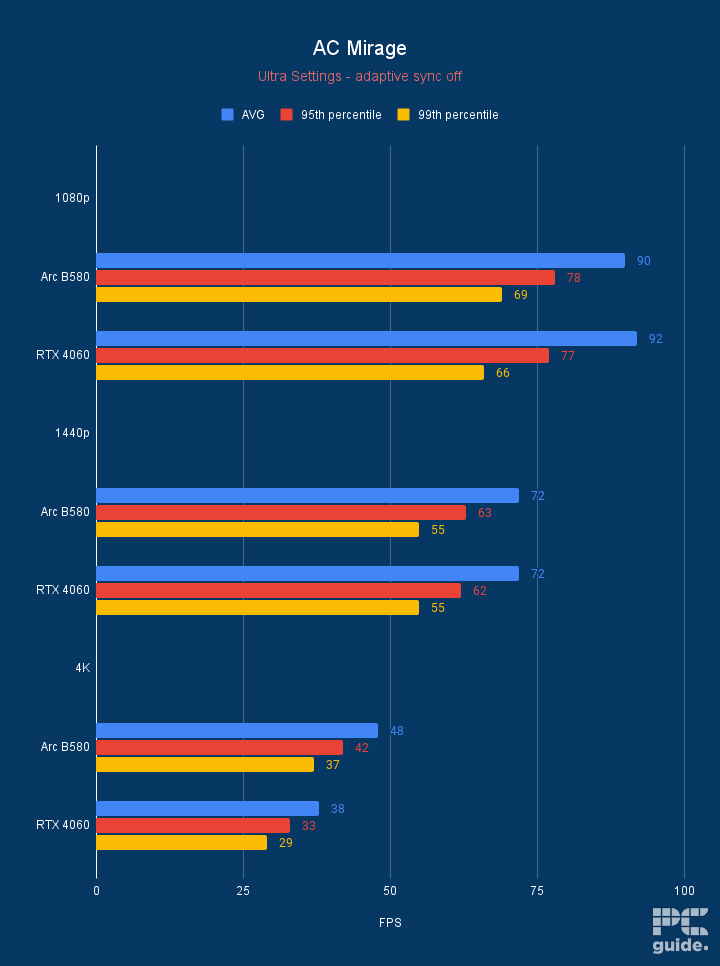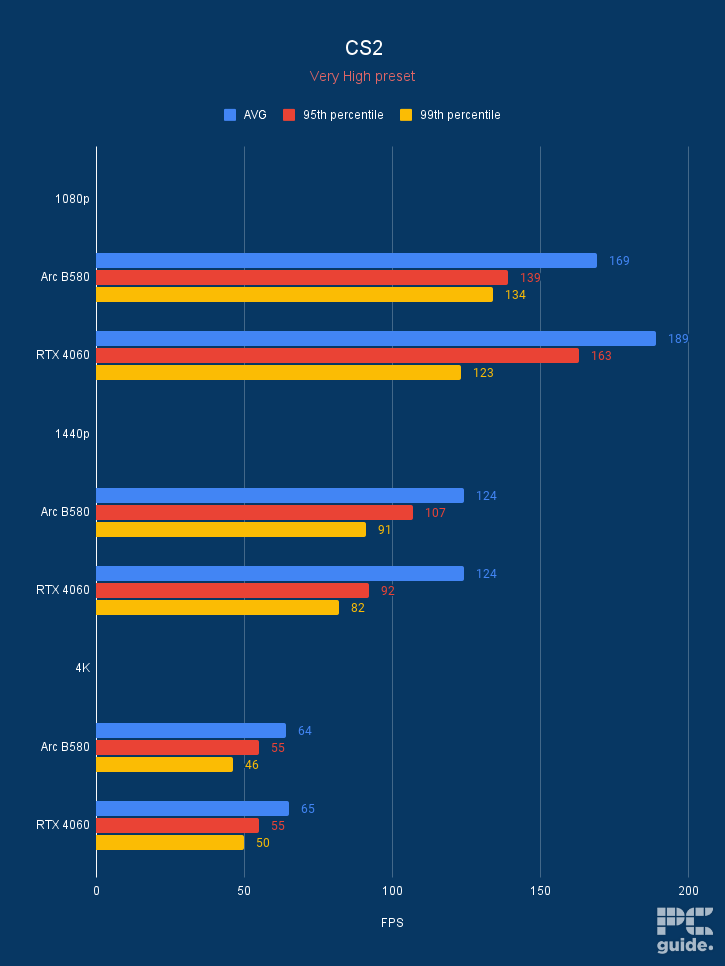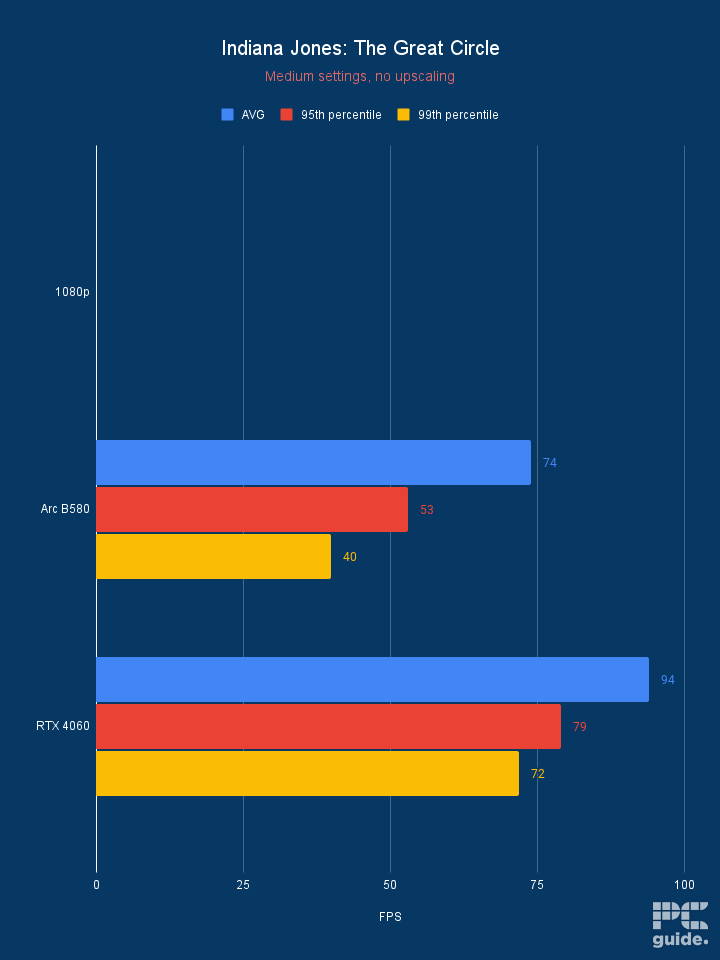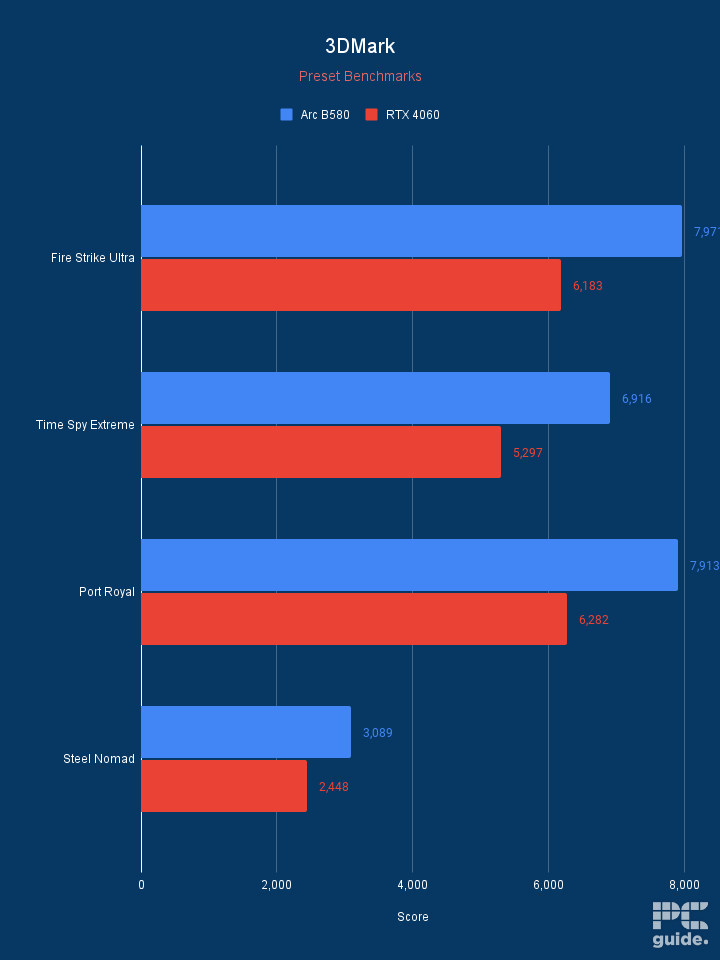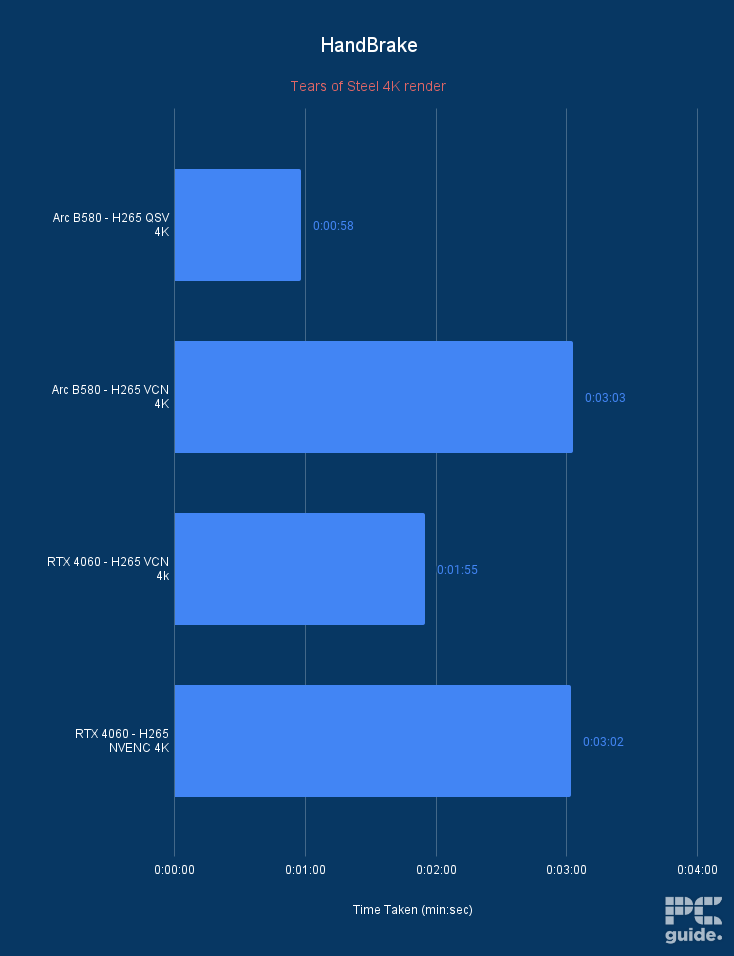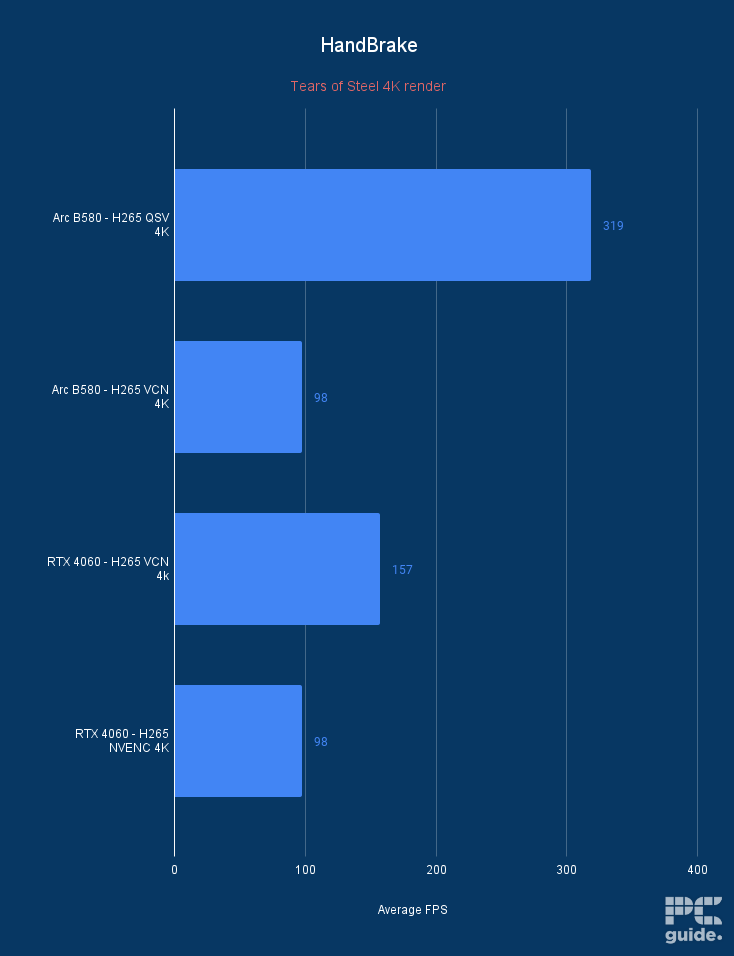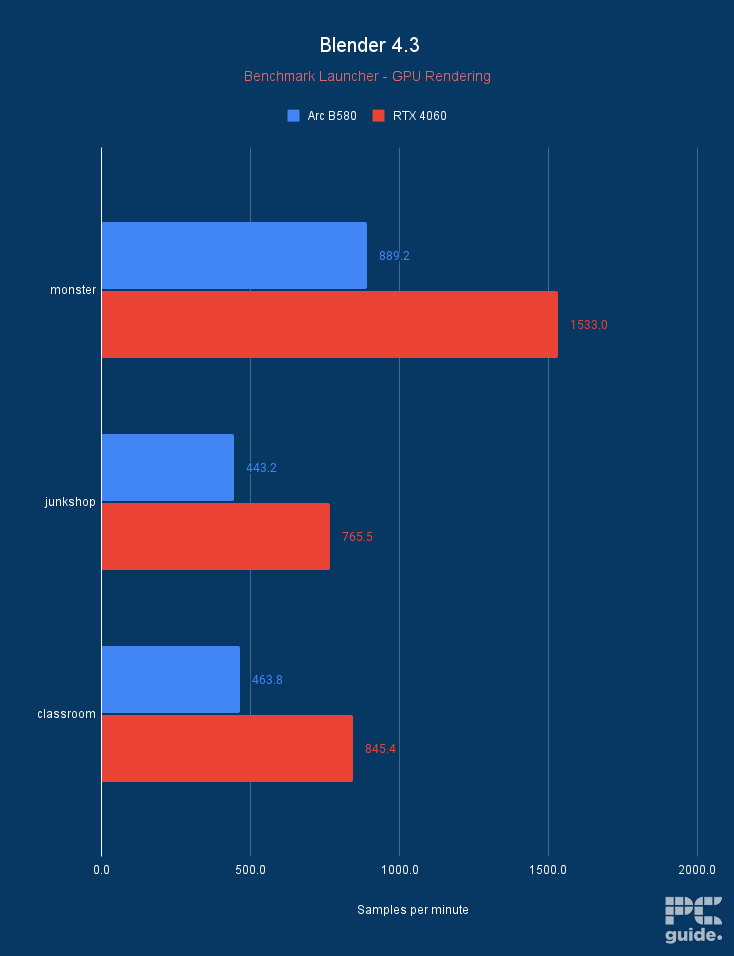Best GPU for Ryzen 9 5900X and 5950X in 2025 – our top picks tested

Table of Contents
These two CPUs, Ryzen 9 5900X and 5950X, come with 16 cores and 32 threads, so you can expect smooth performance for demanding tasks like gaming, streaming, and video editing. Even though these were released a while ago, and most people have their sights set on the likes of the Ryzen 7 9800X3D or more recently released 9950X3D and 9900X3D, these are still two quality processors that work well when paired with the right GPU.
Here at PC Guide, we’ve reviewed loads of GPUs and have put each one through intense testing in our testing lab. Based on the results, we’ve selected a number of options that we think are the right choice for these processors. Since these CPUs aren’t the latest and top-of-the-line pick, it may not benefit most from the best current GPUs, but if you’re looking to upgrade later on they might be a better future proof option.
Prime Day is finally here! Find all the biggest tech and PC deals below.
- Sapphire 11348-03-20G Pulse AMD Radeon™ RX 9070 XT Was $779 Now $739
- AMD Ryzen 7 7800X3D 8-Core, 16-Thread Desktop Processor Was $449 Now $341
- ASUS RTX™ 5060 OC Edition Graphics Card Was $379 Now $339
- LG 77-Inch Class OLED evo AI 4K C5 Series Smart TV Was $3,696 Now $2,796
- Intel® Core™ i7-14700K New Gaming Desktop Was $320.99 Now $274
- Lexar 2TB NM1090 w/HeatSink SSD PCIe Gen5x4 NVMe M.2 Was $281.97 Now $214.98
- Apple Watch Series 10 GPS + Cellular 42mm case Smartwatch Was $499.99 Now $379.99
- ASUS ROG Strix G16 (2025) 16" FHD, RTX 5060 gaming laptop Was $1,499.99 Now $1,274.99
- Apple iPad mini (A17 Pro): Apple Intelligence Was $499.99 Now $379.99
*Prices and savings subject to change. Click through to get the current prices.
With the RTX 50 series and RX 9070’s being released, there are plenty more options to pick from with plenty of new hardware and technology to enjoy. So here’s our top selection of choices.
Products at a glance
-
Best GPU for Ryzen 9 5900X and 5950X
ASUS TUF Gaming RTX 4070 Super OC Edition
- GPU: AD104
- CUDA cores: 7,168
- VRAM: 12GB GDDR6X
- Bandwidth: 504 GB/s
- Memory bus width: 192-bit
- Boost clock speed: 2595 MHz
-
Best 1440p GPU for 5900X and 5950X
AMD Radeon RX 7800 XT
- GPU: Navi 32
- Stream Processors: 3,840
- VRAM: 16 GDDR6
- Memory bus width: 256-bit
- Bandwidth: 624.1 GB/sec
- Base clock speed: 1,295 MHz
-
Best AMD GPU for 5900X and 5950X
ASUS Prime RX 9070 XT OC
- GPU: Navi 48 XT
- Stream Processors: 4,096
- VRAM: 16GB GDDR6
- Memory Bus Width: 256-bit
- Base/Game/Boost clock speed: 1,660/2,400/2,970 MHz
- TBP: 304W
-
Best high-end GPU for 5900X and 5950X
Nvidia GeForce RTX 5080 Founders Edition
- GPU: GB203
- CUDA Cores: 10752
- VRAM: 16GB GDDR7
- Memory Bus width: 256 bit
- Base Clock speed: 2295 MHz
- Boost Clock speed: 2617 MHz
-
Best budget GPU for 5900X and 5950X
SPARKLE Intel Arc B580 TITAN OC
- GPU: BGM-G21
- Shading units: 2,560
- VRAM: 12GB GDDR6
- Memory bus width: 192-bit
- Bandwidth: 456GB/s
- Base/Boost clock speed: 2,670/2,740 MHz
How we picked
We've spent hours testing the Ryzen 9 5900X, so check out our review for our overall thoughts. Using this knowledge, and the differences between it and the 5950X. To select the best GPU for these two processors, we looked at the specifications of each GPU available today, considering performance, cooling technology, compatibility with CPU, motherboard, and monitor, and market price too.
Using our expertise and benchmarks of the processor and considered graphics cards – including Nvidia Ti and Super variants – we've compiled a comprehensive and unbiased evaluation of each GPU. We've given considerable weight to the GPUs' real-world performance in games and productivity, too, since synthetic benchmarks are useful but do not always accurately reflect a GPU's performance. You can learn more about how we test components to get a better idea of our methods.


- GPU: AD104
- CUDA cores: 7,168
- VRAM: 12GB GDDR6X
- Bandwidth: 504 GB/s
- Memory bus width: 192-bit
- Boost clock speed: 2595 MHz
- Able to deliver smooth 1440p and 4K gaming
- Excellent pairing option for content creation, editing and encoding
- Impressive power efficiency given its capabilities
- May be overkill for users not wanting 4K
- Expensive owing to being Nvidia’s ‘second best’ 40-series GPU
If you're looking for the best NVIDIA GPU for Ryzen 9 5000-series chips, then we think the NVIDIA RTX 4070 Super is a strong mid-range choice. We tested it in our RTX 4070 review, and it passed with flying colors.
The RTX 4070 Super comes with 7168 CUDA cores, which is 1280 cores more than the base model GeForce RTX 4070. Of course, if you go for tweaked versions from other manufacturers, like the ASUS TUF GeForce RTX 4070 Super OC here, then clock speeds will be different. This specific model ramps up to 2,475 Mhz as an OC model, which can deliver better performance overall.
In our 4070 Super review, the card proved it can deliver great framerates with 2K and even work well in 4K resolutions. For instance, Assassin's Creed Mirage and Avatar: Frontiers of Pandora both delivered 119fps and 80fps, respectively, at 1440p. The same games were playable at 4K with average framerates.
The RTX 4070 Super finally justifies the ‘4070' MSRP. If you're after a card to handle 1440p without issue, then this is the top pick.
PC Guide
However, if you want to experience more 4K gaming, then the newer RTX 4070 Ti Super may be a better pick, although there is a clear additional cost of an extra $300 in terms of MSRP.
The RTX 4070 Super also works well in terms of productivity for video editing and rendering. Again, we wouldn't recommend it for high-end creative work if that's what you want to do with your system. But overall, it's a well-priced and capable pairing.

- GPU: Navi 32
- Stream Processors: 3,840
- VRAM: 16 GDDR6
- Memory bus width: 256-bit
- Bandwidth: 624.1 GB/sec
- Base clock speed: 1,295 MHz
- Capable of smooth 4K and excellent 1440p resolution in gaming
- Even better value since its price drop from a high MSRP
- Top future-facing graphics card that will keep your system going for years
- Lacks Nvidia exclusive features like DLSS 3 and Nvenc encoding
- Power users would be better with the XTX variant
The RX 7800 XT GPU has been labeled as “the ultimate 1440p upgrade” by AMD, and it's for all the right reasons. It offers specifications that can help you run the latest titles smoothly. In our RX 7800 XT review, we tested it in multiple games and it didn’t disappoint us even once.
The GPU comes with 3,840 Stream Processors, which is 386 processors more than its predecessor, RX 7700. Further, you get a base clock speed of 1,295 MHz, which may not seem like a lot. However, you get a better game clock and boost clock speeds of 2,124 MHz and 2,430 MHz, respectively.
Coming to memory configuration, the card has 16GB GDDR6 VRAM on a 256-bit memory bus. In other words, you get plenty of VRAM to run graphically heavy games at 1080p and 1440p. Plus, you can also factor this in when you think of upgrading or future-proofing your build.
Every single game we tested achieved at least 60fps, with some titles pushing far beyond the 100fps mark when maxed out in this target resolution.
PC Guide
In our review, we found out that the GPU performance was great for 1440p (just like AMD advertised it). For instance, we played Cyberpunk 2077 at Ultra settings and managed to get 91 FPS for 1440p. However, the card struggled with 4K, so this is not the best card for that resolution.
Overall, the RX 7800 XT does what it promises – run games smoothly at 1440p. So, if you want a reasonably priced card for 1440p, then this is a good pick for your setup.

- GPU: Navi 48 XT
- Stream Processors: 4,096
- VRAM: 16GB GDDR6
- Memory Bus Width: 256-bit
- Base/Game/Boost clock speed: 1,660/2,400/2,970 MHz
- TBP: 304W
- All-around top performance
- Competitive price to performance
- Much improved creative and ray tracing capabilities
- Strong VRAM offering
- Features not as extensive as Nvidia
- Non-gaming performance lacking
When it comes to picking out the best AMD GPU for the 5900X and 5950X, an RDNA 4 card that surprised us with its release is the RX 9070 XT. Offering an excellent performance across the board with a very attractive price to match, making it quite the appealing and performative choice for the lineup it is part of.
The card includes a Navi 48 XTX GPU that offers 4,096 streaming processors. It also includes 16GB of GDDR6 VRAM, which, at 20Gbps, brings a bandwidth of around 644GB/s. Even on the older and slower option for memory, it gets enough to provide strong performance for taxing graphics without the cost of the newer and faster generation.
AMD has even made great strides in AI and ray tracing performance, closing the gap to Nvidia and what it is capable of. Even though it's not all there, it definitely makes it a more rounded option than either the previous generation.
PC Guide
It even opts for a rather fast clock rate, as it can boost to nearly 3GHz, with custom models overclocking going above that. All of this culminates in a 304W power rating and reaches quite a bit higher, but at least AMD sticks to the tried and tested 8-pin power cables, limiting melting worries.
Looking at the performance of the graphics card in our testing, in Cyberpunk, which accumulates an average FPS, it achieves 193, 129, and 61FPS at ultra settings at 1080p, 1440p, and 4k, respectively. While activating ray tracing does drop the performance down to 80, 51, and 25, much like with the rest of the GPUs, it is a bit more punishing on the AMD card.
You can utilize upscaling and frame generation to improve its capability and help it run better. However, that won’t help the card’s creative and non-gaming ability, which falls behind what Nvidia cards have to offer. So, it might not be the most rounded card to go for outside of gaming ability.

- GPU: GB203
- CUDA Cores: 10752
- VRAM: 16GB GDDR7
- Memory Bus width: 256 bit
- Base Clock speed: 2295 MHz
- Boost Clock speed: 2617 MHz
- Impressive form factor and design
- Plentiful features including transformer DLSS 4 model
- Fast connectivity
- Pricing and availability is of question for the card
- Higher power needs
For a top graphics card, we turn to Nvidia and its Blackwell generation. It brings with it the GB203-400 die that contains 10,752 CUDA cores and all the features it holds with it. As for the memory, the card comes with 16GB of GDDR7, with the faster technology reaching an incredible 30Gbps. Combined with a 256-bit, it results in a 960GB/s bandwidth.
Its clock rate also reaches up to 2.6GHz with a 2.3GHz base clock, which gives it the possibility of being overclocked on custom models. All of this comes with a TBP of 360W, so it’s not an easy card to run, especially considering it utilizes the 16-pin power connector, which might not be ideal for many.
Bringing upgrades across the board with faster frequencies, memory, and more CUDA cores, it is a firm offering without a price hike over the last generation. Along with a new upgrade to DLSS, which impressively boosts frame rates to make high refresh rate 4K monitors a consideration to pair with it.
PC Guide
That does provide a great future-proof option for you to consider. It also comes with a PCIe Gen 5 interface and up-to-date video outputs to support some of the top resolutions and fastest refresh rates on your display. All of that doesn’t come cheap, with an MSRP of $999 and barely any stock at that price, making it an expensive and difficult option for some.
As we saw in our 5080 review, that does come with some great results. Cyberpunk comes with a 213, 151, and 72FPS average across increasing resolution. With ray tracing cutting that down by half, coming to 107, 68, and 35FPS, but with plenty of features to enjoy and improve upon with DLSS 4 and multi-frame gen.
Even the creative workloads are more of a breeze. With improved tech, including AI components and NVENC encoding, it cuts through them without any issues. So, it does provide a well-rounded solution should you consider it.

- GPU: BGM-G21
- Shading units: 2,560
- VRAM: 12GB GDDR6
- Memory bus width: 192-bit
- Bandwidth: 456GB/s
- Base/Boost clock speed: 2,670/2,740 MHz
- Great price to performance
- Plenty of VRAM in comparison to the competition
- Well-built and slim design
- Only Gen 4 x8 PCIe – may be an issue for older motherboards
- Still occasional troubles in older games specifically
- Slightly more expensive than reference card
The Ryzen 9 5900X and the 5950X stand at the top of the AM4 performance hierarchy, meaning they can easily keep up with any GPU rendering 1080p or 1440p frames. That being said, if you’ve got an FHD or QHD monitor and want a GPU that can churn out good frames while keeping it pocket-friendly, we recommend the Intel Arc B580, as we’ve tested and reviewed it in-house.
The Arc B580 is Intel’s first Battlemage GPU. It seems to have navigated the GPU market perfectly, offering better value and performance than the competition. This card is based on the Xe2 architecture and has 20 Xe cores running at 1,700 MHz base and 2,740 MHz boost clock. This is a bit different than what we’re used to seeing with CUDA cores and Stream Processors numbering in the thousands, but these 20 cores are capable of pushing even 4K in some titles, as we saw during our review.
This GPU has a 456 GB/s bandwidth, which is faster than the RTX 4060 and the RX 7600 XT. That being said, the 12GB GDDR6 VRAM should also be plentiful, allowing you to ramp up the in-game settings without worrying about low memory issues.
Coming in with a decent amount of VRAM for the ever-growing graphics requirements at a lower price, it even offers 1440p performance at times in a tier where the competition was a bit stale. It's certainly a great alternative to an entry-level gaming card.
PC Guide
Its synthetic performance is better than the RTX 4060 in 3DMark by a margin, but the tables are turned when it comes to Blender. The B580 managed 7,913 points in Port Royal, while the RTX 4060 managed 6,282. However, in Blender, the RTX 4060 showcased superior performance. That being said, both cards took home victories, so it wasn’t all one-sided. Compared to the RX 7600 XT, the Intel Arc B580 has better gaming and synthetic performance.
As for its in-game performance, it scored 74 FPS at 1080p with medium settings in Indiana Jones and the Great Circle, while the RTX 4060 managed 94 FPS. In Doom Eternal, we saw the B580 churn out 225, 166, and 90 FPS at 1080p, 1440p, and 4K, respectively. The RTX 4060 managed 198 and 150 FPS at FHD and QHD and couldn’t push 4K due to running out of VRAM.
So, paired with the Ryzen 9 5900X or the Ryzen 9 5950X, the Intel Arc B580 should deliver excellent results at lower resolutions. It can also be paired with even more powerful processors like the Ryzen 7 7800X3D, which is what we used on our test bench. The best aspect of this card is that it can compete with the RTX 4060 Ti and costs much less, making it a great value option.
Features and considerations
Both the Ryzen 9 5000-series processors are high-performance CPUs that can handle demanding tasks effortlessly. So, it's essential to pair them with a GPU that can keep up. The GPU's performance becomes a significant factor here.
Frame rates
Any GPU should be able to handle high frame rates in games at high settings and resolution, as well as demanding graphics-related tasks. Ryzen 9 CPUs are the elite of AMD’s offerings, and even the 5000 series Ryzen 9s are very capable. More powerful GPUs will drive more value from these processors.
Power changes
Adding a new GPU to a system will always be the deciding factor in the PSU you need. Whether you’re upgrading to a new GPU to pair with your processor or building a new system altogether, check out a PSU calculator like this one from BeQuiet!
Cooling
A powerful GPU generates a significant amount of heat, so a good cooling mechanism is vital to ensure the GPU's longevity and stable performance. Consider the GPU's cooling technology, whether it's air or liquid cooling, the size and quality of the fans, and the overall design for heat dissipation. It may be worth adding additional fans into your case to ensure a good flow of cool air.
Is the Ryzen 9 5900X a high-end CPU?
Yes, the Ryzen 9 5900X is indeed a high-end CPU. It's a part of AMD's flagship Zen 3 architecture, offering 12 cores and 24 threads, making it ideal for both high-end gaming and professional workloads. Its impressive multi-threaded performance and power efficiency make it a fantastic choice for anyone seeking top-tier processing power.
What is the best GPU for Ryzen 9 5900x?
There are a wide variety of graphics cards to consider to pair with the 5900X or 5950X. Our top pick for them is the RTX 4070 Super, which provides a good middle ground to match the CPUs. If you’re after something more recent, then the RTX 5080 and RX 9070 XT give you a longer-lasting solution with upgrades in mind.
Does the Ryzen 9 5900/5950X need a graphics card?
Yes, neither the 5900X nor 5950X have onboard graphics, so they won’t directly provide a display output. So, if you want basic functionality, you have to have a dedicated GPU. Even if they did, the integrated graphics are not ideal for anything more than basic browsing or tasks.