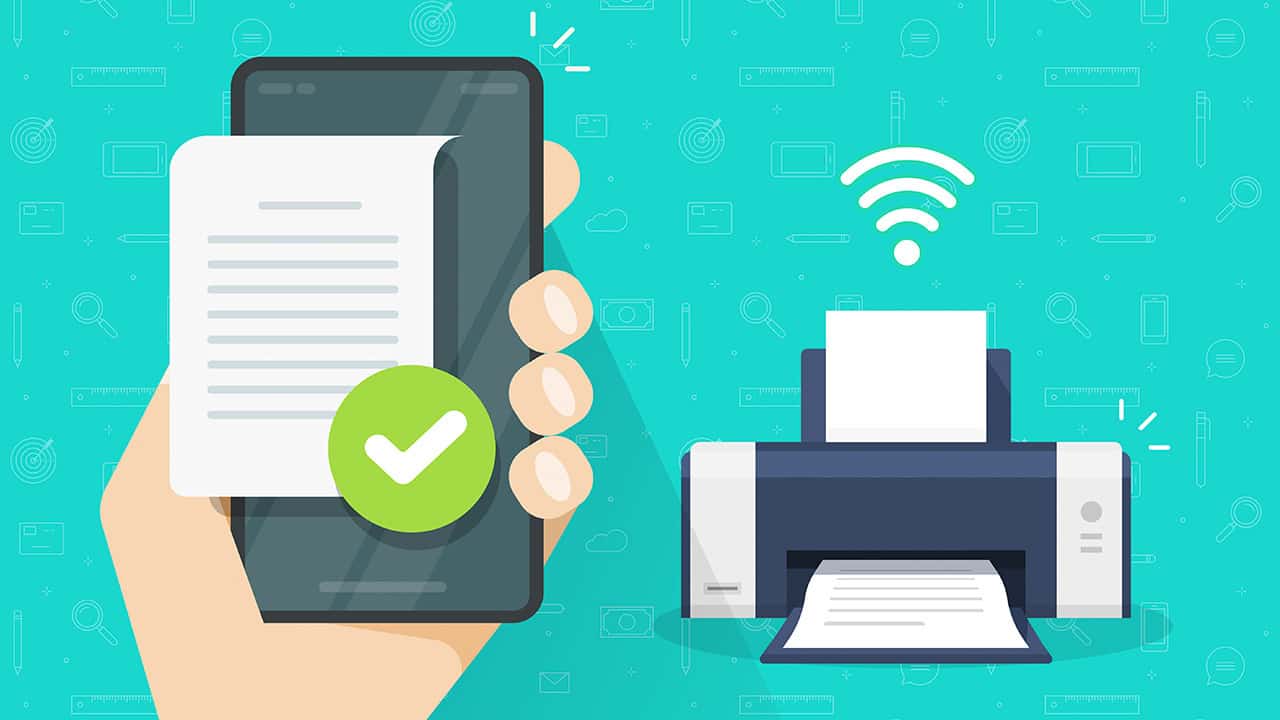Last Updated on
Yes, in 2021 some companies and local authorities require you to fax documents. The main reason for this is due to Fax not relying on an internet connection which could be intercepted by hackers, which is why companies sometimes require sensitive documents to be sent in this way. Although a Fax could be intercepted with a piece of equipment called a ‘Demodulator’, ultimately an encrypted Fax negates that risk.
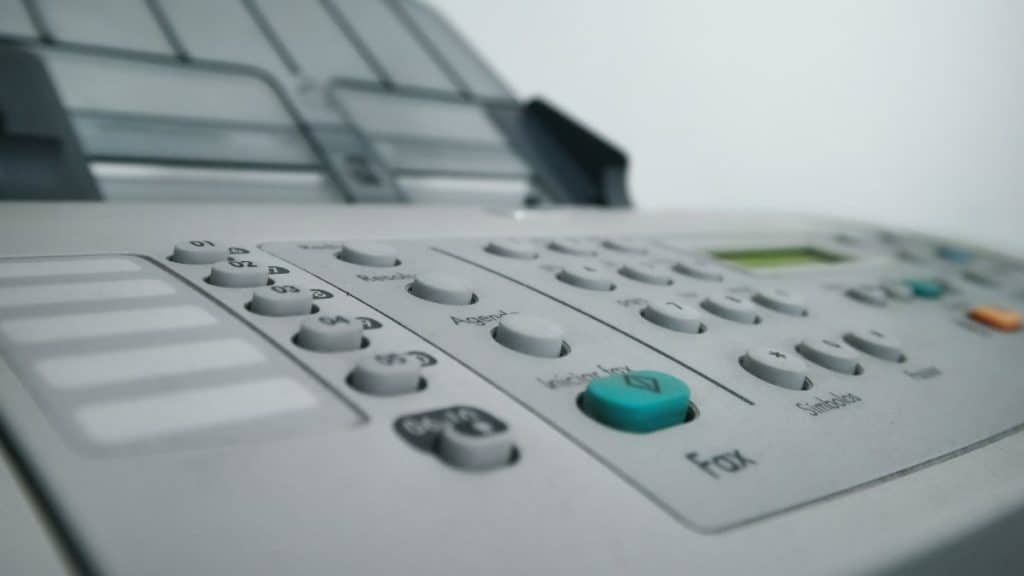
Fax App For iPhone
Finding out how to fax for iPhone can come in really handy for dealing with businesses and organizations who refuse to walk into the digital age. Most of our important documents are stored as .PDF files to prevent editing and for compatibility with signing software. It makes sense for this process to be followed up with a fax option, because surely iPhones can send a fax, right?
Wrong. Fax machines don’t work via the internet but via telephone lines. A landline, sender fax phone number, and recipient fax number are needed. So this means you’ll need to send your files to a service that has their own phone lines and fax numbers, which also means it’s probably going to cost you money.

Fax App For iPhone – What Are My Options?
Apps like FAX.PLUS will allow you to send up to 10 pages for free in over 180 countries providing you sign up for an account, which is also free. Depending on what you need to send, this might be perfectly fine for a one-off, but if you’re sending faxes on the regular you might want to look into buying a fax machine.
The thing is, you need to be careful which fax app service you wish to use. Sending documents digitally to then be faxed kind of takes away from the security factor of faxing all together. Apple recommends iFax, a highly rated fax app that allows you to send and receive faxes for up to seven days for free. There are also scanning options and a plethora of big companies that use iFax.
Rather than focusing on a Fax app for iPhone, buying an all-in-one wireless printer with fax capabilities may be the way forward for you. By using your home Wi-Fi, you’ll be able to send a .PDF or image over and then have the option to fax it. It more or less works the same way as a fax app, but you’re cutting out the middle man for a one-off cost. Even if you don’t send a lot of faxes, you’ll still have the benefit of having a great printer and scanner.

Here’s a couple that we picked:
- Pantum Monochrome All-in-one Wireless Laser Printer with Print Copy Fax Scan & ADF ($10 coupon is currently available)
- Canon PIXMA TR7520 All-In-One Wireless Home Photo Office All-In-One Printer with Scanner, Copier and Fax
- Canon TR8620 All-In-One Printer For Home Office with Copier, Scanner, Fax, Auto Document Feeder