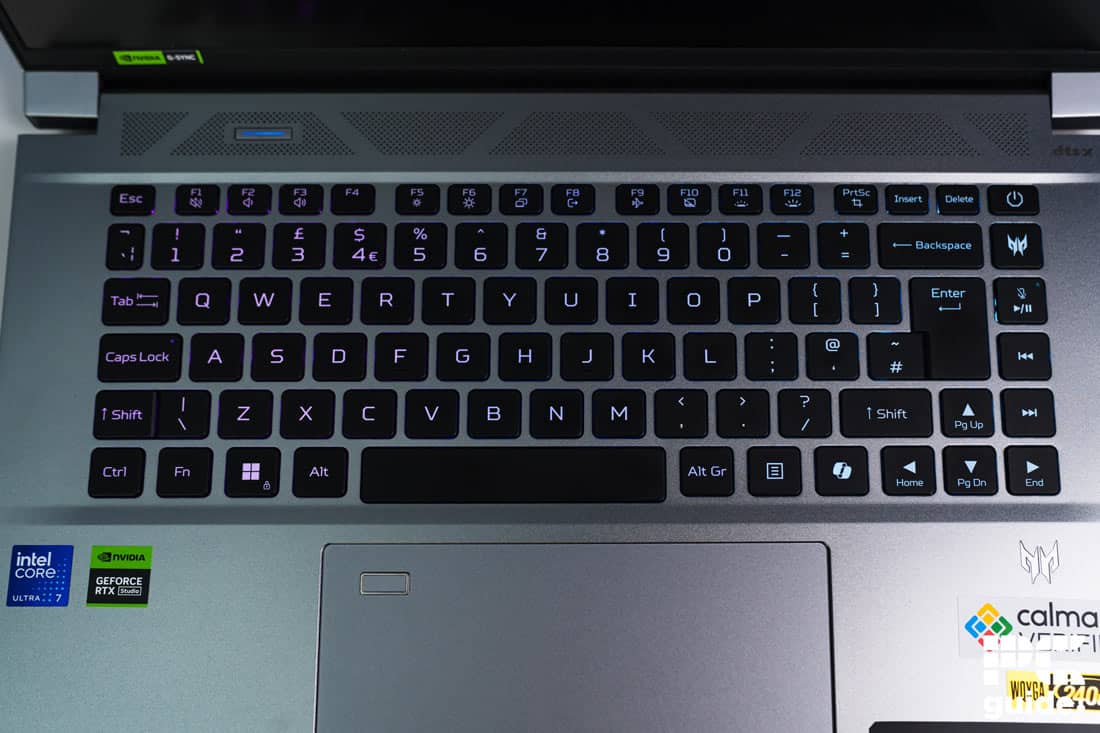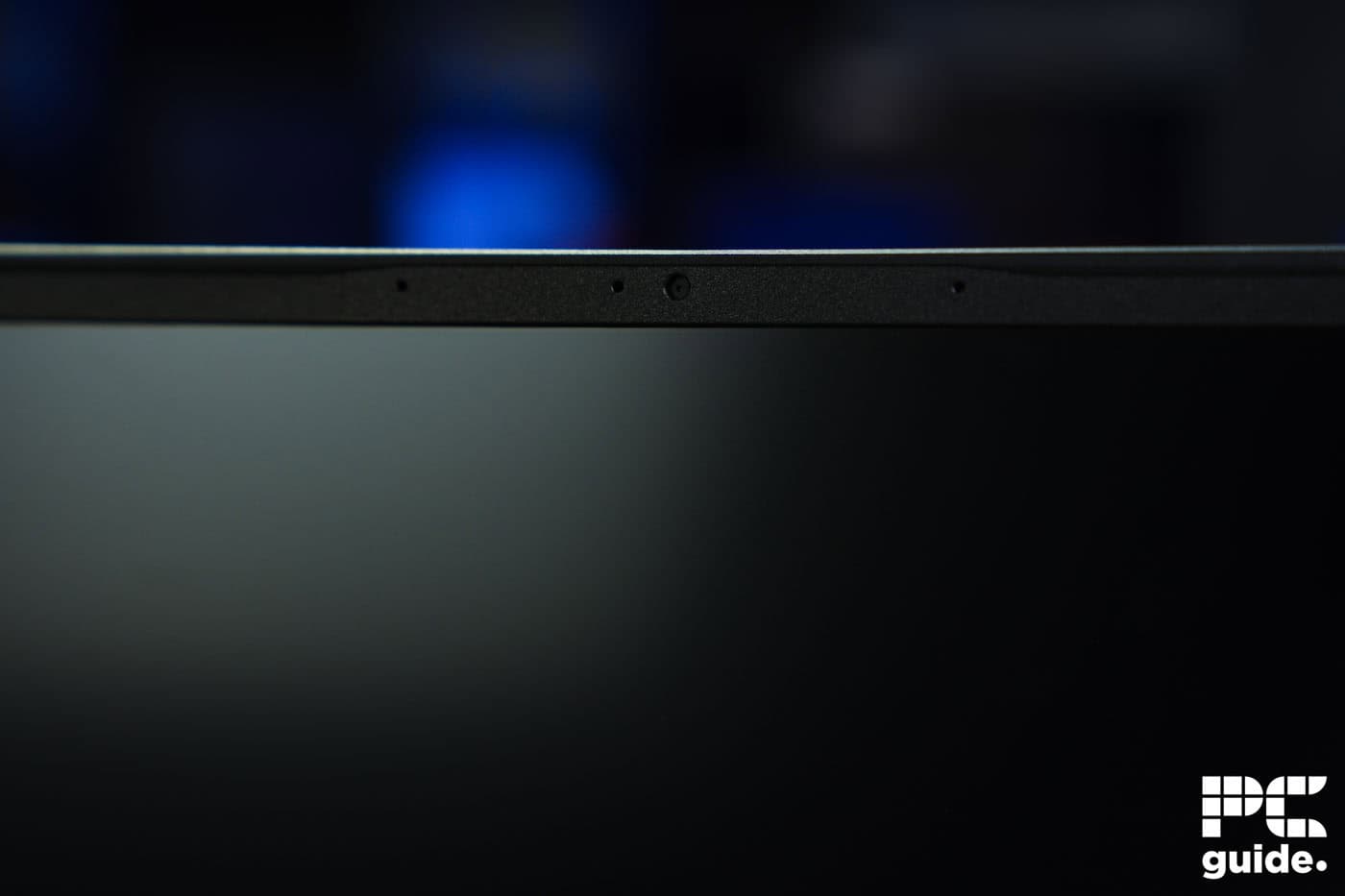Best laptop for Infinity Nikki – our top pick and alternatives

Table of Contents
In the next installment in the series and competition to Genshin Impact, Infold Games has released Infinity Nikki. The fifth game offers a cozy, open-world design. The multi-platform game offers platforming, puzzle-solving, dress-up, and more features. Where you explore the worlds and characters, collecting outfits that give you more magical abilities.
So far, critics have praised it highly, as we await the audience scores to roll in. As on Metacritic, it has averaged an 80 Metascore for the PC version, with Eurogamer praising it for its competition to the miHoYo monopoly. So clearly, there’s some excitement to be had, and if you’re looking for what hardware you need, we will go over the best laptop for Infinity Nikki and the hardware you need to be able to run it.
The game’s system requirements are not too intensive. Thanks to its multi-platform features on phones, consoles, and PC and its creation in Unreal Engine 5, there’s not much need to power it. Even still, the best settings for Infinity Nikki might be of interest to you. So we’ve picked the Acer Predator Triton Neo 16, the ideal machine for the job. With a lightweight build and a more affordable option, it is a top choice for the game.
Acer Predator Triton Neo 16

- CPU: Intel Core Ultra 7 155H
- GPU: RTX 4060
- RAM: 16GB
- Storage: 2TB M.2 NVMe
- Max Refresh Rate: 240Hz
- Resolution: 2560 x 1600
- Screen Size: 16 inch
- Panel Type: LCD
The Acer Predator Triton Neo 16 hits those recommended requirements without much trouble. It features an Intel Core Ultra 7 155H and RTX 4060, providing strong computing performance with relatively new hardware. Thanks to the RTX technology, you get access to ray tracing and can use the full extent of the graphics settings in the game. The requirements mention mobile laptops and the recommended model is a 3050, so the 4060 onboard will be plenty.
But it’s not just the compute components that will make the difference; the rest of the machine will also help improve the experience. It has a 16-inch screen with a resolution of 2560×1600 and a max refresh rate of 240Hz. That provides an immersive experience with a large and quality resolution, but the high Hz ensures it’s a smooth experience when you’re gaming. So, if your framerate matches, it’ll look incredible and seamless.
The Acer Predator Triton Neo 16 is a strong-budget studio laptop. Although it might not boast the top-end hardware, it still has decent-enough features to make up for it.
Acer Predator Triton Neo 16 review, PC Guide
The laptop also comes with a 2TB NVMe SSD, giving you plenty of capacity to fit in Infinity Nikki and its 50GB requirement and leaving you plenty spare for a whole load of other games. Plus, using the standard gives you the fastest connectivity choice, so loading times should be a breeze. However, even when testing the game on a desktop, it didn’t make much difference, considering each time it loaded the game, the textures got loaded and took time.
Then it also offers 16GB of LPDDR5X memory, the recommended amount and pretty much standard to get going in most games. As well as being fast and capable, you should be able to run many apps simultaneously, although I’m not sure how much you’ll do that on a laptop without a second monitor.
In addition to the fast memory and storage, it also offers speedy connectivity. It uses Wi-Fi 6E and Bluetooth 5.3 for fast wireless. It does lack ethernet, though, and instead has a load of USB ports, with a mixture of type A and C to give you plenty of peripherals and expansions. This is like using a controller or mouse for gaming, which is likely preferred, especially in Infinity Nikki.
All of that comes in not a heavy, bulky build like plenty of other gaming laptops. Considering it weighs just over 2kg, it is a lot more portable and ideal for light gaming. With a battery of 76Wh and a max run time of 8.5 hours, it will probably be decent for a few hours of gaming without being plugged in.
Infinity Nikki system requirements
Here, we have outlined the system requirements for the game. If you’re unsure what you need or can already run it, this should be a good way to compare and find out quickly. But as you can see, it’s relatively light work, with fairly old CPU picks and no big graphics cards. If you want ray tracing, you need something more recent and 16GB of memory, which is becoming increasingly standard.
| Minimum | Recommended | |
|---|---|---|
| OS | Windows 10 22H2 | Windows 10 22H2 |
| CPU | Intel i5-6600 / AMD Ryzen 5 1500X | Intel i7-6700 / AMD Ryzen 5 2600 |
| GPU | Nvidia GTX 1060 / AMD Radeon RX 590 / Intel Arc A380 | Nvidia RTX 2060 / RTX 3050 Laptop / AMD Radeon RX 5700 XT / Intel Arc A580 |
| Memory | 16GB | 16GB |
| DirectX | DirectX 12 | DirectX 12 |
| Storage | 50GB | 50GB |
Alternatives to the Predator Triton Neo 16
If the Acer gaming laptop isn’t for you, we have a selection of other laptops you might consider instead.
-
MSI Raider GE78 HX 14VHG
- Panel Type: QHD+
-
MSI Stealth 18 AI Studio A1V
- CPU: Intel Core Ultra 9 185H
- GPU: Nvidia RTX 4080 Laptop
- RAM: 32GB (16*2) DDR5-5600
- Storage: 2TB NVMe SSD Gen4
- Max Refresh Rate: 120Hz
- Resolution: 3840×2400
One is the MSI Raider GE78, which offers a much more gaming design for your consideration. It bulks up the components a lot more and has plenty more power behind it. Although the resolution and refresh rate stays the same, it should be capable of much higher framerates. It’s probably not necessary for Infinity Nikki, but it is useful for other tasks and games. The i9-14900HX and RTX 4080 inside are some of the top pieces of hardware you can get in the form factor.
Another option is the MSI Stealth 18 AI; it has slightly newer hardware, with the top Core Ultra 9 185H alongside the RTX 4080 GPU. It is a bit more of a stealth version, as the name implies, similar to the Predator Triton but with much more power, including a 4 K screen, even if it’s a bit slower in refresh rate.
Final word
Overall, you don’t need the most powerful machines to enjoy Infinity Nikki at a good framerate and quality. So we recommend the Predator Triton Neo 16, one of the lower-tier laptops we’ve reviewed. It still manages to outshine the recommended system requirements, so you don’t have to spend a fortune to get a good experience in the game. Instead, you can get some better peripherals.
But we also have a few alternatives if you want to go even better. Either way, you’ll be able to enjoy the game no matter what, considering you can get it on mobile and consoles, too, making it a top pick for portable gaming.