Best Fallout 4 VR Mods
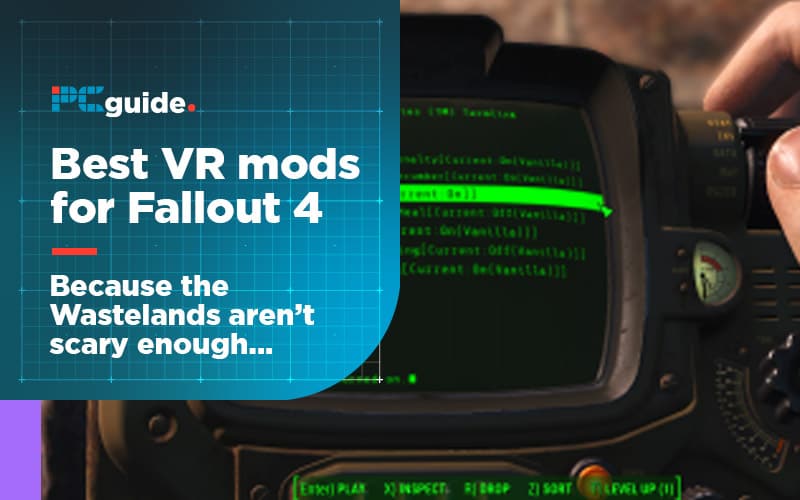
Due to its age and ongoing popularity, as well as Bethesda’s signature glut of bugs, Fallout 4 is one of the most modded video games out there, and the VR version is no exception. It’s fair to say that Fallout 4 VR isn’t the most polished experience in technical and performance terms, even when compared to the standard PC version. It’s riddled with bugs and shoddy textures. And, suffers from poor optimization, not least the choppy frame rate players often have to contend with when journeying across post-apocalyptic New England.
Fortunately, enterprising players have taken it upon themselves to rectify many of the game’s issues via hundreds of lovingly crafted modifications. These range from visual embellishments to the landscape, armors, weapons, and weather to optimization tweaks and quality of life gameplay improvements that transform Fallout 4 VR from barely ‘playable’ to a relatively robust virtual reality experience.
Despite its shortcomings, Fallout 4 is a great game, and any self-respecting VR player owes it to themselves to play it in the best way possible. We’ll give you all the information you need to find the best Fallout 4 VR mods out there in this guide.
If you are looking to get into VR try these pages too:
Products at a Glance
How we picked
With so many mods to choose from – over 100 on Nexus Mods alone and many more elsewhere – it can be daunting to just consider what’s out there, especially if it’s your first foray into the world of modding.
Here are five Fallout 4 VR mods that are guaranteed to make you want to play the game rather than dart to recoup your money via Steam’s refund policy. The running theme between all of our recommendations is modifying the game to deliver a far better experience for VR players. We’ve included a bit of everything from visual boosts, optimization tweaks, and gameplay improvements to cover as many needs as possible.
With so many Fallout 4 VR mods out there, we had to make some cuts for the sake of conciseness, so if we missed out on a mod that you feel is a must-have, please do let us know in the comments section at the end. Let’s dive in.
Product Reviews
- Performance optimization mod
- Frame rate boost for most players
- Doesn’t sacrifice visual fidelity
- DLC support
- Results vary depending on PC and settings
The Fallout 4 VR Optimization Project is a must-have for players irked by the less than stellar performance of the base game, and let’s face it, without mods, it’s far from a pleasant experience, barely scratching past playable in our opinion, and that’s putting it lightly.
The Fallout 4 VR Optimization Project mod, launched back in 2018, delivers a host of performance improvements without compromising visual fidelity. It doesn’t change Fallout 4 VR but instead introduces tweaks and enhancements to improve frame rates and ward off in-headset lag.
By tapping into and using more pre-combined objects, visual fixes, and plenty of minor enhancements, the Fallout 4 VR Optimization Project mod substantially improves overall performance, which raises questions about why Bethesda didn’t do this themselves, but that’s a whole other discussion.
Downloading the total mod requires roughly 2.85 GB of hard drive space, so plan accordingly. For full install instructions, including plugins.txt edits, refer to the complete walkthrough on the Nexus Mod listing for the Fallout 4 VR Optimization Project mod. Additionally, the mod is compatible with the Nuka-World, Commonwealth, and Far Harbor DLC, with specific files available to download for those areas.
Results will vary depending on your specific computer and settings, but most players should experience a decent frame rate boost. Due to the Fallout 4 VR Optimization Project mod no longer being updated, don’t expect any updates or fixes you may encounter when playing Fallout 4 VR.
- Overhauls settlements in Fallout 4 VR
- Sim City-inspired zone system
- Settlements feel more dynamic and lived in
- Buildings upgrade as your progress
- None
Despite Fallout 4’s settlements system being a great idea, the execution leaves many players indifferent, viewing them more like a pesky, micro-managed upkeep-sim that lacks progression than an enjoyable part of the game.
The Sim Settlements mod radically transforms the way settlements work, borrowing the zone-placing mechanics of city-building staple Sim City to inspire a more varied, dynamic, and rewarding system for players. As mod creator kinggath appositely notes, ‘You’re supplying these people with security and tons of resources, why can’t they kick in and help out with building up the city?’ And, we can’t disagree.
Each zone delivers a set of instructions to NPCs, guiding them to build a type of building in that zone, whether that’s farms, stores, factories, or homes. With the mod, you create a basic outline, and then the settlers pick up the slack from there and do everything for you for a more hands-off experience.
Alongside, the Sim Settlements mod features a randomization element that livens up each building with dynamically changing items that reflect the life story, likes, hobbies, and quirks of the settlers. Buildings also have upgrade levels, and the settlers have new, more interesting needs that add some welcome challenge to keeping all the inhabitants content, introduce new rewards that aid overall gameplay, and reduce the predictability of raids. The idea is to prompt players to return to their settlements to witness progression by making them matter more.
The total Sim Settlements mod tallies up to a reasonable 600 MB and involves minimal installation. It’s also excellently optimized and incorporated into the natural progression of the game via a holotape.
- Alternate start mod
- Three start options
- Start as pre-war vault dwell or wastelander
- Quick start avoids lengthy pre-war intro
- Potential compatibility issues when paired with some other mods
Before you can tuck into the meat and potatoes of the game, Fallout 4 has a reasonably lengthy introduction. On repeated playthroughs, much of this can feel tedious to sit through. The Start Me Up allows you to skip this entirely and jump into the real game immediately.
The Start Me Up mod exists as a special menu slotted into the beginning of Fallout 4 VR that offers the player three start options to choose from. The first is the classic, normal start that boots up the game as it exists in its vanilla form.
The second Start Me Up is a quick start option that begins the game in Vault 111, skipping the pre-war introduction but continuing on the standard plot line from that point onward. Here, you can select up to 20 traits and SPECIAL stats.
The third Start Me Up option breaks down into two options. The first sees the player wake up as a pre-war vault dweller in Vault 111 with an alternate plot line. Again you can select up to 20 traits and SPECIAL stats. This mode also introduces over 800 dialogue edits, moving away from the ‘concerned parent’ character.
The second has you start as a wastelander, but outside of the vaults. From here, you select up to 20 traits, SPECIAL stats, one among 38 occupations, including factions, one among 38 start locations that vary based on difficulty. You can also determine the amount of gear you start with, tiered into four difficulty levels or randomize all these options.
The Start Me Up mod is non-intrusive, weighing in at a feathery 50 MB, with full installation instructions available over on Nexus mods. A word of warning: this mod tends to cause issues when running alongside other alternate start mods or mods that toy with the game’s dialogue and quest structure.
- Overhaul of Fallout 4 VR’s weather system
- New and varied storms, rain, fog, etc.
- Fully configurable
- New audio effects for all weather types
- None
The True Storm mod sets out to spruce up Fallout 4 VR’s weather with a complete overhaul of the storm system.
It introduces far more variety to what you’d expect from the vanilla version of the game with a host of new and unique weather types.: heavy and light rain, hazardous radiation rain, dust storms, heavy fog, lighting, and more.
Each is jazzed up with brand new textures, materials, visual effects, particle effects, distant fork, and sheet lightning effects, and a slew of sound effects for both indoors and outdoors, including 20 intense thunder sounds, appropriate audio for all types of rain, and reworked random playback and lightning strikes.
The True Storms mod also adds in-game configuration via holotape to let you toggle all the mod’s features on and off as you see fit and even control the weather in real-time. There’s a volume slider to fine-tune thunder and rain audio levels, and you can even configure the potential of a Feral Ghoul attack during radiation storms. The True Storm mod also modifies the game to add a sneak buff to your stats and your companion’s when storms are raging.
The main file for True Storms is a light 40 MB, while compatibility files for both Nuka-World and Far Harbor top this up with no more than 400 KB. As non-intrusive and resource-light mods go, the True Storms mod ranks up there and is an efficient way to improve visuals in Fallout 4 VR drastically.
- A host of Survival Mode options
- Tweak all aspects of the mode from fast travel to needs
- Non-intrusive
- None
If Fallout 4 VR’s survival mode isn’t to your liking, then the Survival Options mod is here to save the day and give you complete control to shape and tweak all aspects of the mode for a truly unique custom survival experience. Is Survival Mode a little too challenging? Desperately need fat travel? Getting fed up with monitoring your hunger, thirst, and sleep? No problem, the Survival Options mod lets you change virtually every facet of the experience.
Installing the mod grants access to a holotape to tweak and edit a range of settings. These can be changed at any time during a playthrough with no issues, nor the need to uninstall/reinstall the Survival Options mod.
Among the options available, you can toggle hunger/thirst/sleep as well as display specific needs (hunger/thirst value, sleep hours, as well as the rate/amount of each required), toggle a placeholder debuff for primary needs, change the carry penalty, alter damage (both encumbered and power armor), implement fast travel, toggle disease/immunodeficiency, change combat damage multipliers, toggle all bed types, companion auto-heal, adrenaline, limb auto-heal, bottle filling, and cell reset options. Additionally, the mod allows you to alter the change system: when to save (cell load, wait, timer, exciting combat, etc.)
The Survival Options mod requires a tiny download of no more than 1 MB and boasts relatively decent compatibility with most other mods. However, those that edit the hc_manager quest are best left off when running Survival Options.
Things to consider
Installing Fallout 4 VR Mods
Installing mods can be a nightmare, especially for newcomers. Fortunately, mod managers greatly simplify the process and are a must-have for any modding fan.
We recommend Nexus Mod’s Vortex open-source mod manager. It features integration with the Nexus Mods website, so you can easily download and install mods with little fuss. It’s compatible with over 30 of the biggest modded games out there, including Fallout 4. The UI is intuitive and straightforward. The Vortex manager lets you assign mod profiles with different mod combinations for the same game and even has a debug-style sorting system that lends a hand in resolving mod conflicts.
From there, download the requisite files from the Nexus Mod website and install them either manually or through Vortex. Some extra steps are generally required, often in the shape of editing files in the Fallout 4 VR directory, but these vary from mod to mod, so be sure to read through the instructions on the listing for each of the mods you plan to use.
There’s a good chance you may encounter some issues or bugs with some mods. In that case, we highly recommend reading through the complete listing on Nexus Mods for fixes as well as sifting through the comments. If that fails, Reddit and even Fallout 4 VR’s Steam Community hub are great resources for resolving issues. Chances are, someone has already hit the same roadblock and shared a fix or workaround for others.
Always Download From A Reputable Source
Common sense for seasoned mod users, but always download mods from a reputable source or potentially contend with harmful files. Nexus Mod is by far the most popular destination to find and download mods. You get the benefit of seeing how many people have downloaded a specific mod, a comments section to check for any potential sketchy behavior or issues, and all files are scanned and vetted by Nexus Mod staff before they are available to download.
Stability
A gaming system that meets or exceeds the recommended system requirements for Fallout 4 VR isn’t necessarily a guarantee of a seamless modding experience. Sketchy optimization and the high resource demands of some mods can often push far beyond what the base game requires to run. The problem tends to intensify the more mods you use, as this places a higher demand for processing power on your rig than the vanilla version of Fallout 4 VR.
If you encounter any glaring issues, we suggest starting with a single mod, then progressively adding more until you hit a performance wall, then find a happy middle ground between a suitably modded experience and performance.
Our Verdict
If Fallout 4 VR’s choppy frame rate detracts from your experience, the Fallout 4 VR Optimization Project mod is a must-have. It substantially improves performance without downgrading visual fidelity and even has support for DLC content.
Fallout 4 VR’s settlement system can be a burden rather than a fun part of the game. Sim Settlements overhauls the entire experience with a comprehensive Sim-City style zone system that adds life, flavor, and as much hands-on or hands-off management as you want.
The Start Me Up mod lets you skip Fallout 4’s lengthy intro to start the game where you want. Simple, lightweight, and effective, it’s an easy way to begin your adventure as you see fit.
True Storms drastically overhauls Fallout 4 VR’s weather system by introducing a slew of new weather types from rain, lighting, radiation storms, fog, and much more. With complete customization, the mod lets you adapt the weather however and whenever you want.
Survival Mode introduces a wealth of customization options to Fallout 4 VR’s Survival Mode. You can alter and tweak virtually any aspect of the experience from thirst/hunger/sleep needs to fast travel by way of damage for a genuinely unique survival experience.
Don’t hesitate to hit us up in the comments section below with any questions, concerns, or even suggestions of your own.






