Last Updated on
Android has grown from its humble beginnings as an open-source project to unify OEMs to a powerhouse operating system for handsets, tablets, and more. With Androids only competition being technology giants insistent on using fruity logos, users would probably be worried about Android getting comfortable with next to no competition on non-Apple devices.
Well, Android is still open-source, which means OEMs such as Samsung and Sony license Android and put their own spin on it. This can range from a user interface change to custom applications that are baked in when purchased.
How to stop a download on Android

The choice is a good thing and allows consumers to make informed choices and find great deals thanks to some healthy market competition. Each OEM and Google themselves want to be the best, which means updates and firmware upgrades are being pushed to devices, often without us knowing. Apps are the same if Google Play Store has automatic updates enabled.
For the most part, this is a good thing and makes our digital lives more secure, but what if users don’t want updates or hit download by mistake? Don’t worry, we’ve put together a quick how-to guide on how to stop a download on Android in various circumstances. The following should cover users in most situations:
Google Play – How to stop a download on Android

Google Play is the app store choice of many Android users and comes as standard on all Android devices. The thing is, Google can be a bit relaxed when it comes to letting any old app onto the store. Learning how to stop a download on Android Google Play Store will definitely come in handy when selecting the wrong app to download.
To cancel the download, just press the X button next to the download progress bar after hitting download. If it downloads quickly, don’t worry. Find the app in your device’s app drawer or home screen, hold your finger down over it to bring up a small menu, and tap the ‘i’ or ‘App Info’ option to uninstall.
Amazon AppStore – How to stop a download on Android

Found on Amazon devices such as Fire TV and Tablet lines, Amazon AppStore serves the same purpose as Google Play Store but for Amazon devices. Whilst there are plenty of exclusive apps on there, it doesn’t have the same range as Google Play, so expect some apps to be missing from their selection.
Thanks to Amazon opting to run a modified version of Android on their devices, .APK files can still run on them, but you may need to download the necessary Google clobber to get them to work. By the way, .APK files are the installation files for apps, much like how .exe files are installation files for windows.
To learn how to stop a download on Android using Amazon App Store, simply press the X next to an active download. This one is a little trickier than Google Play however due to the X being much smaller. Feel free to smash the X button a few times on this one.
In-app downloads – How to stop a download on Android
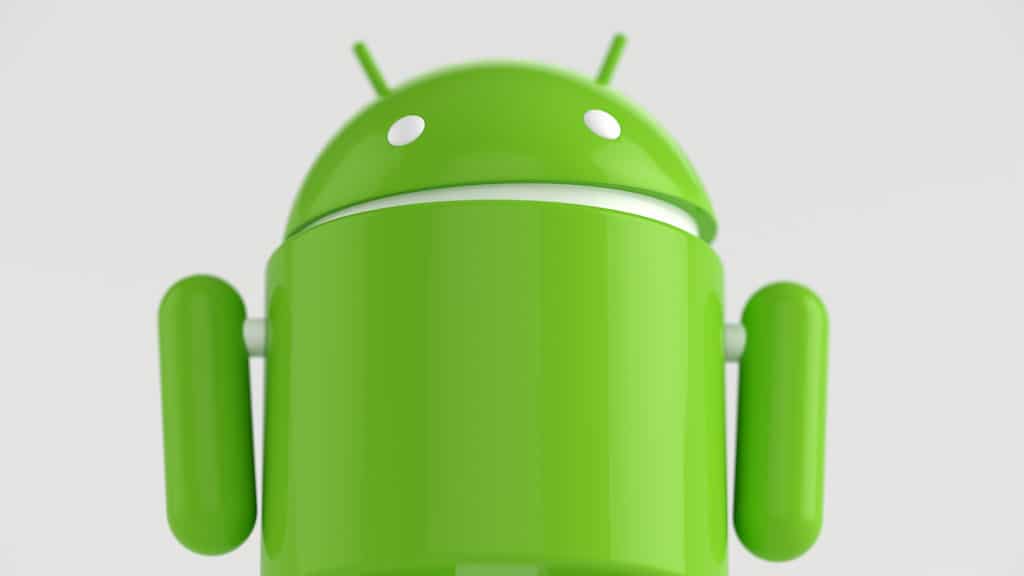
Sometimes apps manage their own updates and downloads by themselves, negating the need to rely on an app store. Whilst this is quite efficient and allows for developers to push updates to out-of-date apps sooner, it can be hard to stop the app from auto-downloading and updating.
If you can’t stop an app from updating and you wish to delay the download, turn off your WiFi, Data, or simply put the device into airplane mode. This stops all communications on all bands and other connections such as the aforementioned and Bluetooth etc. For a permanent solution, please contact the app development team.
Automatic system updates – How to stop a download on Android

It’s a good idea to always have the latest version of Android installed on a device just from a security standpoint, but there are many users out there who want to see an updated operating system working before upgrading. If Windows Millennium Edition and the recent iOS 15 launches taught us anything, its new operating systems don’t always make for better ones.
It must be noted that Android 12 is quite stable and running brilliantly, but users can always stop automatic updates. Go to Settings > System > Advanced and choose the right option for you. This only applies to OEM devices, so handsets like Google Pixel don’t need to worry about this step.
Thanks for choosing PC Guide to learn how to stop a download on Android. For more helpful Android guides and tips, make sure to bookmark and visit our Android hub.



