Last Updated on
Android 12 Beta 4 is the first update deemed stable by Google during the operating systems beta phase. All features have now been implemented, it’s just a case of catching and fixing bugs and giving Android 12 a bit of polish. If we’re being honest, it’s looking great already.
Android 12 Features
One of the best Andriod 12 Features is its new privacy features, specifically mic and camera access. This has been a major issue for handsets for years now, but Google added these Android 12 Features to make sure nothing can access your mic and camera until you say so. These features can be added to the top menu by tapping the edit pencil and dragging them both in.
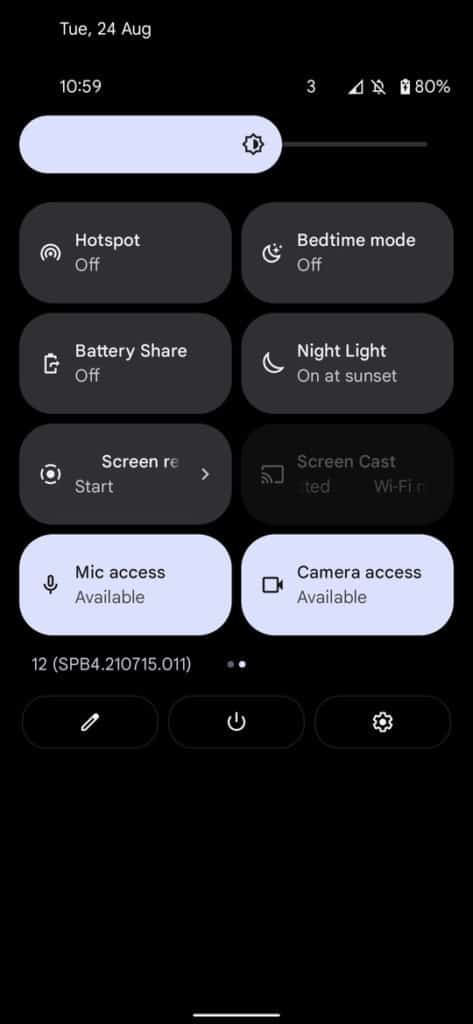
We’re going to be playing around with Android 12 for the foreseeable and creating some great how-to’s and buyers guide content. Why not bookmark our Android hub so you don’t miss out?
Android 12 Beta 4 is the first update deemed stable by Google during the operating systems beta phase. All features have now been implemented, it’s just a case of catching and fixing bugs and giving Android 12 a bit of polish. If we’re being honest, it’s looking great already.
Moving away from Google’s original ethic of making the most of available space, Android 12 Beta 4 features large, curved widgets, switches, and buttons. It sounds like a nightmare, but it looks very clean:
Gestures are a big part of Android 12, moving more towards how Pixel handsets monopolize of swipe-gestures to navigate the handset. Whilst some of these take some getting used to over the makeshift touch buttons hammed in by other OEMs (other equipment manufacturers), it doesn’t take long for said thumb and finger movement to feel natural and easily executable with one hand.
There’s also significant optimization work gone into the backend of Android 12 Beta 4, which makes for a super smooth experience. With the Tensor chip arriving in the Google Pixel 6 and Google Pixel 6 Pro, our bet is that the chip and Android 12 features equate to a much longer battery life than what we’ve seen previously.
It’s Easy To Use
Linking with this is the ease of use features Android 12 has. As shown in the video below, moving top menu icons and adjusting top menu icons looks natural. It strikes a nice balance between a bold and clear aesthetic whilst not losing its sleek and modern design. It’s like buying a house phone for your Gran with the massive numbers on, but the buttons are curved, a bit smaller, and have a lovely color palette.

Holding down a tap on the home screen brings up a handy menu for ‘Widgets’ and other useful features such as ‘Home Settings’ and ‘Wallpaper & Style’. As you’ll see in the video below, it’s quite easy to select and place a given widget. Rather than being disgusting, half-baked Windows 98 media player home screen destroyers, they actually look quite sleek and can fill one’s home screen with memories, analog clock, news, and more.




