What is Microsoft Designer – is the AI art generator for you?
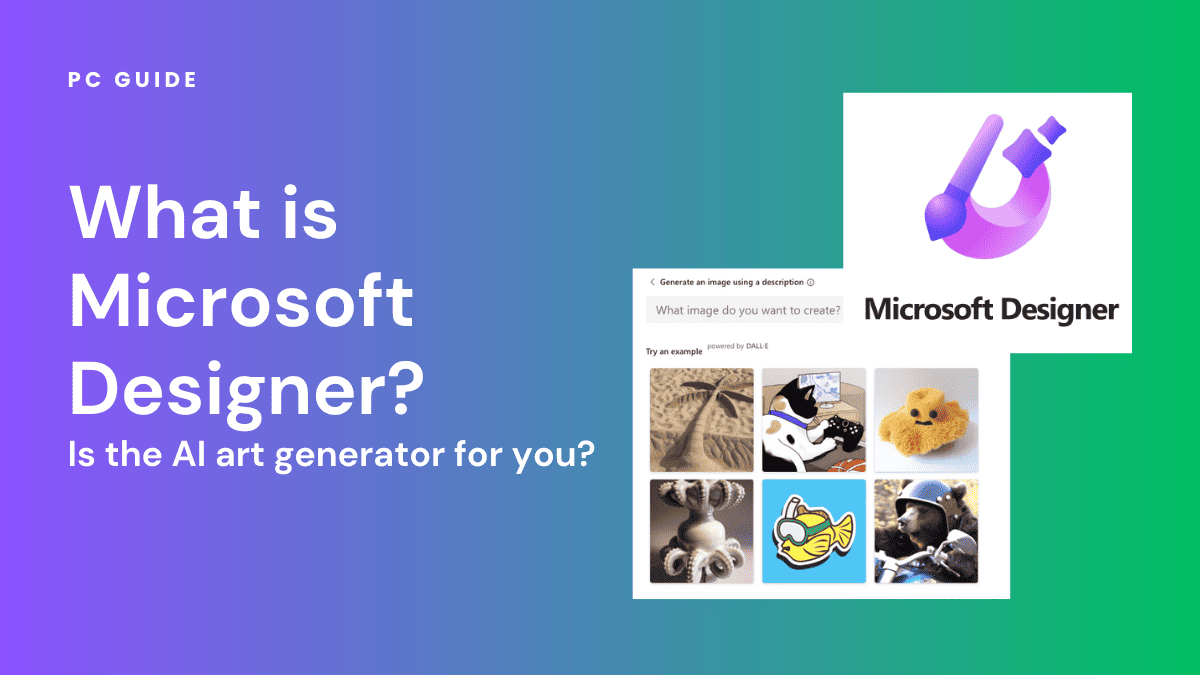
Table of Contents
Microsoft has solidified its position as a key player in the AI industry, evidenced by countless new applications and advances appearing in the public space. Back in October 2022, the tech giant announced a collection of new AI-powered creator tools. One of them being Microsoft Designer.
Despite being around for some time, curiosity about this graphic design app has grown. So, if you’re looking to learn more about this new platform, keep on reading.
What is Microsoft Designer?
Microsoft Designer is a new graphic design tool that can be accessed on your web browser. The platform helps you create eye-catching visuals for posters, social media posts, blog posts, and more.
Similar to Canva, Microsoft Designer is also powered by artificial intelligence meaning you can create high-quality designs with a short text prompt and no design expertise.
Using the platform is simple. On the landing page, you’ll be given the option to either generate an image or a design. The design feature will create an illustration that would best suit a blog post, presentation, or website.
The AI image generator tool, however, functions similarly to others on the market. Simply, type in a description to explain how you want your image to look and watch it generate.
Microsoft Designer is even powered by OpenAI’s DALL-E. So, you’ll benefit from the powerful capabilities of OpenAI’s popular AI models too.
Is Microsoft Designer for you?
Microsoft Designer is the perfect addition to any designer’s toolbox. Considering its free nature and the fact it can be accessed without a Microsoft account, we think it should not be ignored.
It can be utilized for a number of different purposes such as:
- Creating infographics
- Creating custom graphics for social media posts. For example, Facebook, Linkedin, Instagram, and more.
- Building posters, flyers, and other marketing material
- Generating images for personal and business purposes
- Designing newsletters and reports
As you can see, Microsoft Designer can help with a variety of design tasks. However, it is worth noting that since the application is in its preview stage, its features are not as developed or as advanced as other applications on the market.
Depending on your skill level and needs you may be more interested in testing out other popular apps available such as Canva or Adobe Express. Both platforms offer a similar service with both paid and free subscriptions to suit everyone.
With that being said if you’re looking for a new AI-powered graphic designer that is easy to use. Then we definitely recommend jumping over to Microsoft Designer to at least test the software out.
Is Microsoft Designer available now?
Yes, the app is available right now for free. Despite being in its preview stage you will still be able to experience the magic of the application such as its art and design generator.
If you found this article useful, then check out Adobe Firefly, what is it next?
