Microsoft Loop vs Notion
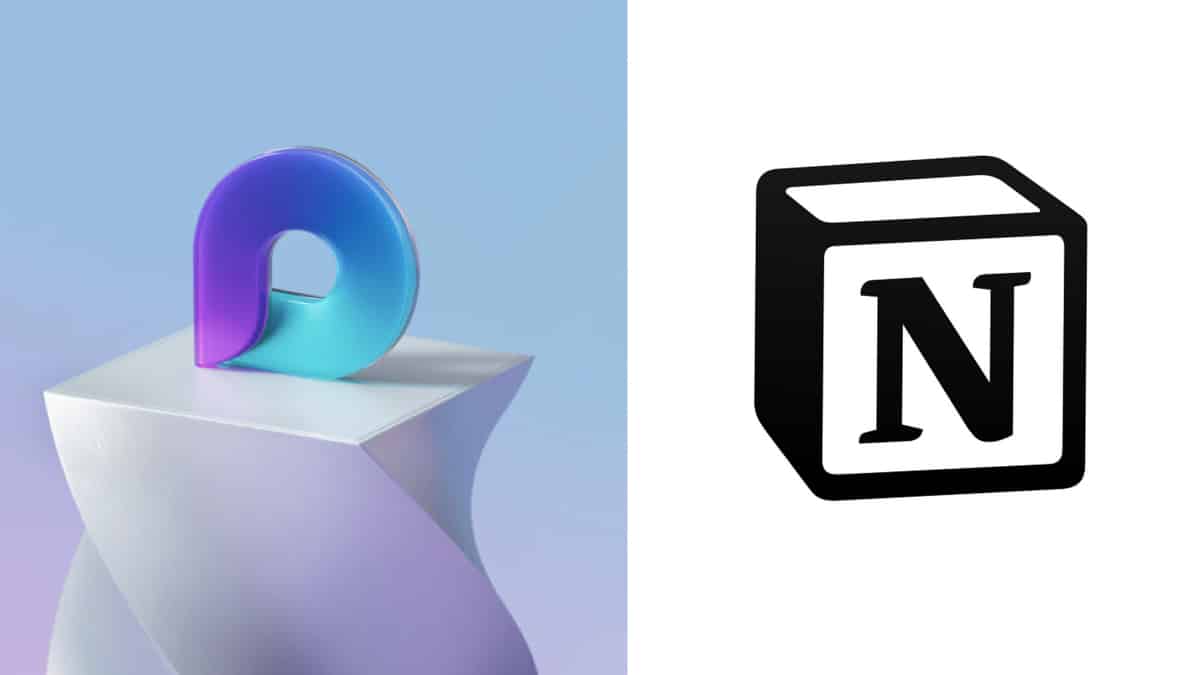
Table of Contents
If you're looking for a comparison between Microsoft Loop vs Notion, you've come to the right place!
Microsoft’s recent arrival, Loop, is set to be an almost direct replica of other all-in-one co-creation tools out right now.
Similar to Notion, Loop offers users a customizable workspace making it the ultimate online collaboration and project management application. To be honest, though, Microsoft isn’t bringing anything new to the table with this release.
Just like other apps on the market, Loop’s starting pages are blank canvases. You can customize these to create your own task management hub using the built-in content blocks.
But, Loop does offer something unique that Notion doesn’t – Microsoft 365 integration. As you would expect, you can link other 365 apps with Loop such as Teams, Outlook, Word and Whiteboard.
But, there’s more. Microsoft has added a clever update feature to Loop meaning you can edit any block shared across one of these platforms in real time. So, there’s no read to resend updated versions of tables, documents and files!
Microsoft Loop vs Notion similarities
Content Blocks
Loop borrows many key features that tools like Notion are successfully known for. Both applications allow you to upload documents, create tables, write checklists, do @mentions and more.
AI-enabled
Both Notion and Loop have integrated AI assistants. Loop will be getting Microsoft’s recent release Copilot and Notion has its ultra-capable teammate ‘Notion AI’. Both bots will help automate a bunch of tasks such as pulling insights from notes, writing documentation and translating text.
Microsoft Loop vs Notion differences
Page Organization
In Notion, each page has its own system of subpages and links to other documents. This gives it a sort of interactive website feel.
Whereas, in Loop users can create separate Workspaces which will contain systems of pages and subpages within it. Some may favour Loop’s method of sorting pages because of its clear distinction, especially if you are a large business owner.
Microsoft 365 Intergration
As mentioned earlier, Loop has full Microsoft Office integration. Users can embed Loop Components into any one of the 365 applications. For example, you could edit a table in Loop and embed it in a Teams chat.
Will Microsoft Loop be available for personal use?
In short, yes. At the moment, you can preview Loop for free – all you need is a Microsoft account.
Final Thoughts
So, which one is better? Loop is still in its preview stage so we expect that Microsoft will upgrade the tool to include any missing features that we see on Notion.
With that being said, if you are a frequent user of Microsoft’s suite of apps, it would probably make sense to use Loop as well. Its seamless integration with your tools will allow you to collaborate with ease and draw on some of the other features from Microsoft 365.
- NOW READ Chat GPT Vs Notion AI
