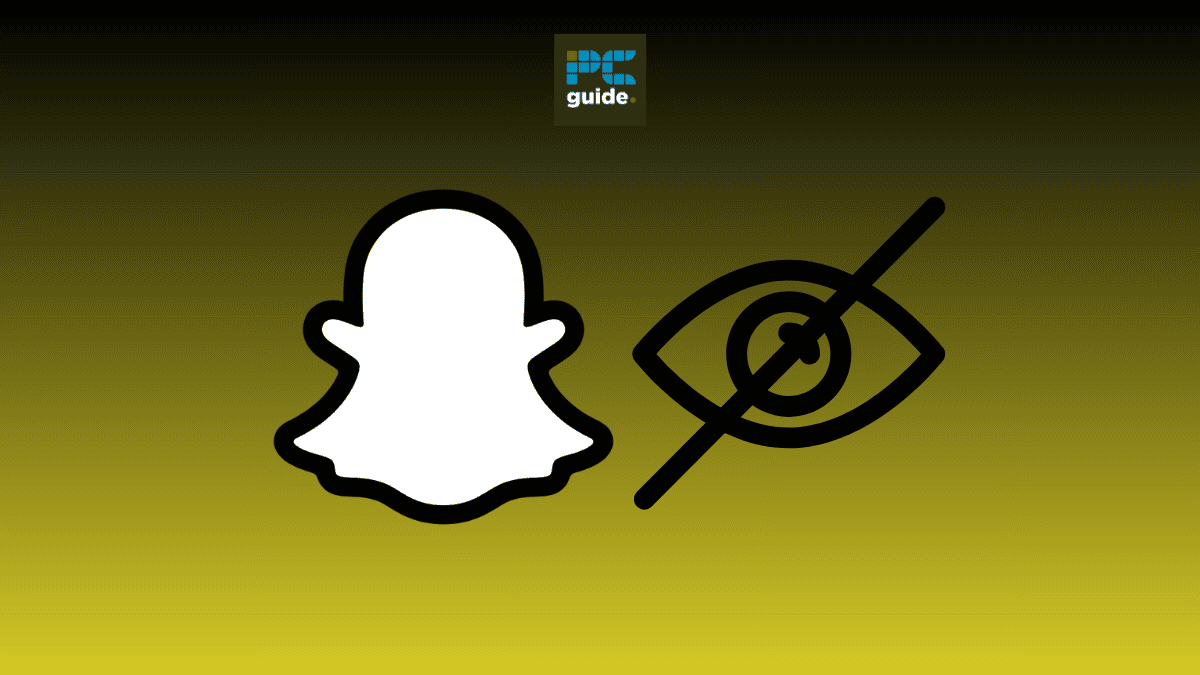Microsoft changed the name of its handy AI chatbot, back in November 2023. What was once formerly known as Bing Chat is now Copilot. With this change came a number of updates and additions to the platform, and users were left wondering if there would still be a free version of the generative AI tool. Luckily, there is! This article will explore the benefits of using Microsoft’s free version of Copilot, look at some of its limitations, and discuss the paid versions of the platform.
Quick answer
Microsoft’s AI chatbot, Copilot is a generative tool that can create human-like responses, solve math problems, generate images, and much more. Luckily Copilot has a completely free version that allows you to access its impressive features.
Microsoft Copilot (formerly Bing Chat) is free
Since its introduction into the world of AI chatbots back in February 2023, Copilot has successfully solidified its place at the top along with competitors like ChatGPT and Google Gemini. Copilot is on par with the world’s most popular chatbot, ChatGPT, due to the fact that they both use the same advanced GPT-4 technology.
Using OpenAI’s GPT-4 technology, Copilot exploits machine learning and large language models (LLM) to produce naturalistic text-based interactions with users. The chatbot can help in a plethora of ways, such as answering questions, engaging in casual conversation, providing recommendations, and giving helpful advice on a wide range of topics. It uses the vast amount of text and data it is trained on to help with creative pursuits like writing a song, poem, or essay. Additionally, it can also complete math and coding tasks with ease and even create images from user prompts – a capability that isn’t present in the free version of ChatGPT.
Using the free version of Copilot is simple! All you have to do to access it is head over to the Microsoft Copilot website and start chatting. To access some of the more advanced functions like image generation, Microsoft will ask you to sign in/create an account – which is still free!
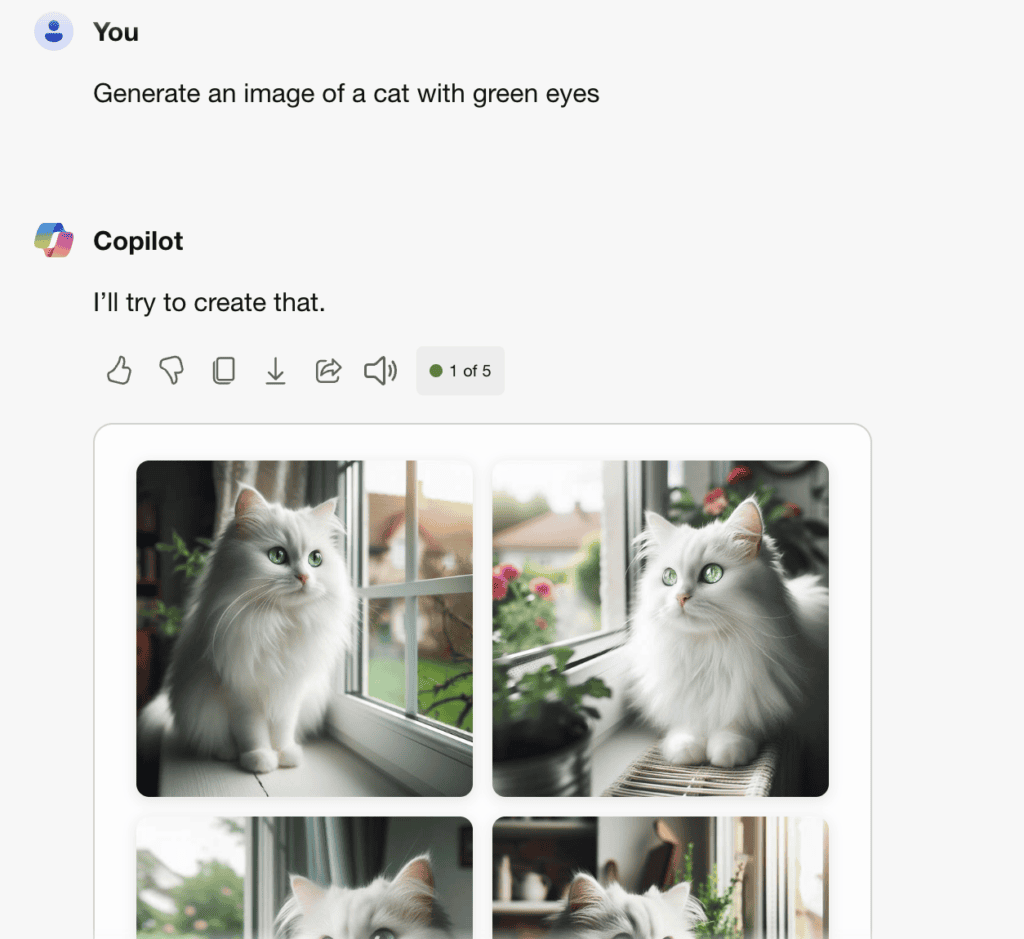
Essential AI Tools

Content Guardian – AI Content Checker – One-click, Eight Checks

Jasper AI
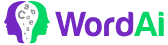
WordAI

Copy.ai

Writesonic
What features does Microsoft Copilot (formerly Bing Chat) have?
Since its release, Microsoft has added tons of features, and modes to the chatbot to make it better in terms of capabilities and performance. Here are some of the key features of the chatbot.
Chat History
Much like ChatGPT, Copilot has a chat history that allows you to access previous conversations with the chatbot. With that, you can easily revisit your old conversations and even export and share them with friends. This feature puts Copilot on the same level as other advanced AI chatbots that support chat history.
Image Creator
Copilot has an image creator which allows you to generate complex images easily. Users can use the generative AI chatbot to create an image from their imagination. All you have to do is establish a reliable internet connection, enter a prompt that describes the image, and the Bing image creator will generate it instantly. Even you can now use Microsoft Copilot on Android and iOS.
Generate code and text
Copilot can generate code in multiple programming languages, such as C#, C++, JavaScript, Java, Python, and more. In addition, the AI bot can generate text content like essays, poems, and more.
Information summaries
Copilot can summarise the information on any given browsing webpage. You can use the sidebar to get the main points of the website you’re reading without ever navigating away from the page!
Copilot limitations
There are some limitations you should be aware of when using the platform. It has a limit of 300 conversations per day. There is also a limit of 30 turns per chat session. Furthermore, the conversation length is also limited, with 2,000 characters per response. Additionally, as previously mentioned, if you would like to access some of the advanced features on the free version of Copilot you’ll need to have a Microsoft account.
So, in other words, you can use Copilot for free. However there is a limit on the number of conversations you can have, and it is only accessible via a limited number of platforms. One of the platforms is Microsoft 365 which lets you allow integrations of the Copilot Pro and gives an enhanced experience. But it comes under a paid subscription if you want to use Microsoft 365. The business basic plan starts at $6+ per month, the business standard plan starts at $12.50 per month, and a business premium kicks off at $22 per month.
How much does Microsoft Copilot Pro cost?
Copilot Pro is an accelerated version of Microsoft’s free platform. The Pro version offers faster performance and enhanced creative capabilities for $23 per user per month. This subscription will get you everything that is available on the free version of Copilot, plus added features. These features include being able to build your own Copilot GPTs, getting priority access to GPT-4 and GPT-4 turbo during peak times, and being able to use Copilot in apps like Word, Excel, and PowerPoint.
How much does Copilot for Microsoft 365 cost?
The new Microsoft 365 Copilot features all the best bits of AI technology. This handy version of Copilot costs users $30 per user per month. Embedded with OpenAI’s GPT-4 language model, Copilot will become your very own personal assistant. According to Microsoft, the new AI tool will essentially allow you to automate a bunch of tasks – covering the entire Microsoft 365 suite. For example, it can help you generate real-time summaries and devise actionable tasks during team meetings. But, that’s not all. Copilot for Microsoft 365 can also find insights, analyze trends, and create stunning data visualizations in Excel.
Final thoughts
Despite some limitations around the amount you can use this tool, Microsoft’s Chatbot Copilot is a really useful tool for users wanting to explore AI chatbots. Copilot offers three different versions of the platform ranging from completely free, to $30 per month. Just over a year after its release, Microsoft Copilot is making waves within the world of AI chatbots. By utilizing the advanced GPT-4 model Copilot is able to perform features like image generation for free, a function that’s rare in other AI tools.