How to appear offline on PS5 – all you need to know
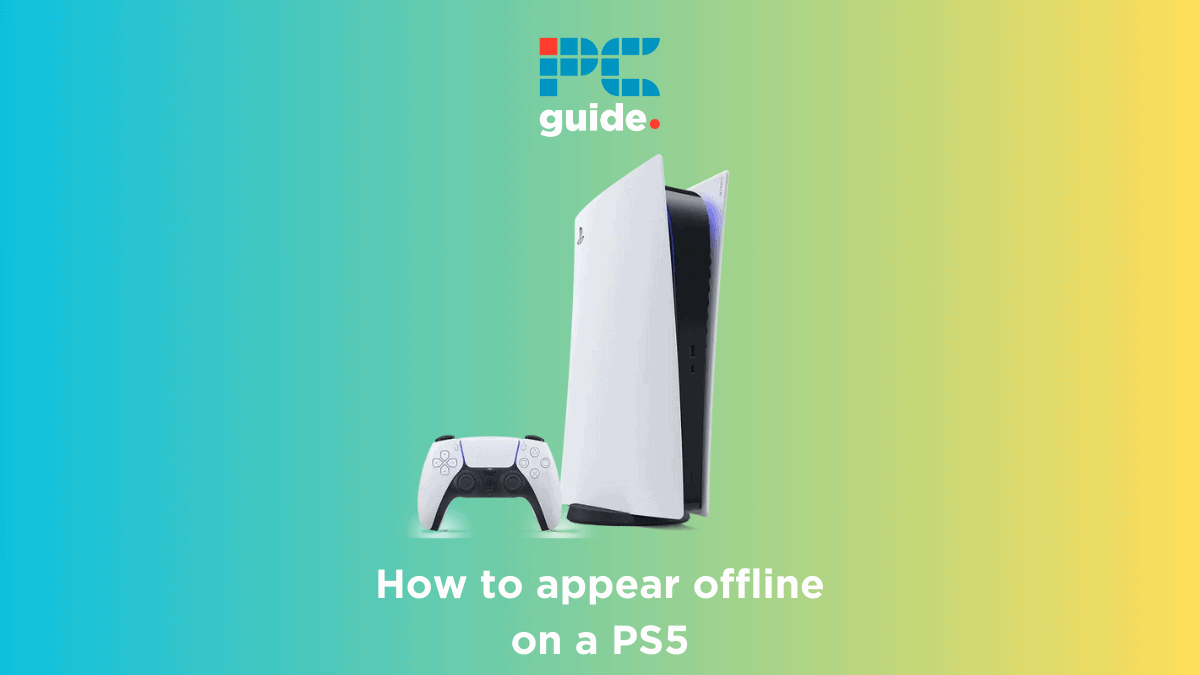
Table of Contents
This article will guide you through the process of setting your online status to offline on the PS5. Learning how to appear offline on PS5 is a great console management tool for those times when you want to enjoy your gaming session without interruptions or simply prefer some privacy. Whether you’re settling in for a solo gaming marathon or live streaming a movie, appearing offline ensures you can do so without any distractions from online games and PlayStation network friends.
The ability to appear offline on your PlayStation console is a user-friendly feature that provides you with control over your internet presence. Before we delve into the step-by-step process, it’s important to understand that this setting is temporary and can be easily toggled on or off depending on your preference. The upcoming guide will outline each step in detail, making it easy for you to manage your favorite online activities on the PS5.
Before we kick off, we’ve also looked at how to redeem a code on PS5, and how to use Discord on PS5 – should you be feeling sociable, or in the mood to browse Discord servers.
How to appear offline on PS5 – Simple step-by-step guide
Step
Go to your profile
First, turn on your PS5, sign in to your playstation account. Once logged in, navigate to the top of the screen and click on your profile picture.
Accessing your profile icon is the starting point for adjusting your online status. This is where all personal settings for your account are managed.
Step
Click on ‘Online status'
After clicking on your profile, a drop-down profile menu will appear. From this menu, select the option labeled ‘Online status’.
The ‘Online status’ feature allows you to control how you appear to your friends and other players on the PlayStation network.
Step
Click ‘Appear offline'
In the ‘Online status’ menu, scroll down and select the ‘Appear offline’ option.

Selecting ‘Appear offline’ will immediately change your status, making you invisible to friends and other players. Remember, you can revert this setting at any time by following the same steps and selecting ‘Online’.
In conclusion, understanding how to appear offline on your PS5 offers you the flexibility to control your gaming environment according to your preferences. Whether it’s to focus on single-player games, watch movies, or simply enjoy some quiet time without online interruptions, this feature enhances your experience on the PS5.
While the ability to appear offline in specific games like Modern Warfare 2 (MW2) on the PS5 may not be available currently, the overall functionality within the console’s system settings provides a straightforward solution for managing your online presence. Remember, you can easily switch back to an online status whenever you’re ready to reconnect with the gaming community.
Appear online or offline?
If you’re looking to play on your console with friends, then appearing online is a great way to to keep in contact whilst gaming. If you enjoy gaming free from interruption, like myself, then playing offline could be for you.
Can you appear offline on MW2 on the PS5?
As of now, the option to appear offline specifically in MW2 and Warzone 2.0 on the PS5 is not available. This feature is currently accessible only for PC players using the Battle.net launcher. While the ability to appear offline has been a part of console settings in the past, it’s not implemented in these games for PlayStation or Xbox consoles yet. However, there’s a possibility that this functionality could be added in future updates.
Can I turn off the offline status?
Yes, you can turn off the offline status on your PS5. To revert to appearing online, simply follow the same steps you used to set your status to offline: Go to your profile, select ‘Online Status’, and then choose an option that indicates you are online, such as ‘Online’. This will update your status, making you visible to your friends and other players on the PlayStation Network again.
How to appear offline on PS5 – wrapping up
So there you have it! Everything you need to know about appearing offline on PS5. Whether you want to ensure interruption free gaming or just some privacy while you’re busy online, following the steps provided in this article will get you there.
