How to download games on a PS5 – tips for faster downloads
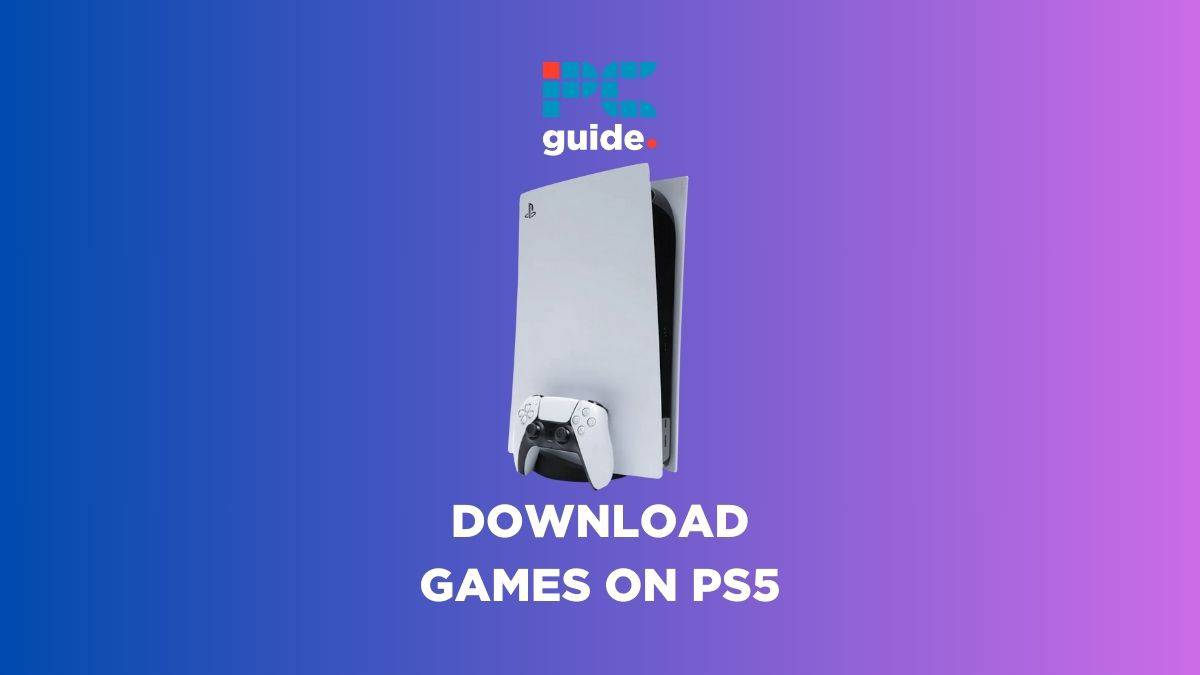
Table of Contents
With digital only consoles now part of the PlayStation range, make sure you know how to download games on a PS5. The process itself is straightforward and we will walk you through it. We will also provide you useful tips along the way to speed up those download times and get you in your favorite games as quickly as possible.
There are some maintenance guides we have ready for you which can also assist in keeping your console in tip-top condition. Help keep your console clean and free of dust by learning how to remove PS5 faceplates. Alternatively, if you are seeing issues already, check out our how to fix your PS5 not turning on guide, or full list of PS5 Error Codes to pinpoint the problem.
How to download games on a PS5 – step-by-step guide
Step
Open your Game Library
Locate your Game Library from your PlayStation 5 home screen. This will be found in the row of game along the top of the screen, and has a logo of six squares and a controller.
Step
Locate your game
The next step is to find the game you wish to download. All your purchased games can be found under the ‘Your Collection’ tab within the Game Library. You will also find a selection of games available in the PlayStation Plus tab which can be downloaded if you are a PS Plus subscriber.
Step
Hit download
Once you have found the game you want, select it, and on the corresponding screen, hit download. This will begin the download process, and you can find the status of your download by pressing the PS Button, and scrolling across to the ‘Downloads/Uploads’ tab.
Make use of a Patch cable. Also known as LAN connections or Ethernet cables, these wires link your console directly to your router. This provides a faster and more stable connection, thus increasing your download speed and decreasing your download time.
Remote download
Having to wait for your game to download is a pain. Luckily, if you sign in to your PlayStation account via the website or the mobile app, you can access your game library and begin downloads on your console from wherever you may be. For this to work, you do need to set up automatic downloads on your PS5 console.
How can I increase my download speed on PS5?
The best way to increase your download speed on PS5 is to plug in a wired internet connection. A wired connection or LAN cable will provide a reliable and fast connection, meaning greater upload and download speeds. If you don’t have a cable, fear not. Moving your console as close to your wireless router as possible will also help with your connection. A 5 GHz network will also provide a faster speed with better signal strength, thus improving your download speeds on PS5.
Can I download free games on PS5?
Yes, there are plenty of free-to-play games available to download on your PS5. Two of the most popular are Battle Royale games Fortnite and Call of Duty: Warzone.
Why can’t I download games on PS5?
There are several things to check if your downloads aren’t working. Firstly, make sure that you are signed in to the correct account that has ownership of the desired game. Check you are connected to the internet and that your system software has the latest update installed. Downloads may not begin if the latest update is not installed on your console. Next you can access the downloads section in your console and try hitting ‘pause’, and then ‘resume’ on the download. Lastly, you can find the storage space available on your console via settings and check you have any space to download the new game.
Final thoughts
Following these steps and the advice provided will not only help you download games easily, but also in as short a time as possible. Taking regular care of your console, its software, and its storage space will help keep your PS5 running smoothly, and prevent you from any unexpected surprises.



