PS5 keyboard and mouse games: Freedom from DualShock
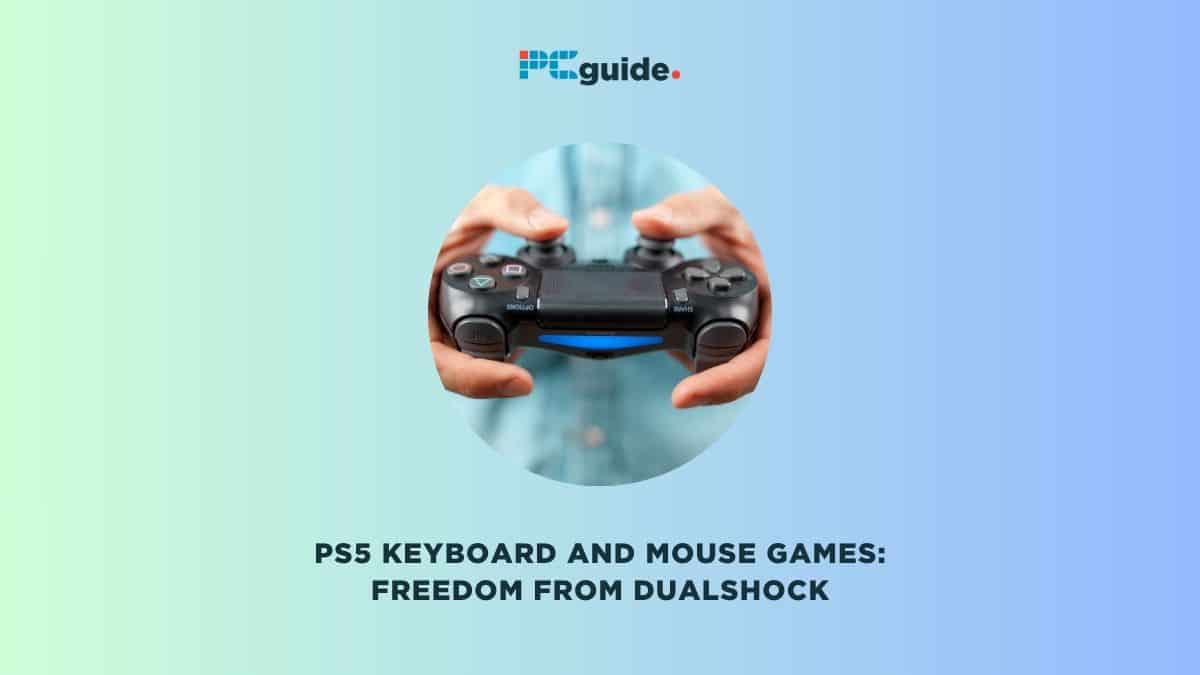
Table of Contents
The PlayStation 5 (PS5), a groundbreaking platform in the gaming world, has captivated millions. As of September 2023, the PlayStation Network boasts a staggering 107 million active users, with numbers expected to rise. While the PS5’s DualSense controllers with haptic feedback are a marvel, certain games reach new heights of enjoyment with a keyboard and mouse. This guide dives into the best PS5 keyboard and mouse games, offering a refreshing alternative to the traditional gamepad. From tons of action-packed adventures to strategic gameplay, experience the thrill of seamless pairing mode and discover how keyboard and mouse can transform your PS5 gaming experience.
PS5 keyboard and mouse games you can play
Dive into the world of PS5 keyboard and mouse games, where precision meets the power of the PlayStation 5. By harnessing the PS5’s USB ports, gamers unlock a new dimension of play, blending the best of PC’s control scheme with console gaming’s ease.
This fusion not only caters to avid PC gamers but also opens doors for PS5 enthusiasts, offering backwards compatibility and a richer experience across various video games. Explore how this innovative setup transforms your favorite titles, making it the best option for an immersive gaming adventure.
Call of Duty: Modern Warfare
Dive into the thrilling world of Call of Duty: Modern Warfare 2, where every second counts, and strategic precision is key. This sequel, rich in narrative and brimming with intense military action, elevates the iconic series to new heights. Players are thrust into a realm of high-stakes missions, facing formidable enemies and engaging in heart-racing multiplayer battles. With its advanced graphics and innovative gameplay mechanics, Modern Warfare 2 redefines the benchmarks of the first-person shooter genre.
In the heat of battle, especially in the popular Warzone mode, the need for quick reflexes and precise aiming is paramount. Here, the best keyboard and mouse setup becomes a game-changer, offering a level of control and responsiveness that a traditional controller can’t match. The keyboard and mouse control scheme allows for sharper aiming and faster reaction times, giving players a tangible edge in the game’s intense firefights.
The ability to customize key bindings with the best keyboard options further enhances gameplay. Players can tailor their control scheme to fit their playstyle, ensuring quicker access to critical actions like weapon switches and tactical equipment usage. This customization, coupled with the precision of a high-quality mouse, transforms the way players interact with the game, making every movement, from subtle aiming adjustments to rapid target acquisition, more intuitive and effective.
Cities: Skylines 2
Build and manage the city of your dreams in Cities: Skylines 2. This highly anticipated sequel expands on the beloved city-building simulation, offering more creative freedom and intricate detail. Plan and construct your metropolis, manage resources, and address the needs of a growing population. With enhanced graphics and new features, Skylines 2 brings the joy of urban planning to new heights.
Managing a sprawling city in Cities: Skylines 2 requires precision and efficient control. The flexibility of a keyboard and mouse makes menu navigation and city planning more streamlined. This can allow players to build and manage their cities with greater ease.
Assassin's Creed Valhalla
Embark on an epic Viking adventure in Assassin's Creed Valhalla. Set in the stunning landscapes of ninth-century England, you play as Eivor, a fierce Viking warrior on a quest for glory and prosperity. Engage in brutal combat, lead raids on enemy territories, and make pivotal choices that shape your clan’s destiny. Valhalla combines gripping storytelling with open-world exploration, delivering an immersive and visually stunning experience.
Using a keyboard and mouse can ensure fluid momentum, especially during combat in this Viking game. You can seamlessly transition between attacks and explore the vast open world with enhanced control.
Final Fantasy XIV
Enter the enchanting realm of Eorzea in Final Fantasy XIV, an expansive MMORPG that captivates players with its rich narrative and breathtaking landscapes. Create your unique character, embark on epic quests, and team up with players from around the world in a persistent online world. With a compelling storyline, stunning visuals, and a dynamic combat system, Final Fantasy XIV offers an unforgettable journey through a fantastical universe.
As an MMORPG, Final Fantasy XIV benefits from a keyboard’s additional hotkeys. Players can assign various actions and abilities, streamlining the gameplay experience and making it easier to execute complex strategies during battles.
Project CARS 2
Experience the ultimate racing simulation in Project CARS 2. With meticulous attention to detail, this game offers a realistic and immersive racing experience. Drive a diverse range of high-performance cars across dynamic tracks and weather conditions. Whether you’re a casual racer or a hardcore enthusiast, Project CARS 2 delivers stunning graphics, realistic physics, and vast customization options.
Racing simulations demand precise control over steering and acceleration, and a keyboard and mouse offer just that. The nuanced inputs this setup provides enhance the realism of the racing experience in Project CARS 2.
Warframe
Step into the shoes of the legendary Tenno warriors in Warframe, a fast-paced and visually striking free-to-play cooperative third-person shooter. Set in a futuristic world, players master advanced suits of armor known as Warframes, each with unique abilities. Team up with friends to complete missions, battle powerful enemies, and uncover the secrets of the origin system. With constant updates and a passionate community, Warframe offers endless action-packed gameplay.
Warframe’s fast-paced combat and acrobatic movements are best executed with a keyboard and mouse’s quick and precise response.
They Are Billions
Survive the post-apocalyptic steampunk world in They Are Billions, a strategy game that challenges players to build, defend, and manage colonies against swarms of infected creatures. As the commander of the last human settlements, you must strategically plan your defenses, manage resources, and fend off relentless waves of zombies. With its unique blend of strategy and survival elements, They Are Billions keeps players on the edge of their seats.
In a real-time strategy game like They Are Billions, efficient resource management and strategic planning are key to survival. A keyboard and mouse’s quick and accurate inputs enable players to execute complex strategies and build defenses more effectively.
Paladins
Enter a vibrant fantasy world filled with champions and magic in Paladins, a free-to-play hero-based shooter. Customize your favorite champions, each with distinct abilities, and engage in fast-paced, team-based battles. With various game modes and a constantly expanding roster of champions, Paladins offers a dynamic and competitive multiplayer experience.
Paladins’ competitive nature benefits from the enhanced precision of a keyboard and mouse. With the precision offered by a keyboard and mouse, you can aim more accurately, react faster to changing situations, and execute character abilities with greater speed.
Dark Souls: Remastered
Return to the punishing yet rewarding world of Lordran in Dark Souls: Remastered. This critically acclaimed action RPG has been beautifully remastered, bringing improved graphics and performance to the unforgettable journey of the Undead. Face challenging foes, explore intricate environments, and unravel the deep lore of this atmospheric and challenging game.
The challenging combat in Dark Souls requires precise timing and quick reflexes. A keyboard and mouse setup provides the responsiveness needed to navigate treacherous environments and time attacks and engage in intense battles more effectively than a controller.
Benefits of playing PS5 games with a keyboard and mouse
PS5 games with keyboard support offer players a new realm of freedom and control, transcending the limitations of traditional console gaming. The integration of PC peripherals like a keyboard and mouse into the PS5 universe marks a significant shift, blending the precision of PC gaming with the console’s versatile gaming experience.
Precision and control
One of the primary benefits of using a keyboard and mouse for PS5 games is the unparalleled precision and control they offer. While the DualShock controller has been a mainstay for PlayStation users, the precision achievable with a mouse dramatically enhances gameplay, especially in scenarios where accuracy is crucial. The mouse’s swift and fine-tuned movements provide a competitive edge in gaming, particularly in genres where quick reflexes and accurate targeting are key.
Customization
Keyboard and mouse setups on the PS5 allow for a high degree of customization and personalization. With these PC peripherals, players have the flexibility to configure controls that suit their individual preferences. From assigning specific functions to various keys to adjusting mouse sensitivity, gamers can fine-tune their setups for optimal performance. This level of customization enhances the gaming experience and aligns with diverse play styles, allowing players to engage with games more immersive.
Accessibility and inclusivity
The integration of keyboard and mouse support on PS5 signifies a shift towards greater accessibility and inclusivity in gaming. These devices offer an alternative for players who may find traditional controllers cumbersome or challenging, particularly for those with specific physical conditions. The option to use a mouse adapter or customize keyboard controls makes PS5 gaming more accessible, inviting a broader audience to experience games comfortably and enjoyably.
Conclusion
The integration of keyboard and mouse support into PS5 gaming has opened up a new realm of freedom and flexibility, marking a significant evolution in how gamers interact with their favorite titles. PS5 keyboard and mouse games not only cater to those seeking precision and customization but also offer a fresh and versatile approach to gaming.
The traditional DualShock controller, while an excellent and time-tested option, sometimes falls short in genres demanding swift and pinpoint accuracy. Here, the use of a wired keyboard and mouse combo shines, transforming the gaming experience with their unparalleled precision. Gamers can now enjoy enhanced gameplay, particularly in fast-paced and competitive genres where every millisecond of response time counts.
Moreover, the PS5’s USB ports facilitate easy connectivity for both wired and wireless keyboard and mouse devices. This versatility allows players to choose their preferred setup, whether it be the tactile feel of a wired keyboard or the clutter-free convenience of a wireless keyboard and mouse. The PS5’s adaptability to these various input methods reflects a commitment to providing a more inclusive and personalized gaming environment.
In summary, the PS5's support for keyboard and mouse peripherals significantly elevates the gaming experience. It provides gamers with the tools to fine-tune their gameplay, ensuring that whether they're using a controller, a wired keyboard and mouse combo, or wireless alternatives, they have the best possible experience tailored to their individual preferences.
How to use a keyboard and mouse on PS5?
You can connect a keyboard and mouse by going to Settings > Accessories > Other Accessories. Alternatively, if it’s a Bluetooth keyboard and mouse, you can navigate to Settings > Accessories > General > Bluetooth Accessories.
Can I play all PS5 games using a keyboard and mouse?
Not all PS5 games support a keyboard and mouse. Hence, you cannot play all the PS5 games without controllers.