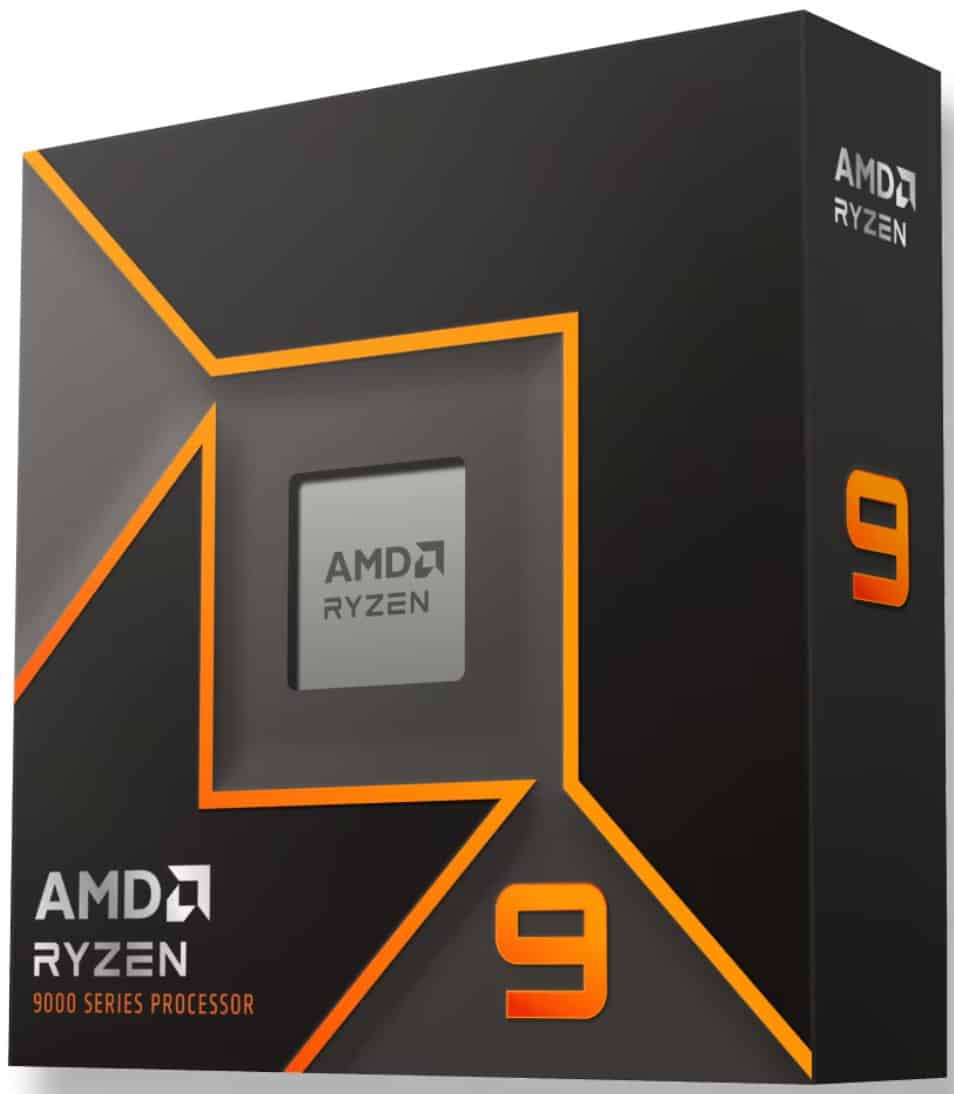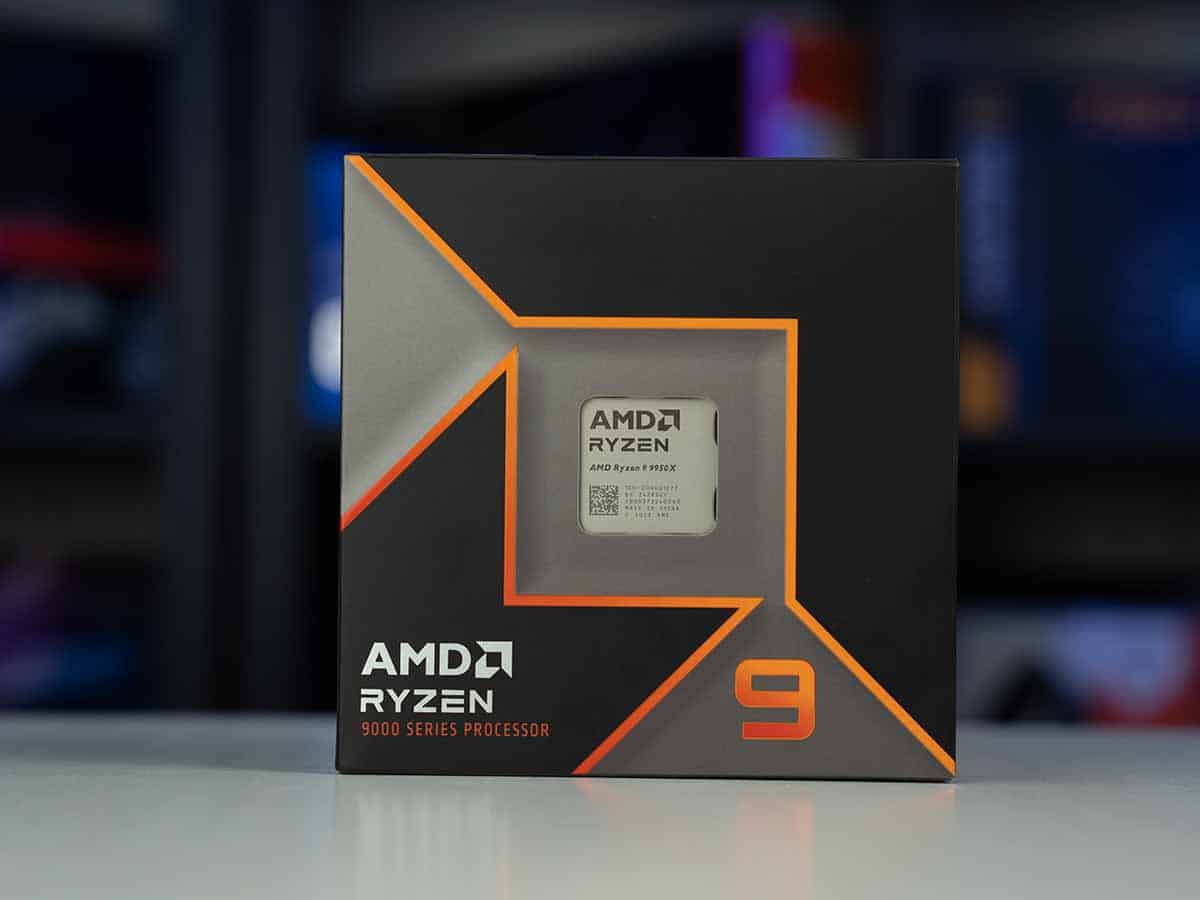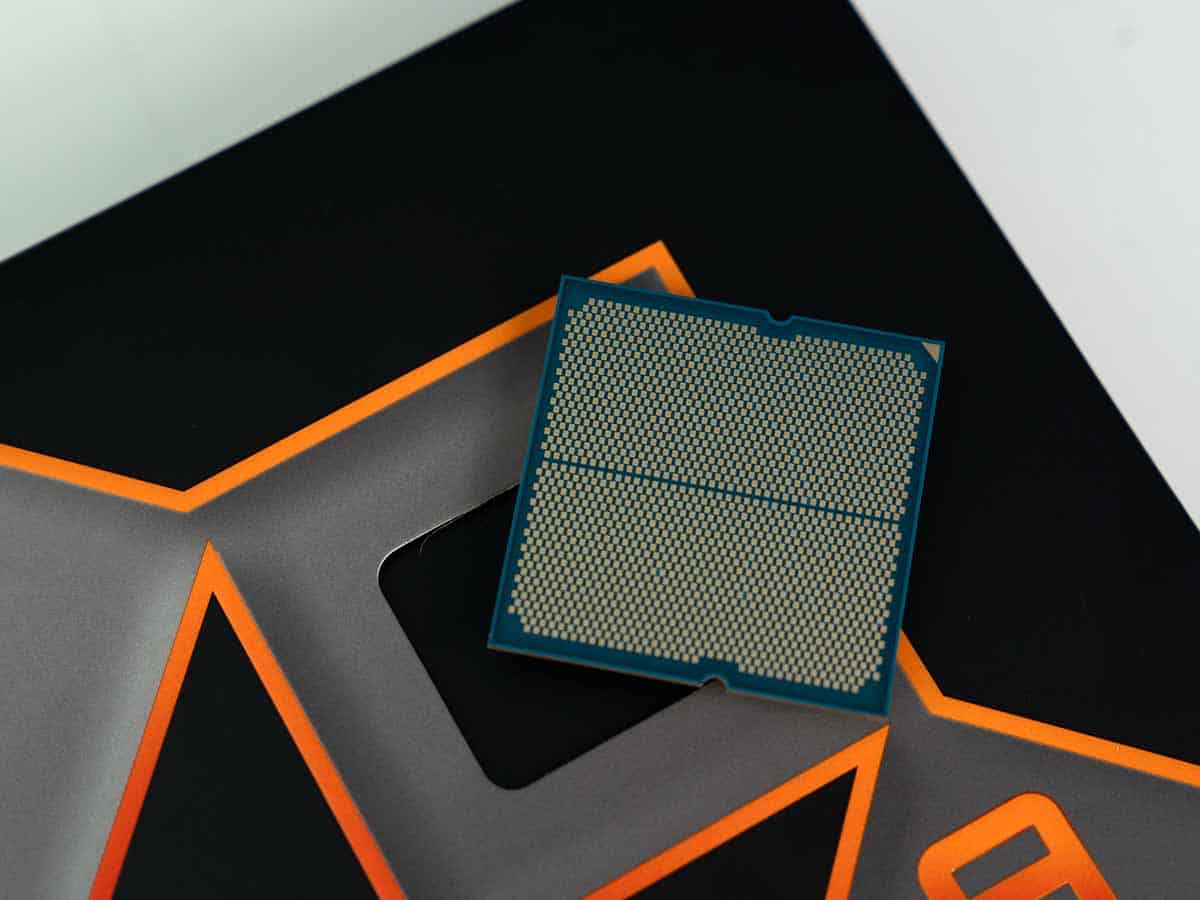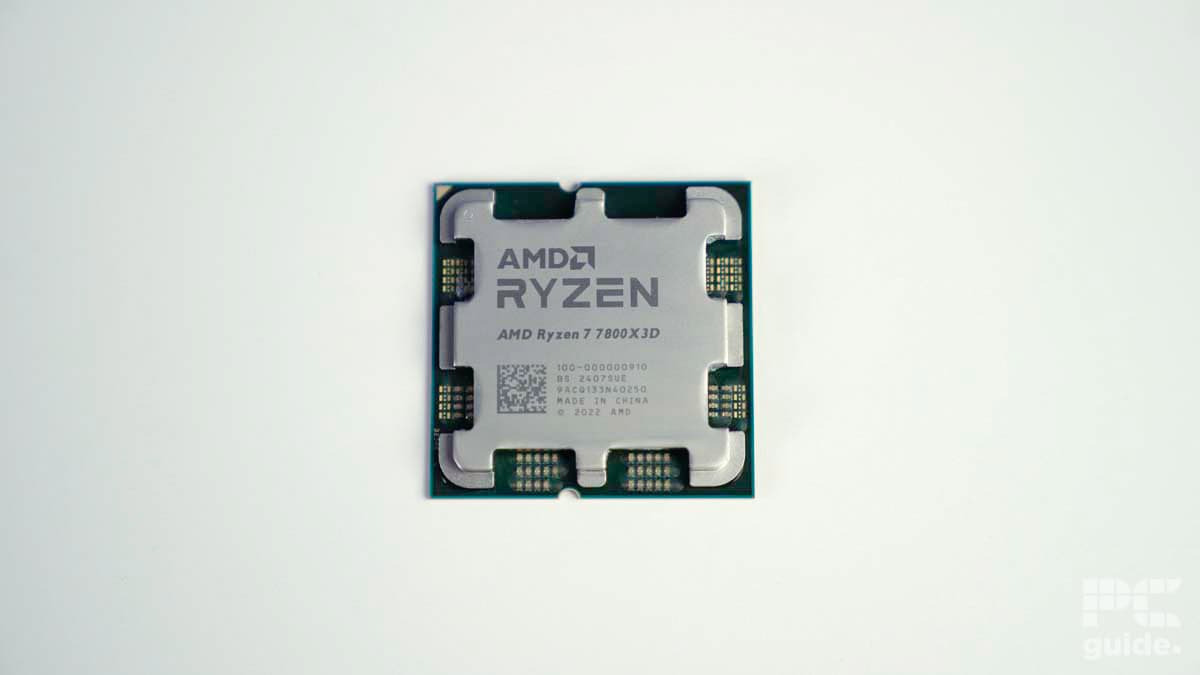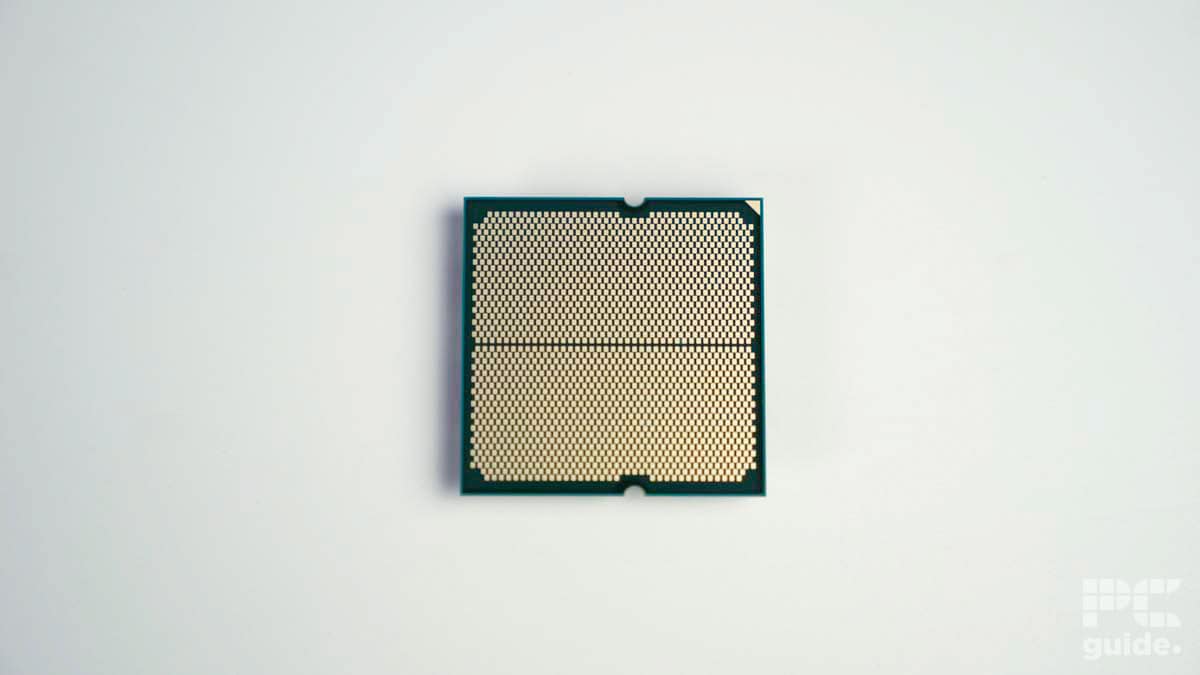Best CPU for Nvidia RTX 4080 Super – our top picks

Table of Contents
If you’re looking for the best CPU for the RTX 4080 Super, we’ve got you covered right here. The RTX 5080 may have taken the limelight, and there are certainly some significant improvements over the 4080 Super, but the 40-series card is still one of the best GPUs you can get on the market…and even a little easier to find too.
Of course, pairing the card with the best processor is essential, and we’ve selected a number of CPUs that we think are worth considering. We review loads of CPUs in-house in our testing lab, so we know what they’re capable of before we recommend them.
It’s worth mentioning that the Ryzen 9 9950X3D and Ryzen 9 9900X3D are also great options. The former offers the perfect blend between productivity and gaming performance and makes for the go-to option for high-end builds with respective GPUs, such as the 4080 Super. You may want to factor this in before purchasing, as it may be better to grab them as they should last you a couple of years and through various upgrades.
Products at a glance
-
Best CPU for the 4080 Super
AMD Ryzen 7 9800X3D
- Cores: 8
- Threads: 16
- Boost clock speed: 5.2GHz
- Base clock speed: 4.7GHz
- L3 cache: 96MB
- TDP: 120W

-
Best high-end CPU for the RTX 4080 Super
AMD Ryzen 9 9950X
- Cores: 16
- Threads: 32
- Boost clock speed: 5.7 GHz
- Base clock speed: 4.3 GHz
- L3 Cache: 64 MB
- TDP: 170 W
-
Best Intel CPU for the RTX 4080 Super
Intel Core Ultra 7 265K
- Cores: 20 (8P/12E)
- Threads: 20
- Boost clock speed: 5.5GHz
- Base clock speed: 3.9GHz P-core/3.3GHz E-core
- L3 cache: 30MB
- TDP: 125W base/250W max
-
Best Ryzen 7000 CPU for RTX 4080 Super
AMD Ryzen 7 7800X3D
- Cores: 8
- Threads: 16
- Boost speed : up to 5 GHz
- Base speed: 4.2 GHz
- L3 Cache: 96 MB
- TDP: 120 W
-
Best budget CPU for RTX 4080 Super
AMD Ryzen 5 9600X
- Cores: 6
- Threads: 12
- Boost clock speed: 5.4 GHz
- Base clock speed: 3.9 GHz
- L3 Cache: 32 MB
- TDP: 65 W
How we selected the products
To identify the best CPUs for pairing with the RTX 4080 Super, we delve into extensive research, examining publicly available benchmarks and user reviews. This helps us understand how different CPUs perform in real-world scenarios, particularly in gaming and professional applications. After all, you're likely to keep the same processor for at least a couple of years before you next decide to upgrade.
Of course, while we mentioned our 4080 Super review above, it’s also worth knowing that we’ve done our fair share of CPU reviews too. Where we can, we always make sure to recommend processors that we’ve had hands-on experience with, and that we’ve given our personal seal of approval. Our wide range of reviews also helps with positioning other alternatives on the performance podium.
By synthesizing data from our own benchmarks, reviews from in-house and online, and expert analysis, we ensure that our recommendations are well-informed, trustworthy, and cater to a wide range of needs, whether it's for high-end gaming or demanding professional work.
However, if you are looking more specifically at the lower end of the price range, we've got you covered with some picks of the best budget CPUs.
Our top picks

- Cores: 8
- Threads: 16
- Boost clock speed: 5.2GHz
- Base clock speed: 4.7GHz
- L3 cache: 96MB
- TDP: 120W
- Platform: AM5
- Enormous 96MB L3 cache enhances gaming
- Now capable of being overclocked
- Great power efficiency
- Still falls behind in some multi-core tasks
The RTX 4080 Super is second in the RTX 4000 series’ performance hierarchy. That means it can easily handle various graphically demanding tasks and applications. So, to complement its gaming and productive performance, we recommend pairing it with the Ryzen 7 9800X3D. This is the best gaming CPU on the market, succeeding the Ryzen 7 7800X3D. We’ve tested it in-house to gauge its real-world performance, and it is second to none.
For starters, this is an 8-core processor with 4nm CPU process technology. This means that it can fit more transistors on the CPU die, which results in better performance and efficiency. X3D processors could not be overclocked, but the 9800X3D changed that. Since it comes unlocked, you can overclock it to boost its gaming and productivity performance, bringing it closer to the “X” variants.
The 96MB L3 cache enables it to deliver excellent in-game performance. The 3D V-Cache technology adds an extra cache by mounting it vertically on top of the CCD. However, in this CPU, it is beneath the CCD, which allows for better heat transfer while keeping the benefits of the extra cache.
The 2nd generation V-Cache gives it the ability to run the CPU core faster and at higher voltages pushing its performance even further over the 7800X3D and on par with non-X3D chips in non-gaming tasks. As both the single and multi-core performance gets matches with the rest of the chips capacilities, cutting the thing that once made it less appealing for some use cases.
PC Guide
In addition, the 9800X3D is also very energy efficient, meaning its thermal output is very manageable even during intense gaming sessions. During our testing, this CPU had a maximum temperature of 71°C, which is normal for a CPU. Even when we enabled PBO, the temperature rose from 60°C to 65°C in CS2. However, the FPS went from 604 to 669 with PBO enabled, so a 5°C temperature increase is justified. However, you can never go wrong with a robust cooling solution, and we recommend using the best CPU cooler for 9800X3D to keep it performing optimally.
To test its gaming performance, we paired it with the RTX 4070 Ti and ran Cyberpunk 2077 at 1080p low resolution. It delivered 334 FPS, while the 9700X and 265K managed 313 and 240 FPS, respectively. On top of that, it remained pretty cool with a max temperature of 61°C and a 97W power draw.
Its single-core score is also close to that of the 9700X, which speaks volumes about how far X3D processors have come. When it comes to multi-core performance, we see this processor outperforming the 9700X in some tests, but the 265K ultimately has significantly better performance. Still, 9800X3D bridges the gap in productivity performance making it a viable option for tasks besides gaming.

- Cores: 16
- Threads: 32
- Boost clock speed: 5.7 GHz
- Base clock speed: 4.3 GHz
- L3 Cache: 64 MB
- TDP: 170 W
- Platform: AMD Socket AM5
- Strong multi-core performance
- Can be boosted a lot with PBO
- 16 cores can tackle heavy workloads
- It has a hefty price tag
- Not a good option for casual users
- Still suffers from AMD's efficiency obsession
If you’re looking for the best processor to pair with the RTX 4080 Super for productivity and gaming, look no further than the Ryzen 9 9950X. This processor is the epitome of the Ryzen 9000 series lineup, and in our 9950X review, it displayed excellent synthetic and gaming performance worthy of a flagship CPU.
This CPU has 16 cores powering its various operations, and each core is hyperthreading, meaning you get 32 cores for all the resource-intensive tasks. On top of that, it has a 64MB L3 cache, which isn’t at the level of the X3D processors but is plenty to give this processor good gaming performance. Plenty of game data can be stored directly on the chip, saving CPU resources, reducing access times, and boosting efficiency.
The 9950X is certainly a capable CPU with a lot to offer those looking for strong multi-threaded performance. PPBO can ramp this CPU up a few notches, but you'd better be ready to cool it. It eats 240mm AIOs for breakfast when PBO is enabled
PC Guide
In addition, it has a base and boost clock speeds of 4.3GHz and 5.7GHz, respectively. These frequencies can be increased by overclocking the CPU, but it already has a 170W TDP, meaning it would have better performance but at the cost of a higher power draw and thermal output. So, we recommend using the best CPU cooler for 9950X for the best performance.
Regarding its performance, we paired it with an RTX 4070 Ti Super and ran Cyberpunk 2077 and Days Gone at 1080p low resolution. It managed 319 and 279 FPS, respectively, which means the 4070 Ti Super wasn’t held back by the CPU. That being said, it also showcased excellent synthetic performance.
We ran Cinebench single- and multi-core tests, and it managed 2,275 and 40,938. With PBO enabled, we saw a huge increase in multi-core performance and a slight improvement in single-core performance with 43,202 and 2,277 points, respectively. So, if you’re using the same rig for gaming and work, it shouldn’t make a difference to the 9950X paired with a powerful GPU like the RTX 4080 Super.
- Cores: 20 (8P/12E)
- Threads: 20
- Boost clock speed: 5.5GHz
- Base clock speed: 3.9GHz P-core/3.3GHz E-core
- L3 cache: 30MB
- TDP: 125W base/250W max
- Platform: LGA 1851 (Arrow Lake)
- Strong multi-core performance against 9700X
- More cost effective for Multi-threaded workloads
- Pretty much on par with the 9900X (multi-core performance)
- Gaming performance leaves much to be desired
- No generational improvement in many scenarios such as gaming
- LGA 1851 motherboards are expensive
If you’re looking for a processor that offers good performance and value, we recommend checking out the Core Ultra 7 265K. While the Arrow Lake processors might not be hot picks for many in terms of gaming performance, the improvement in multi-core performance is substantial, and during our Core Ultra 7 265K review, it outperformed the Ryzen 7 9700X in gaming.
This processor has 20 cores, divided between 8 Performance and 12 Efficient Cores. These cores have different clock speeds, with the base clock speeds for P- and E-cores being 3.9 GHz and 3.3 GHz, respectively. The boost clock for this CPU is 5.5GHz, but with the proper cooling solutions, like the best AIO CPU cooler, it can be overclocked to extreme levels, which isn’t out of the ordinary for Intel processors.
An area where the 265K shines, as does the rest of the Arrow Lake lineup, is efficiency. Efficiency is up by 35% on the new E-cores that feature in Intel's 15th generation, partly because they dropped hyperthreading.
PC Guide
The main selling point of this processor is its multi-core performance, which is even better than that of the Ryzen 9 9900X. The 9900X managed 12,773, 31,503, and 20,524 points in CPU-Z, Cinebench R23, and Geekbench multi-core tests. However, the Core Ultra 7 265K delivered 15,395, 33,465, and 21,730 points in the same three tests, and there is a clear difference in performance. So, if multi-threaded tasks are part of your daily routine, this processor could be a better pick than the 9900X for that.
As for its gaming performance, it churned out 240 FPS in Cyberpunk 2077 at 1080p paired with an RTX 4070 Ti, while the 9700X managed 191.4 FPS. However, in our 9700X review, it delivered 325 FPS paired with an RTX 4070 Ti Super. That being said, you should get great gaming results with the 265K and RTX 4080 Super combination.
Overall, this is a great processor that can hold its own in gaming and outperform even high-end processors of the competition. However, upgrading to the LGA 1851 platform is expensive as the motherboards that support the Arrow Lake processors are new and, hence, cost more.

- Fantastic gaming performance
- Affordable thanks to age
- Less limited than the previous generation
- Still limited by cache outside of gaming workloads
- No included cooler
- Upgrade to AM5 can be expensive if you don't already have the parts.
For those who are building a system just for gaming and want a processor that complements the RTX 4080 Super, we recommend pairing it with the Ryzen 7 7800X3D. While it might not have the title of the world’s best gaming processor, it is more than capable of handling the latest and previous generations of high-end graphics cards, and also performed excellently in our 7800X3D review.
Since it is a Ryzen 7 processor, it has 8 cores, with each core being hyperthreaded, giving it 16 threads to work with. However, what gives it its excellent gaming performance is its massive 96MB L3 cache, which is mounted directly on top of the chip. What this does is allow for more data to be stored on the chip, which saves the processor from allocating resources to fetch the data, and it can readily pull data from the cache for processing, which results in better efficiency and performance.
The 7800X3D is a fantastic chip and much improved over the previous generation. This CPU will smash through any gaming workload you throw at it, and be able to handle productivity tasks much better then before, although it still is a little limited in that department.
PC Guide
To test its performance, we paired it with the RTX 4070 Ti Super and ran a couple of benchmarking software programs that test the CPU and GPU. The tests are divided into single-core and multi-core performance with both being indicators of gaming and productivity, respectively.
In the CPU-Z single-core test, the 7800X3D managed 643 points, and in the multi-core test, it delivered 7,085 points. For comparison, its predecessor, the Ryzen 7 5800X3D, managed 461 and 4,889 points in the same test, respectively. So, while it has better performance than the 5800X3D, compared to “X” processors, it lacks in multi-threaded output.
For example, the Ryzen 7 7700X has 7,983 points in CPU-Z, which is 11% better performance than the 7800X3D. However, it still trumps the 7700X in gaming, and paired with the RTX 4080 Super, it should deliver great performance regardless of the resolution.
- Cores: 6
- Threads: 12
- Boost clock speed: 5.4 GHz
- Base clock speed: 3.9 GHz
- L3 Cache: 32 MB
- TDP: 65 W
- Platform: AMD Socket AM5
- Good efficiency (will change with BIOS update)
- Fairly inexpensive
- Not massive gains over previous gen (changed after update)
- Not the best CPU for resource intense workloads
The RTX 4080 Super is a solid card for UHD gaming, and while the RTX 5080 might’ve overshadowed it, it still has excellent performance. So, if you’re looking to save costs on a CPU because the main resolution you’re targeting is 4K, then we recommend you check out the Ryzen 5 9600X.
In our Ryzen 5 9600X review, it showcased decent improvements over its predecessor, the Ryzen 5 7600X, emphasizing the capabilities of the Zen 5 architecture. At 4K, the graphics card is doing all the heavy lifting, and since rendering 4K frames requires more time and effort from the GPU, the CPU has room to breathe and can keep up with the card, avoiding a CPU bottleneck.
That being said, the 9600X should pair perfectly with the RTX 4080 Super; however, you’ll need an AM5 motherboard along with DDR5 memory as it isn’t compatible with DDR4. To test its performance, we paired it with the RTX 4070 Ti Super, which is two levels down from the 4080 Super in the performance hierarchy, and remember that we tested this CPU before the update, which increased its TDP to 105W.
It does do better than the 9700X does intergenerationally speaking but its still very lacklustre to say the least.
PC Guide
What this means is that if you ramp up its TDP to 105W, the cores of this processor will have more power to work with, meaning better performance across the board. Also, the figures that we got were with 65W, so with 105W, we expect this processor to deliver even better results.
In the Geekbench single-core test, the 9600X managed 3,283 points, while the 7600X delivered 2,955 points. This is a difference of 10%, which is decent for the next generation. In the multi-core test, the former got 14,909 points, and the latter got 13,236 points (11% performance difference). This means that the 9600X is better at gaming and handling multi-threaded workflows than the 7600X.
Regarding its gaming output, we ran Cyberpunk 2077 and Days Gone, two very graphically demanding titles, at 1080p to put more strain on the CPU. We got 325 FPS and 246 FPS, respectively. For comparison, the 7600X got 295 and 236 FPS, which is a 9% and 4% performance difference.
Overall, the 9600X can hold its own at lower resolutions, and at 4K, it should have a much easier time running games with the RTX 4080 Super. However, this isn’t a workhorse, and if you have tasks other than gaming, such as video editing, this processor isn’t the best option.
Why you can trust us
At PC Guide, we believe in 100% transparency and thoroughly testing all the processors we recommend. That is because selecting the right processor is crucial, as it is the core of your setup and will determine the level of performance you get. So, it is better to make an informed decision before spending your money, and our reviews give a complete breakdown of the processor’s capabilities, the good and the bad.
Our editorial standards are sky high, and no matter what, we always call it like we see it—no outside influences here! Our reviews are honest, independent, and designed to help you build a PC that's just as awesome as the ones we'd build for ourselves.
Features and considerations
Here are a few things you need to consider before getting a new CPU for your system –
Clock speed
The ideal CPU should not only match the GPU's high performance but also ensure that it doesn't become a bottleneck in your system. A key feature to consider is the processor's clock speed, as a higher clock speed can handle tasks more quickly and efficiently, making it ideal for gaming and heavy workloads.
Compatibility
Another essential aspect is the compatibility with your existing system, especially the motherboard. Opt for a CPU that fits your motherboard's socket type to avoid unnecessary upgrades.
Luckily for you, we’ve got 4080 Super PC builders covered with the variety of content we’ve covered surrounding the latest Super series, and you won’t have to worry about compatibility by going with some of our selections for the best motherboard for the 4080 Super as well as the best PSU for the 4080 Super – not to mention, we’ve looked at the best case, too.
Overclocking
If you’re someone who needs to overclock their system to get the most performance, then you should consider getting a processor that can do this. Usually, Intel’s “K” processors come unlocked, and you can overclock them to boost performance. Note that overclocking generates a lot of heat, so you will need to have a good cooling solution in place.
FAQs
What CPU will not bottleneck an RTX 4080 Super?
A minimum of a Ryzen 5 or Core i5 is required to avoid bottlenecking with the RTX 4080 Super. These processors provide a baseline of performance that ensures the GPU can operate at its full potential. However, that doesn’t mean the Ryzen 5 1600X is a great option to pair with the RTX 4080 Super, and we recommend sticking with the Ryzen 5000, 7000, and 9000 processors from AMD and Intel 12th, 13th, and 14th-generation CPUs from Intel. The key is to have a CPU that can keep up with the high demands of the Super card, particularly in graphics-intensive tasks.
What motherboard should I get for a 4080 Super?
The RTX 4080 Super has a PCIe 4.0 connection, meaning any motherboard with a PCIe 4.0 x16 slot will work perfectly fine with but if you want, you can also get a PCIe 5.0 motherboard as they are backwards compatible. What this means is that a PCIe 4.0 GPU will work on a PCIe 5.0 x16 slot but the bandwidth will be limited to what we have with PCIe 4.0. So, any motherboard with these specifications could be the best motherboard for the RTX 4080 Super.
Final word
The Ryzen 7 9800X3D is the best processor you can get for the RTX 4080 Super, as it is a solid 4K GPU, and combined with the 9800X3D, you should experience high FPS in any title you play and get excellent 1% lows as well. Besides that, with the design changes this CPU features, you can get higher productivity by overclocking it as that is possible with the new X3D CPUs.