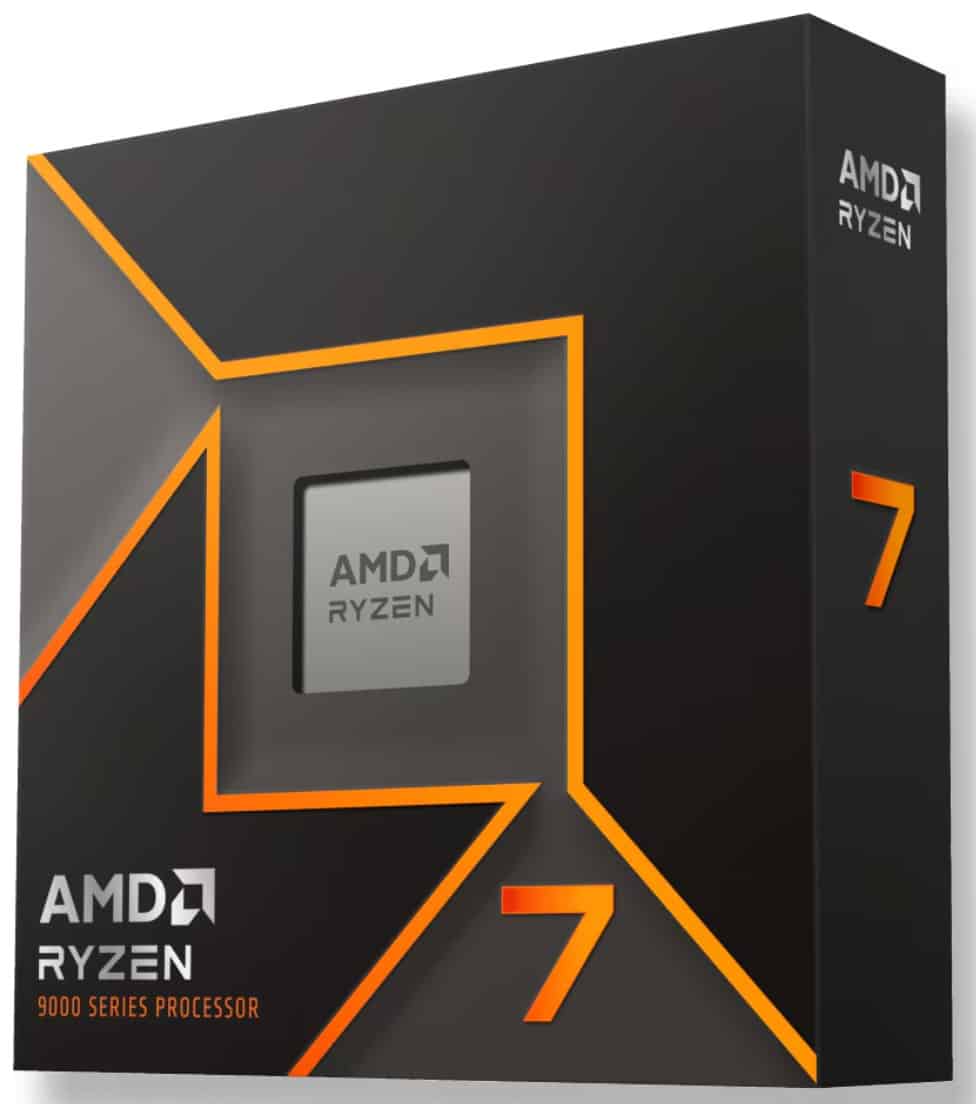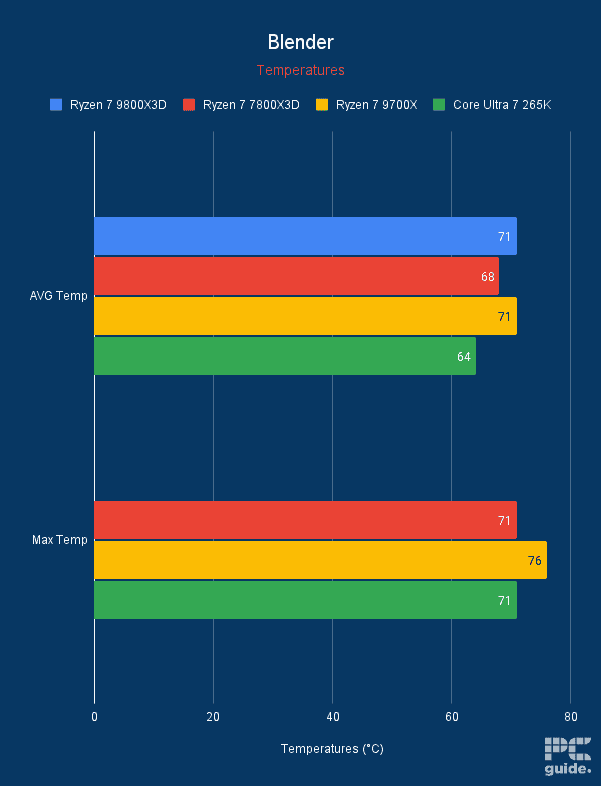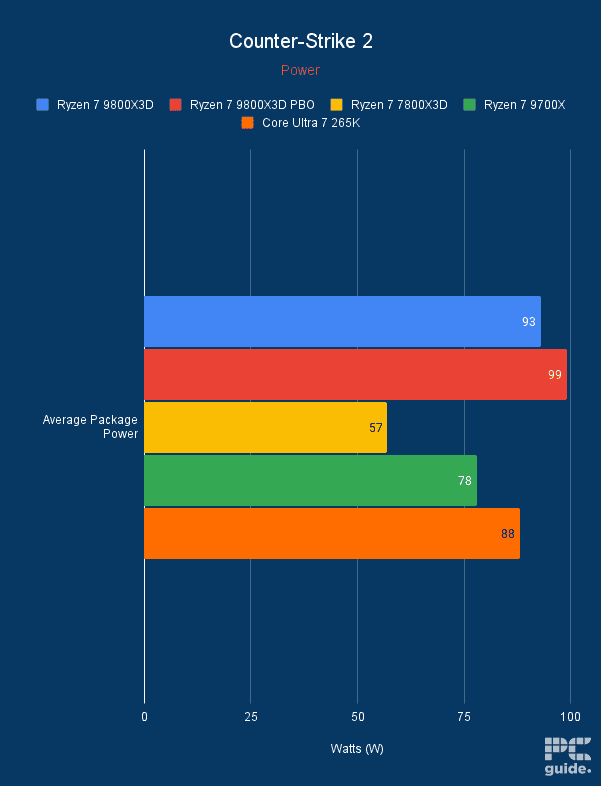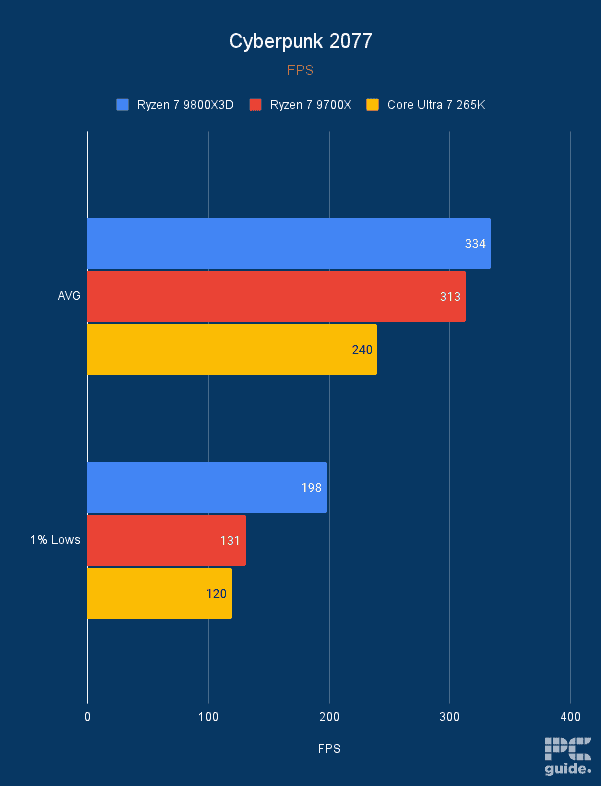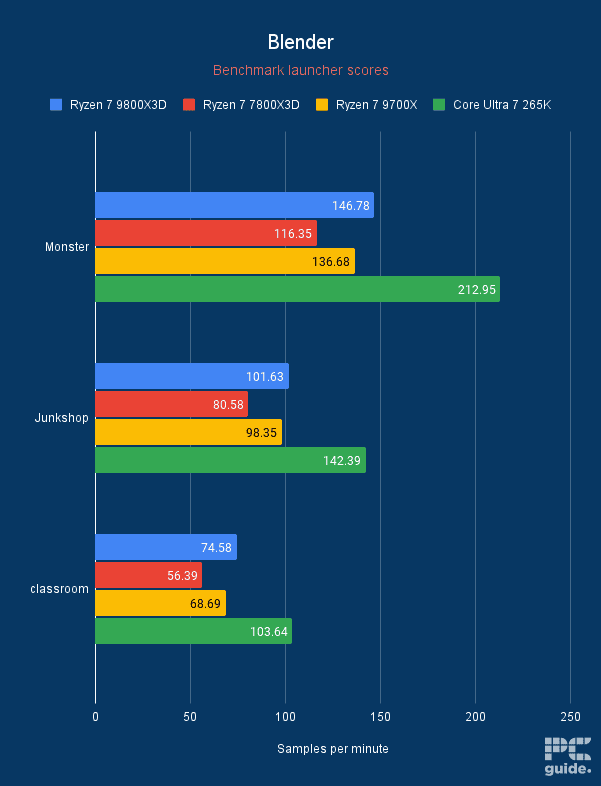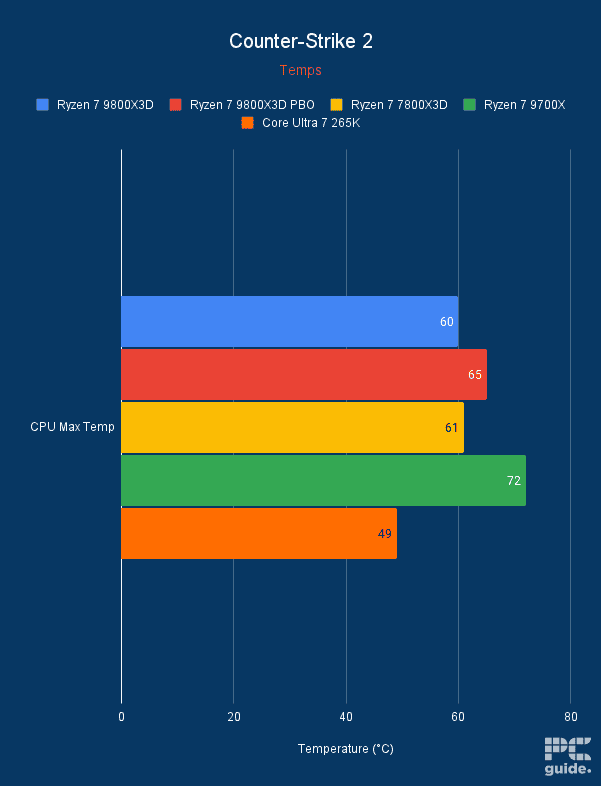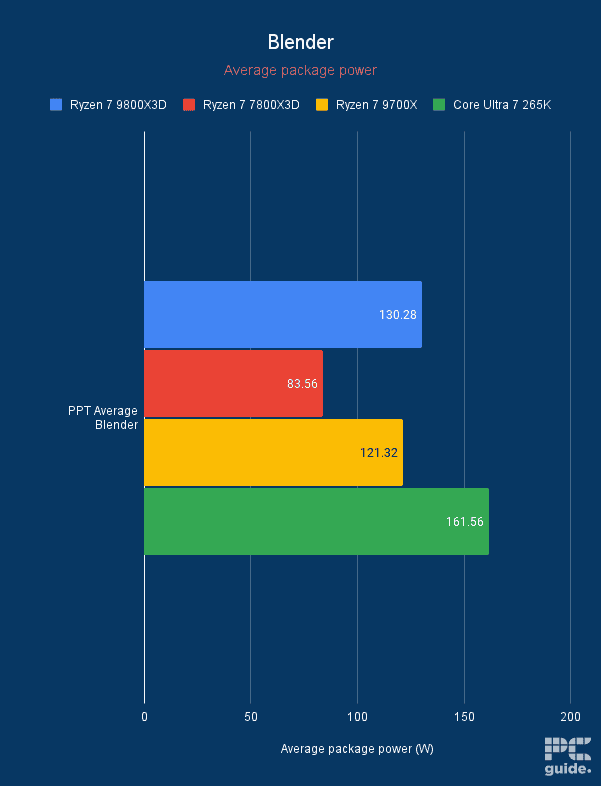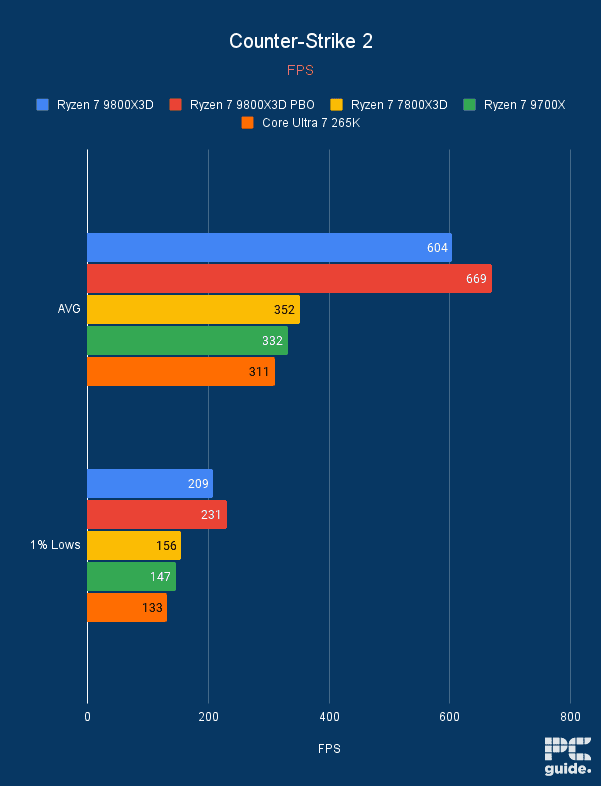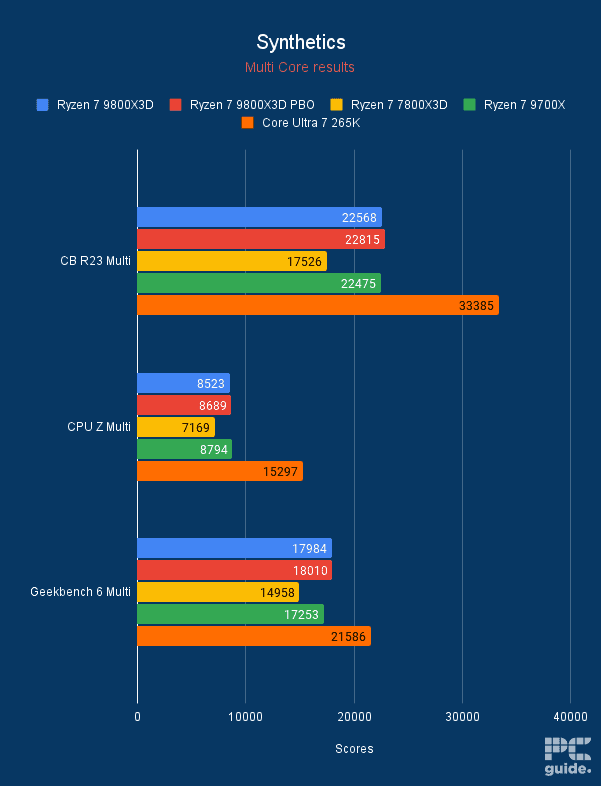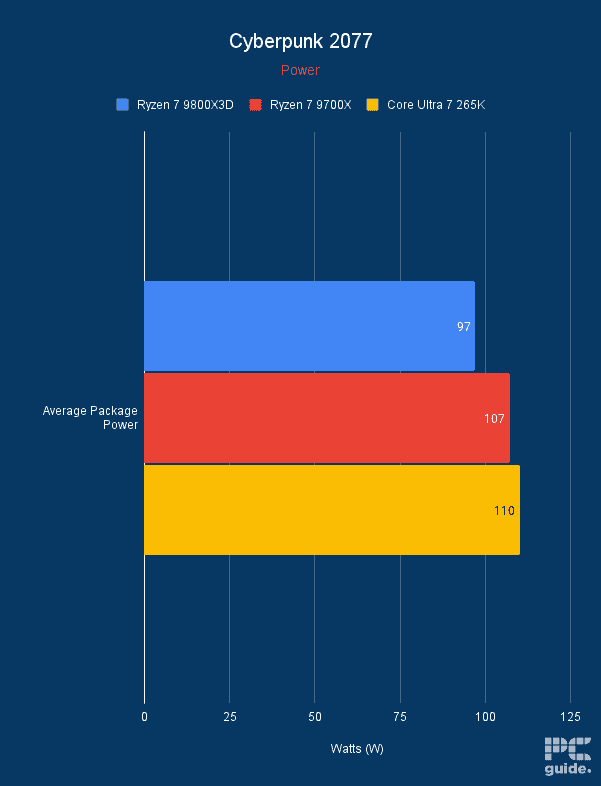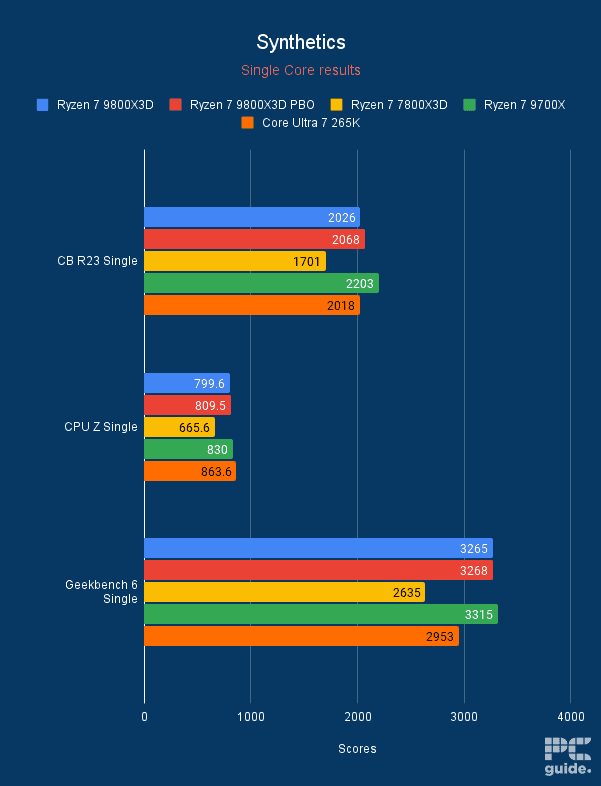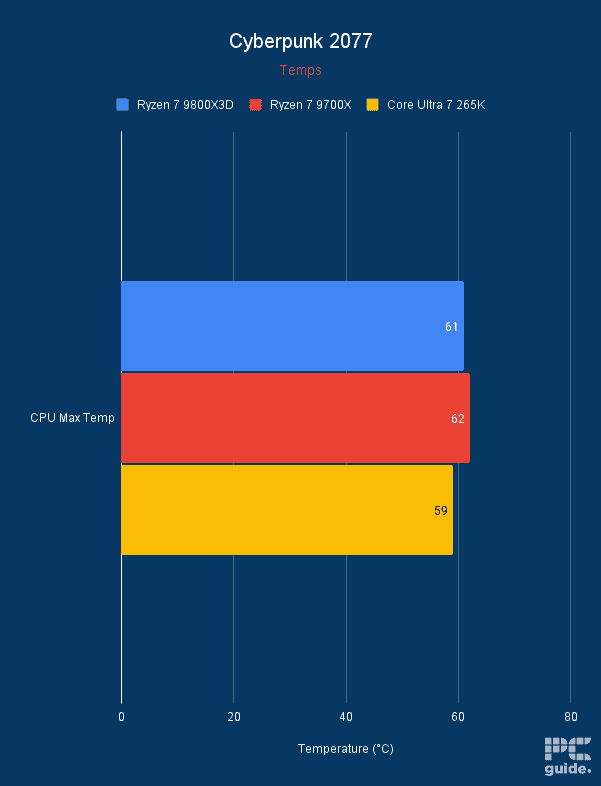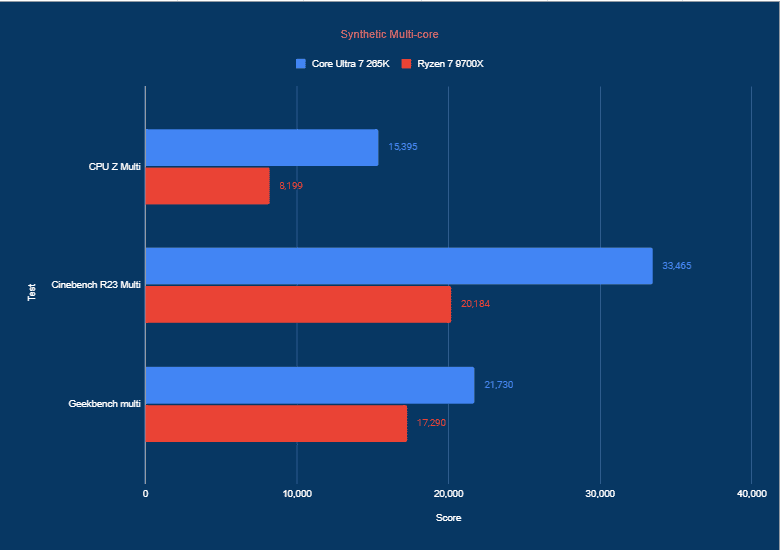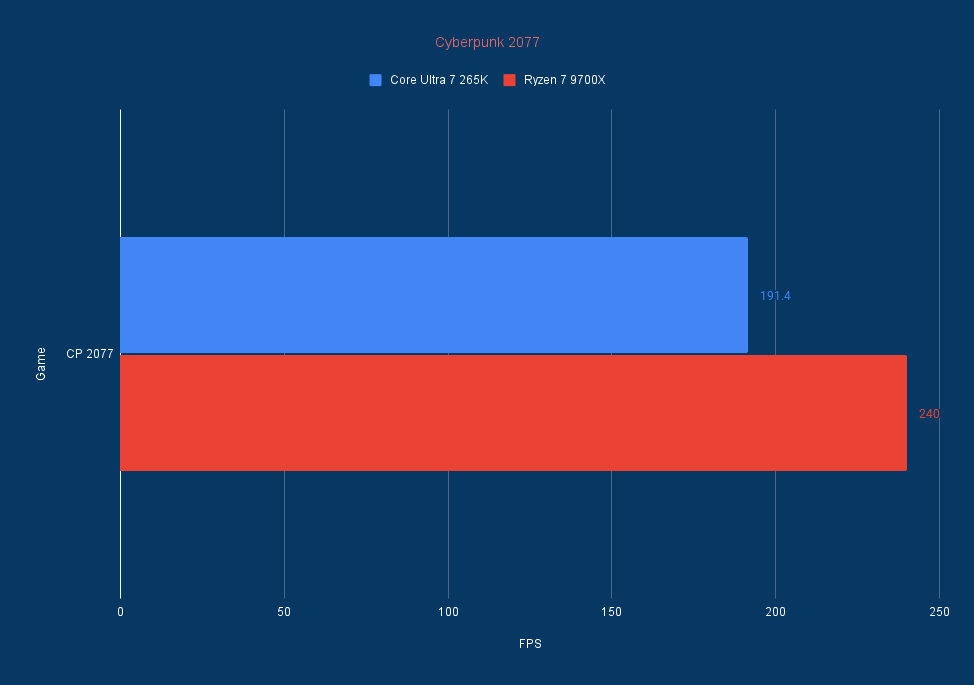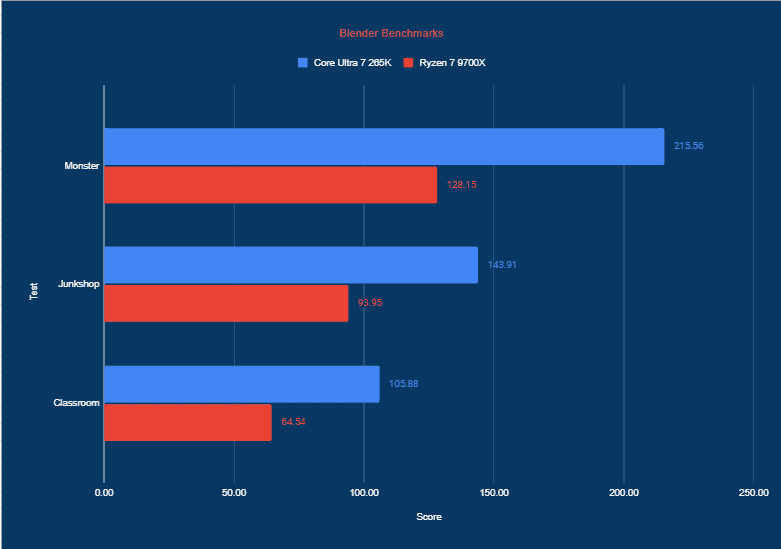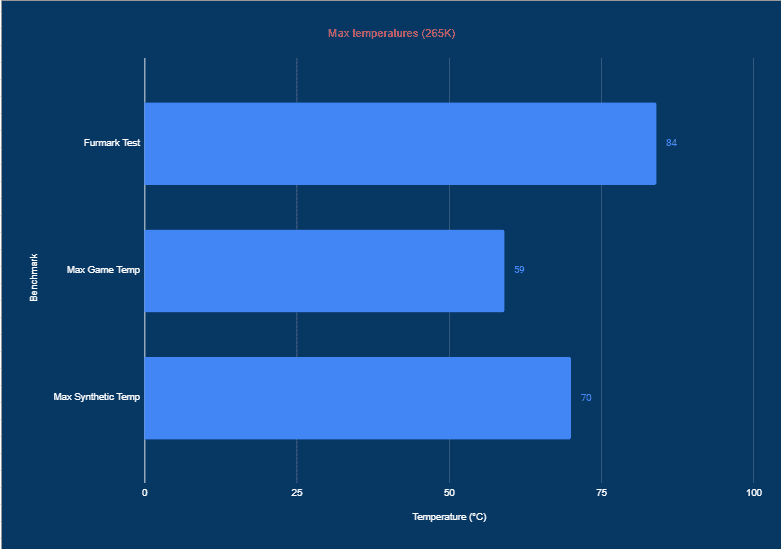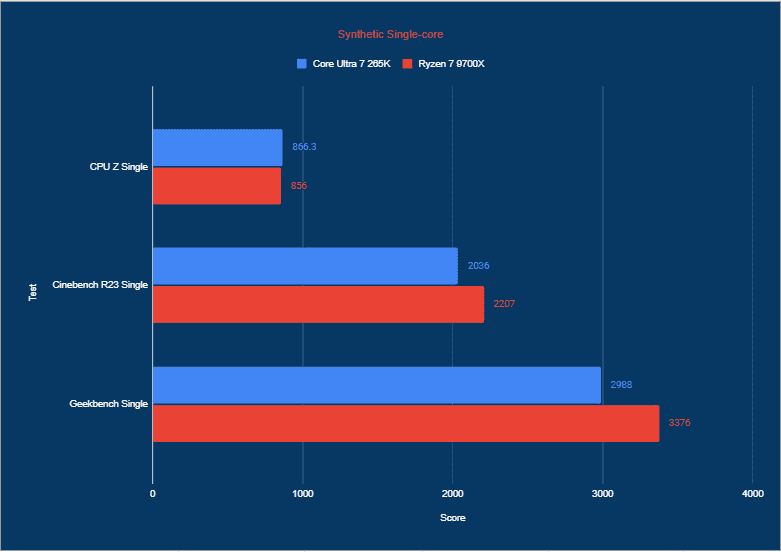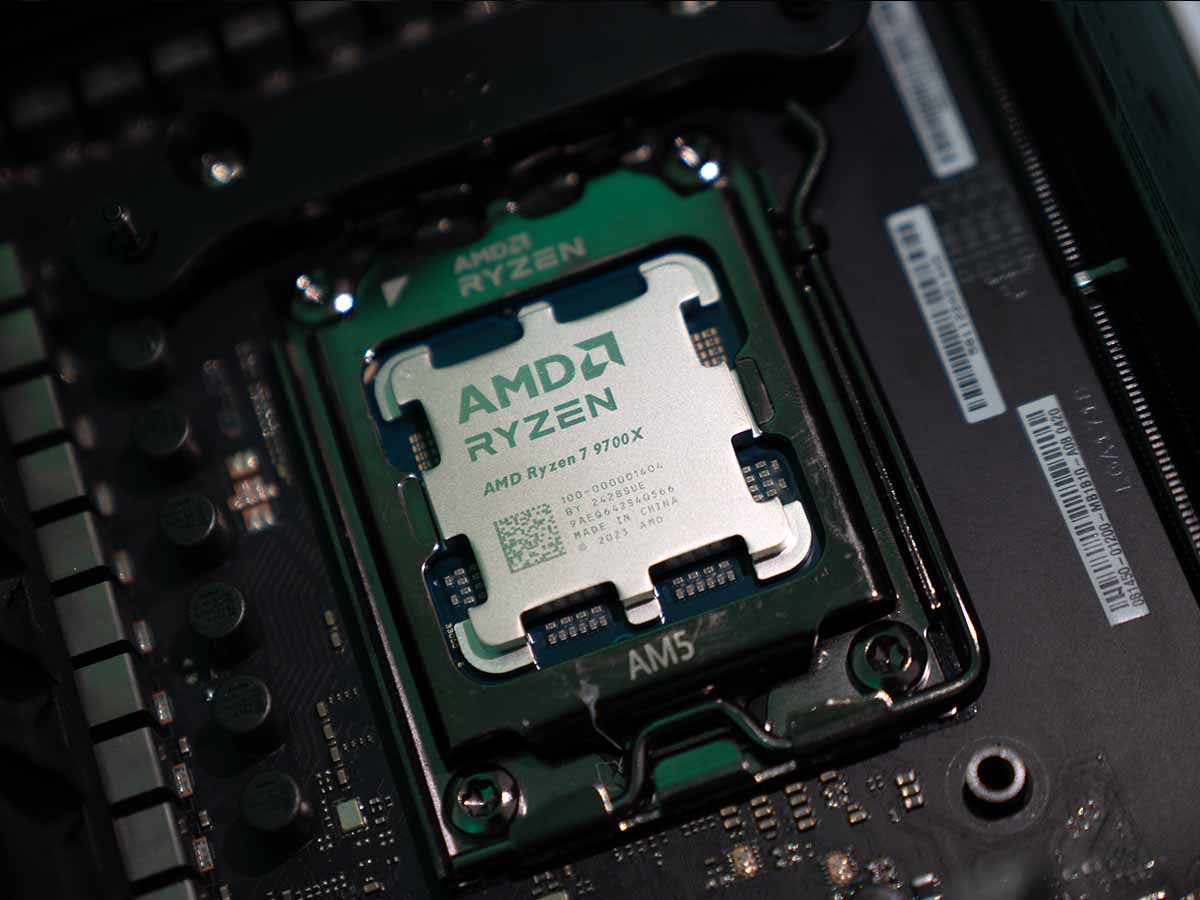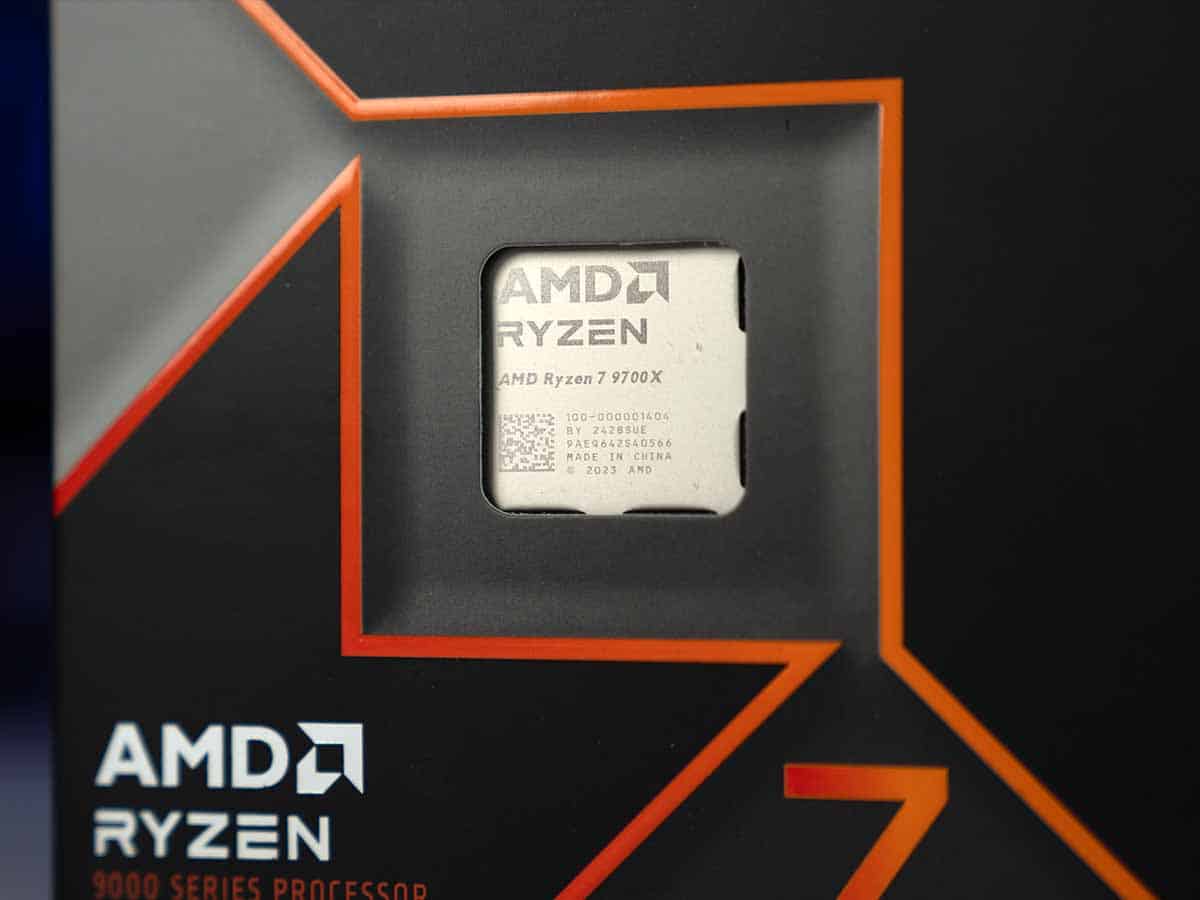Best CPU for RX 6800 XT in 2025 – our top tested picks

Table of Contents
Pairing an older CPU and GPU together can be tricky, as there are so many options that you're left confused. Should you opt for a CPU released at the same time as the RX 6800 XT or go for the newer ones? What would be the trade-off? Will there be bottleneck issues? And the questions keep coming.
That said, to make your buying journey easier, we've put together this guide that lists multiple options from different generations, their details, and pros and cons so you can make an informed decision. We’ve also tested these processors in-house to accurately gauge their real-world performance, so we can recommend only the best options that we’ve tested and match your graphics card.
Prime Day is finally here! Find all the biggest tech and PC deals below.
- Sapphire 11348-03-20G Pulse AMD Radeon™ RX 9070 XT Was $779 Now $739
- AMD Ryzen 7 7800X3D 8-Core, 16-Thread Desktop Processor Was $449 Now $341
- ASUS RTX™ 5060 OC Edition Graphics Card Was $379 Now $339
- LG 77-Inch Class OLED evo AI 4K C5 Series Smart TV Was $3,696 Now $2,796
- Intel® Core™ i7-14700K New Gaming Desktop Was $320.99 Now $274
- Lexar 2TB NM1090 w/HeatSink SSD PCIe Gen5x4 NVMe M.2 Was $281.97 Now $214.98
- Apple Watch Series 10 GPS + Cellular 42mm case Smartwatch Was $499.99 Now $379.99
- ASUS ROG Strix G16 (2025) 16" FHD, RTX 5060 gaming laptop Was $1,499.99 Now $1,274.99
- Apple iPad mini (A17 Pro): Apple Intelligence Was $499.99 Now $379.99
*Prices and savings subject to change. Click through to get the current prices.
There is a wide range of platforms and processors to choose from, so we’ve selected a decent amount so you can make the right selection. Whether you need AM5, Intel LGA 1851, older sockets, or high- or low-end CPUs, you can find the right pick from here.
Products at a glance
-
Best CPU for RX 6800 XT overall
AMD Ryzen 7 9800X3D
- Cores: 8
- Threads: 16
- Boost clock speed: 5.2GHz
- Base clock speed: 4.7GHz
- L3 cache: 96MB
- TDP: 120W
-
Best Intel CPU for RX 6800 XT
Intel Core Ultra 7 265K
- Cores: 20 (8P/12E)
- Threads: 20
- Boost clock speed: 5.5GHz
- Base clock speed: 3.9GHz P-core/3.3GHz E-core
- L3 cache: 30MB
- TDP: 125W base/250W max
-
Best budget CPU for RX 6800 XT
AMD Ryzen 5 9600X
- Cores: 6
- Threads: 12
- Boost clock speed: 5.4 GHz
- Base clock speed: 3.9 GHz
- L3 Cache: 32 MB
- TDP: 65 W
-
Best midr-range CPU for RX 6800 XT
AMD Ryzen 7 9700X
- Cores: 8
- Threads: 16
- Boost clock speed: 5.5 GHz
- Base clock speed: 3.8 GHz
- L3 Cache: 32 MB
- TDP: 65 W
-
Best high-end CPU for RX 6800 XT
Intel Core i9-13900K
- Cores: 24 (8P-16E)
- Threads: 32
- Boost speed : P-Core 5.8GHz / E-Core 4.3GHz
- Base speed: P-Core 3.0GHz / E-Core 2.2GHz
- L3 Cache: 36 MB
- TDP: 253 W
How we picked
There are various aspects you need to consider while pairing any CPU with a GPU. As for the RX 6800 XT, it requires a CPU that complements its prowess as a high-end card. We take the brand, architecture, cores, threads, base and boost frequencies, motherboard compatibility, and other important factors into account.
However, other than specifications anyone can read, we take a more hands-on approach by thoroughly testing the CPUs for synthetic and real-world performance. If you're interested in learning more about that, we recommend you head to our PC Guide Testing Lab, which will show the process in detail. You can also check out all of our CPU reviews for an even better understanding.


- Cores: 8
- Threads: 16
- Boost clock speed: 5.2GHz
- Base clock speed: 4.7GHz
- L3 cache: 96MB
- TDP: 120W
- Platform: AM5
- Excellent gaming performance
- Massive 96MB L3 cache
- Good energy efficiency
- An expensive platform
- Performance other than gaming is good but not the best
For our top pick for the best CPU for RX 6800 XT, we went with the best gaming CPU from AMD, the Ryzen 7 9800X3D. In our 9800X3D review, it performed exceptionally well in gaming, beating all other flagship CPUs due to the extra cache, and its overall performance should complement the RX 6800 XT.
For starters, this CPU has eight cores, 16 threads, a base clock of 4.7GHz, and a boost clock of 5.2GHz. The hardware this CPU is packing is more than impressive, enabling it to perform at a level that helped crown it as the best gaming CPU.
It should be able to handle gaming at any level, whether you're gaming at 1080p or 1440p. We didn't test 4K because the higher you go, the more GPU-dependent the game becomes. At lower resolution, the GPU is able to process the requests quickly and ask for the next instruction. If the CPU can't handle the number of calls being made, it turns into a CPU bottleneck, and you can see this if the utilization is 100%. That’s why we tested the gaming performance of 9800X3D at 1080p with low settings.
The 9800X3D has unlocked its potential and become the leading processor in the market. The 2nd generation V-Cache gives it the ability to run the CPU core faster and at higher voltages pushing its performance even further over the 7800X3D and on par with non-X3D chips in non-gaming tasks.
PC Guide
Well, with the 9800X3D, gaming shouldn't be an issue due to its massive 96MB L3 cache. This processor also has the 3D V-cache technology, which stacks more cache memory on the CPU. This allows for more data to be stored on the CPU die, meaning that the CPU won't have to make frequent requests for data to be called and then processed. This additional availability of data allows for reduced access times, better resource allocation, and more efficient processing.
In gaming, this means that when game elements are already available, they won't need to be fetched, resulting in better in-game performance. We tested its in-game performance during our review while running Cyberpunk 2077; it gave us 20 FPS more than the 9700X and over 100 FPS more than the Core Ultra 7 265K.
While the processor showed good thermal performance in our tests, it is still recommended to go with the best CPU cooler for 9800X3D to stay away from any thermal throttling, especially if you plan to overclock, as the CPU comes with an unlocked multiplier.
Lastly, AMD has also done a good job at improving the productivity numbers of the 9800X3D; sure, it is still not the best, but it overtakes 9700X and 7800X3D by a good margin. Of course, for the best experience, it is important to have the best motherboard for it, and since it uses an AM5 socket, you’re also set with future-proofing your rig. All in all, if gaming is your primary use case for an RX 6800 XT, there is no CPU that can beat the 9800X3D.
- Cores: 20 (8P/12E)
- Threads: 20
- Boost clock speed: 5.5GHz
- Base clock speed: 3.9GHz P-core/3.3GHz E-core
- L3 cache: 30MB
- TDP: 125W base/250W max
- Platform: LGA 1851 (Arrow Lake)
- Very efficient next to 14th generation
- Strong multi-core performance against 9700X
- More cost effective for Multi-threaded workloads
- Gaming performance leaves much to be desired
- LGA 1851 motherboards are expensive
For those who lean toward Team Blue, we recommend the Core Ultra 7 265K. While this lineup may not be getting the spotlight for its gaming performance, they have good multi-core performance, and this processor should complement the RX 6800 XT. We also tested and reviewed this CPU in-house and found that it has better multi-core and gaming performance than the 9700X.
This CPU has 20 cores, divided between 8 performance and 12 efficient cores, 20 threads, a base clock speed of 3.9GHz (P-core)/3.3GHz(E-core), and a boost clock speed of 5.5GHz. This is big little architecture from Intel, which was introduced with the 12th-generation processors.
This enables the CPU to deliver power and efficiency without relying heavily on high power consumption for better performance. The P-cores are larger and consume more power, but they are called in when a heavy task or application comes along. When that is done, the E-cores take cover and handle the minor processes and background tasks. So, your PC isn’t consuming more energy all the time.
While the Intel Core Ultra 7 265K doesn't suffer the same performance-hindering issues as the other CPUs that fill the Ultra 200 lineup, it still isn't a desirable chip when compared against the market's alternatives. At a stretch, you could warrant its purchase if you're looking for an all-around gaming/productivity machine – but there are caveats to that too.
PC Guide
In addition, the clock speeds are also good, but since this is a “K” processor, you can overclock it to increase the frequencies further. That said, remember that doing so will also increase the power draw and heat generation, meaning you’ll need to invest in a good CPU cooler to keep it from thermal throttling. However, it seems like Intel has done a good job with the thermal design as part of their focus on efficiency because, during our testing, this CPU reached only 84°C, which is well below its 105°C operational limit.
As far as its synthetic performance goes, it has a good generational improvement over its predecessors in multi-core performance; however, the same can’t be said for single-core performance. For reference, the 14700K managed 2174 and 3,092 points in Cinebench R23 and Geekbench single-core tests, whereas the 265K managed 2036 and 2988 points, respectively.
The multi-core performance is slightly lower than the 14700K but in terms of gaming, the 265K has better performance than the 14700K and the 9700X. It managed 240 FPS in Cyberpunk 2077 at 1080p low resolution paired with an RTX 4070 Ti Super while the 14700K and 9700X delivered 225 and 191.4 FPS, respectively.
Overall, this is a good processor if you’re looking for better gaming performance than the 9700X as well as multi-core output. It should pair well with the RX 6800XT without holding it back and you can even upgrade to a more powerful GPU like the RTX 4080 without worrying about bottleneck issues as it was able to handle the RTX 4070 Ti Super just fine.
- Cores: 6
- Threads: 12
- Boost clock speed: 5.4 GHz
- Base clock speed: 3.9 GHz
- L3 Cache: 32 MB
- TDP: 65 W
- Platform: AMD Socket AM5
- Excellent performance at an affordable price point
- It has a low TDP of 65W
- Has better performance than the 7600X
- The AM5 platform is expensive to shift to
- Requires DDR5 RAM
- It isn't the best option for super-heavy workloads
Our next selection shows Team Red returning with their Ryzen 5 9600X, based on Zen 5 architecture. While it might seem like a big change, this processor is fundamentally different from the 7600X and the 5600X, as it has 4nm processes, making it more efficient and powerful. This was clearly visible in our Ryzen 5 9600X review, which compared it against its predecessors.
This processor has 6 cores, 12 threads, a 32 MB L3 cache, a base clock speed of 3.9 GHz, and a boost clock of 5.4 GHz. What this means is that it should be able to handle even the most demanding titles without breaking a sweat. The Zen 5 architecture allows it to house more transistors on each CPU core, meaning more data can be processed, and the output is significantly increased.
The 9600X does better intergenerationally than it's bigger brother, the 9700X. With that being said, it's about to receive a BIOS update that promises to increase it's performance by a bit.
PC Guide
If you're looking for next-gen components to complement this CPU, we recommend checking out our best AM5 motherboard, DDR5 RAM, and the best Gen 5 SSD guides for the top picks.
Regarding the performance of the 9600X, it scored 827 and 6,435 points in CPU-Z single- and multi-core testing. As for in-game performance, it managed 325 and 246 FPS in Cyberpunk 2077 and Days Gone, respectively. For reference, the 13900K managed 342 and 261 in the same titles.
This CPU can also support up to 192 GB of RAM, which is overkill, but it’s always good to have an overhead option. So, if your motherboard has extra RAM slots, you can install more memory to improve the overall performance of the system. It is also compatible with Precision Boost 2, which uses the CPU’s internal sensors and increases clock speeds, which in turn enhances performance.
Overall, this is an excellent CPU that showcases what the AM5 CPUs have to offer at an affordable price point. This makes it one of the best CPUs to pair with an RX 6800 XT, and it should be able to handle GPUs even above that.
- Efficient
- Strong Single-core performance
- Low power usage
- Just barely better than the 7700X
- More expensive than a 7800X3D
- No boxed cooler despite low TDP
The RX 6800 XT is a powerful graphics card and while all the attention might be on the new Radeon 9000 GPUs like the RX 9070 XT, if you have the RX 6800 XT, you should still be able to have a smooth and stable gaming experience at 1440p and maybe even 4K.
So, for this graphics card, we recommend you pair it with the Ryzen 7 9700X. This is the mid-range CPU option in the Ryzen 9000 family and it is a capable processor and managed better gaming output than the Core Ultra 265K when we tested it for our 9700X review.
To begin with, this CPU has 8 cores, which are hyperthreaded, meaning you get 16 threads for each core, and this design gives it a good multi-core performance as well. When you check out the our review for this processor, you’ll notice that the TDP was 65W but the update shortly released after these processors dropped by AMD enables you to safely increase it to 105W.
This CPU is very good at being efficient, especially when stacked up against Intel's latest offerings, so if you want a low-power PC with a decent amount of punch, then this CPU could be for you.
PC Guide
These processors were already pretty efficient, so a 65W TDP was only holding them back, so now with the 105W settings, you should be able to get even better performance. To gauge how it’ll handle various workloads, we paired it with the RTX 4070 Ti Super and ran a bunch of tests.
In gaming, we ran Cyberpunk 2077 and Days Gone at 1080p, and we got 325 and 240 FPS, respectively. For comparison, the 7700X delivered 296 and 255 FPS in the same titles. However, when we move to the synthetic performance, the 9700X managed 856 and 8,199 points in the CPU-Z single- and multi-core test, which is great and means that you shouldn’t have an issues while multi-tasking with this processor powering your rig.
So, combined with the 6800 XT, you should have stable and seamless productivity and excellent gaming performance, with neither component holding the other back.

- Cores: 24 (8P-16E)
- Threads: 32
- Boost speed : P-Core 5.8GHz / E-Core 4.3GHz
- Base speed: P-Core 3.0GHz / E-Core 2.2GHz
- L3 Cache: 36 MB
- TDP: 253 W
- Platform: Intel Socket 1700
- Stellar gaming and real-world performance
- A good number of cores and threads for heavy workloads
- The overhead for overclocking is impressive
- Requires a robust cooler to keep it cool
- The upgrade path is limited due to the LGA 1700 socket
- It has a premium price tag
If unrivaled performance is what you want from your setup, we recommend the Intel Core i9-13900K, as it is the most powerful CPU from Intel's 13th-generation CPUs.
In our i9-13900K review, it has stellar performance in the gaming and synthetic tests. It managed 342 FPS in Cyberpunk at 1080p low settings and 2,238 and 39,318 in the Cinebench R23 single- and multi-core benchmarks. This should give you an idea about how powerful this CPU is, and it should be able to take care of any resource-intensive applications that are giving you trouble.
You might wonder if pairing the RX 6800 XT with the 13900K makes sense. Look at it this way: if budget isn't an issue and you're looking for the best CPU performance, going for an overkill CPU would be better as it would serve as a long-term investment, and you could also upgrade your GPU to a newer one without worrying about compatibility or bottleneck issues.
That said, the 13900K and 6800XT should easily handle 1080p and 1440p gaming. However, 4K gaming is dependent on the GPU, and you might get playable framerates with the 6800XT.
As far as desktop processors go, the Intel Core i9-13900K is incredibly powerful.
PC Guide
As for its specifications, it has 24 cores, 32 threads, a turbo frequency of 5.8GHz, and a maximum TDP of 253W. As you can see, it has excellent performance because it packs impressive hardware under the hood, which also gives it a high TDP. This means it’s also prone to running hot, and in our stress tests, it reached 100°C. We recommend using the best water cooling kit to keep its temperature under control.
The 13900K made quick work of our suite of synthetic and real-world testing. In Geekbench single- and multi-core tests, it scored 2,251 and 25,176 points, respectively. These numbers are incredible and showcase this processor’s ability to handle gaming and resource-intensive workloads. In Cyberpunk 2077, Resident Evil: Village, and Days Gone, it churned out 342, 351, and 261 FPS, respectively.
Overall, this CPU is certainly an enthusiastic pick and an overkill for this GPU, but it should power your system through multiple upgrades and keep it running smoothly.
Why you can trust us
At PC Guide, we understand that choosing the right processor is crucial for building a powerful and reliable PC. That's why we conduct hands-on testing, evaluating CPUs across real-world workloads and benchmarks to measure performance, efficiency, and value. Our reviews cover everything from gaming and multitasking to thermals and power consumption.
While we aim to test every processor we recommend, market conditions sometimes require us to supplement our findings with trusted third-party data. Regardless, all our recommendations are based on thorough research and practical experience to ensure they meet the needs of everyday users and enthusiasts alike.
We maintain full editorial control and allow for no external influence from manufacturers or sponsors. When we recommend a processor, it's because it meets our strict standards, and that is what we want for our readers, as we demand the same for our own systems.
How to pick the best CPU for RX 6800 XT
There are a handful of factors that you need to consider before choosing a CPU. We've listed some of those factors below so you can make an informed decision on your next CPU, regardless of application.
Usage
The first thing you need to consider is what you plan on using your rig for. For example, if gaming is the only thing you're going to do, you probably don't need to look at the productivity performance of the CPU, and a gaming processor like the “X3D” chips from AMD would suit you.
However, if you plan on using software for rendering and editing while doing some gaming, a CPU that offers great gaming and productive performance would be better, like the 13600K or the 7700X from Intel and AMD, respectively.
Budget
Your budget is the most crucial factor in deciding which CPU to get. Regardless of your plans, you will most likely have to operate within your budget and get the best option available.
While getting your hands on the most powerful CPU has appeal, it isn’t worth it if it disrupts your budget for other components or upgrades. So, filter your options based on your usage and then your budget. This should give you a list of CPUs that offer a good balance between performance and value.
Future-proofing
Plenty of options from the next generation of Intel and AMD CPUs could work well with the RX 6800 XT. While these processors have excellent capabilities, they don't come cheap, and in the case of AMD chips, moving to the AM5 platform will be expensive. That said, the positive side is that you most likely won't need to change your CPU for a good handful of years and should be able to upgrade to a more powerful GPU without running into performance issues.
FAQs
What CPU to pair with the 6800 XT?
If you’re looking for a CPU to match the 6800 XT, there are plenty of options for you to pick from. Varying budgets, platforms, and use cases, so it comes down to more than just the PGU, and rather, what else you need it for. In general, for gaming, the Ryzen 7 9800X3D is our top choice, with the Core Ultra 7 265K right behind as Intel’s pick for it. While the 9600X is a budget option, and i9-13900K is on the top end.
What processor does the 6800 XT have?
The RX 6800 XT comes with the Navi 21 XT GPU processor. That is created with TSMC’s 7nm process that comes in a 520mm² die size, and has 26.8 billion transistors because of it. Part of the Navi II generation created on the RDNA 2 architecture, so it is a bit of an older pick, but still quite good to choose.
Final word
The RX 6800 XT is still a viable graphics card in the modern landscape, and for any level of high-end gaming, there is only one processor out there, the Ryzen 7 9800X3D. Whether it is the RTX 5090 or the RX 6800 XT, you should have no issues playing any titles with this processor at the core of your setup and should keep it firing for years to come. The only downside is that the initial investment might set you back a bit, as you’ll need an AM5 motherboard and DDR5 RAM, but that should also be worthwhile in the short and long term.