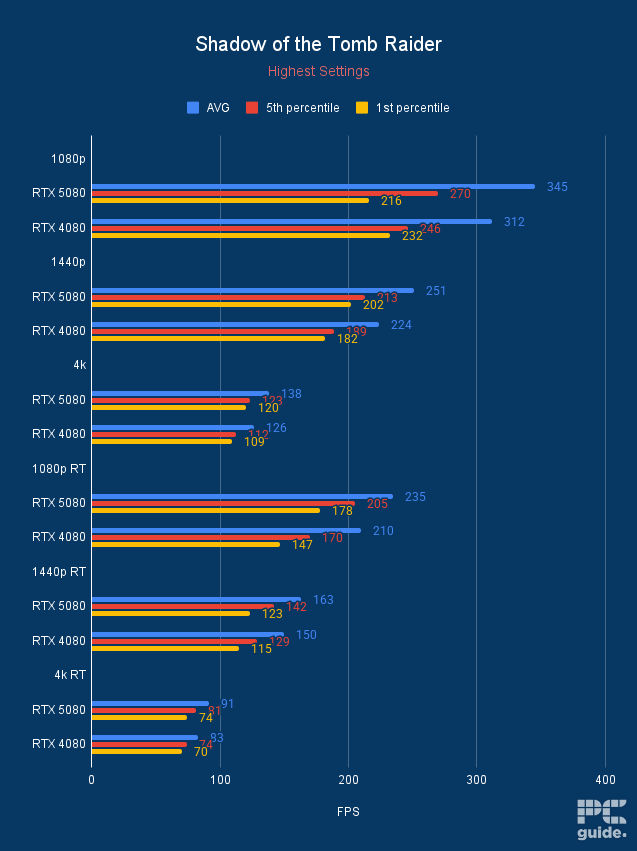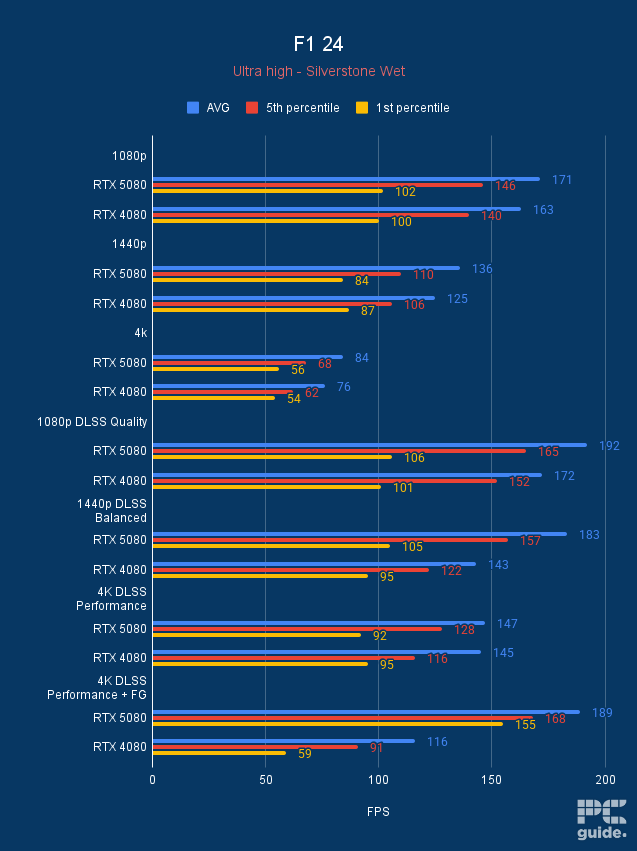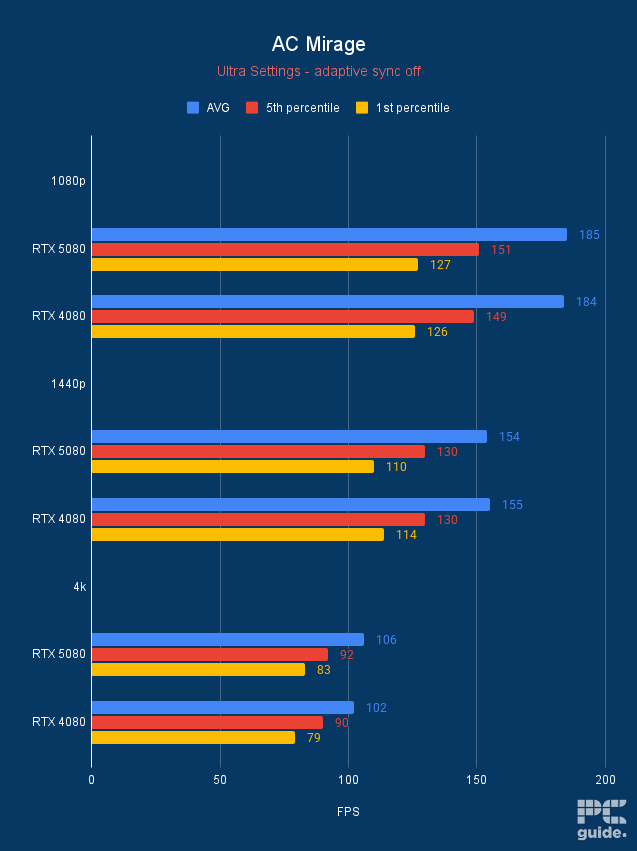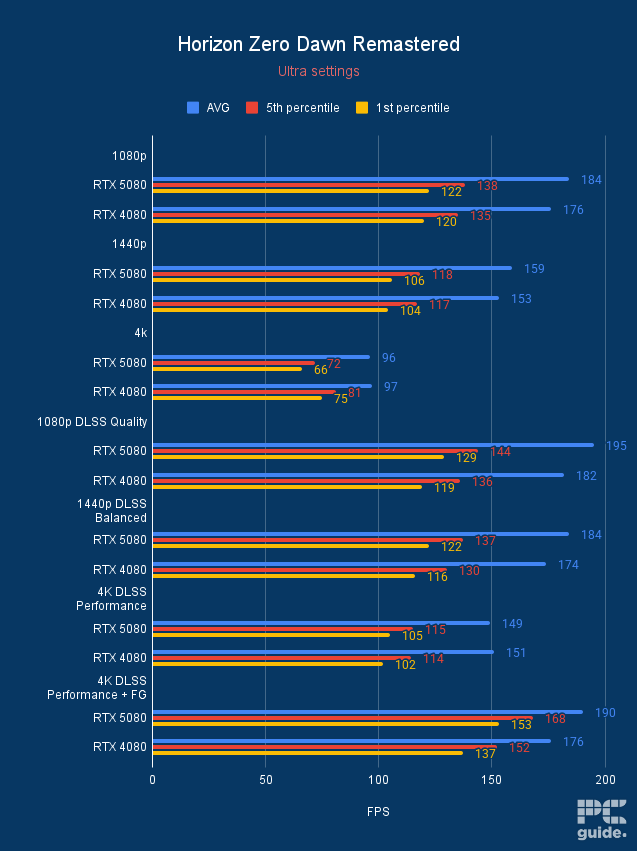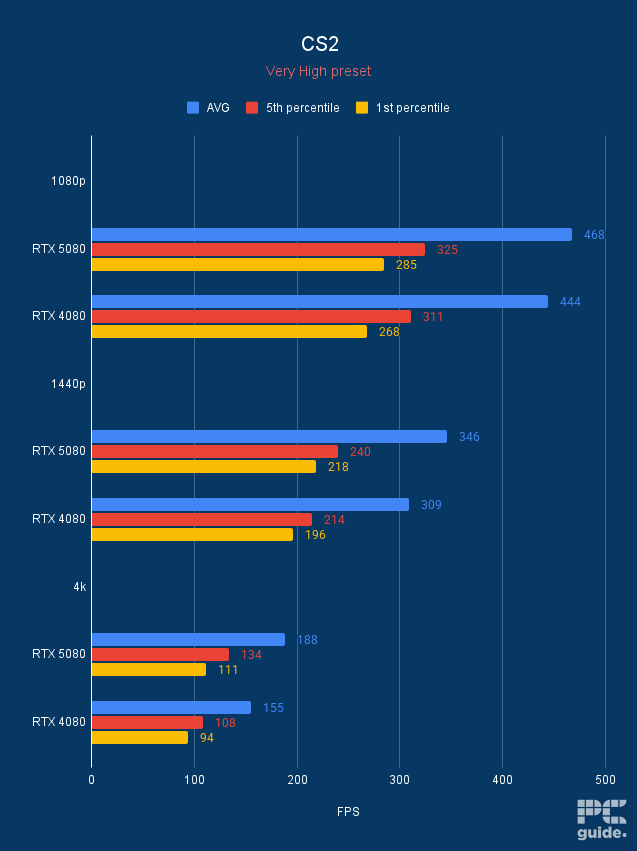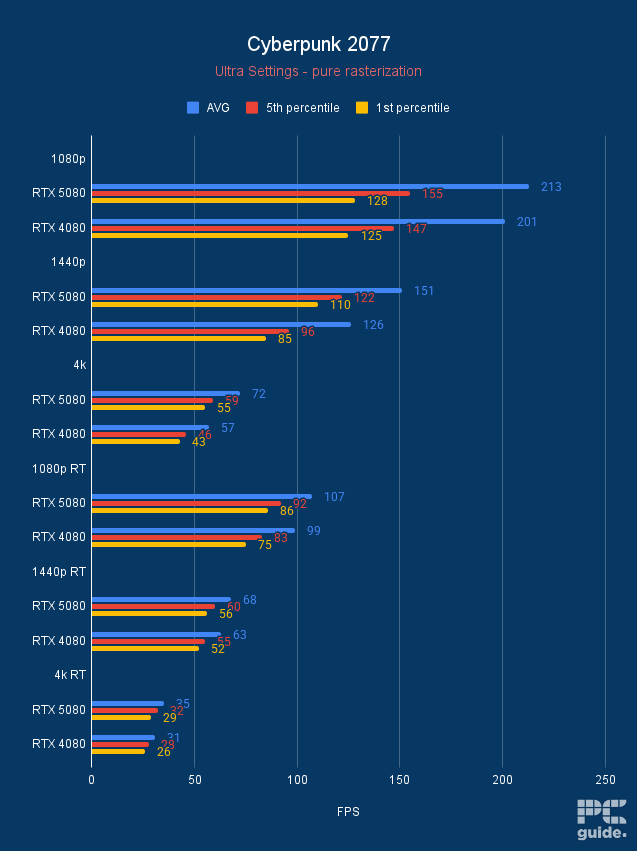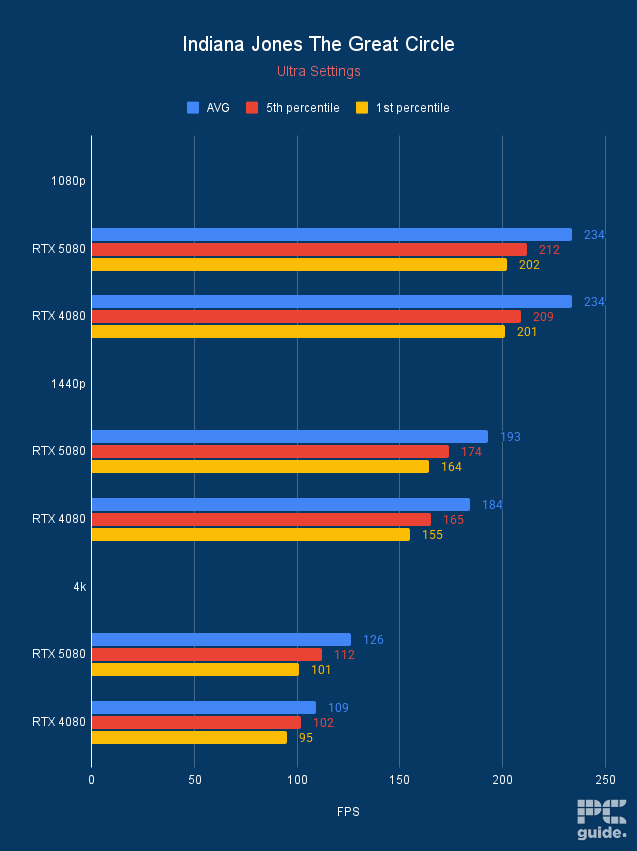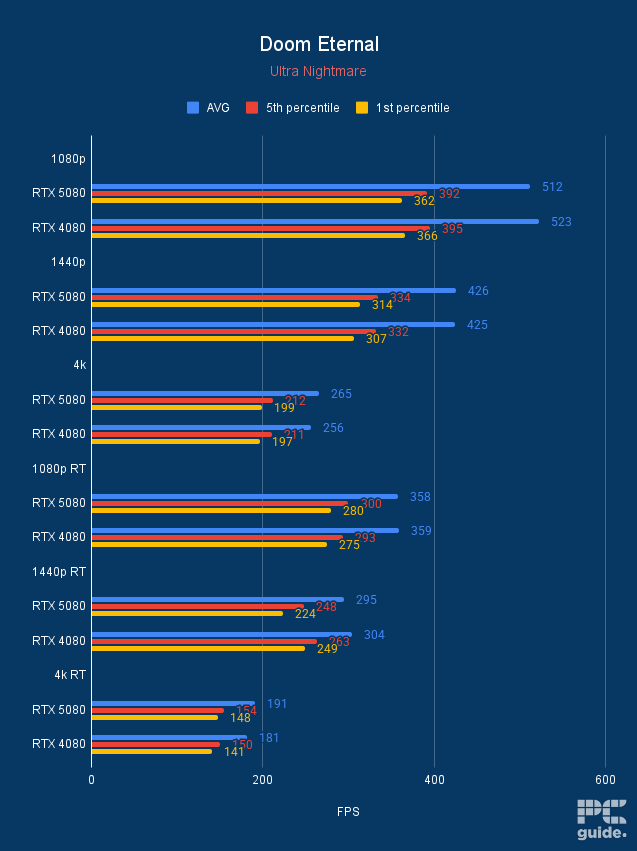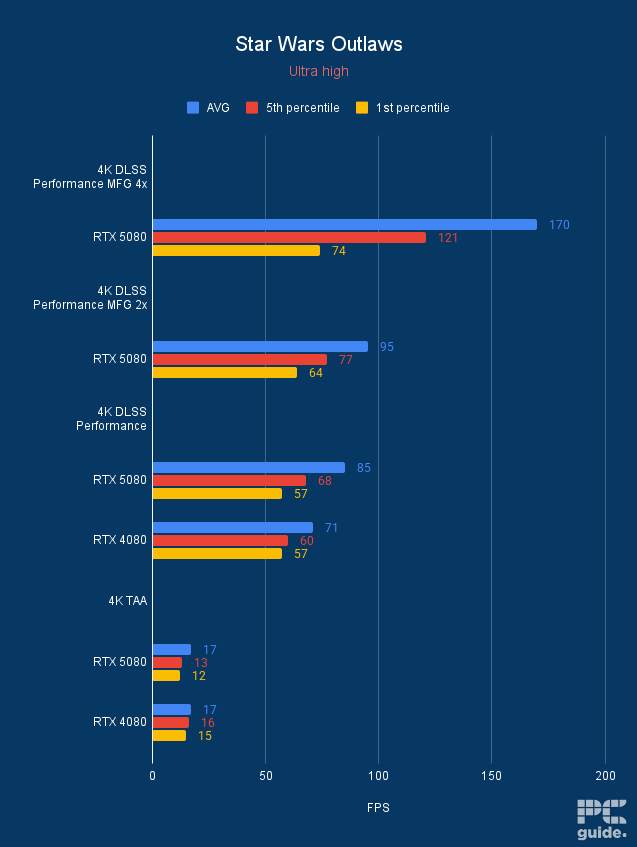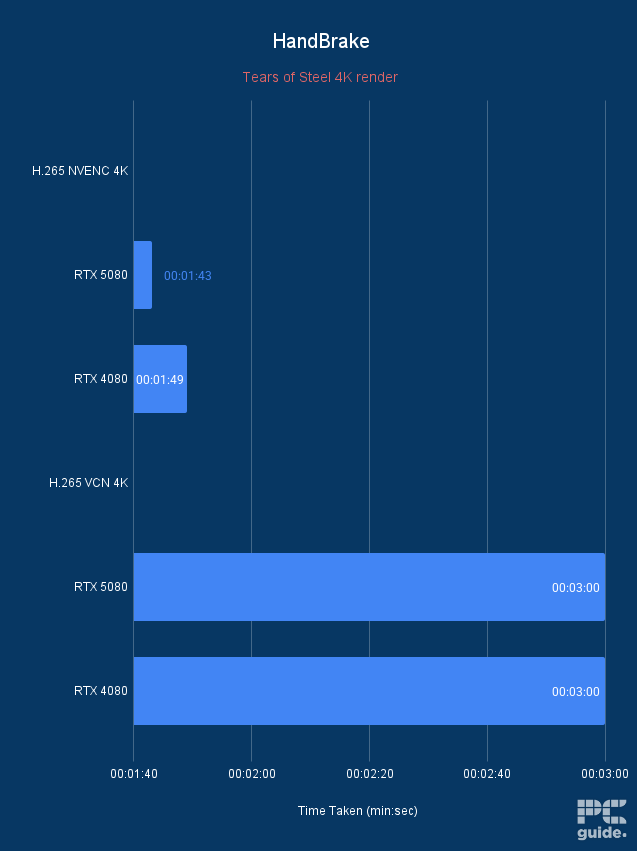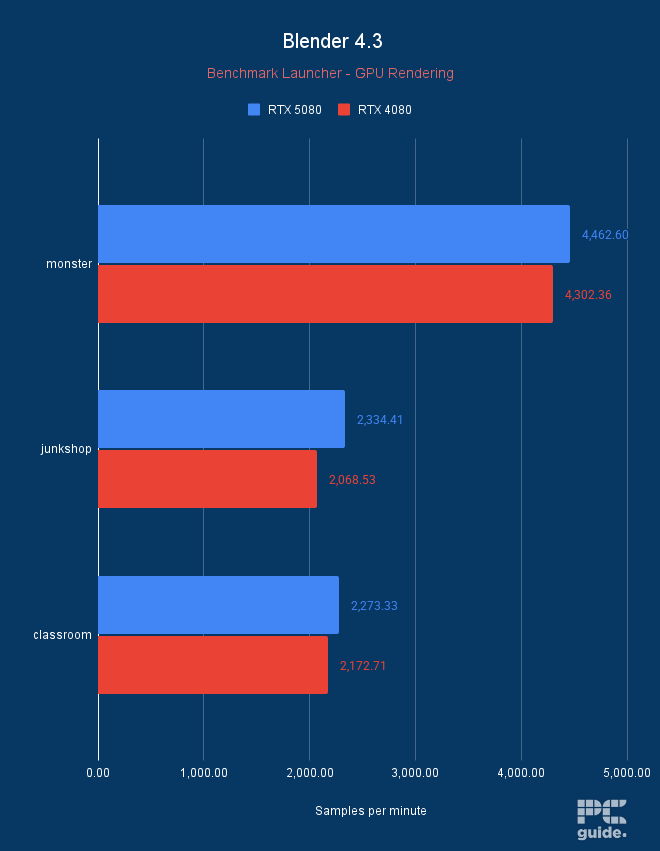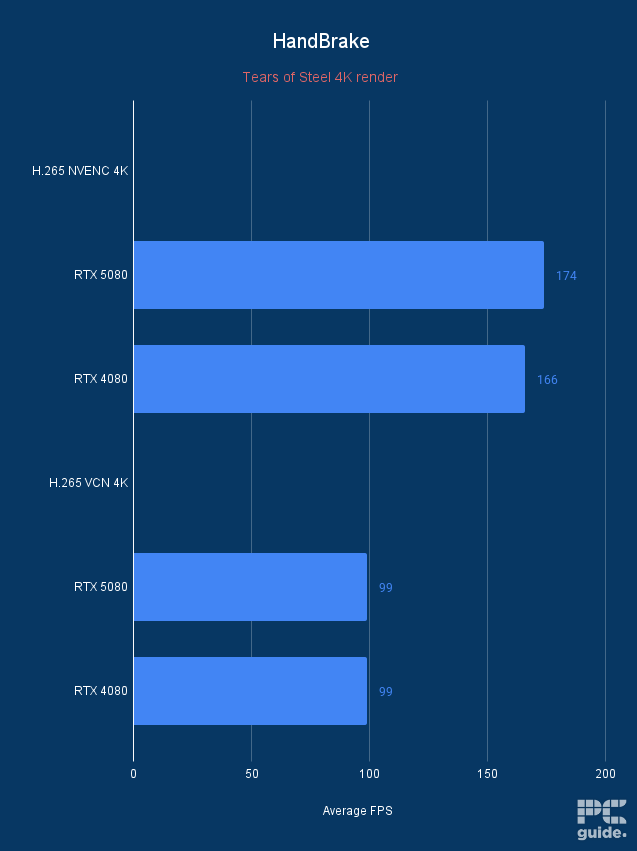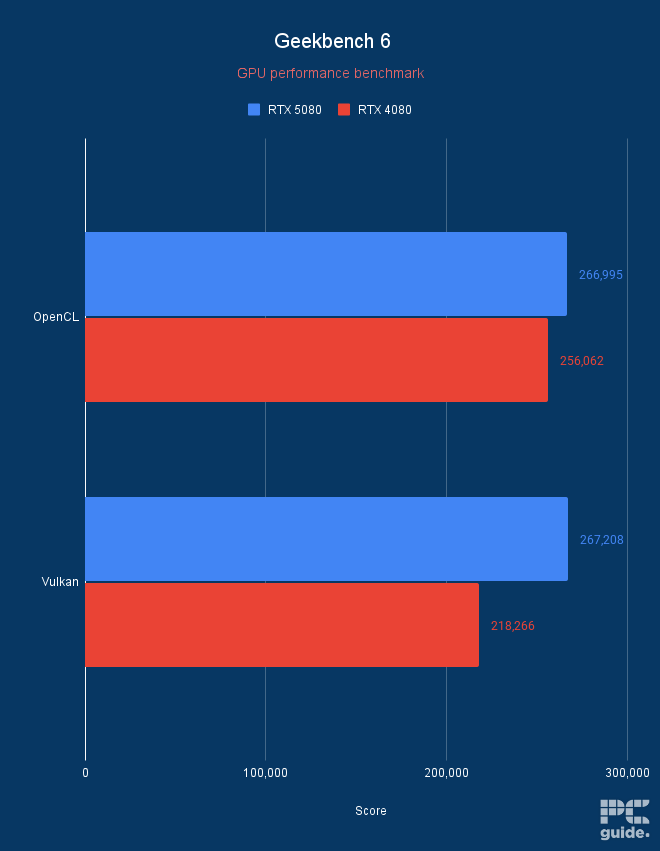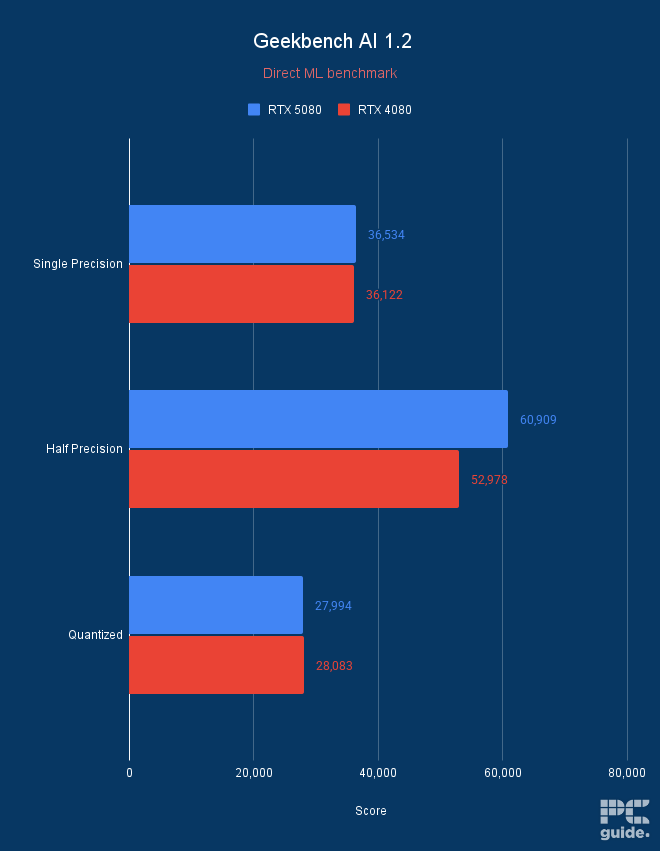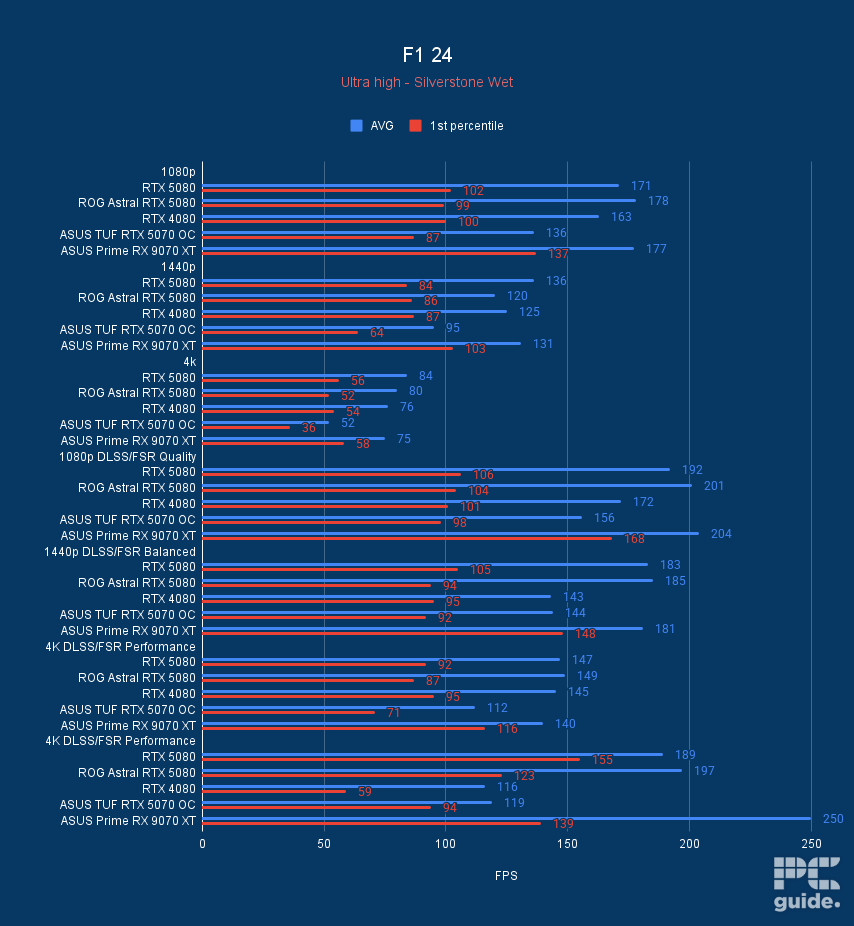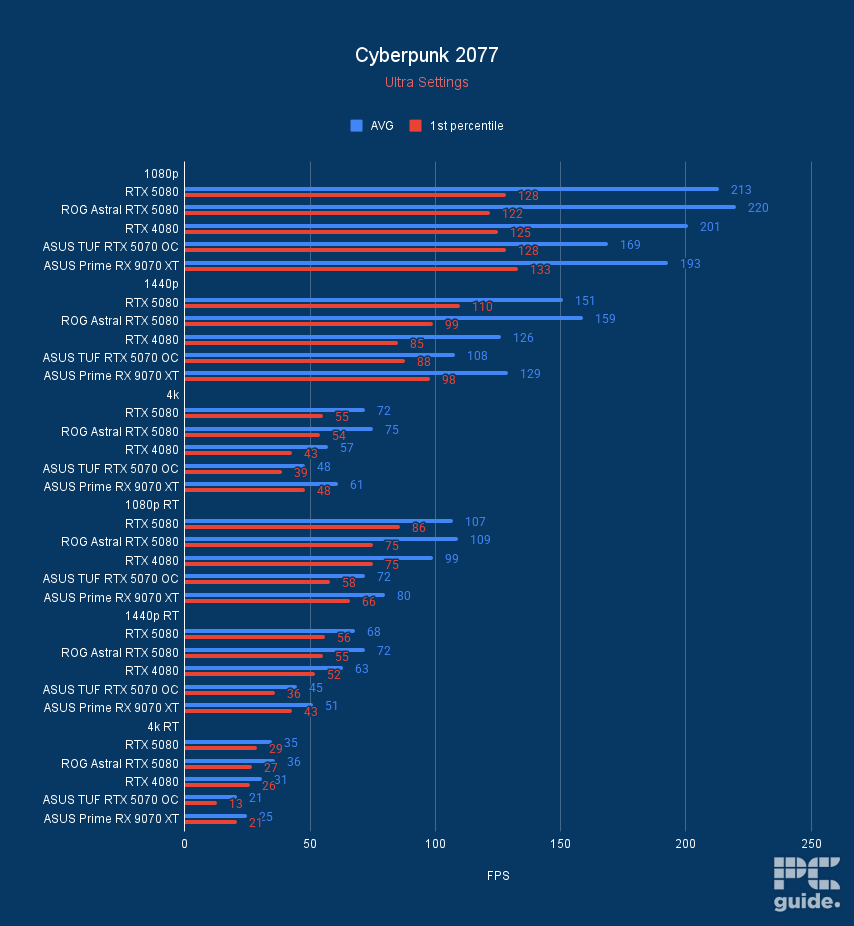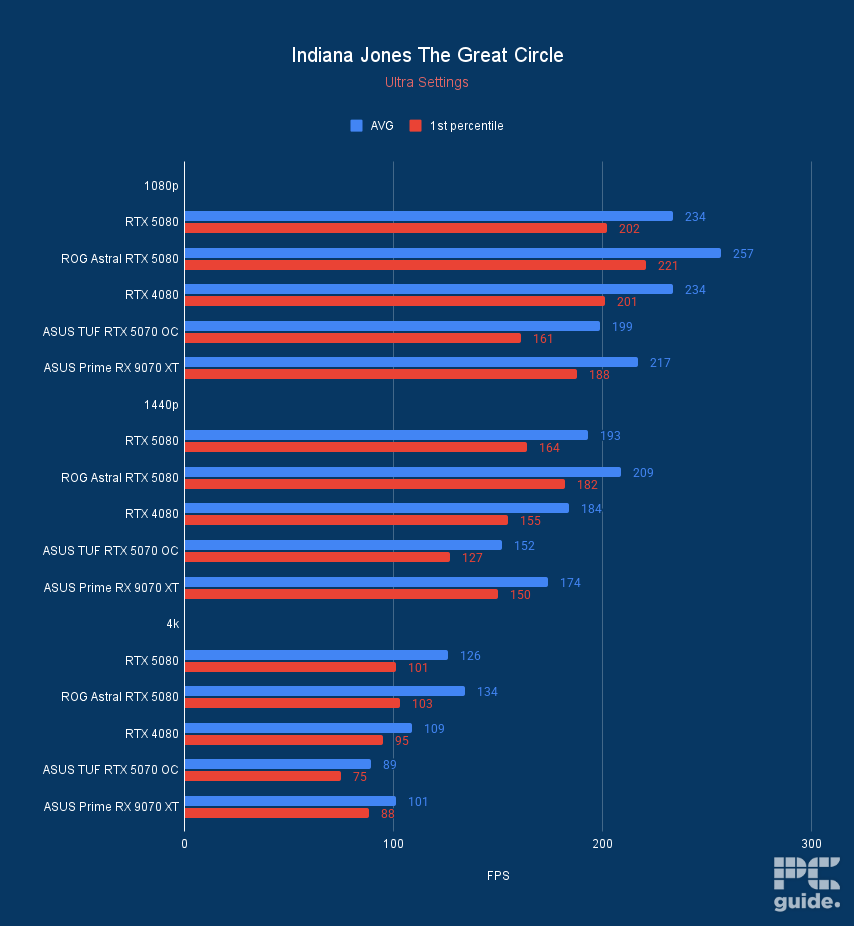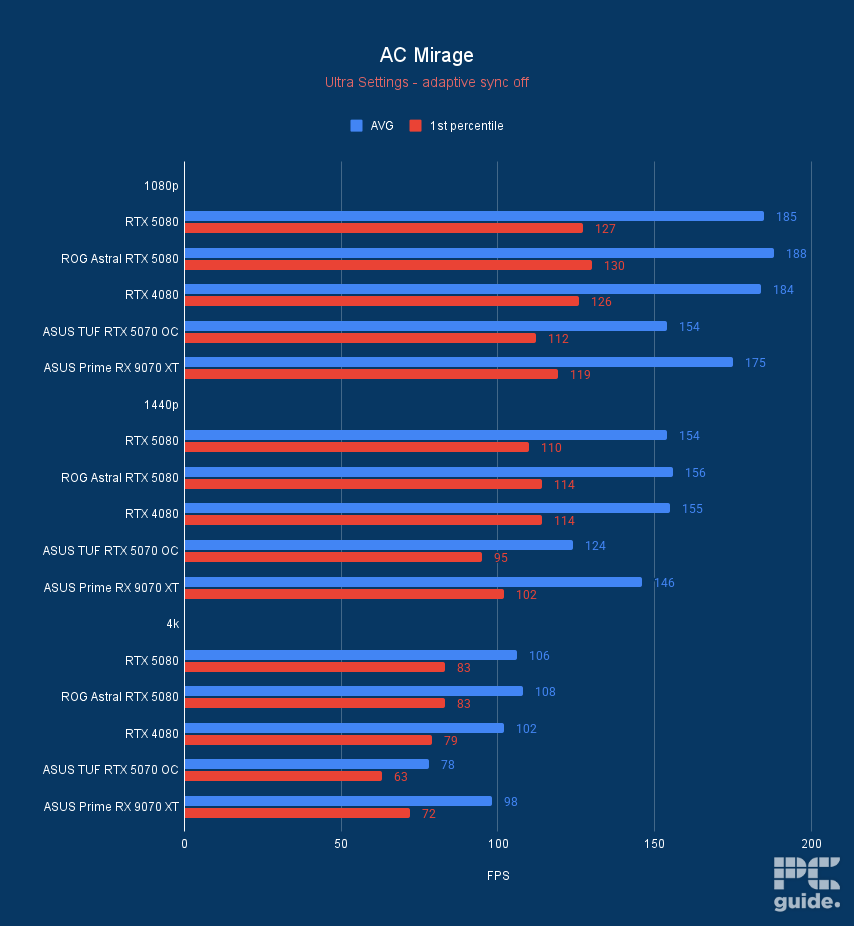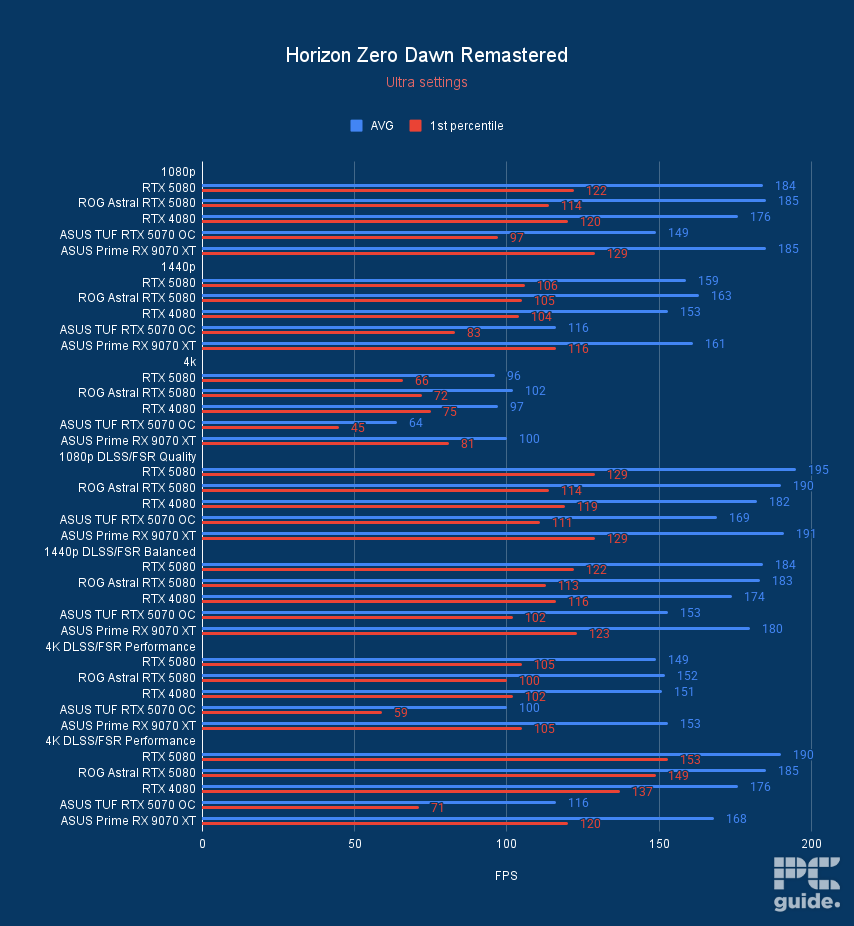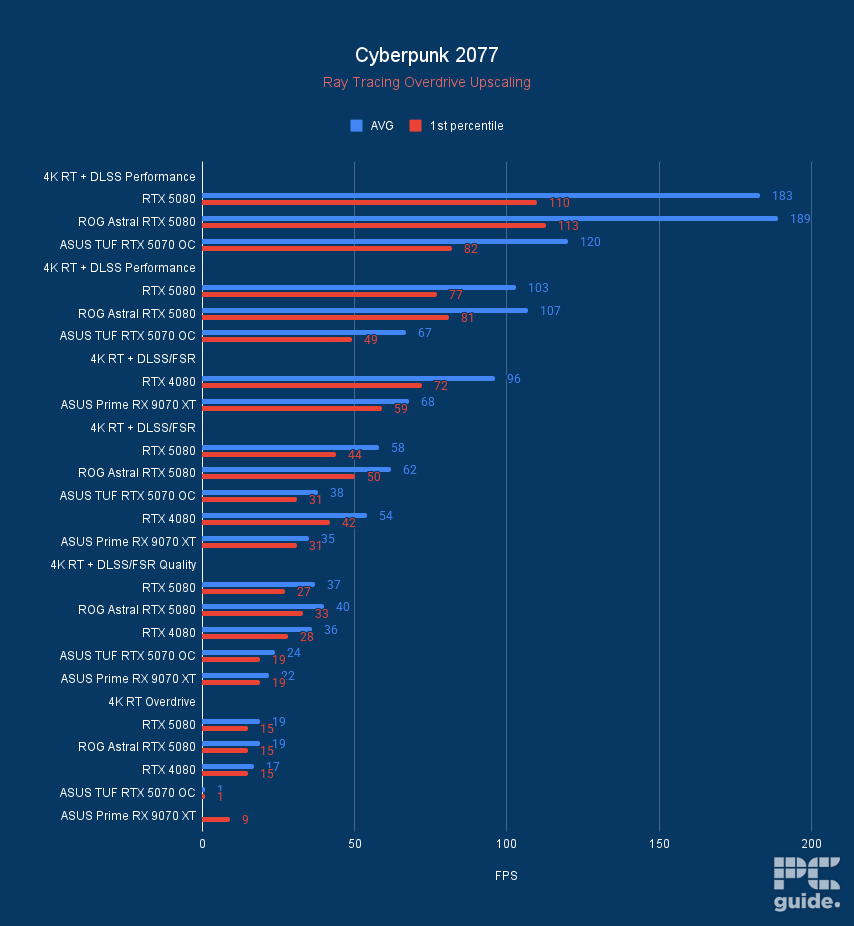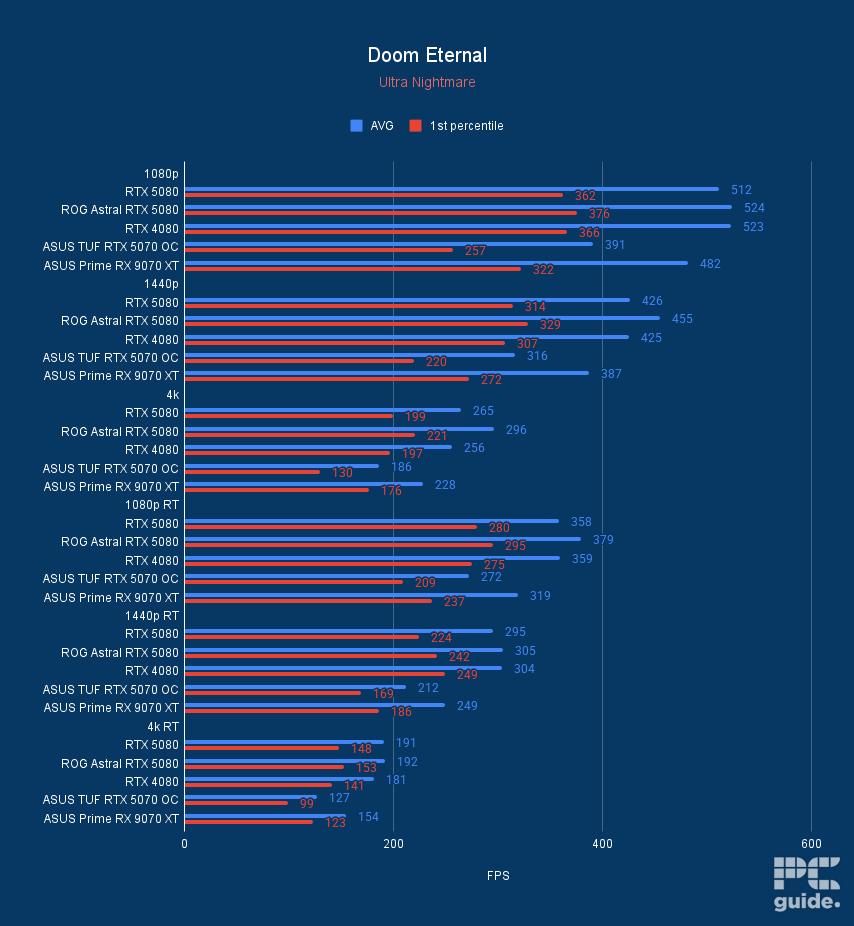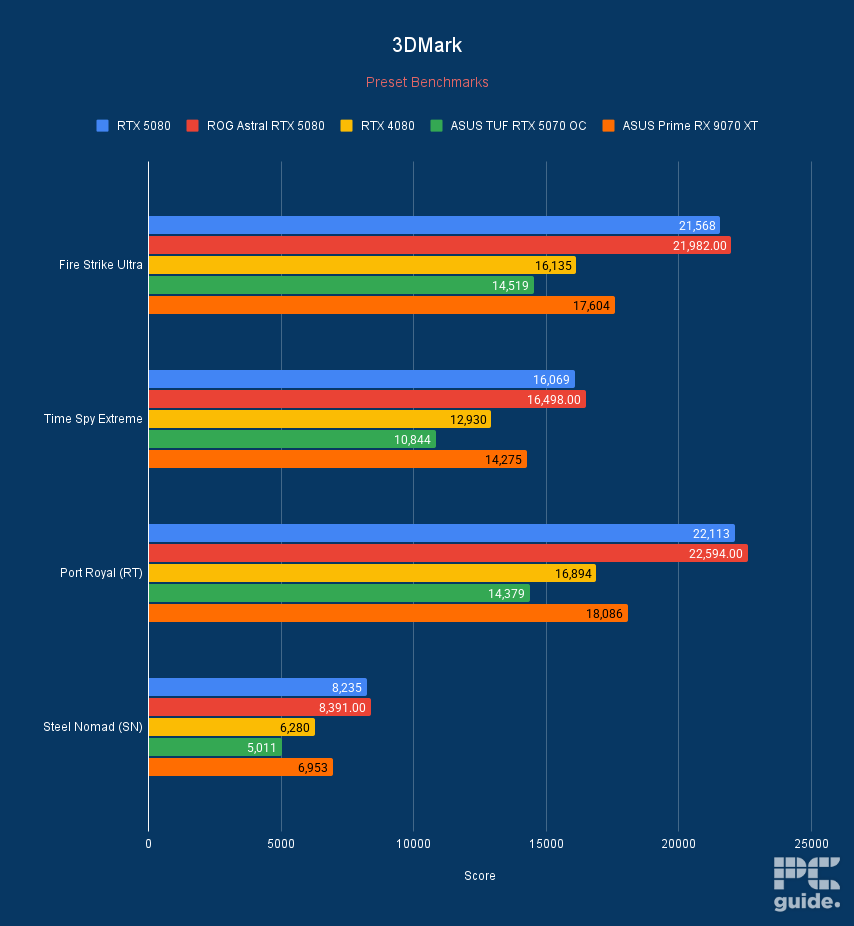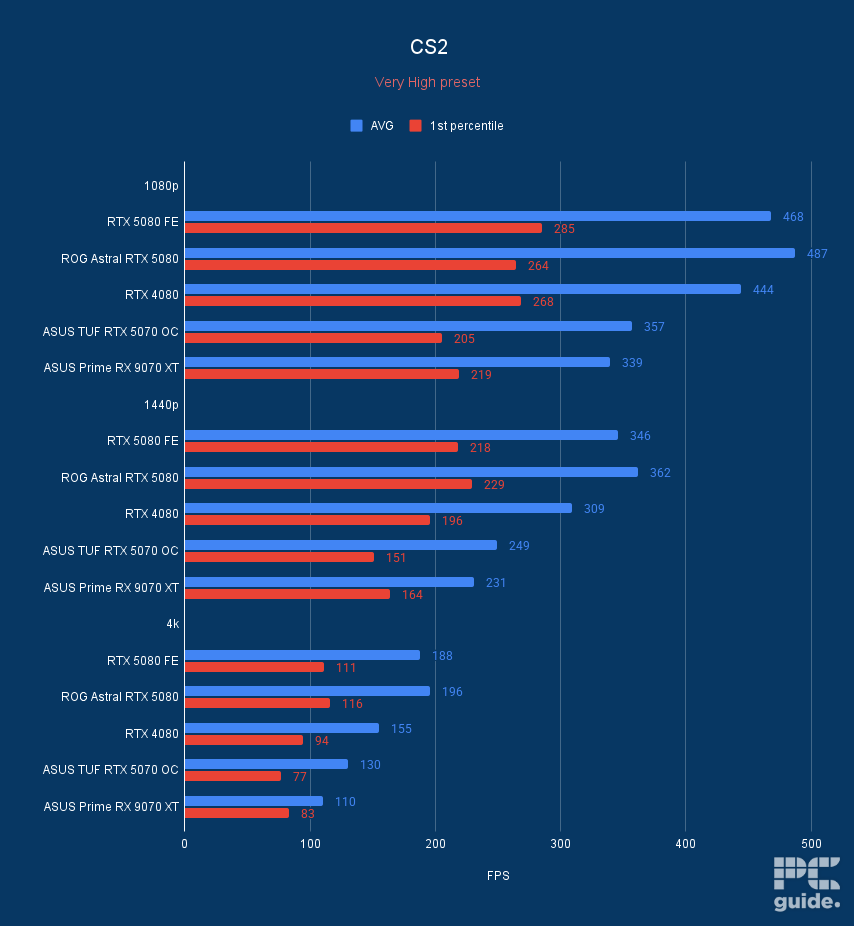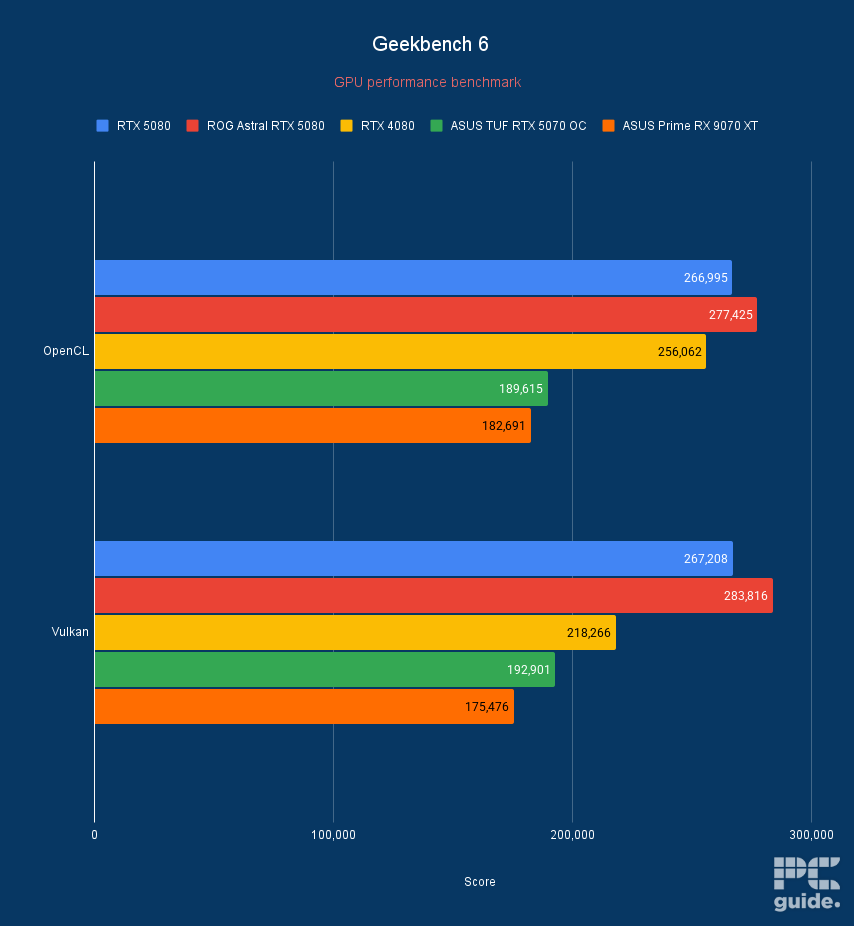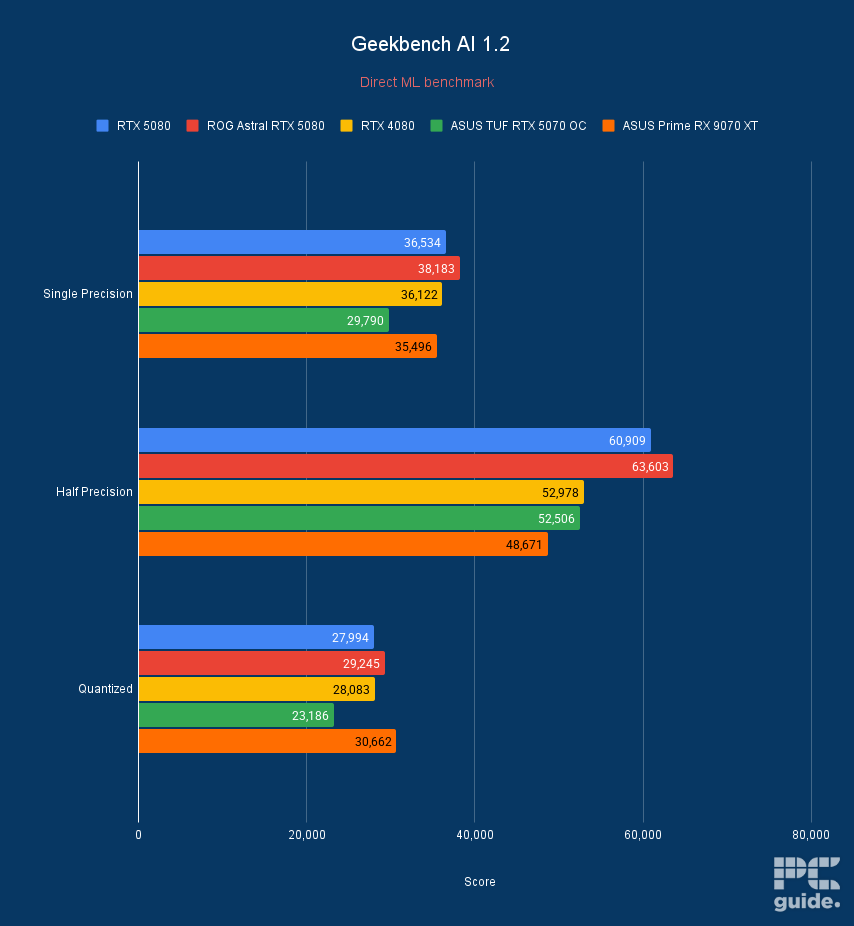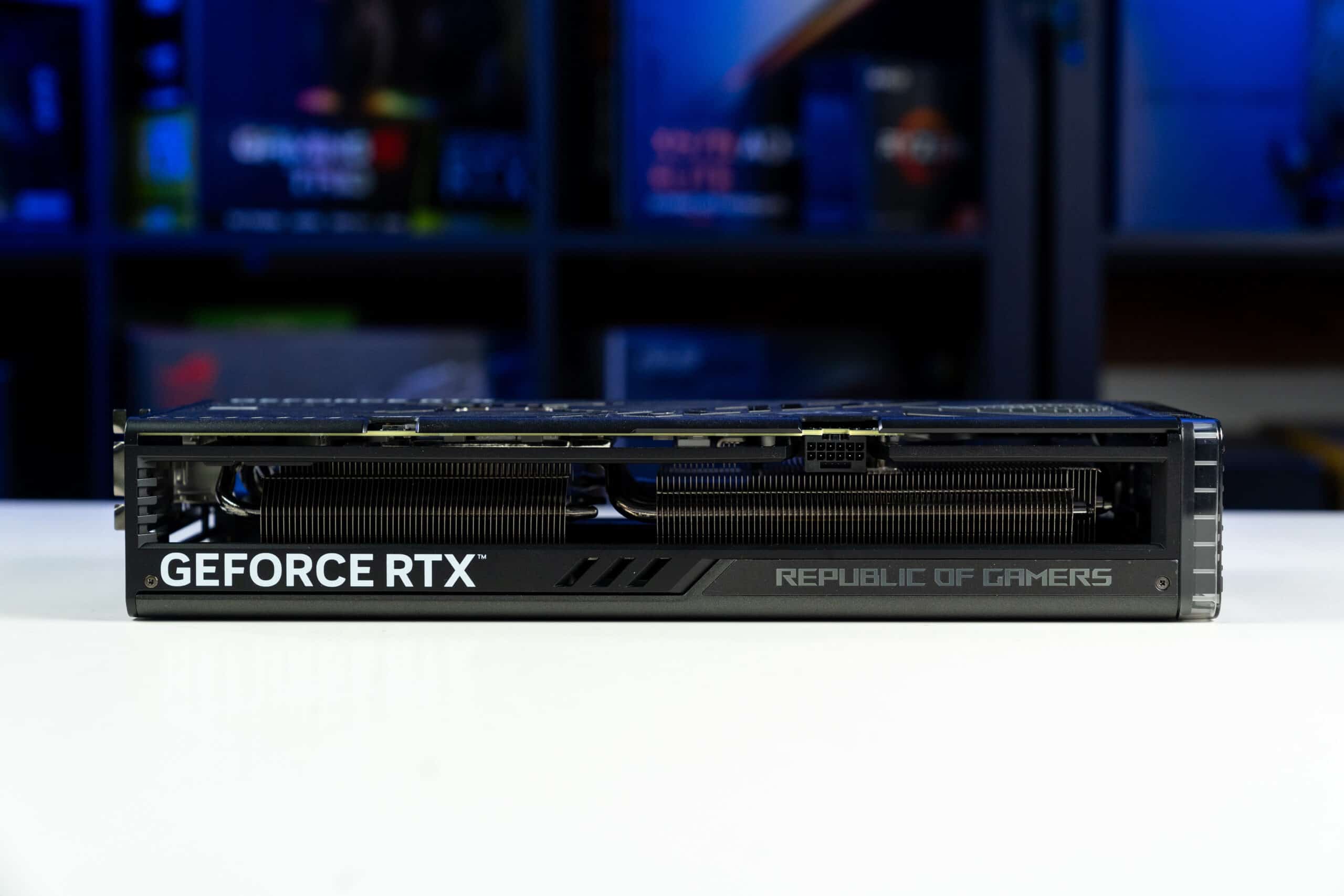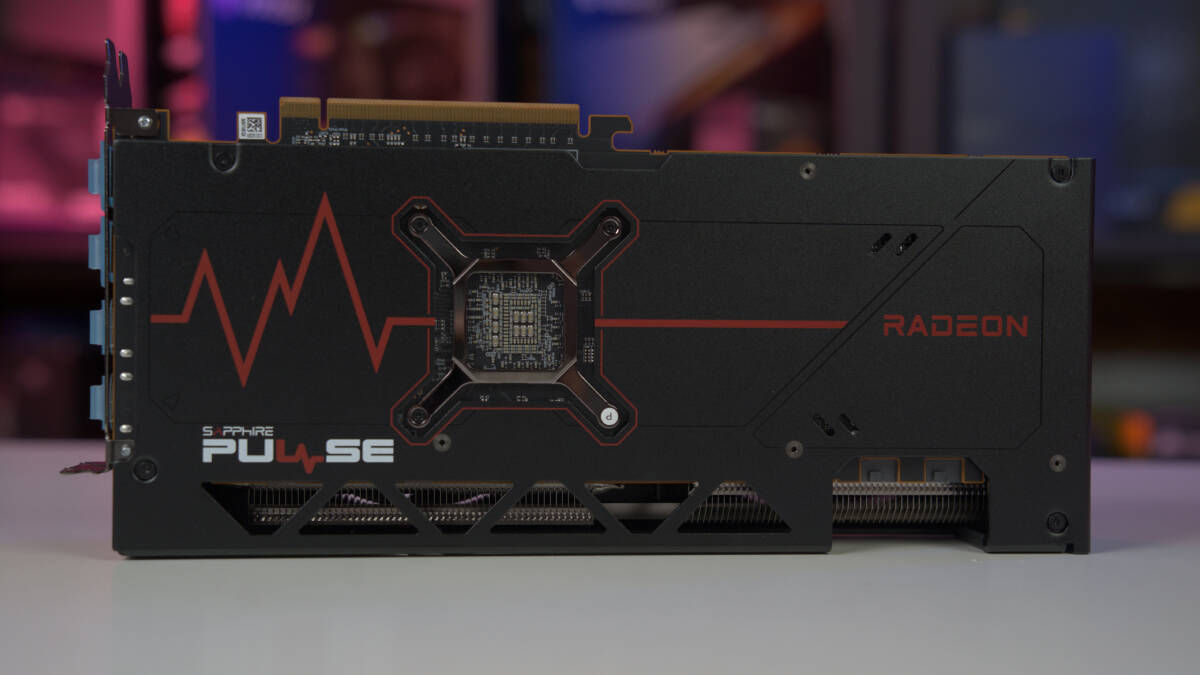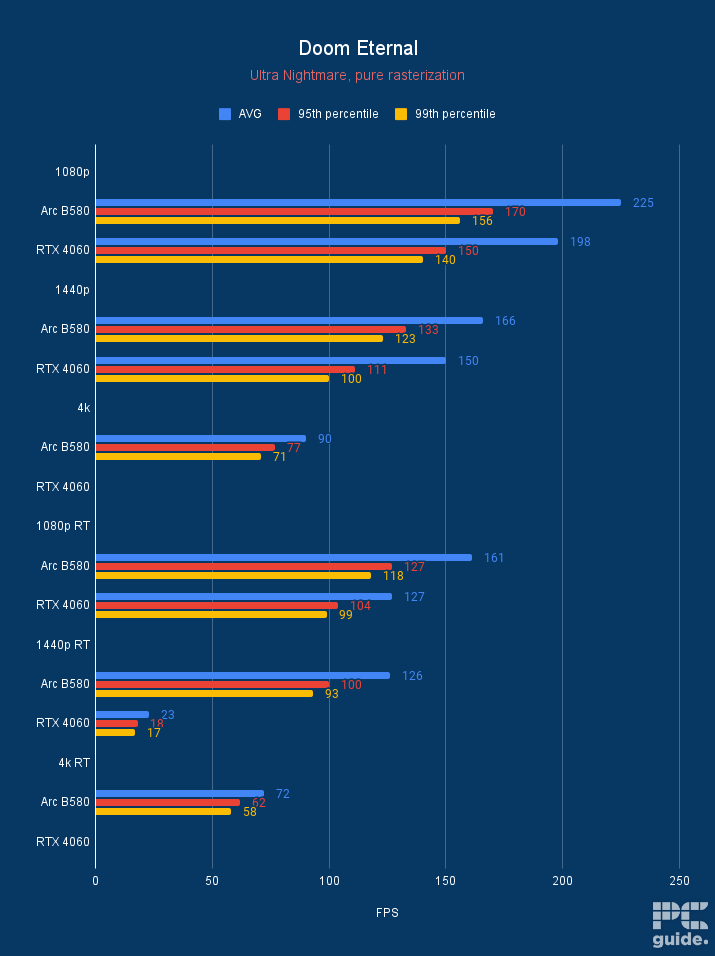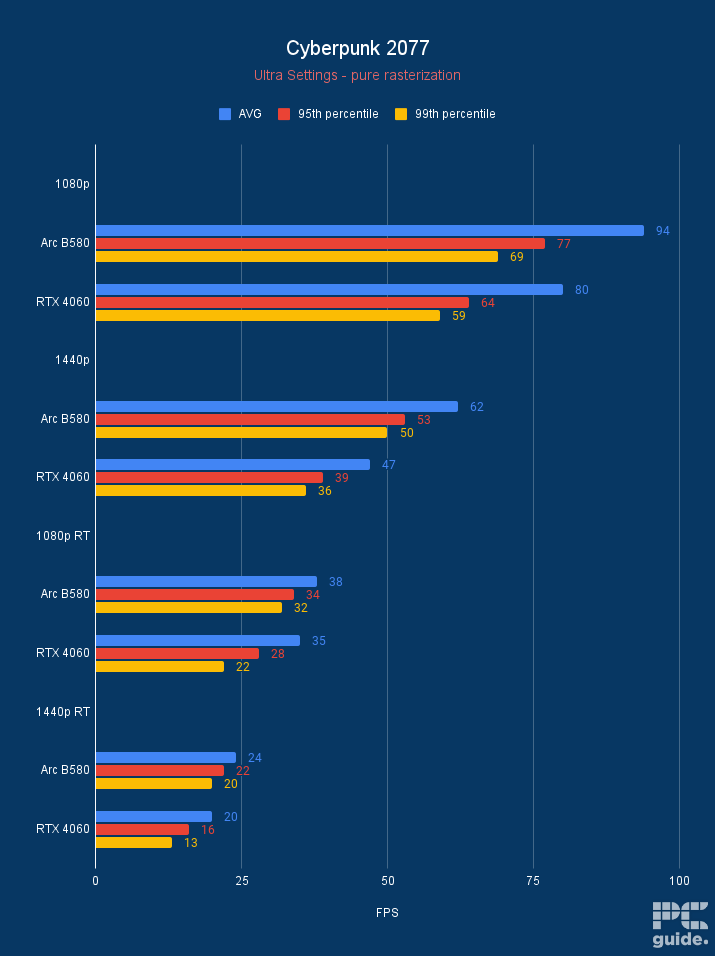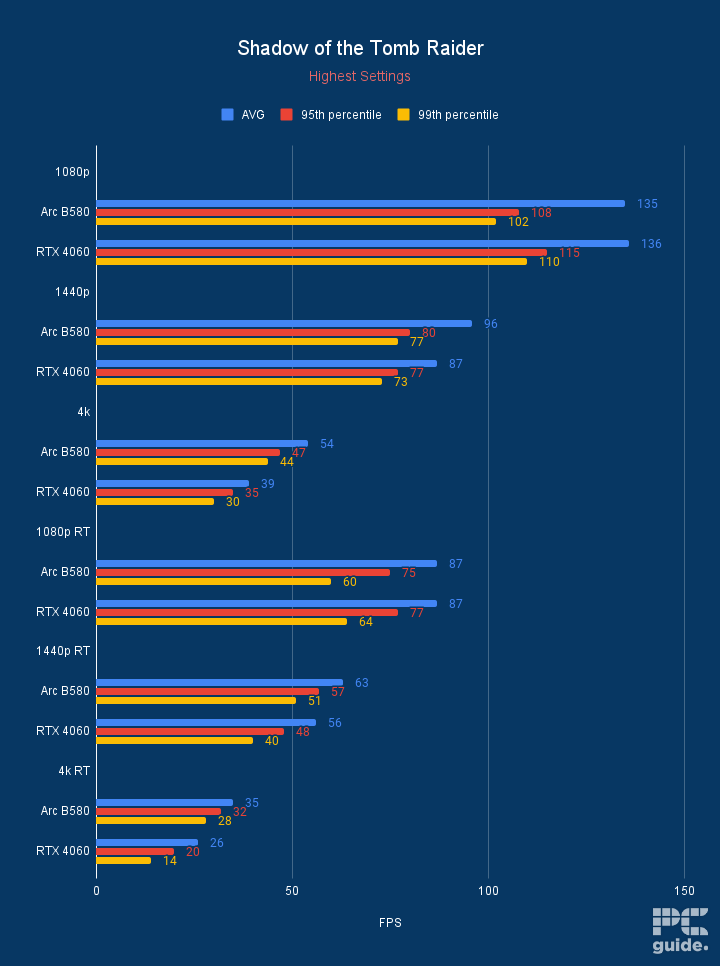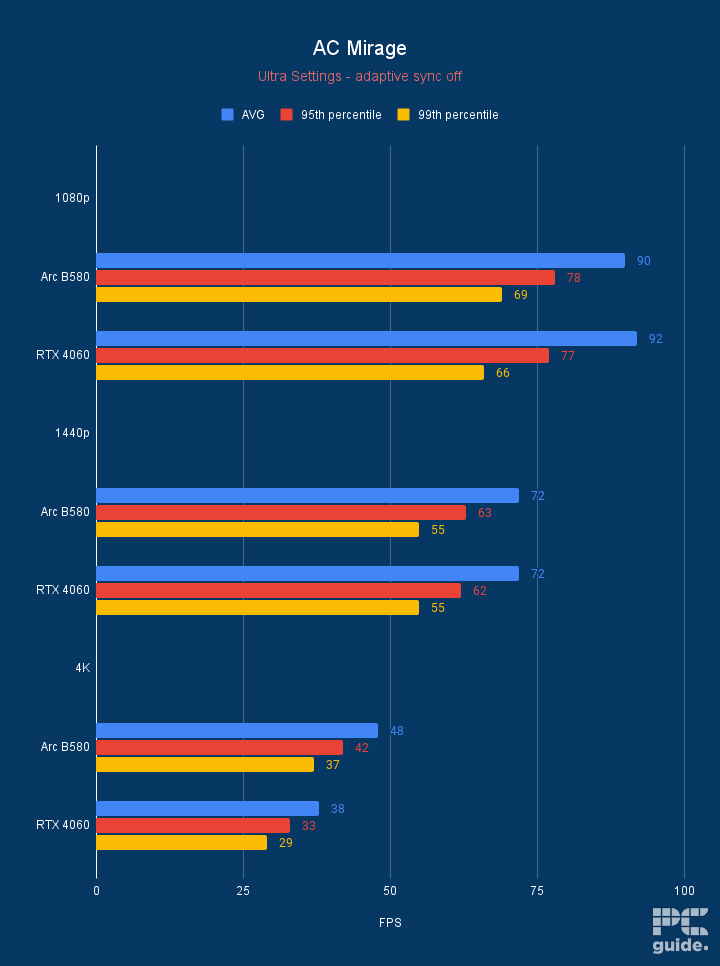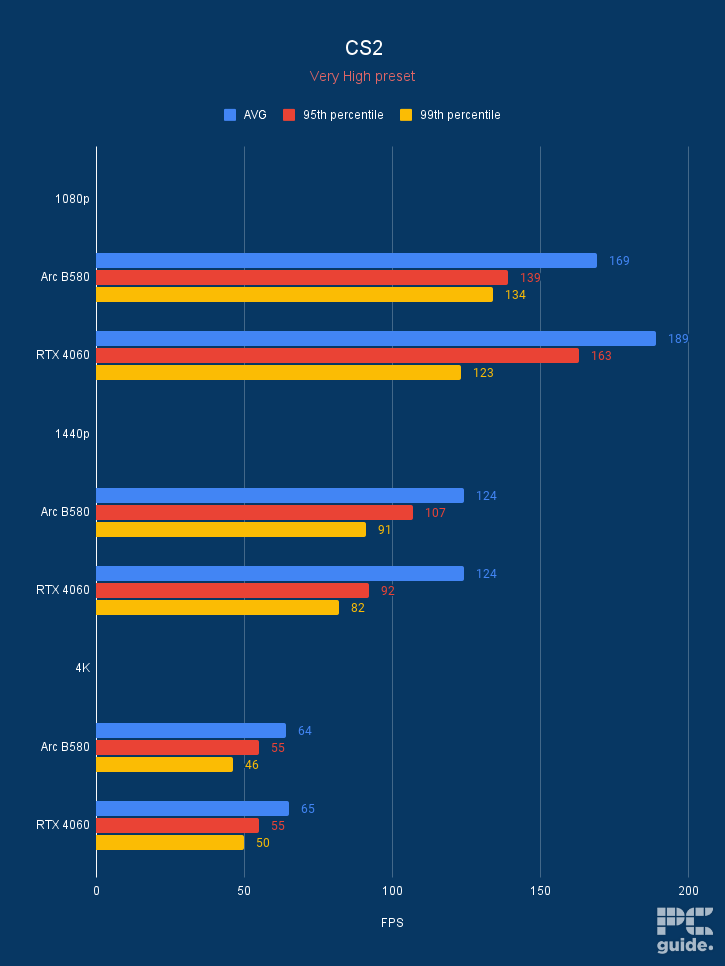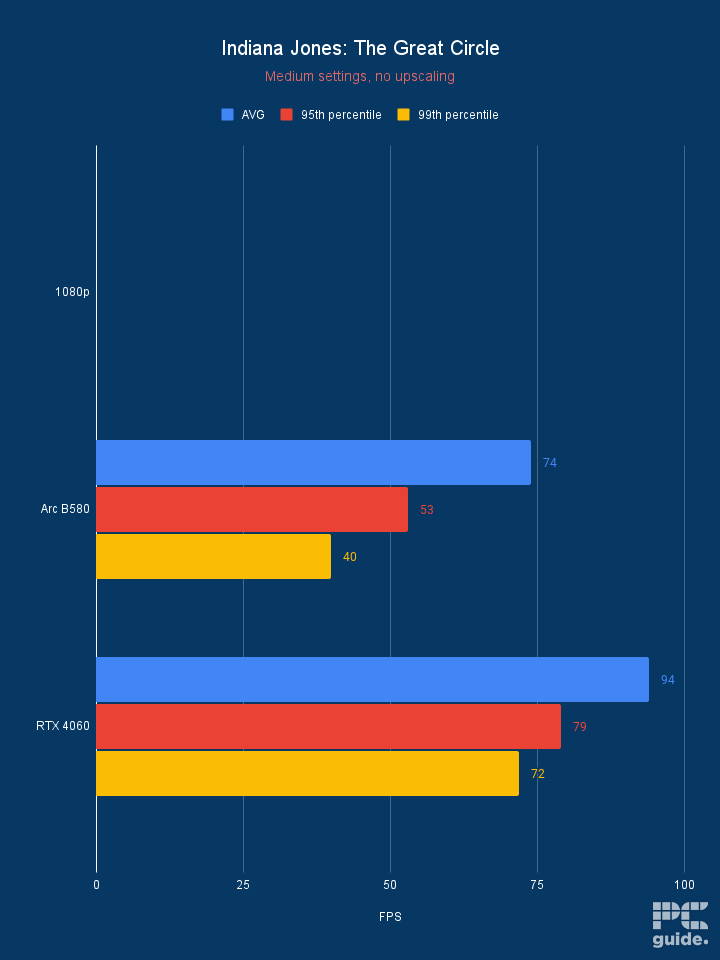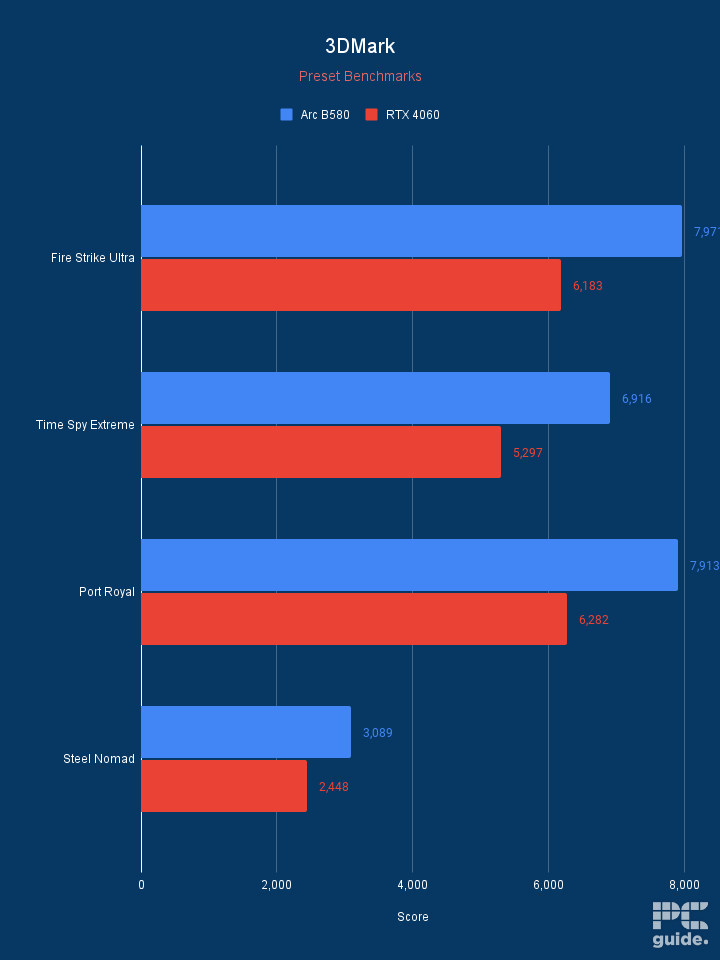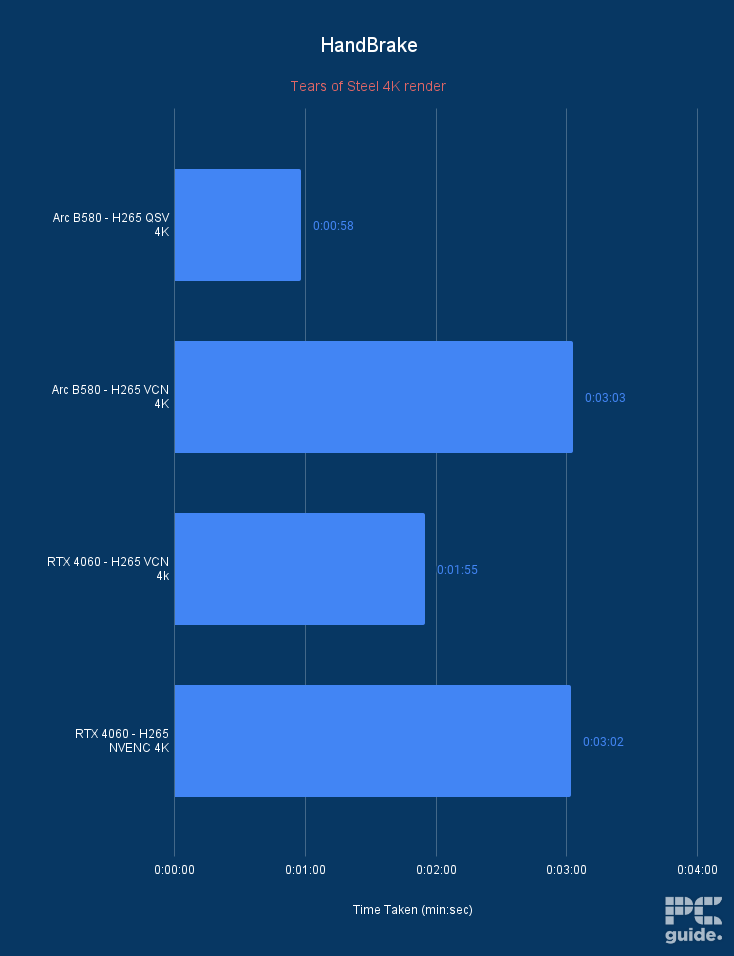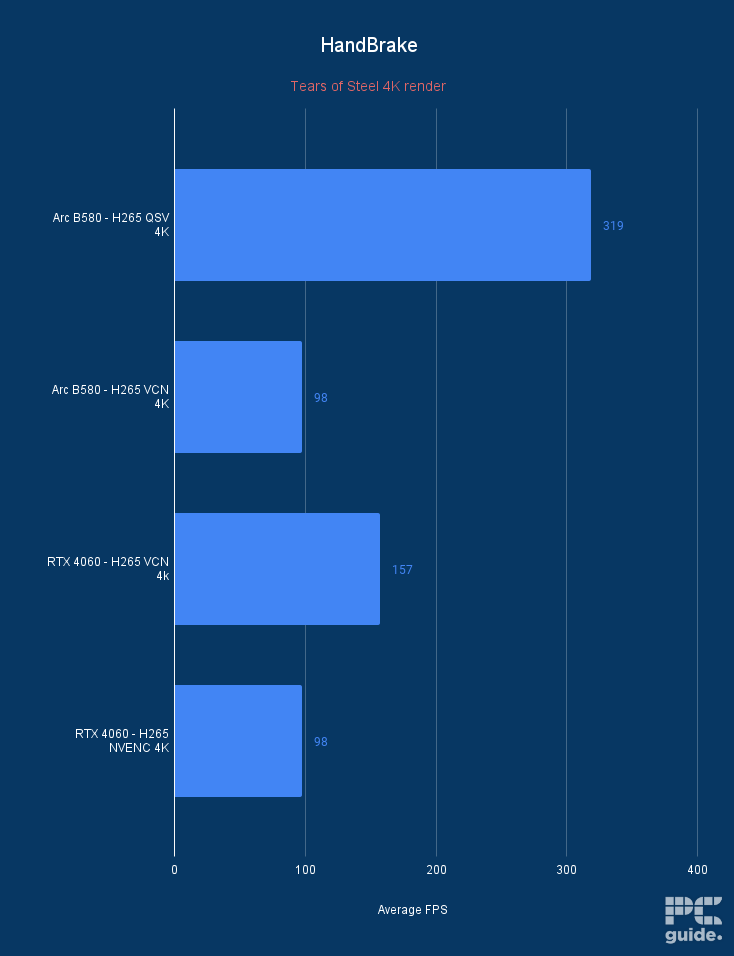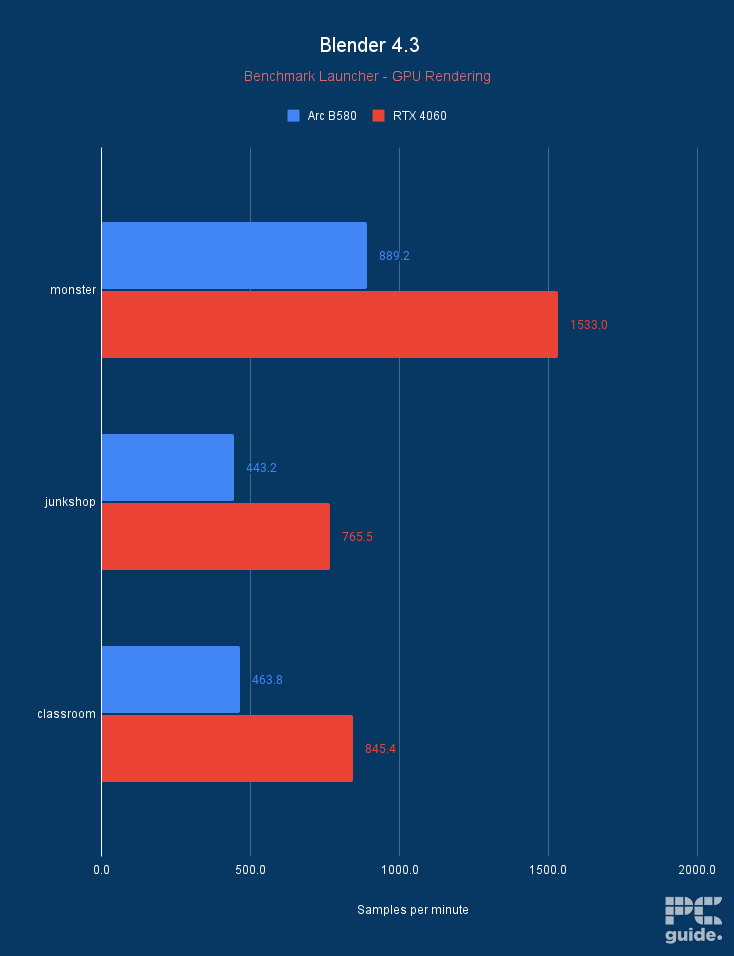Best GPUs for Ryzen 7 7700X in 2025 – our top picks tested and reviewed

Table of Contents
The Ryzen 7 7700X is a fairly powerful CPU that was released in 2022. However, upon release, the processor wasn't too popular with gamers or creators. Eventually, the CPU got some price cuts, and the Ryzen 7000 platforms received some enhancements—so now, the Ryzen 7 7700X process offers a good balance of price and performance as we find the best GPU for it.
When selecting a good GPU for this particular processor, the word is essentially your oyster, but if you’re here, then you’re likely looking to build something that’s more in the mid-range than super high-end. We’ve tested and reviewed loads of graphics cards here at PC Guide, and we’ve selected some that we think would pair well with this CPU. Of course, you may be tempted to go for the latest 50-series options, including the RTX 5090, 5080, and 5070 Ti, or even AMD’s competition RX 9070XT and 9070 – but you may find it either difficult to find them at MSRP and in stock.
Prime Day is finally here! Find all the biggest tech and PC deals below.
- Sapphire 11348-03-20G Pulse AMD Radeon™ RX 9070 XT Was $779 Now $739
- AMD Ryzen 7 7800X3D 8-Core, 16-Thread Desktop Processor Was $449 Now $341
- ASUS RTX™ 5060 OC Edition Graphics Card Was $379 Now $339
- LG 77-Inch Class OLED evo AI 4K C5 Series Smart TV Was $3,696 Now $2,796
- Intel® Core™ i7-14700K New Gaming Desktop Was $320.99 Now $274
- Lexar 2TB NM1090 w/HeatSink SSD PCIe Gen5x4 NVMe M.2 Was $281.97 Now $214.98
- Apple Watch Series 10 GPS + Cellular 42mm case Smartwatch Was $499.99 Now $379.99
- ASUS ROG Strix G16 (2025) 16" FHD, RTX 5060 gaming laptop Was $1,499.99 Now $1,274.99
- Apple iPad mini (A17 Pro): Apple Intelligence Was $499.99 Now $379.99
*Prices and savings subject to change. Click through to get the current prices.
Either way, we have a wide range of options to choose from, so you can find the one that suits your needs. From the lowest budget option to the higher top-end selection, there should be something that will work.
Products at a glance
-
Best GPU for Ryzen 7 7700X
Nvidia GeForce RTX 5080 Founders Edition
- GPU: GB203
- CUDA Cores: 10752
- VRAM: 16GB GDDR7
- Memory Bus width: 256 bit
- Base Clock speed: 2295 MHz
- Boost Clock speed: 2617 MHz


-
Best AMD GPU for RYZEN 7 7700X
ASUS Prime RX 9070 XT OC
- GPU: Navi 48 XT
- Stream Processors: 4,096
- VRAM: 16GB GDDR6
- Memory Bus Width: 256-bit
- Base/Game/Boost clock speed: 1,660/2,400/2,970 MHz
- TBP: 304W

-
Best Nvidia GPU for Ryzen 7 7700X
ASUS ROG Strix GeForce RTX 4070 Ti Super OC Edition
- GPU: AD103
- CUDA Cores: 8,448
- VRAM: 16GB GDDR6X
- Bandwidth: 672.3 GB/s
- Memory bus width: 256-bit
- Base clock speed: 2340 MHz
-
Best mid-range GPU for Ryzen 7 7700X
Sapphire Radeon Pulse RX 7700 XT
- GPU: Navi 32
- Stream Processors: 3,456
- VRAM: 12GB GDDR6
- Bandwidth: 432 GB/sec
- Memory bus width: 192-bit
- Base clock speed: 1,435 MHz
-
Best budget GPU for Ryzen 7 7700X
SPARKLE Intel Arc B580 TITAN OC
- GPU: BGM-G21
- Shading units: 2,560
- VRAM: 12GB GDDR6
- Memory bus width: 192-bit
- Bandwidth: 456GB/s
- Base/Boost clock speed: 2,670/2,740 MHz

How we picked
For this guide, we have researched, reviewed, and picked what we think are the best GPUs that are compatible with the Ryzen 7 7700X processor: this time around, that involved drawing on our RTX 4080 Super review, our RX 7900 XT review, and also our RTX 4070 Ti Super review too. To read about all the ins and outs of our whole process, you can find out all you need to know about how we review in the PC Guide testing lab right here
While shortlisting, in addition to our hands-on experience, we also took into account several factors like performance, budget, advanced features, compatibility, and more. We are always on the lookout for new graphics card that would work better with the selected processor – so keep checking back here for newer updates.

- GPU: GB203
- CUDA Cores: 10752
- VRAM: 16GB GDDR7
- Memory Bus width: 256 bit
- Base Clock speed: 2295 MHz
- Boost Clock speed: 2617 MHz
- Fast GDDR7 memory
- Latest connectivity standards
- Great features onboard
- Stock and price a worry
- Power and temps can be worrying
At the top of the list and the best pick for the 7700X is the RTX 5080. It has on it the GB203-400 processor from the Blackwell generation, offering 10,752 CUDA cores it has quite the robust build and design to get the job done.
It also contains 16GB of GDDR7 memory, and it has quite the revolutionary speed. It clocks in at 30Gbps with a 256-bit bus to gather a bandwidth of 960GB/s. Along with PCIe Gen 5 and the latest 2.1 video outputs, it can have some great speeds that allow it to reach great performance across the board.
the performance doesn't falter with that design. Instead, it quickly pushes 4K framerates at the highest settings and improves on the previous generation without breaking a sweat.
PC Guide
This offers a strong, future-proof option worth considering. It features a PCIe Gen 5 interface and modern video outputs, ensuring support for top resolutions and high refresh rates on your display. However, it comes at a premium, with an MSRP of $999 and limited availability at that price, making it a costly and challenging choice for some.
As seen in our 5080 reviews, the performance is impressive. Cyberpunk delivers an average of 213, 151, and 72 FPS across increasing resolutions. With ray tracing enabled, those numbers drop by half to 107, 68, and 35 FPS, but DLSS 4 and multi-frame generation help enhance the experience.
Even for creative workloads, it excels. With AI-driven enhancements and NVENC encoding, tasks are handled effortlessly. Overall, it presents a well-rounded solution worth considering.

- GPU: Navi 48 XT
- Stream Processors: 4,096
- VRAM: 16GB GDDR6
- Memory Bus Width: 256-bit
- Base/Game/Boost clock speed: 1,660/2,400/2,970 MHz
- TBP: 304W
When choosing the best AMD GPU for the Ryzen 7700X, the RX 9070 XT stands out as an unexpected yet impressive RDNA 4 release. It delivers excellent performance across the board at an attractive price, making it a compelling option within its lineup.
At its core, the card features the Navi 48 XTX GPU with 4,096 streaming processors and 16GB of GDDR6 VRAM running at 20Gbps, providing approximately 644GB/s of bandwidth. While it uses older, slower memory, it still delivers strong graphics performance without the added cost of newer memory technologies.
Even though it's not all there, it definitely makes it a more rounded option than either the previous generation. Even offering plenty of VRAM at the right price
PC Guide
Clock speeds are another highlight, with boost frequencies nearing 3GHz and custom models pushing even higher. This performance comes at a 304W power rating, though AMD sticks with traditional 8-pin power connectors, reducing concerns over cable melting issues.
In our testing, Cyberpunk at ultra settings achieved 193, 129, and 61 FPS at 1080p, 1440p, and 4K, respectively. Enabling ray tracing significantly impacts performance, dropping frame rates to 80, 51, and 25 FPS, a challenge AMD cards typically face. Upscaling and frame generation can help improve playability, but they don't enhance the card's performance in creative workloads, where Nvidia alternatives still have the edge.
Overall, while the RX 9070 XT is a strong gaming choice, it may not be the most well-rounded option for tasks beyond gaming.

- Great for 1440p gaming
- Advanced Ray Tracing
- DLSS 3.5
- Marginal improvement over 4070 Ti
- Bulky design
If you want a GPU that can handle 1440p and 4K gaming, then check out the RTX 4070 Ti Super. As we found in our review of the RTX 4070 Ti Super, the GPU delivers excellent performance at 1440p and works well with some 4K games as it sits right on the brink of being a high-end CPU.
To start with, the RTX 4070 Ti Super features 8448 CUDA cores, a base clock speed of 2340 MHz, and a boost clock of 2610 MHz. Compared to the RTX 4070 Ti, the Super version has 768 more CUDA cores and a slightly faster base speed. Plus, the Asus ROG Strix OC version offers even more speeds – 2670 MHz default and 2700 MHz when overclocked.
Looking at some more technical specs, the RTX 4070 Ti Super has 16 GB of G6X memory, which is a good 4GB jump from its predecessor. Plus, you also get a 256-bit memory interface width, which should further facilitate better performance and faster processing of data.
The RTX 4070 Ti Super is a compelling choice, offering added value and 4K gaming capability for less than previous in Nvidia's lineup.
PC Guide
Much like the other RTX 40-series cards, this graphics card offers access to technologies like advanced ray-tracing, DLSS 3.5, Ansel, and more, which should make your gaming experience better and also help with content creation.
As far as connectivity is concerned, the Asus GPU comes with two HDMI 2.1a ports and three DisplayPort 1.4a, so connecting additional monitors and displays shouldn't be an issue. NVIDIA also claims that you can connect up to four 4K monitors (at 120Hz).
As for how it’ll do with this processor, we’ve tested this exact pairing in-house, and the results were nothing less than amazing. We got 9,033 points for Puget Systems Photoshop and 1,995 and 19,650 points in Cinebench R23 single- and multi-core tests, respectively. This means you can easily handle resource-intensive applications with this CPU and GPU pairing without experiencing any performance issues.
Besides that, we ran Days Gone and Cyberpunk 2077 at 1080p low resolution and got 255 and 296 FPS, respectively. These are notoriously demanding titles, and this processor and graphics card made quick work of them. So, you can use the same rig for gaming and work, and it should be able to handle games for years to come.
This was for the processor, but the GPU was tested with the Ryzen 9 7950X, and it delivered 151, 84, and 44 FPS in Counter-Strike, AC Mirage, and Cyberpunk 2077 running at 4K, respectively. So, you can rest easy knowing that both of these components are excellent for each other, whether you’re playing at 1080p or 4K.
- GPU: Navi 32
- Stream Processors: 3,456
- VRAM: 12GB GDDR6
- Bandwidth: 432 GB/sec
- Memory bus width: 192-bit
- Base clock speed: 1,435 MHz
- Boost clock speed: 2,544 MHz
- Great value for those wanting 1440p
- As advertised gaming performance
- Can run on an affordable 550W PSU
- The RX 7800 XT is similarly priced
- 4K performance is limited
- Not ideal for ray tracing
If you’re looking for an all-AMD setup with excellent value, we recommend pairing the Ryzen 7 7700X with the RX 7700 XT. This is a mid-range GPU with strong 1440p performance and we’ve also reviewed it in-house and can attest to its gaming and synthetic performance.
This GPU has 3,456 Stream Processors that handle all the heavy graphical lifting and features 12GB of GDDR6 VRAM. This is a sweet spot for mid-range GPUs and should be enough to max out in-game graphics at 2K resolution. Besides that, it has a 1,435 MHz base clock and a 2,544 MHz boost clock speed.
What that means is that all the Stream Processors can handle 2.5 billion instructions per clock cycle and operate in parallel, which enables GPUs to process heavy data, unlike CPUs, which handle various types of data simultaneously. That being said, you can always overclock the GPU to enhance its performance, which also increases its heat generation and power draw.
The AMD Radeon RX 7700 XT confidently delivers on its promise of 60fps and above in 1440p games when maxed out but is unlikely to blow you away.
PC Guide
However, it has a TBP of 245W so it shouldn’t be hard to overclock it and pair it with this CPU, all while having a 550W or 650W PSU, to extra overhead.
We ran a handful of games at ultra/max settings at different resolutions to see how this GPU would hold, and it didn’t disappoint. It managed 122, 79, and 36 FPS in Cyberpunk 2077 at 1080p, 1440p, and 4K. In Far Cry 6, we got 153, 122, and 68 FPS in the same resolutions. So, depending on the title, you can play games at 4K, and with FSR 3, you can bump up those frame rates further.
Overall, this is a decent graphics card that brings excellent value to that table. It is great for gaming and can also be used for productive tasks like video editing and other tasks.

- GPU: BGM-G21
- Shading units: 2,560
- VRAM: 12GB GDDR6
- Memory bus width: 192-bit
- Bandwidth: 456GB/s
- Base/Boost clock speed: 2,670/2,740 MHz
- Plenty of VRAM in comparison to the competition
- HDMI 2.1 and DP 2.1 are available
- Excellent 1080p and 1440p performance
- Still occasional troubles in older games specifically
- Slightly more expensive than reference card
- Only Gen 4 x8 PCIe – may be an issue for older motherboards
The Ryzen 7 7700X is a solid processor that can handle any GPU ranging from budget options to high-end cards, depending on the resolution you’re targeting. That being said if you’ve got a 1080p or 1440p monitor and want a GPU that doesn’t cost a fortune but still delivers good gaming performance, check out the Sparkle Intel Arc B580 Titan OC.
When it comes to GPUs, Nvidia and AMD have been the key players for decades, but this time around, Intel came to play, and the performance of the Intel Arc B580 showcases that sentiment, as we saw by its performance in our Sparkle Intel Arc B580 Titan OC review.
This graphics card is powered by 20 Xe cores based on the Xe2 architecture. This is a bit different from the competition, as they have thousands of cores in their GPUs. However, it didn’t matter, as this graphics card managed to push even 4K in some titles natively; however, 1080p and 1440p are the target resolutions for it.
In Cyberpunk 2077, it churned 94 and 62 FPS at 1080p and 1440p, while its competition, the RTX 4060, lagged behind with 80 and 47 FPS, respectively. Another title, Shadow of the Tomb Raider, saw good framerates at 4K, with B580 coming up to 54 FPS natively, while the 4060 could only manage 39. In Doom Eternal, it couldn’t even render 4K frames due to its 8GB VRAM limitation.
The Intel Arc B580 has breathed fresh air in the graphics card market. Providing something new and exciting where there's been a bit of a stalemate between AMD and Nvidia. However, it's still not perfect, with some hitches in compatibility and lacking performance in some areas.
PC Guide
So, it has excellent performance, and the value for money is exceptional with this card. As for its synthetic performance, it has better performance than the RTX 4060 in 3DMark but can’t compete in Blender, so both cards won and lost some. That being said, if you’ve got professional workloads like video editing and rendering, depending on the platform you’re on, both cards are a viable option.
Besides that, it has PCIe Gen 4 x 8 support, meaning motherboards with Gen 3 slots won’t be able to get the full performance from this GPU as it’ll be held back due to the lack of bandwidth. So, that is something to consider before making a purchase.
Overall, there is no denying that this GPU has excellent bang for its buck and seems to have placed Intel in a good position. In addition, it should work well with the Ryzen 7 7700X and deliver good frames at either 1080p or 1440p.
How to pick the best GPU for Ryzen 7 7700X
Here are a few things that you can consider before buying a graphics card with your Ryzen 7 7700X.
Performance
Now, the 7700X is a high-performance CPU, so you will need an equally powerful GPU to maximize its computing power. Ideally, you should choose GPUs like the RTX 5080 or RX 9070 XT.
However, you also need to take other factors into consideration, like the resolution and frame rate. For instance, if you game at a high refresh rate (like 240Hz) with a frame rate of 1080p, then a mid-range CPU would do the job. Similarly, you'd need a much more powerful GPU if you want more graphics power for resolutions like 4K or 1440p.
Budget
Now, if you go for the most advanced and powerful GPUs, then you will have to shell out quite a few bucks. GPUs like the RTX 50 series and RX 9000 series deliver excellent performance but also cost a lot. You also need to have a build powerful enough to make use of these GPUs.
Compatibility
Now, usually, you'd have no issue while pairing GPU and CPU. However, you need to make sure that your GPU works well with the motherboard – check for the PCIe slots and their generation. A good thing here is that PCIe slots are backward compatible, so you'll be able to use a PCIe 4.0 GPU with a PCIe 5.0 slot. For reference, you can check out the best motherboards for the Ryzen 7 7700X.
Another thing that you should be checking is the PSU. To avoid tripping and disruptions during use, the PSU should supply enough wattage.
GPU clearance
As we know, many of the latest cards, like the NVIDIA RTX 40 and 50 series, are quite big and need more GPU clearance than the previous generations. Now, the exact dimensions of the card will vary depending on the manufacturer.
For instance, the ROG Astral GeForce RTX 5080 OC measures 357.6 x 149.3 x 76 mm (14.1 x 5.9 x 3 inches) and might need some space to fit in. So, to counter these problems, you will need to ensure that the PC case has enough space for the GPU and other components.
What’s the best GPU for the Ryzen 7 7700X?
When considering a GPU to pair with the 7700X, there is a wide selection of options and plenty of generations to choose from. Our selection comprises the RTX 5080 and RX 9080 XT at the top end, which provide some of the latest iterations. You might also consider the RTX 4070 Ti Super, RX 7700 XT, and Arc B580 as alternatives.
Is the Ryzen 7 7700X good for gaming?
Yes, the Ryzne 7 7700X makes for a great mid-range gaming CPU. Although not the notorious X3D processor, it still combines budget and processing power with the combination of cores to price it has to offer. So, when paired with a capable GPU, you can get some incredible performance.
Does the 7700X need a GPU?
Not necessarily; the 7700X does have integrated graphics, and so will produce a display when plugged in as AM5 introduced all AMD CPUs with the ability to do so. But don’t expect the best performance from it; it’s not a standalone graphics card that can produce excellent graphics performance no matter what. However, it does provide enough for some basic visuals and the ability to view things.