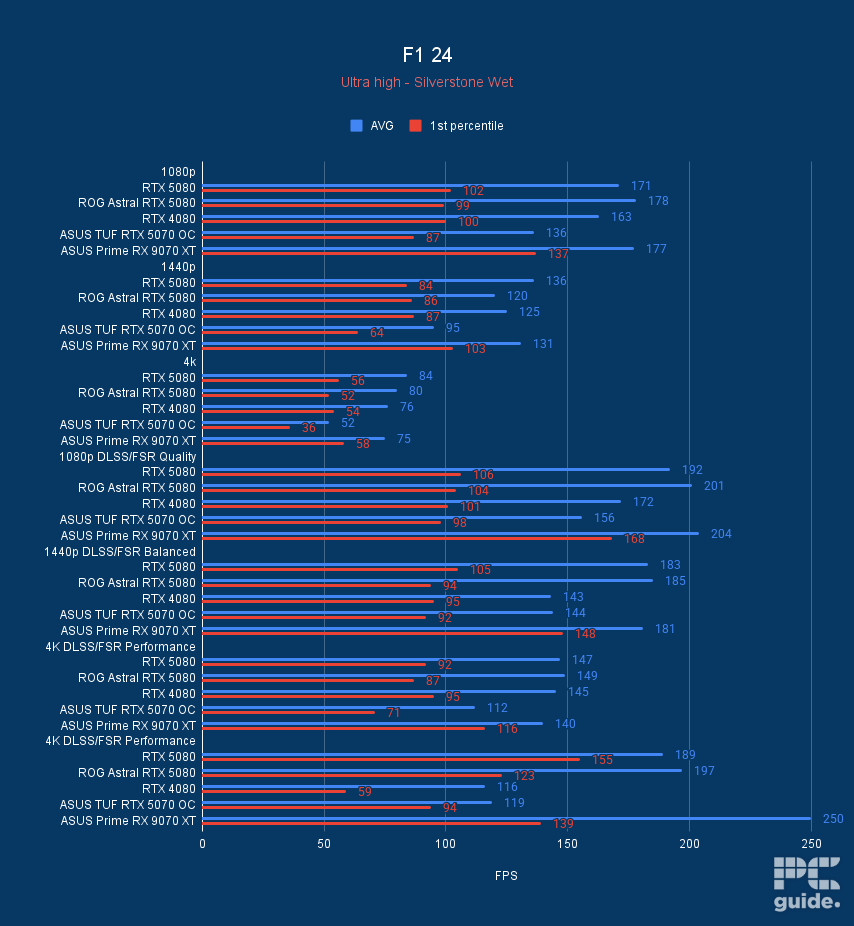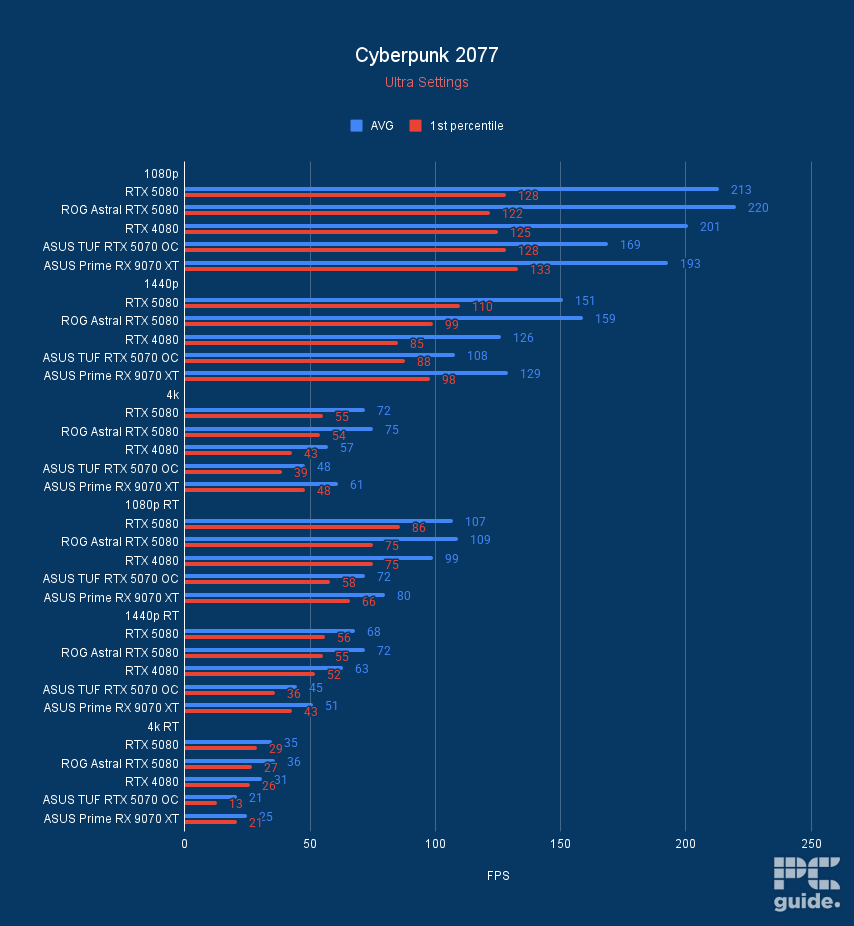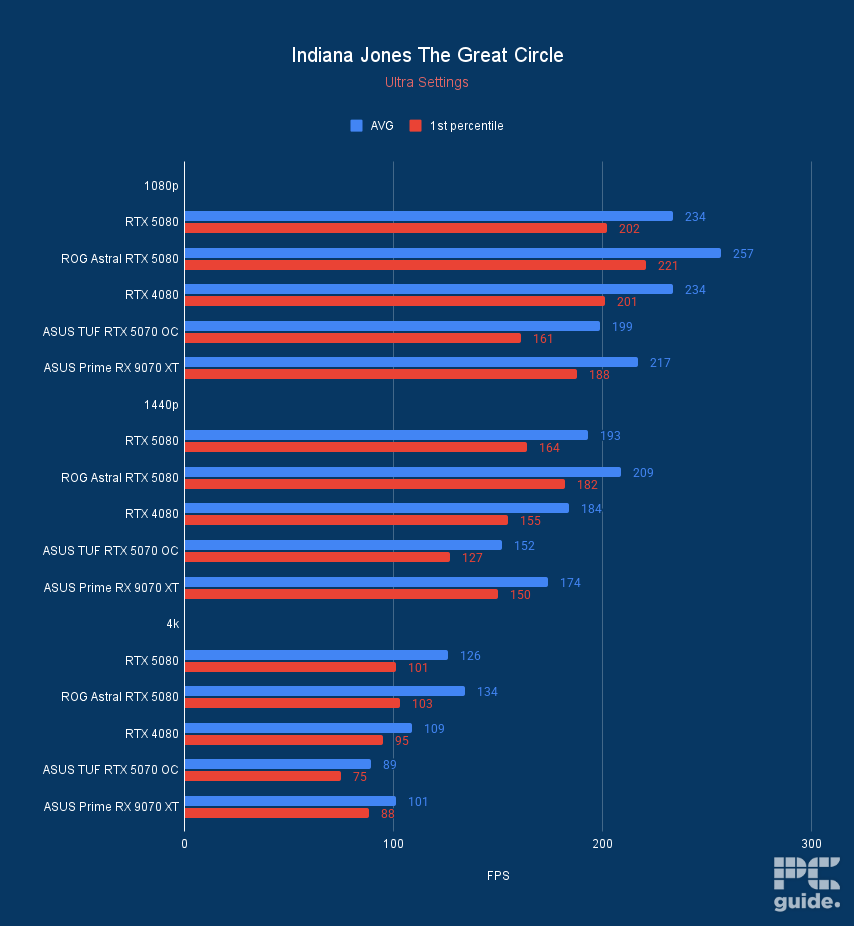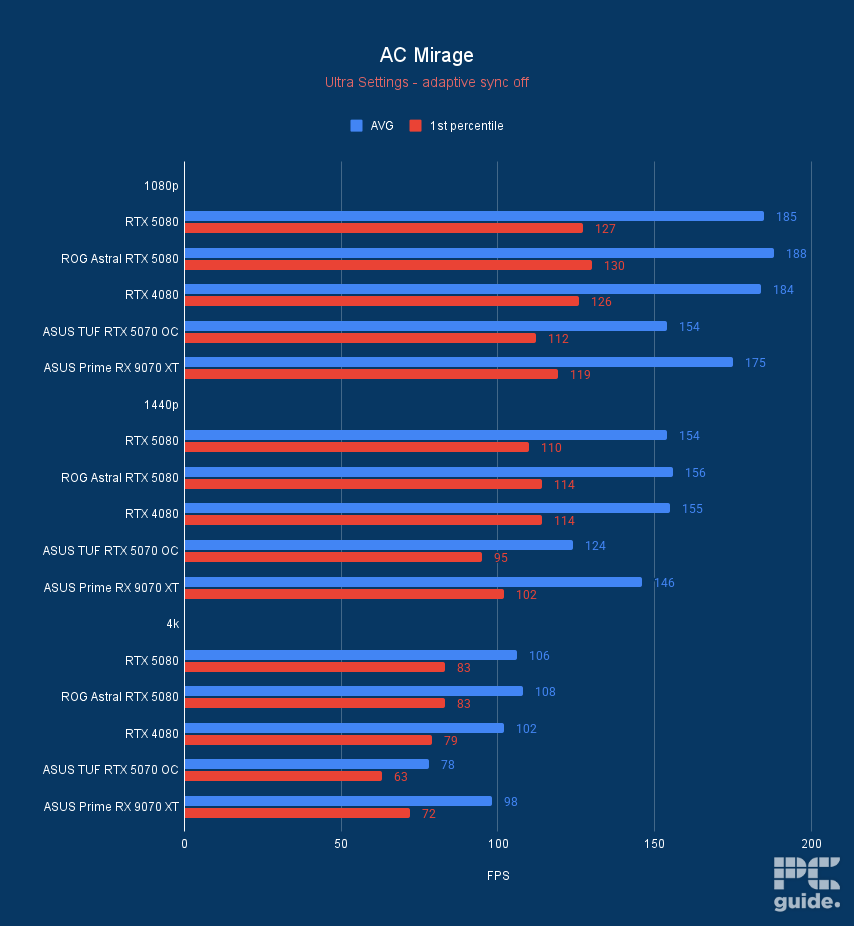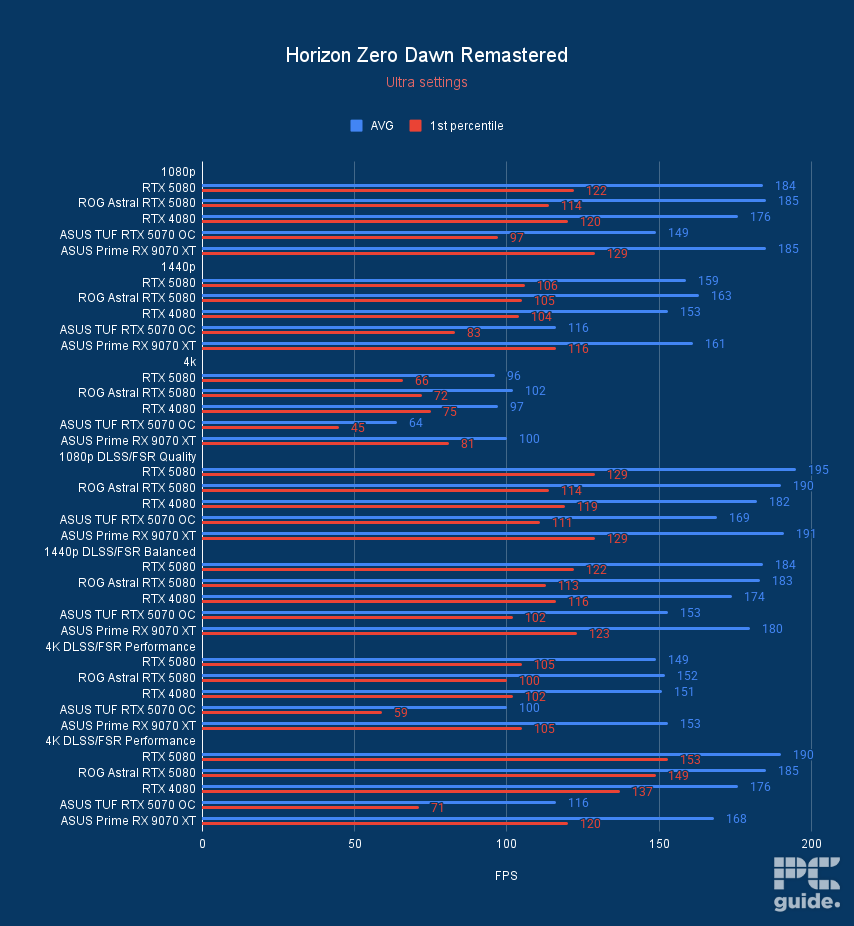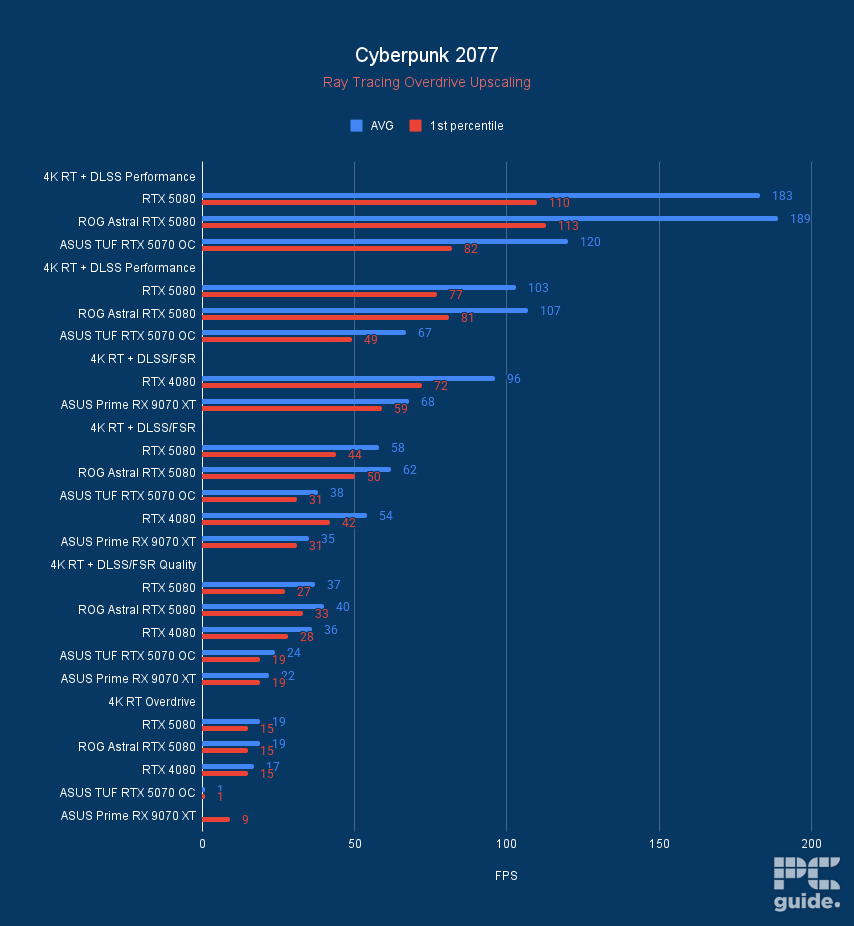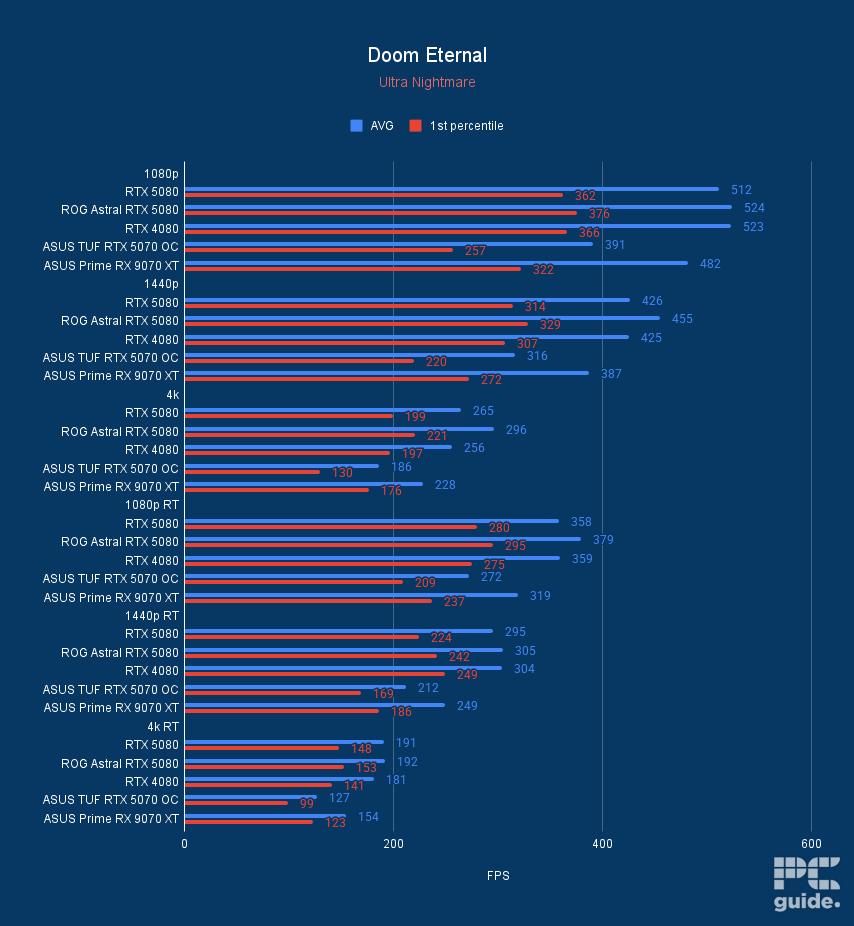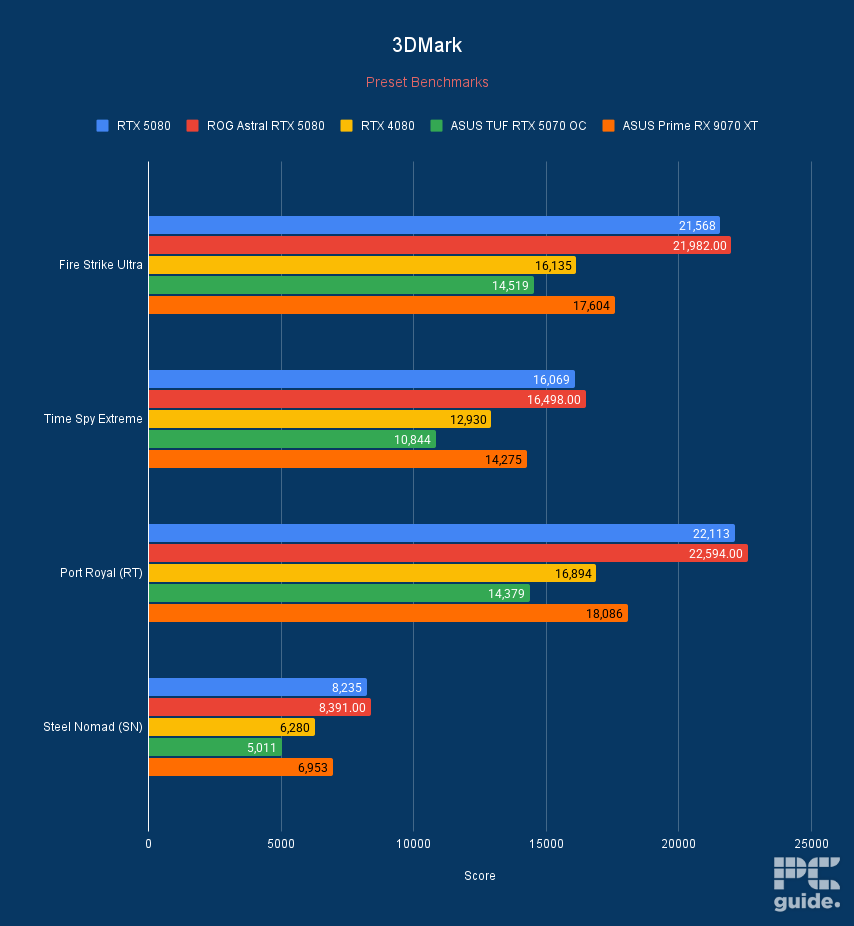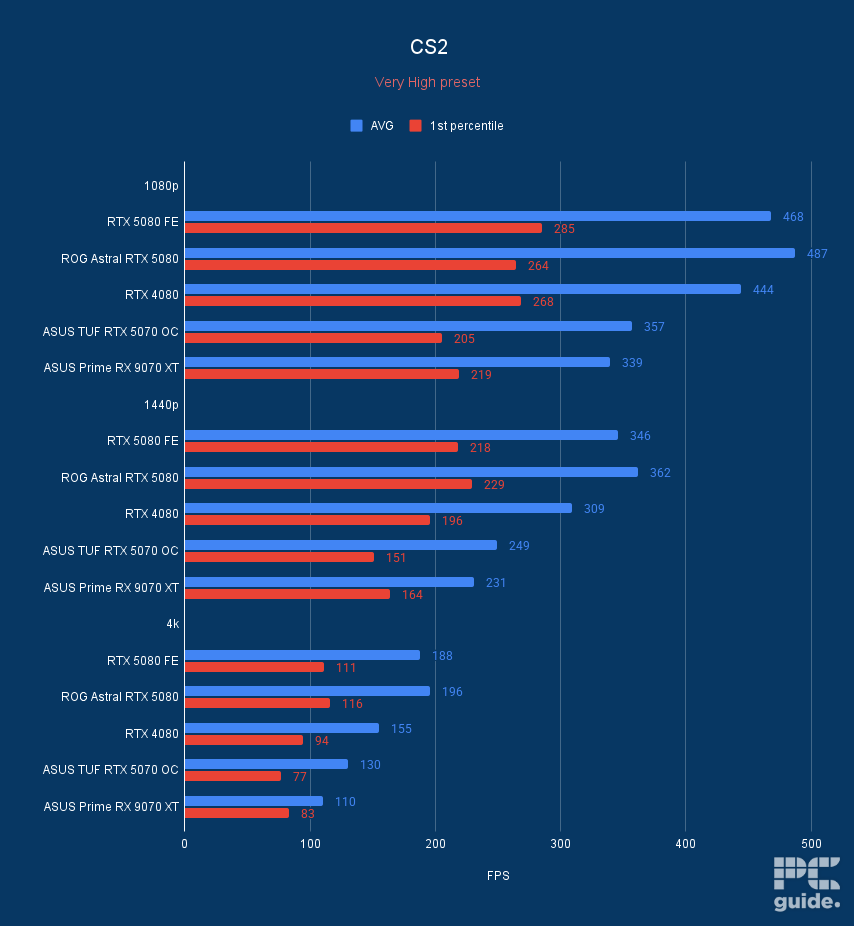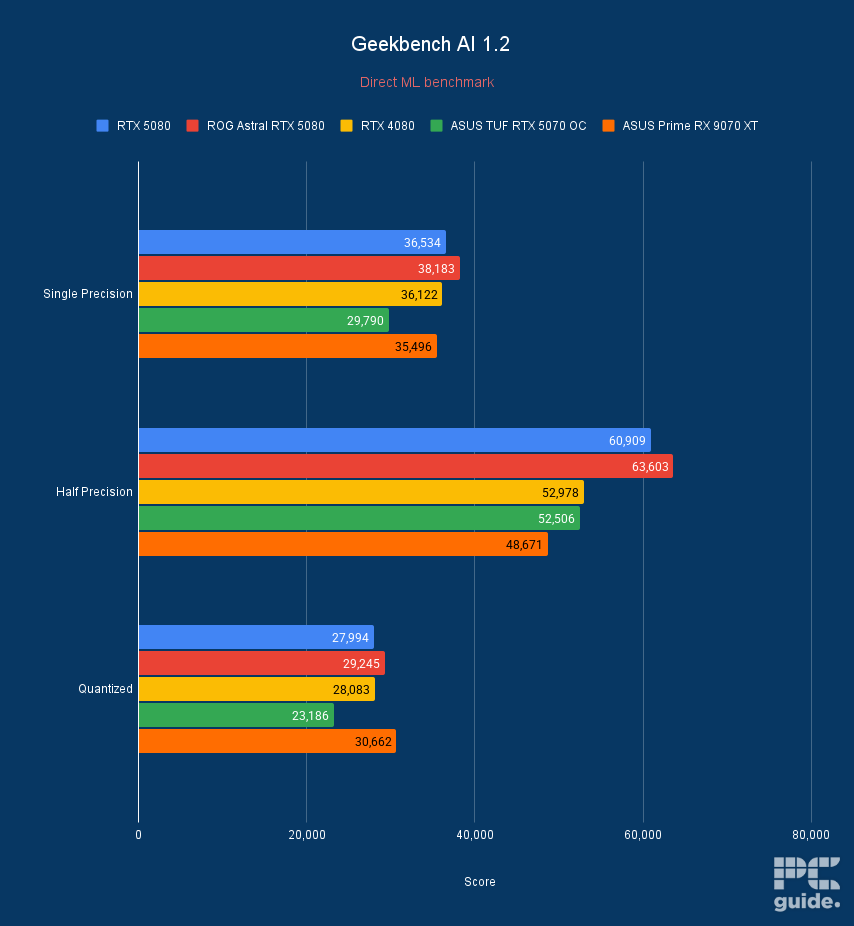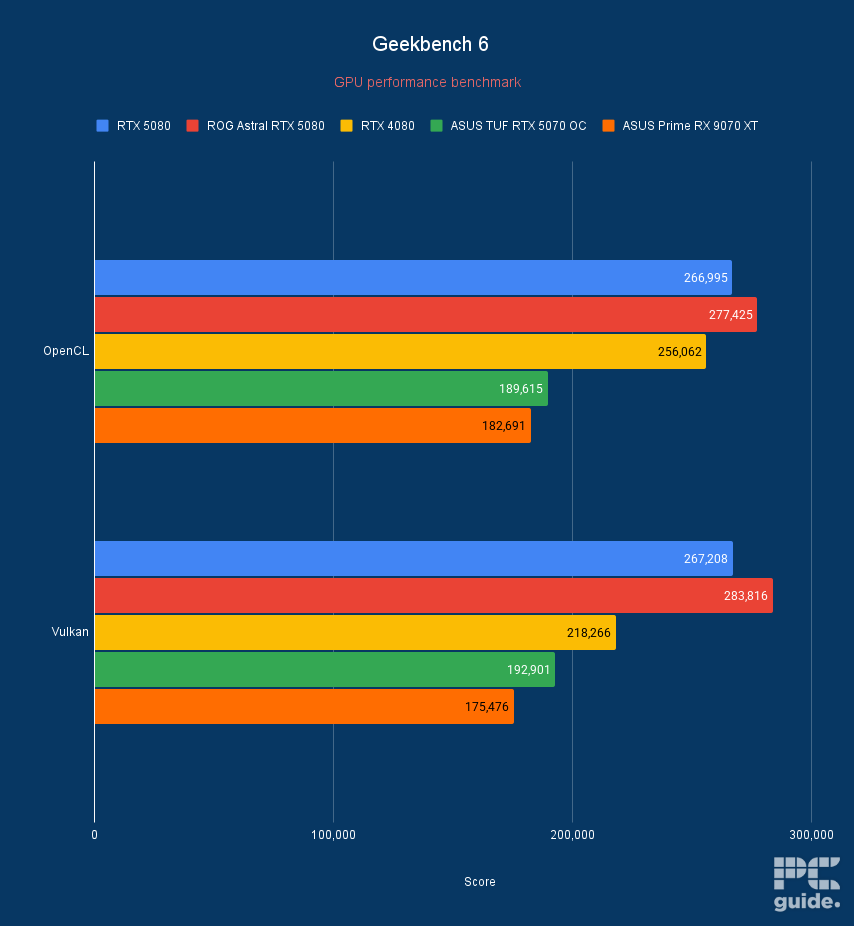Best GPUs for Ryzen 7 7800X3D in 2025 – our top picks tested

Table of Contents
Now, if you’re looking to pair up one of the best CPUs out there, you want to get a top graphics card to match as well. Even with the 9800X3D having been released, there is still plenty of performance to enjoy from the predecessor, and getting a fantastic gaming performance on the AM5 platform.
The processor brought about the X3D v-cache tech to a new platform and still poses an excellent choice for gaming prowess, even with other options to go for now. With the promised longevity of AM5 expected for some years, it should be a great platform to consider for future builds.
Prime Day may have closed its doors, but that hasn't stopped great deals from landing on the web's biggest online retailer. Here are all the best last chance savings from this year's Prime event.
- Sapphire Pulse AMD Radeon™ RX 9070 XT Was $779 Now $719
- AMD Ryzen 7 7800X3D Processor Was $449 Now $341
- Skytech King 95 Ryzen 7 9800X3D gaming PC Was $2,899 Now $2,599
- LG 77-Inch Class OLED C5 TV Was $3,696 Now $2,996
- AOC Laptop Computer 16GB RAM 512GB SSD Was $360.99 Now $306.84
- Lexar 2TB NM1090 w/HeatSink SSD Was $281.97 Now $214.98
- Apple Watch Series 10 GPS+ Smartwatch Was $499.99 Now $379.99
- AMD Ryzen 9 5950X processor Was $3199.99 Now $279.99
- Garmin vívoactive 5 Smartwatch Was $299.99 Now $190
*Prices and savings subject to change. Click through to get the current prices.
That can also be applied to the GPUs; new cards released with PCIe Gen 5, i.e., the RTX 50 and RX 9000 series, offer plenty of speed and use. So, to find the best GPU for the 7800X3D, we are going through our GPU reviews and brining to light some of the best options for the processor.
Products at a glance
-
Best GPU For Ryzen 7 7800X3D
ASUS TUF Gaming Radeon RX 7900 XTX OC
- GPU: Navi 31
- Stream Processors: 6,144
- VRAM: 24GB GDDR6
- Memory bus width: 384-bit
- Bandwidth: 960 GB/s
- Base clock speed: 1,929 MHz
-
Best NVIDIA GPU For Ryzen 7 7800X3D
Nvidia GeForce RTX 5080 Founders Edition
- GPU: GB203
- CUDA Cores: 10752
- VRAM: 16GB GDDR7
- Memory Bus width: 256 bit
- Base Clock speed: 2295 MHz
- Boost Clock speed: 2617 MHz
-
Best 1440P GPU For Ryzen 7 7800X3D
ASUS Prime RX 9070 XT OC
- GPU: Navi 48 XT
- Stream Processors: 4,096
- VRAM: 16GB GDDR6
- Memory Bus Width: 256-bit
- Base/Game/Boost clock speed: 1,660/2,400/2,970 MHz
- TBP: 304W
-
Best mid-range GPU for Ryzen 7 7800X3D
AMD Radeon RX 7800 XT
- GPU: Navi 32
- Stream Processors: 3,840
- VRAM: 16 GDDR6
- Memory bus width: 256-bit
- Bandwidth: 624.1 GB/sec
- Base clock speed: 1,295 MHz
-
Best budget GPU for Ryzen 7 7800X3D
SPARKLE Intel Arc B580 TITAN OC
- GPU: BGM-G21
- Shading units: 2,560
- VRAM: 12GB GDDR6
- Memory bus width: 192-bit
- Bandwidth: 456GB/s
- Base/Boost clock speed: 2,670/2,740 MHz
How we selected the Best GPUs for Ryzen 7 7800X3D
Our selection process is comprehensive and methodical. It encompasses an examination of the GPU’s technical specifications, user reviews, and performance in real-world gaming scenarios. Furthermore, we have delved into our own reviews and interest in products, creating a more detailed, informative, and balanced take.
In terms of technical aspects, we first verify the GPU’s compatibility with the Ryzen 7 7800X3D, ensuring it can effectively leverage the CPU’s 8 cores and 16 threads. Subsequently, we assess the GPU’s power, analyzing metrics such as processing power, memory capacity, and clock speed. Additionally, the GPU’s cooling system and power consumption play pivotal roles in our evaluation process. These are some of the most important aspects for a GPU to be valid for this list.



- GPU: Navi 31
- Stream Processors: 6,144
- VRAM: 24GB GDDR6
- Memory bus width: 384-bit
- Bandwidth: 960 GB/s
- Base clock speed: 1,929 MHz
- Tour de force GPU which balances value and performance
- Base clock and turbo boosting ensure strong performance
- Real-time ray tracing and memory ensure seamless gaming
- Requires a hefty minimum PSU of 900W
- PCI-E power connectors may be excessive
If you want the absolute best graphics card to go with your Ryzen 7 7800X3D, then we think that the RX 7900 XTX is one of the top options out there. In our 7900 XTX review, we found out that the card performed well in 1440p and even 4K.
We played Cyberpunk 2077, and it gave us 137 FPS for 1440p and 70 FPS in 4K. It delivered comfortable performance for 1440p and managed to give us more than 60 FPS for most games we tested. For additional information, be sure to check out our RX 7900 XTX review, which provides key specs, performance aspects, and benchmark comparisons.
To start with, the AMD Radeon RX 7900 XTX OC, which comes equipped with RDNA3 technology and an impressive 6144 SPs, is a tour de force of modern GPU architecture. Its base clock of 2395 MHz, turbo boosting to 2565 MHz, ensures commendable performance, especially when paired with the Ryzen CPU in question.
The AMD Radeon RX 7900 XTX is a stellar graphics card for 4K gaming with enough under the hood to achieve high frame rates natively. It also excels in 1440p with over 100fps in the majority of cases, and will be even stronger when factoring in FSR and Fluid Motion Frames in the future.
PC Guide
With a massive 24GB GDDR6 memory clocked at 20GB/s, this GPU excels in handling high-resolution gaming and real-time ray tracing, complementing the Ryzen CPU's processing prowess for a seamless gaming experience. Furthermore, the RX 7900 XTX's robust power delivery system, featuring a 12+3+2 VRM for the GPU and a 2+2 dedicated VRM for VRAM, ensures stable and efficient operation, guaranteeing longevity for your gaming rig.
Overall, the AMD Radeon RX 7900 XTX OC emerges as an excellent investment for enthusiasts seeking top-tier performance, aesthetic appeal, and power efficiency in their gaming endeavors, making it an ideal companion for the Ryzen 7 CPU.

- GPU: GB203
- CUDA Cores: 10752
- VRAM: 16GB GDDR7
- Memory Bus width: 256 bit
- Base Clock speed: 2295 MHz
- Boost Clock speed: 2617 MHz
- Transformer DLSS 4 technology
- Fast connectivity generations
- Excellent performance outside of gaming tasks
- Not a massive generational improvement
- Price and availability a struggle
One of Nvidia’s top options for pairing the 7800X3D is the RTX 5080. The graphics card is from the Blackwell generation and is the newest consumer option. It offers some of the latest hardware and features, but it also doesn’t come with quite the price tag and extravagance that the 5090 has to offer.
The GPU comes with the GB203-400 processor, which has 10,752 CUDA cores onboard, 84 RT cores, 336 Tensors, and 84 SMs. It also has 16GB of GDDR7 memory, which is clocked at an impressive 30Gbps. When combined with the 256-bit bus, this means you get a total bandwidth of 960GB/s.
The Nvidia RTX 5080 FE is an impressive graphics card from the get-go.
PC Guide
The card’s price and availability are rather more questionable. It has an MSRP of $999, but the stock and actual market price, especially for custom models like the ROG Astral, tend to go way above that. At least for that, you get a card with the latest additions, such as PCIe Gen 5, DLSS 4, DP 2.1, and HDMI 2.1, for some incredible speed and future usability.
In our review of the card, we tested it to see how well it performs and what it can achieve, including testing out the DLSS 4 capability. To start, the Cyberpunk benchmark, the 5080, averages 213, 151, and 72 FPS across 1080p, 1440p, and 4K resolutions. While turning on, ray tracing drops that to 107, 68, and 35, with the ability to utilize upscaling and frame gen to boost it higher.
That performance continues with the workload, AI, and rendering performance. Boosting is all-around great use no matter what you need it for. So it might be a better option than an AMD card that is a lot more gaming-focused but does offer a lot more value.

- GPU: Navi 48 XT
- Stream Processors: 4,096
- VRAM: 16GB GDDR6
- Memory Bus Width: 256-bit
- Base/Game/Boost clock speed: 1,660/2,400/2,970 MHz
- TBP: 304W
On the other hand, you may want to pair up your AMD CPU with an AMD GPU and get that synergy going. For that, you may consider the RX 9070 XT, as it’s the latest Radeon release that offers RDNA 4 up to the public and with plenty of improvements over the previous generation as well.
For the card, you get a Navi 48 XTX processor that contains within it the 4,096 streaming processors along with 64 RT cores, 128 ROPs, and 128 Tensor cores to create the graphics machine that it is. It also comes with 16GB of GDDR6 memory, a bit slower than the competition but with plenty of capacity. Clocking in at 20 Gbps, it offers 640GB/s bandwidth to allow it to be a strong pick, no matter the resolution.
After keeping us waiting a few months, AMD's RX 9070 XT seems worth the wait.
PC Guide
All of that comes with a TBP of 304W and some incredible frequencies on the dies, as the boost clock by default clocks to 2.97GHz, and the game clock achieves 2.4GHz. Custom cards offer an overclocked solution that can boost it above 3GHz. Those do come above the $599 MSRP, though.
In our RX 9070 XT review, we put it to the test to see what it was capable of. That’s where it runs at an average of 193, 129, and 61FPS at 1080p, 1440p, and 4k respectively. While with ray tracing, that turns to 80, 51, and 25, which is a bit lower, but considering the price, it’s pretty decent on Ultra settings in Cyberpunk. it also has improved the ray tracing capability of the hardware, so it doesn’t fall as far behind Nvidia GPUs.
However, it doesn’t improve as much in non-gaming workloads, with the rendering and similar scenarios just not as effective as Nvidia and the like. So its a great gaming GPU but not so much elsewhere, as we’ve seen with the Geekbench benchmarks scores.

- GPU: Navi 32
- Stream Processors: 3,840
- VRAM: 16 GDDR6
- Memory bus width: 256-bit
- Bandwidth: 624.1 GB/sec
- Base clock speed: 1,295 MHz
- Excellent performance for 1080p and 1440p
- Massive 16GB VRAM and 256-bit memory bus
- Budget-friendly pick, offers good value
- Not great for 4K gaming
If you want a mid-range AMD graphics card for 1440p gaming, then we think the 7800 XT would work well with the Ryzen 7 7800X3D. In our review of RX 7800 XT, we found out that the GPU delivers excellent frame rates for 1080p and 1440p gaming.
To start with, the AMD card comes with 3,840 Stream Processors, which is about 350 more cores than its predecessor, 7700 XT, so you can expect a jump in performance. Further, you get game clock and the boost clock speeds of 2,124 MHz and 2,430 MHz, respectively, which should be enough to handle demanding games.
As far as the memory is concerned, the RX 7800 XT comes with a massive 16GB VRAM, which is more than sufficient to run 1440p games. Plus, you get a 256-bit memory bus, which should further facilitate better memory performance.
The AMD Radeon RX 7800 XT is a leading 1440p graphics card for its price point, undercutting its competition significantly.
PC Guide
To check its gaming performance, we played Cyberpunk 2077 at Ultra settings with DLSS disabled, and we got 140 FPS at 1080p and 97 FPS at 1440p. However, this card struggles with 4K, as we only got around 30 FPS for most games.
With powerful performance, you also need to have an equally efficient cooling solution. For this list, we have selected the XFX Speedster QICK319 RX 7800 XT, which comes with a triple fan cooling solution for improved cooling. Plus, it features a 13-blade fan design that promises to reduce friction and emit less heat.
If we take into account the cost factor here, you're getting a higher processor count and 4GB of additional VRAM than 7700 XT for about 50 dollars, which we think makes it a steal.

- GPU: BGM-G21
- Shading units: 2,560
- VRAM: 12GB GDDR6
- Memory bus width: 192-bit
- Bandwidth: 456GB/s
- Base/Boost clock speed: 2,670/2,740 MHz
- Great price to performance
- Plenty of VRAM in comparison to the competition
- HDMI 2.1 and DP 2.1 are available
- Only Gen 4 x8 PCIe – may be an issue for older motherboards
- Slightly more expensive than reference card
- Still occasional troubles in older games specifically
If you’re looking for a GPU that doesn’t cost a lot but delivers excellent gaming performance paired with the Ryzen 7 7800X3D, then we recommend you check out the Intel Arc B580. This GPU has made massive waves in the budget GPU market, offering better performance than the competition while costing much less.
In our Sparkle Intel Arc B580 Titan OC review, it has excellent in-game and synthetic performance, which is much better than the RTX 4060 and even the RX 7600 XT, which has 4GB extra VRAM. That being said, this graphics card features 20 Xe cores that run at 1,700 MHz base and 2,740 MHz boost clock speed. However, this card has custom OC settings that allow it to push that to 2,800 MHz but at the cost of a higher TDP of 210W.
Intel recommends a 600W PSU for the Intel Arc B580, which should be fine even if you’ve overclocked the GPU as the 7800X3D has a 120W TDP, so that totals 330W, leaving you with 270W overhead for other components. If you’re interested in exploring some options, check out our best PSU for gaming guide for the top and reviewed picks.
The Intel Arc B580 is a great budget graphics card with an MSRP of $250; it provides competition and an entry-level solution where it seems to be lacking.
PC Guide
Regarding its gaming performance, we paired it with the Ryzen 7 7800X3D and ran various graphically varying games. For example, in Doom Eternal, this pairing delivered 225 FPS at 1080p, 166 FPS at 1440p, and 90 FPS at 4K. With Ray Tracing enabled, this FPS dropped but remained very impressive, with 161, 126, and 72 FPS in the same three resolutions.
In Cyberpunk 2077, we got 94 and 62 FPS at 1080p and 1440p, respectively. On the other hand, the RTX 4060 managed 80 and 47 FPS, which shows how much better the B580 is at handling graphically demanding titles. The RTX 4060 was also unable to push 4K in Doom Eternal, so the B580 offering better performance and more VRAM at a lower price point really puts the odds in its favor.
Overall, the Intel Arc B580 and Ryzen 7 7800X3D pairing make for a good budget gaming PC, and the 7800X3D
Considerations for the best GPU for Ryzen 7 7800X3D
While the seasoned pros out there will be able to have a quick glance at a GPU's specs and know whether it's going to be the best pairing for the Ryzen 7 7800X3D, most people can find it understandably confusing. If that sounds like you, we've put together a few tips and focus areas below that'll make purchasing the right GPU a breeze.
Compatibility
Compatibility, in most cases, shouldn't be an issue with a GPU and CPU. Where it can cause an issue is with a CPU and motherboard. We've got a guide on the best motherboards for Ryzen 7 7800X3D to help you make your decision, all of which are fully compatible with the CPU. However, we'd also recommend using tools like those found on pcbuilder, which make double-checking compatibility even easier.
Cooling mechanism and power consumption
Higher performance comes with increased heat generation. High-end GPUs should have an efficient cooling mechanism to prevent overheating and ensure optimal performance. Therefore, considering a GPU's power consumption is crucial for efficiency, cost savings, and system compatibility.
GPUs with lower power requirements not only save energy and reduce environmental impact but also lead to quieter operation and more efficient cooling. They're compatible with a wider range of systems, require less robust cooling solutions, and offer greater potential for overclocking. We've listed what we think are the best CPU cooler for AMD Ryzen 7 7800X3D to get you started with your search.
Price point
In general, GPUs can fluctuate in price if they're a little older, but if you're looking for a GPU that'll pair well with a more recent CPU, we'd advise going for a more recent release.
One way to get a good deal on a newer GPU is to set up price tracking alerts. There are loads of sites and browser extensions where you can do this, but we think camelcamelcamel is a great option for those who primarily use Amazon for their tech needs.
Pay special attention to the prices around Black Friday and Cyber Monday, as this is arguably one of the best chances to get a discount on GPUs.
Does the Ryzen 7 7800X3D have integrated graphics?
The entire Ryzen 7000 processor lineup, including the Ryzen 7 7800X3D, comes equipped with a 2-core GPU based on AMD's RDNA 2 graphics architecture. This integrated GPU boasts a combined 128 stream processors. Furthermore, each core operates at a base graphics frequency of 400MHz and can reach a maximum frequency of 2.2GHz. These are not a replacement for a standalone graphics card but rather a simple display output for more basic tasks.
Which GPU should I pair with 7800X3D?
Being one of the top gaming CPUs out there, the 7800X3D will do well with any sort of graphics card, ideally with a top option to get the best performance out there and provide you with great value. In our selection, the RX 7900 XTX, RTX 5080, and RX 9070 XT are some of the strong value performance options. At the same time, the RX 7800 XT and Arc B580 offer a lower-end option as well.
What GPU works best with Ryzen 7 7800X3D?
Most likely, any graphics card you install will work with the 7800X3D, as long as it also works with your motherboard, considering the PCIe Gen compatibility of those. Although you’ll probably find there is a benefit to using an AMD GPU with an AMD CPU, considering the optimizations in the software and drivers between them.