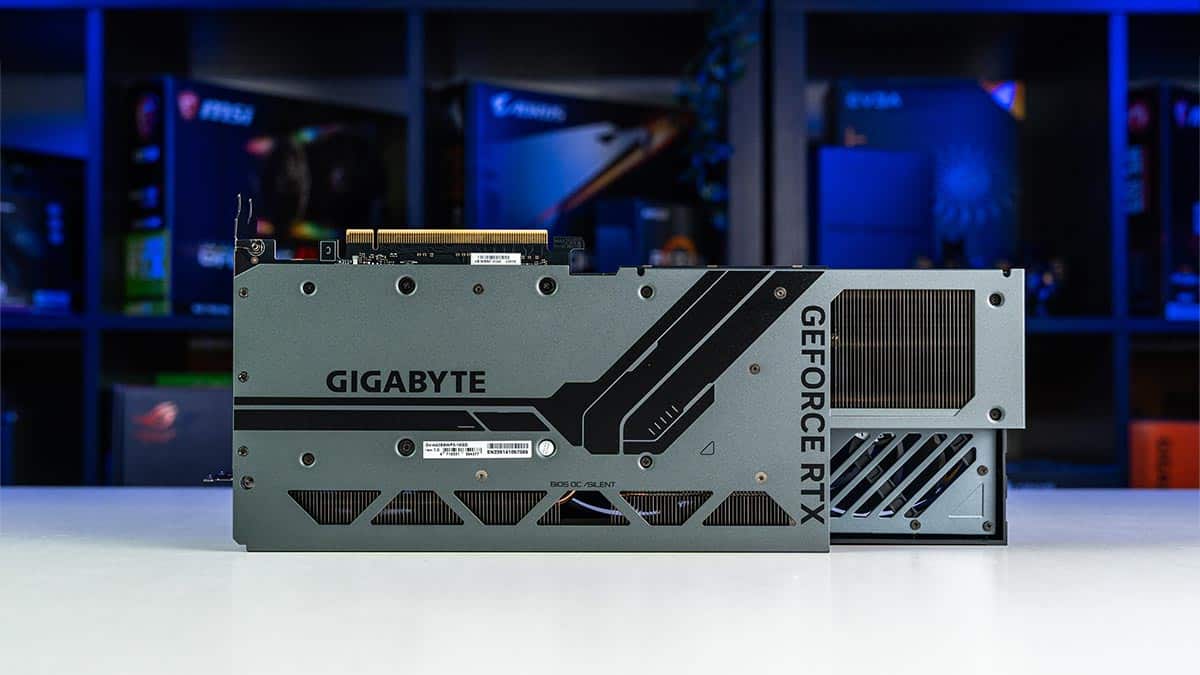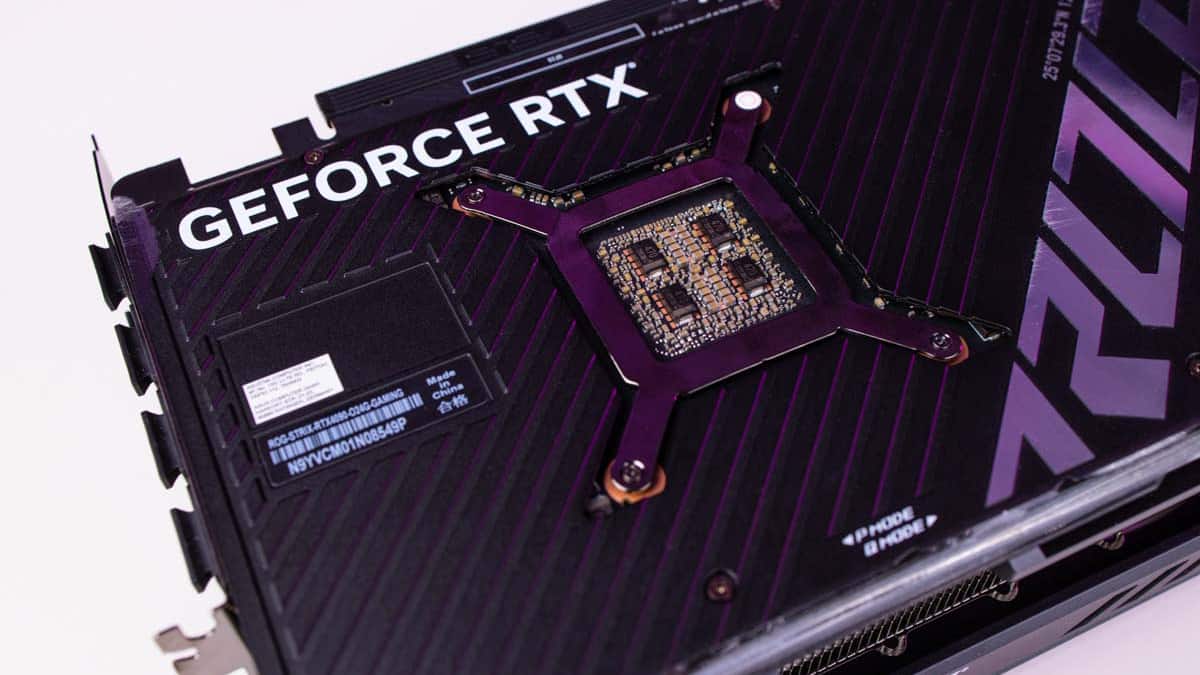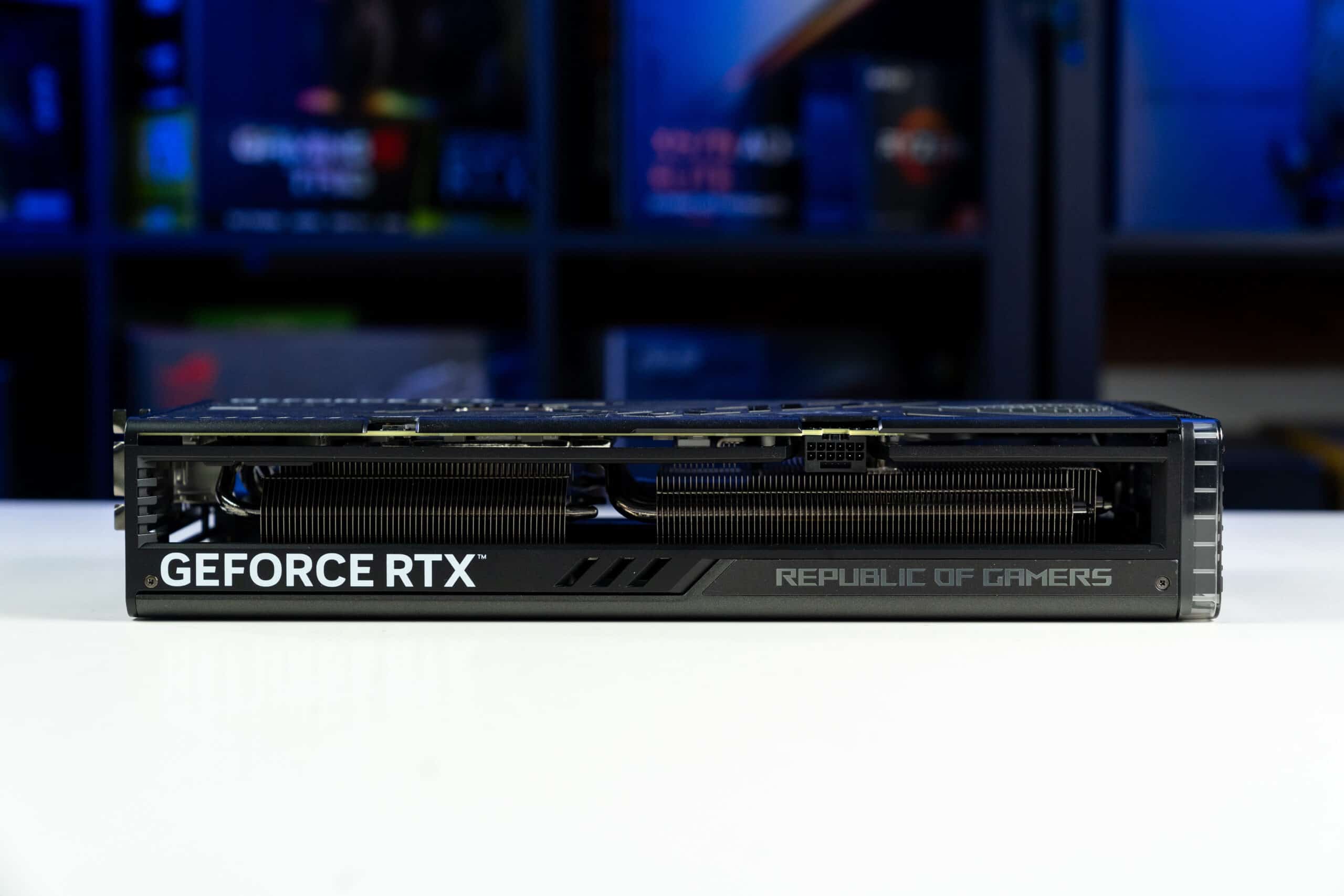Best GPUs for Samsung Odyssey G9 in 2025 – our top picks

Table of Contents
If you are looking to get a GPU that works well with the Samsung Odyssey G9 monitor, then we have you covered right here.
Now, the Odyssey monitor is a 49-inch curved behemoth targeted toward gamers (although creative professionals can also consider getting this). The monitor boasts a dual QHD resolution, a 240Hz refresh rate, and a 1ms response time, making it suitable for your gaming setup.
This guide delves into the top GPU contenders for the Samsung Odyssey G9 on the marketplace, considering factors like performance, specs, and compatibility. Whether you’re a hardcore gamer seeking the absolute best or exploring value-oriented options, we’ll help you find the perfect GPU to unlock the full potential of your new monitor.
-
Best GPU for Samsung Odyssey G9
Gigabyte RTX 4080 Super Windforce V2
- GPU: AD103
- CUDA Cores: 10,240
- VRAM: 16GB GDDR6X
- Bandwidth: 736.3 GB/s
- Memory bus width: 256-bit
- Base clock speed: 2295 MHz
-
Best AMD GPU for Odyssey G9 monitor
ASUS TUF Gaming Radeon RX 7900 XTX OC
- GPU: Navi 31
- Stream Processors: 6,144
- VRAM: 24GB GDDR6
- Memory bus width: 384-bit
- Bandwidth: 960 GB/s
- Base clock speed: 1,929 MHz
-
Best premium GPU for Samsung Odyssey G9
ASUS ROG Strix RTX 4090 OC
- GPU: AD102
- CUDA cores: 16,384
- VRAM: 24GB GDDR6X
- Memory bus: 384-bit
- Bandwidth: 1,008 GB/sec
- Base clock: 2235 MHz
-
Best mid-range GPU for Odyssey G9
ASUS ROG Strix GeForce RTX 4070 Ti Super OC Edition
- GPU: AD103
- CUDA Cores: 8,448
- VRAM: 16GB GDDR6X
- Bandwidth: 672.3 GB/s
- Memory bus width: 256-bit
- Base clock speed: 2340 MHz
How we selected the best GPUs for the Samsung Odyssey G9
To ensure you get the optimal gaming and productivity experience with the Samsung Odyssey G9, we conducted a comprehensive analysis, taking several key factors into account:
We prioritized GPUs that can deliver smooth gameplay at the G9’s native 5120 x 1440 resolution and up to 240Hz refresh rate, ensuring you can fully exploit the monitor’s capabilities. Secondly, we ensured compatibility with G-Sync and FreeSync Premium Pro technologies, which are essential for a tear-free gaming experience on the G9.
Thirdly, we wanted to consider the most popular and demanding games, along with upcoming releases, to guarantee these GPUs can handle them without breaking a sweat. Lastly, we will incorporate real-world performance and reliability insights from both user reviews and our own reputable expert opinions. We balanced our choices to cater to various budgets while guaranteeing the power and features necessary to truly unlock the G9’s potential.

By carefully evaluating these factors, we’ve identified the top GPU contenders for the Samsung monitor, ensuring you find the perfect match for your needs and budget. If this guide isn’t exactly what you’re looking for, we’ve got plenty more to choose from. Check out our guide to the best RX 7900 XT graphics cards or the best GPU for 4K gaming.

- GPU: AD103
- CUDA Cores: 10,240
- VRAM: 16GB GDDR6X
- Bandwidth: 736.3 GB/s
- Memory bus width: 256-bit
- Base clock speed: 2295 MHz
- Strong performance
- 1440p gaming is superb
- More budget conscious than RTX 4090 and RX 7900 XTX
- Potential faulty 12V2x6 connector
- Larger quad-slot design might pose a challenge for compact builds
- Powerful 850W PSU required
The RTX 4080 Super emerges as the undisputed champion for the Samsung Odyssey G9. Its cutting-edge architecture obliterates performance barriers, delivering silky smooth gameplay at the monitor's native high resolution and refresh rate. It's the perfect weapon to unlock the monitor's true potential.
While the RTX 4080 offered exceptional performance for the Samsung monitor, the RTX 4080 Super pushes the boundaries even further. This powerhouse boasts advanced features like ray tracing and DLSS, ensuring stunning visuals and unmatched fluidity, perfectly tailored for the G9's demanding resolution and refresh rate.
While the RTX 4080 offered exceptional performance for the Odyssey G9, the RTX 4080 Super pushes the boundaries even further.
PC Guide
The larger quad-slot design might pose a challenge for compact builds, but its benefits far outweigh the concern. The RTX 4080 Super's phenomenal boost clock speeds effortlessly drive the Odyssey G9's 5120 x 1440 resolution at a blazing-fast 240Hz refresh rate. Connectivity is a breeze with its versatile array of ports, including 1 x HDMI 2.1 and 3 x DisplayPort 1.4a, allowing for seamless connection to multiple displays. The 850W power supply recommendation and 320W TDP are undeniable considerations.
However, they are a fair trade-off for the unparalleled performance the RTX 4080 Super delivers. For users who can accommodate its size and power needs, the combination of the RTX 4080 Super and the Samsung monitor creates an unstoppable gaming experience. Be sure to look into our RTX 4080 Super review to find out more.
What users say
On Best Buy, the GIGABYTE GeForce RTX 4080 Super WINDFORCE V2 has an average rating of 5 stars, and 5 customers have reviewed it. The customers mentioned that they were pleased with the performance. They also mentioned that the GPU comes with a power plug-in (12+4), which they found convenient. “This thing a beast! Barely fits in my mid-tower case but worth all the space it takes up. Highly recommend,” one of the customers wrote in a review.

- GPU: Navi 31
- Stream Processors: 6,144
- VRAM: 24GB GDDR6
- Memory bus width: 384-bit
- Bandwidth: 960 GB/s
- Base clock speed: 1,929 MHz
- The fastest AMD GPU
- Great power efficiency
- The chiplet design is superb
- Weak ray tracing and DLSS performance in comparison to Nvidia
- Premium GPU, premium price tag
- Performance is overkill for the average consumer
The AMD Radeon RX 7900 XTX stands out as a compelling choice for the Samsung Odyssey G9. At a potentially lower price point than competitors, it offers excellent performance for traditional rasterization tasks. This makes it a great option for gamers who prioritize raw performance and prefer AMD GPUs. Additionally, its FreeSync Premium Pro support ensures a smooth and tear-free experience on the Odyssey monitor's high resolution and refresh rate.
For those seeking a powerful and cost-effective solution, the RX 7900 XTX shines. Its strong rasterization capabilities ensure smooth gameplay on the Odyssey G9, while its compatibility with FreeSync eliminates visual tearing.
Its strong rasterization capabilities ensure smooth gameplay on the Odyssey G9, while its compatibility with FreeSync eliminates visual tearing.
PC Guide
In our RX 7900 XTX review, we discovered that the card performs well for 1440p and 4K. Just to give you a better idea, the card delivered 107 FPS @ 4K and 161 FPS @ 1440p for Assassin's Creed Valhalla. And with FSR and Fluid Motion Frames, you can boost the performance even more.
Furthermore, the RX 7900 XTX's size and power requirements fit well within most PC builds, making it a practical choice for gamers looking to unleash the full potential of your new monitor.
What users say
On Amazon, the Asus TUF RX 7900 XTX OC has a rating of 4.4 stars, and it has been reviewed by more than 350 people. Most of the customers were pleased with the GPU’s performance, quality, and cooling system. “I was easily getting around 200 fps in COD warzone with most settings on low and when i customized some settings to highs and mediums surprisingly i was still hovering around 175 average even spurts of up to 240 fps On 1440P! This is a great card at a fraction of the price from it's competition,” one of the customers wrote in a review. While most reviews are positive, a few people mentioned that the card was big in size and got a bit noisy under load.

- GPU: AD102
- CUDA cores: 16,384
- VRAM: 24GB GDDR6X
- Memory bus: 384-bit
- Bandwidth: 1,008 GB/sec
- Base clock: 2235 MHz
- Ray tracing and DLSS support
- Top-of-the-range Nvidia
- Strongest performing GPU on the market according to benchmarks
- Extremely high price point
- Performance overkill for the outcomes
- Achieving the full 240Hz refresh rate might require future driver updates
The Nvidia RTX 4090 packs a powerful punch, making it a potential choice for your new Samsung display. This powerhouse tackles demanding games at high resolutions and frame rates, ideal for the Odyssey G9's massive 5120 x 1440 display. Features like DLSS can further enhance performance by upscaling lower resolutions without sacrificing visuals.
However, the RTX 4090 might be overkill for the Odyssey G9. While it delivers top-tier performance, achieving the full 240Hz refresh rate might require future driver updates.
In our RTX 4090 review, we discovered that the card performs exceptionally at all resolutions.
PC Guide
In our RTX 4090 review, we discovered that the card performs exceptionally at all resolutions. For instance, we played Cyberpunk 2077 with Ultra settings and DLSS disabled. The card delivered 135 FPS at 1440p and 74 FPS at 1440p. Of course, the performance was much better when we turned on DLSS and ray tracing.
Now, the hefty price tag makes it a significant investment. Before committing, consider researching alternative GPUs and waiting for potential driver updates to ensure the RTX 4090 maximizes the G9's potential and aligns with your budget.
What users say
On Amazon, the Asus ROG Strix RTX 4090 OC has a 4.5-star rating, and it has been reviewed by over 630 people. Most of the positive review speak highly about the card’s performance, thermal management, and build quality. “Its performance, combined with advanced ray tracing and AI features, makes it a standout choice for enthusiasts and professionals,” one of the customers wrote in a review. On the other hand, customers thought that the GPU was very pricey and was also big in size.

- Solid performance at high resolution (5120 x 1440) and refresh rate (240Hz)
- Powerful specs, the RTX 4070 Ti Super able to achieve high frame rates
- Nvidia’s DLSS can upscale lower resolutions to appear sharper
- While cheaper than other options, the RTX 4070 Ti Super is not exactly a budget choice
- Mid-range performance in comparison to RTX 4090 and RX 7900 XTX
- Newer GPUs mean availability is not always guarenteed
The ASUS ROG Strix RTX 4070 Ti Super, like all other RTX 4070 Ti Super cards, utilizes the AD104, the third-generation Ada Lovelace GPU unveiled by Nvidia. Built on a 4nm process, the AD104 retains all its features, boasting 7,680 cores, 60 RT Cores, and 240 Tensor Cores.
Notably, the ASUS ROG strip has factory-overclocked the Gaming X Trio to a boost clock of 2745 MHz, exceeding the Nvidia reference speed by a significant 135 MHz. The card comes with 12GB of 21Gbps GDDR6X memory connected.
The RTX 4070 Ti Super is the option that works for most gamers and will perform reliably.
PC Guide
In our RTX 4070 Ti Super review, we discovered that the card offers excellent 1440p performance and works well with 4K gaming as well (except really hard 4K). To give you an example, we played CS2 at 4K and got 151 FPS. However, Cyberpunk 2077 with Ultra Settings gave us 44 FPS.
While a strong contender, the performance here is good but not as great as the 4080 and 4090, respectively. The RTX 4070 Ti Super is the option that works for most gamers and will perform reliably. It is certainly worth checking out.
What users say
On Amazon, the Asus ROG Strix RTX 4070 Ti Super has an average rating of 4.7 stars, and the product has more than 1,000 ratings. In the reviews, customers mentioned that they liked the GPU’s performance, quality, cooling system, and even appearance. “Although pricy, I think it's well worth the money when it's compared to a 4070 for example. There are major differences between what they can run and their limits,” a customer wrote in a review. Although people said that the card was well-built, they also mentioned that it was big – something you might want to consider if you have a small or compact build.
Considerations for the best GPUs for Samsung Odyssey G9
Before you get a graphics card for your Odyssey monitor, here are a few things to consider.
Specs and display
An important consideration when purchasing a GPU for a specific product is making sure you understand what you are buying for. The Samsung Odyssey G9 has a number of key specs which should be understood. For instance, a 5,120 x 1,440 resolution. a max 240Hz refresh rate, and 160W max power consumption. Check out our best gaming monitors guide for more info on other monitors if these specs are not quite for you.
Adaptive Sync compatibility
Adaptive sync compatibility is a game-changer for smooth visuals. It tackles the issue of mismatched refresh rates between your monitor and graphics card, eliminating screen tearing and stuttering. Traditionally, monitors have a fixed refresh rate, which can cause problems if the GPU outputs frames at a different pace. Screen tearing appears as jagged lines on the screen, while stuttering makes the image jerk or skip frames.
Adaptive sync bridges this gap by enabling constant communication between the monitor and the graphics card. There are two main technologies: Nvidia’s G-Sync and the more widely adopted FreeSync from AMD. Overall, adaptive sync compatibility is a must-have for gamers seeking a flawless visual experience, especially on high refresh rate monitors.
Price
Getting the most for your money is key when choosing a GPU for the Samsung Odyssey G9. Here are some strategies to snag a great deal:
- Black Friday and Spring Sales are prime times to find GPUs at discounted prices. However, many retailers like Amazon run promotions year-round. Keep an eye out for these opportunities!
- Use price history trackers like Camelcamelcamel to see a product's price fluctuations and identify sale patterns. This way, you'll know if the current price is a good deal or if you should wait for a bigger drop.
By carefully considering these factors, you’ll be well-equipped to choose the perfect GPU and unleash the true potential of your monitor.
Do you need a good GPU for ultrawide monitor?
If you have an ultrawide monitor, you’ll need a GPU which can keep up. Color accuracy, decent average brightness, and full-resolution graphics are a must when gaming or designing. To ensure this, make sure you pick a high-quality GPU to keep graphics smooth and responsive.